
Cirkit Designer
Your all-in-one circuit design IDE
Home /
Component Documentation
How to Use Adafruit PyPortal Pynt: Examples, Pinouts, and Specs
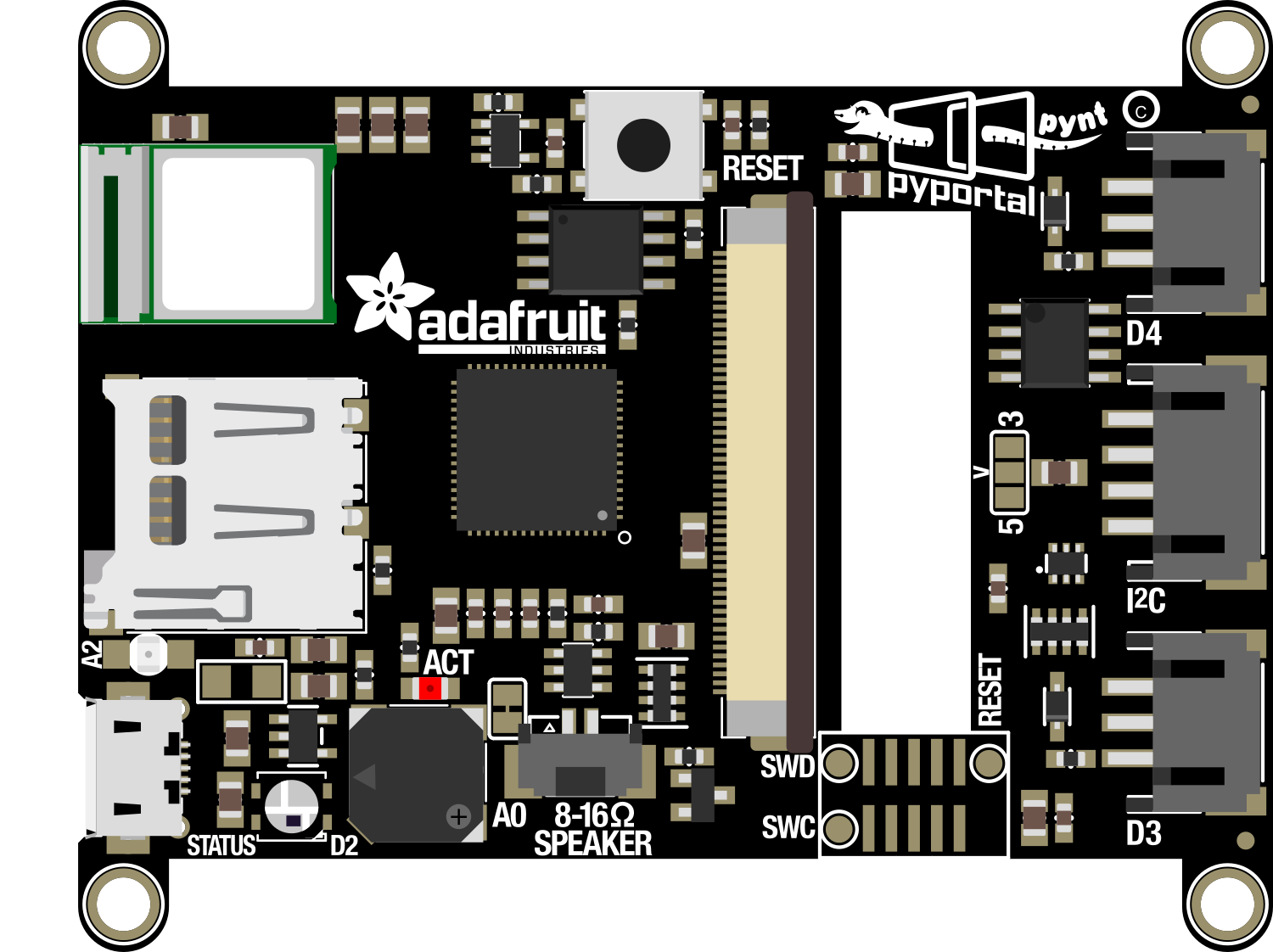
 Design with Adafruit PyPortal Pynt in Cirkit Designer
Design with Adafruit PyPortal Pynt in Cirkit DesignerIntroduction
The Adafruit PyPortal Pynt is an Internet of Things (IoT) development board designed for creating connected projects with ease. It features a 2.4" color TFT display for user interface, an ATSAMD51J20 microcontroller for processing, and an ESP32 WiFi module for wireless connectivity. This board is ideal for building interactive IoT applications such as smart home devices, educational tools, and custom controllers.
Explore Projects Built with Adafruit PyPortal Pynt
Battery-Powered Smart Light with Proximity Sensor and OLED Display using Adafruit QT Py RP2040

This circuit is a portable, battery-powered system featuring an Adafruit QT Py RP2040 microcontroller that interfaces with an OLED display, a proximity sensor, an accelerometer, and an RGB LED strip. The system is powered by a lithium-ion battery with a step-up boost converter to provide 5V for the LED strip, and it includes a toggle switch for power control. The microcontroller communicates with the sensors and display via I2C.
 Open Project in Cirkit Designer
Open Project in Cirkit DesignerAdafruit QT Py RP2040 Development Board for Custom Projects
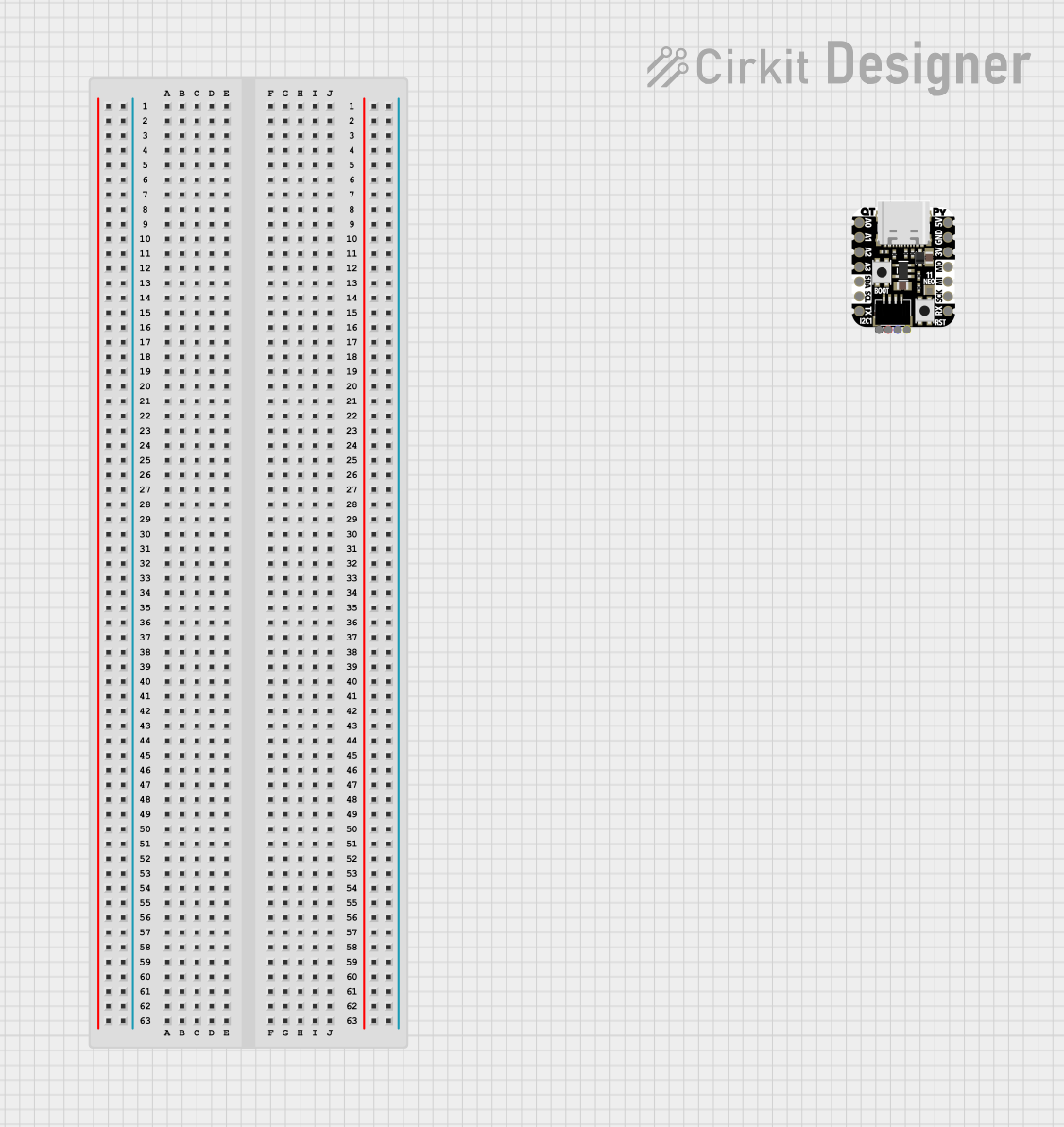
The circuit consists of a single Adafruit QT Py RP2040 microcontroller with no external connections or additional components. It appears to be a standalone setup, possibly for initial testing or programming purposes.
 Open Project in Cirkit Designer
Open Project in Cirkit DesignerBattery-Powered Smart Sensor Hub with Adafruit QT Py RP2040

This circuit features an Adafruit QT Py RP2040 microcontroller interfaced with an APDS9960 proximity sensor, an MPU6050 accelerometer and gyroscope, and an OLED display via I2C communication. It also includes a buzzer controlled by the microcontroller and is powered by a 3.7V LiPo battery with a toggle switch for power control.
 Open Project in Cirkit Designer
Open Project in Cirkit DesignerAdafruit MPU6050 and VL6180X Sensor Interface with Servo Control

This circuit features an Adafruit QT Py microcontroller interfaced with an Adafruit MPU6050 6-axis accelerometer/gyroscope and an Adafruit VL6180X Time of Flight (ToF) distance sensor, both connected via I2C communication. The QT Py also controls a Servomotor SG90, likely for physical actuation based on sensor inputs. The embedded code initializes the sensors, reads their data, and outputs the readings to a serial monitor, with the potential for motion control based on the sensor feedback.
 Open Project in Cirkit Designer
Open Project in Cirkit DesignerExplore Projects Built with Adafruit PyPortal Pynt

Battery-Powered Smart Light with Proximity Sensor and OLED Display using Adafruit QT Py RP2040
This circuit is a portable, battery-powered system featuring an Adafruit QT Py RP2040 microcontroller that interfaces with an OLED display, a proximity sensor, an accelerometer, and an RGB LED strip. The system is powered by a lithium-ion battery with a step-up boost converter to provide 5V for the LED strip, and it includes a toggle switch for power control. The microcontroller communicates with the sensors and display via I2C.
 Open Project in Cirkit Designer
Open Project in Cirkit Designer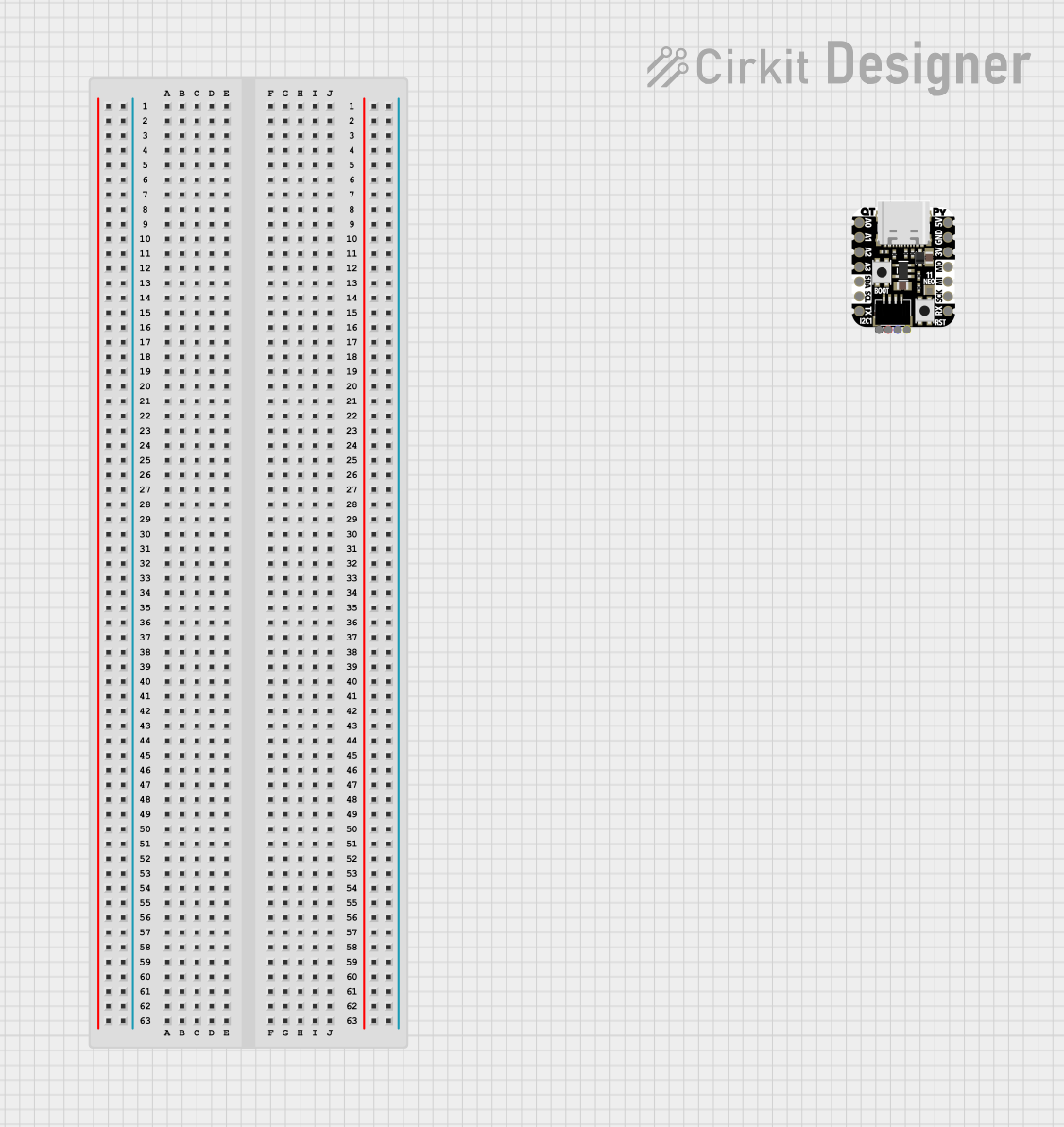
Adafruit QT Py RP2040 Development Board for Custom Projects
The circuit consists of a single Adafruit QT Py RP2040 microcontroller with no external connections or additional components. It appears to be a standalone setup, possibly for initial testing or programming purposes.
 Open Project in Cirkit Designer
Open Project in Cirkit Designer
Battery-Powered Smart Sensor Hub with Adafruit QT Py RP2040
This circuit features an Adafruit QT Py RP2040 microcontroller interfaced with an APDS9960 proximity sensor, an MPU6050 accelerometer and gyroscope, and an OLED display via I2C communication. It also includes a buzzer controlled by the microcontroller and is powered by a 3.7V LiPo battery with a toggle switch for power control.
 Open Project in Cirkit Designer
Open Project in Cirkit Designer
Adafruit MPU6050 and VL6180X Sensor Interface with Servo Control
This circuit features an Adafruit QT Py microcontroller interfaced with an Adafruit MPU6050 6-axis accelerometer/gyroscope and an Adafruit VL6180X Time of Flight (ToF) distance sensor, both connected via I2C communication. The QT Py also controls a Servomotor SG90, likely for physical actuation based on sensor inputs. The embedded code initializes the sensors, reads their data, and outputs the readings to a serial monitor, with the potential for motion control based on the sensor feedback.
 Open Project in Cirkit Designer
Open Project in Cirkit DesignerCommon Applications and Use Cases
- Smart home interfaces
- Educational IoT projects
- Custom controllers for hobbyist projects
- Interactive art installations
- Data logging and display
Technical Specifications
Key Technical Details
- Microcontroller: ATSAMD51J20 (120 MHz ARM Cortex-M4)
- WiFi Module: ESP32 (2.4 GHz Wi-Fi and Bluetooth)
- Display: 2.4" TFT LCD with 320x240 resolution
- Touch Sensor: Capacitive touch pads
- Audio: Mono speaker
- Light Sensor: Analog light sensor
- Storage: 8 MB QSPI flash storage
- Operating Voltage: 3.3V logic and power
- I/O Pins: 3x GPIO pins, 1x analog pin
Pin Configuration and Descriptions
| Pin Number | Name | Description |
|---|---|---|
| 1 | GND | Ground |
| 2 | 3V3 | 3.3V power |
| 3 | RST | Reset |
| 4 | A0 | Analog pin |
| 5 | D3 | Digital pin |
| 6 | D4 | Digital pin |
| 7 | D5 | Digital pin |
| 8 | TX | UART TX |
| 9 | RX | UART RX |
| 10 | SCK | SPI Clock |
| 11 | MISO | SPI MISO |
| 12 | MOSI | SPI MOSI |
| 13 | CS | SPI Chip Select |
Usage Instructions
How to Use the Component in a Circuit
- Powering the PyPortal Pynt: Connect a 3.3V power supply to the 3V3 and GND pins.
- Programming: Use a USB cable to connect the PyPortal Pynt to your computer. The board is programmable via the Arduino IDE or CircuitPython.
- Display Output: The TFT display is directly connected to the microcontroller and does not require additional wiring.
- Touch Input: The capacitive touch pads can be used as input devices and are programmable through your code.
- Audio Output: Connect a speaker to the provided speaker output pins for audio feedback in your projects.
Important Considerations and Best Practices
- Always ensure that the power supply is within the specified voltage range to prevent damage.
- When programming, select the correct board and port in your development environment.
- Use proper ESD precautions when handling the board to avoid static damage to the sensitive components.
- For wireless projects, ensure that the antenna area of the ESP32 module is not obstructed to maintain signal integrity.
Example Code for Arduino UNO
#include <Adafruit_GFX.h> // Core graphics library
#include <Adafruit_ST7735.h> // Hardware-specific library for ST7735
#include <SPI.h>
// Pin configuration for the Adafruit PyPortal Pynt
#define TFT_CS 10
#define TFT_RST 9 // Or set to -1 and connect to Arduino RESET pin
#define TFT_DC 8
// Create TFT object
Adafruit_ST7735 tft = Adafruit_ST7735(TFT_CS, TFT_DC, TFT_RST);
void setup() {
Serial.begin(9600);
tft.initR(INITR_144GREENTAB); // Initialize display with the correct init table
tft.fillScreen(ST7735_BLACK); // Clear the screen to black
}
void loop() {
// Display a message on the screen
tft.setCursor(0, 0); // Set the cursor to top-left corner
tft.setTextColor(ST7735_WHITE); // Set the text color to white
tft.setTextSize(1); // Set the text size to normal
tft.println("Hello, PyPortal!"); // Print a message to the screen
delay(1000); // Wait for a second
tft.fillScreen(ST7735_BLACK); // Clear the screen
delay(1000); // Wait for a second
}
Troubleshooting and FAQs
Common Issues Users Might Face
- Display Not Working: Ensure that the display pins are correctly defined and that the display is properly initialized in your code.
- WiFi Connection Issues: Check that the WiFi credentials are correctly entered and that the ESP32 module is not obstructed.
- Touch Sensitivity: If the touch pads are not responding, ensure that the touch functionality is correctly initialized and that the firmware is up to date.
Solutions and Tips for Troubleshooting
- Power Cycle: If the board is unresponsive, try disconnecting and reconnecting the power.
- Update Libraries: Ensure that all relevant libraries are updated to the latest versions.
- Check Connections: Verify that all connections are secure and that there are no shorts or open circuits.
FAQs
Q: Can I power the PyPortal Pynt with a battery?
- A: Yes, as long as the battery provides a stable 3.3V output.
Q: How do I update the firmware on the ESP32 module?
- A: Firmware updates can be done through the Arduino IDE or using the esptool.py utility.
Q: What programming languages can I use with the PyPortal Pynt?
- A: The board supports programming with CircuitPython and Arduino C/C++.
For further assistance, visit the Adafruit support forums or the PyPortal Pynt product page for additional resources and community discussions.