
How to Use Pressure Sensor Module: Examples, Pinouts, and Specs

 Design with Pressure Sensor Module in Cirkit Designer
Design with Pressure Sensor Module in Cirkit DesignerIntroduction
The Pressure Sensor Module (DFROBOT SEN0372) is a versatile device designed to measure the pressure of gases or liquids and convert it into an electrical signal. This module is ideal for applications requiring precise pressure monitoring and control, such as weather stations, industrial automation, medical devices, and fluid dynamics systems.
The SEN0372 module is compact, reliable, and easy to integrate into various projects, making it suitable for both hobbyists and professionals. Its high sensitivity and accuracy ensure consistent performance in a wide range of environments.
Explore Projects Built with Pressure Sensor Module

 Open Project in Cirkit Designer
Open Project in Cirkit Designer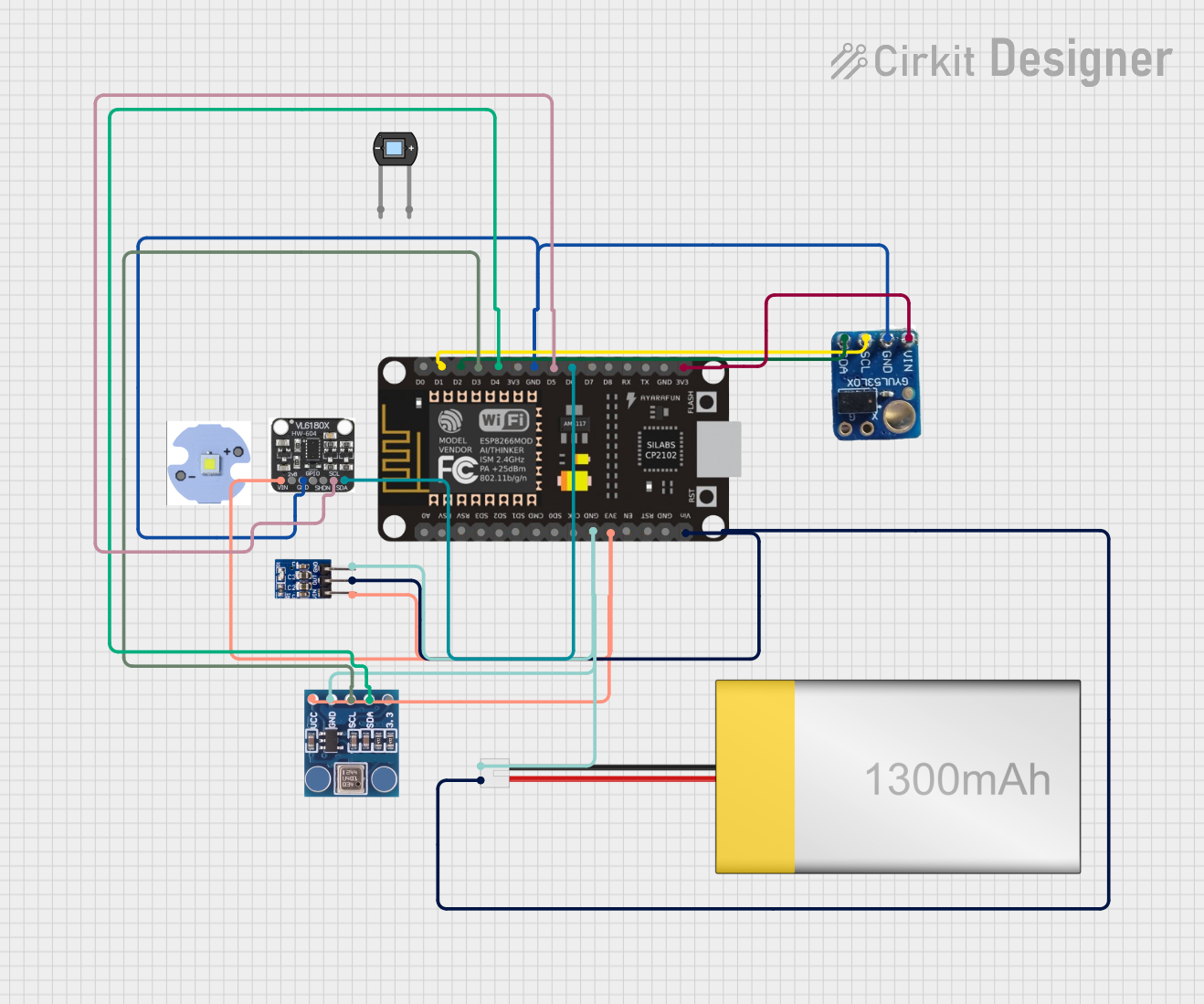
 Open Project in Cirkit Designer
Open Project in Cirkit Designer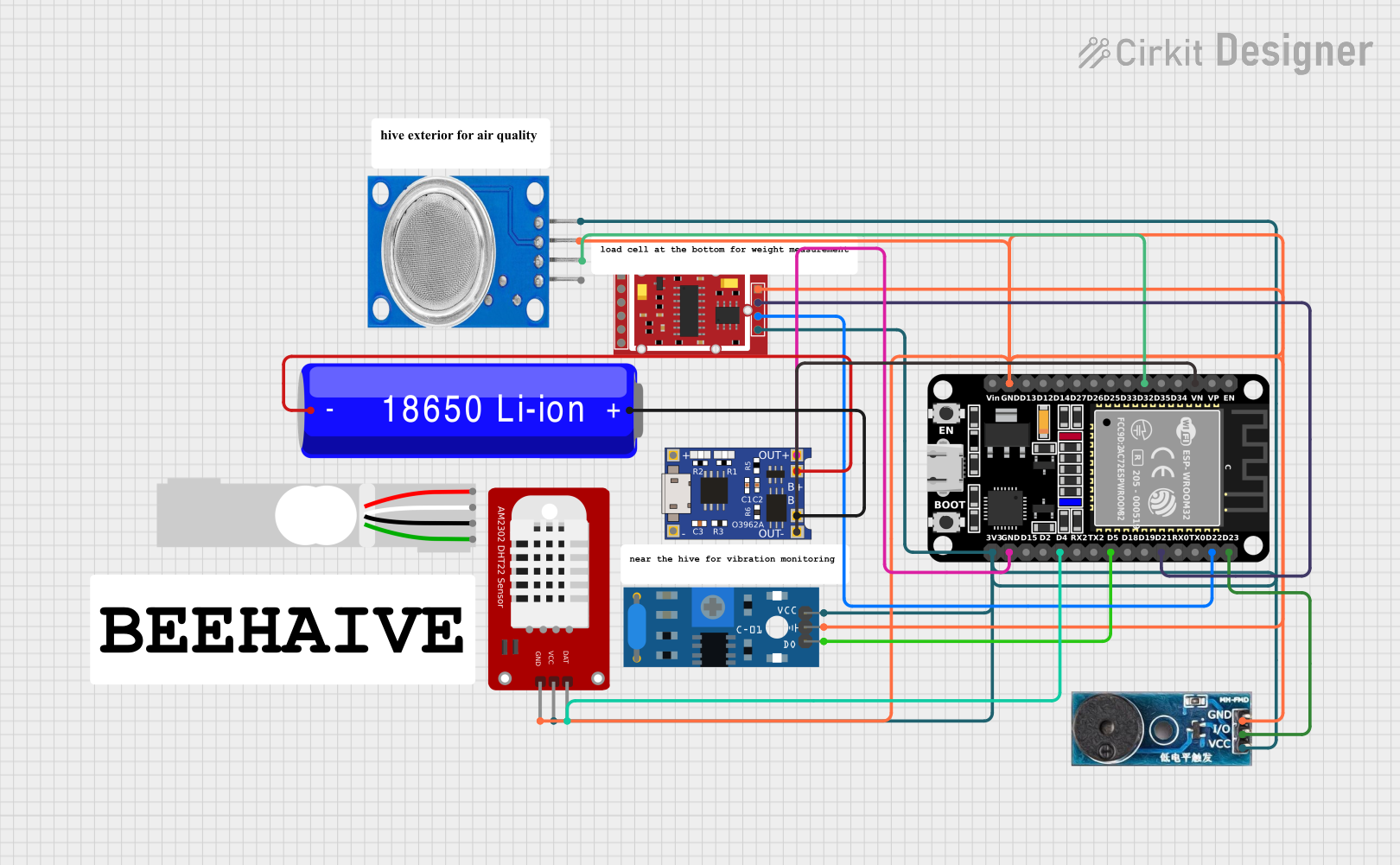
 Open Project in Cirkit Designer
Open Project in Cirkit Designer
 Open Project in Cirkit Designer
Open Project in Cirkit DesignerExplore Projects Built with Pressure Sensor Module

 Open Project in Cirkit Designer
Open Project in Cirkit Designer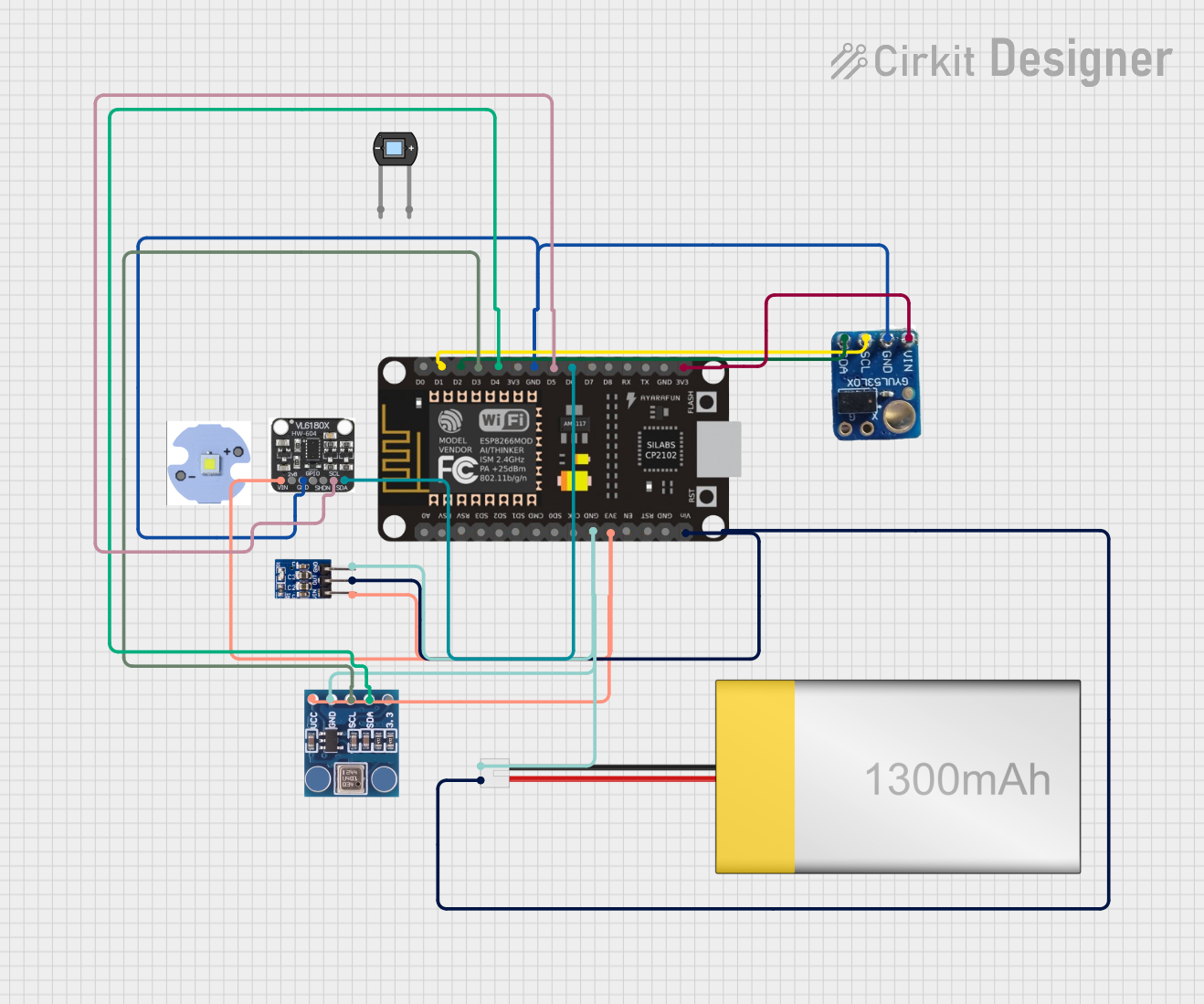
 Open Project in Cirkit Designer
Open Project in Cirkit Designer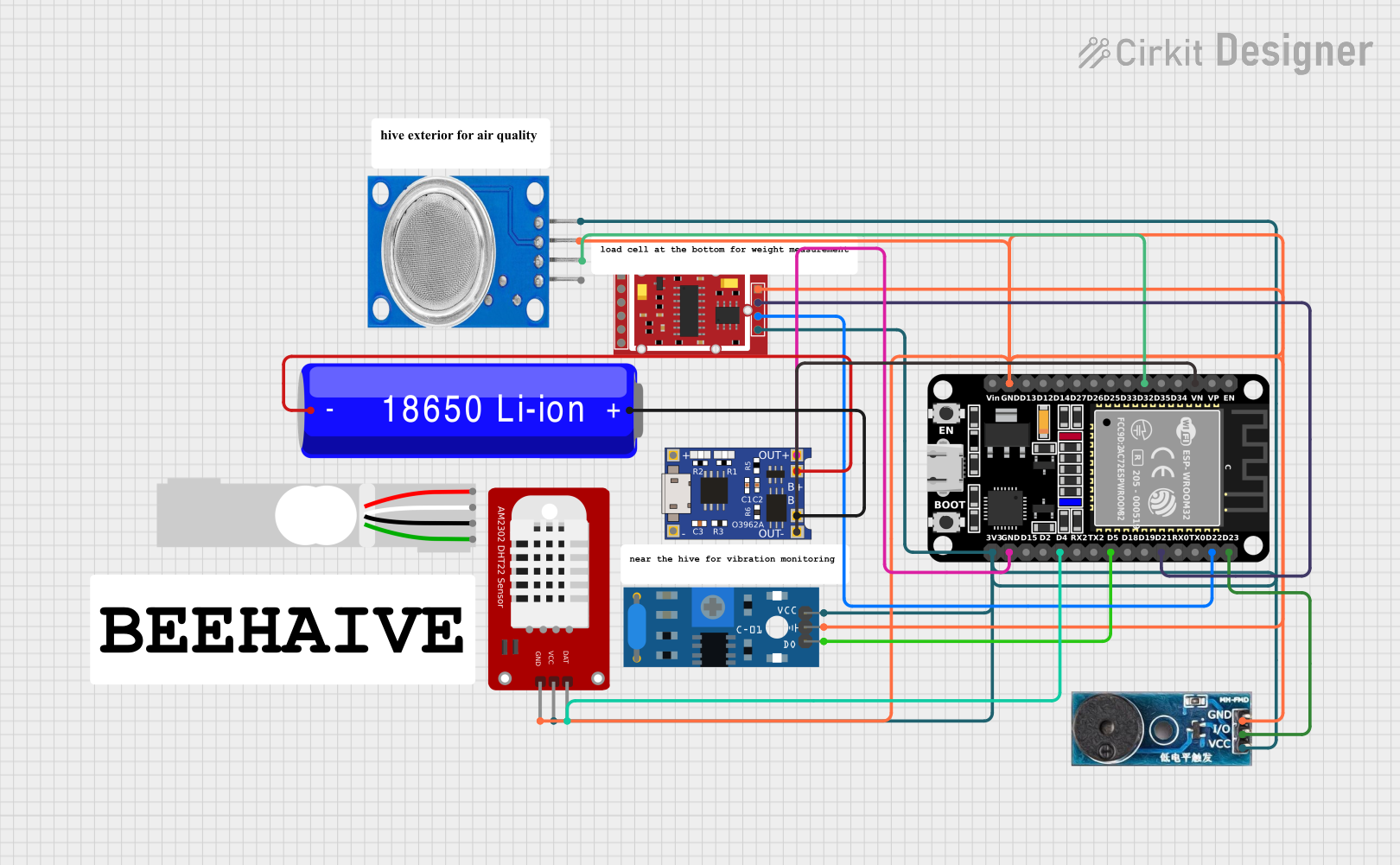
 Open Project in Cirkit Designer
Open Project in Cirkit Designer
 Open Project in Cirkit Designer
Open Project in Cirkit DesignerTechnical Specifications
Below are the key technical details of the DFRobot SEN0372 Pressure Sensor Module:
| Parameter | Specification |
|---|---|
| Manufacturer | DFRobot |
| Part ID | SEN0372 |
| Pressure Range | 0 to 40 kPa |
| Output Signal | Analog voltage (0.5V to 4.5V) |
| Supply Voltage | 5V DC |
| Supply Current | ≤ 10 mA |
| Accuracy | ±1.5% FS (Full Scale) |
| Operating Temperature | -40°C to 85°C |
| Response Time | ≤ 2 ms |
| Interface Type | Analog |
| Dimensions | 38 mm x 28 mm x 10 mm |
Pin Configuration and Descriptions
The SEN0372 module has a 3-pin interface for easy connection. Below is the pinout:
| Pin | Name | Description |
|---|---|---|
| 1 | VCC | Power supply input (5V DC) |
| 2 | GND | Ground connection |
| 3 | OUT | Analog output signal proportional to pressure input |
Usage Instructions
How to Use the Pressure Sensor Module in a Circuit
- Power the Module: Connect the
VCCpin to a 5V DC power source and theGNDpin to the ground of your circuit. - Read the Output Signal: Connect the
OUTpin to an analog input pin of a microcontroller (e.g., Arduino UNO) to read the voltage signal corresponding to the measured pressure. - Calibrate the Sensor: The output voltage ranges from 0.5V (minimum pressure) to 4.5V (maximum pressure). Use this range to map the voltage to the actual pressure value in your code.
Important Considerations and Best Practices
- Power Supply: Ensure a stable 5V DC power supply to avoid fluctuations in the output signal.
- Environmental Conditions: Avoid exposing the sensor to extreme temperatures or corrosive substances, as this may affect its accuracy and lifespan.
- Signal Filtering: If the output signal is noisy, consider adding a capacitor (e.g., 0.1 µF) between the
OUTpin andGNDto filter high-frequency noise. - Pressure Range: Do not exceed the specified pressure range (0 to 40 kPa) to prevent damage to the sensor.
Example Code for Arduino UNO
Below is an example of how to interface the SEN0372 Pressure Sensor Module with an Arduino UNO:
// Define the analog pin connected to the sensor's OUT pin
const int pressurePin = A0;
// Variables to store sensor readings
float sensorVoltage = 0.0;
float pressure = 0.0;
void setup() {
// Initialize serial communication for debugging
Serial.begin(9600);
}
void loop() {
// Read the analog value from the sensor (0-1023)
int sensorValue = analogRead(pressurePin);
// Convert the analog value to voltage (0-5V)
sensorVoltage = sensorValue * (5.0 / 1023.0);
// Map the voltage to pressure (0.5V = 0 kPa, 4.5V = 40 kPa)
pressure = (sensorVoltage - 0.5) * (40.0 / (4.5 - 0.5));
// Print the pressure value to the Serial Monitor
Serial.print("Pressure: ");
Serial.print(pressure);
Serial.println(" kPa");
// Delay for a short period before the next reading
delay(500);
}
Code Explanation
- The
analogRead()function reads the voltage from the sensor'sOUTpin. - The voltage is converted to pressure using the formula:
Pressure = (Voltage - 0.5) * (40 / (4.5 - 0.5)) - The result is displayed in kilopascals (kPa) on the Serial Monitor.
Troubleshooting and FAQs
Common Issues and Solutions
No Output Signal:
- Ensure the module is powered with a stable 5V DC supply.
- Verify all connections are secure and correct.
Inaccurate Readings:
- Check for noise in the output signal and add a capacitor if necessary.
- Ensure the sensor is not exposed to temperatures or pressures outside its operating range.
Fluctuating Readings:
- Use a stable power source to minimize voltage fluctuations.
- Implement software filtering (e.g., averaging multiple readings) to smooth out noise.
FAQs
Q: Can this sensor measure negative pressure?
A: No, the SEN0372 is designed to measure positive pressure only, within the range of 0 to 40 kPa.
Q: Is the sensor waterproof?
A: The sensor is not fully waterproof. Avoid direct exposure to liquids unless proper sealing is applied.
Q: Can I use this sensor with a 3.3V microcontroller?
A: The sensor requires a 5V power supply, but its output can be read by a 3.3V microcontroller if the analog input pin supports 5V-tolerant signals. Otherwise, use a voltage divider to step down the output signal.
By following this documentation, you can effectively integrate the DFRobot SEN0372 Pressure Sensor Module into your projects for accurate and reliable pressure measurements.