
How to Use MOC3041 : Examples, Pinouts, and Specs
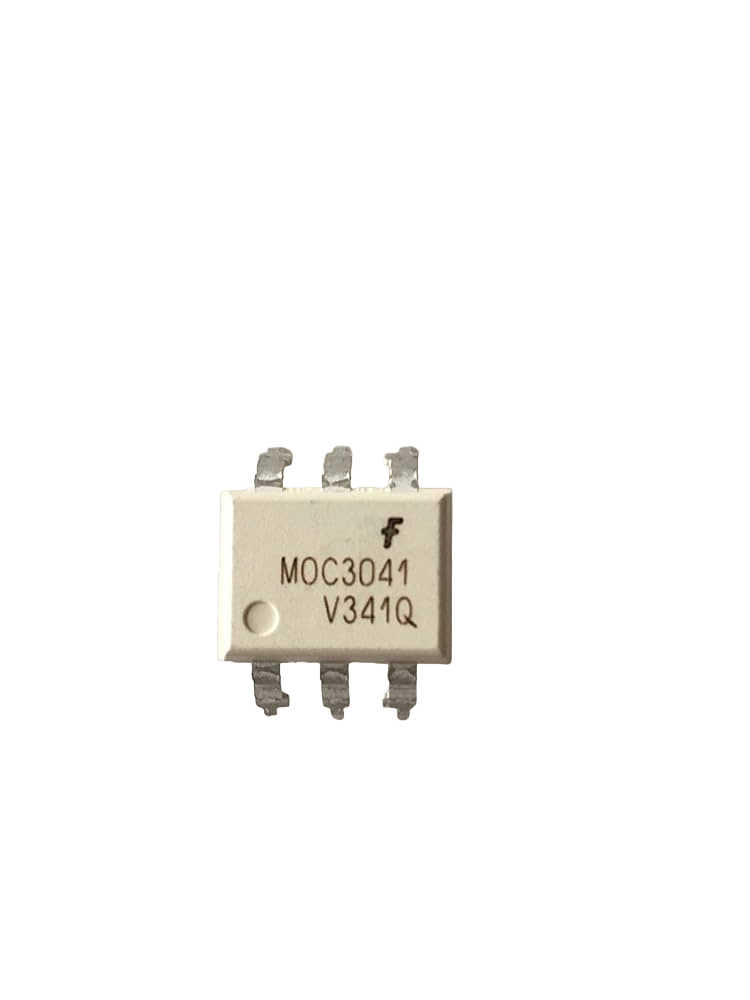
 Design with MOC3041 in Cirkit Designer
Design with MOC3041 in Cirkit DesignerIntroduction
The MOC3041 is an optoisolator, also known as an optocoupler, which is a component that transfers electrical signals between two isolated circuits by using light. It consists of a gallium arsenide infrared LED and a silicon phototransistor. This device is particularly useful in applications where signal isolation is crucial for safety and noise reduction, such as in controlling AC loads with microcontrollers.
Explore Projects Built with MOC3041

 Open Project in Cirkit Designer
Open Project in Cirkit Designer
 Open Project in Cirkit Designer
Open Project in Cirkit Designer
 Open Project in Cirkit Designer
Open Project in Cirkit Designer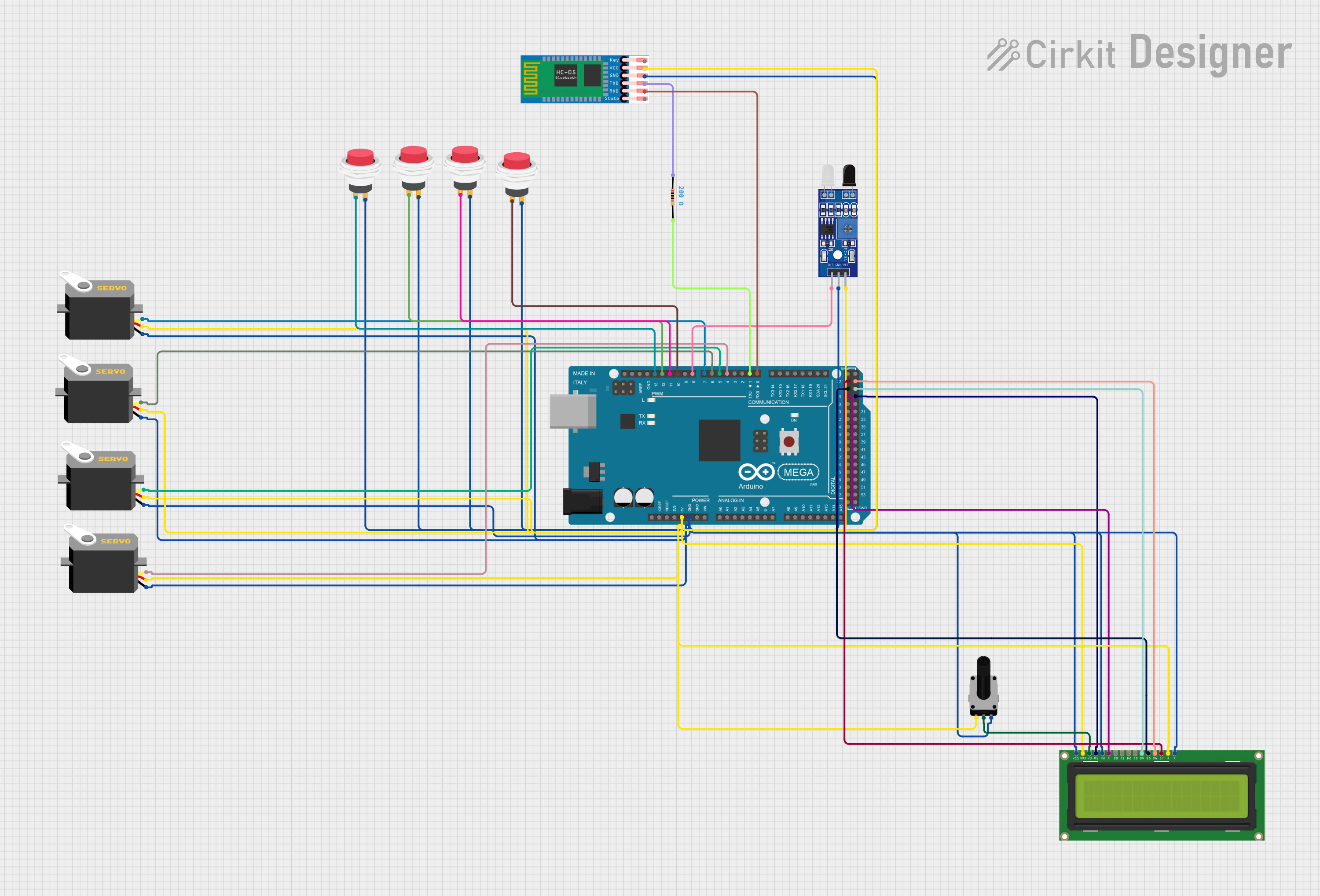
 Open Project in Cirkit Designer
Open Project in Cirkit DesignerExplore Projects Built with MOC3041

 Open Project in Cirkit Designer
Open Project in Cirkit Designer
 Open Project in Cirkit Designer
Open Project in Cirkit Designer
 Open Project in Cirkit Designer
Open Project in Cirkit Designer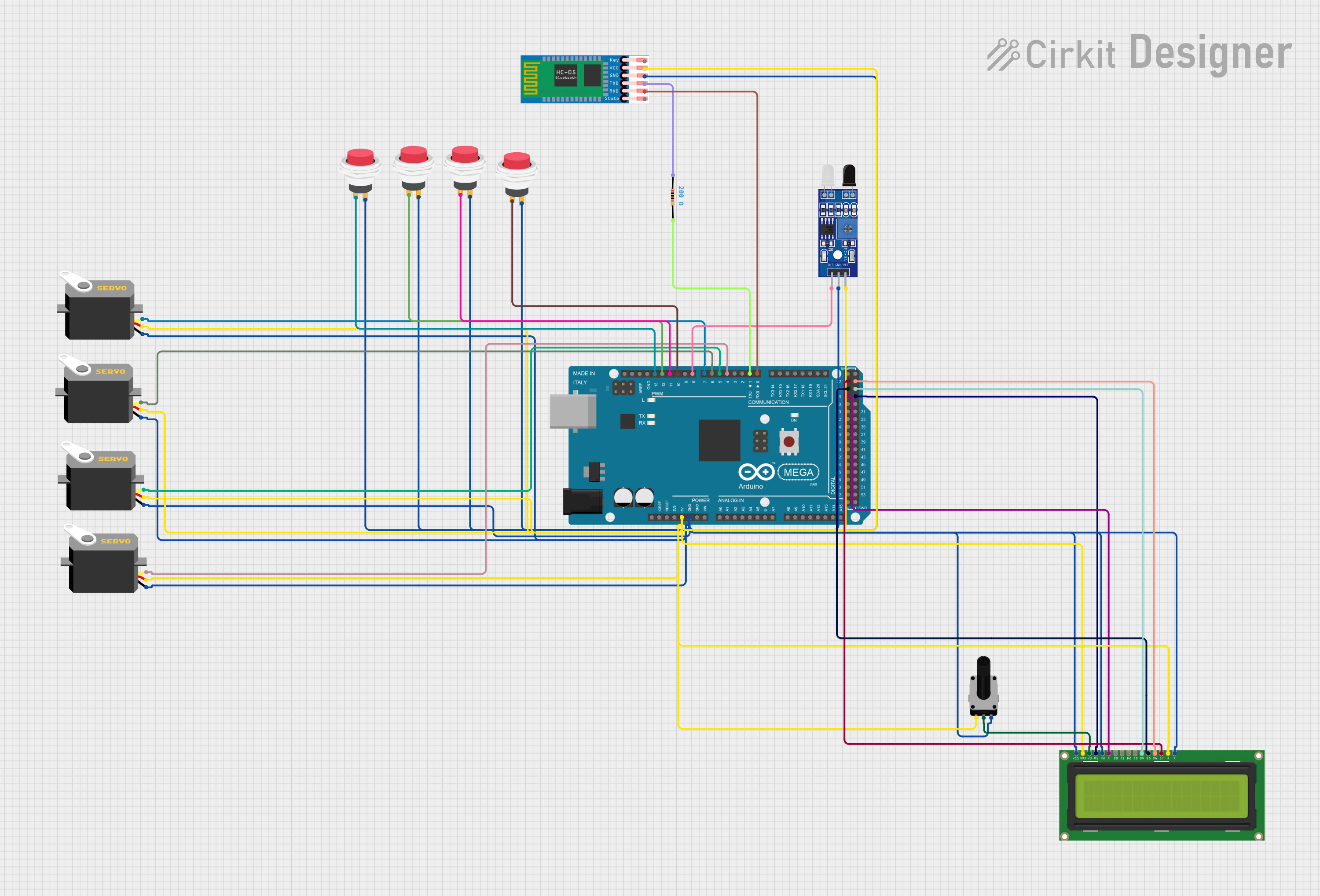
 Open Project in Cirkit Designer
Open Project in Cirkit DesignerCommon Applications
- AC motor control
- Solenoid/valve controls
- AC load switching
- Power supply regulation
- Isolation in communication systems
Technical Specifications
Key Technical Details
- Input LED Forward Voltage: Typically 1.15V (max 1.5V)
- Input LED Forward Current: 15mA (max 60mA)
- Output Driver Voltage: 400V (peak)
- Output Driver Current: 100mA (continuous), 1A (peak)
- Isolation Voltage: 7500V peak
- Zero Crossing Circuit: Yes
- Package: 6-pin DIP
Pin Configuration and Descriptions
| Pin Number | Name | Description |
|---|---|---|
| 1 | Anode | LED anode; connect to positive voltage |
| 2 | Cathode | LED cathode; connect to ground |
| 3 | NC | No connection; not internally connected |
| 4 | NC | No connection; not internally connected |
| 5 | Emitter | Phototransistor emitter; typically connected to ground |
| 6 | Collector | Phototransistor collector; output signal |
Usage Instructions
How to Use the MOC3041 in a Circuit
Input Side (LED):
- Connect a current-limiting resistor to the anode (Pin 1).
- Connect the cathode (Pin 2) to the ground of the control circuit.
Output Side (Phototransistor):
- Connect the collector (Pin 6) to the load circuit.
- Connect the emitter (Pin 5) to the ground of the load circuit.
Driving the MOC3041 with a Microcontroller:
- Use a digital output pin to switch the LED on and off.
- Ensure the microcontroller output can supply sufficient current (15mA typical).
Important Considerations and Best Practices
- Always calculate the current-limiting resistor value for the LED side to prevent overcurrent.
- Consider the power dissipation and ensure proper heat sinking if necessary.
- When switching AC loads, take advantage of the zero-crossing feature to reduce noise and power surges.
- Ensure proper electrical isolation between the input and output sides.
Example Circuit with Arduino UNO
// Example code for controlling an AC load using MOC3041 with an Arduino UNO
const int mocPin = 2; // Digital pin connected to MOC3041 LED anode
void setup() {
pinMode(mocPin, OUTPUT); // Set the MOC3041 control pin as an output
}
void loop() {
digitalWrite(mocPin, HIGH); // Turn on the AC load
delay(1000); // Wait for 1 second
digitalWrite(mocPin, LOW); // Turn off the AC load
delay(1000); // Wait for 1 second
}
Note: This code assumes that the MOC3041 is connected to an appropriate triac and that the load is an AC load. The current-limiting resistor is not shown in the code and must be included in the actual circuit.
Troubleshooting and FAQs
Common Issues
- LED not turning on: Check the current-limiting resistor and the microcontroller output.
- No response on the output side: Ensure the phototransistor is correctly connected and that the load circuit is functional.
- Intermittent operation: Verify that the connections are secure and that there are no cold solder joints.
Solutions and Tips for Troubleshooting
- Use a multimeter to check the continuity and voltage levels across the MOC3041 pins.
- Ensure that the input LED is not receiving more than the maximum forward current.
- Check the zero-crossing feature if the AC load is not switching smoothly.
FAQs
Q: Can the MOC3041 be used to switch DC loads? A: Yes, but it is optimized for AC loads due to its zero-crossing feature.
Q: What is the purpose of the zero-crossing circuit? A: It allows the optoisolator to switch the AC load at the point where the AC waveform crosses zero voltage, reducing electrical noise and stress on the load.
Q: How can I increase the load current capacity? A: Use the MOC3041 to drive a power triac or relay that can handle the desired current.
Q: Is it necessary to use a heat sink with the MOC3041? A: It depends on the power dissipation. If the device is operating near its maximum ratings, a heat sink may be necessary.
This documentation provides a comprehensive guide to using the MOC3041 optoisolator. For further information, consult the manufacturer's datasheet and application notes.