
How to Use Multi-channel DC power conversion module: Examples, Pinouts, and Specs
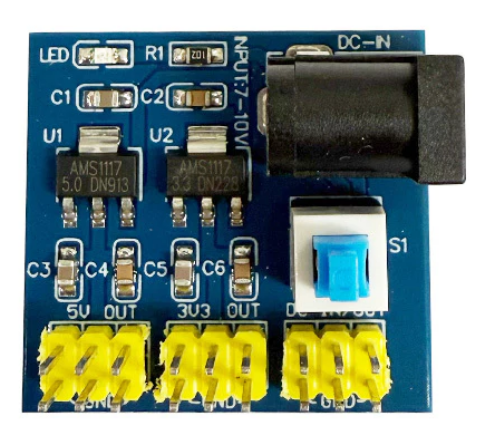
 Design with Multi-channel DC power conversion module in Cirkit Designer
Design with Multi-channel DC power conversion module in Cirkit DesignerIntroduction
The Multi-channel DC Power Conversion Module (Manufacturer: 1, Part ID: 1) is a versatile device designed to convert and regulate multiple DC voltage levels from a single input source. This module enables efficient power distribution to various components in a circuit, making it an essential tool for projects requiring multiple voltage levels.
Explore Projects Built with Multi-channel DC power conversion module

 Open Project in Cirkit Designer
Open Project in Cirkit Designer
 Open Project in Cirkit Designer
Open Project in Cirkit Designer
 Open Project in Cirkit Designer
Open Project in Cirkit Designer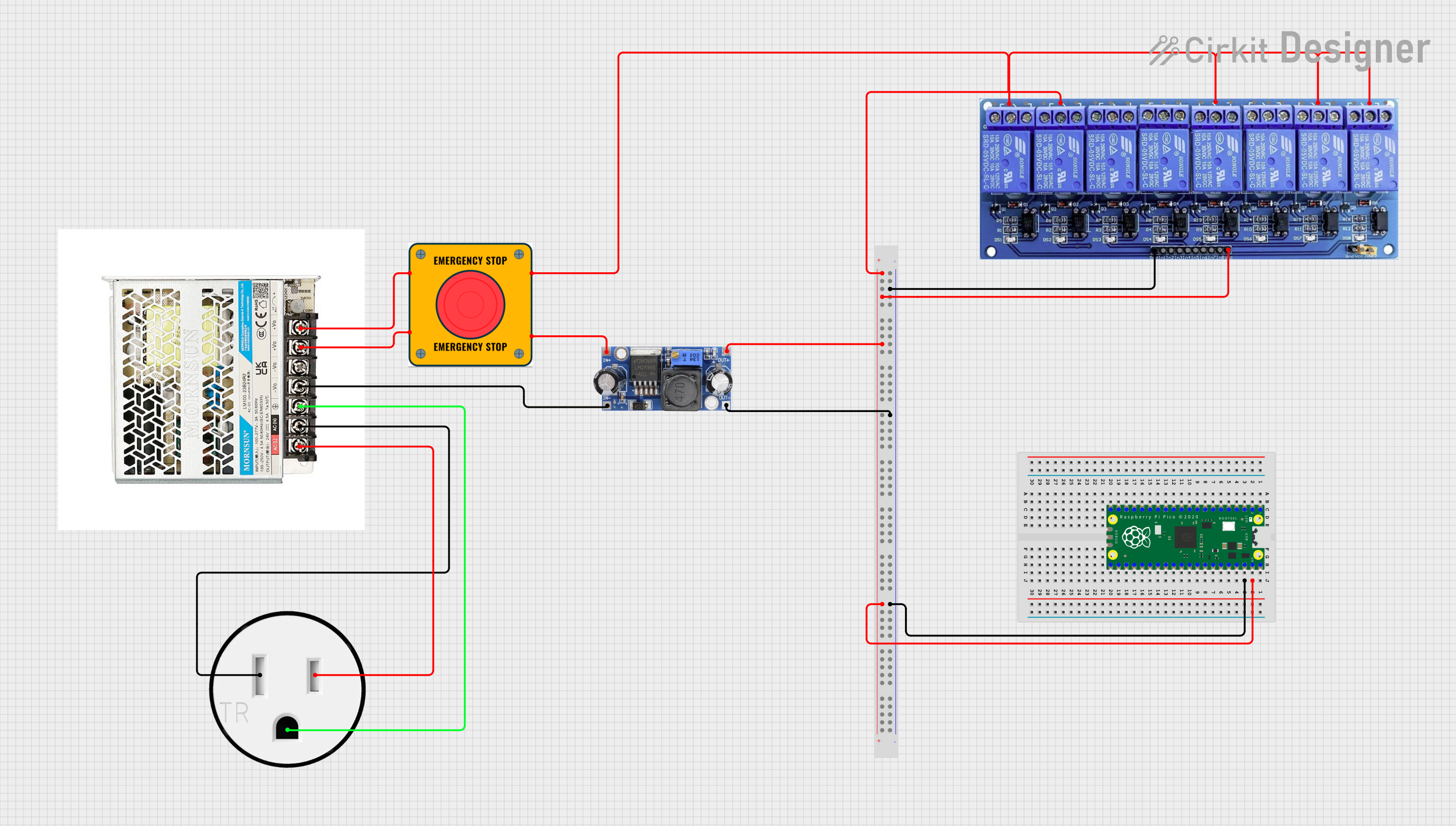
 Open Project in Cirkit Designer
Open Project in Cirkit DesignerExplore Projects Built with Multi-channel DC power conversion module

 Open Project in Cirkit Designer
Open Project in Cirkit Designer
 Open Project in Cirkit Designer
Open Project in Cirkit Designer
 Open Project in Cirkit Designer
Open Project in Cirkit Designer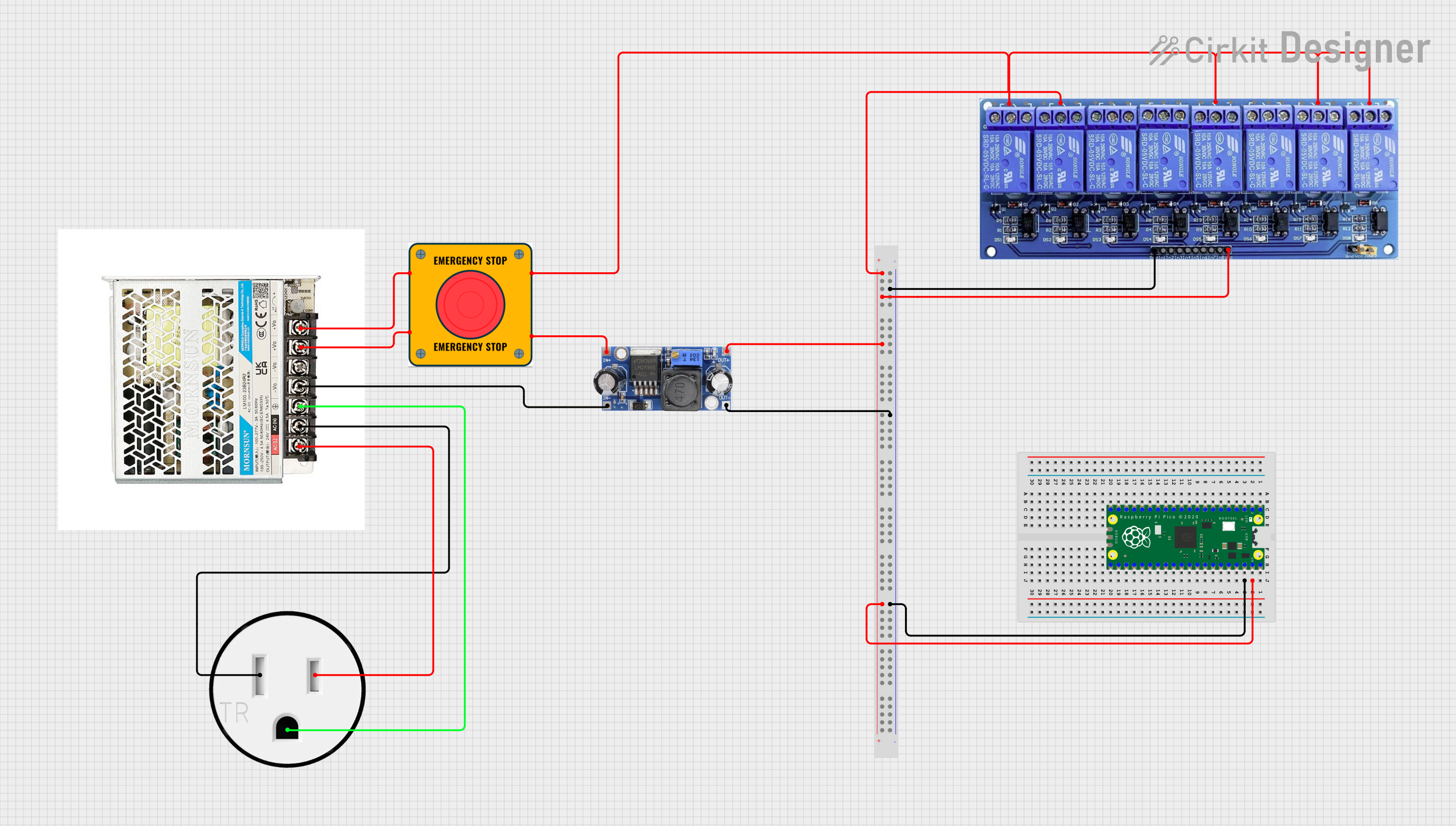
 Open Project in Cirkit Designer
Open Project in Cirkit DesignerCommon Applications and Use Cases
- Powering microcontrollers, sensors, and actuators in embedded systems
- Supplying multiple voltage levels in robotics and automation projects
- Providing regulated power for audio, communication, and IoT devices
- Prototyping and testing circuits with diverse voltage requirements
Technical Specifications
Key Technical Details
- Input Voltage Range: 6V to 24V DC
- Output Voltage Levels: Configurable (e.g., 3.3V, 5V, 12V)
- Maximum Output Current: 2A per channel (varies by configuration)
- Efficiency: Up to 90% (depending on load and input voltage)
- Operating Temperature: -20°C to 85°C
- Protection Features: Overcurrent, overvoltage, and thermal shutdown
- Dimensions: 50mm x 40mm x 15mm
Pin Configuration and Descriptions
The module typically features input and output terminals for power connections, as well as optional control pins for advanced functionality. Below is a standard pinout configuration:
| Pin Name | Type | Description |
|---|---|---|
| VIN | Power Input | Connect to the DC input voltage source (6V to 24V). |
| GND | Power Ground | Common ground for input and output connections. |
| VOUT1 | Power Output | Regulated output voltage channel 1 (e.g., 3.3V). |
| VOUT2 | Power Output | Regulated output voltage channel 2 (e.g., 5V). |
| VOUT3 | Power Output | Regulated output voltage channel 3 (e.g., 12V). |
| EN | Control Input | Enable pin for turning the module on/off (active high). |
| ADJ1 | Control Input | Adjustable pin for fine-tuning VOUT1 (if supported). |
| ADJ2 | Control Input | Adjustable pin for fine-tuning VOUT2 (if supported). |
| ADJ3 | Control Input | Adjustable pin for fine-tuning VOUT3 (if supported). |
Note: The exact pin configuration may vary depending on the specific model. Refer to the datasheet for detailed information.
Usage Instructions
How to Use the Component in a Circuit
- Connect the Input Voltage:
- Attach the positive terminal of your DC power source to the
VINpin. - Connect the negative terminal to the
GNDpin.
- Attach the positive terminal of your DC power source to the
- Connect the Output Loads:
- Attach the devices requiring power to the appropriate
VOUTpins (e.g., VOUT1 for 3.3V devices). - Ensure the total current draw does not exceed the maximum output current per channel.
- Attach the devices requiring power to the appropriate
- Enable the Module:
- If the module includes an
ENpin, connect it to a HIGH signal (e.g., 3.3V or 5V) to enable the outputs.
- If the module includes an
- Adjust Output Voltages (Optional):
- If adjustable pins (e.g.,
ADJ1,ADJ2) are available, use a potentiometer or resistor divider to fine-tune the output voltage.
- If adjustable pins (e.g.,
Important Considerations and Best Practices
- Input Voltage: Ensure the input voltage is within the specified range (6V to 24V) to avoid damage.
- Heat Dissipation: For high current loads, consider adding a heatsink or active cooling to prevent overheating.
- Load Balancing: Distribute the load evenly across the output channels to maximize efficiency.
- Decoupling Capacitors: Add decoupling capacitors near the output pins to reduce noise and improve stability.
- Polarity Protection: Verify the polarity of the input connections to prevent damage to the module.
Example: Using with an Arduino UNO
The module can be used to power an Arduino UNO and additional peripherals. Below is an example circuit and code:
Circuit Connections
- Connect the module's
VINandGNDto a 12V DC power source. - Connect
VOUT1(5V) to the Arduino UNO's5Vpin. - Connect
GNDto the Arduino UNO'sGNDpin. - Use
VOUT2(3.3V) to power a 3.3V sensor.
Arduino Code Example
// Example code to read data from a 3.3V sensor powered by the module
const int sensorPin = A0; // Analog pin connected to the sensor output
int sensorValue = 0; // Variable to store the sensor reading
void setup() {
Serial.begin(9600); // Initialize serial communication
pinMode(sensorPin, INPUT); // Set the sensor pin as input
}
void loop() {
sensorValue = analogRead(sensorPin); // Read the sensor value
Serial.print("Sensor Value: ");
Serial.println(sensorValue); // Print the sensor value to the Serial Monitor
delay(1000); // Wait for 1 second before the next reading
}
Note: Ensure the total current draw of the Arduino and peripherals does not exceed the module's output current rating.
Troubleshooting and FAQs
Common Issues and Solutions
No Output Voltage:
- Verify that the input voltage is within the specified range.
- Check if the
ENpin is connected to a HIGH signal (if applicable). - Inspect all connections for loose wires or incorrect polarity.
Overheating:
- Ensure the module is not overloaded. Reduce the current draw if necessary.
- Add a heatsink or improve ventilation around the module.
Voltage Instability:
- Add decoupling capacitors near the output pins to stabilize the voltage.
- Check for excessive noise or interference from nearby components.
Output Voltage Too Low or High:
- Verify the load requirements and ensure they match the module's output specifications.
- Adjust the
ADJpins (if available) to fine-tune the output voltage.
FAQs
Can I use this module with a battery as the input source? Yes, as long as the battery voltage is within the specified input range (6V to 24V).
What happens if I exceed the maximum output current? The module's overcurrent protection will activate, shutting down the output to prevent damage.
Can I use all output channels simultaneously? Yes, but ensure the total current draw does not exceed the module's overall power rating.
Is the module compatible with 24/7 operation? Yes, provided it is operated within the specified temperature and load limits.