
How to Use Driver MC 3603 S: Examples, Pinouts, and Specs
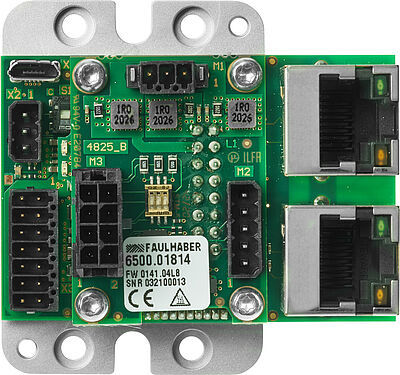
 Design with Driver MC 3603 S in Cirkit Designer
Design with Driver MC 3603 S in Cirkit DesignerIntroduction
The MC 3603 S is a voltage regulator driver designed to provide a stable and reliable output voltage for a wide range of electronic applications. It is commonly used in power management circuits to ensure consistent performance and efficiency, making it an essential component in devices requiring precise voltage regulation. Its compact design and robust functionality make it suitable for use in consumer electronics, industrial equipment, and embedded systems.
Explore Projects Built with Driver MC 3603 S

 Open Project in Cirkit Designer
Open Project in Cirkit Designer
 Open Project in Cirkit Designer
Open Project in Cirkit Designer
 Open Project in Cirkit Designer
Open Project in Cirkit Designer
 Open Project in Cirkit Designer
Open Project in Cirkit DesignerExplore Projects Built with Driver MC 3603 S

 Open Project in Cirkit Designer
Open Project in Cirkit Designer
 Open Project in Cirkit Designer
Open Project in Cirkit Designer
 Open Project in Cirkit Designer
Open Project in Cirkit Designer
 Open Project in Cirkit Designer
Open Project in Cirkit DesignerCommon Applications and Use Cases
- Power management in embedded systems
- Voltage regulation in consumer electronics
- Industrial automation and control systems
- Battery-powered devices requiring stable voltage output
- DC-DC converter circuits
Technical Specifications
The MC 3603 S is designed to operate efficiently under various conditions. Below are its key technical specifications:
| Parameter | Value |
|---|---|
| Input Voltage Range | 4.5V to 40V |
| Output Voltage Range | Adjustable (1.25V to 37V) |
| Maximum Output Current | 1.5A |
| Dropout Voltage | 2V (typical) |
| Operating Temperature | -40°C to +125°C |
| Package Type | TO-220 or SMD |
| Efficiency | Up to 90% (depending on load) |
Pin Configuration and Descriptions
The MC 3603 S typically comes in a 3-pin TO-220 package. Below is the pinout and description:
| Pin Number | Pin Name | Description |
|---|---|---|
| 1 | Input (VIN) | Connects to the unregulated input voltage source. |
| 2 | Output (VOUT) | Provides the regulated output voltage. |
| 3 | Ground (GND) | Common ground for input and output. |
Usage Instructions
To use the MC 3603 S in a circuit, follow these steps:
Connect the Input Voltage (VIN):
- Attach the unregulated DC voltage source to the
VINpin. - Ensure the input voltage is within the specified range (4.5V to 40V).
- Attach the unregulated DC voltage source to the
Set the Output Voltage (VOUT):
- Use an external resistor divider network to adjust the output voltage.
- The output voltage can be calculated using the formula: [ V_{OUT} = V_{REF} \times \left(1 + \frac{R_2}{R_1}\right) ] where ( V_{REF} ) is typically 1.25V.
Connect the Ground (GND):
- Ensure all ground connections in the circuit are tied to the
GNDpin.
- Ensure all ground connections in the circuit are tied to the
Add Capacitors for Stability:
- Place a capacitor (e.g., 0.33µF) between
VINandGNDto filter input noise. - Add a capacitor (e.g., 0.1µF) between
VOUTandGNDto stabilize the output.
- Place a capacitor (e.g., 0.33µF) between
Test the Circuit:
- Power on the circuit and measure the output voltage to ensure it matches the desired value.
Example: Using MC 3603 S with Arduino UNO
The MC 3603 S can be used to power an Arduino UNO by providing a stable 5V output. Below is an example circuit and code:
Circuit Setup
- Connect a 12V DC power source to the
VINpin of the MC 3603 S. - Use a resistor divider to set the output voltage to 5V.
- Connect the
VOUTpin to the Arduino UNO's5Vpin. - Tie the
GNDpin of the MC 3603 S to the Arduino'sGND.
Arduino Code Example
// Example code to read an analog sensor powered by MC 3603 S
// Ensure the MC 3603 S provides a stable 5V to the Arduino UNO
const int sensorPin = A0; // Analog pin connected to the sensor
int sensorValue = 0; // Variable to store the sensor reading
void setup() {
Serial.begin(9600); // Initialize serial communication at 9600 baud
}
void loop() {
sensorValue = analogRead(sensorPin); // Read the sensor value
Serial.print("Sensor Value: ");
Serial.println(sensorValue); // Print the sensor value to the Serial Monitor
delay(1000); // Wait for 1 second before the next reading
}
Important Considerations and Best Practices
- Heat Dissipation: The MC 3603 S may generate heat under high current loads. Use a heatsink if necessary.
- Input Voltage: Ensure the input voltage is at least 2V higher than the desired output voltage to maintain regulation.
- Capacitor Selection: Use low-ESR capacitors for better stability and performance.
- Load Current: Do not exceed the maximum output current of 1.5A to avoid damage.
Troubleshooting and FAQs
Common Issues and Solutions
Output Voltage is Incorrect:
- Verify the resistor divider values and connections.
- Check the input voltage to ensure it is within the specified range.
Component Overheating:
- Ensure proper heat dissipation using a heatsink.
- Reduce the load current if it exceeds the component's capacity.
No Output Voltage:
- Check all connections, especially the ground.
- Ensure the input voltage is applied and within the acceptable range.
Output Voltage is Unstable:
- Add or replace capacitors on the input and output pins.
- Verify the quality of the power source.
FAQs
Q: Can the MC 3603 S be used for AC voltage regulation?
A: No, the MC 3603 S is designed for DC voltage regulation only. Use a rectifier circuit to convert AC to DC before using the MC 3603 S.
Q: What is the maximum input voltage for the MC 3603 S?
A: The maximum input voltage is 40V. Exceeding this value may damage the component.
Q: Can I use the MC 3603 S without a heatsink?
A: Yes, but only for low current loads. For higher currents, a heatsink is recommended to prevent overheating.
Q: How do I calculate the resistor values for a specific output voltage?
A: Use the formula ( V_{OUT} = V_{REF} \times \left(1 + \frac{R_2}{R_1}\right) ), where ( V_{REF} ) is 1.25V. Select ( R_1 ) and ( R_2 ) accordingly.
This concludes the documentation for the MC 3603 S voltage regulator driver.