
How to Use Zelio: Examples, Pinouts, and Specs
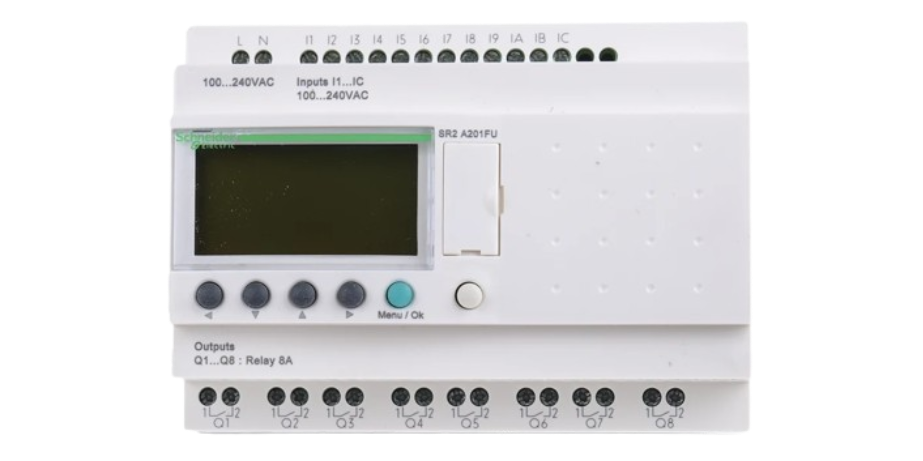
 Design with Zelio in Cirkit Designer
Design with Zelio in Cirkit DesignerIntroduction
Zelio, manufactured by Zchneider, is a range of programmable logic controllers (PLCs) designed for automation and control applications. These compact and versatile devices are ideal for managing and automating processes in industrial, commercial, and residential environments. Zelio PLCs are known for their user-friendly programming interface, robust design, and seamless integration with a wide variety of sensors and actuators.
Explore Projects Built with Zelio

 Open Project in Cirkit Designer
Open Project in Cirkit Designer
 Open Project in Cirkit Designer
Open Project in Cirkit Designer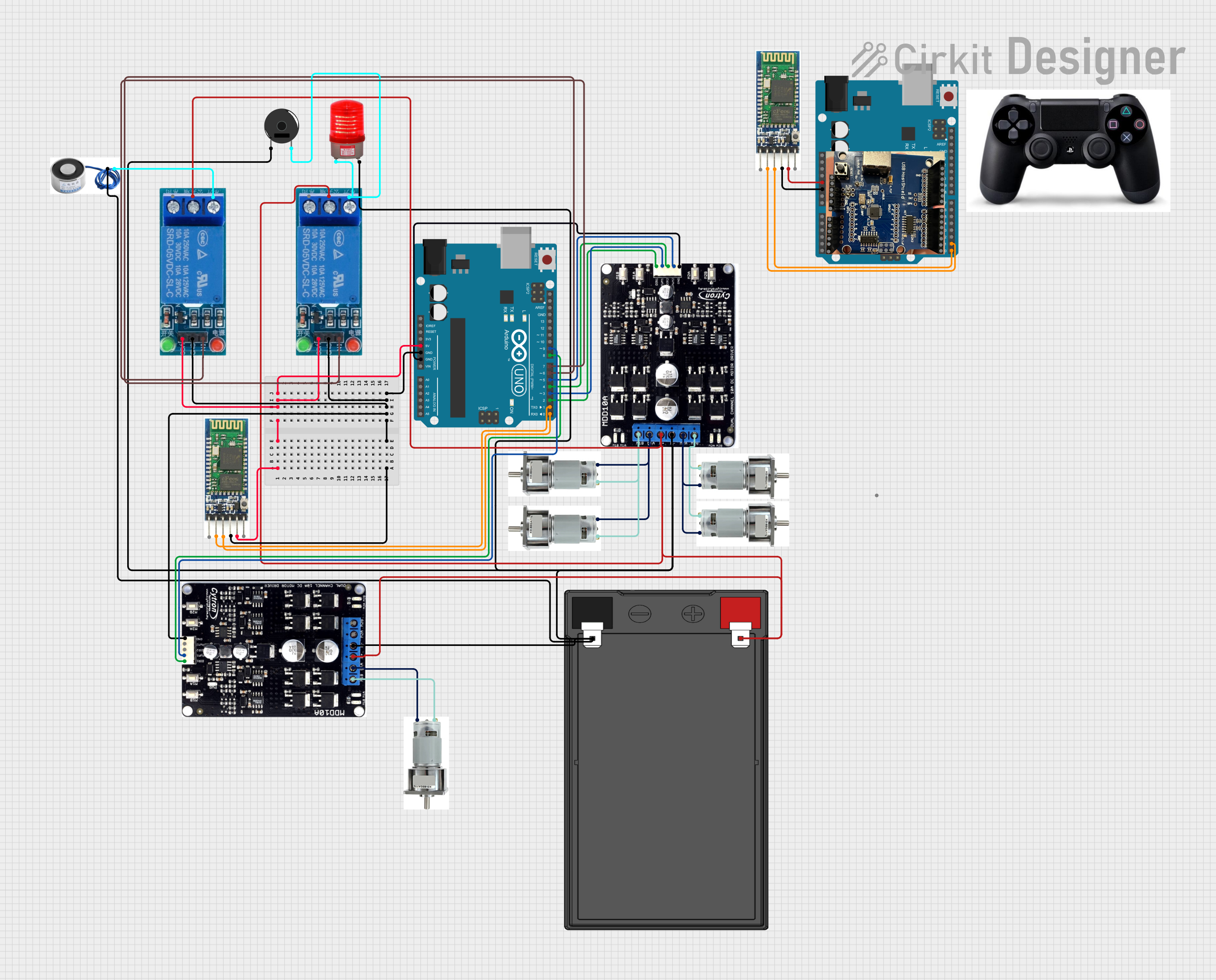
 Open Project in Cirkit Designer
Open Project in Cirkit Designer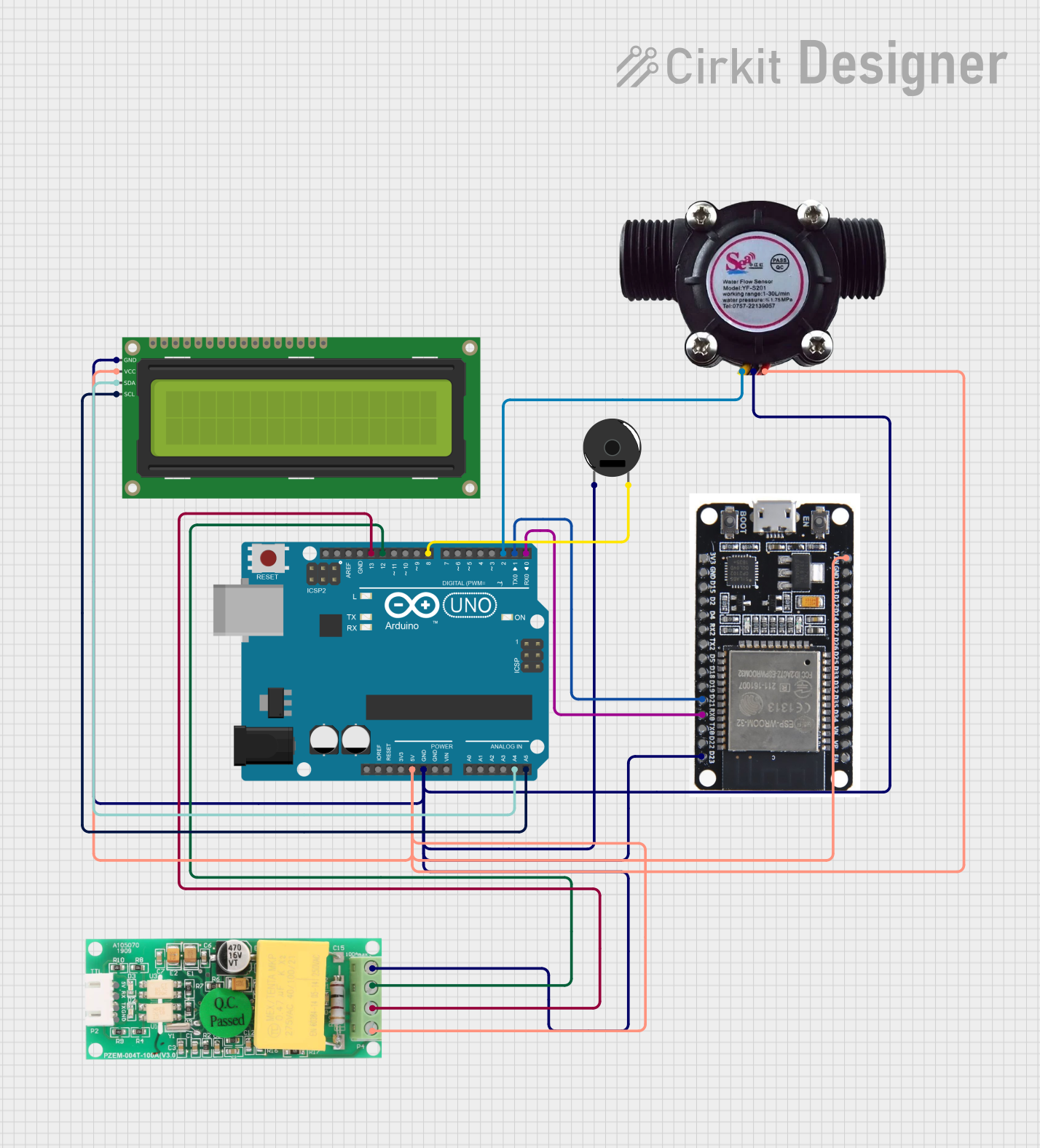
 Open Project in Cirkit Designer
Open Project in Cirkit DesignerExplore Projects Built with Zelio

 Open Project in Cirkit Designer
Open Project in Cirkit Designer
 Open Project in Cirkit Designer
Open Project in Cirkit Designer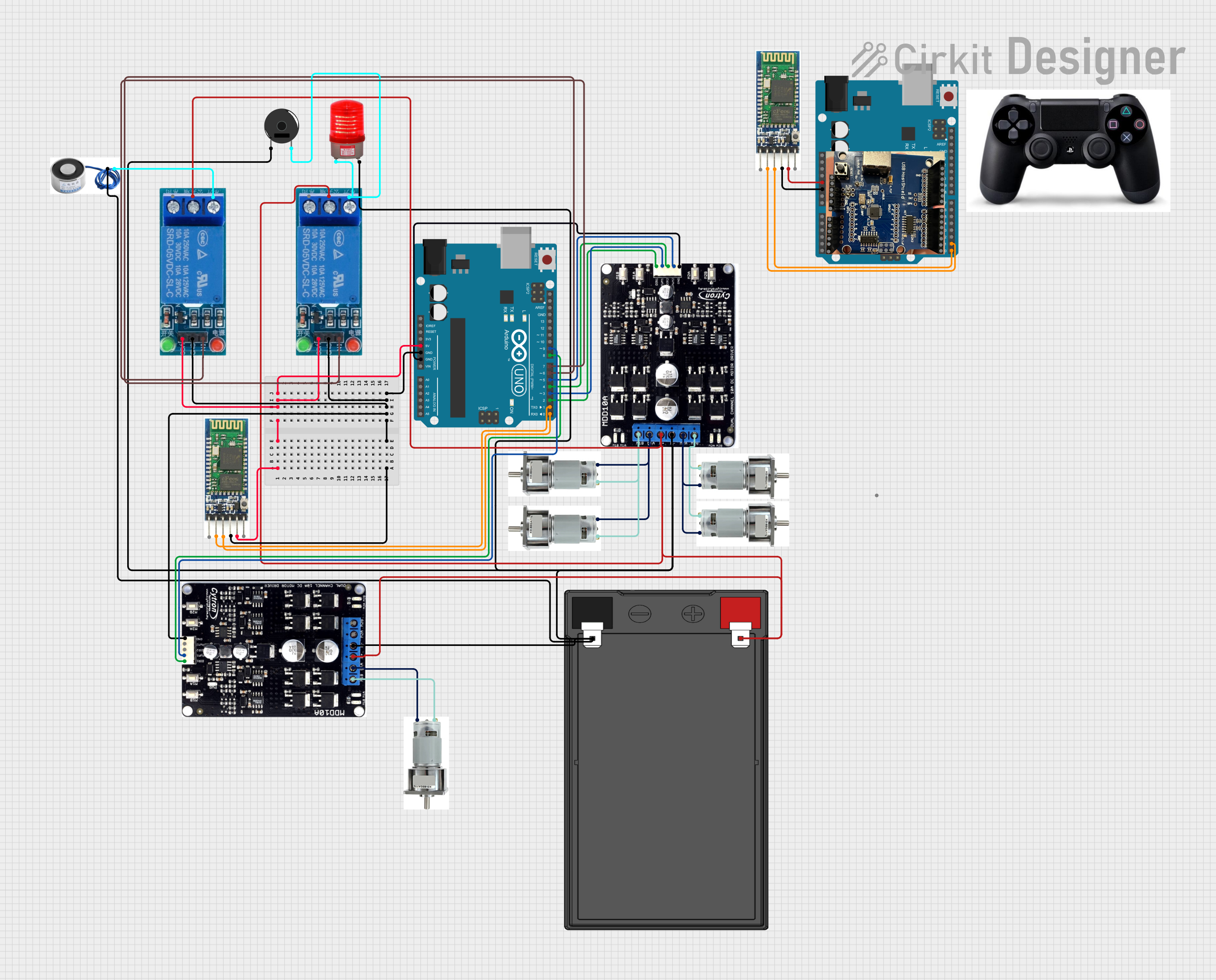
 Open Project in Cirkit Designer
Open Project in Cirkit Designer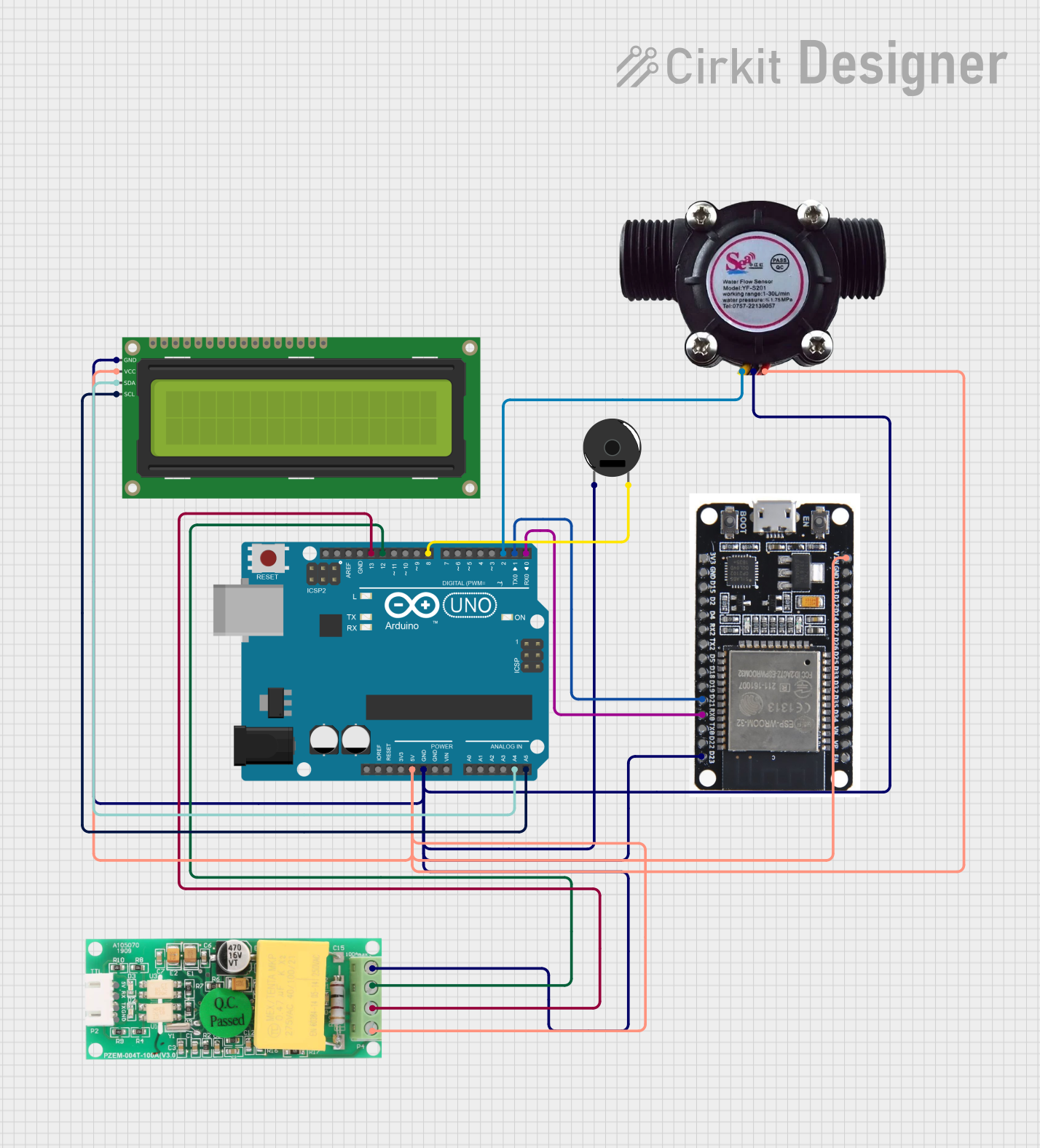
 Open Project in Cirkit Designer
Open Project in Cirkit DesignerCommon Applications and Use Cases
- Industrial automation for machinery and production lines
- Building management systems (e.g., lighting, HVAC control)
- Home automation for smart devices
- Monitoring and controlling water treatment systems
- Agricultural automation, such as irrigation systems
- Small-scale manufacturing and packaging systems
Technical Specifications
Below are the key technical details for the Zelio PLC range:
General Specifications
| Parameter | Value |
|---|---|
| Manufacturer | Zchneider |
| Part ID | Zelio |
| Power Supply Voltage | 12V DC, 24V DC, or 100-240V AC |
| Input Types | Digital and Analog |
| Output Types | Relay and Transistor |
| Programming Language | Ladder Logic, Function Block Diagram (FBD) |
| Communication Protocols | Modbus, Ethernet, RS485 |
| Operating Temperature | -20°C to +55°C |
| Dimensions | Compact, varies by model |
Pin Configuration and Descriptions
The pin configuration of a Zelio PLC depends on the specific model. Below is an example of a typical Zelio PLC with 8 inputs and 4 outputs:
Input Pins
| Pin Number | Label | Description |
|---|---|---|
| 1 | I1 | Digital Input 1 |
| 2 | I2 | Digital Input 2 |
| 3 | I3 | Digital Input 3 |
| 4 | I4 | Digital Input 4 |
| 5 | I5 | Digital Input 5 |
| 6 | I6 | Digital Input 6 |
| 7 | I7 | Digital Input 7 |
| 8 | I8 | Digital Input 8 |
Output Pins
| Pin Number | Label | Description |
|---|---|---|
| 9 | Q1 | Relay Output 1 |
| 10 | Q2 | Relay Output 2 |
| 11 | Q3 | Relay Output 3 |
| 12 | Q4 | Relay Output 4 |
Usage Instructions
How to Use the Zelio PLC in a Circuit
- Power Supply: Connect the appropriate power supply to the PLC based on its rated voltage (e.g., 24V DC or 100-240V AC).
- Inputs: Connect sensors or switches to the input pins (I1 to I8). Ensure the input voltage and type (digital or analog) match the PLC's specifications.
- Outputs: Connect actuators, relays, or other devices to the output pins (Q1 to Q4). Verify that the output current and voltage ratings are not exceeded.
- Programming: Use the Zelio Soft software to create a control program using Ladder Logic or Function Block Diagram (FBD). Upload the program to the PLC via the communication interface.
- Testing: Power on the PLC and test the system to ensure proper operation.
Important Considerations and Best Practices
- Power Supply: Use a stable and regulated power supply to avoid damage to the PLC.
- Wiring: Ensure proper insulation and secure connections to prevent short circuits or loose connections.
- Programming: Test your program in simulation mode (if available) before uploading it to the PLC.
- Environment: Install the PLC in a clean, dry, and well-ventilated area to prevent overheating or damage from dust and moisture.
- Communication: Use the appropriate communication protocol (e.g., Modbus or Ethernet) for integration with other devices.
Example Code for Arduino UNO Integration
Although Zelio PLCs are standalone devices, they can communicate with an Arduino UNO via Modbus. Below is an example of Arduino code to read data from a Zelio PLC:
#include <ModbusMaster.h>
// Create an instance of the ModbusMaster library
ModbusMaster node;
void setup() {
Serial.begin(9600); // Initialize serial communication
node.begin(1, Serial); // Set Modbus slave ID to 1 and use Serial for communication
}
void loop() {
uint8_t result;
uint16_t data;
// Read a holding register (e.g., register 40001) from the Zelio PLC
result = node.readHoldingRegisters(0x0000, 1);
if (result == node.ku8MBSuccess) {
data = node.getResponseBuffer(0); // Get the data from the response buffer
Serial.print("Register Value: ");
Serial.println(data); // Print the value to the Serial Monitor
} else {
Serial.println("Failed to read from Zelio PLC"); // Print error message
}
delay(1000); // Wait 1 second before the next read
}
Troubleshooting and FAQs
Common Issues and Solutions
PLC Not Powering On
- Cause: Incorrect or unstable power supply.
- Solution: Verify the power supply voltage and ensure it matches the PLC's requirements.
Inputs Not Responding
- Cause: Faulty wiring or incompatible sensors.
- Solution: Check the wiring and ensure the sensors are compatible with the PLC's input type.
Outputs Not Activating
- Cause: Overloaded output or incorrect programming.
- Solution: Verify the output load and check the program logic.
Communication Failure
- Cause: Incorrect communication settings or faulty cables.
- Solution: Ensure the communication protocol, baud rate, and wiring are correct.
FAQs
Q: Can I use Zelio PLCs for home automation?
A: Yes, Zelio PLCs are suitable for home automation tasks such as controlling lighting, HVAC systems, and smart devices.
Q: What software is used to program Zelio PLCs?
A: Zelio Soft is the official software for programming Zelio PLCs. It supports Ladder Logic and Function Block Diagram (FBD).
Q: Can Zelio PLCs communicate with other devices?
A: Yes, Zelio PLCs support communication protocols like Modbus, Ethernet, and RS485 for integration with other devices.
Q: How do I update the firmware on my Zelio PLC?
A: Firmware updates can be performed using the Zelio Soft software. Refer to the user manual for detailed instructions.