
How to Use HX1838 Infared IR Wireless Remote Control: Examples, Pinouts, and Specs

 Design with HX1838 Infared IR Wireless Remote Control in Cirkit Designer
Design with HX1838 Infared IR Wireless Remote Control in Cirkit DesignerIntroduction
The HX1838 Infrared (IR) Wireless Remote Control Sensor Module is a compact and versatile component used for receiving IR signals from remote controls. It is commonly used in various applications such as home entertainment systems, robotics, and custom electronics projects where wireless control is desired.
Explore Projects Built with HX1838 Infared IR Wireless Remote Control
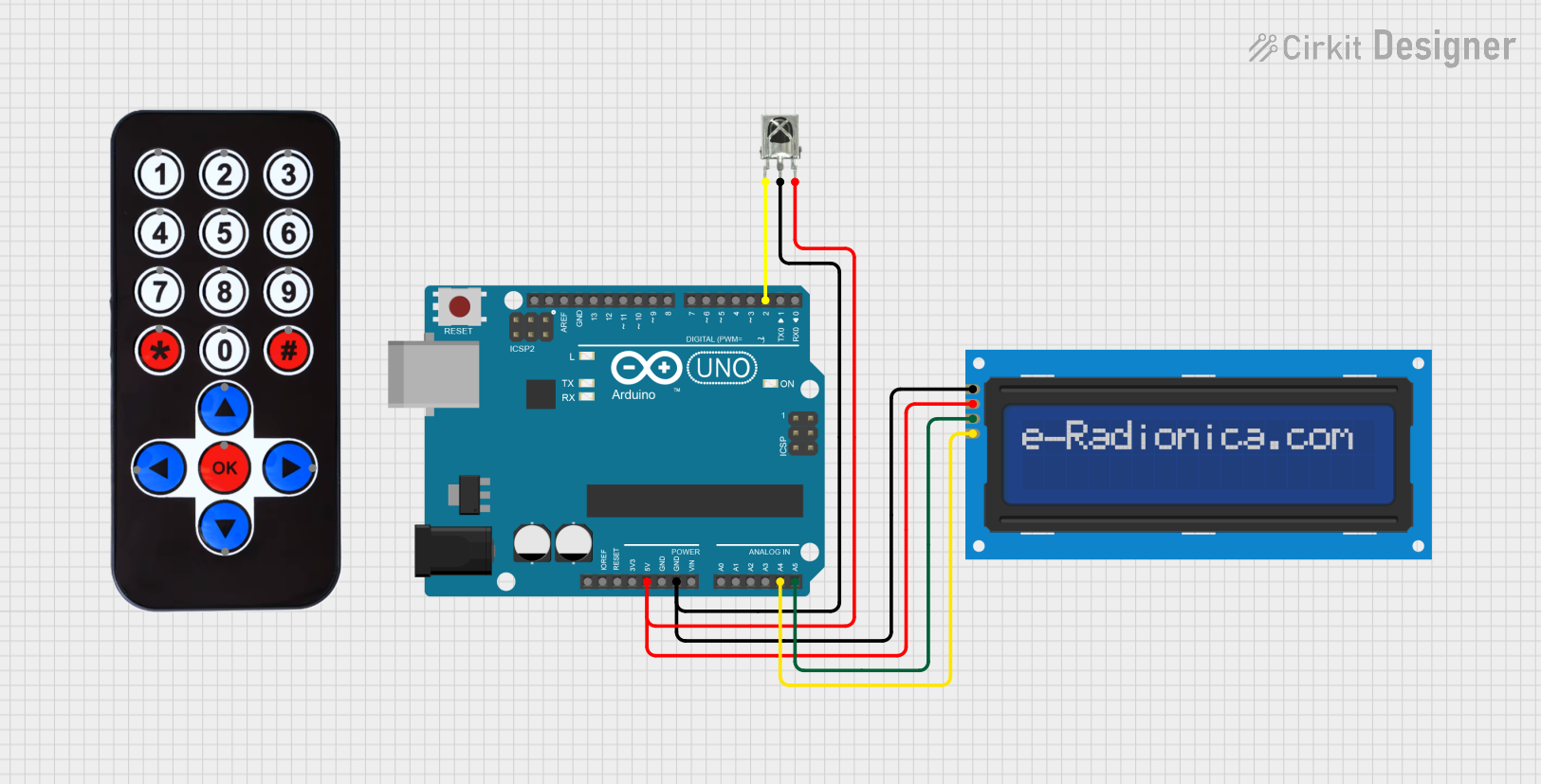
 Open Project in Cirkit Designer
Open Project in Cirkit Designer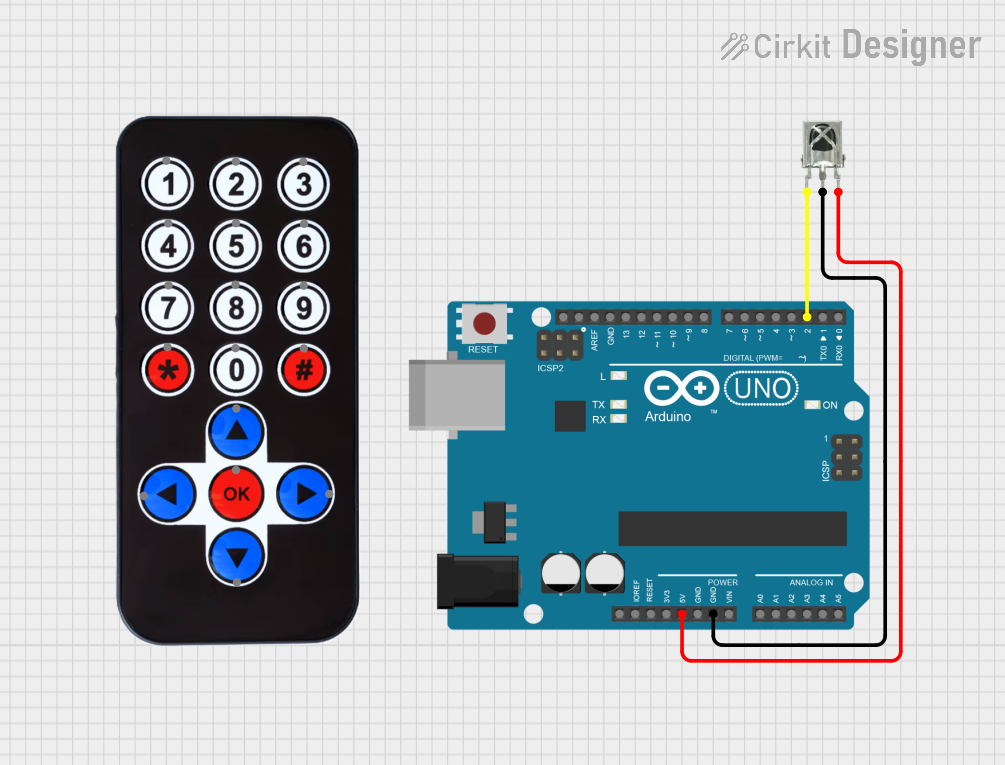
 Open Project in Cirkit Designer
Open Project in Cirkit Designer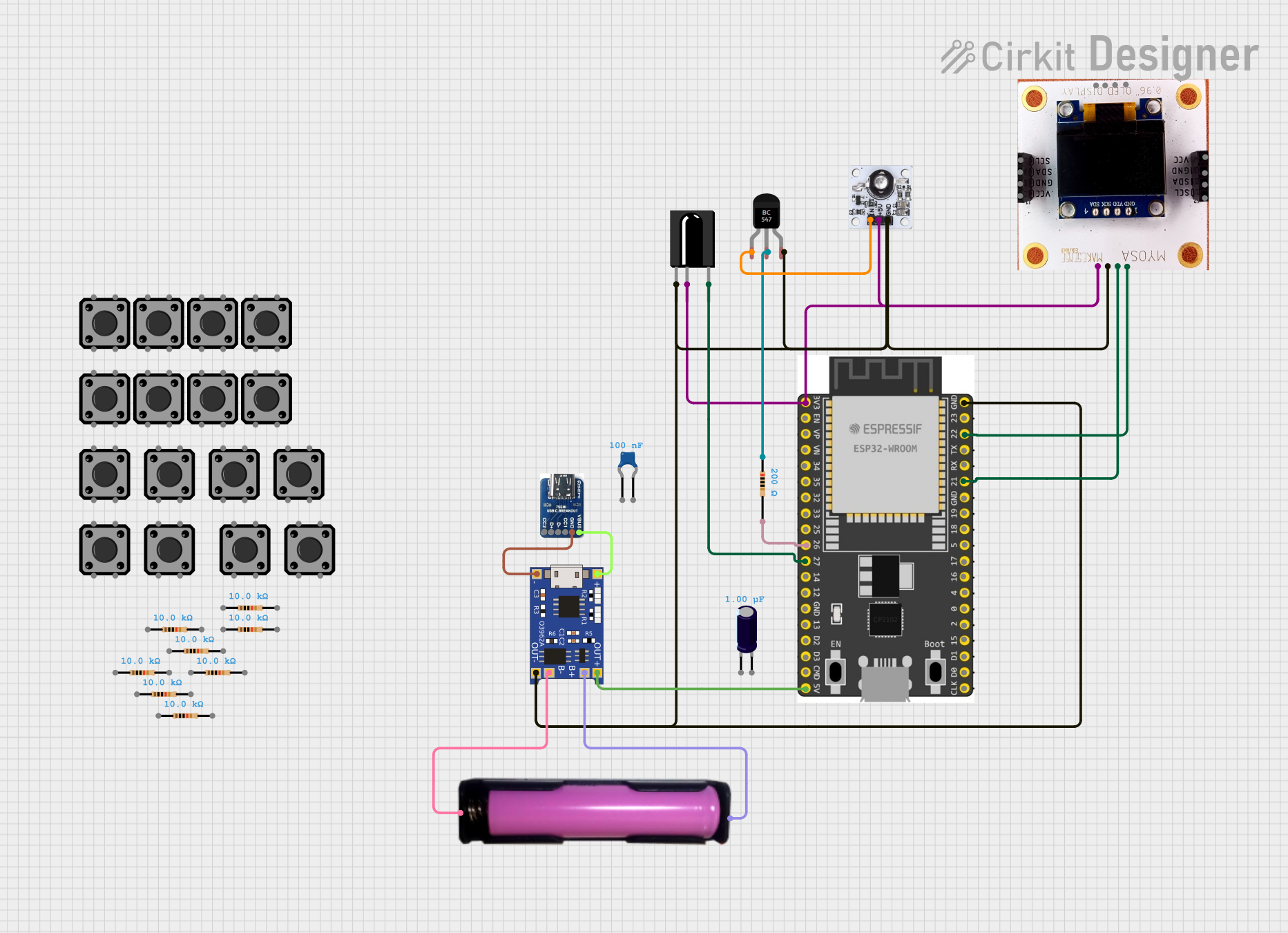
 Open Project in Cirkit Designer
Open Project in Cirkit Designer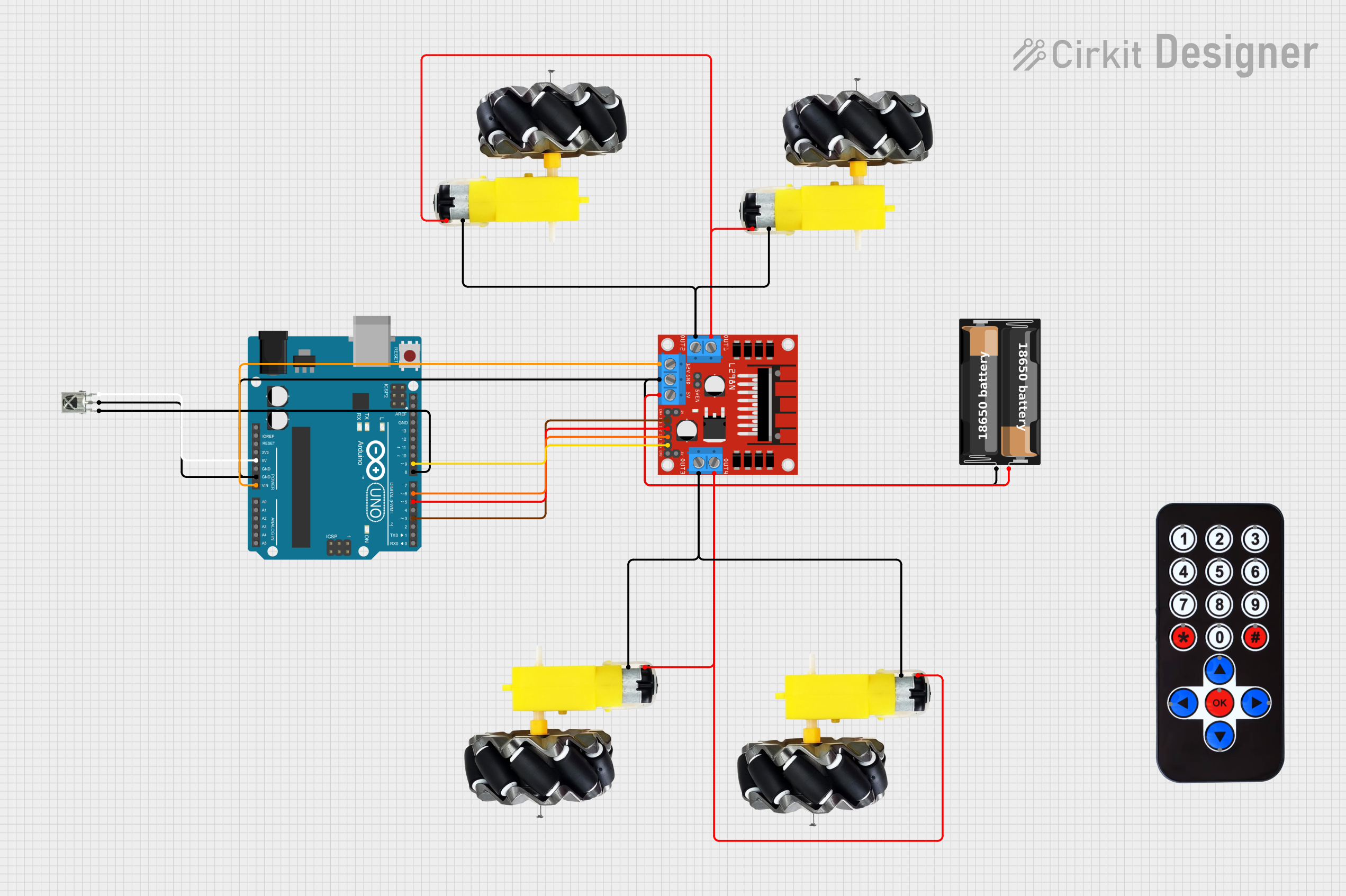
 Open Project in Cirkit Designer
Open Project in Cirkit DesignerExplore Projects Built with HX1838 Infared IR Wireless Remote Control
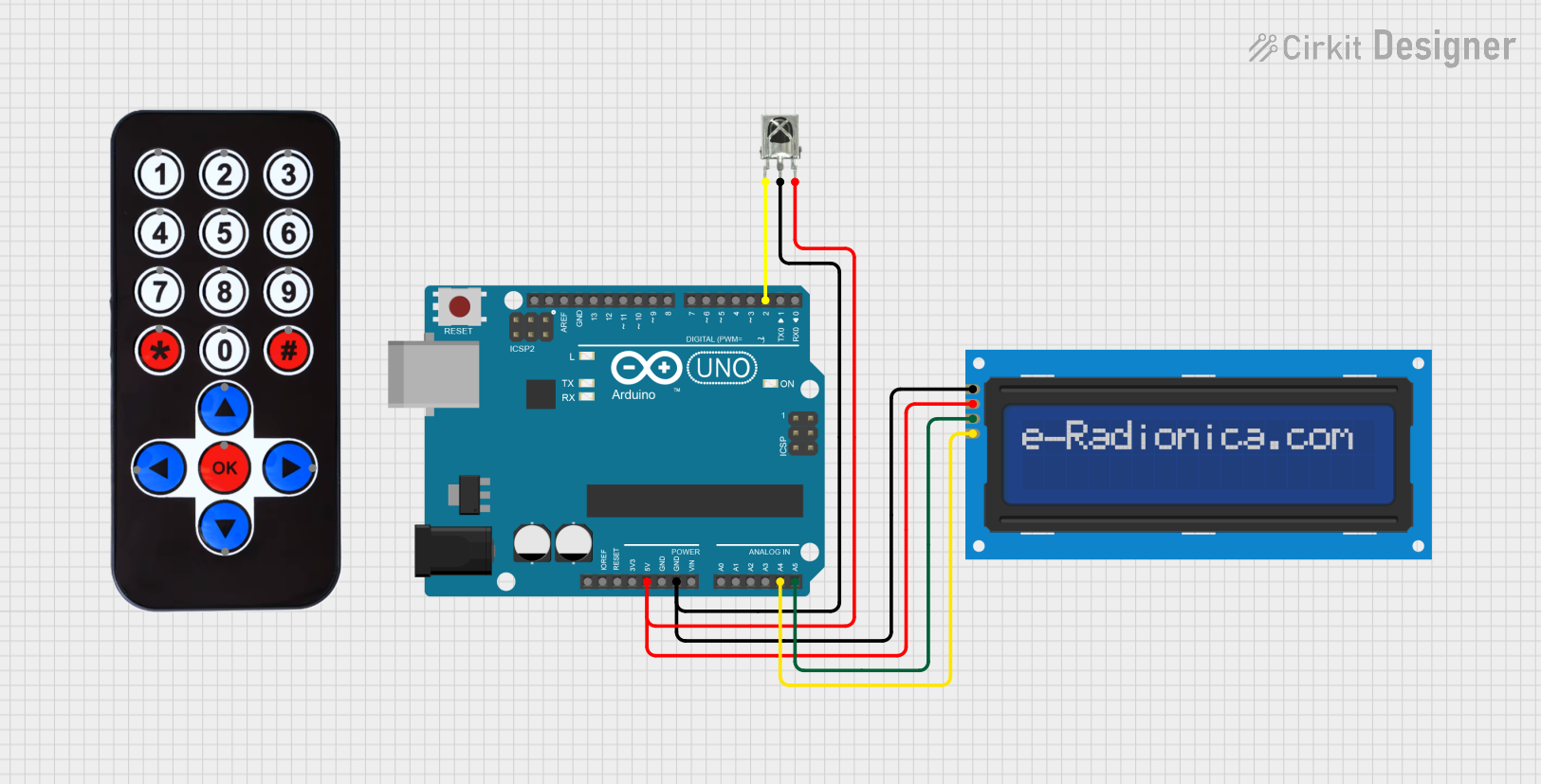
 Open Project in Cirkit Designer
Open Project in Cirkit Designer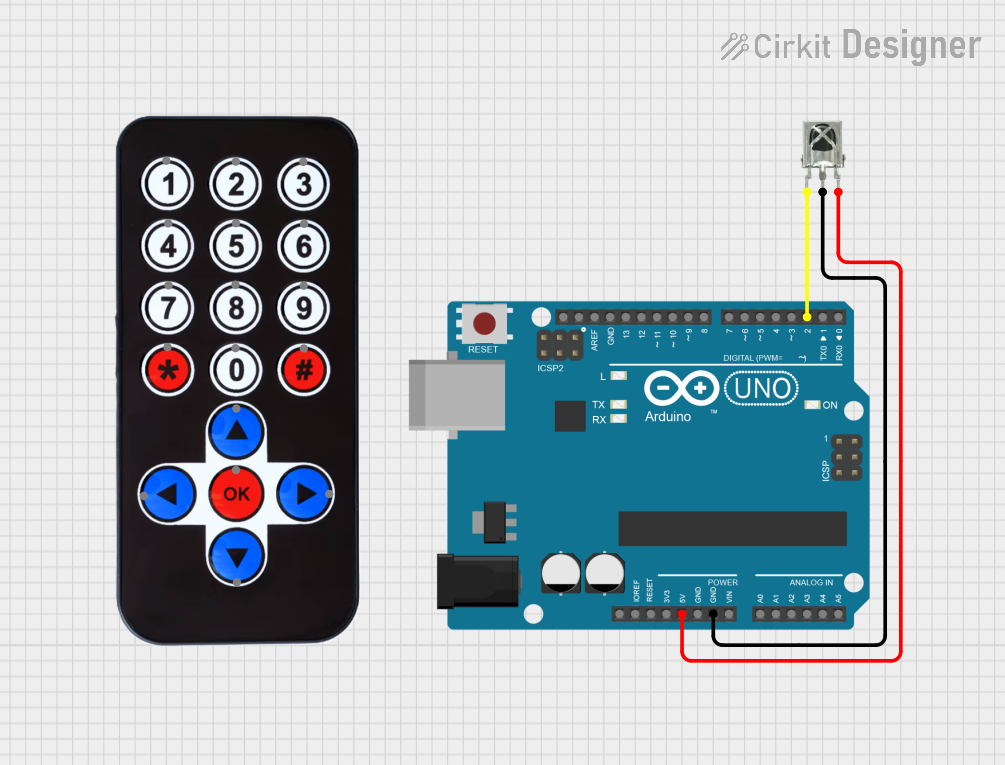
 Open Project in Cirkit Designer
Open Project in Cirkit Designer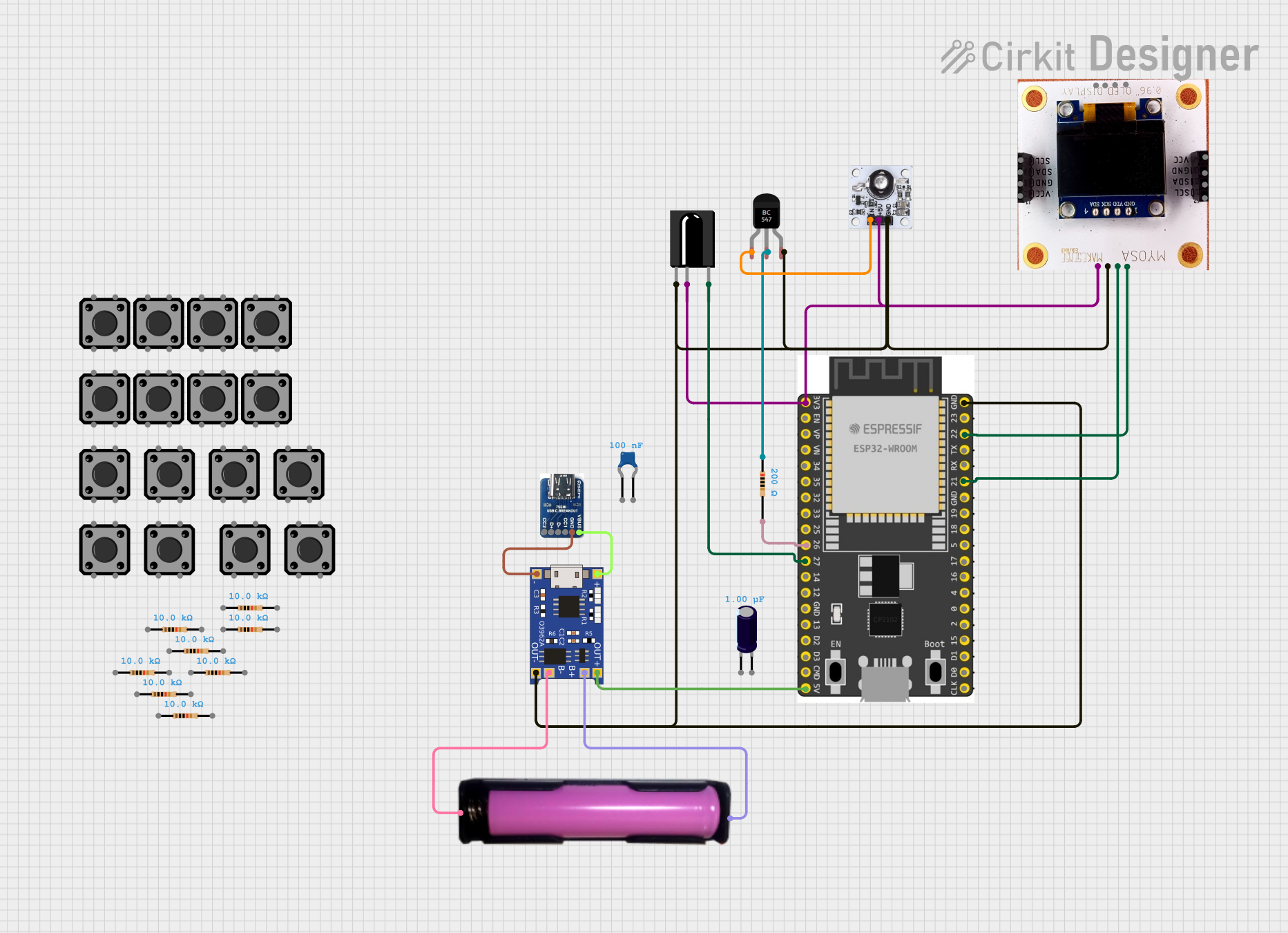
 Open Project in Cirkit Designer
Open Project in Cirkit Designer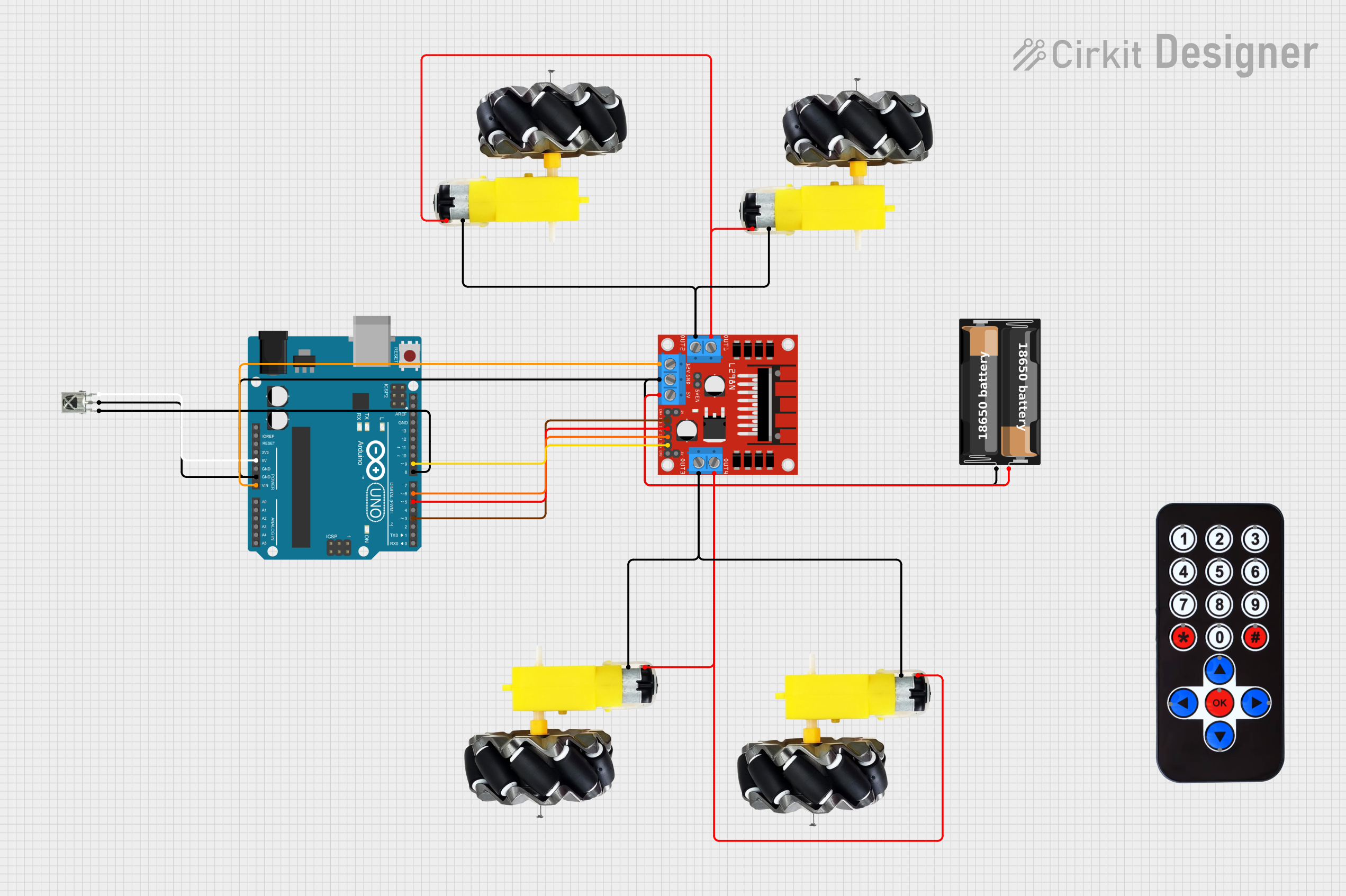
 Open Project in Cirkit Designer
Open Project in Cirkit DesignerCommon Applications and Use Cases
- Remote control for TVs, audio systems, and air conditioners
- Wireless communication for Arduino and Raspberry Pi projects
- User input for interactive installations
- Remote triggering for cameras and home automation systems
Technical Specifications
Key Technical Details
- Operating Voltage: 2.7V to 5.5V
- Reception Distance: Up to 18 meters
- Reception Angle: ±45 degrees from the axis
- Carrier Frequency: 38kHz
- Low Power Consumption
Pin Configuration and Descriptions
| Pin Number | Pin Name | Description |
|---|---|---|
| 1 | VOUT | Signal Output (Active Low) |
| 2 | GND | Ground |
| 3 | VCC | Supply Voltage (2.7V to 5.5V) |
Usage Instructions
How to Use the Component in a Circuit
- Connect the VCC pin to a 2.7V to 5.5V power supply.
- Connect the GND pin to the ground of the power supply.
- Connect the VOUT pin to a digital input pin on a microcontroller, such as an Arduino.
Important Considerations and Best Practices
- Ensure that the power supply voltage does not exceed the maximum rating of 5.5V to prevent damage.
- Place the sensor away from direct sunlight and other IR sources to avoid interference.
- Use a pull-up resistor if the microcontroller input pin is not internally pulled up.
Example Code for Arduino UNO
#include <IRremote.h>
const int IR_PIN = 11; // Connect the VOUT pin of HX1838 to pin 11 of Arduino
IRrecv irrecv(IR_PIN);
decode_results results;
void setup() {
Serial.begin(9600);
irrecv.enableIRIn(); // Start the receiver
}
void loop() {
if (irrecv.decode(&results)) {
Serial.println(results.value, HEX); // Print the received IR code
irrecv.resume(); // Receive the next value
}
}
Troubleshooting and FAQs
Common Issues Users Might Face
- No response from the sensor: Ensure that the sensor is properly powered and that the connections are secure.
- Intermittent operation: Check for sources of IR interference or objects blocking the line of sight between the remote and the sensor.
- Inconsistent readings: Verify that the remote control is functioning correctly and that the battery is not depleted.
Solutions and Tips for Troubleshooting
- Double-check wiring and solder joints for any loose connections.
- Test the remote control with another device to ensure it is working properly.
- Use a digital camera or smartphone camera to check if the remote control is emitting IR light when buttons are pressed.
FAQs
Q: Can the HX1838 sensor module work with any IR remote? A: The HX1838 is designed to work with most IR remotes that use a 38kHz carrier frequency.
Q: How can I increase the reception distance of the sensor? A: Ensure that there are no obstructions between the remote and the sensor, and try to minimize interference from other IR sources.
Q: What should I do if the sensor is receiving continuous random signals? A: This could be due to environmental IR noise. Try to isolate the sensor from potential sources of interference, such as sunlight or fluorescent lighting.
Remember to adhere to all safety guidelines when working with electronic components and to consult the HX1838 datasheet for more detailed information.