
How to Use LED CONTROLLER SW-301U-E3: Examples, Pinouts, and Specs

 Design with LED CONTROLLER SW-301U-E3 in Cirkit Designer
Design with LED CONTROLLER SW-301U-E3 in Cirkit DesignerIntroduction
The SW-301U-E3 is a versatile LED controller designed to manage the brightness, color, and operation of LED lights. This component is widely used in various lighting systems, including residential, commercial, and industrial applications. It provides precise control over LED lighting, making it ideal for creating dynamic lighting effects, energy-efficient lighting solutions, and customized lighting environments.
Explore Projects Built with LED CONTROLLER SW-301U-E3
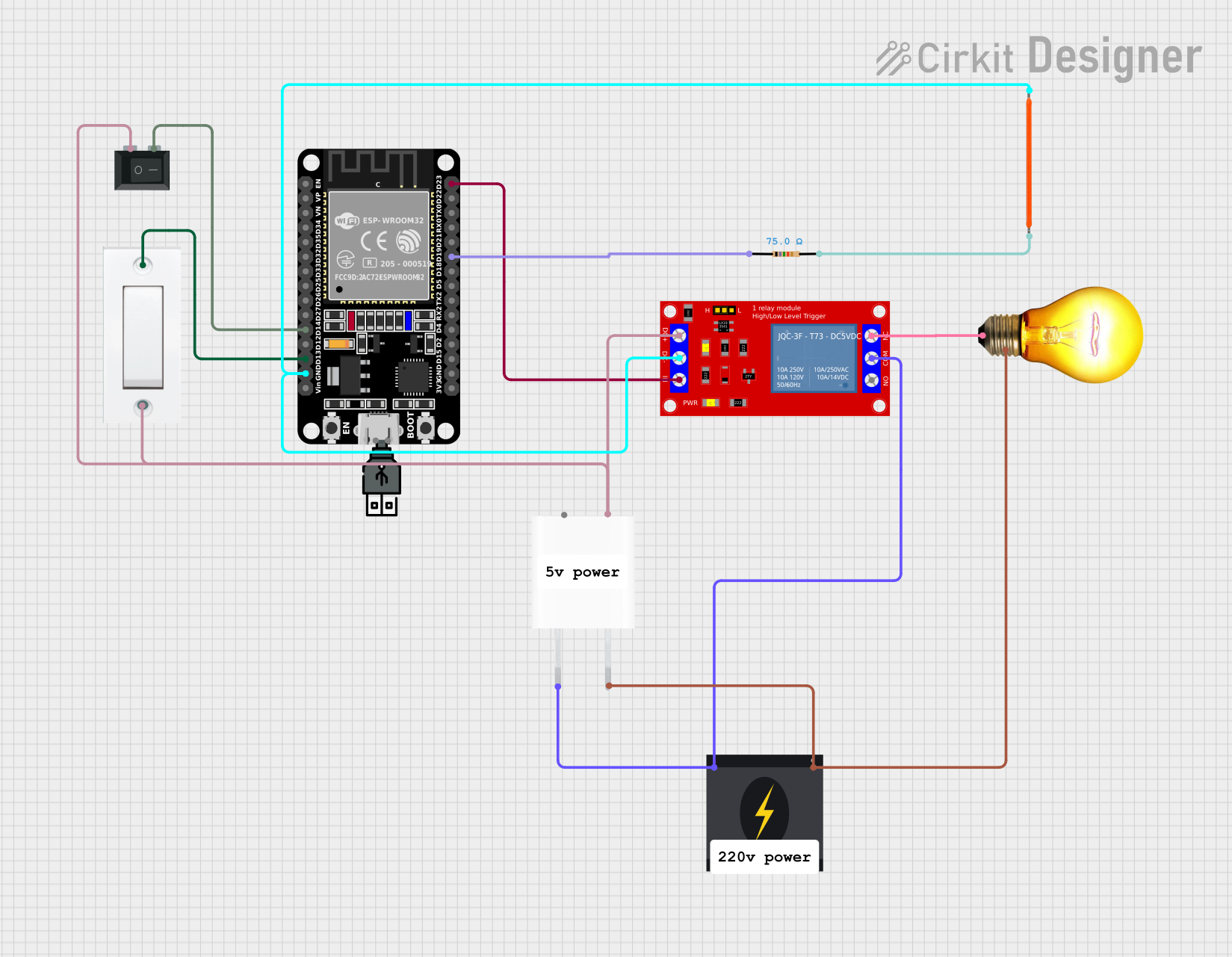
 Open Project in Cirkit Designer
Open Project in Cirkit Designer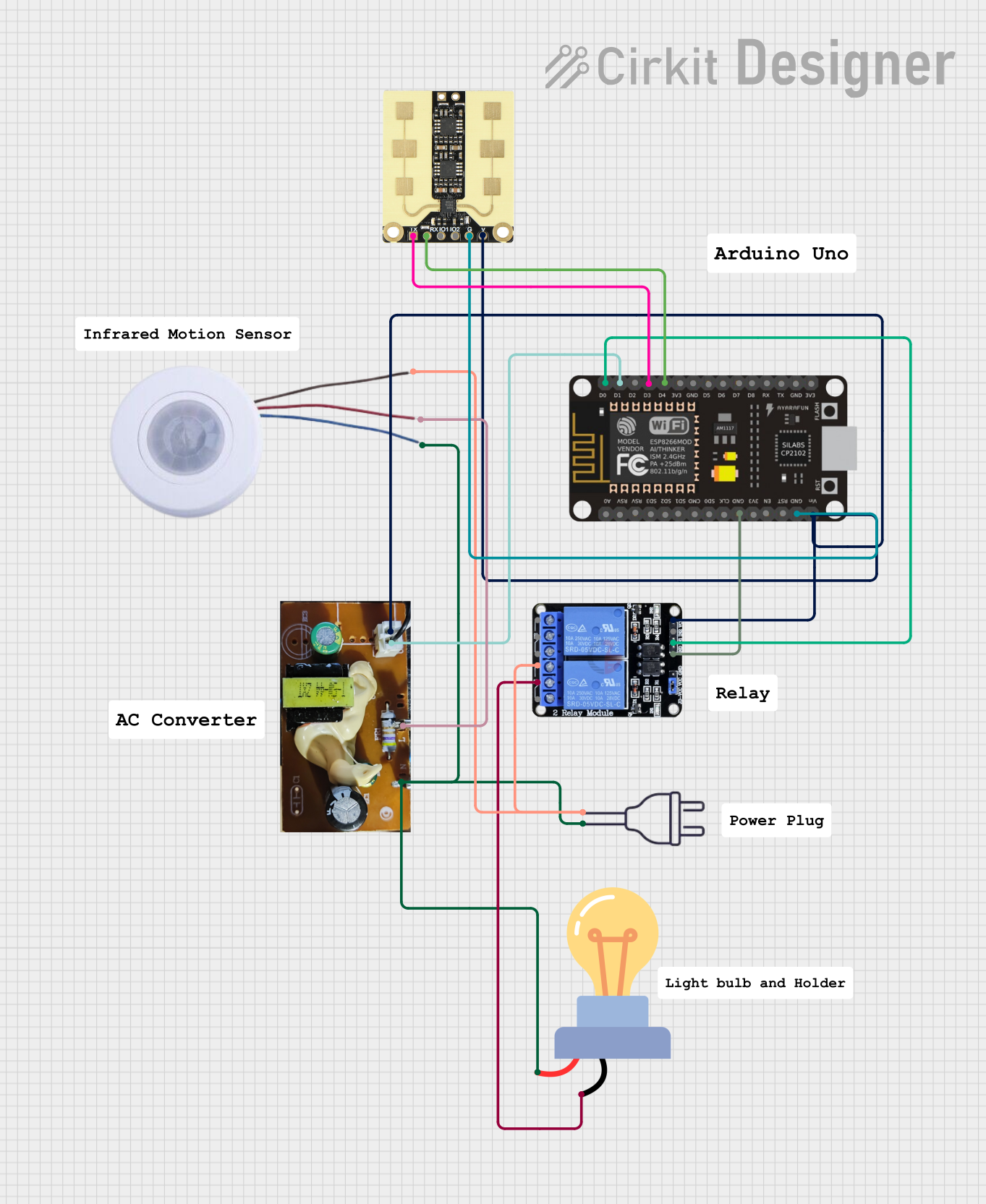
 Open Project in Cirkit Designer
Open Project in Cirkit Designer
 Open Project in Cirkit Designer
Open Project in Cirkit Designer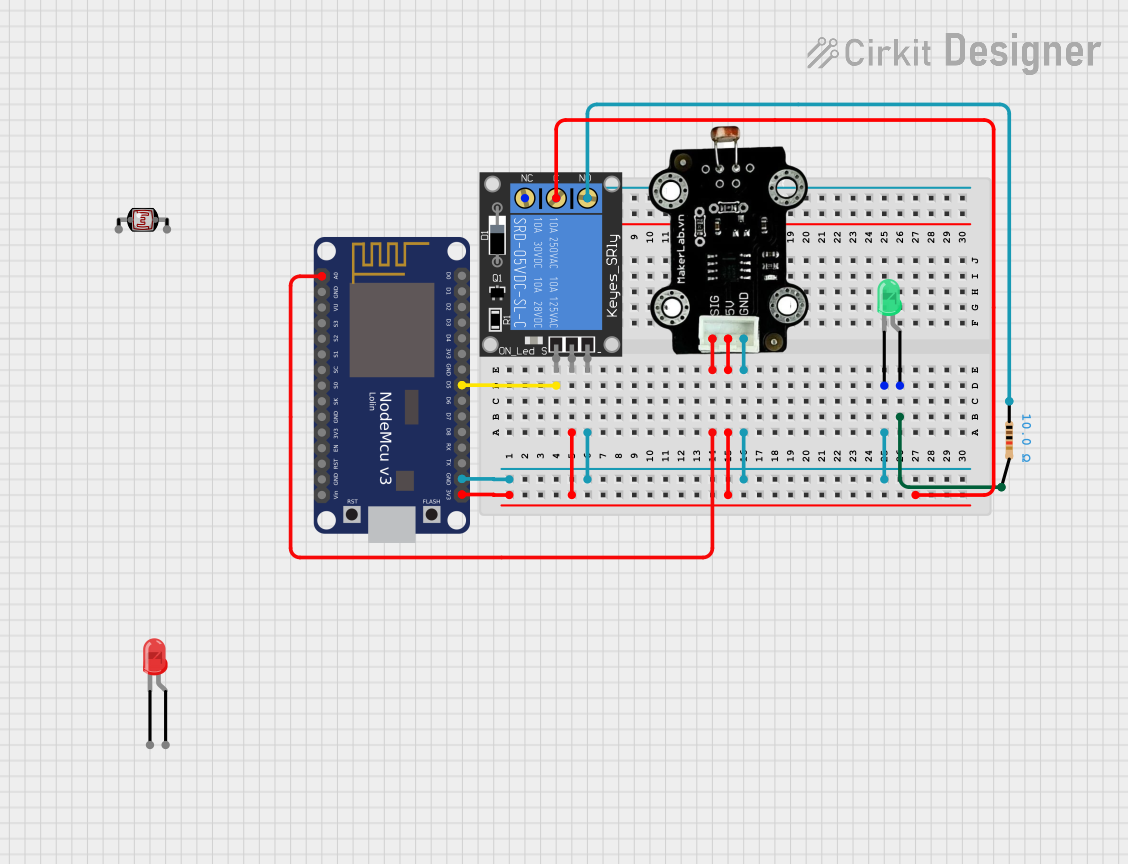
 Open Project in Cirkit Designer
Open Project in Cirkit DesignerExplore Projects Built with LED CONTROLLER SW-301U-E3
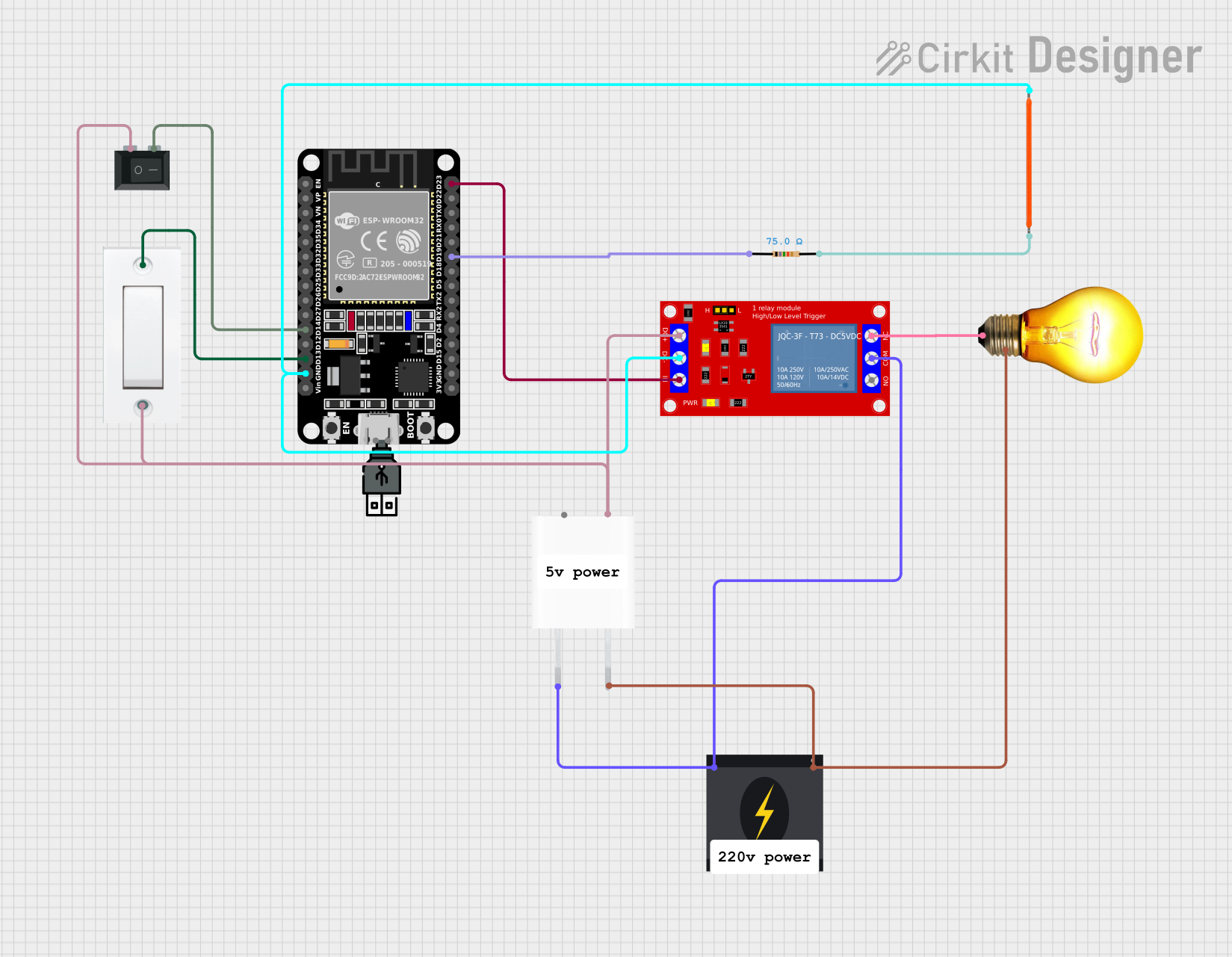
 Open Project in Cirkit Designer
Open Project in Cirkit Designer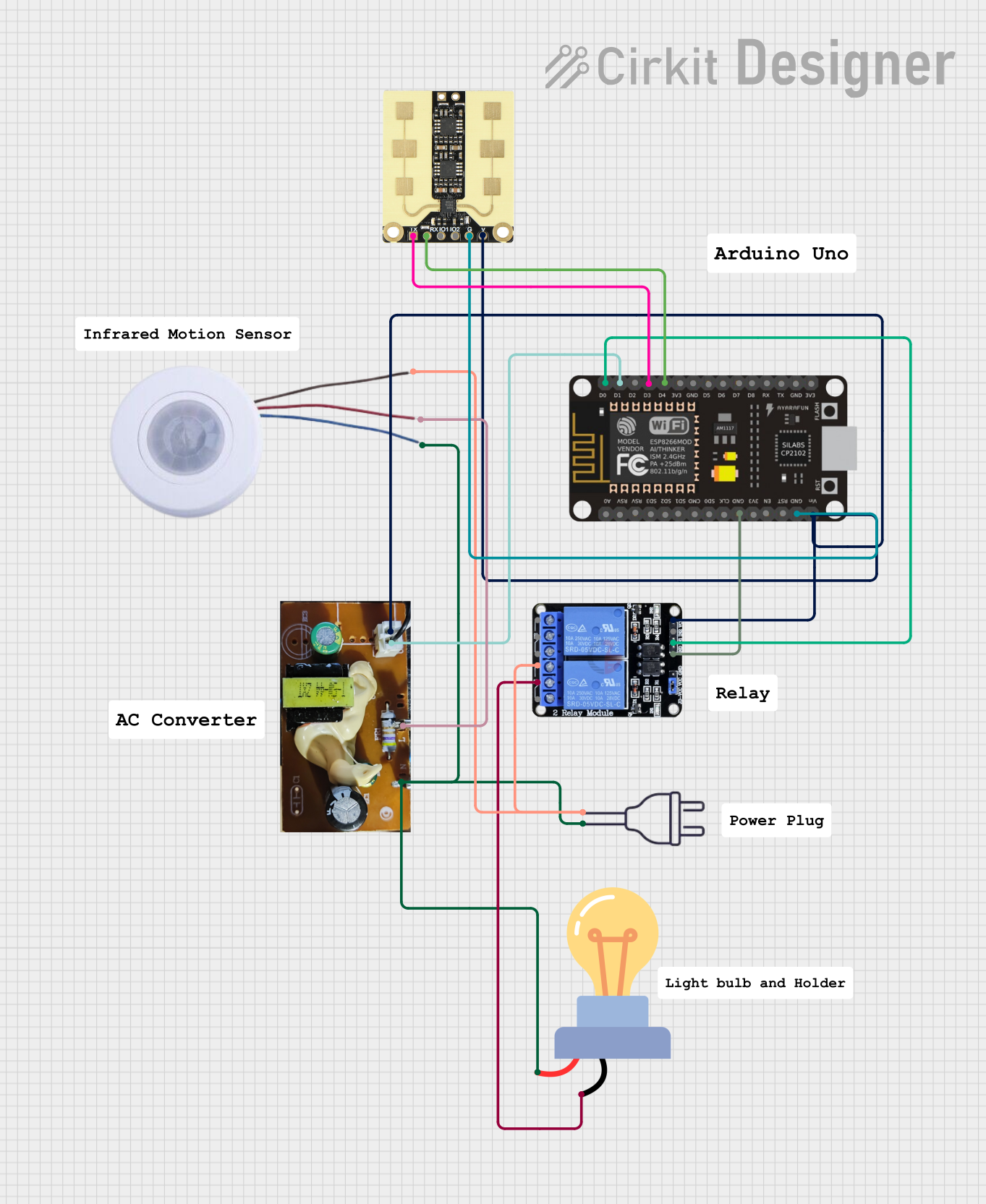
 Open Project in Cirkit Designer
Open Project in Cirkit Designer
 Open Project in Cirkit Designer
Open Project in Cirkit Designer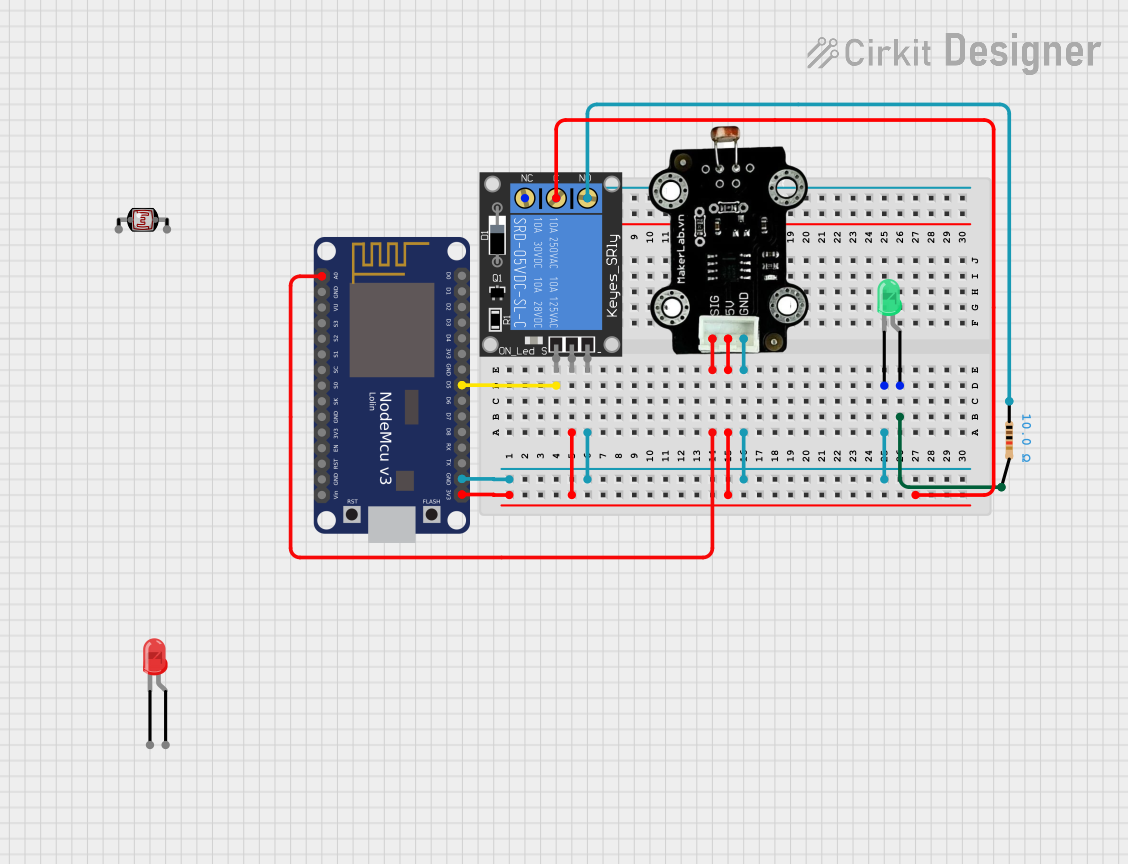
 Open Project in Cirkit Designer
Open Project in Cirkit DesignerTechnical Specifications
Key Technical Details
| Parameter | Value |
|---|---|
| Manufacturer | SW-301U-E3 |
| Part ID | SW-301U-E3 |
| Input Voltage | 5V - 24V DC |
| Output Current | Up to 5A per channel |
| Number of Channels | 3 (RGB) |
| Control Interface | PWM, DMX512, RF, IR |
| Operating Temperature | -20°C to 60°C |
| Dimensions | 85mm x 45mm x 23mm |
Pin Configuration and Descriptions
| Pin Number | Pin Name | Description |
|---|---|---|
| 1 | VCC | Power supply input (5V - 24V DC) |
| 2 | GND | Ground |
| 3 | CH1 | Channel 1 output (Red) |
| 4 | CH2 | Channel 2 output (Green) |
| 5 | CH3 | Channel 3 output (Blue) |
| 6 | PWM | PWM control signal input |
| 7 | DMX+ | DMX512 control signal positive |
| 8 | DMX- | DMX512 control signal negative |
| 9 | RF | RF control signal input |
| 10 | IR | IR control signal input |
Usage Instructions
How to Use the Component in a Circuit
Power Supply Connection:
- Connect the VCC pin to a DC power supply (5V - 24V).
- Connect the GND pin to the ground of the power supply.
LED Connection:
- Connect the anode of the Red LED to CH1.
- Connect the anode of the Green LED to CH2.
- Connect the anode of the Blue LED to CH3.
- Connect the cathodes of all LEDs to the ground.
Control Signal Connection:
- For PWM control, connect the PWM pin to the PWM output of a microcontroller (e.g., Arduino).
- For DMX512 control, connect the DMX+ and DMX- pins to the DMX512 controller.
- For RF control, connect the RF pin to the RF controller.
- For IR control, connect the IR pin to the IR controller.
Important Considerations and Best Practices
- Ensure that the power supply voltage matches the voltage rating of the LEDs.
- Use appropriate current-limiting resistors to prevent overcurrent through the LEDs.
- Keep the controller in a well-ventilated area to avoid overheating.
- Follow the manufacturer's guidelines for maximum current ratings to ensure safe operation.
Example Code for Arduino UNO
Below is an example code to control the SW-301U-E3 using an Arduino UNO with PWM signals.
// Define PWM pins for Red, Green, and Blue channels
const int redPin = 9;
const int greenPin = 10;
const int bluePin = 11;
void setup() {
// Set the PWM pins as output
pinMode(redPin, OUTPUT);
pinMode(greenPin, OUTPUT);
pinMode(bluePin, OUTPUT);
}
void loop() {
// Example: Fade Red LED in and out
for (int brightness = 0; brightness <= 255; brightness++) {
analogWrite(redPin, brightness); // Increase brightness
delay(10); // Wait for 10 milliseconds
}
for (int brightness = 255; brightness >= 0; brightness--) {
analogWrite(redPin, brightness); // Decrease brightness
delay(10); // Wait for 10 milliseconds
}
}
Troubleshooting and FAQs
Common Issues Users Might Face
LEDs Not Lighting Up:
- Check the power supply connection and ensure it matches the required voltage.
- Verify that the LEDs are connected correctly and the anodes are connected to the correct channels.
Flickering LEDs:
- Ensure that the PWM frequency is appropriate for the LEDs.
- Check for loose connections or poor solder joints.
Overheating:
- Ensure proper ventilation around the controller.
- Verify that the current through each channel does not exceed the maximum rating.
Solutions and Tips for Troubleshooting
- Power Supply Issues: Use a multimeter to check the voltage at the VCC and GND pins.
- Connection Issues: Double-check all connections and ensure they are secure.
- Control Signal Issues: Verify that the control signals (PWM, DMX512, RF, IR) are correctly connected and configured.
By following this documentation, users can effectively utilize the SW-301U-E3 LED controller in their lighting projects, ensuring optimal performance and reliability.