
How to Use PLUG_WITH_SOCKET: Examples, Pinouts, and Specs
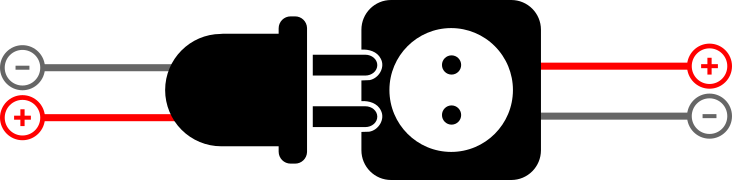
 Design with PLUG_WITH_SOCKET in Cirkit Designer
Design with PLUG_WITH_SOCKET in Cirkit DesignerIntroduction
A plug with a socket is a fundamental electrical component used to connect electrical appliances to a power source. The plug is designed to fit securely into the socket, creating a conductive path for electricity to flow and power the connected device. This component is widely used in residential, commercial, and industrial settings to enable the safe and efficient transfer of electrical energy.
Explore Projects Built with PLUG_WITH_SOCKET

 Open Project in Cirkit Designer
Open Project in Cirkit Designer
 Open Project in Cirkit Designer
Open Project in Cirkit Designer
 Open Project in Cirkit Designer
Open Project in Cirkit Designer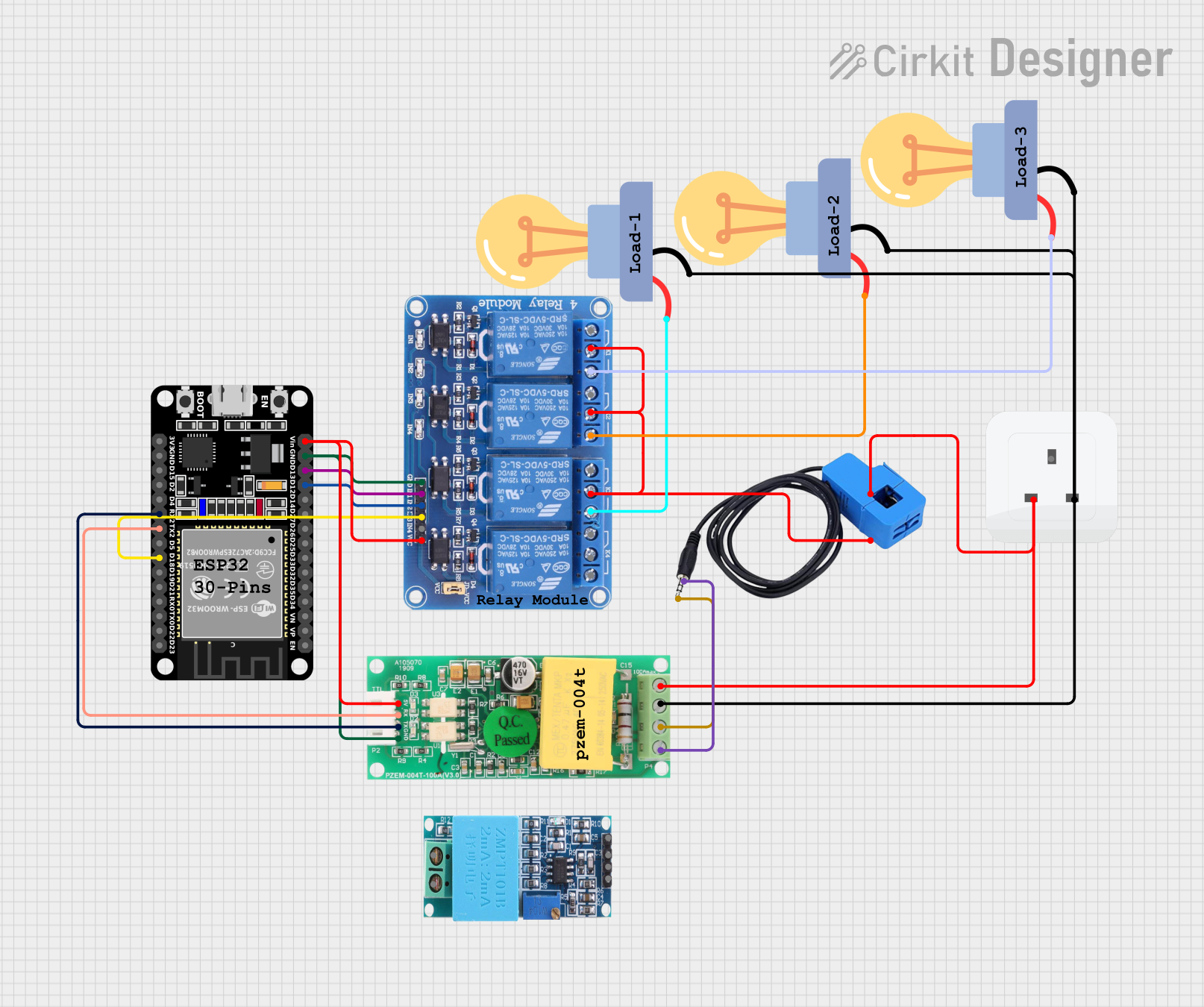
 Open Project in Cirkit Designer
Open Project in Cirkit DesignerExplore Projects Built with PLUG_WITH_SOCKET

 Open Project in Cirkit Designer
Open Project in Cirkit Designer
 Open Project in Cirkit Designer
Open Project in Cirkit Designer
 Open Project in Cirkit Designer
Open Project in Cirkit Designer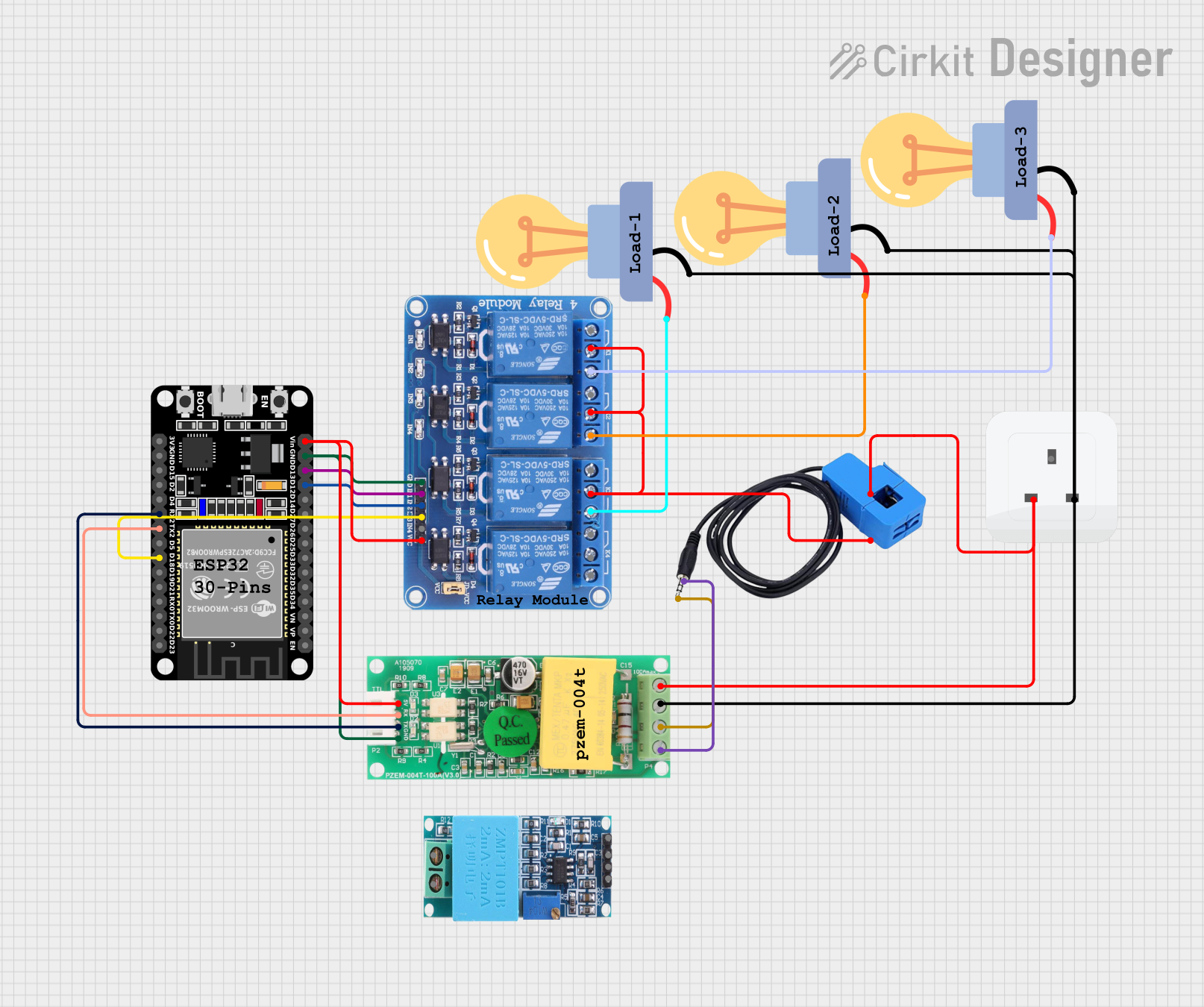
 Open Project in Cirkit Designer
Open Project in Cirkit DesignerCommon Applications and Use Cases
- Powering household appliances such as lamps, televisions, and kitchen devices.
- Connecting industrial equipment to power supplies.
- Temporary power connections for tools and machinery on construction sites.
- Extending power outlets using extension cords.
- Providing power to electronic devices in laboratories and workshops.
Technical Specifications
Key Technical Details
- Voltage Rating: 110V to 250V AC (varies by region and model).
- Current Rating: 6A to 16A (depending on the design and application).
- Frequency: 50Hz or 60Hz.
- Material: High-grade thermoplastic or thermoset for insulation.
- Contact Material: Brass or copper for conductivity.
- Safety Features: Grounding pin, child safety shutters (in some models), and flame-retardant housing.
Pin Configuration and Descriptions
The plug and socket typically have three pins or terminals, depending on the design. Below is a table describing the pin configuration:
Plug Pin Configuration
| Pin Name | Description |
|---|---|
| Live (L) | Carries the current from the power source to the appliance. |
| Neutral (N) | Completes the circuit by returning the current to the power source. |
| Ground (G) | Provides a safety path for fault currents to prevent electric shock. |
Socket Terminal Configuration
| Terminal Name | Description |
|---|---|
| Live (L) | Supplies current to the plug when connected. |
| Neutral (N) | Completes the circuit by receiving current from the plug. |
| Ground (G) | Connects to the grounding system for safety in case of electrical faults. |
Usage Instructions
How to Use the Component in a Circuit
- Inspect the Plug and Socket: Ensure that both the plug and socket are rated for the same voltage and current. Check for any visible damage or wear.
- Connect the Plug to the Appliance: Attach the plug to the appliance's power cord, ensuring proper wiring:
- Connect the live wire to the live pin.
- Connect the neutral wire to the neutral pin.
- Connect the ground wire to the ground pin (if applicable).
- Insert the Plug into the Socket: Align the pins of the plug with the corresponding terminals in the socket and push firmly until it is securely seated.
- Power On the Appliance: Switch on the power supply to energize the socket and power the connected appliance.
Important Considerations and Best Practices
- Always ensure the plug and socket are compatible in terms of voltage, current, and pin configuration.
- Use components with proper grounding to enhance safety.
- Avoid overloading the socket by connecting devices that exceed its current rating.
- Regularly inspect the plug and socket for signs of wear, damage, or overheating.
- Disconnect the plug from the socket before performing any maintenance on the appliance.
Example: Connecting to an Arduino UNO
If you are using a plug with a socket to power an Arduino UNO via an adapter, follow these steps:
- Use a DC power adapter with a plug that matches the Arduino's barrel jack.
- Ensure the adapter's output voltage is 7-12V DC and the current rating is at least 500mA.
- Insert the adapter's plug into the Arduino's power jack.
- Plug the adapter into a compatible socket and switch on the power.
// Example Arduino code to blink an LED
// Ensure the Arduino is powered via the plug and socket connection
void setup() {
pinMode(13, OUTPUT); // Set pin 13 as an output pin
}
void loop() {
digitalWrite(13, HIGH); // Turn the LED on
delay(1000); // Wait for 1 second
digitalWrite(13, LOW); // Turn the LED off
delay(1000); // Wait for 1 second
}
Troubleshooting and FAQs
Common Issues Users Might Face
- Loose Connection: The plug does not fit securely into the socket.
- Solution: Check for dirt or debris in the socket and clean it. Ensure the plug and socket are compatible.
- Overheating: The plug or socket becomes excessively hot during use.
- Solution: Verify that the connected device does not exceed the current rating. Replace damaged components.
- No Power to the Appliance: The appliance does not turn on when connected.
- Solution: Check the power supply, ensure proper wiring, and test the appliance with a different socket.
- Sparking When Plugging In: Sparks are visible when inserting the plug.
- Solution: Ensure the socket is switched off before inserting the plug. Replace worn or damaged components.
FAQs
Q: Can I use a plug with a socket rated for a different voltage?
A: No, always use a plug and socket rated for the same voltage to avoid damage or safety hazards.Q: What should I do if the ground pin is missing?
A: Replace the plug immediately. The ground pin is essential for safety.Q: Can I connect multiple devices to one socket using an adapter?
A: Yes, but ensure the total current draw does not exceed the socket's rating.Q: How do I know if the plug and socket are compatible?
A: Check the voltage, current rating, and pin configuration to ensure compatibility.