
How to Use Serial Expansion Board: Examples, Pinouts, and Specs
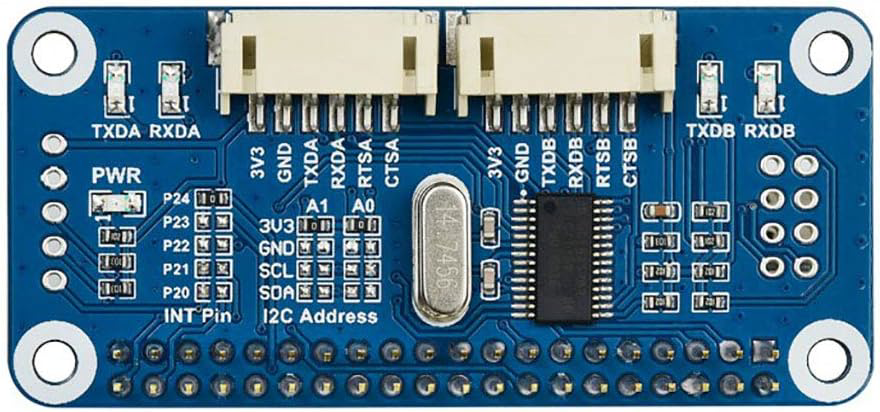
 Design with Serial Expansion Board in Cirkit Designer
Design with Serial Expansion Board in Cirkit DesignerIntroduction
The Serial Expansion Board by Waveshare is an essential hardware component designed to increase the number of serial ports available on a computer or microcontroller system. This board is particularly useful in applications where multiple serial devices need to be connected, such as in industrial automation, robotics, data logging, and sensor networks.
Explore Projects Built with Serial Expansion Board

 Open Project in Cirkit Designer
Open Project in Cirkit Designer
 Open Project in Cirkit Designer
Open Project in Cirkit Designer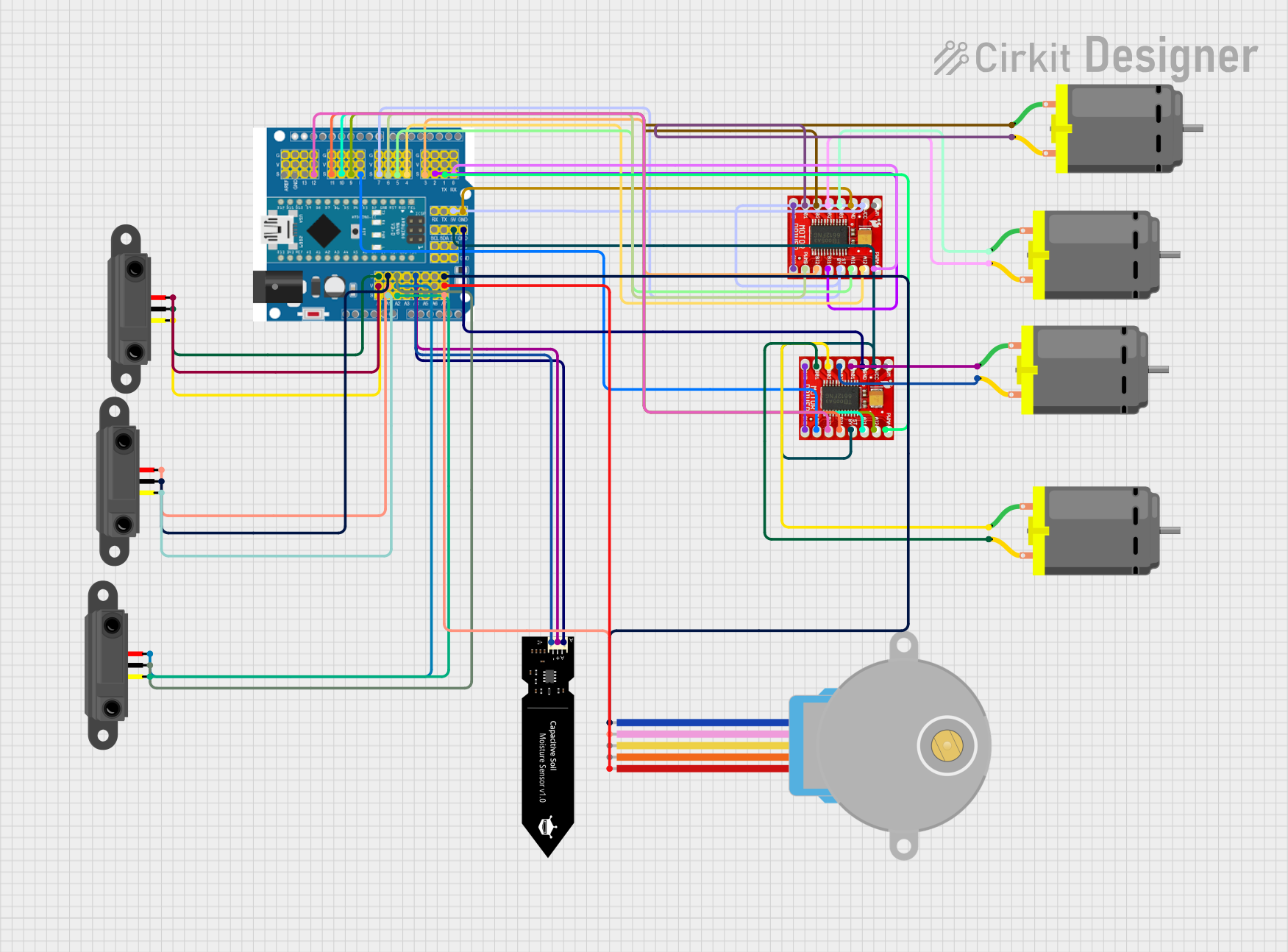
 Open Project in Cirkit Designer
Open Project in Cirkit Designer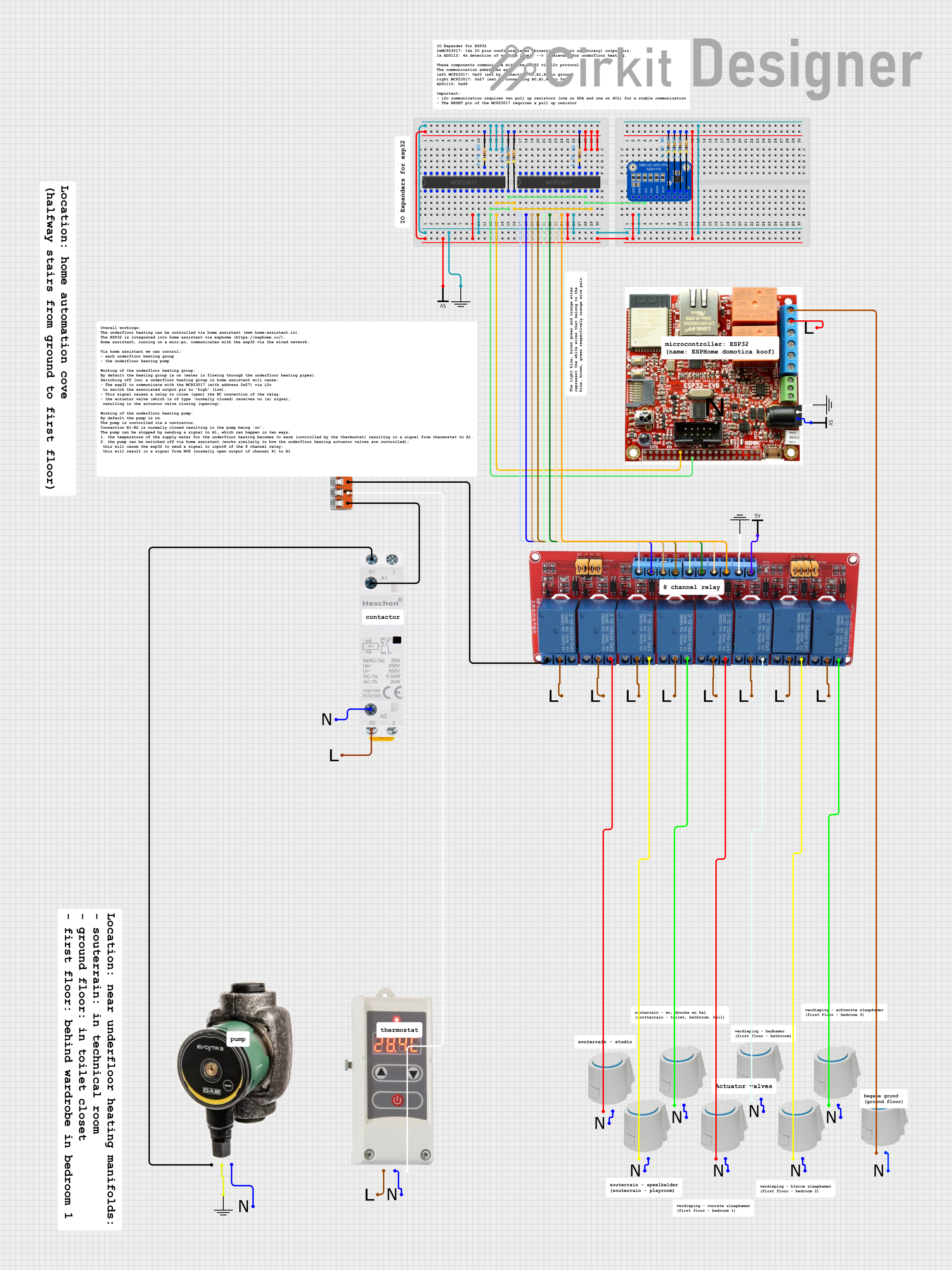
 Open Project in Cirkit Designer
Open Project in Cirkit DesignerExplore Projects Built with Serial Expansion Board

 Open Project in Cirkit Designer
Open Project in Cirkit Designer
 Open Project in Cirkit Designer
Open Project in Cirkit Designer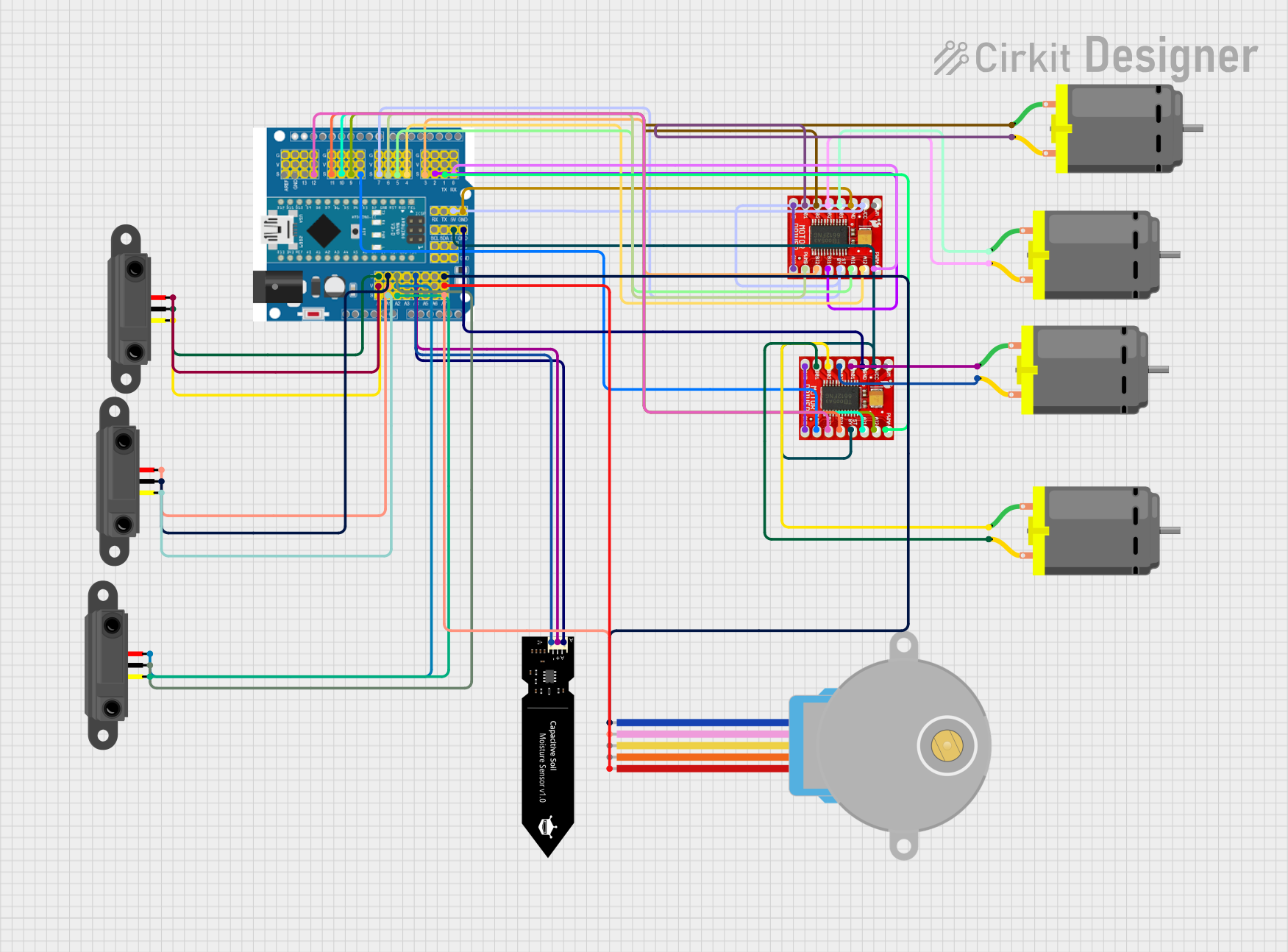
 Open Project in Cirkit Designer
Open Project in Cirkit Designer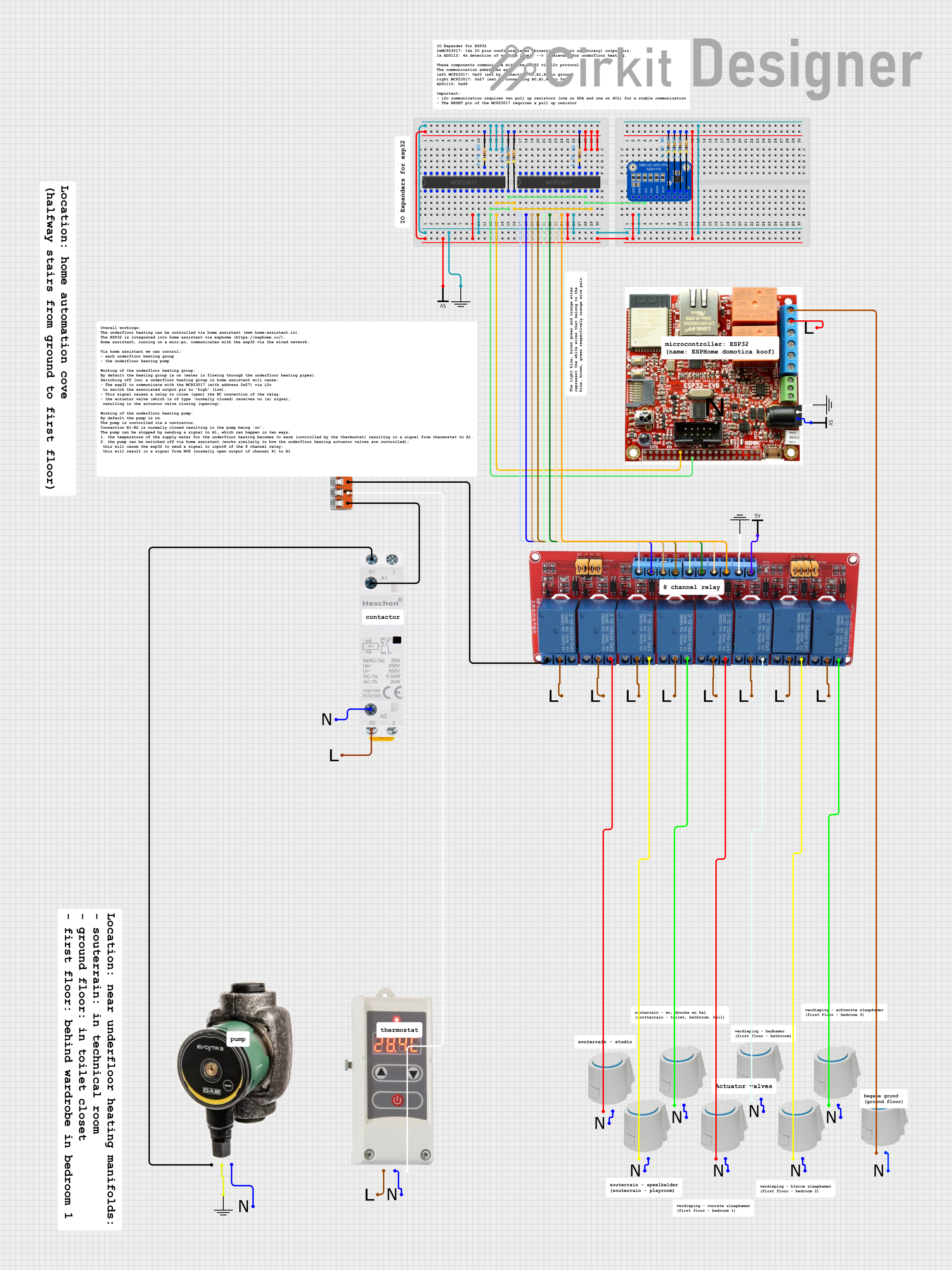
 Open Project in Cirkit Designer
Open Project in Cirkit DesignerCommon Applications and Use Cases
- Industrial Control Systems: Connecting multiple sensors and actuators.
- Robotics: Interfacing with various modules like GPS, GSM, or servo controllers.
- Data Logging: Gathering data from multiple serial sensors for analysis.
- Educational Projects: Teaching serial communication principles in academic settings.
Technical Specifications
Key Technical Details
- Operating Voltage: 3.3V to 5V
- Baud Rate: Up to 115200 bps (configurable)
- Number of Ports: Typically 2 to 8 additional ports
- Compatibility: Universal, with support for UART/RS232/RS485 protocols
Pin Configuration and Descriptions
| Pin Number | Description | Notes |
|---|---|---|
| 1 | VCC | Power supply (3.3V to 5V) |
| 2 | GND | Ground |
| 3 | TX | Transmit Data |
| 4 | RX | Receive Data |
| 5 | RTS | Request To Send (optional) |
| 6 | CTS | Clear To Send (optional) |
| 7 | DTR | Data Terminal Ready (optional) |
| 8 | DSR | Data Set Ready (optional) |
| 9 | RI | Ring Indicator (optional) |
| 10 | CD | Carrier Detect (optional) |
Note: The actual pinout may vary depending on the specific model of the Serial Expansion Board. Always refer to the manufacturer's datasheet for exact pin configurations.
Usage Instructions
How to Use the Component in a Circuit
- Powering the Board: Connect the VCC pin to a 3.3V or 5V power supply, and the GND pin to the ground.
- Connecting Serial Devices: Attach your serial devices to the TX and RX pins of the expansion ports. Ensure that the baud rate and other communication parameters match between the devices and the expansion board.
- Data Flow Control: If your application requires hardware flow control, connect the RTS and CTS pins accordingly.
Important Considerations and Best Practices
- Power Requirements: Ensure that the power supply matches the board's voltage specifications to avoid damage.
- Signal Integrity: Use appropriate cable lengths and shielding to prevent signal degradation, especially in noisy environments.
- Electrostatic Discharge (ESD): Handle the board with care to prevent ESD damage. Ground yourself before touching the board.
Troubleshooting and FAQs
Common Issues Users Might Face
- No Communication: Check if the power supply is connected correctly and the serial devices are powered on. Verify that the baud rate and communication settings match across all devices.
- Data Corruption: Ensure that there is no electromagnetic interference affecting the signal. Use shorter cables or shielded cables if necessary.
Solutions and Tips for Troubleshooting
- Device Not Recognized: Make sure that the drivers for the Serial Expansion Board are installed on your computer or system.
- Intermittent Connection: Inspect the connections for any loose wires or poor contacts. Also, check for any physical damage to the board or connectors.
FAQs
Q: Can I use the Serial Expansion Board with an Arduino UNO?
A: Yes, the Serial Expansion Board can be connected to an Arduino UNO using the TX and RX pins for serial communication.
Q: What is the maximum number of devices I can connect to the Serial Expansion Board?
A: The maximum number of devices depends on the number of expansion ports available on the board. Refer to the manufacturer's specifications for the exact number.
Q: How do I change the baud rate on the Serial Expansion Board?
A: The baud rate can typically be configured through software commands sent from the host system or through onboard switches or jumpers, depending on the board's design.
Example Code for Arduino UNO
#include <SoftwareSerial.h>
// RX and TX connected to the Serial Expansion Board
SoftwareSerial mySerial(10, 11); // RX, TX
void setup() {
// Open serial communications with the computer
Serial.begin(9600);
while (!Serial) {
; // Wait for serial port to connect
}
// Set the baud rate for the Serial Expansion Board
mySerial.begin(9600);
}
void loop() {
// Check if data from the Serial Expansion Board is available
if (mySerial.available()) {
// Read the incoming byte
char inChar = (char)mySerial.read();
// Display the incoming data on the Serial Monitor
Serial.print(inChar);
}
// Check if data from the computer is available
if (Serial.available()) {
// Read the incoming byte
char inChar = (char)Serial.read();
// Send the data to the Serial Expansion Board
mySerial.print(inChar);
}
}
Note: The above code is a simple example of how to communicate between an Arduino UNO and a Serial Expansion Board. Adjust the pin numbers and baud rate as needed for your specific setup.
Remember to always refer to the manufacturer's datasheet for the most accurate and detailed information about the Serial Expansion Board.