
How to Use mkem0022_WS2812B_module: Examples, Pinouts, and Specs
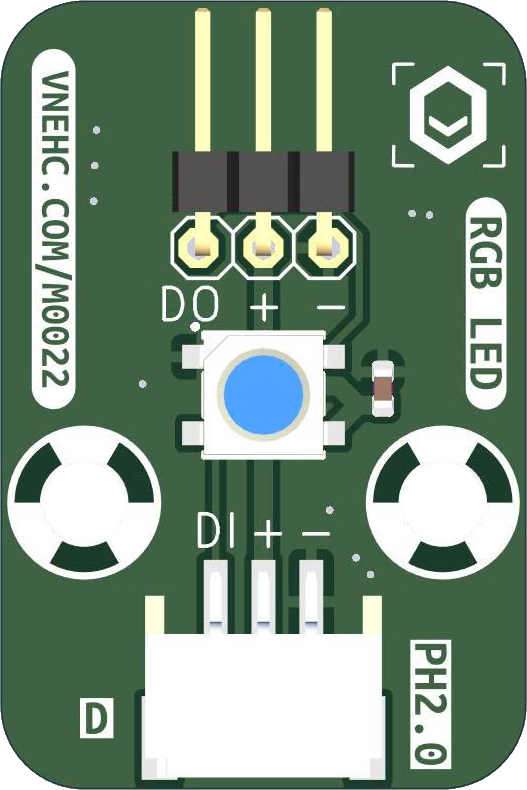
 Design with mkem0022_WS2812B_module in Cirkit Designer
Design with mkem0022_WS2812B_module in Cirkit DesignerIntroduction
The mkem0022_WS2812B module, manufactured by mkevn (Part ID: mkem00022), is a programmable RGB LED strip that allows for individual control of each LED. Each LED is equipped with a built-in driver IC, enabling seamless communication via a single data line. This module is widely used for creating vibrant and dynamic lighting effects in applications such as:
- Decorative lighting for homes, events, and holidays
- Interactive displays and signage
- DIY electronics and hobby projects
- Wearable technology
- Gaming setups and PC case lighting
Its ease of use and versatility make it a popular choice for both beginners and experienced developers.
Explore Projects Built with mkem0022_WS2812B_module
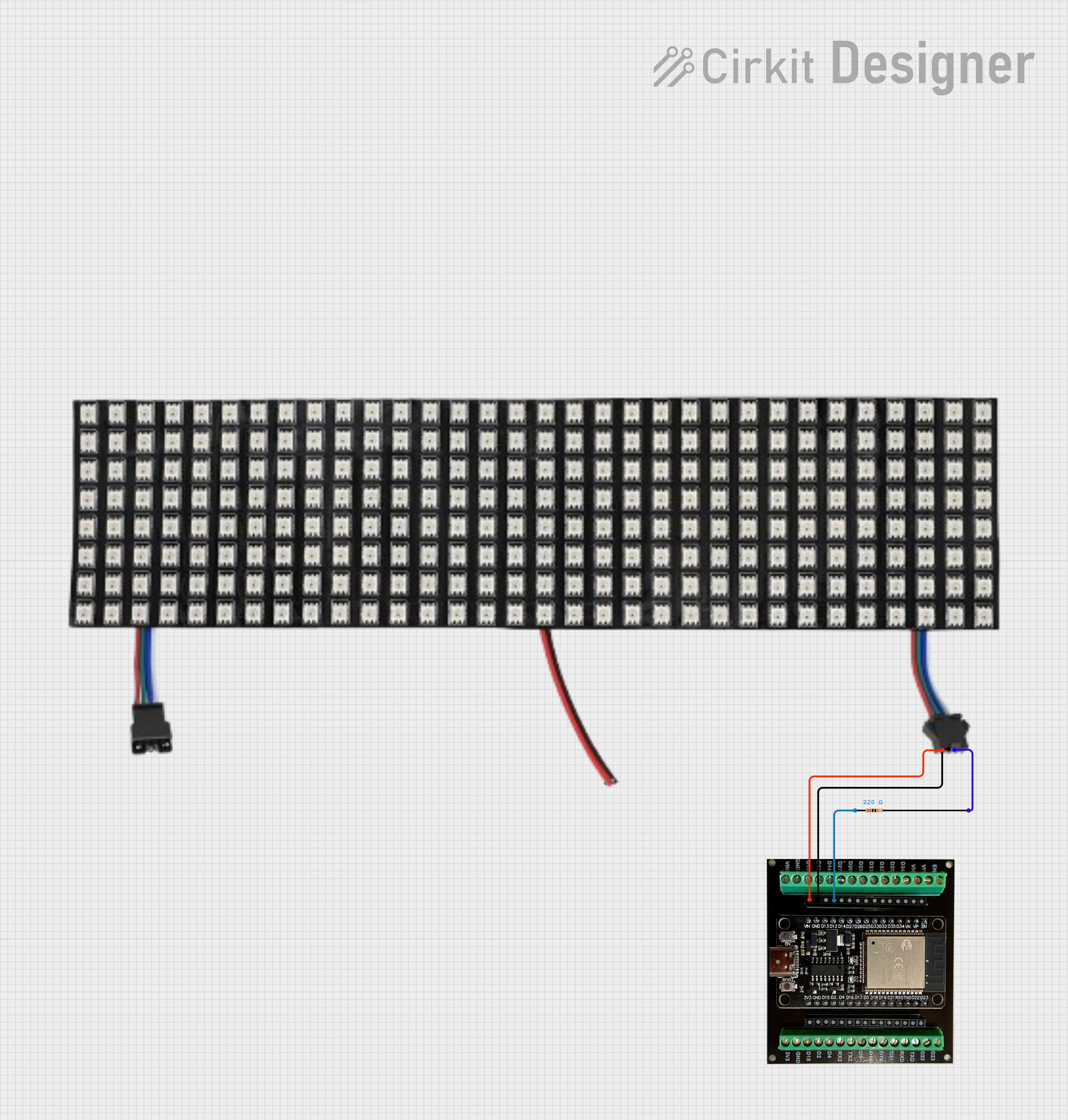
 Open Project in Cirkit Designer
Open Project in Cirkit Designer
 Open Project in Cirkit Designer
Open Project in Cirkit Designer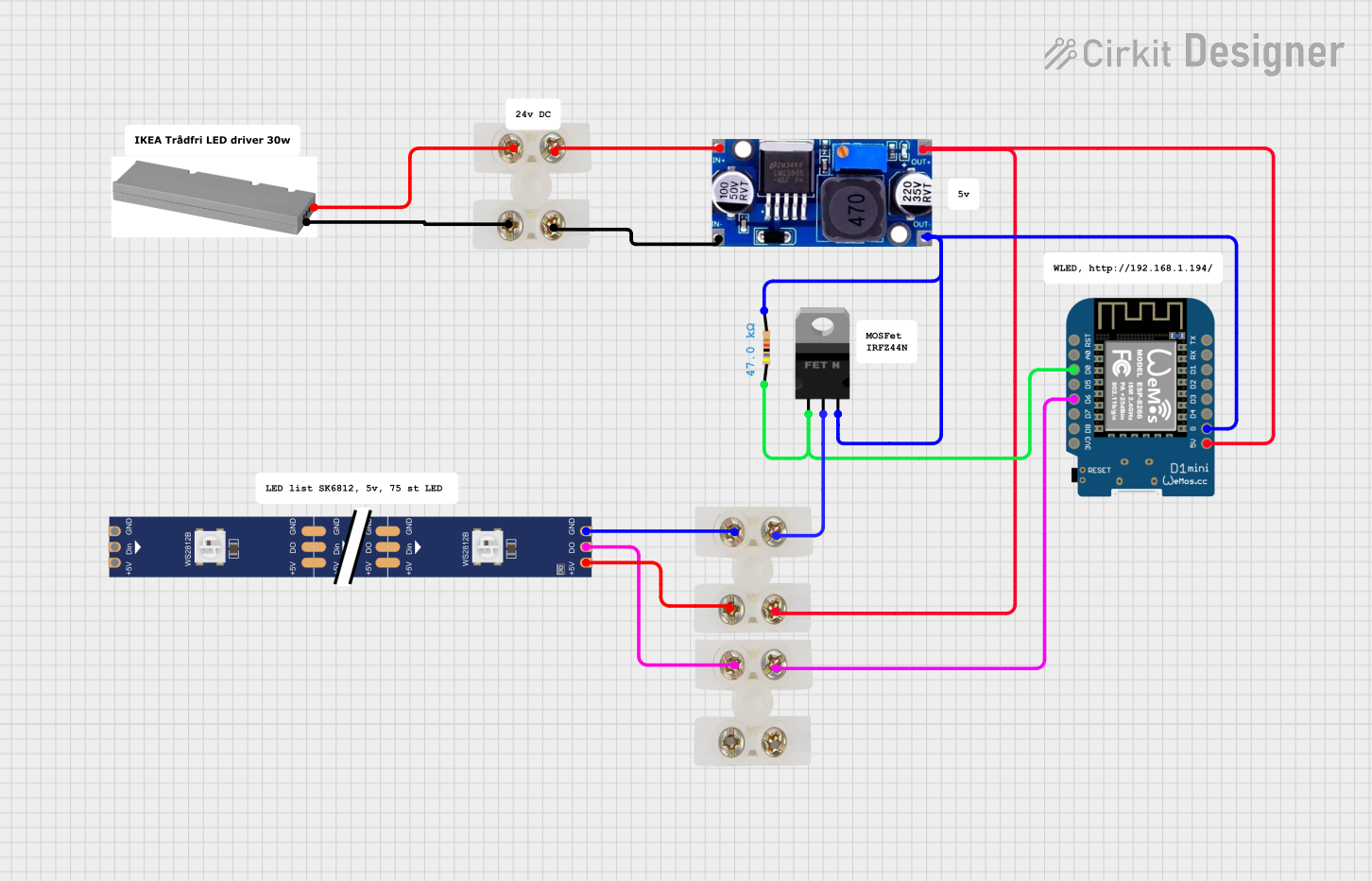
 Open Project in Cirkit Designer
Open Project in Cirkit Designer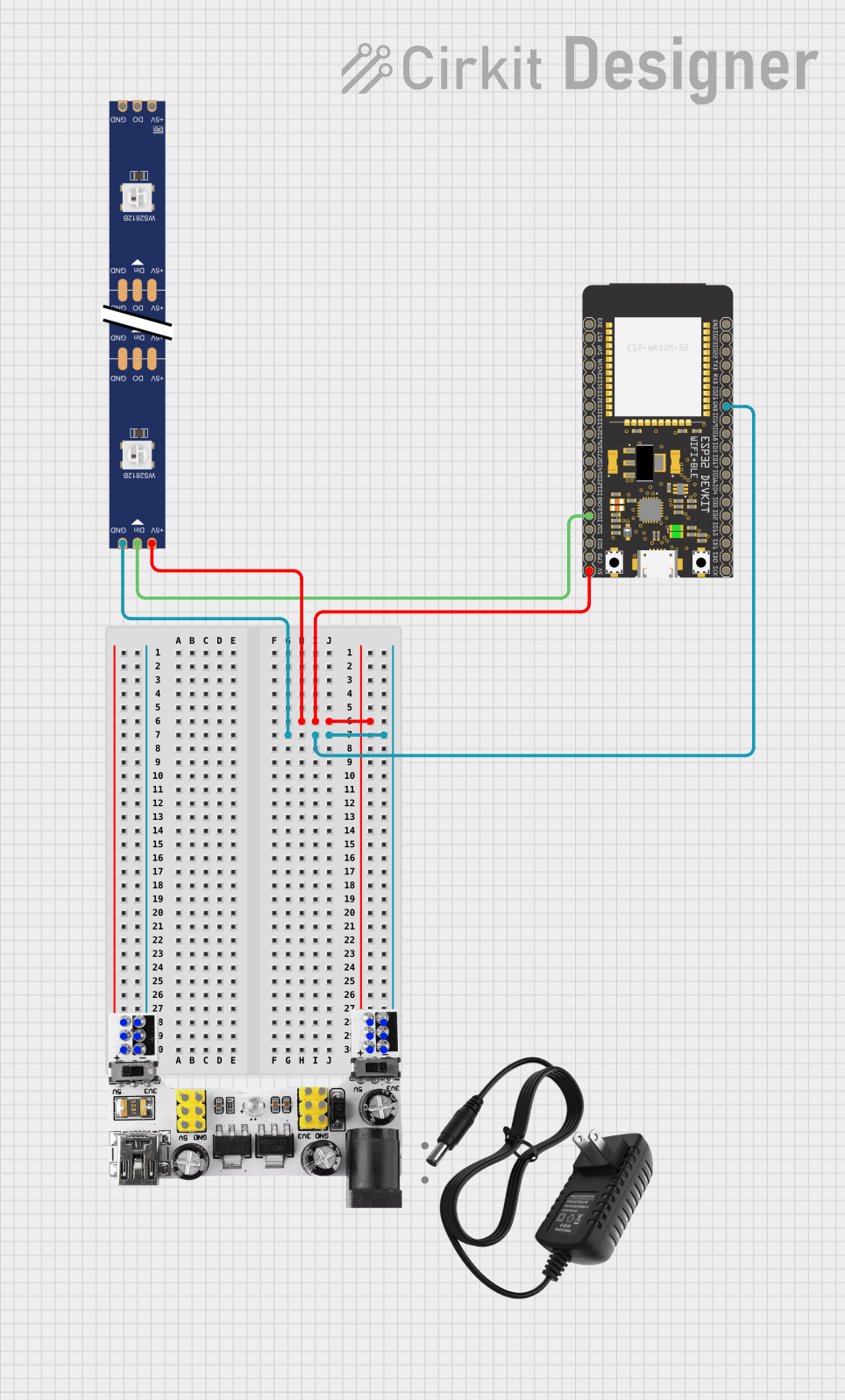
 Open Project in Cirkit Designer
Open Project in Cirkit DesignerExplore Projects Built with mkem0022_WS2812B_module
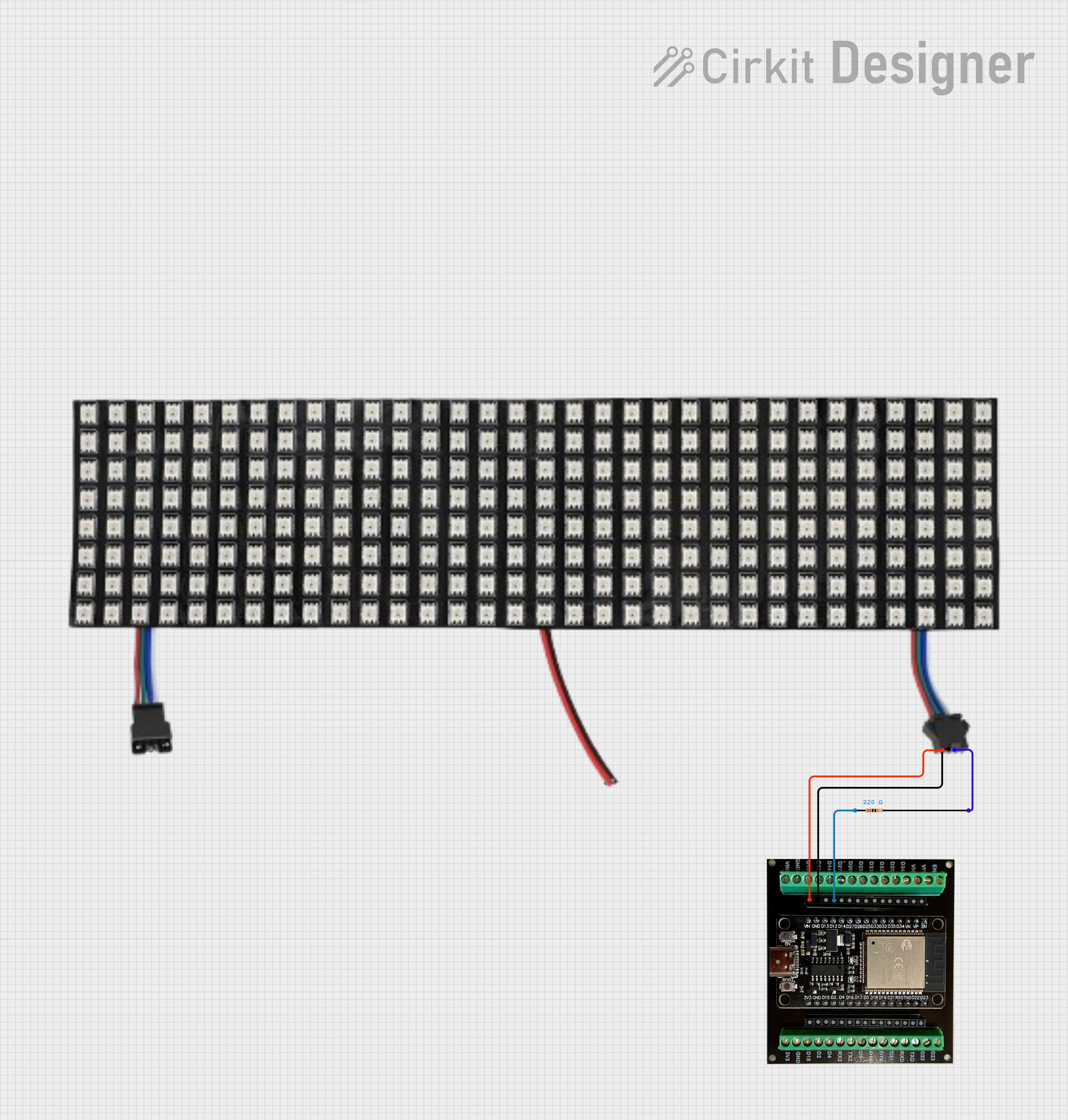
 Open Project in Cirkit Designer
Open Project in Cirkit Designer
 Open Project in Cirkit Designer
Open Project in Cirkit Designer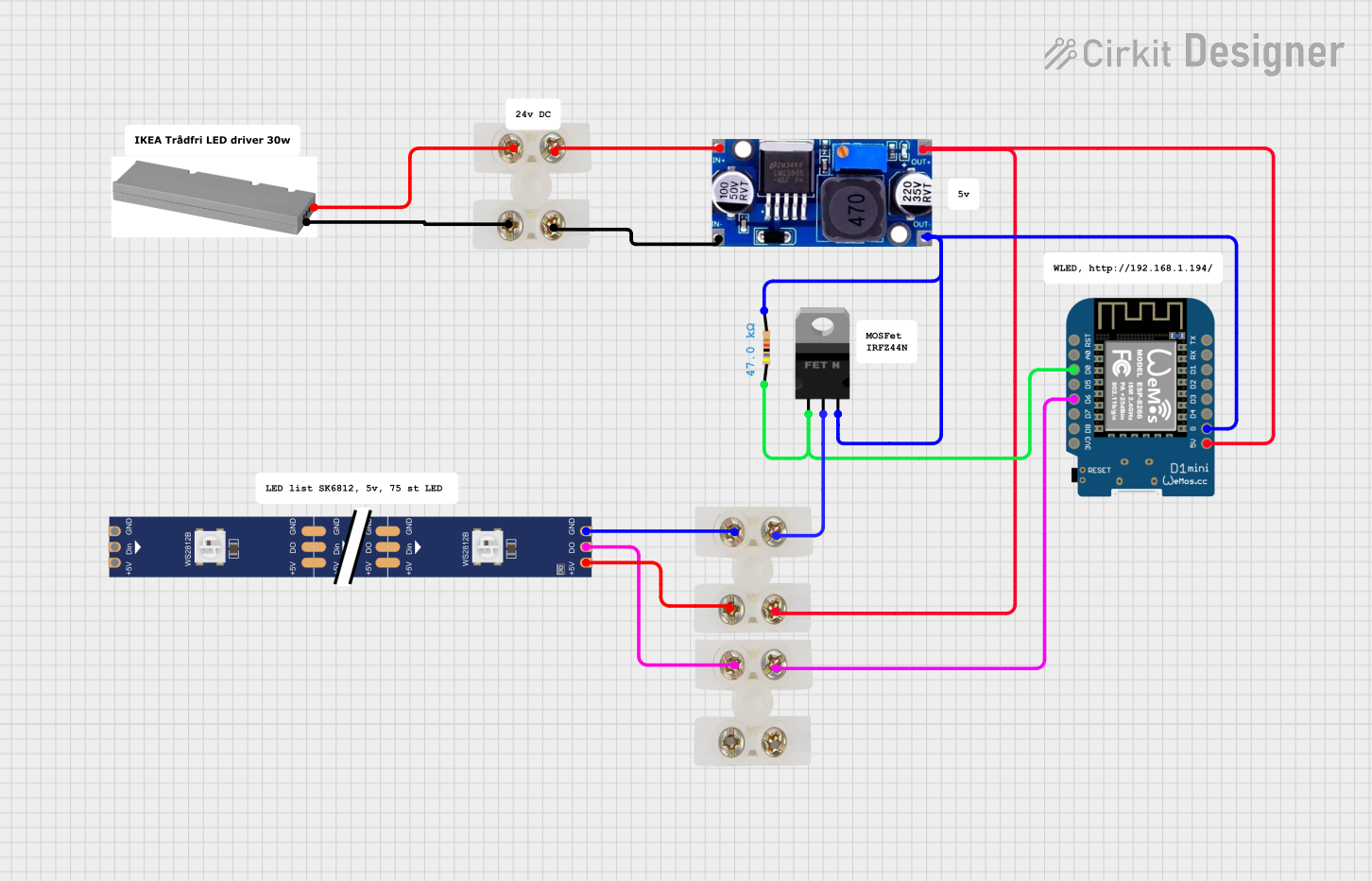
 Open Project in Cirkit Designer
Open Project in Cirkit Designer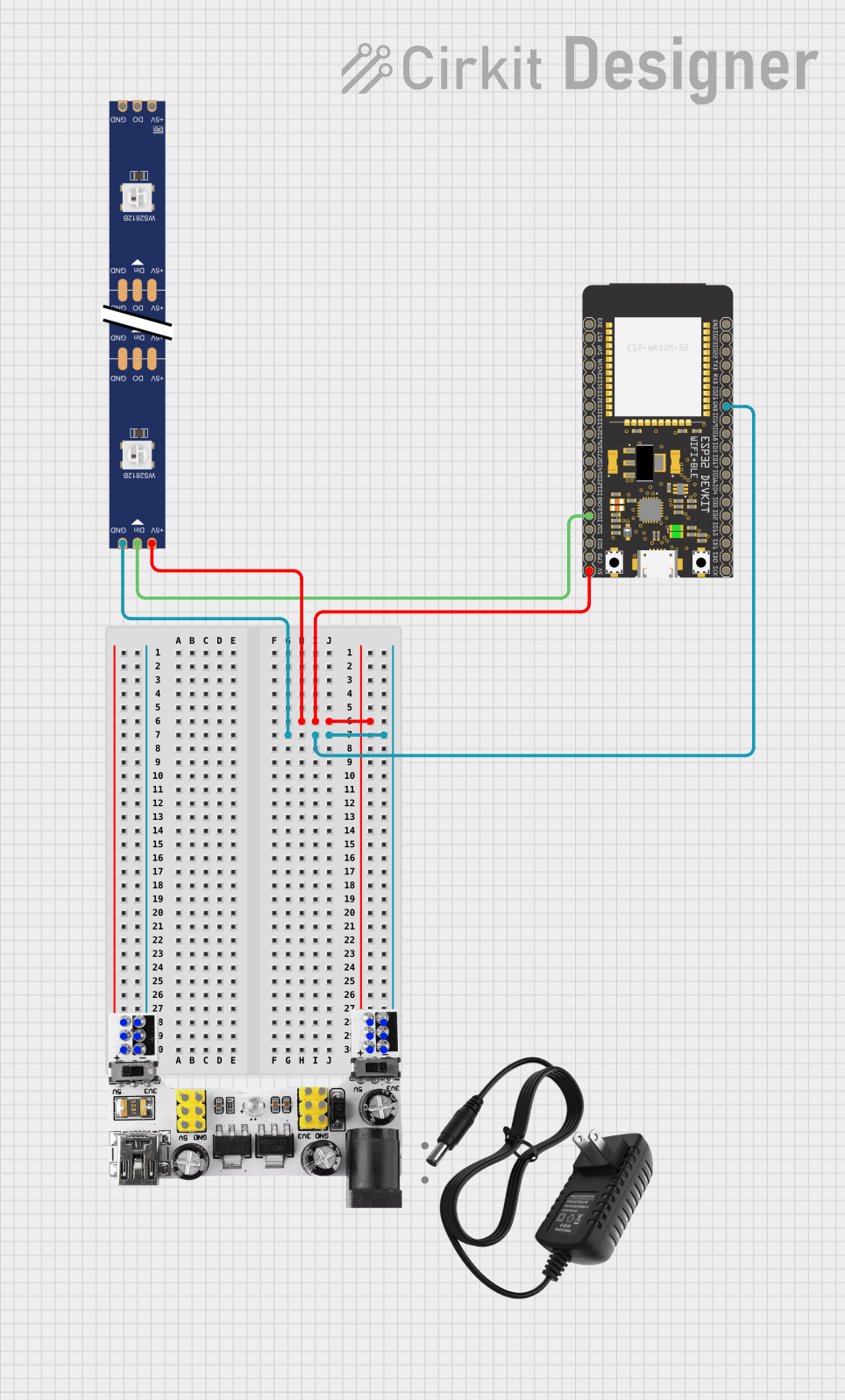
 Open Project in Cirkit Designer
Open Project in Cirkit DesignerTechnical Specifications
Key Specifications
| Parameter | Value |
|---|---|
| Manufacturer | mkevn |
| Part ID | mkem00022 |
| LED Type | WS2812B (RGB, individually addressable) |
| Operating Voltage | 5V DC |
| Operating Current | ~60mA per LED (maximum, all colors at full brightness) |
| Communication Protocol | Single-wire (data line) |
| Data Transfer Rate | 800 Kbps |
| Viewing Angle | 120° |
| Operating Temperature | -25°C to +80°C |
| LED Lifespan | ~50,000 hours |
Pin Configuration
The mkem0022_WS2812B module typically has three pins for connection:
| Pin Name | Description | Notes |
|---|---|---|
| VCC | Power supply (5V DC) | Connect to a stable 5V source |
| GND | Ground | Common ground for the circuit |
| DIN | Data input | Connect to the microcontroller's data output pin |
Usage Instructions
How to Use the Component in a Circuit
- Power Supply: Ensure a stable 5V DC power source is available. If using a long LED strip, consider adding a capacitor (e.g., 1000 µF, 6.3V or higher) across the VCC and GND pins to stabilize the voltage.
- Data Line: Connect the DIN pin to the microcontroller's data output pin. A resistor (330–470 ohms) in series with the data line is recommended to protect the LEDs from voltage spikes.
- Grounding: Ensure all components in the circuit share a common ground to avoid communication issues.
- Programming: Use a compatible library (e.g., Adafruit NeoPixel for Arduino) to control the LEDs.
Example Arduino UNO Code
Below is an example of how to control the mkem0022_WS2812B module using an Arduino UNO:
#include <Adafruit_NeoPixel.h>
// Define the number of LEDs in the strip
#define NUM_LEDS 16
// Define the pin connected to the DIN pin of the module
#define DATA_PIN 6
// Create a NeoPixel object
Adafruit_NeoPixel strip = Adafruit_NeoPixel(NUM_LEDS, DATA_PIN, NEO_GRB + NEO_KHZ800);
void setup() {
strip.begin(); // Initialize the LED strip
strip.show(); // Turn off all LEDs initially
}
void loop() {
// Example: Cycle through colors
for (int i = 0; i < strip.numPixels(); i++) {
strip.setPixelColor(i, strip.Color(255, 0, 0)); // Set LED to red
strip.show(); // Update the strip to display the color
delay(100); // Wait 100ms before moving to the next LED
}
}
Important Considerations and Best Practices
- Power Supply: For long LED strips, use a power supply capable of providing sufficient current. Each LED can draw up to 60mA at full brightness.
- Heat Management: Avoid running all LEDs at full brightness for extended periods to prevent overheating.
- Data Line Length: Keep the data line as short as possible to avoid signal degradation. For longer distances, consider using a level shifter to boost the signal.
- Capacitors and Resistors: Use a capacitor across the power lines and a resistor on the data line to improve stability and protect the LEDs.
Troubleshooting and FAQs
Common Issues and Solutions
| Issue | Possible Cause | Solution |
|---|---|---|
| LEDs not lighting up | Incorrect wiring or loose connections | Double-check all connections, especially VCC, GND, and DIN. |
| Flickering or erratic behavior | Signal degradation or noise | Add a resistor (330–470 ohms) to the data line and ensure a common ground. |
| LEDs stuck on one color | Incorrect data signal | Verify the microcontroller code and ensure the correct library is used. |
| Overheating | Excessive current draw | Reduce brightness or limit the number of LEDs powered simultaneously. |
| Dim or inconsistent brightness | Insufficient power supply | Use a power supply with higher current capacity and add a capacitor. |
FAQs
Can I cut the LED strip to a shorter length?
- Yes, the mkem0022_WS2812B module can be cut at designated points (usually marked with a scissor icon). Ensure proper reconnection of VCC, GND, and DIN if needed.
How many LEDs can I control with one microcontroller?
- The number depends on the microcontroller's memory and processing power. For example, an Arduino UNO can typically handle up to 500 LEDs.
Can I power the module with a battery?
- Yes, as long as the battery provides a stable 5V output and sufficient current for the number of LEDs used.
What happens if I reverse the power connections?
- Reversing VCC and GND can damage the LEDs permanently. Always double-check the wiring before powering the module.
By following this documentation, you can effectively integrate the mkem0022_WS2812B module into your projects and create stunning lighting effects with ease!