
How to Use Tpa 3110 30W+30W amplifier module: Examples, Pinouts, and Specs
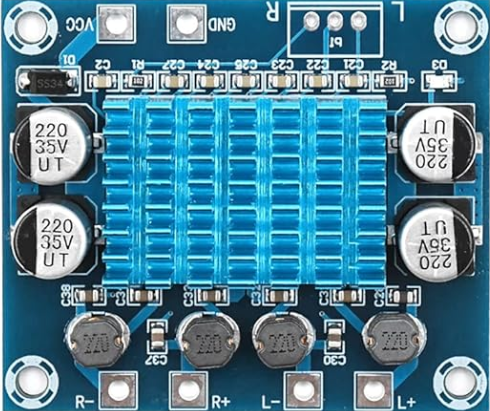
 Design with Tpa 3110 30W+30W amplifier module in Cirkit Designer
Design with Tpa 3110 30W+30W amplifier module in Cirkit DesignerIntroduction
The TPA3110 30W+30W amplifier module is a high-efficiency Class D audio amplifier capable of delivering 30 watts per channel. This module is designed to drive stereo speakers and is suitable for various audio applications, including home audio systems, portable speakers, and DIY audio projects. Its compact size and high power output make it an excellent choice for both hobbyists and professionals.
Explore Projects Built with Tpa 3110 30W+30W amplifier module

 Open Project in Cirkit Designer
Open Project in Cirkit Designer
 Open Project in Cirkit Designer
Open Project in Cirkit Designer
 Open Project in Cirkit Designer
Open Project in Cirkit Designer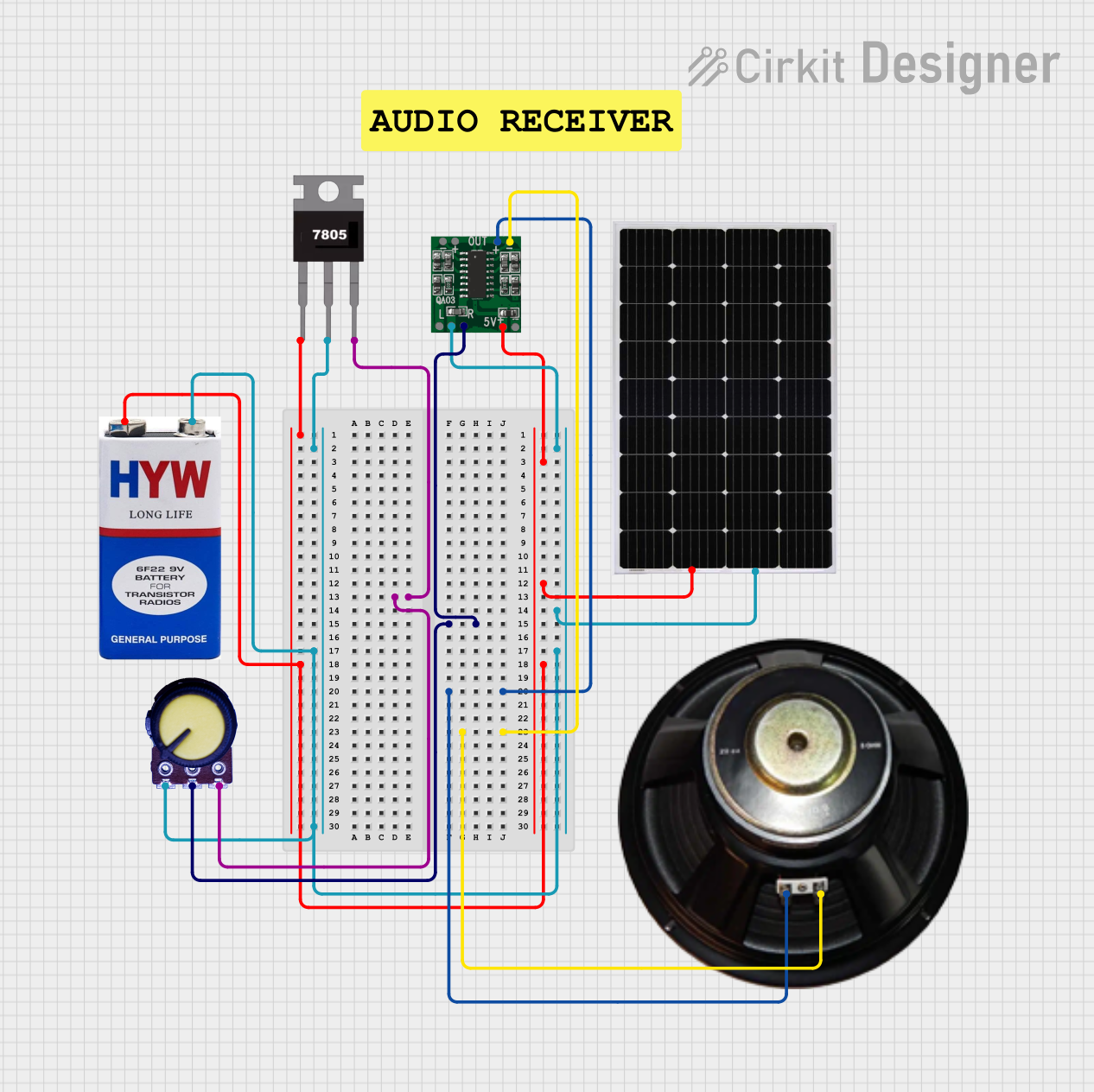
 Open Project in Cirkit Designer
Open Project in Cirkit DesignerExplore Projects Built with Tpa 3110 30W+30W amplifier module

 Open Project in Cirkit Designer
Open Project in Cirkit Designer
 Open Project in Cirkit Designer
Open Project in Cirkit Designer
 Open Project in Cirkit Designer
Open Project in Cirkit Designer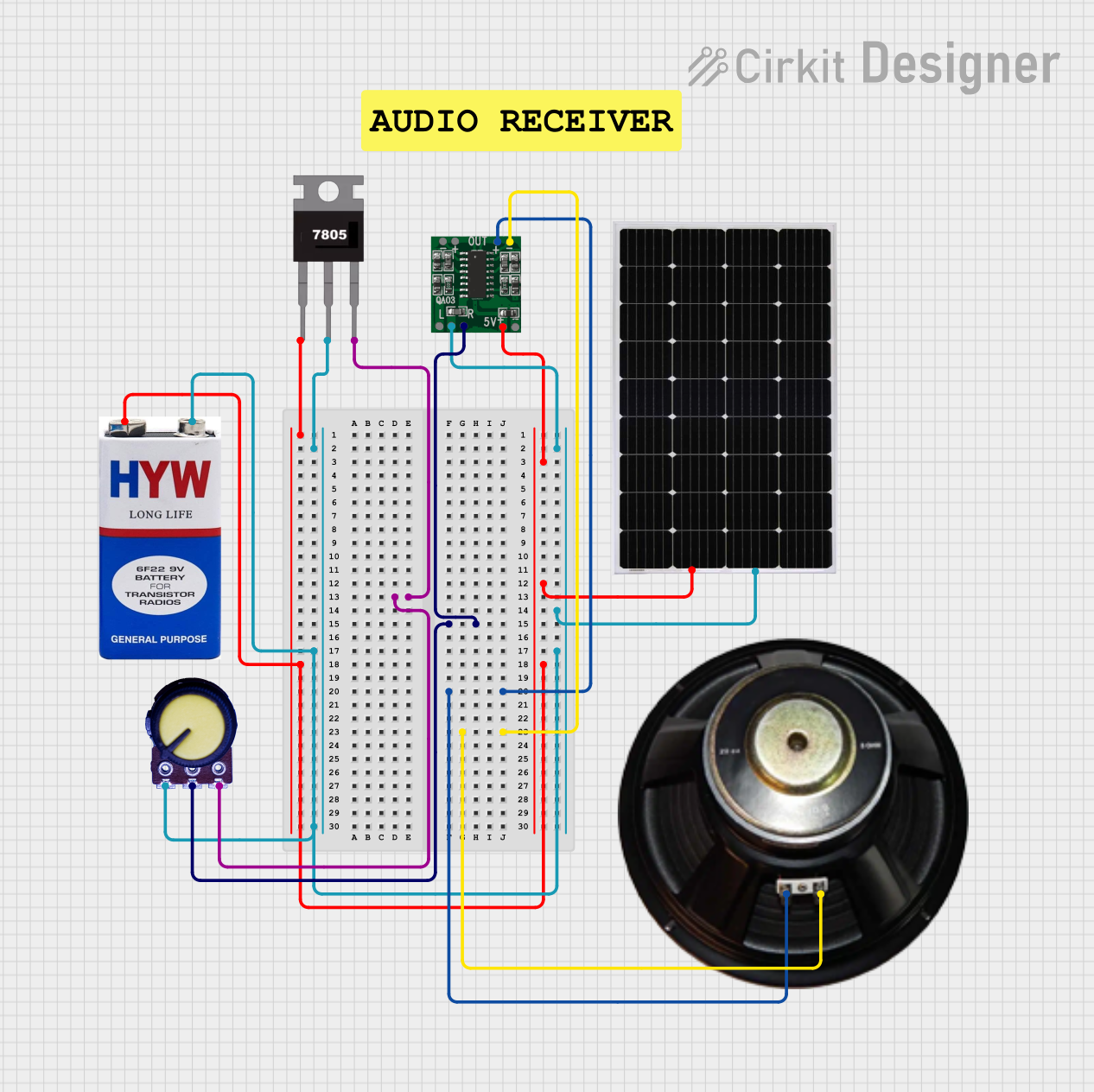
 Open Project in Cirkit Designer
Open Project in Cirkit DesignerTechnical Specifications
Key Technical Details
| Parameter | Value |
|---|---|
| Manufacturer | Other |
| Part ID | TPA3110 |
| Amplifier Type | Class D |
| Output Power | 30W per channel (stereo) |
| Supply Voltage | 8V to 26V DC |
| Efficiency | Up to 90% |
| Signal-to-Noise Ratio | 95 dB |
| Total Harmonic Distortion (THD) | < 0.1% |
| Frequency Response | 20Hz to 20kHz |
| Dimensions | 45mm x 35mm x 10mm |
Pin Configuration and Descriptions
| Pin Number | Pin Name | Description |
|---|---|---|
| 1 | VCC | Power supply input (8V to 26V DC) |
| 2 | GND | Ground |
| 3 | INL | Left channel audio input |
| 4 | INR | Right channel audio input |
| 5 | OUTL+ | Left channel positive output |
| 6 | OUTL- | Left channel negative output |
| 7 | OUTR+ | Right channel positive output |
| 8 | OUTR- | Right channel negative output |
| 9 | SD | Shutdown control (active low) |
| 10 | MUTE | Mute control (active low) |
Usage Instructions
How to Use the Component in a Circuit
Power Supply:
- Connect the VCC pin to a DC power supply ranging from 8V to 26V.
- Connect the GND pin to the ground of the power supply.
Audio Input:
- Connect the left channel audio source to the INL pin.
- Connect the right channel audio source to the INR pin.
- Ensure that the audio input signals are within the acceptable range for the module.
Speaker Connection:
- Connect the left speaker to the OUTL+ and OUTL- pins.
- Connect the right speaker to the OUTR+ and OUTR- pins.
- Ensure that the speakers are capable of handling the output power of the module.
Control Pins:
- The SD (Shutdown) pin can be used to turn off the amplifier. Pull this pin low to shut down the module.
- The MUTE pin can be used to mute the audio output. Pull this pin low to mute the module.
Important Considerations and Best Practices
- Heat Dissipation: Ensure proper heat dissipation by using a heatsink or adequate ventilation, especially when operating at high power levels.
- Power Supply: Use a stable and clean power supply to avoid noise and distortion in the audio output.
- Signal Grounding: Properly ground the audio input signals to avoid ground loops and noise.
- Speaker Impedance: Use speakers with an impedance of 4 to 8 ohms for optimal performance.
Troubleshooting and FAQs
Common Issues and Solutions
No Sound Output:
- Check Power Supply: Ensure that the power supply is connected and providing the correct voltage.
- Verify Connections: Check all connections, including audio inputs and speaker outputs.
- Control Pins: Ensure that the SD and MUTE pins are not pulled low.
Distorted Sound:
- Input Signal: Ensure that the audio input signal is not too high, causing clipping.
- Power Supply: Verify that the power supply is stable and within the specified voltage range.
- Speaker Impedance: Ensure that the speakers have the correct impedance.
Overheating:
- Heat Dissipation: Ensure proper heat dissipation with a heatsink or adequate ventilation.
- Power Levels: Avoid operating the module at maximum power for extended periods.
FAQs
Q1: Can I use this module with an Arduino UNO? A1: Yes, you can use this module with an Arduino UNO to control the audio output. You can use the digital pins to control the SD and MUTE functions.
Q2: What type of speakers should I use with this module? A2: Use speakers with an impedance of 4 to 8 ohms and a power rating of at least 30W.
Q3: How do I connect the audio input to the module? A3: Connect the left and right audio input signals to the INL and INR pins, respectively. Ensure that the input signals are within the acceptable range.
Example Code for Arduino UNO
// Example code to control the TPA3110 amplifier module with Arduino UNO
const int SD_PIN = 7; // Pin connected to the SD (Shutdown) pin of the module
const int MUTE_PIN = 8; // Pin connected to the MUTE pin of the module
void setup() {
pinMode(SD_PIN, OUTPUT);
pinMode(MUTE_PIN, OUTPUT);
// Initialize the amplifier module
digitalWrite(SD_PIN, HIGH); // Enable the amplifier
digitalWrite(MUTE_PIN, HIGH); // Unmute the amplifier
}
void loop() {
// Example: Mute the amplifier for 5 seconds, then unmute
digitalWrite(MUTE_PIN, LOW); // Mute the amplifier
delay(5000); // Wait for 5 seconds
digitalWrite(MUTE_PIN, HIGH); // Unmute the amplifier
delay(5000); // Wait for 5 seconds
}
This documentation provides a comprehensive guide to using the TPA3110 30W+30W amplifier module. Whether you are a beginner or an experienced user, this information will help you effectively integrate this module into your audio projects.