
How to Use X6-8: Examples, Pinouts, and Specs

 Design with X6-8 in Cirkit Designer
Design with X6-8 in Cirkit DesignerIntroduction
The X6-8, manufactured by Myactuator, is a versatile connector or terminal block designed for use in electronic circuits. It allows for the secure and efficient connection of multiple wires or components, making it an essential component in various applications. The X6-8 is particularly valued for its ease of assembly and disassembly, which simplifies maintenance and upgrades in complex systems.
Explore Projects Built with X6-8
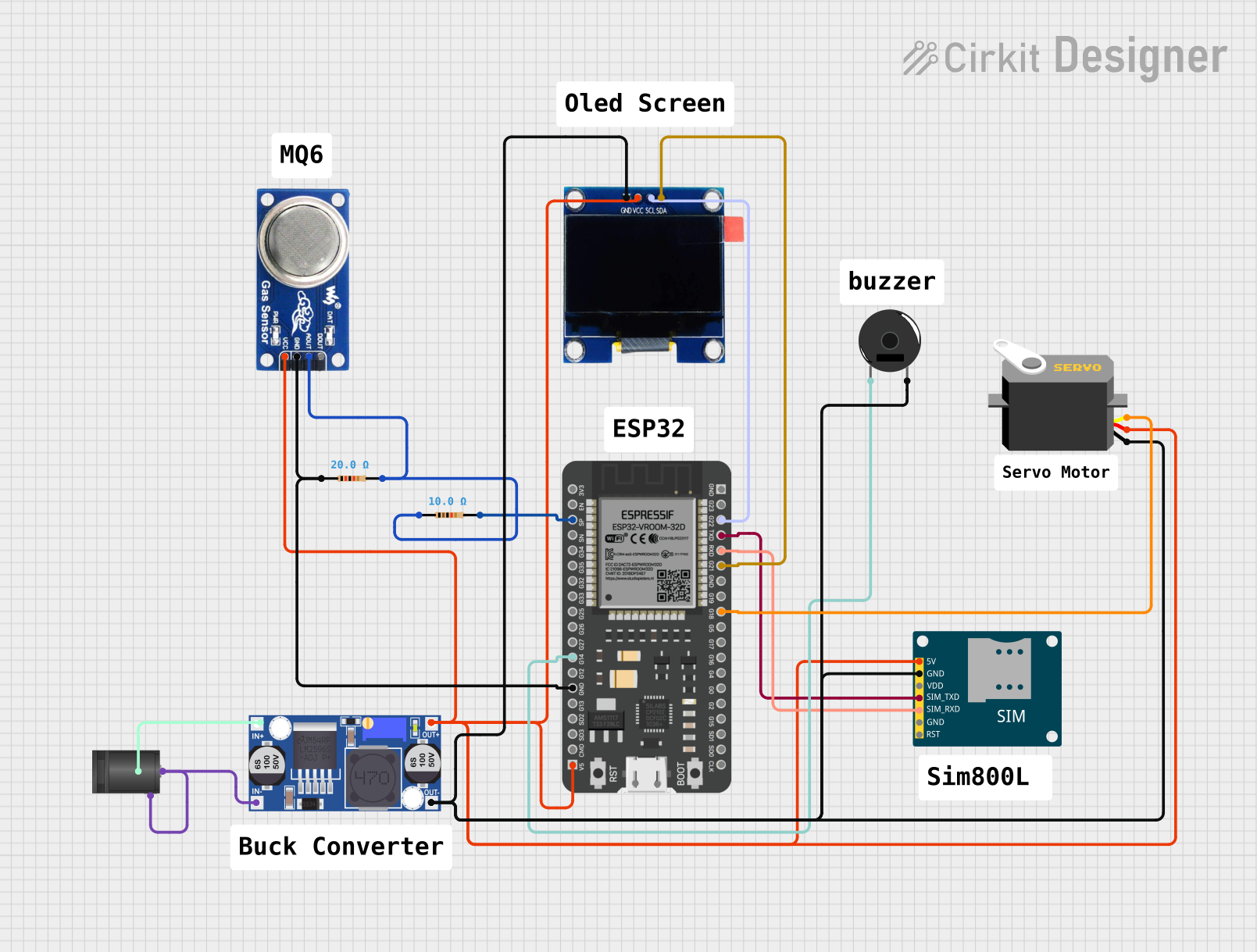
 Open Project in Cirkit Designer
Open Project in Cirkit Designer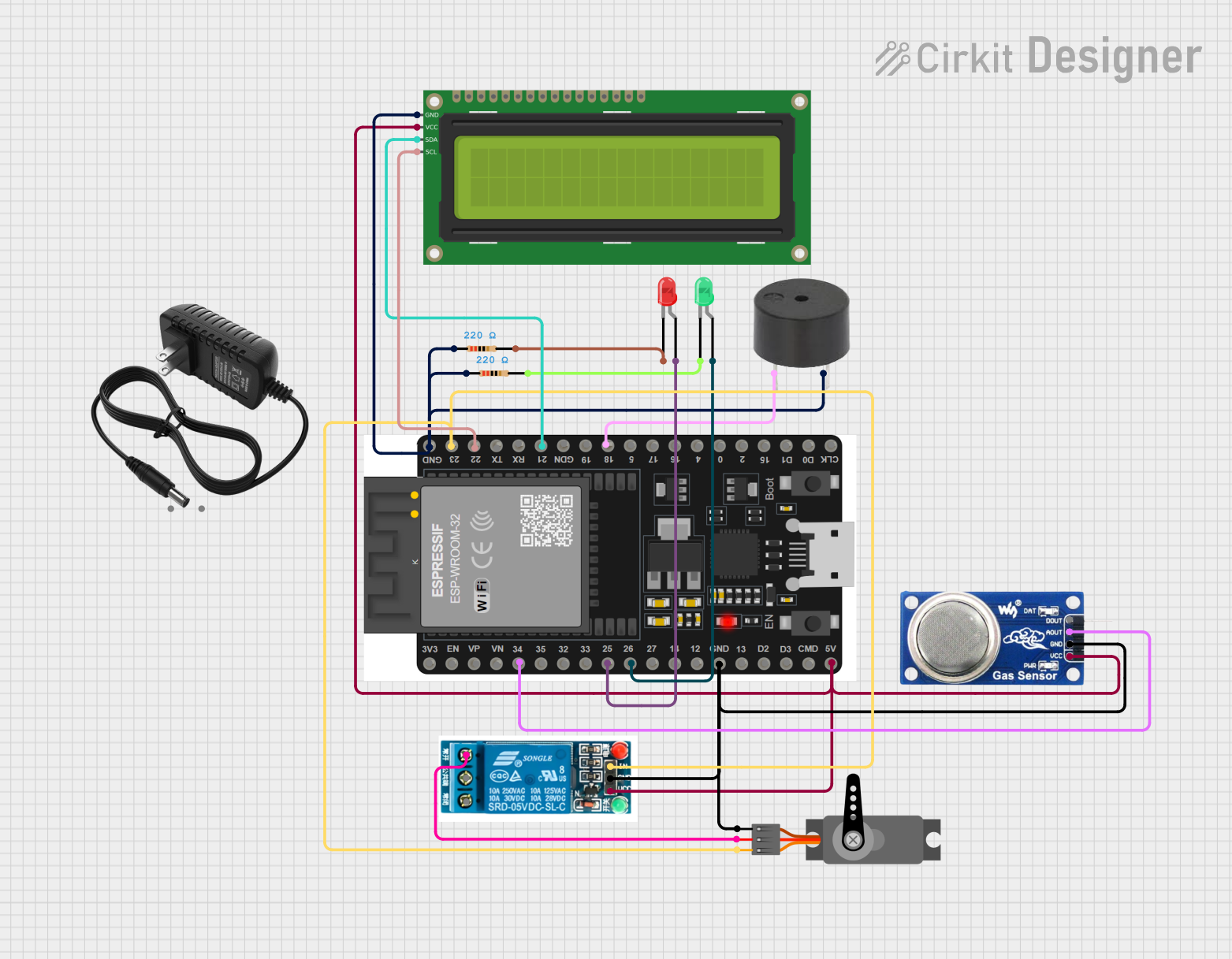
 Open Project in Cirkit Designer
Open Project in Cirkit Designer
 Open Project in Cirkit Designer
Open Project in Cirkit Designer
 Open Project in Cirkit Designer
Open Project in Cirkit DesignerExplore Projects Built with X6-8
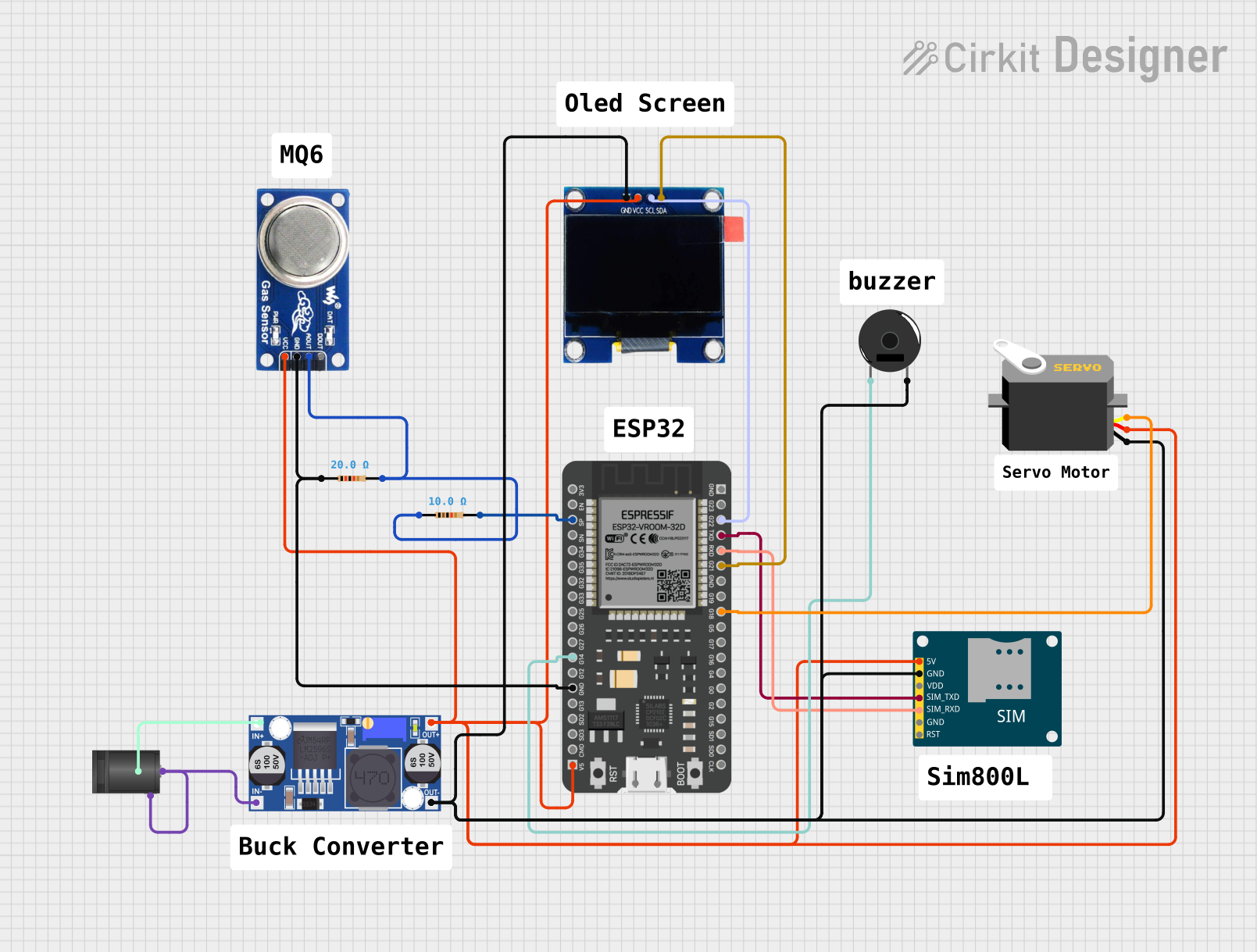
 Open Project in Cirkit Designer
Open Project in Cirkit Designer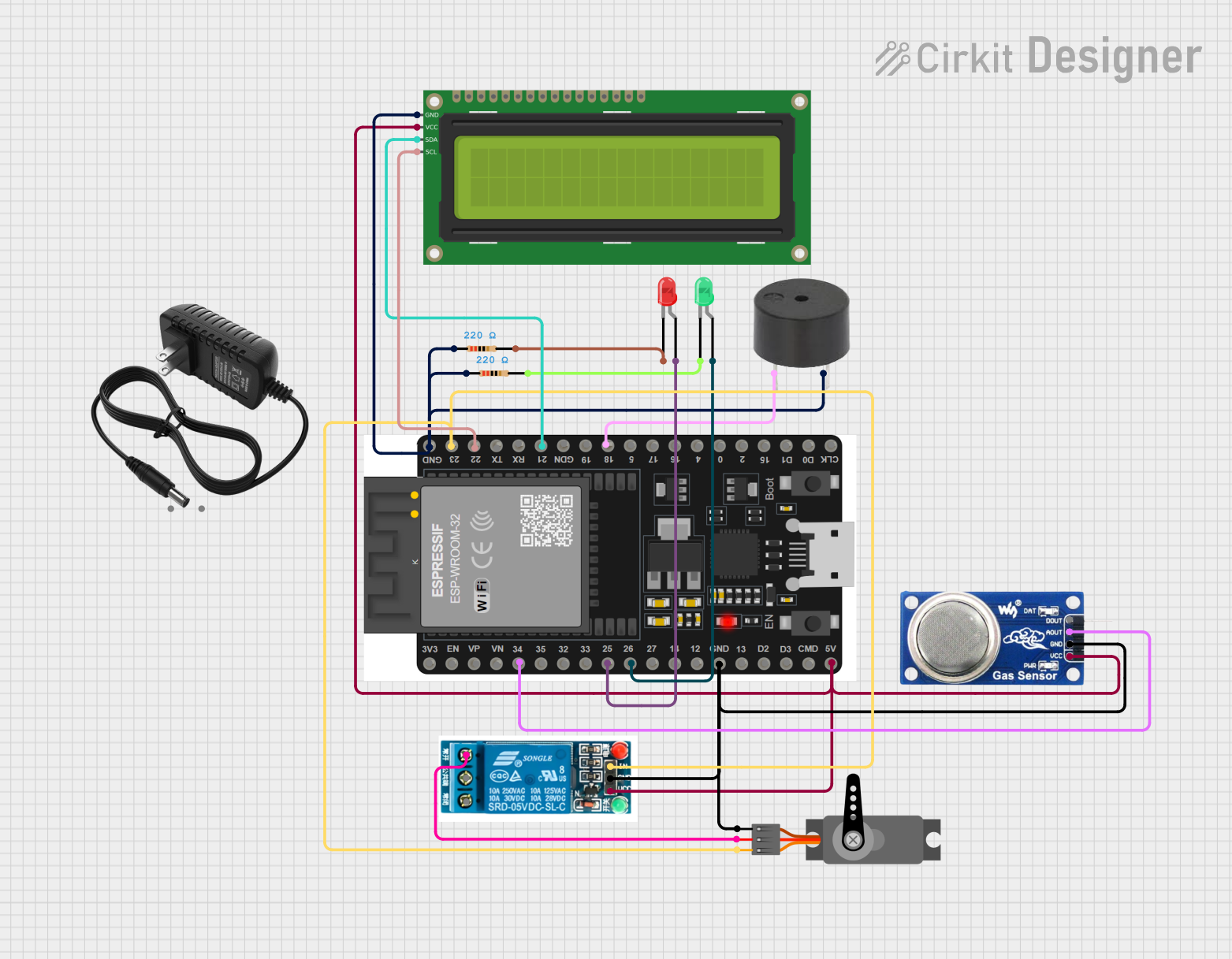
 Open Project in Cirkit Designer
Open Project in Cirkit Designer
 Open Project in Cirkit Designer
Open Project in Cirkit Designer
 Open Project in Cirkit Designer
Open Project in Cirkit DesignerCommon Applications and Use Cases
- Industrial control systems
- Home automation projects
- Robotics and mechatronics
- Prototyping and testing circuits
- Power distribution in electronic devices
Technical Specifications
The X6-8 connector is designed to meet the needs of a wide range of electronic applications. Below are its key technical details:
General Specifications
| Parameter | Value |
|---|---|
| Manufacturer | Myactuator |
| Type | Terminal Block / Connector |
| Number of Terminals | 8 |
| Rated Voltage | 300V |
| Rated Current | 15A |
| Wire Size Compatibility | 22-12 AWG |
| Material | Flame-retardant plastic (UL94-V0) |
| Operating Temperature | -40°C to +105°C |
| Mounting Type | Screw or PCB mount |
Pin Configuration and Descriptions
The X6-8 features 8 terminals, each designed for secure wire connections. Below is a description of the pin layout:
| Pin Number | Description |
|---|---|
| 1-8 | Wire connection terminals |
| Ground Pin | Optional grounding terminal |
Usage Instructions
The X6-8 connector is straightforward to use and can be integrated into a variety of circuits. Follow the steps below for proper usage:
Connecting Wires
- Prepare the Wires: Strip the insulation from the ends of the wires to expose approximately 5-7 mm of conductor.
- Insert the Wires: Loosen the screws on the X6-8 terminals, insert the stripped wire ends into the terminal slots, and tighten the screws securely.
- Verify Connections: Ensure that the wires are firmly held in place and that there is no exposed conductor outside the terminal block.
Mounting the Connector
- For PCB Mounting: Solder the X6-8 connector onto the designated pads on the PCB.
- For Screw Mounting: Use screws to attach the connector to a panel or enclosure.
Important Considerations
- Avoid exceeding the rated voltage and current to prevent overheating or damage.
- Ensure proper insulation of wires to avoid short circuits.
- Use a screwdriver of the appropriate size to avoid damaging the screws.
Example: Connecting to an Arduino UNO
The X6-8 can be used to connect external components, such as sensors or actuators, to an Arduino UNO. Below is an example of how to use the X6-8 for connecting a 12V motor:
Circuit Diagram
- Connect the motor's positive and negative terminals to two terminals on the X6-8.
- Use jumper wires to connect the corresponding terminals on the X6-8 to the Arduino's motor driver module.
Arduino Code
// Example code to control a motor connected via the X6-8 connector
const int motorPin = 9; // Pin connected to the motor driver
void setup() {
pinMode(motorPin, OUTPUT); // Set motor pin as output
}
void loop() {
digitalWrite(motorPin, HIGH); // Turn the motor ON
delay(1000); // Run for 1 second
digitalWrite(motorPin, LOW); // Turn the motor OFF
delay(1000); // Wait for 1 second
}
Troubleshooting and FAQs
Common Issues
Loose Connections
- Cause: Screws not tightened properly.
- Solution: Re-tighten the screws and ensure the wires are securely held.
Overheating
- Cause: Exceeding the rated current or voltage.
- Solution: Verify that the connected load is within the specified limits.
Wire Slippage
- Cause: Insufficient wire stripping or improper insertion.
- Solution: Strip the wire to the recommended length and reinsert it.
Short Circuits
- Cause: Exposed conductors touching each other.
- Solution: Ensure proper insulation and spacing between wires.
FAQs
Q: Can the X6-8 be used for high-frequency signals?
A: The X6-8 is primarily designed for power and low-frequency signal connections. For high-frequency signals, consider using specialized connectors.
Q: Is the X6-8 suitable for outdoor use?
A: The X6-8 is not inherently weatherproof. For outdoor applications, use an enclosure to protect it from moisture and dust.
Q: Can I use the X6-8 with stranded wires?
A: Yes, the X6-8 is compatible with both solid and stranded wires. Ensure that stranded wires are properly twisted before insertion.
Q: How do I replace a damaged X6-8 connector?
A: Disconnect all wires, unscrew the mounting screws (if applicable), and replace the connector with a new one. Reconnect the wires following the usage instructions.
By following this documentation, users can effectively integrate the X6-8 connector into their projects and troubleshoot common issues with ease.