
How to Use AD8232 Gravity Sensor: Examples, Pinouts, and Specs
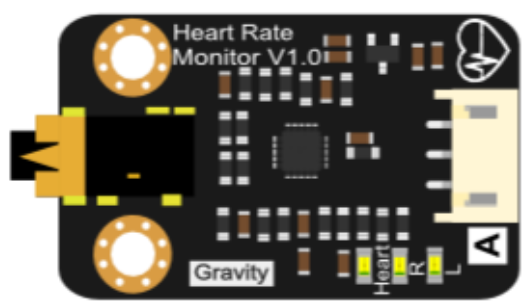
 Design with AD8232 Gravity Sensor in Cirkit Designer
Design with AD8232 Gravity Sensor in Cirkit DesignerIntroduction
The AD8232 Gravity Sensor by DFRobot is a specialized bio-potential signal acquisition device tailored for electrocardiogram (ECG) and electromyography (EMG) applications. It is designed to measure the electrical activity of the heart and muscles by amplifying and filtering the bio-potential signals. This sensor is commonly used in wearable health monitoring devices, fitness trackers, and medical diagnostic equipment.
Explore Projects Built with AD8232 Gravity Sensor
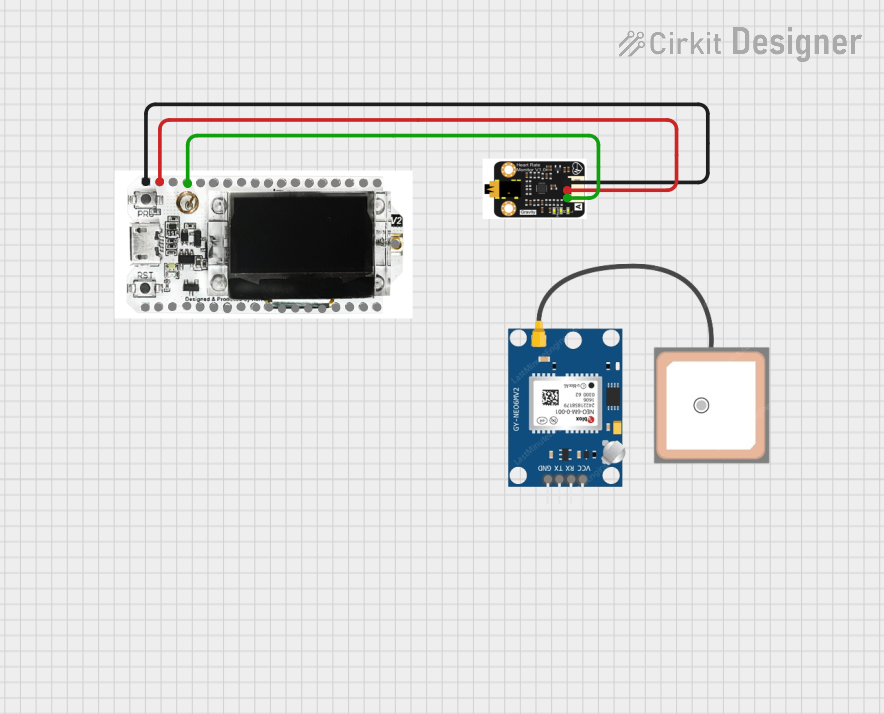
 Open Project in Cirkit Designer
Open Project in Cirkit Designer
 Open Project in Cirkit Designer
Open Project in Cirkit Designer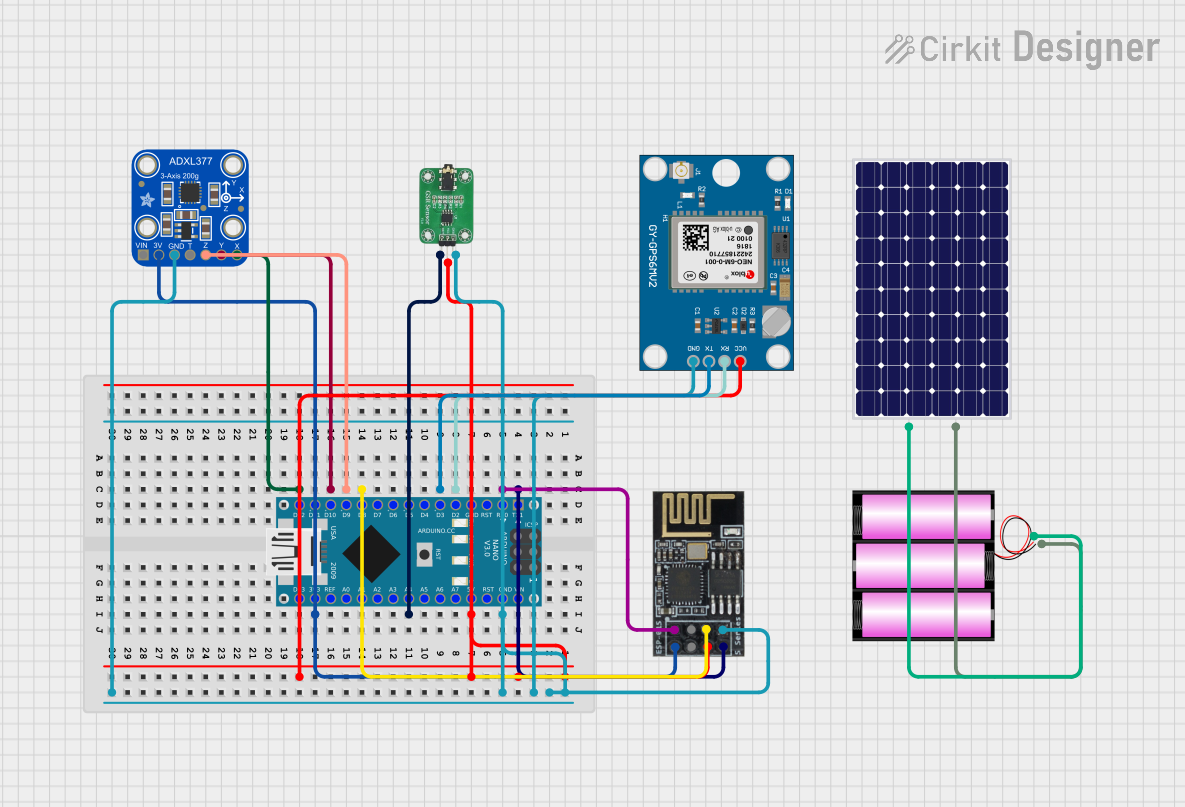
 Open Project in Cirkit Designer
Open Project in Cirkit Designer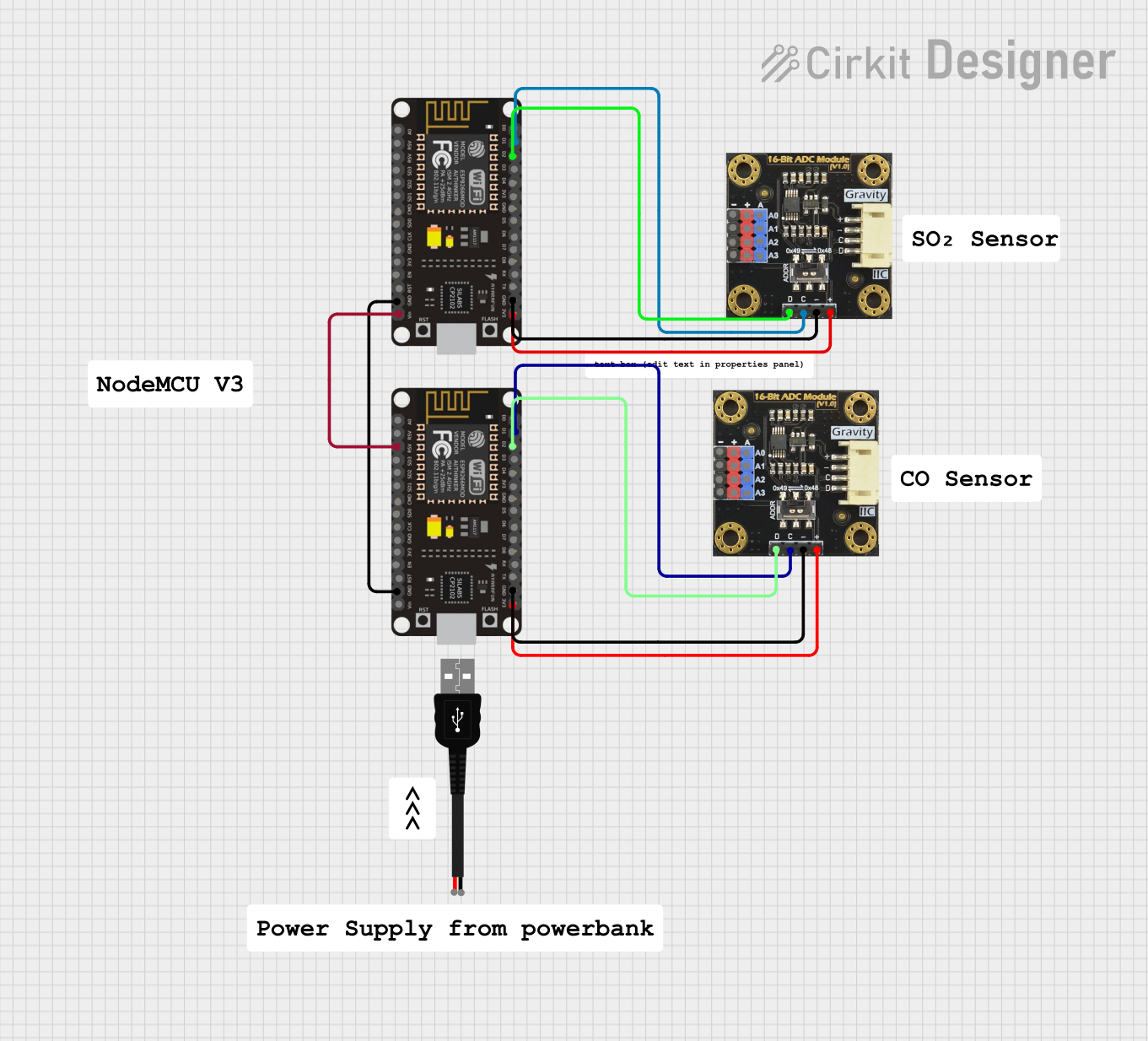
 Open Project in Cirkit Designer
Open Project in Cirkit DesignerExplore Projects Built with AD8232 Gravity Sensor
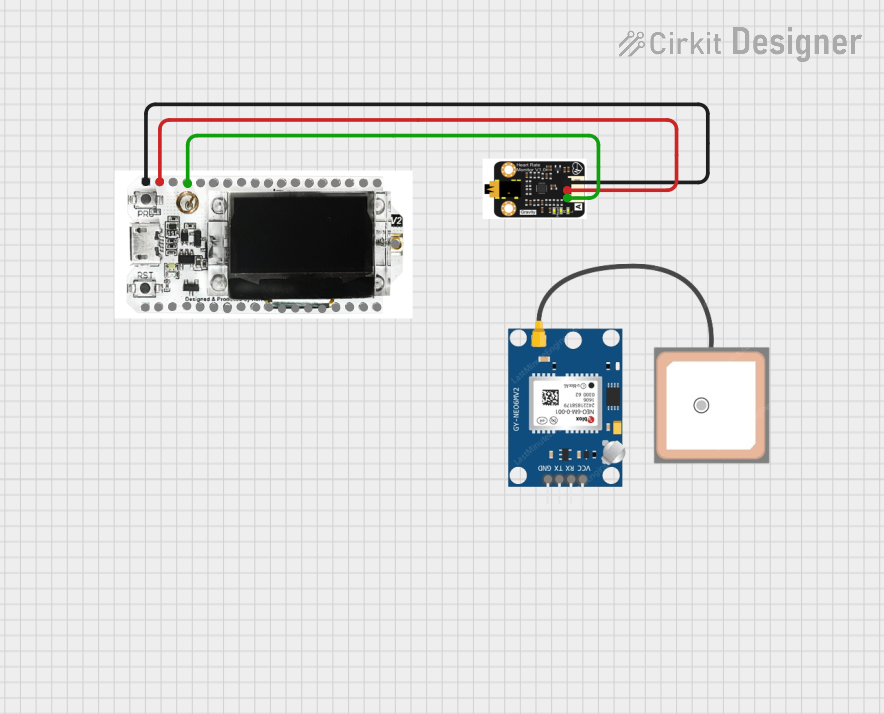
 Open Project in Cirkit Designer
Open Project in Cirkit Designer
 Open Project in Cirkit Designer
Open Project in Cirkit Designer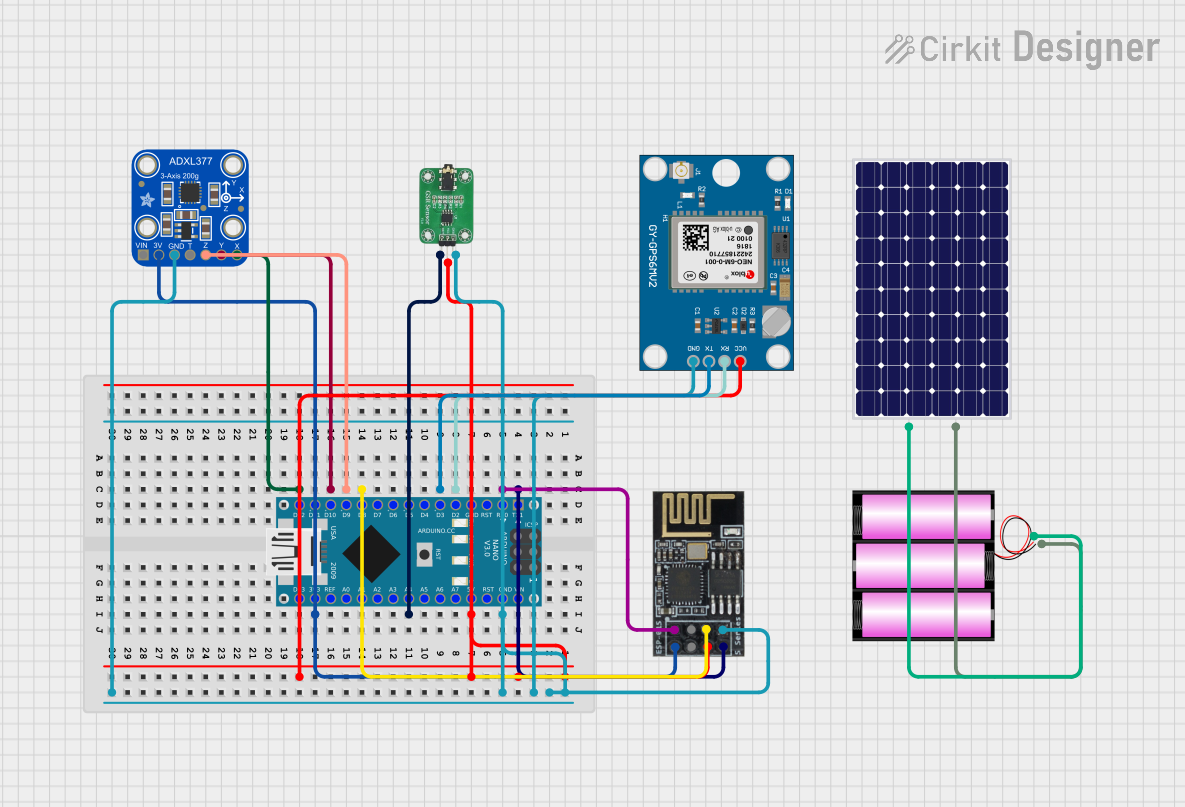
 Open Project in Cirkit Designer
Open Project in Cirkit Designer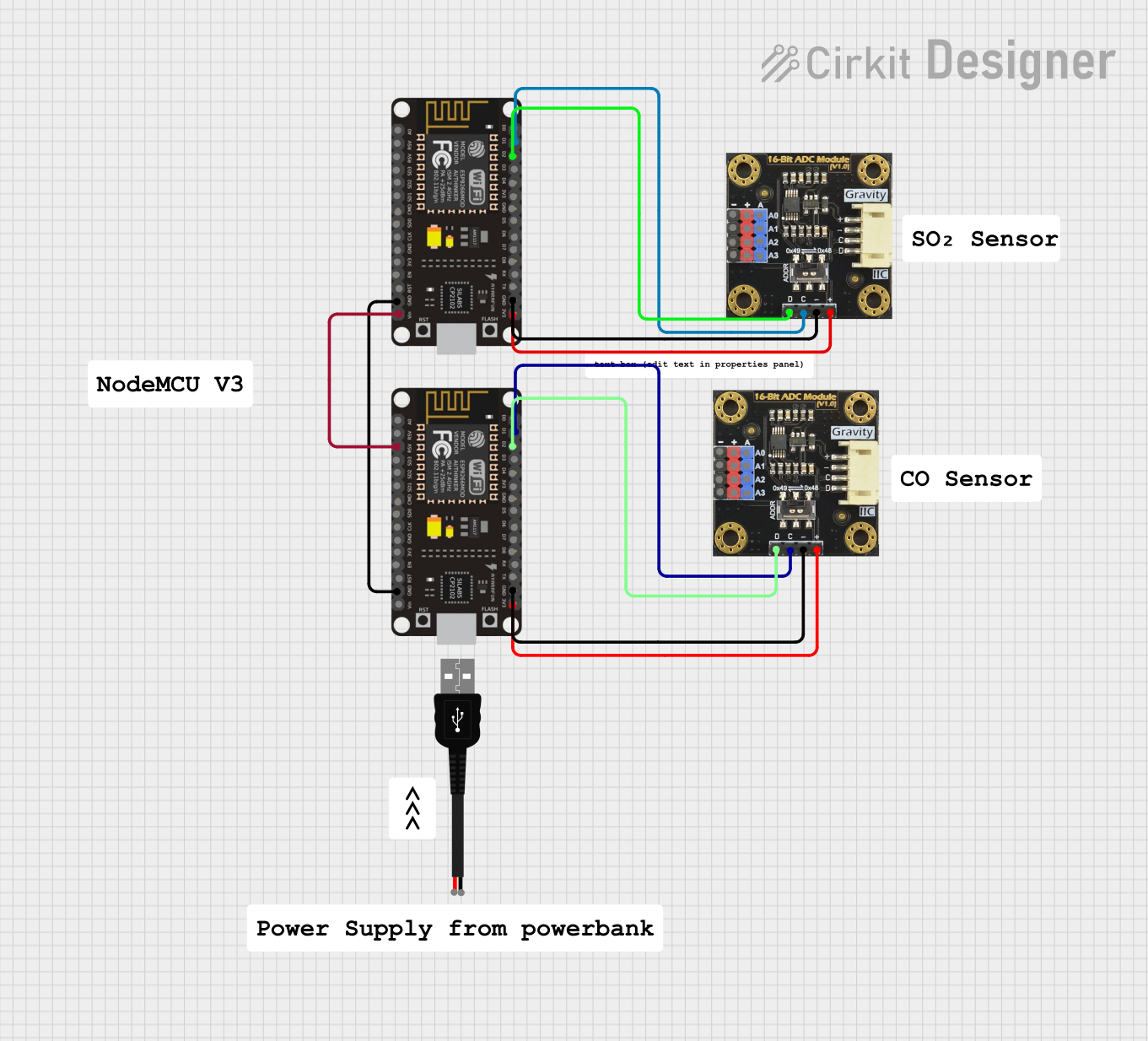
 Open Project in Cirkit Designer
Open Project in Cirkit DesignerCommon Applications and Use Cases
- Personal and clinical ECG monitoring
- Heart rate monitoring for fitness applications
- Biomedical research
- Educational purposes for learning about bio-potential signals
Technical Specifications
Key Technical Details
- Operating Voltage: 3.3V to 6V
- Output Type: Analog
- Gain: Adjustable with onboard potentiometer
- Common Mode Rejection Ratio (CMRR): >80dB
- Bandwidth (Filter Range): 0.05Hz to 40Hz
Pin Configuration and Descriptions
| Pin Number | Pin Name | Description |
|---|---|---|
| 1 | GND | Ground |
| 2 | 3.3V | Power supply (3.3V) |
| 3 | OUTPUT | Analog ECG output signal |
| 4 | LO+ | Lead-off detection positive |
| 5 | LO- | Lead-off detection negative |
| 6 | SDN | Shutdown pin (active low) |
Usage Instructions
How to Use the Component in a Circuit
- Connect the GND pin to the ground of your power supply.
- Connect the 3.3V pin to a 3.3V power supply.
- Connect the OUTPUT pin to an analog input on your microcontroller (e.g., Arduino UNO).
- Attach LO+ and LO- to the body using biopotential electrodes.
- Optionally, connect the SDN pin to a digital output on your microcontroller to control the power state of the sensor.
Important Considerations and Best Practices
- Ensure that the skin where electrodes are placed is clean and dry to improve signal quality.
- Avoid placing electrodes close to muscles to reduce EMG interference unless EMG measurement is desired.
- Use shielded cables for electrode connections to minimize noise.
- Do not use the sensor for medical diagnostics without proper certification and testing.
Example Code for Arduino UNO
// AD8232 Heart Rate Monitor
const int OUTPUT_PIN = A0; // Analog output from the AD8232
const int LO_PLUS_PIN = 10; // LO+ pin of the AD8232
const int LO_MINUS_PIN = 11; // LO- pin of the AD8232
void setup() {
Serial.begin(9600);
pinMode(LO_PLUS_PIN, INPUT); // Setup for lead off detection
pinMode(LO_MINUS_PIN, INPUT); // Setup for lead off detection
}
void loop() {
if((digitalRead(LO_PLUS_PIN) == 1)||(digitalRead(LO_MINUS_PIN) == 1)){
Serial.println("Lead off detected");
}
else{
int ecgValue = analogRead(OUTPUT_PIN);
Serial.println(ecgValue);
}
delay(200); // Delay for stability
}
Troubleshooting and FAQs
Common Issues Users Might Face
- Noisy Signal: Ensure that the sensor is properly connected, and the skin is clean where the electrodes are attached. Also, check for loose connections.
- Flat Line Output: This could indicate that the electrodes are not properly attached or the subject is not connected.
- Intermittent Signal Loss: Check if the lead-off detection (LO+ and LO-) indicates that the leads have come off.
Solutions and Tips for Troubleshooting
- If the signal is noisy, try repositioning the electrodes or using a different body location.
- Ensure that the power supply is stable and falls within the specified voltage range.
- For flat line output, reattach the electrodes and ensure they have good contact with the skin.
FAQs
Q: Can the AD8232 be used for medical purposes? A: While the AD8232 can be used for educational and hobbyist projects, it is not certified for medical use without proper testing and certification.
Q: How can I improve the quality of the ECG signal? A: Use high-quality electrodes, ensure stable power supply, and keep the sensor and cables away from noise sources such as power lines and mobile phones.
Q: What should I do if the sensor is not working? A: Check all connections, ensure the power supply is within the specified range, and verify that the electrodes are properly attached to the subject.