
How to Use ST7796S_3_5: Examples, Pinouts, and Specs
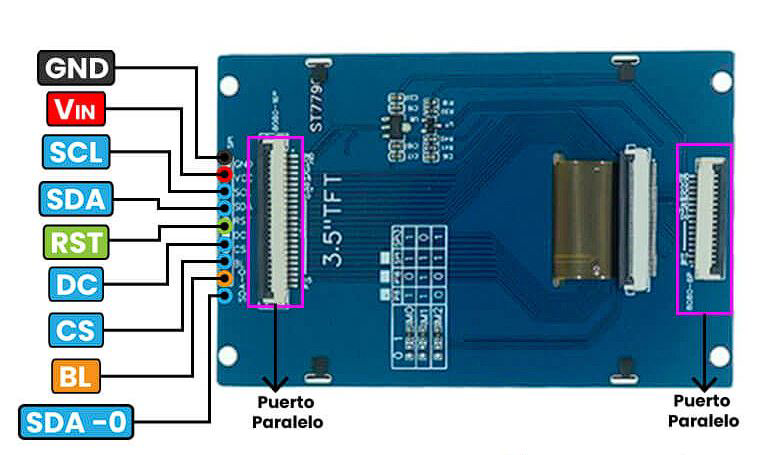
 Design with ST7796S_3_5 in Cirkit Designer
Design with ST7796S_3_5 in Cirkit DesignerIntroduction
The ST7796S_3_5 is a TFT LCD display driver IC designed for 3.5-inch screens, offering a resolution of 320x480 pixels. It supports multiple color depths (up to 16.7M colors) and various communication interfaces, including SPI, MCU parallel, and RGB interfaces. This makes it a versatile choice for embedded systems, graphical user interfaces, and portable devices.
Explore Projects Built with ST7796S_3_5

 Open Project in Cirkit Designer
Open Project in Cirkit Designer
 Open Project in Cirkit Designer
Open Project in Cirkit Designer
 Open Project in Cirkit Designer
Open Project in Cirkit Designer
 Open Project in Cirkit Designer
Open Project in Cirkit DesignerExplore Projects Built with ST7796S_3_5

 Open Project in Cirkit Designer
Open Project in Cirkit Designer
 Open Project in Cirkit Designer
Open Project in Cirkit Designer
 Open Project in Cirkit Designer
Open Project in Cirkit Designer
 Open Project in Cirkit Designer
Open Project in Cirkit DesignerCommon Applications
- Embedded systems with graphical user interfaces
- Industrial control panels
- Portable devices and handheld instruments
- Consumer electronics such as smart home displays
- Educational and hobbyist projects (e.g., Arduino and Raspberry Pi)
Technical Specifications
Key Technical Details
| Parameter | Value |
|---|---|
| Display Size | 3.5 inches |
| Resolution | 320x480 pixels |
| Color Depth | Up to 16.7M colors (24-bit) |
| Communication Interfaces | SPI, MCU Parallel, RGB |
| Operating Voltage (VDD) | 2.5V to 3.3V |
| Backlight Voltage (LED+) | 3.0V to 3.6V |
| Operating Temperature | -20°C to 70°C |
| Storage Temperature | -30°C to 80°C |
Pin Configuration and Descriptions
The ST7796S_3_5 typically comes with a 40-pin interface. Below is a table of the most commonly used pins:
| Pin No. | Pin Name | Description |
|---|---|---|
| 1 | GND | Ground connection |
| 2 | VCC | Power supply (3.3V) |
| 3 | LED+ | Backlight anode (connect to 3.3V or 5V via a resistor) |
| 4 | LED- | Backlight cathode (connect to GND) |
| 5 | CS | Chip Select (active low) |
| 6 | RESET | Reset signal (active low) |
| 7 | DC/RS | Data/Command control pin (High for data, Low for command) |
| 8 | SDI/MOSI | Serial Data Input / Master Out Slave In (for SPI mode) |
| 9 | SCK | Serial Clock (for SPI mode) |
| 10 | SDO/MISO | Serial Data Output / Master In Slave Out (optional, for SPI mode) |
| 11-26 | DB0-DB15 | Data bus pins (used in parallel interface mode) |
| 27 | RD | Read signal (active low, used in parallel mode) |
| 28 | WR | Write signal (active low, used in parallel mode) |
| 29-40 | NC | Not connected (varies depending on the module design) |
Note: The exact pinout may vary depending on the specific module or breakout board. Always refer to the datasheet or module documentation for precise details.
Usage Instructions
How to Use the Component in a Circuit
- Power Supply: Connect the VCC pin to a 3.3V power source and the GND pin to ground. Ensure the power supply is stable and within the specified range.
- Backlight: Connect the LED+ pin to a 3.3V or 5V source through a suitable current-limiting resistor. Connect LED- to ground.
- Interface Selection: Choose the communication interface (SPI, MCU parallel, or RGB) based on your application. For SPI, connect the CS, RESET, DC/RS, SDI/MOSI, and SCK pins to your microcontroller.
- Initialization: Use the appropriate initialization sequence for the ST7796S_3_5. This typically involves sending a series of commands to configure the display settings (e.g., resolution, color depth, and orientation).
Important Considerations and Best Practices
- Voltage Levels: Ensure all signal lines are within the voltage range of the display (typically 3.3V). Use level shifters if interfacing with a 5V microcontroller.
- Backlight Current: Use a resistor to limit the current through the backlight LEDs to prevent damage.
- Reset Pin: Always initialize the display by toggling the RESET pin low for at least 10ms before sending commands.
- Decoupling Capacitors: Place decoupling capacitors (e.g., 0.1µF) near the power pins to reduce noise and ensure stable operation.
Example: Connecting to an Arduino UNO (SPI Mode)
Below is an example of how to connect the ST7796S_3_5 to an Arduino UNO using SPI mode:
| ST7796S_3_5 Pin | Arduino UNO Pin |
|---|---|
| VCC | 3.3V |
| GND | GND |
| CS | D10 |
| RESET | D9 |
| DC/RS | D8 |
| SDI/MOSI | D11 |
| SCK | D13 |
| LED+ | 3.3V (via 220Ω resistor) |
| LED- | GND |
Arduino Code Example
#include <Adafruit_GFX.h> // Graphics library
#include <Adafruit_ST7796S.h> // ST7796S driver library
// Define pins for the display
#define TFT_CS 10 // Chip Select
#define TFT_RST 9 // Reset
#define TFT_DC 8 // Data/Command
// Create an instance of the display driver
Adafruit_ST7796S tft = Adafruit_ST7796S(TFT_CS, TFT_DC, TFT_RST);
void setup() {
// Initialize the display
tft.begin();
// Set rotation (0-3)
tft.setRotation(1);
// Fill the screen with a color
tft.fillScreen(ST77XX_BLUE);
// Draw some text
tft.setTextColor(ST77XX_WHITE);
tft.setTextSize(2);
tft.setCursor(10, 10);
tft.println("Hello, ST7796S!");
}
void loop() {
// Nothing to do here
}
Note: Ensure you have the required libraries installed in your Arduino IDE. You can install the
Adafruit_GFXandAdafruit_ST7796Slibraries via the Library Manager.
Troubleshooting and FAQs
Common Issues and Solutions
Display Not Turning On
- Cause: Incorrect power supply or loose connections.
- Solution: Verify that the VCC and GND pins are properly connected and the power supply is within the specified range.
No Image on the Screen
- Cause: Incorrect initialization or communication settings.
- Solution: Double-check the wiring and ensure the initialization sequence matches the ST7796S datasheet.
Flickering or Dim Backlight
- Cause: Insufficient current to the backlight LEDs.
- Solution: Use a lower-value resistor for the LED+ pin or check the power supply.
Colors Appear Incorrect
- Cause: Incorrect color depth or data format.
- Solution: Ensure the display is configured for the correct color depth (e.g., 16-bit or 24-bit).
FAQs
Can I use the ST7796S_3_5 with a 5V microcontroller?
- Yes, but you will need level shifters to convert the 5V logic signals to 3.3V.
What is the maximum refresh rate of the display?
- The refresh rate depends on the interface and clock speed but typically supports up to 60Hz.
Is the ST7796S_3_5 compatible with Raspberry Pi?
- Yes, it can be used with Raspberry Pi via SPI or parallel interfaces. Ensure you use the appropriate driver and wiring.
Can I use the display in outdoor environments?
- The display is not sunlight-readable and is best suited for indoor use. However, it can operate in temperatures ranging from -20°C to 70°C.