
How to Use AC power plug: Examples, Pinouts, and Specs
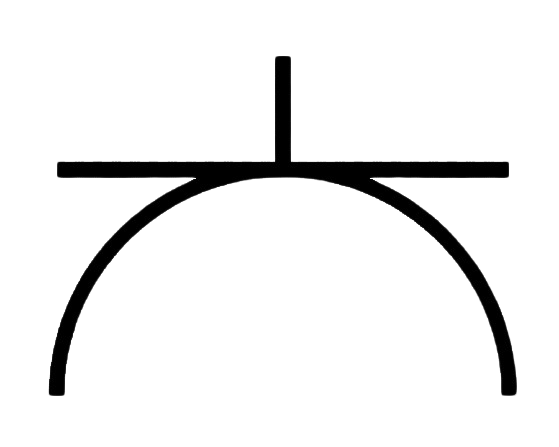
 Design with AC power plug in Cirkit Designer
Design with AC power plug in Cirkit DesignerIntroduction
An AC power plug is a connector used to connect an electrical device to an alternating current (AC) power supply. AC power plugs come in various shapes and sizes, depending on the geographical and electrical standards of the region. They are a critical component in ensuring the safe and efficient operation of electrical devices and appliances.
Explore Projects Built with AC power plug

 Open Project in Cirkit Designer
Open Project in Cirkit Designer
 Open Project in Cirkit Designer
Open Project in Cirkit Designer
 Open Project in Cirkit Designer
Open Project in Cirkit Designer
 Open Project in Cirkit Designer
Open Project in Cirkit DesignerExplore Projects Built with AC power plug

 Open Project in Cirkit Designer
Open Project in Cirkit Designer
 Open Project in Cirkit Designer
Open Project in Cirkit Designer
 Open Project in Cirkit Designer
Open Project in Cirkit Designer
 Open Project in Cirkit Designer
Open Project in Cirkit DesignerCommon Applications and Use Cases:
- Household appliances (e.g., refrigerators, washing machines)
- Office equipment (e.g., computers, printers)
- Power tools (e.g., drills, saws)
- Audio and video equipment (e.g., televisions, sound systems)
- Charging of electronic devices (e.g., smartphones, laptops)
Technical Specifications
Key Technical Details:
- Voltage Rating: Typically ranges from 100V to 250V, depending on the standard.
- Current Rating: Usually between 2.5A to 20A.
- Frequency: 50Hz or 60Hz, based on regional power grid standards.
- Power Ratings: Varies with the combination of voltage and current ratings.
Pin Configuration and Descriptions:
| Pin Number | Description | Notes |
|---|---|---|
| 1 | Live (L) | Also known as "hot" or "phase". |
| 2 | Neutral (N) | |
| 3 | Earth (Ground, G) | Optional, for safety. |
Note: The actual pin configuration might differ based on the type of plug (e.g., Type A, Type B, Type C, etc.).
Usage Instructions
How to Use the Component in a Circuit:
- Identify the Load: Determine the device or appliance that will be connected.
- Check Ratings: Ensure the device's voltage and current requirements match the power outlet and plug specifications.
- Wiring: Connect the live, neutral, and ground wires to their respective terminals in the plug. This should be done by a qualified electrician.
- Inspection: Check for any damage or wear on the plug and cable before use.
- Connection: Insert the plug into the power outlet, ensuring it fits securely.
Important Considerations and Best Practices:
- Always follow local electrical codes and standards.
- Use a plug that matches the outlet type and electrical specifications of the region.
- Do not overload the plug beyond its rated capacity.
- Ensure proper grounding for devices that require a ground connection.
- Regularly inspect the plug and cable for damage.
- Unplug devices when not in use to save energy and reduce fire risk.
Troubleshooting and FAQs
Common Issues Users Might Face:
- Plug does not fit into the outlet: Ensure the plug type is compatible with the outlet.
- Device not powering on: Check if the outlet is live, and the plug is fully inserted.
- Intermittent power: Inspect the plug and cable for damage or loose connections.
Solutions and Tips for Troubleshooting:
- If the plug does not fit, use a proper adapter or replace the plug with the correct type.
- Verify the power outlet's functionality using a multimeter or a known working device.
- For loose connections, turn off the power and tighten the connections, or consult an electrician.
FAQs:
Q: Can I use an adapter for a plug that doesn't fit the outlet? A: Yes, but ensure the adapter is rated for the device's power requirements and is compliant with safety standards.
Q: What should I do if the plug gets hot during use? A: Unplug the device immediately. A hot plug could indicate an electrical overload or a faulty connection. Have it checked by a professional.
Q: Is it safe to use a three-prong plug with a two-prong adapter? A: This is not recommended as it bypasses the ground connection, which is a safety feature. Use the correct type of plug or have the outlet upgraded.
Note: This documentation does not include code as AC power plugs are not typically interfaced with microcontrollers like Arduino UNO. They are high-voltage components that require proper electrical installation and handling by qualified personnel.