
How to Use ZS-X11h: Examples, Pinouts, and Specs
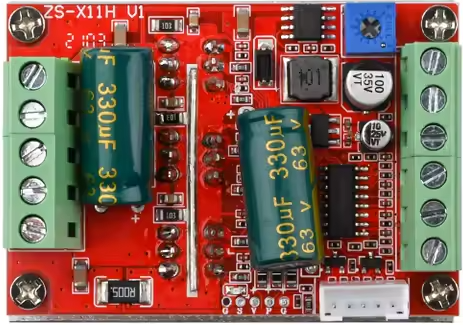
 Design with ZS-X11h in Cirkit Designer
Design with ZS-X11h in Cirkit DesignerIntroduction
The ZS-X11h is a versatile electronic component designed for signal processing and control applications. Manufactured by China NoName, this component is widely used in circuits requiring efficient data handling and communication. Its multiple input and output channels make it suitable for a variety of use cases, including automation systems, sensor interfacing, and communication modules.
Explore Projects Built with ZS-X11h

 Open Project in Cirkit Designer
Open Project in Cirkit Designer
 Open Project in Cirkit Designer
Open Project in Cirkit Designer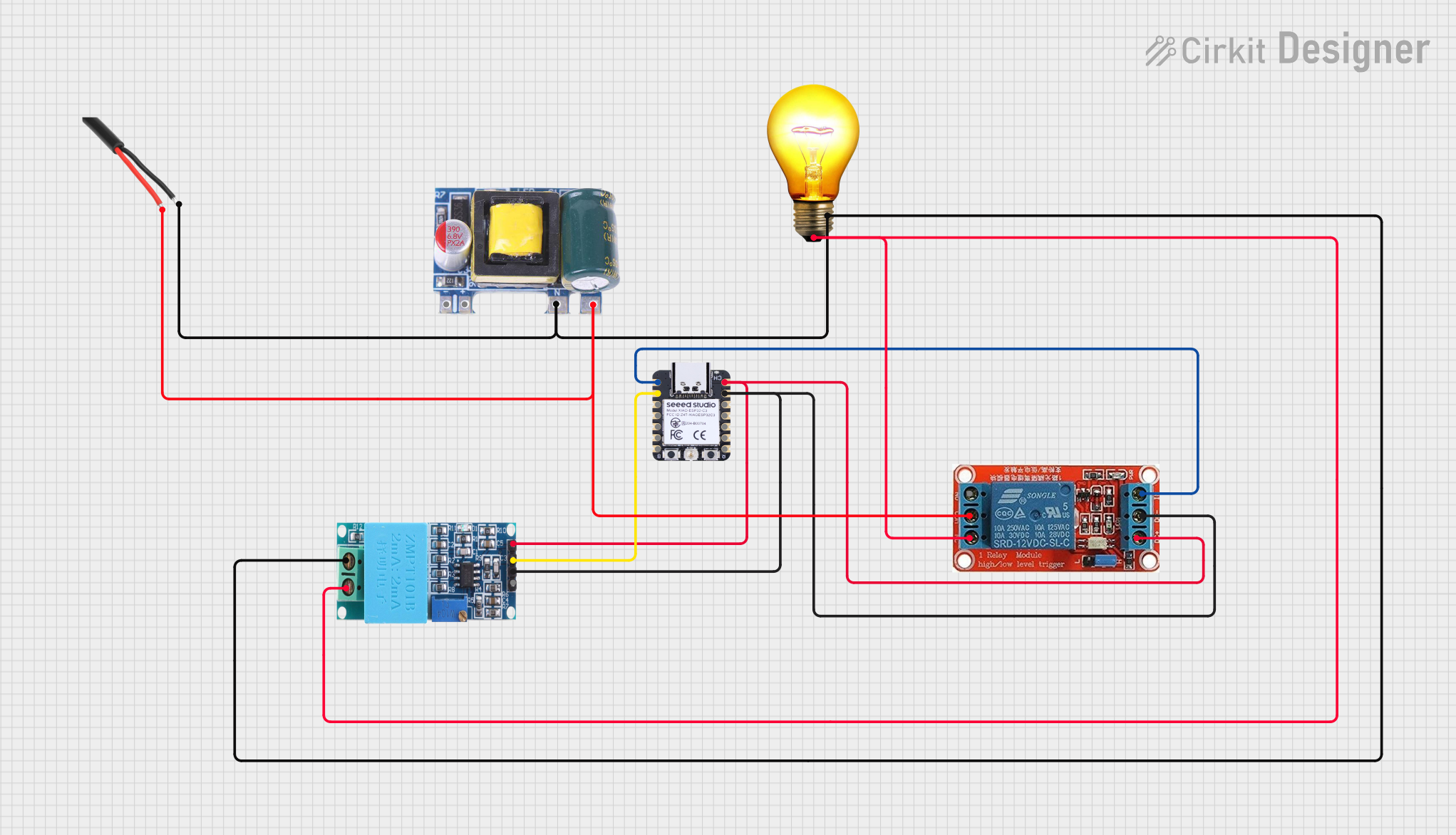
 Open Project in Cirkit Designer
Open Project in Cirkit Designer
 Open Project in Cirkit Designer
Open Project in Cirkit DesignerExplore Projects Built with ZS-X11h

 Open Project in Cirkit Designer
Open Project in Cirkit Designer
 Open Project in Cirkit Designer
Open Project in Cirkit Designer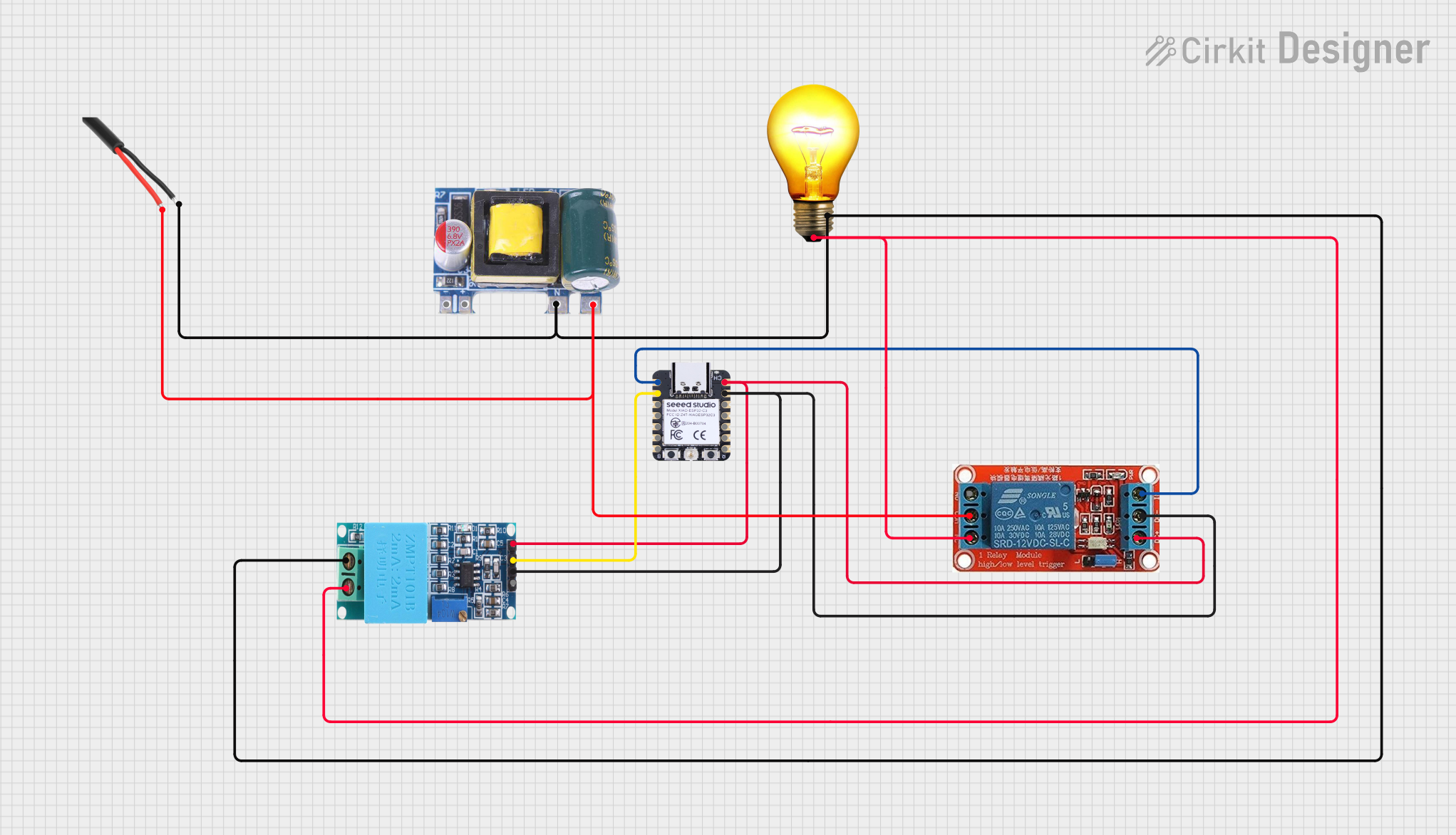
 Open Project in Cirkit Designer
Open Project in Cirkit Designer
 Open Project in Cirkit Designer
Open Project in Cirkit DesignerCommon Applications
- Signal processing in automation systems
- Sensor data acquisition and control
- Communication modules in IoT devices
- General-purpose control in embedded systems
Technical Specifications
The ZS-X11h is designed to operate efficiently in a wide range of electronic systems. Below are its key technical details:
Key Specifications
| Parameter | Value |
|---|---|
| Operating Voltage | 3.3V to 5V |
| Maximum Current | 50mA |
| Communication Protocol | I2C, UART |
| Input Channels | 4 |
| Output Channels | 4 |
| Operating Temperature | -20°C to 85°C |
| Dimensions | 25mm x 15mm x 5mm |
Pin Configuration
The ZS-X11h features a total of 8 pins, with the following configuration:
| Pin Number | Pin Name | Description |
|---|---|---|
| 1 | VCC | Power supply input (3.3V to 5V) |
| 2 | GND | Ground |
| 3 | IN1 | Input channel 1 |
| 4 | IN2 | Input channel 2 |
| 5 | OUT1 | Output channel 1 |
| 6 | OUT2 | Output channel 2 |
| 7 | SDA | I2C Data Line |
| 8 | SCL | I2C Clock Line |
Usage Instructions
The ZS-X11h is straightforward to integrate into a circuit. Below are the steps and considerations for using this component effectively.
How to Use
- Power the Component: Connect the VCC pin to a 3.3V or 5V power source and the GND pin to the ground of your circuit.
- Connect Input Channels: Use the IN1 and IN2 pins to connect your input signals (e.g., sensors or other data sources).
- Connect Output Channels: Use the OUT1 and OUT2 pins to connect to the devices or modules you want to control.
- Communication Setup: If using I2C, connect the SDA and SCL pins to the corresponding pins on your microcontroller.
- Programming: Write the necessary code to configure and control the ZS-X11h. Below is an example for Arduino UNO.
Arduino UNO Example Code
#include <Wire.h> // Include the Wire library for I2C communication
#define ZS_X11H_ADDRESS 0x40 // Replace with the actual I2C address of ZS-X11h
void setup() {
Wire.begin(); // Initialize I2C communication
Serial.begin(9600); // Start serial communication for debugging
// Send initialization command to ZS-X11h
Wire.beginTransmission(ZS_X11H_ADDRESS);
Wire.write(0x01); // Example command to initialize the component
Wire.endTransmission();
Serial.println("ZS-X11h initialized.");
}
void loop() {
// Example: Read data from ZS-X11h
Wire.beginTransmission(ZS_X11H_ADDRESS);
Wire.write(0x02); // Command to request data
Wire.endTransmission();
Wire.requestFrom(ZS_X11H_ADDRESS, 2); // Request 2 bytes of data
if (Wire.available() == 2) {
int data = Wire.read() << 8 | Wire.read(); // Combine two bytes into an integer
Serial.print("Data received: ");
Serial.println(data);
}
delay(1000); // Wait 1 second before the next read
}
Best Practices
- Ensure the operating voltage is within the specified range (3.3V to 5V).
- Use pull-up resistors (typically 4.7kΩ) on the SDA and SCL lines for I2C communication.
- Avoid exceeding the maximum current rating of 50mA to prevent damage.
- Keep the component within the specified operating temperature range (-20°C to 85°C).
Troubleshooting and FAQs
Common Issues and Solutions
No Response from the Component
- Cause: Incorrect wiring or power supply.
- Solution: Double-check the connections, ensuring VCC and GND are properly connected.
I2C Communication Fails
- Cause: Missing pull-up resistors on SDA and SCL lines.
- Solution: Add 4.7kΩ pull-up resistors to the SDA and SCL lines.
Incorrect Data Output
- Cause: Faulty input signals or incorrect configuration.
- Solution: Verify the input signals and ensure the component is properly initialized in the code.
Overheating
- Cause: Exceeding the maximum current rating.
- Solution: Reduce the load on the output channels and ensure proper heat dissipation.
FAQs
Q: Can the ZS-X11h operate at 12V?
A: No, the ZS-X11h is designed to operate within a voltage range of 3.3V to 5V. Using 12V may damage the component.
Q: Is the ZS-X11h compatible with SPI communication?
A: No, the ZS-X11h supports I2C and UART communication protocols only.
Q: Can I use all input and output channels simultaneously?
A: Yes, all input and output channels can be used simultaneously, provided the total current does not exceed 50mA.
Q: What is the default I2C address of the ZS-X11h?
A: The default I2C address is 0x40, but refer to the datasheet or test your specific module to confirm.
By following this documentation, you can effectively integrate and troubleshoot the ZS-X11h in your projects.