
How to Use ESP32CUSTOM: Examples, Pinouts, and Specs
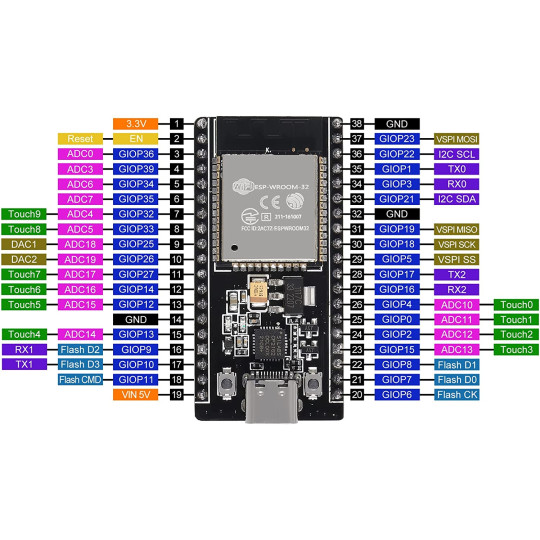
 Design with ESP32CUSTOM in Cirkit Designer
Design with ESP32CUSTOM in Cirkit DesignerIntroduction
The ESP32CUSTOM is a customizable version of the ESP32 microcontroller, designed for advanced IoT applications and rapid prototyping. It features integrated Wi-Fi and Bluetooth capabilities, making it ideal for wireless communication and smart device development. With its powerful dual-core processor and extensive GPIO options, the ESP32CUSTOM is a versatile solution for a wide range of projects, from home automation to industrial IoT systems.
Explore Projects Built with ESP32CUSTOM

 Open Project in Cirkit Designer
Open Project in Cirkit Designer
 Open Project in Cirkit Designer
Open Project in Cirkit Designer
 Open Project in Cirkit Designer
Open Project in Cirkit Designer
 Open Project in Cirkit Designer
Open Project in Cirkit DesignerExplore Projects Built with ESP32CUSTOM

 Open Project in Cirkit Designer
Open Project in Cirkit Designer
 Open Project in Cirkit Designer
Open Project in Cirkit Designer
 Open Project in Cirkit Designer
Open Project in Cirkit Designer
 Open Project in Cirkit Designer
Open Project in Cirkit DesignerCommon Applications and Use Cases
- Smart home devices (e.g., smart lights, thermostats)
- IoT sensors and data loggers
- Wearable technology
- Wireless communication hubs
- Robotics and automation systems
- Prototyping and educational projects
Technical Specifications
The ESP32CUSTOM offers robust performance and flexibility. Below are its key technical specifications:
| Parameter | Value |
|---|---|
| Microcontroller | Dual-core Xtensa® 32-bit LX6 |
| Clock Speed | Up to 240 MHz |
| Flash Memory | 4 MB (customizable up to 16 MB) |
| SRAM | 520 KB |
| Wi-Fi | 802.11 b/g/n (2.4 GHz) |
| Bluetooth | v4.2 BR/EDR and BLE |
| Operating Voltage | 3.3V |
| Input Voltage Range | 3.0V - 3.6V |
| GPIO Pins | 34 (configurable for digital/analog use) |
| ADC Channels | 18 (12-bit resolution) |
| DAC Channels | 2 (8-bit resolution) |
| Communication Protocols | UART, SPI, I2C, I2S, CAN, PWM |
| Power Consumption | Ultra-low power modes available |
| Operating Temperature | -40°C to 85°C |
Pin Configuration and Descriptions
The ESP32CUSTOM has a total of 38 pins, with the following key pin assignments:
| Pin Number | Pin Name | Description |
|---|---|---|
| 1 | EN | Enable pin (active high) |
| 2 | IO0 | GPIO0, used for boot mode selection |
| 3 | IO1 | GPIO1, UART TX |
| 4 | IO2 | GPIO2, general-purpose I/O |
| 5 | IO3 | GPIO3, UART RX |
| 6-11 | IO4-IO9 | General-purpose I/O pins |
| 12 | GND | Ground |
| 13 | 3V3 | 3.3V power output |
| 14-38 | IO10-IO34 | Configurable GPIO pins |
Note: Some GPIO pins have specific functions (e.g., ADC, PWM). Refer to the ESP32CUSTOM datasheet for detailed pin multiplexing information.
Usage Instructions
How to Use the ESP32CUSTOM in a Circuit
Powering the ESP32CUSTOM:
- Connect the 3.3V pin to a stable 3.3V power source.
- Ensure the GND pin is connected to the ground of your circuit.
- Avoid exceeding the input voltage range (3.0V - 3.6V) to prevent damage.
Programming the ESP32CUSTOM:
- Use a USB-to-serial adapter to connect the ESP32CUSTOM to your computer.
- Install the necessary drivers and the Arduino IDE or ESP-IDF development environment.
- Select the appropriate board settings in your IDE (e.g., "ESP32 Dev Module").
Connecting Peripherals:
- Use the GPIO pins for interfacing with sensors, actuators, and other devices.
- Configure the pins in your code for digital or analog input/output as needed.
Wireless Communication:
- Use the built-in Wi-Fi and Bluetooth modules for wireless connectivity.
- Configure the network settings in your code to connect to a Wi-Fi network or pair with Bluetooth devices.
Important Considerations and Best Practices
- Power Supply: Use a low-noise, regulated power supply to ensure stable operation.
- GPIO Voltage Levels: The GPIO pins operate at 3.3V logic levels. Avoid applying 5V to any GPIO pin.
- Boot Mode: To enter programming mode, hold the IO0 pin low while resetting the board.
- Heat Management: If running at high clock speeds or under heavy load, consider adding a heatsink for thermal management.
Example Code for Arduino UNO Integration
The following example demonstrates how to connect the ESP32CUSTOM to a Wi-Fi network and send data to a server:
#include <WiFi.h> // Include the Wi-Fi library
// Replace with your network credentials
const char* ssid = "Your_SSID";
const char* password = "Your_PASSWORD";
void setup() {
Serial.begin(115200); // Initialize serial communication
delay(1000);
// Connect to Wi-Fi
Serial.println("Connecting to Wi-Fi...");
WiFi.begin(ssid, password);
while (WiFi.status() != WL_CONNECTED) {
delay(500);
Serial.print("."); // Print dots while connecting
}
Serial.println("\nConnected to Wi-Fi!");
Serial.print("IP Address: ");
Serial.println(WiFi.localIP()); // Print the assigned IP address
}
void loop() {
// Add your main code here
}
Note: Replace
Your_SSIDandYour_PASSWORDwith your Wi-Fi network credentials.
Troubleshooting and FAQs
Common Issues and Solutions
ESP32CUSTOM Not Connecting to Wi-Fi:
- Double-check the SSID and password in your code.
- Ensure the Wi-Fi network is within range and not using unsupported security protocols.
Board Not Detected by Computer:
- Verify that the USB-to-serial adapter is properly connected.
- Install the correct drivers for your operating system.
GPIO Pins Not Responding:
- Ensure the pins are correctly configured in your code.
- Check for short circuits or incorrect wiring.
Overheating:
- Reduce the clock speed or workload.
- Improve ventilation or add a heatsink.
FAQs
Q: Can I use 5V sensors with the ESP32CUSTOM?
A: Yes, but you will need a level shifter to convert the 5V signals to 3.3V.Q: How do I reset the ESP32CUSTOM?
A: Press the EN pin or use the reset button (if available on your board).Q: Can I use the ESP32CUSTOM with batteries?
A: Yes, ensure the battery voltage is within the input range (3.0V - 3.6V) or use a voltage regulator.
This documentation provides a comprehensive guide to using the ESP32CUSTOM microcontroller. For further details, refer to the official datasheet and user manual.