
How to Use YX5300 MP3 Player Module: Examples, Pinouts, and Specs

 Design with YX5300 MP3 Player Module in Cirkit Designer
Design with YX5300 MP3 Player Module in Cirkit DesignerIntroduction
The YX5300 MP3 Player Module, manufactured by Yuanze Semiconductor, is a compact and versatile audio playback module designed for seamless integration into electronic projects. It supports MP3 and WAV audio formats and features a built-in amplifier for direct audio output. The module is controlled via a simple UART serial interface, making it ideal for use with microcontrollers such as Arduino, Raspberry Pi, and other embedded systems.
Explore Projects Built with YX5300 MP3 Player Module
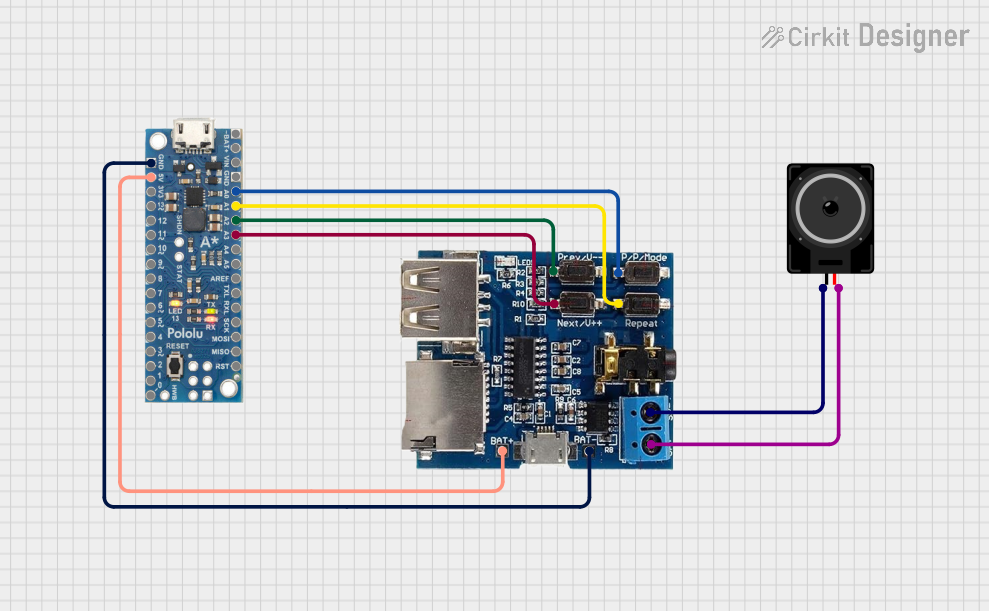
 Open Project in Cirkit Designer
Open Project in Cirkit Designer
 Open Project in Cirkit Designer
Open Project in Cirkit Designer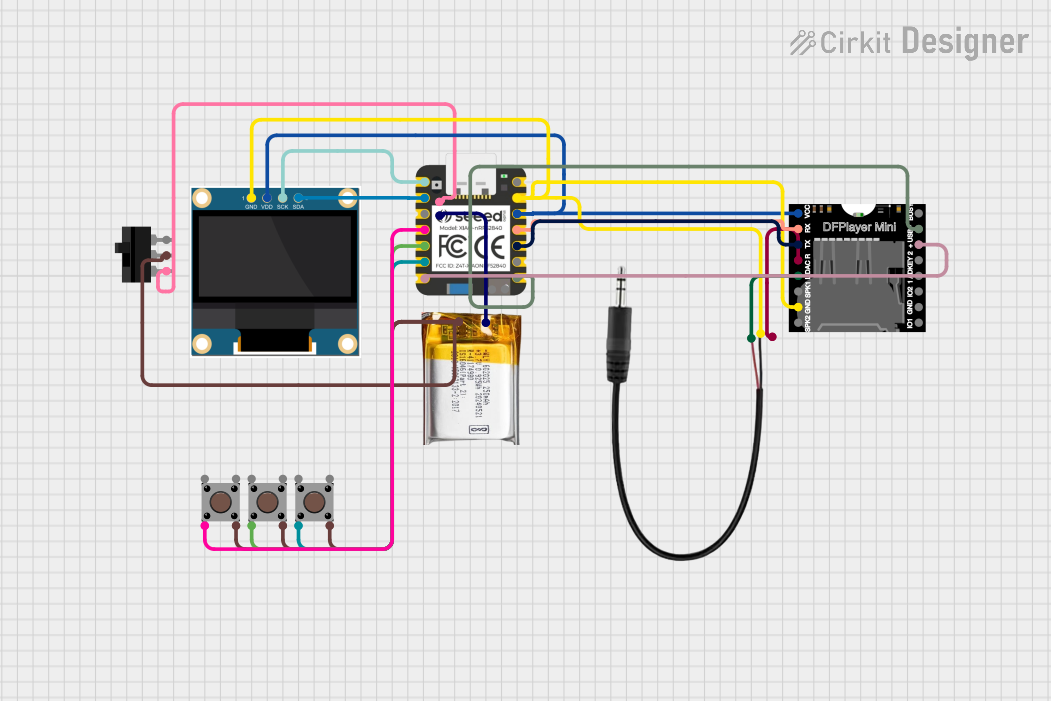
 Open Project in Cirkit Designer
Open Project in Cirkit Designer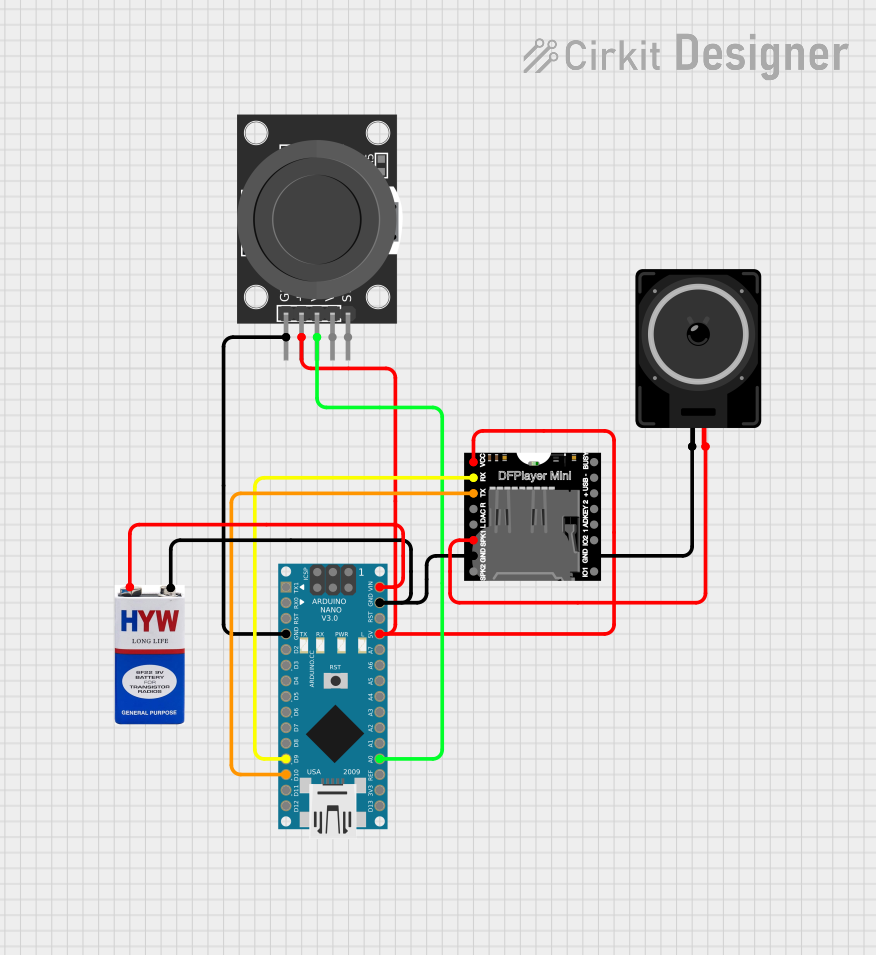
 Open Project in Cirkit Designer
Open Project in Cirkit DesignerExplore Projects Built with YX5300 MP3 Player Module
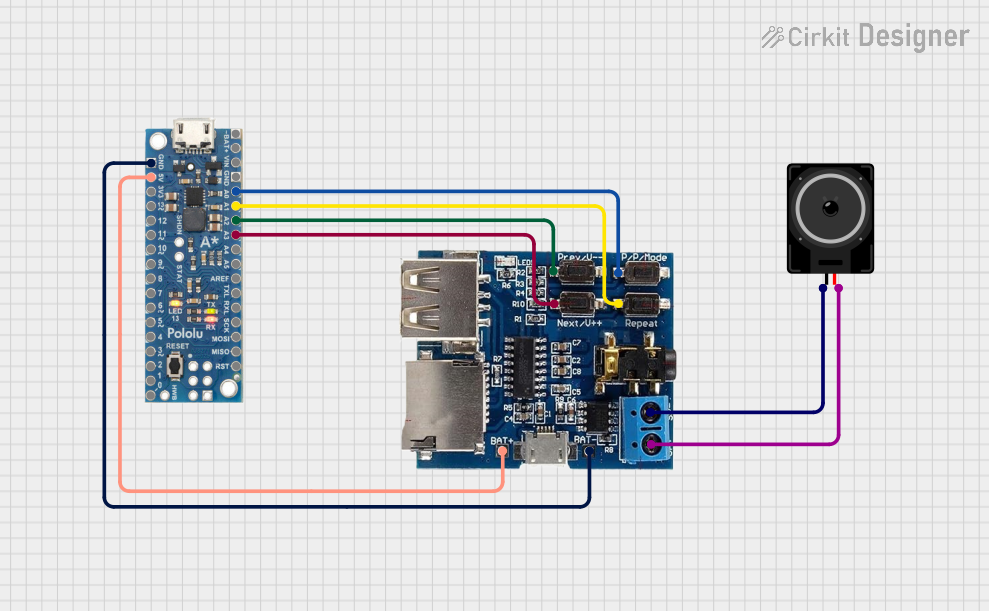
 Open Project in Cirkit Designer
Open Project in Cirkit Designer
 Open Project in Cirkit Designer
Open Project in Cirkit Designer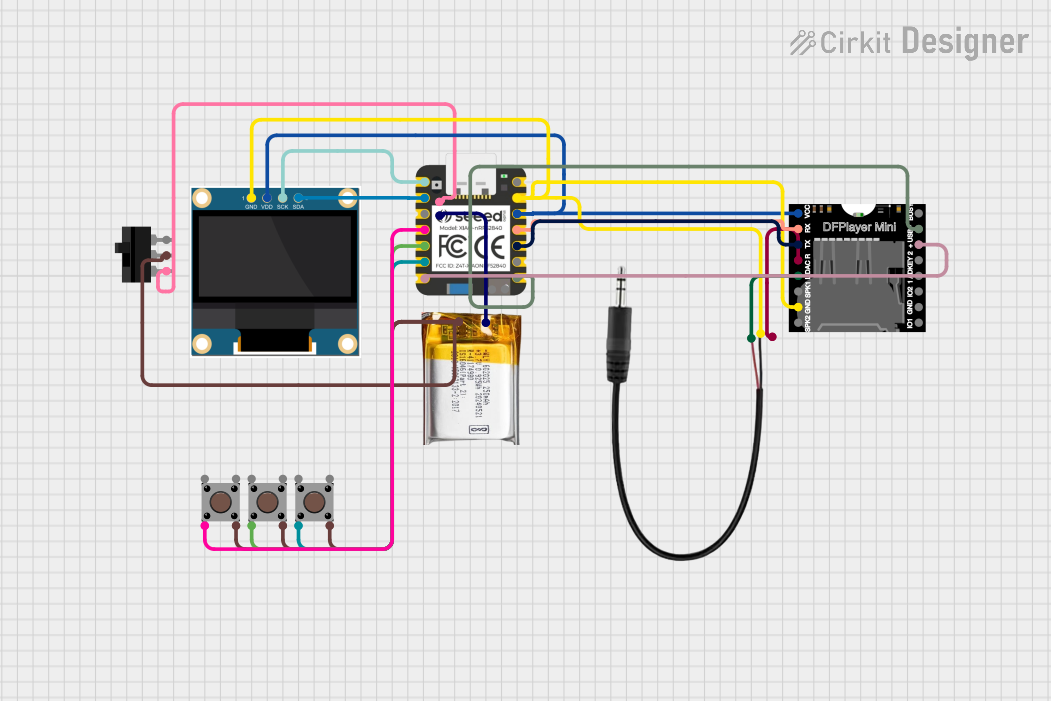
 Open Project in Cirkit Designer
Open Project in Cirkit Designer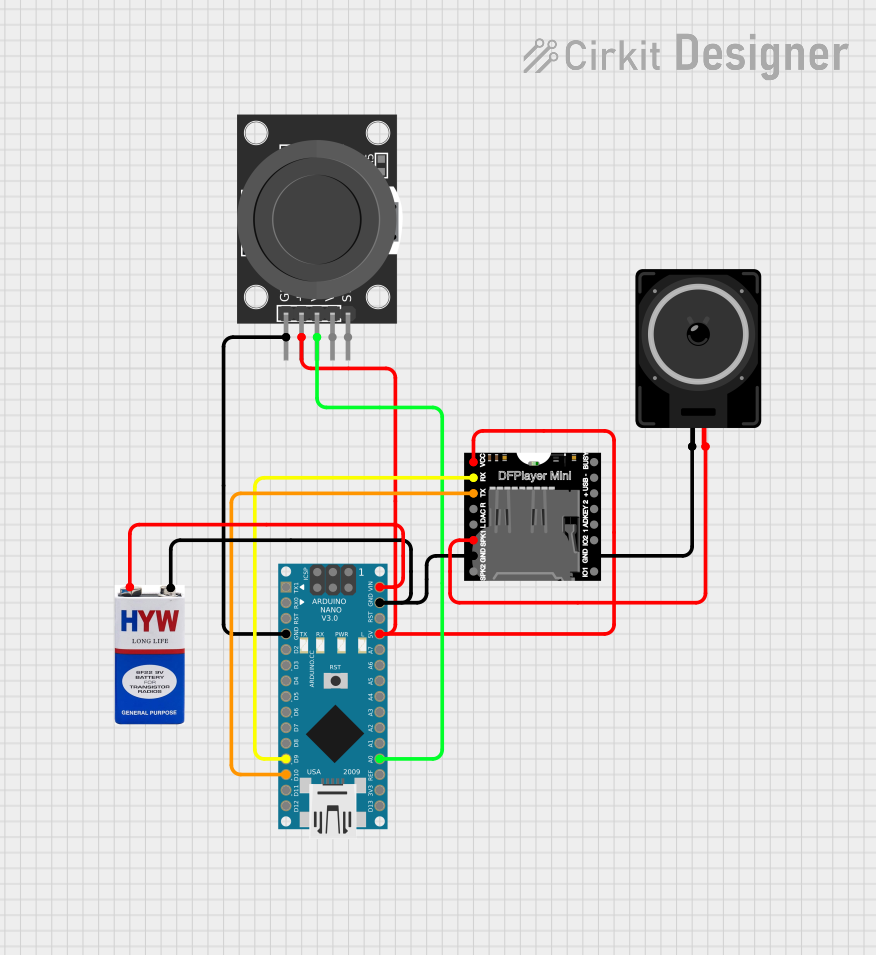
 Open Project in Cirkit Designer
Open Project in Cirkit DesignerCommon Applications and Use Cases
- Audio playback in IoT devices
- Voice prompts in automation systems
- Background music for interactive projects
- Educational and DIY electronics projects
- Portable audio systems
Technical Specifications
The YX5300 MP3 Player Module is designed to provide reliable and high-quality audio playback with minimal external components. Below are its key technical details:
Key Technical Details
| Parameter | Specification |
|---|---|
| Manufacturer | Yuanze Semiconductor |
| Part ID | YX5300 |
| Supported Audio Formats | MP3, WAV |
| Communication Interface | UART (9600 bps default baud rate) |
| Operating Voltage | 3.2V to 5.0V |
| Current Consumption | 20mA to 30mA (typical) |
| Audio Output | Stereo (via 3.5mm jack or speaker pins) |
| Storage Media | MicroSD card (up to 32GB, FAT16/32) |
| Built-in Amplifier | Yes |
| Dimensions | 45mm x 36mm x 12mm |
Pin Configuration and Descriptions
The YX5300 module has a straightforward pin layout for easy integration. Below is the pin configuration:
| Pin Number | Pin Name | Description |
|---|---|---|
| 1 | VCC | Power supply input (3.2V to 5.0V) |
| 2 | GND | Ground connection |
| 3 | TX | UART Transmit pin (connect to RX of microcontroller) |
| 4 | RX | UART Receive pin (connect to TX of microcontroller) |
| 5 | SPK+ | Positive terminal for speaker output |
| 6 | SPK- | Negative terminal for speaker output |
| 7 | DAC_R | Right channel audio output (line-level) |
| 8 | DAC_L | Left channel audio output (line-level) |
Usage Instructions
The YX5300 MP3 Player Module is easy to use and requires minimal setup. Follow the steps below to integrate it into your project:
Step 1: Hardware Connections
- Power Supply: Connect the
VCCpin to a 3.2V–5.0V power source and theGNDpin to ground. - UART Communication: Connect the
TXpin of the module to theRXpin of your microcontroller, and theRXpin of the module to theTXpin of your microcontroller. - Audio Output:
- For speaker output, connect a small speaker to the
SPK+andSPK-pins. - For line-level output, use the
DAC_RandDAC_Lpins to connect to an external amplifier or headphones.
- For speaker output, connect a small speaker to the
- MicroSD Card: Insert a formatted MicroSD card (FAT16/32) containing audio files into the module's card slot.
Step 2: Software Setup
The YX5300 module is controlled via UART commands. Below is an example of how to use the module with an Arduino UNO:
Arduino Code Example
#include <SoftwareSerial.h>
// Define RX and TX pins for communication with the YX5300 module
SoftwareSerial mp3Serial(10, 11); // RX = Pin 10, TX = Pin 11
void setup() {
// Initialize serial communication with the YX5300 module
mp3Serial.begin(9600); // Default baud rate for the module
Serial.begin(9600); // For debugging via Serial Monitor
// Send initialization command to the module
sendCommand(0x3F, 0, 0); // Command 0x3F: Initialize the module
delay(500); // Wait for the module to initialize
// Play the first track on the MicroSD card
playTrack(1);
}
void loop() {
// Add your main code here
}
// Function to send a command to the YX5300 module
void sendCommand(byte command, byte param1, byte param2) {
byte checksum = 0xFFFF - (0xFF + 0x06 + command + param1 + param2) + 1;
// Construct the command packet
byte packet[] = {0x7E, 0xFF, 0x06, command, 0x00, param1, param2,
(byte)(checksum >> 8), (byte)(checksum & 0xFF), 0xEF};
// Send the command packet to the module
for (byte i = 0; i < 10; i++) {
mp3Serial.write(packet[i]);
}
}
// Function to play a specific track
void playTrack(int trackNumber) {
sendCommand(0x03, 0x00, trackNumber); // Command 0x03: Play track
}
Important Considerations and Best Practices
- Ensure the MicroSD card is properly formatted (FAT16 or FAT32) and contains supported audio files.
- Use a level shifter if your microcontroller operates at 3.3V logic levels to avoid damaging the module.
- Avoid powering the module directly from the Arduino's 5V pin if the current draw exceeds the Arduino's capacity.
- Use decoupling capacitors near the power pins to reduce noise and ensure stable operation.
Troubleshooting and FAQs
Common Issues and Solutions
No Audio Output:
- Ensure the MicroSD card is properly inserted and formatted.
- Verify that the audio files are in MP3 or WAV format.
- Check the speaker or audio output connections.
Module Not Responding to Commands:
- Confirm the UART connections (TX and RX) are correctly wired.
- Ensure the baud rate is set to 9600 bps in your code.
- Check for loose or faulty connections.
Distorted Audio:
- Verify the speaker impedance matches the module's specifications.
- Reduce the volume level using UART commands if distortion occurs.
MicroSD Card Not Detected:
- Ensure the card is formatted as FAT16 or FAT32.
- Check for physical damage or compatibility issues with the card.
FAQs
Q: Can the YX5300 module play audio files in a specific order?
A: Yes, the module plays files in the order they are stored on the MicroSD card. You can also use UART commands to play specific tracks.
Q: What is the maximum supported MicroSD card size?
A: The module supports MicroSD cards up to 32GB.
Q: Can I control the volume programmatically?
A: Yes, you can adjust the volume using UART commands.
Q: Is the module compatible with 3.3V microcontrollers?
A: Yes, but you may need a level shifter for reliable UART communication.