
How to Use Module Ethernet W5500: Examples, Pinouts, and Specs
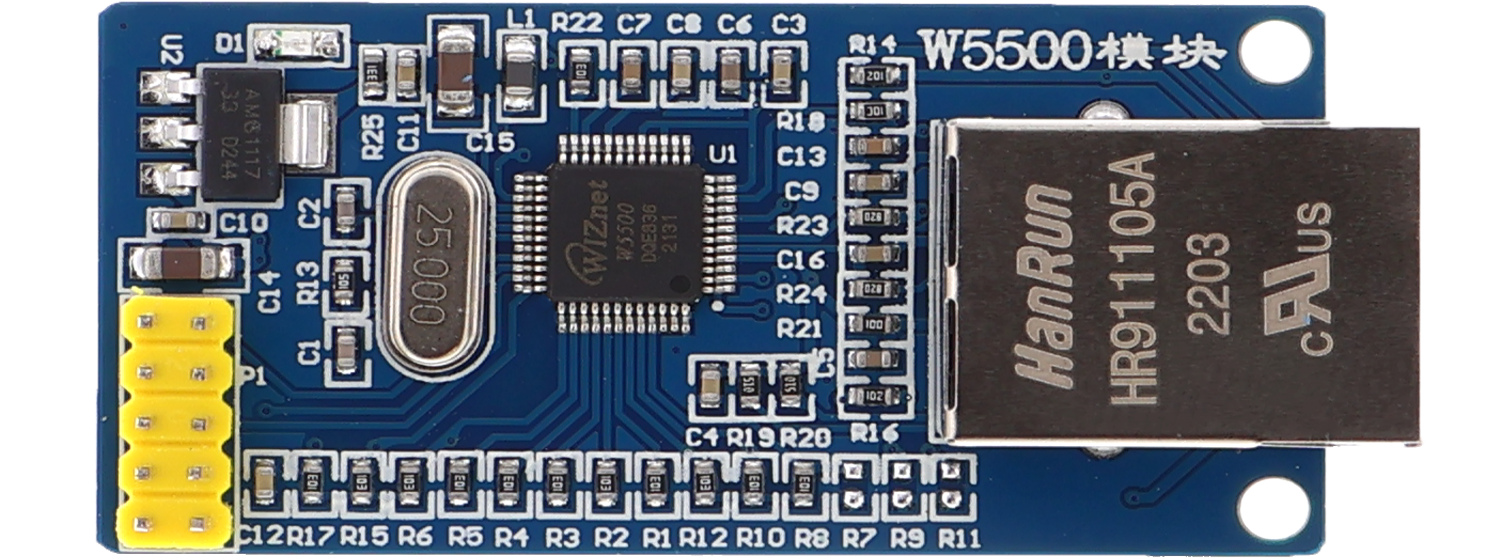
 Design with Module Ethernet W5500 in Cirkit Designer
Design with Module Ethernet W5500 in Cirkit DesignerIntroduction
The Module Ethernet W5500 is an embedded network module that enables Ethernet communication for electronic devices. It is widely used in IoT applications, allowing devices to connect to local networks or the Internet to send and receive data. This module is particularly useful for projects that require network connectivity without the complexity of Wi-Fi configuration.
Explore Projects Built with Module Ethernet W5500

 Open Project in Cirkit Designer
Open Project in Cirkit Designer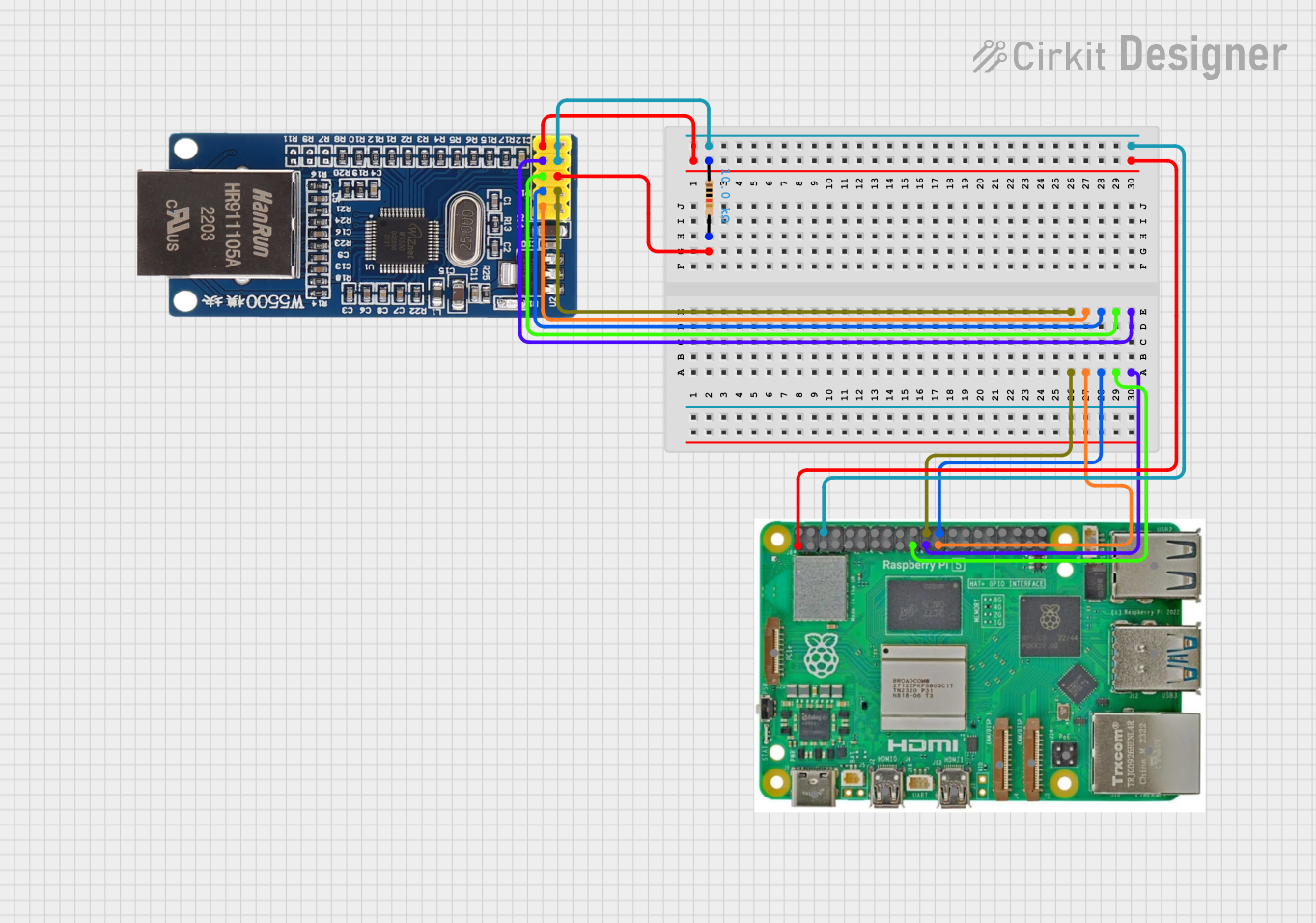
 Open Project in Cirkit Designer
Open Project in Cirkit Designer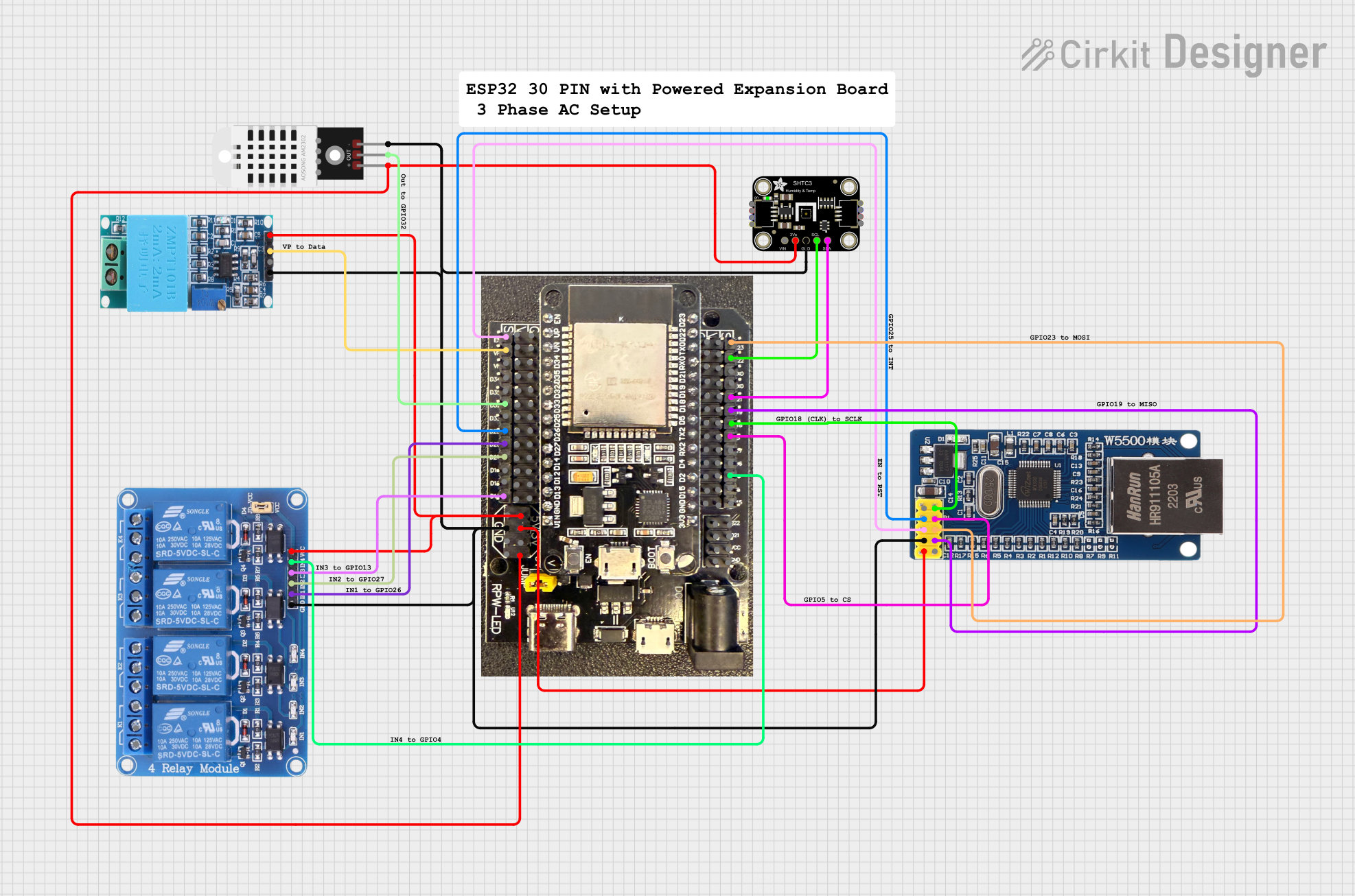
 Open Project in Cirkit Designer
Open Project in Cirkit Designer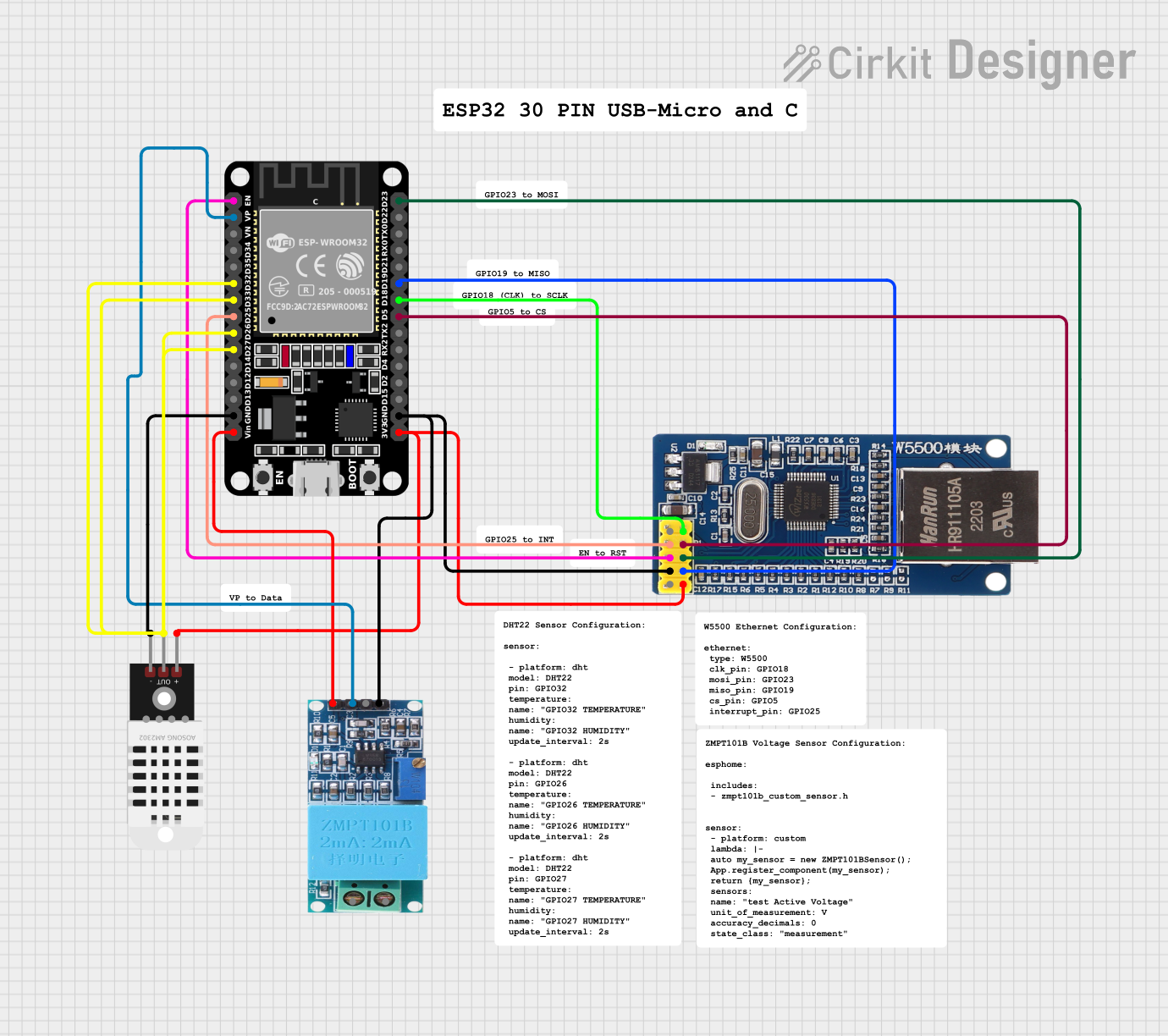
 Open Project in Cirkit Designer
Open Project in Cirkit DesignerExplore Projects Built with Module Ethernet W5500

 Open Project in Cirkit Designer
Open Project in Cirkit Designer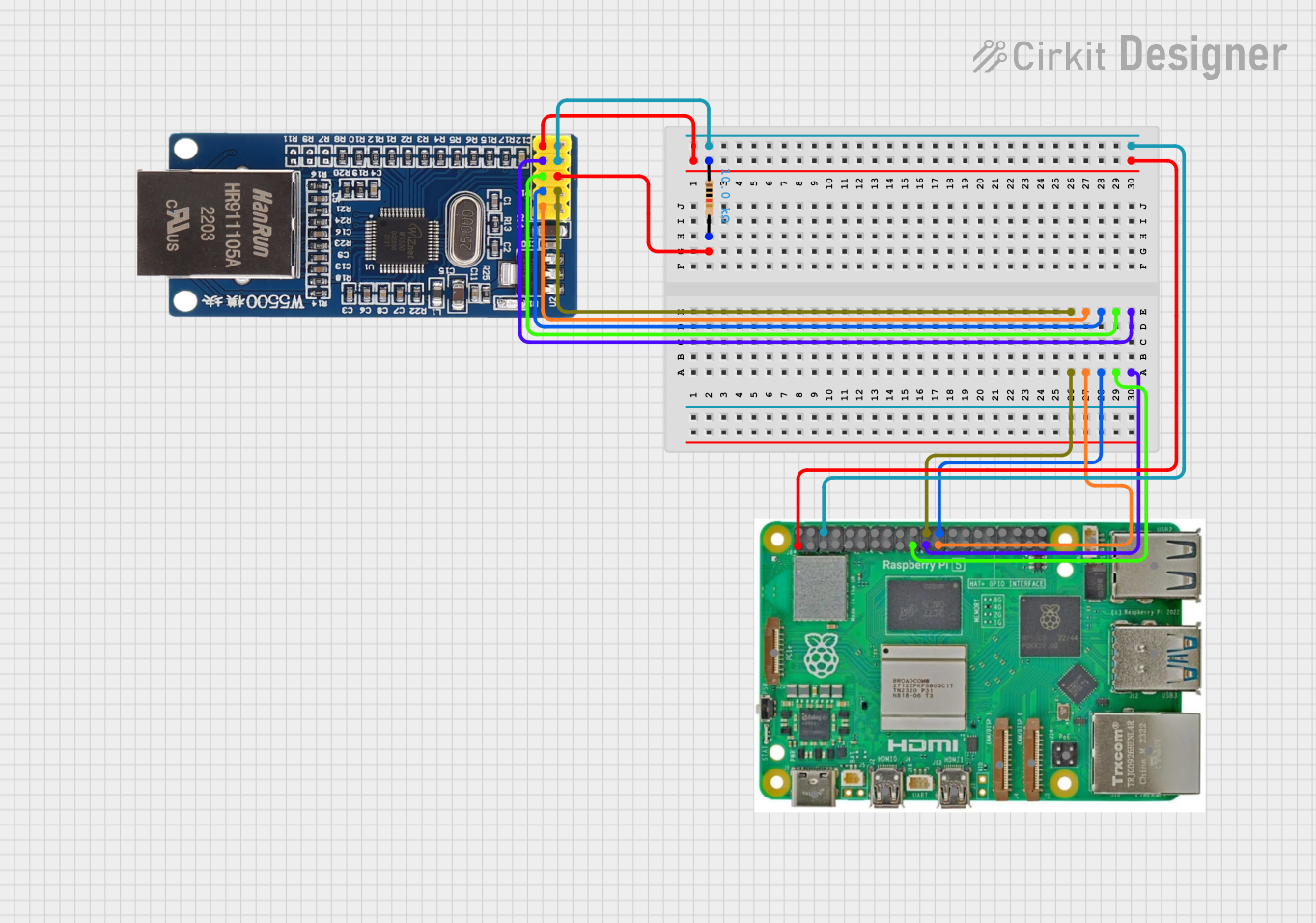
 Open Project in Cirkit Designer
Open Project in Cirkit Designer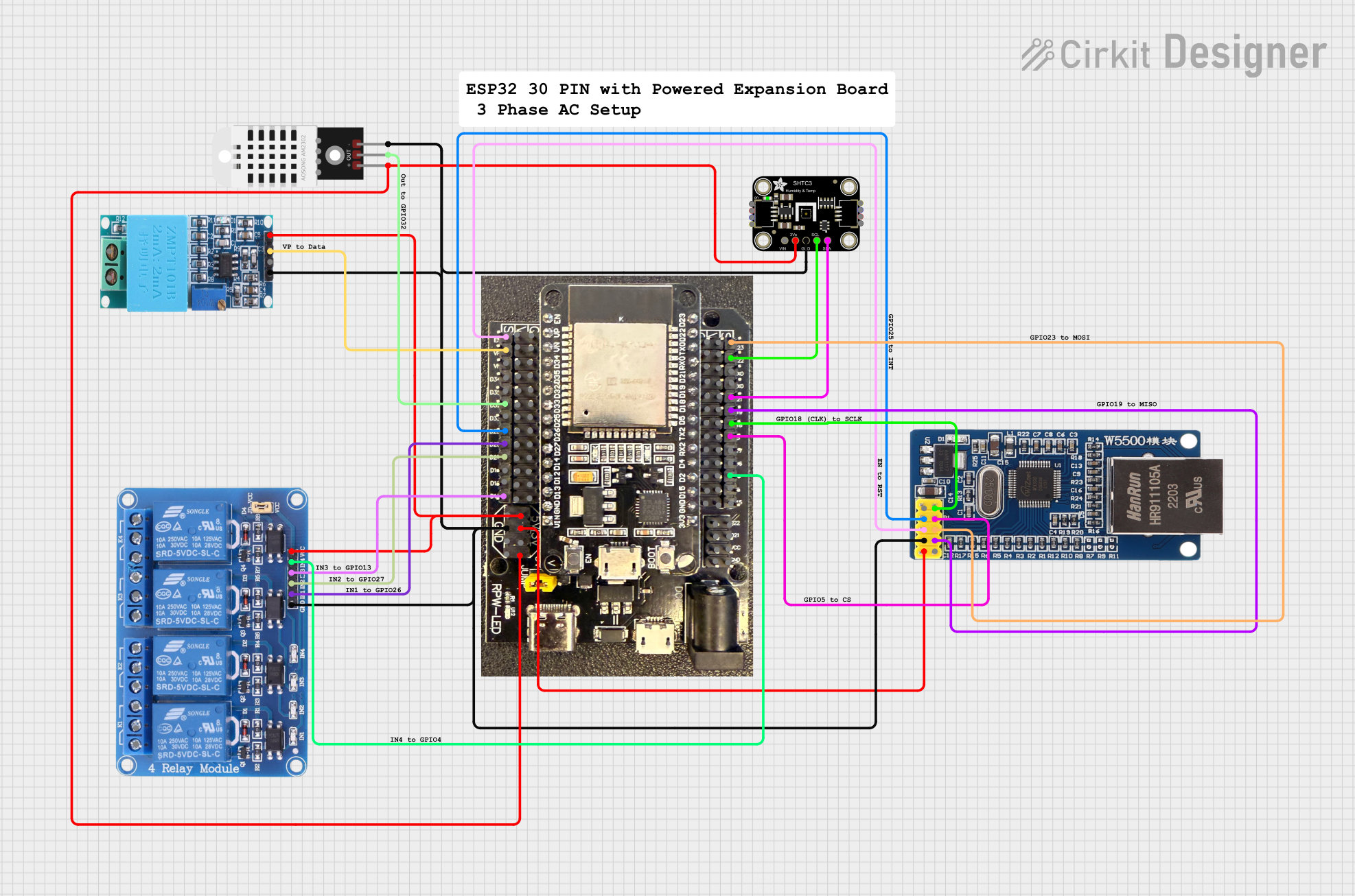
 Open Project in Cirkit Designer
Open Project in Cirkit Designer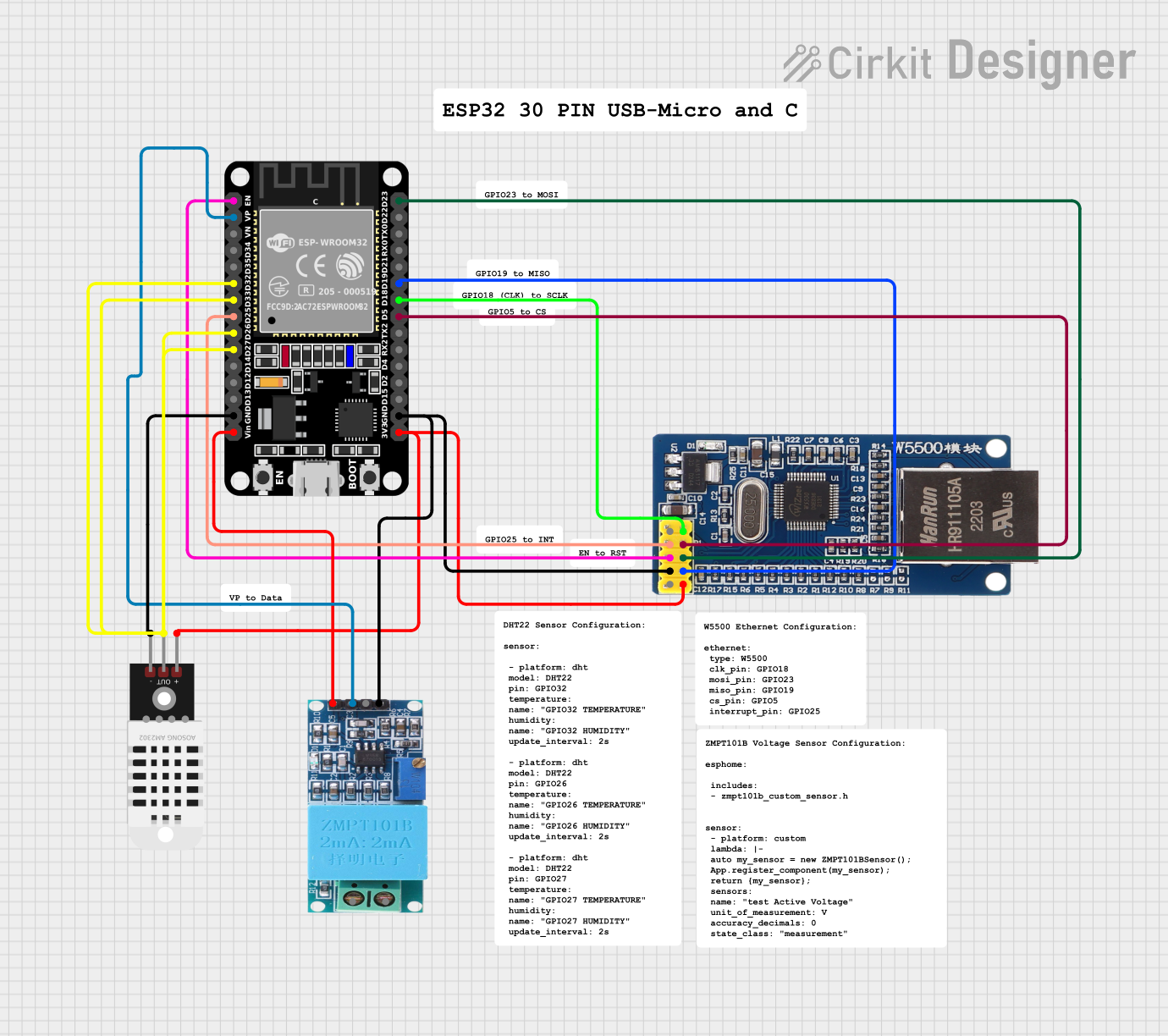
 Open Project in Cirkit Designer
Open Project in Cirkit DesignerCommon Applications and Use Cases
- IoT devices
- Networked sensors
- Remote monitoring systems
- Home automation
- Web servers
Technical Specifications
The W5500 module integrates a hardwired TCP/IP stack and supports 10BaseT/100BaseTX Ethernet. It is designed for embedded applications where ease of integration, stability, performance, area, and system cost control are required.
Key Technical Details
- Supports 8 independent sockets simultaneously
- Internal 32Kbytes memory for TX/RX buffers
- SPI (Serial Peripheral Interface) for communication with microcontrollers
- 3.3V operation with 5V I/O signal tolerance
- Power-down mode and Wake-on-LAN features
Pin Configuration and Descriptions
| Pin Number | Pin Name | Description |
|---|---|---|
| 1 | VCC | Power supply (3.3V input) |
| 2 | GND | Ground |
| 3 | SCS | SPI Chip Select |
| 4 | SCLK | SPI Clock |
| 5 | MISO | SPI Master In Slave Out |
| 6 | MOSI | SPI Master Out Slave In |
| 7 | INT | Interrupt output (active low) |
| 8 | RST | Reset input (active low) |
Usage Instructions
How to Use the Component in a Circuit
- Connect the VCC pin to a 3.3V power source and GND to ground.
- Interface the SPI pins (SCS, SCLK, MISO, MOSI) with your microcontroller's corresponding SPI pins.
- Connect the RST pin to a digital output pin on your microcontroller for hardware reset control.
- Use the INT pin if you require interrupt-driven programming.
Important Considerations and Best Practices
- Ensure that the power supply is stable and clean to prevent any damage to the W5500 module.
- Use a level shifter if you are interfacing with a 5V microcontroller to protect the 3.3V logic of the W5500.
- Keep the SPI clock speed within the specifications of the W5500 for reliable communication.
- Implement proper Ethernet cabling and grounding to reduce noise and interference.
Example Code for Arduino UNO
#include <SPI.h>
#include <Ethernet.h>
// MAC address for your Ethernet shield
byte mac[] = { 0xDE, 0xAD, 0xBE, 0xEF, 0xFE, 0xED };
// IP address for the Ethernet shield
IPAddress ip(192, 168, 1, 177);
// Initialize the Ethernet server library
EthernetServer server(80);
void setup() {
// Start the Ethernet connection and the server
Ethernet.begin(mac, ip);
server.begin();
}
void loop() {
// Listen for incoming clients
EthernetClient client = server.available();
if (client) {
// An HTTP request ends with a blank line
boolean currentLineIsBlank = true;
while (client.connected()) {
if (client.available()) {
char c = client.read();
// If you've gotten to the end of the line (received a newline
// character) and the line is blank, the HTTP request has ended,
// so you can send a reply
if (c == '\n' && currentLineIsBlank) {
// Send a standard HTTP response header
client.println("HTTP/1.1 200 OK");
client.println("Content-Type: text/html");
client.println("Connection: close");
client.println();
client.println("<!DOCTYPE HTML>");
client.println("<html>");
// Add your HTML content here
client.println("</html>");
break;
}
if (c == '\n') {
// You're starting a new line
currentLineIsBlank = true;
} else if (c != '\r') {
// You've gotten a character on the current line
currentLineIsBlank = false;
}
}
}
// Give the web browser time to receive the data
delay(1);
// Close the connection:
client.stop();
}
}
Troubleshooting and FAQs
Common Issues Users Might Face
- No Network Connection: Ensure that the Ethernet cable is properly connected and that the router or switch is functioning correctly.
- SPI Communication Failure: Check the wiring of the SPI pins and ensure that the correct SPI port is being used in the code.
- Module Not Responding: Verify that the module is correctly powered and that the RST pin is not being held low.
Solutions and Tips for Troubleshooting
- Use the
Ethernet.hlibrary's functions to check for Ethernet hardware status. - Implement serial debugging to output status messages and error codes.
- Ensure that the MAC address and IP address are unique within the network.
FAQs
Q: Can the W5500 module be used with a 5V microcontroller? A: Yes, but a level shifter is recommended to protect the 3.3V logic of the W5500 module.
Q: How many simultaneous socket connections can the W5500 handle? A: The W5500 can handle up to 8 independent socket connections.
Q: Is it possible to use the W5500 module without an external library?
A: While possible, using an external library such as the Ethernet.h library simplifies the programming and is recommended for most users.