
How to Use MP-1584: Examples, Pinouts, and Specs

 Design with MP-1584 in Cirkit Designer
Design with MP-1584 in Cirkit DesignerIntroduction
The MP-1584 is a high-efficiency step-down (buck) voltage regulator capable of delivering up to 3A of output current. It is designed to convert a higher input voltage into a stable, lower output voltage with high efficiency. The MP-1584 features a wide input voltage range (4.5V to 28V), adjustable output voltage (0.8V to 20V), and built-in protection mechanisms such as overcurrent protection and thermal shutdown. These features make it a versatile and reliable choice for power management in various electronic applications.
Explore Projects Built with MP-1584

 Open Project in Cirkit Designer
Open Project in Cirkit Designer
 Open Project in Cirkit Designer
Open Project in Cirkit Designer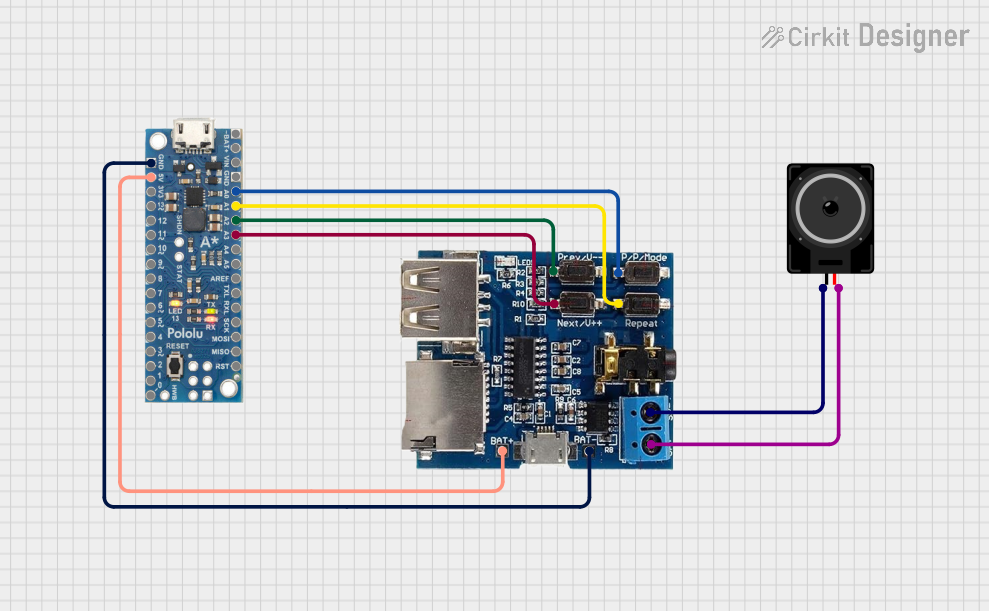
 Open Project in Cirkit Designer
Open Project in Cirkit Designer
 Open Project in Cirkit Designer
Open Project in Cirkit DesignerExplore Projects Built with MP-1584

 Open Project in Cirkit Designer
Open Project in Cirkit Designer
 Open Project in Cirkit Designer
Open Project in Cirkit Designer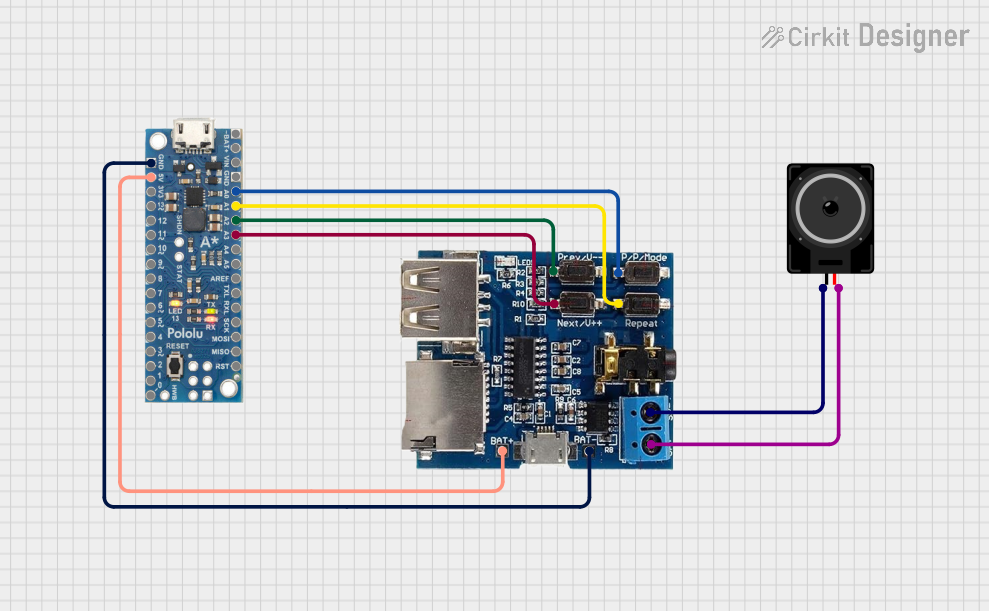
 Open Project in Cirkit Designer
Open Project in Cirkit Designer
 Open Project in Cirkit Designer
Open Project in Cirkit DesignerCommon Applications
- Powering microcontrollers, sensors, and other low-voltage devices
- Battery-powered systems
- DC-DC conversion in embedded systems
- LED drivers
- Industrial and consumer electronics
Technical Specifications
Key Specifications
| Parameter | Value |
|---|---|
| Input Voltage Range | 4.5V to 28V |
| Output Voltage Range | 0.8V to 20V (adjustable) |
| Maximum Output Current | 3A |
| Efficiency | Up to 96% |
| Switching Frequency | 340 kHz |
| Output Voltage Ripple | <30 mV (typical) |
| Operating Temperature | -40°C to +85°C |
| Protection Features | Overcurrent, thermal shutdown |
Pin Configuration and Descriptions
The MP-1584 is typically available as a small module with the following pinout:
| Pin Name | Description |
|---|---|
| VIN | Input voltage pin. Connect to the positive terminal of the input power source. |
| GND | Ground pin. Connect to the negative terminal of the input power source. |
| VOUT | Output voltage pin. Provides the regulated output voltage. |
| EN | Enable pin. Used to enable or disable the module. Connect to VIN for always-on operation. |
| ADJ | Adjustment pin. Connect a resistor divider to set the output voltage. |
Usage Instructions
How to Use the MP-1584 in a Circuit
- Input Voltage Connection: Connect the input voltage source (4.5V to 28V) to the
VINpin and ground to theGNDpin. - Output Voltage Adjustment: Use a resistor divider network connected to the
ADJpin to set the desired output voltage. The formula for calculating the output voltage is: [ V_{OUT} = V_{REF} \times \left(1 + \frac{R1}{R2}\right) ] where ( V_{REF} ) is 0.8V, ( R1 ) is the resistor betweenVOUTandADJ, and ( R2 ) is the resistor betweenADJand ground. - Output Connection: Connect the load to the
VOUTpin and ground. - Enable Pin: If you want the module to always be on, connect the
ENpin toVIN. Otherwise, use a microcontroller or switch to control the enable pin.
Important Considerations
- Input Voltage: Ensure the input voltage is within the specified range (4.5V to 28V) and is higher than the desired output voltage.
- Heat Dissipation: For high current loads, the module may generate heat. Use proper heat dissipation techniques, such as adding a heatsink or ensuring adequate airflow.
- Capacitors: Use appropriate input and output capacitors to reduce voltage ripple and improve stability. Typical values are 22µF for input and 47µF for output.
- Load Current: Do not exceed the maximum output current of 3A to avoid triggering overcurrent protection.
Example: Using MP-1584 with Arduino UNO
The MP-1584 can be used to power an Arduino UNO by stepping down a 12V input to 5V. Below is an example circuit and Arduino code to control the EN pin.
Circuit Setup
- Connect a 12V power source to the
VINandGNDpins of the MP-1584. - Adjust the output voltage to 5V using the resistor divider or onboard potentiometer.
- Connect the
VOUTpin to the 5V pin of the Arduino UNO andGNDto the Arduino's ground. - Connect the
ENpin to a digital pin on the Arduino (e.g., pin 7).
Arduino Code
// Example code to control the MP-1584 enable pin using Arduino UNO
const int enablePin = 7; // Pin connected to the EN pin of MP-1584
void setup() {
pinMode(enablePin, OUTPUT); // Set the enable pin as an output
digitalWrite(enablePin, HIGH); // Enable the MP-1584 module
}
void loop() {
// Example: Toggle the MP-1584 module on and off every 5 seconds
digitalWrite(enablePin, HIGH); // Enable the module
delay(5000); // Wait for 5 seconds
digitalWrite(enablePin, LOW); // Disable the module
delay(5000); // Wait for 5 seconds
}
Troubleshooting and FAQs
Common Issues and Solutions
No Output Voltage
- Cause: The
ENpin is not connected or is set to a low state. - Solution: Ensure the
ENpin is connected toVINor a high logic level.
- Cause: The
Output Voltage is Incorrect
- Cause: Incorrect resistor values in the voltage divider.
- Solution: Recalculate and verify the resistor values using the output voltage formula.
Module Overheating
- Cause: Excessive load current or insufficient heat dissipation.
- Solution: Reduce the load current or improve cooling (e.g., add a heatsink).
High Output Voltage Ripple
- Cause: Insufficient input or output capacitance.
- Solution: Add or replace capacitors with appropriate values (e.g., 22µF for input, 47µF for output).
Module Not Working
- Cause: Input voltage is outside the specified range.
- Solution: Verify that the input voltage is between 4.5V and 28V.
FAQs
Can the MP-1584 be used with a battery? Yes, the MP-1584 can step down the voltage from a battery as long as the input voltage is within the specified range.
What is the maximum efficiency of the MP-1584? The MP-1584 can achieve up to 96% efficiency under optimal conditions.
Can I use the MP-1584 to power a Raspberry Pi? Yes, but ensure the output voltage is set to 5V and the current demand does not exceed 3A.
Is the MP-1584 suitable for automotive applications? Yes, as long as the input voltage is regulated and within the specified range.