
How to Use Adafruit DS1841: Examples, Pinouts, and Specs
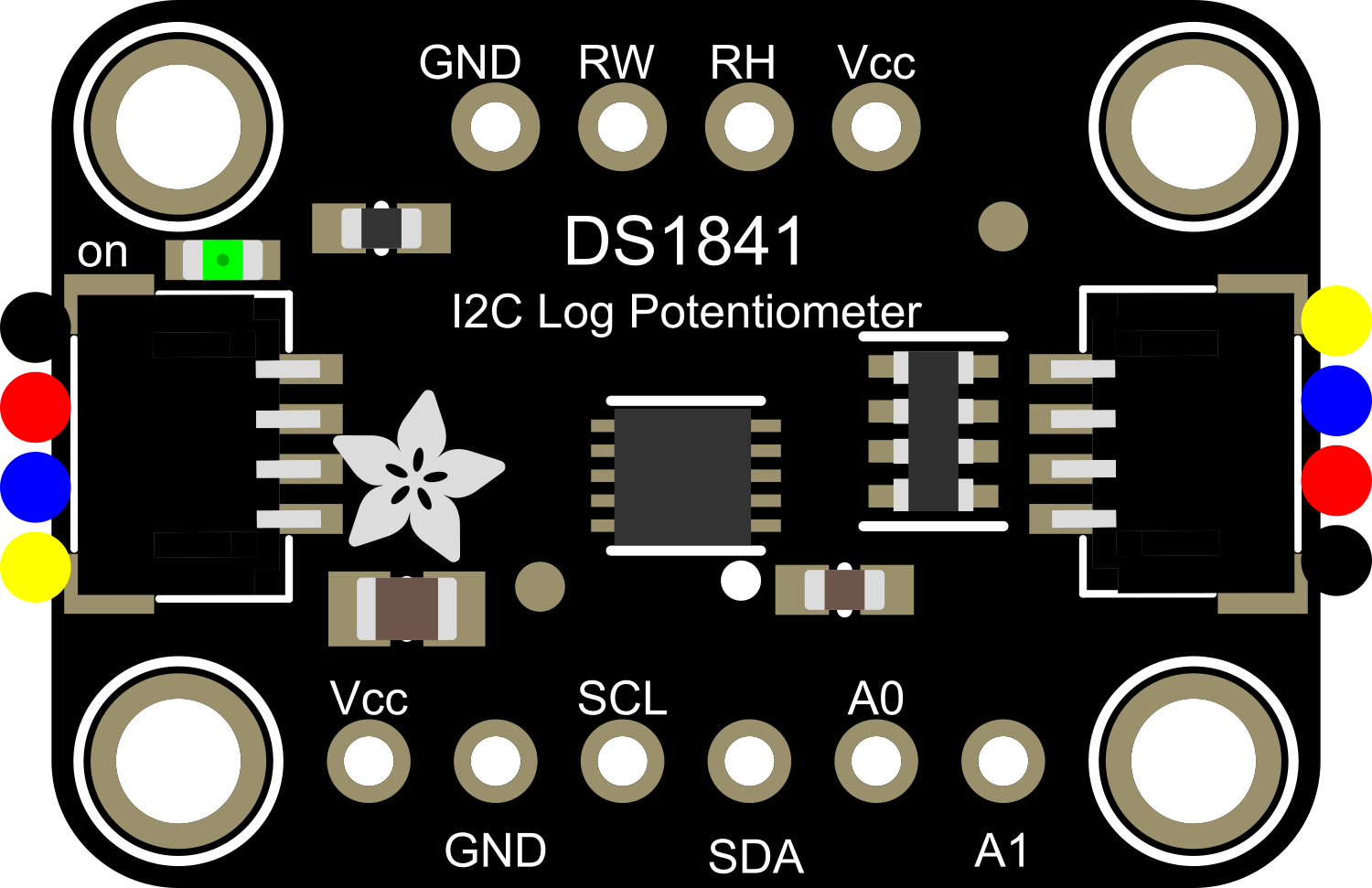
 Design with Adafruit DS1841 in Cirkit Designer
Design with Adafruit DS1841 in Cirkit DesignerIntroduction
The Adafruit DS1841 is a versatile digital potentiometer module that provides an electronic method of adjusting resistance in a circuit. This component is particularly useful in applications where precise and repeatable adjustments are required, such as volume control in audio systems, brightness control in lighting systems, and tuning in analog circuits. The DS1841 can be controlled via a digital interface, making it an excellent choice for integration with microcontrollers like the Arduino UNO.
Explore Projects Built with Adafruit DS1841
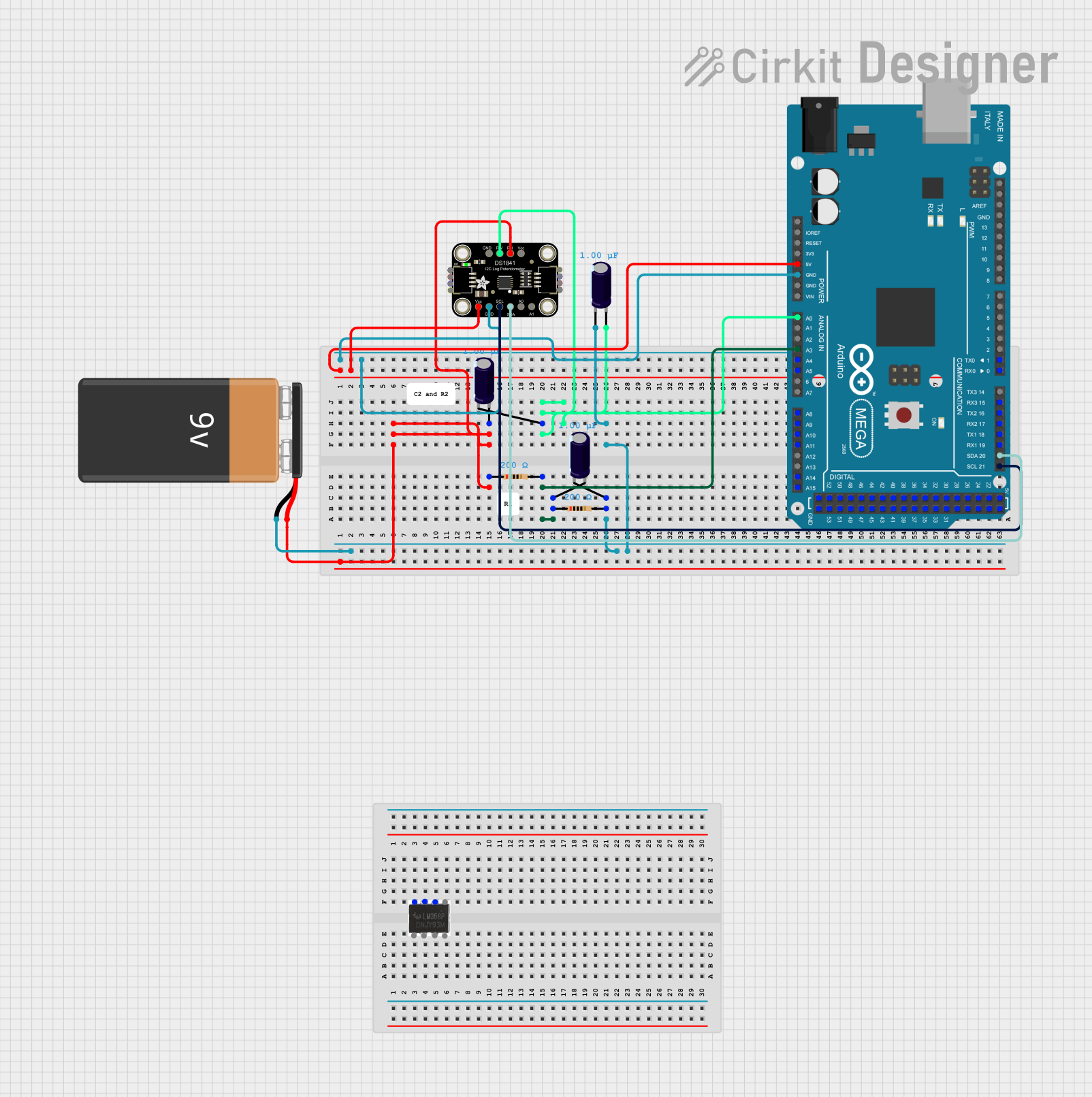
 Open Project in Cirkit Designer
Open Project in Cirkit Designer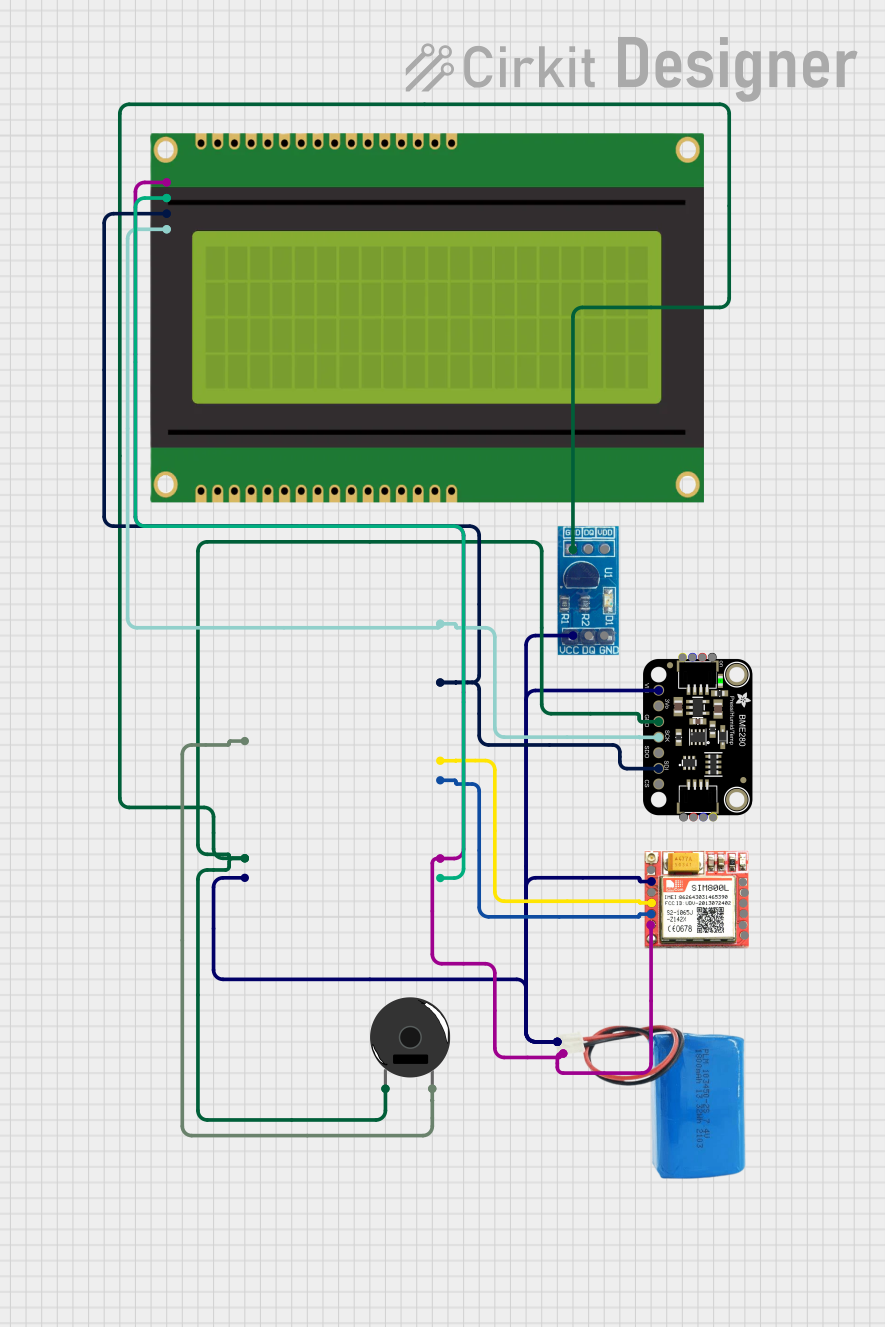
 Open Project in Cirkit Designer
Open Project in Cirkit Designer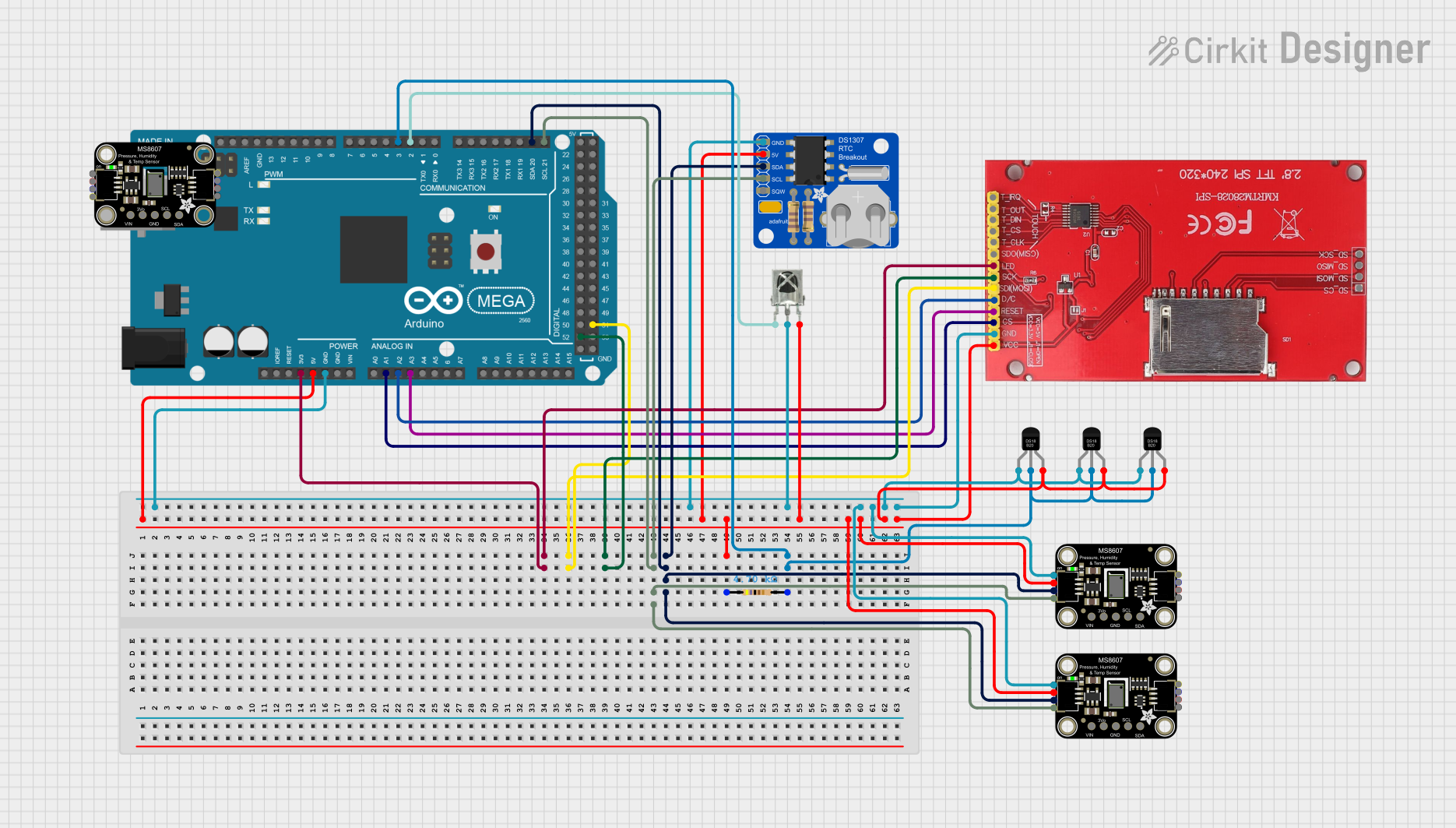
 Open Project in Cirkit Designer
Open Project in Cirkit Designer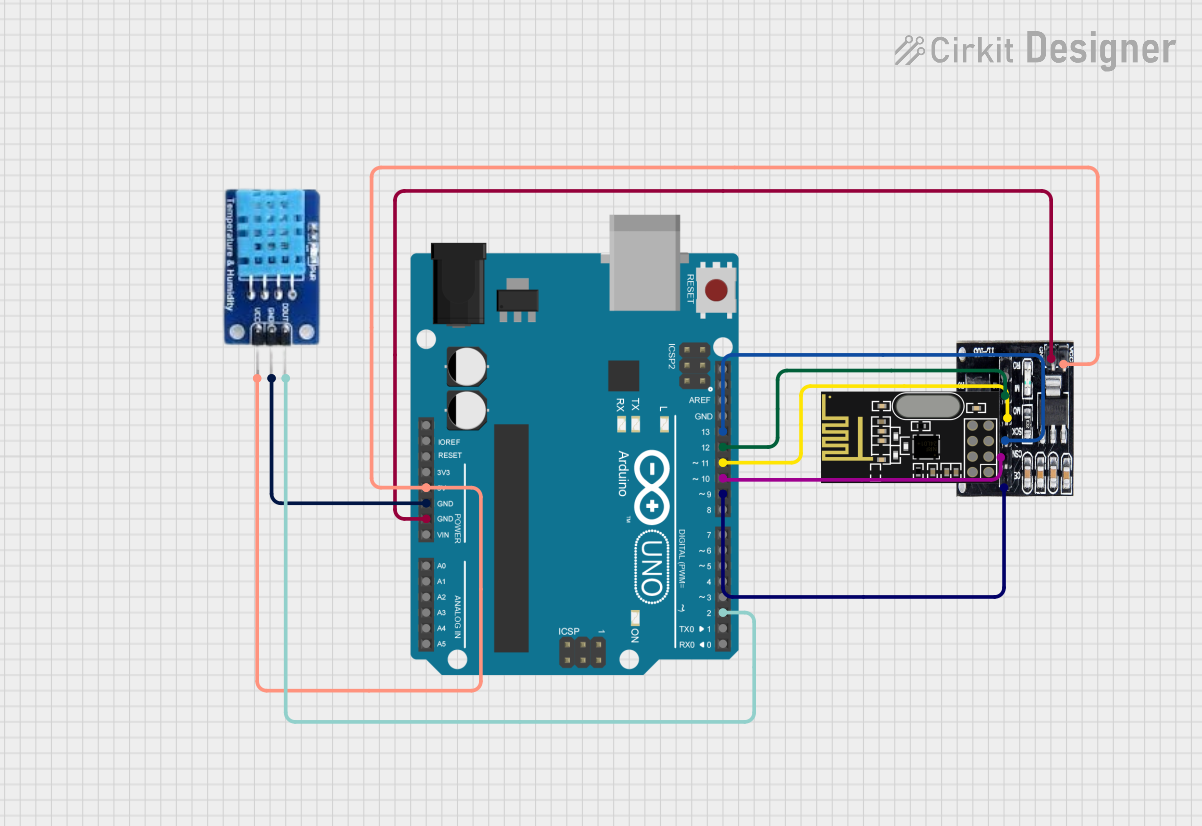
 Open Project in Cirkit Designer
Open Project in Cirkit DesignerExplore Projects Built with Adafruit DS1841
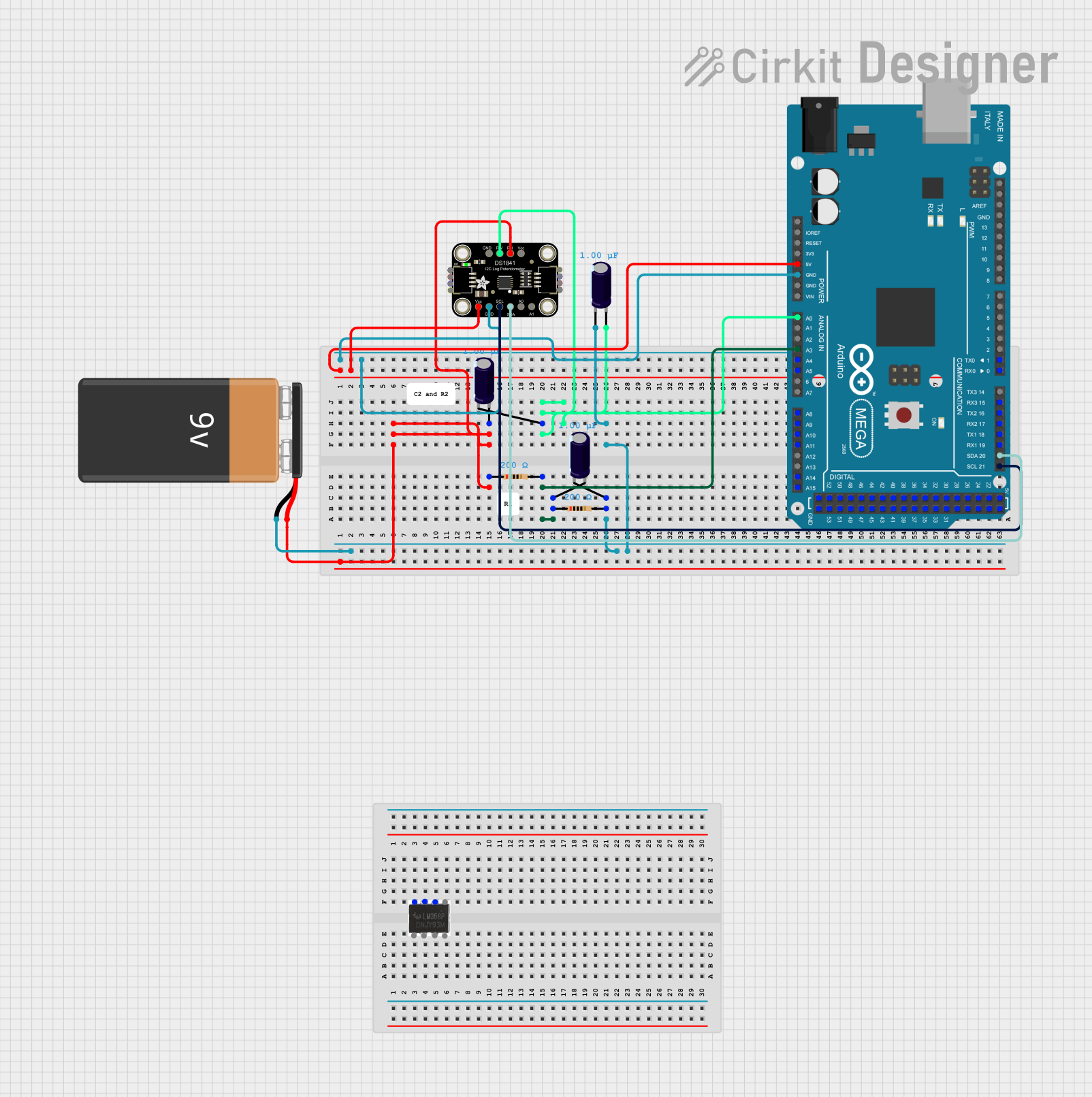
 Open Project in Cirkit Designer
Open Project in Cirkit Designer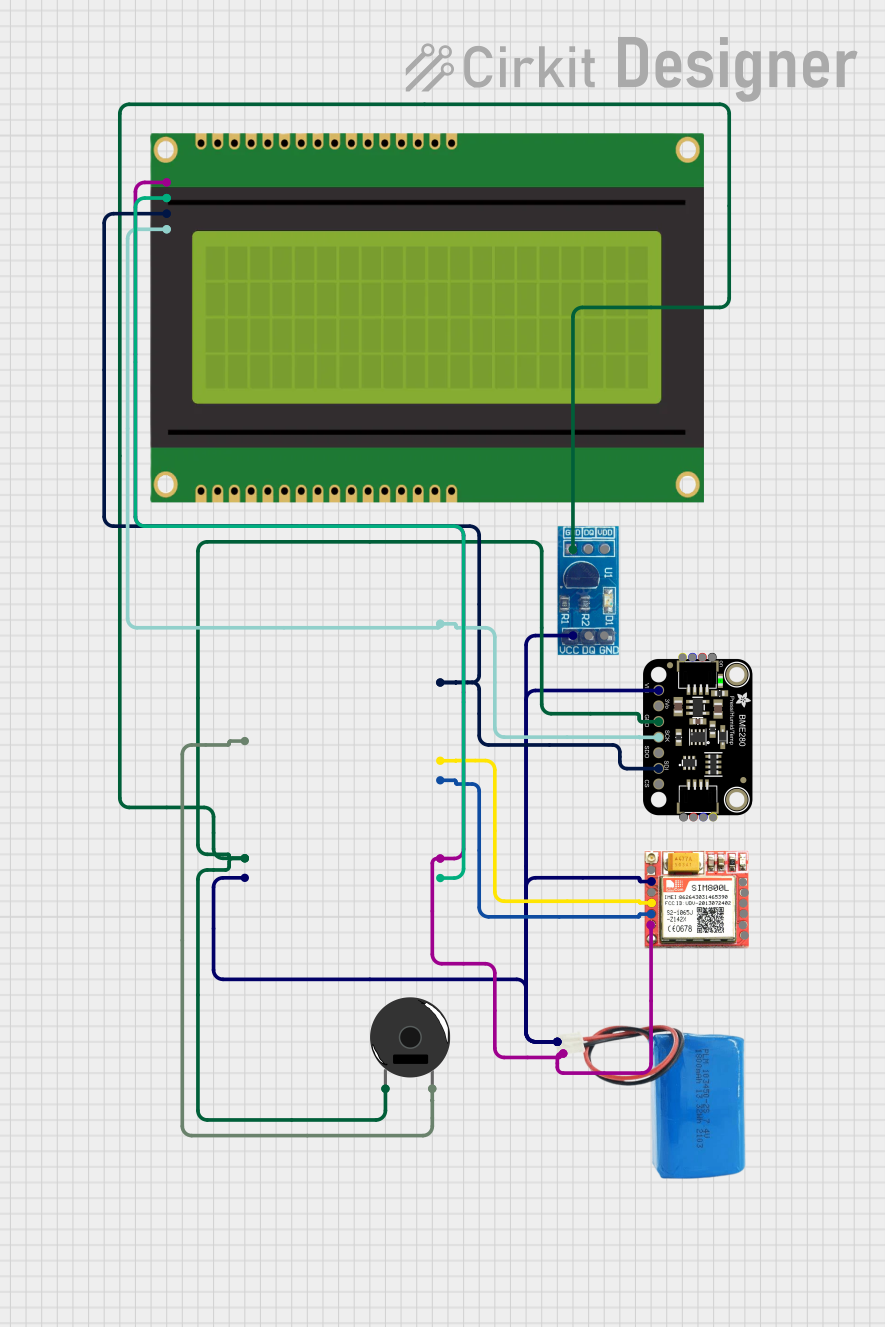
 Open Project in Cirkit Designer
Open Project in Cirkit Designer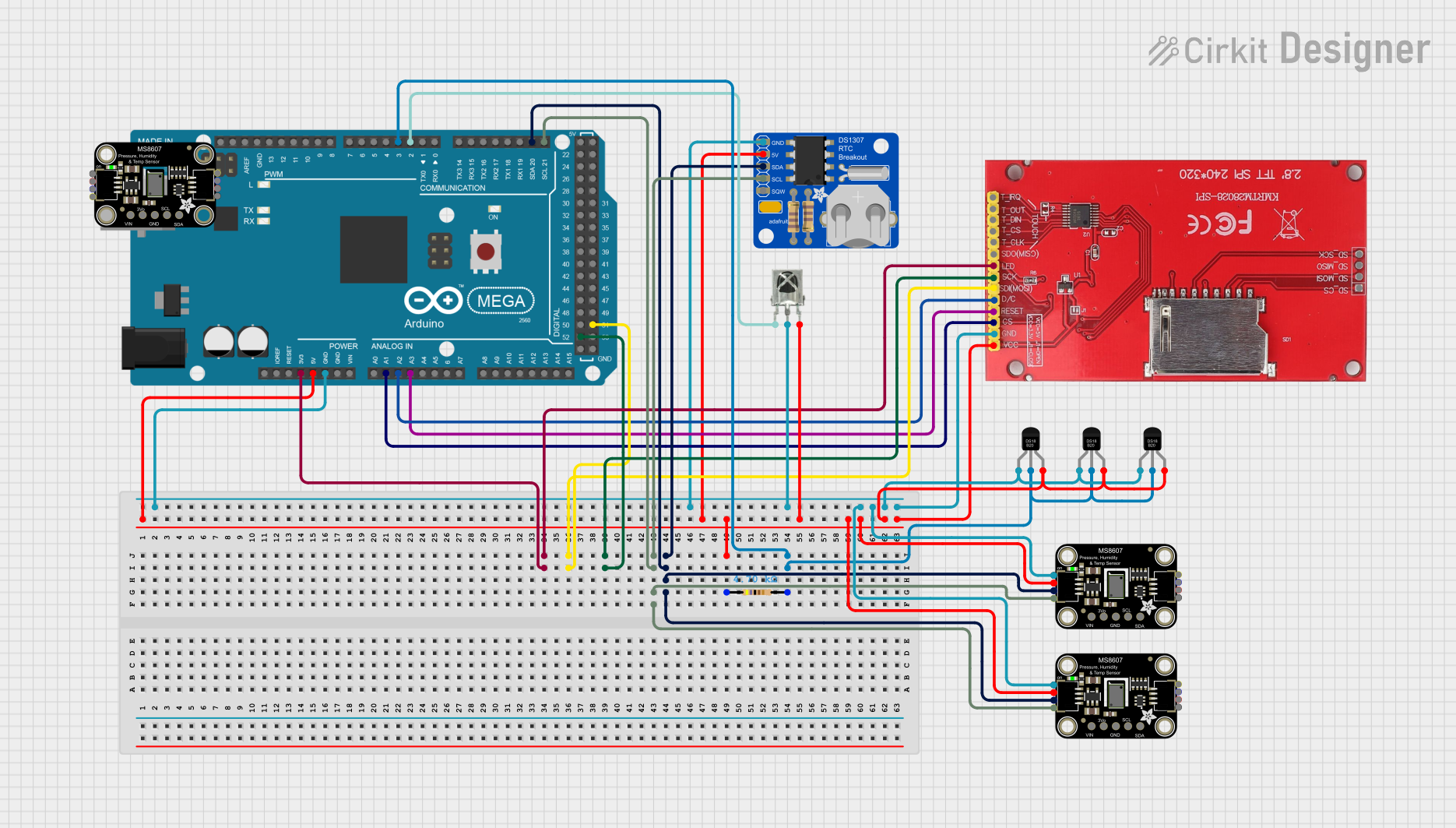
 Open Project in Cirkit Designer
Open Project in Cirkit Designer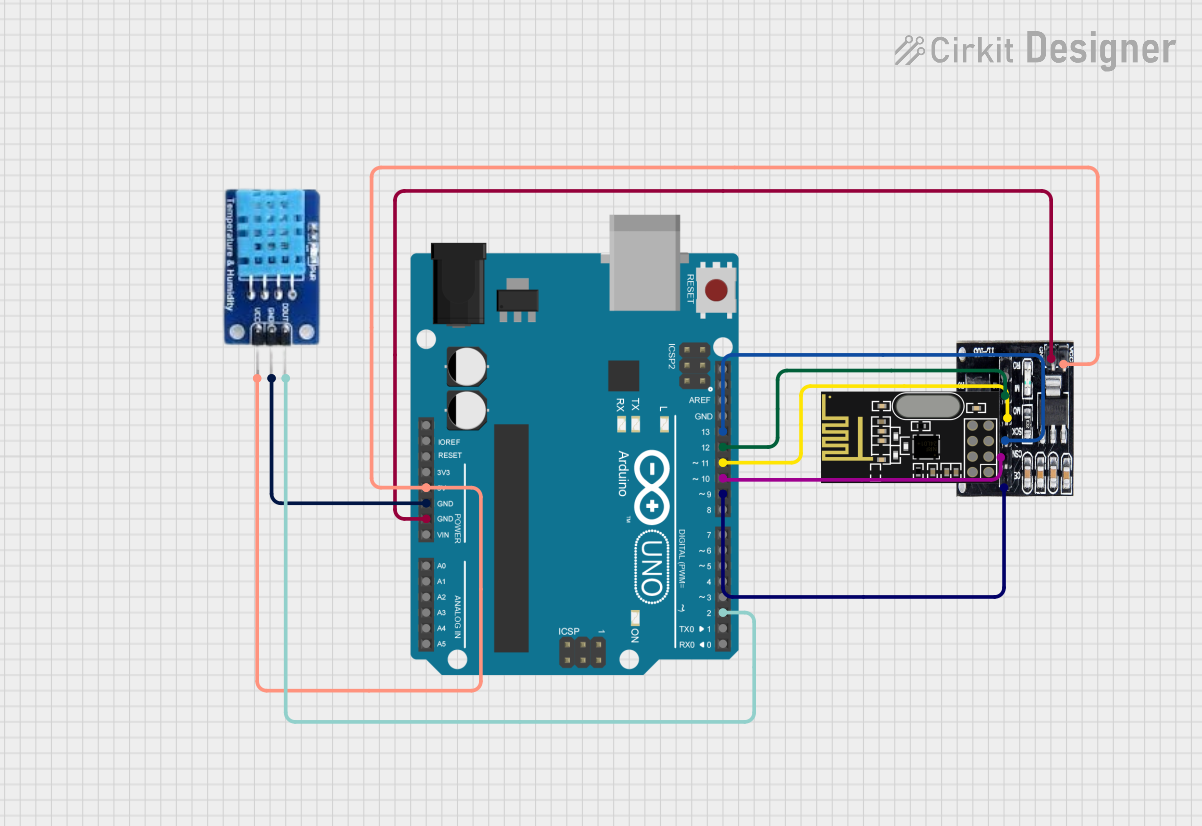
 Open Project in Cirkit Designer
Open Project in Cirkit DesignerTechnical Specifications
Key Technical Details
- Resistance Range: 10kΩ to 100kΩ (configurable)
- Interface: I2C
- Resolution: 256 positions
- Operating Voltage: 2.7V to 5.5V
- Temperature Range: -40°C to +85°C
- Package: SOT-23-6
Pin Configuration and Descriptions
| Pin Number | Name | Description |
|---|---|---|
| 1 | A | Potentiometer terminal A (high side) |
| 2 | W | Wiper terminal (variable output) |
| 3 | GND | Ground terminal |
| 4 | SDA | I2C Data line |
| 5 | SCL | I2C Clock line |
| 6 | B | Potentiometer terminal B (low side) |
Usage Instructions
Integration with a Circuit
To use the DS1841 in a circuit, connect the A and B pins to the circuit points where you want to insert a variable resistor. The W pin will act as the wiper, which adjusts the resistance between A and W. Connect the SDA and SCL pins to the corresponding I2C data and clock lines on your microcontroller.
Best Practices
- Ensure that the power supply voltage is within the specified operating range.
- Connect a pull-up resistor (typically 4.7kΩ to 10kΩ) to the SDA and SCL lines if your microcontroller does not have built-in pull-ups.
- Avoid applying a voltage to the A, B, or W terminals that exceeds the power supply voltage.
- Use proper decoupling capacitors close to the power supply pins to minimize noise.
Example Code for Arduino UNO
#include <Wire.h>
// DS1841 I2C address
#define DS1841_ADDR 0x28
// Function to set the wiper position
void setWiper(uint8_t position) {
Wire.beginTransmission(DS1841_ADDR);
Wire.write(0xA9); // Command byte for wiper position
Wire.write(position); // Wiper position (0-255)
Wire.endTransmission();
}
void setup() {
Wire.begin(); // Initialize I2C
Serial.begin(9600); // Start serial communication for debugging
}
void loop() {
// Example: Set the wiper to the middle position
setWiper(128);
Serial.println("Wiper set to middle position.");
delay(2000); // Wait for 2 seconds
}
Troubleshooting and FAQs
Common Issues
- I2C Communication Failure: Ensure that the SDA and SCL lines are connected correctly and that pull-up resistors are in place.
- Unexpected Resistance Values: Verify that the wiper position is set correctly and that the DS1841 is not damaged.
Solutions and Tips
- If you encounter communication issues, use an I2C scanner sketch to check if the DS1841 is detected on the I2C bus.
- Always handle the DS1841 with proper ESD precautions to prevent damage to the device.
FAQs
Q: Can the DS1841 be used with voltages higher than 5.5V? A: No, applying a voltage higher than 5.5V can damage the device.
Q: How many DS1841 devices can be connected on the same I2C bus? A: Multiple devices can be connected if they have different I2C addresses. Check the datasheet for address configuration options.
Q: Is the DS1841 volatile or non-volatile? A: The DS1841 is a volatile digital potentiometer, meaning it will lose its set resistance value when power is removed.
For further assistance or more advanced troubleshooting, consult the Adafruit DS1841 datasheet or contact technical support.