
How to Use SEN0543: Examples, Pinouts, and Specs
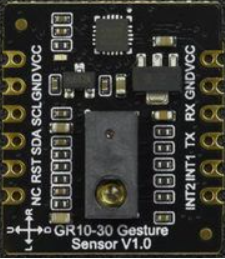
 Design with SEN0543 in Cirkit Designer
Design with SEN0543 in Cirkit DesignerIntroduction
The SEN0543 is a tilt sensor module designed by DFRobot that can detect the orientation or inclination of an object. It is an essential component in various applications, including robotics, alarm systems, and consumer electronics, where it is necessary to monitor changes in tilt or movement. The sensor is capable of providing a digital signal output when a tilt is detected.
Explore Projects Built with SEN0543

 Open Project in Cirkit Designer
Open Project in Cirkit Designer
 Open Project in Cirkit Designer
Open Project in Cirkit Designer
 Open Project in Cirkit Designer
Open Project in Cirkit Designer
 Open Project in Cirkit Designer
Open Project in Cirkit DesignerExplore Projects Built with SEN0543

 Open Project in Cirkit Designer
Open Project in Cirkit Designer
 Open Project in Cirkit Designer
Open Project in Cirkit Designer
 Open Project in Cirkit Designer
Open Project in Cirkit Designer
 Open Project in Cirkit Designer
Open Project in Cirkit DesignerTechnical Specifications
Key Technical Details
- Operating Voltage: 3.3V to 5V
- Output Type: Digital
- Tilt Angle Range: 0 to 180 degrees
- Response Time: <10ms
- Operating Temperature: -20°C to +85°C
Pin Configuration and Descriptions
| Pin Number | Name | Description |
|---|---|---|
| 1 | VCC | Power supply (3.3V to 5V) |
| 2 | GND | Ground connection |
| 3 | DO | Digital output signal |
Usage Instructions
Connecting to a Circuit
- Connect the VCC pin to the power supply (3.3V to 5V) of your circuit.
- Attach the GND pin to the ground of your circuit.
- Connect the DO pin to a digital input pin on your microcontroller, such as an Arduino UNO.
Important Considerations and Best Practices
- Ensure that the operating voltage does not exceed the recommended range to prevent damage.
- Mount the sensor firmly to the object whose tilt is being measured.
- Avoid placing the sensor in environments with extreme temperature fluctuations.
- Use debounce techniques in software to filter out false triggering due to mechanical vibrations.
Example Code for Arduino UNO
// Define the tilt sensor pin
const int tiltSensorPin = 2; // Connect the sensor's DO pin to digital pin 2
void setup() {
pinMode(tiltSensorPin, INPUT); // Set the tilt sensor pin as an input
Serial.begin(9600); // Start serial communication at 9600 baud
}
void loop() {
int tiltStatus = digitalRead(tiltSensorPin); // Read the tilt sensor status
if (tiltStatus == HIGH) {
// Tilt detected
Serial.println("Tilt detected!");
} else {
// No tilt detected
Serial.println("No tilt.");
}
delay(500); // Wait for half a second before reading again
}
Troubleshooting and FAQs
Common Issues
- Sensor not responding: Ensure that all connections are secure and the power supply is within the specified range.
- False triggers: Mechanical vibrations can cause false triggers. Implement software debouncing to mitigate this issue.
Solutions and Tips
- Debouncing: Use a simple time delay or a more sophisticated algorithm to filter out noise in the signal.
- Secure Mounting: Make sure the sensor is mounted securely to prevent false readings due to its own movement.
FAQs
Q: Can the SEN0543 sensor detect the exact angle of tilt?
A: No, the SEN0543 is a digital tilt sensor that provides a binary output indicating whether a tilt has been detected or not. It does not measure the exact angle of tilt.
Q: Is the SEN0543 waterproof?
A: The SEN0543 is not specified as waterproof. Precautions should be taken to prevent exposure to moisture.
Q: How can I test if my SEN0543 sensor is working correctly?
A: You can test the sensor by connecting it to a microcontroller like an Arduino and observing the digital output while tilting the sensor. The example code provided above can be used for this purpose.
Q: What should I do if my sensor is giving inconsistent readings?
A: Ensure that the sensor is mounted securely and that there is no electrical noise affecting the readings. Implementing a debounce algorithm in your code can also help to stabilize the readings.
This documentation provides a comprehensive guide to using the SEN0543 tilt sensor module. For further assistance, contact DFRobot's customer support or refer to the community forums for additional resources and troubleshooting advice.