
How to Use Solenoid: Examples, Pinouts, and Specs
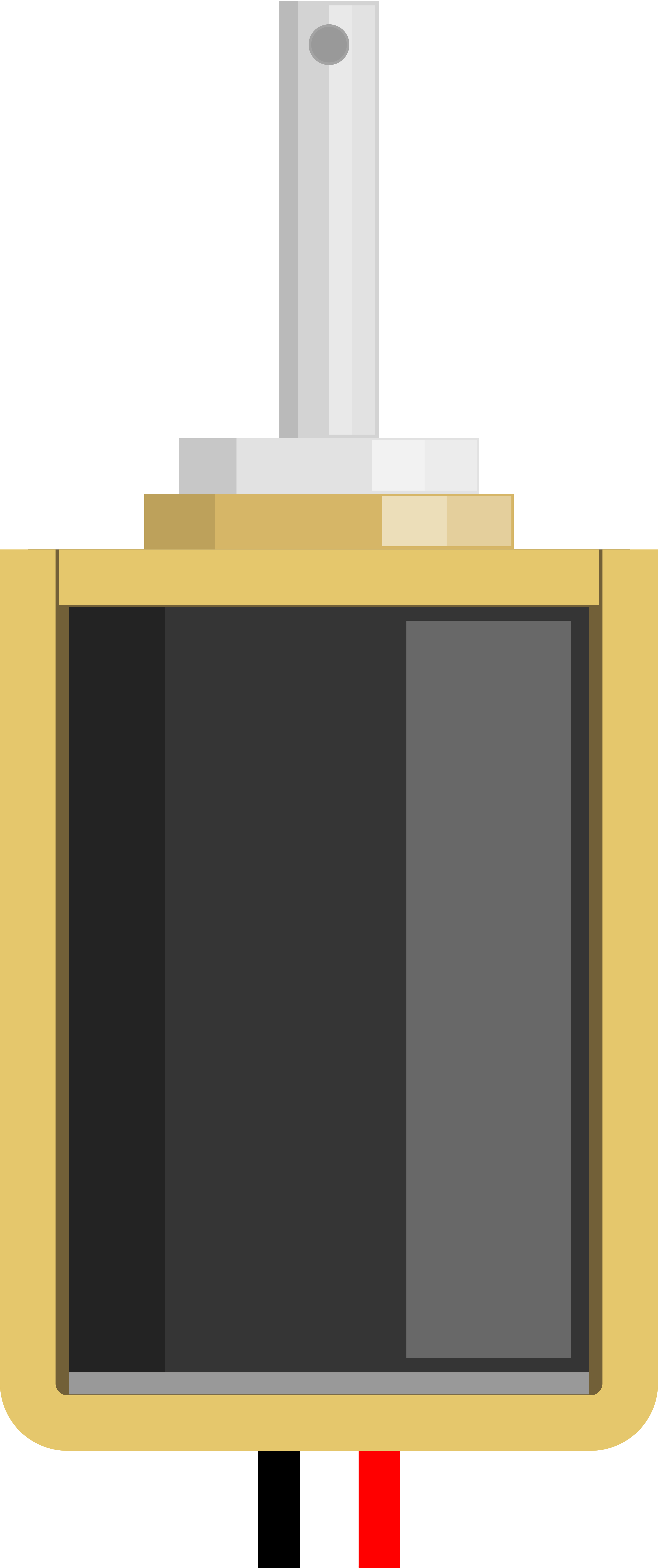
 Design with Solenoid in Cirkit Designer
Design with Solenoid in Cirkit DesignerIntroduction
A solenoid is an electromechanical device designed to convert electrical energy into linear mechanical motion. When an electric current passes through the coil of wire within the solenoid, it creates a magnetic field that moves a ferromagnetic core (plunger) either in or out of the coil, depending on the design. Solenoids are widely used in various applications, including electric door locks, actuators in automotive engineering, industrial machinery, and as valves in fluid control systems.
Explore Projects Built with Solenoid
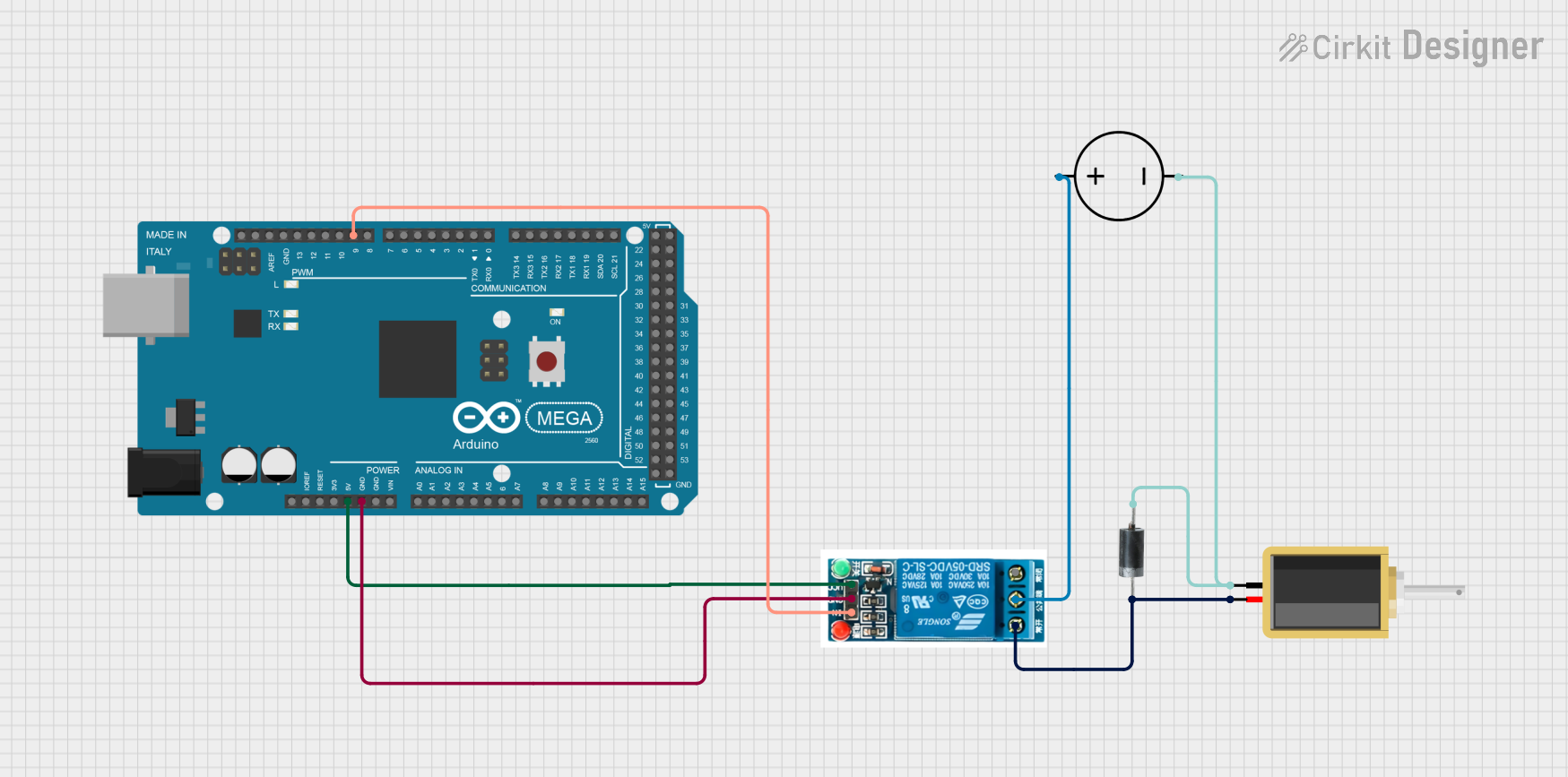
 Open Project in Cirkit Designer
Open Project in Cirkit Designer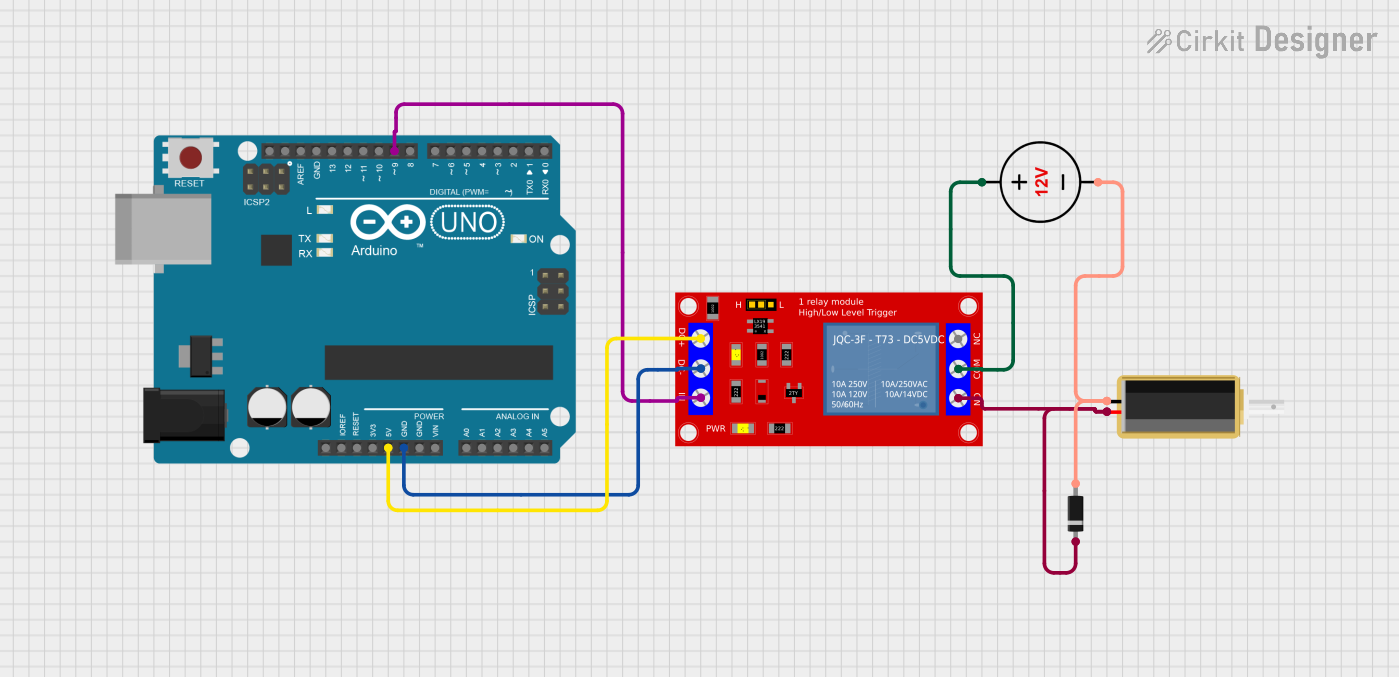
 Open Project in Cirkit Designer
Open Project in Cirkit Designer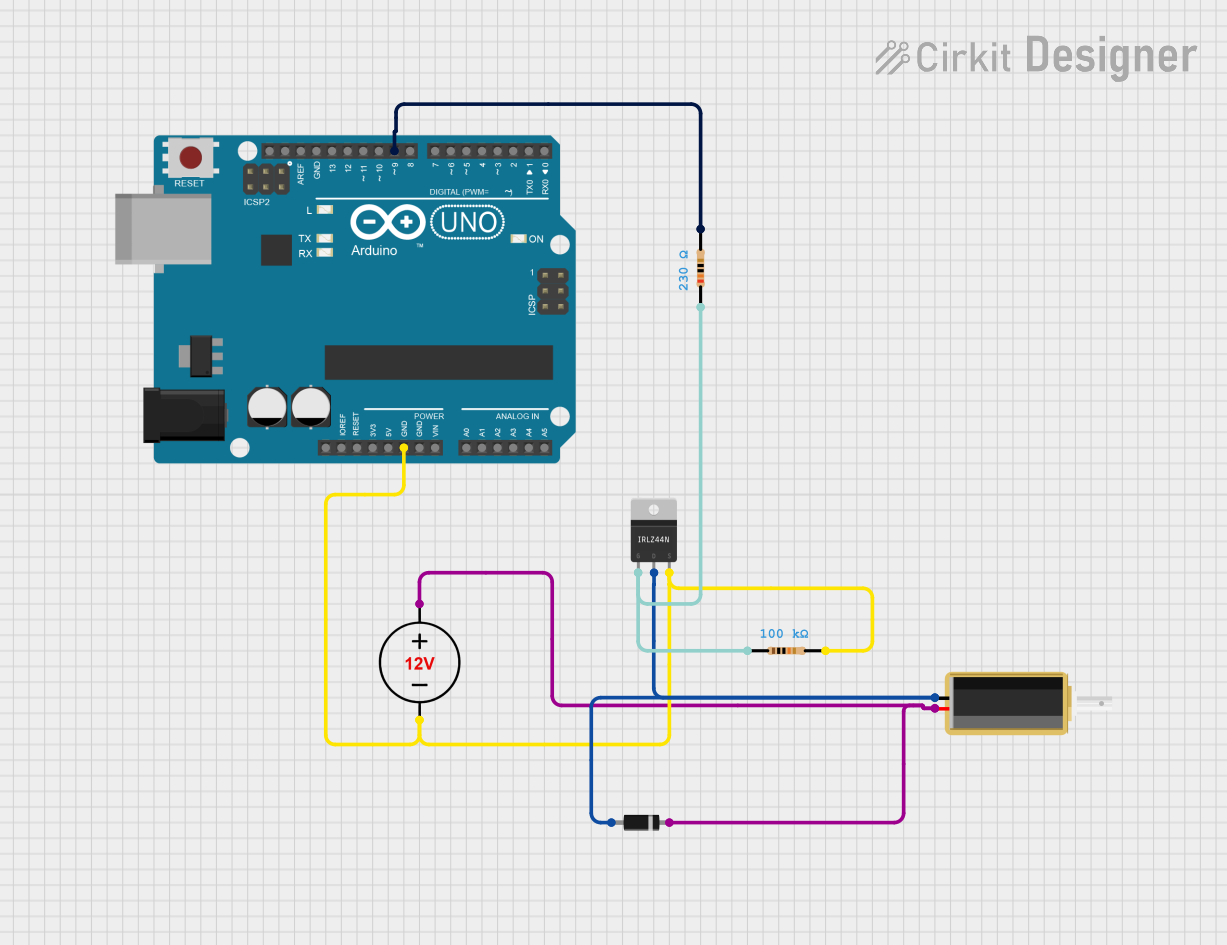
 Open Project in Cirkit Designer
Open Project in Cirkit Designer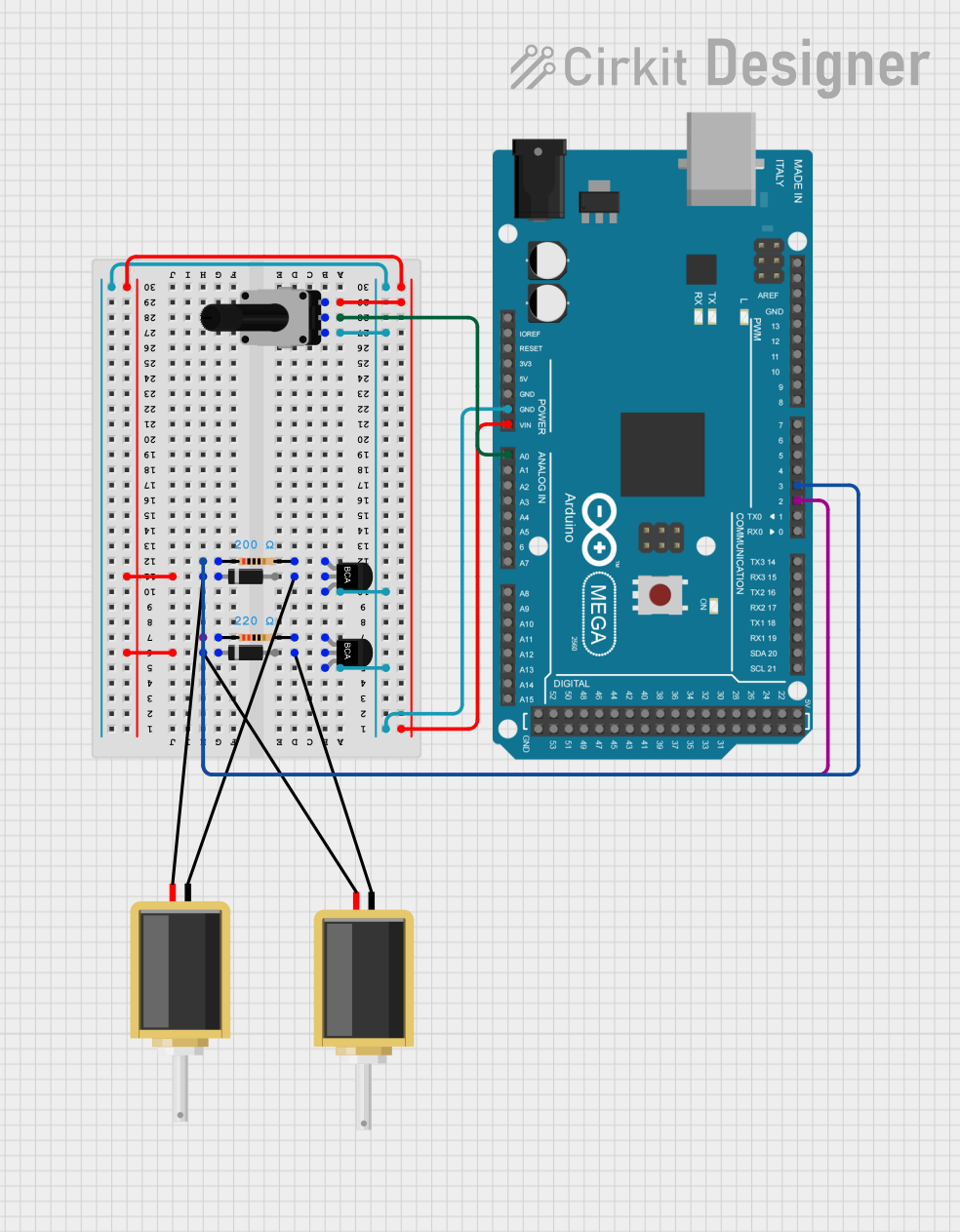
 Open Project in Cirkit Designer
Open Project in Cirkit DesignerExplore Projects Built with Solenoid
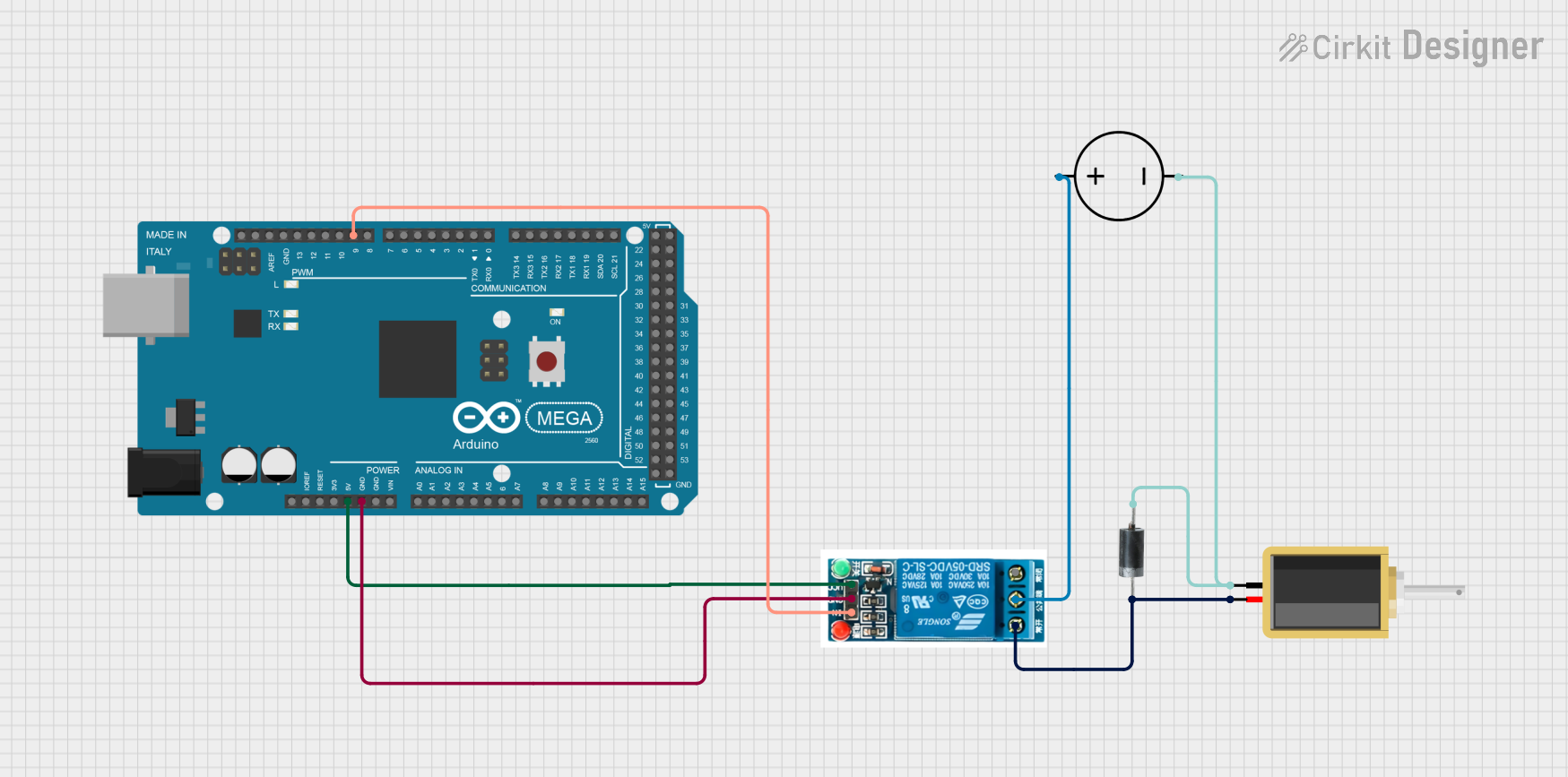
 Open Project in Cirkit Designer
Open Project in Cirkit Designer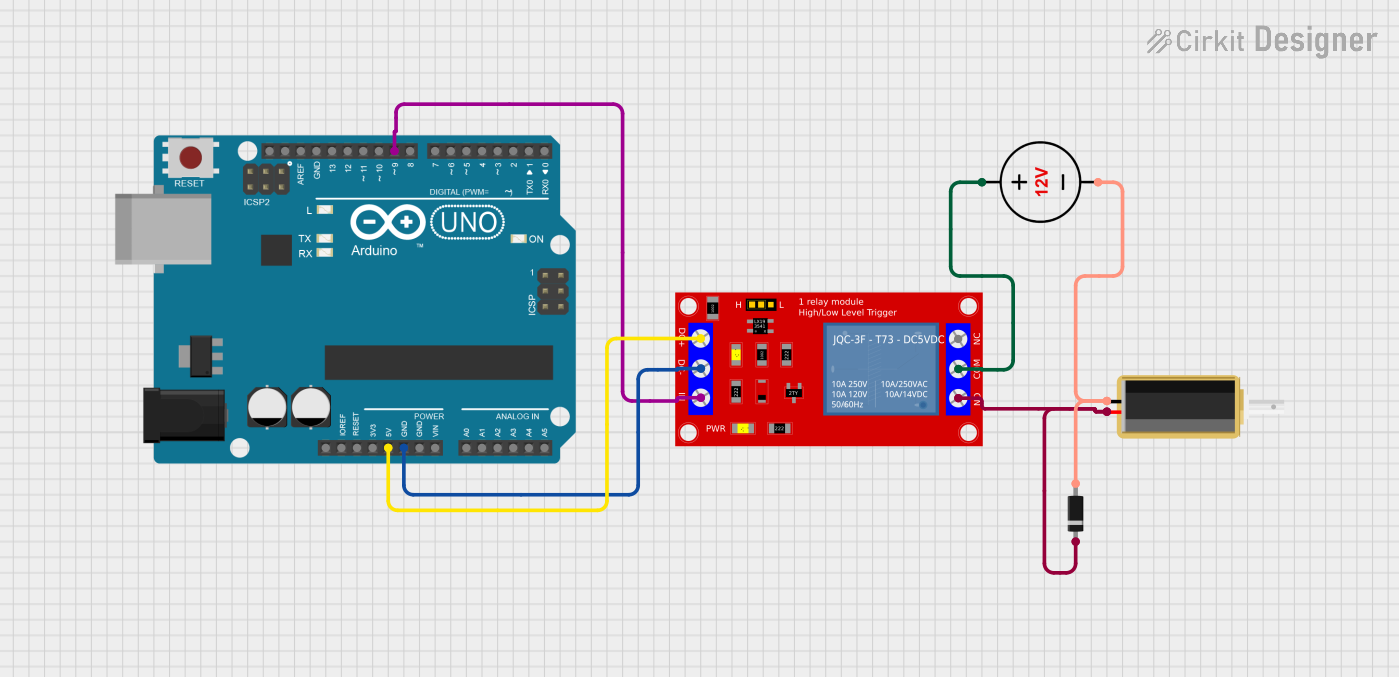
 Open Project in Cirkit Designer
Open Project in Cirkit Designer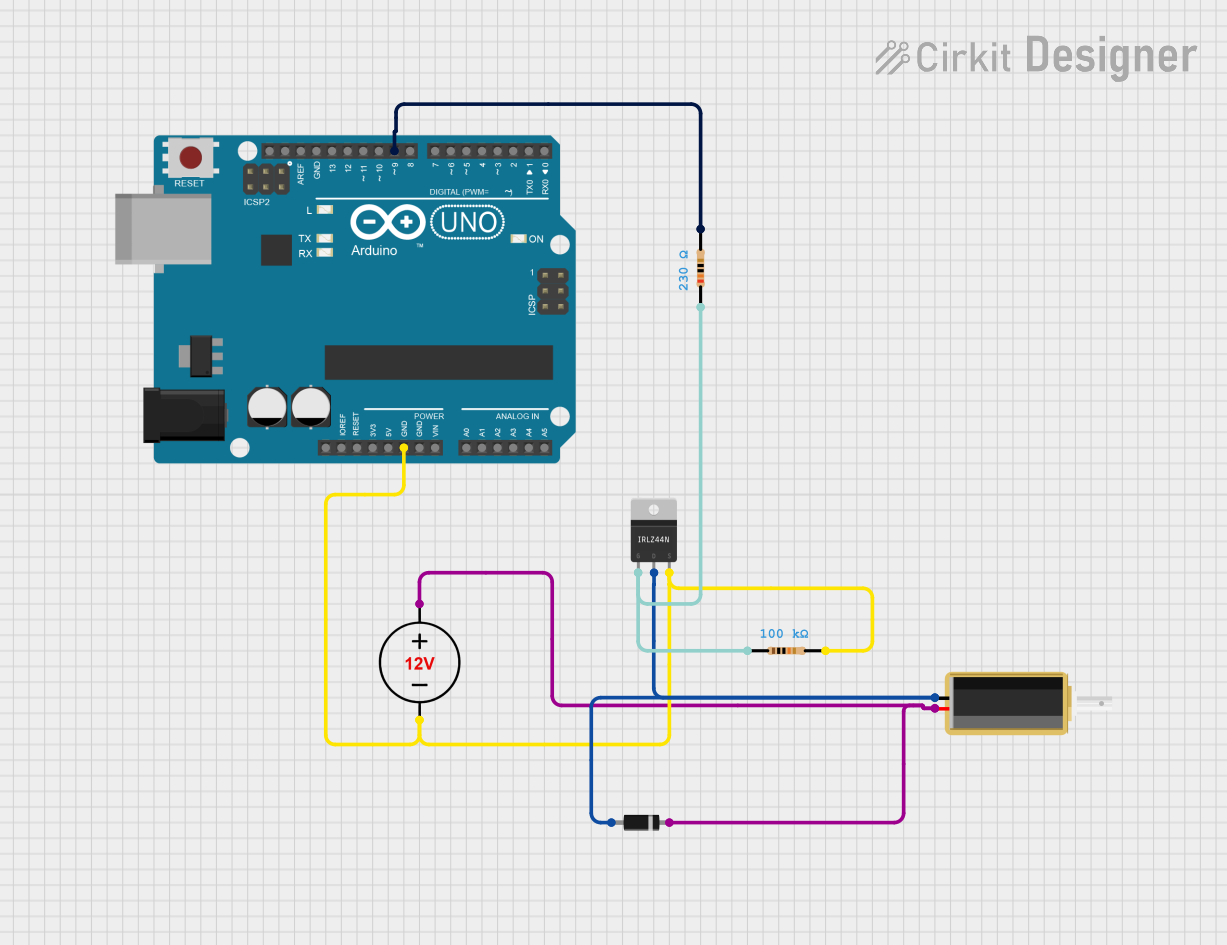
 Open Project in Cirkit Designer
Open Project in Cirkit Designer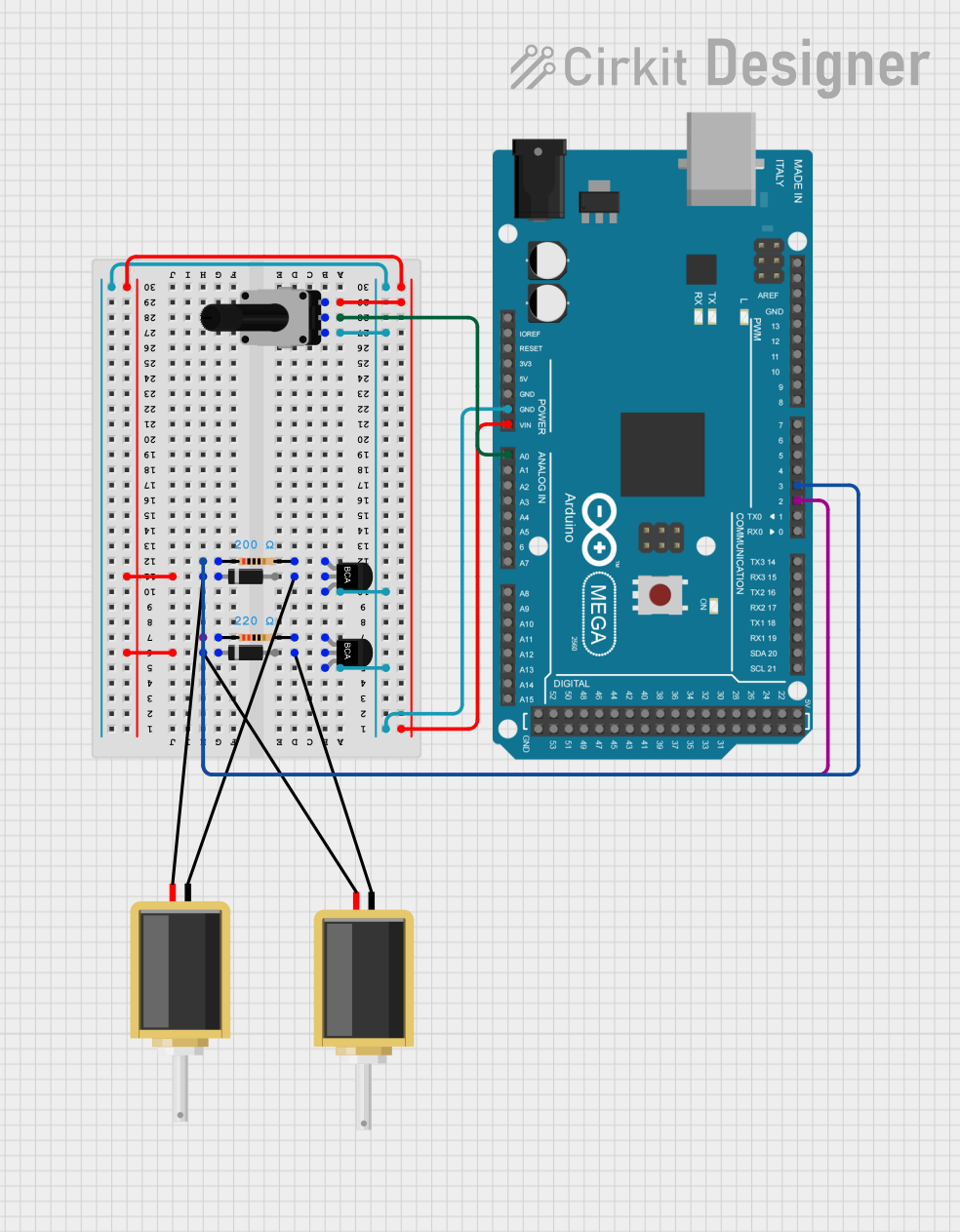
 Open Project in Cirkit Designer
Open Project in Cirkit DesignerTechnical Specifications
General Specifications
- Operating Voltage Range: Typically 6V to 24V DC
- Current Rating: Varies with solenoid size and application
- Power Consumption: Depends on the operating voltage and resistance of the coil
- Force: Dependent on the design and size of the solenoid
- Stroke Length: The distance the plunger can move, usually a few millimeters to several centimeters
Pin Configuration and Descriptions
| Pin Number | Description |
|---|---|
| 1 | Solenoid Coil Lead 1 |
| 2 | Solenoid Coil Lead 2 |
Note: The solenoid has two leads for the coil, which are not polarized, meaning that the direction of the current does not matter for basic operation.
Usage Instructions
Connecting a Solenoid to a Circuit
- Power Source: Connect a suitable power source to the solenoid leads. Ensure that the voltage matches the solenoid's specifications.
- Control Mechanism: Use a transistor, relay, or a microcontroller to control the solenoid. This is necessary to handle the current and to protect the control device from the high inrush current of the solenoid.
- Flyback Diode: Always use a flyback diode across the solenoid coil to prevent voltage spikes when the solenoid is turned off. The diode should be connected in reverse bias across the solenoid leads.
Best Practices
- Duty Cycle: Do not exceed the recommended duty cycle to prevent overheating.
- Heat Dissipation: Provide adequate ventilation or heat sinks if the solenoid is expected to get warm during operation.
- Mounting: Secure the solenoid firmly to prevent movement and noise during operation.
Example Code for Arduino UNO
// Example code to control a solenoid with an Arduino UNO
const int solenoidPin = 9; // Connect solenoid to digital pin 9
void setup() {
pinMode(solenoidPin, OUTPUT); // Set solenoid pin as an output
}
void loop() {
digitalWrite(solenoidPin, HIGH); // Activate the solenoid
delay(1000); // Keep the solenoid on for 1 second
digitalWrite(solenoidPin, LOW); // Deactivate the solenoid
delay(1000); // Wait for 1 second
}
Note: Ensure that you use a transistor or relay to connect the solenoid to the Arduino, as the solenoid may draw more current than the Arduino pin can supply.
Troubleshooting and FAQs
Common Issues
- Solenoid Does Not Actuate: Check the power supply voltage and connections. Ensure the control circuit is functioning correctly.
- Overheating: If the solenoid becomes too hot, reduce the duty cycle or improve cooling.
- Weak Actuation: Ensure the solenoid is rated for the load it is supposed to move. Check for mechanical obstructions.
FAQs
Q: Can I control the solenoid directly from an Arduino pin? A: No, the current required by a solenoid is typically more than an Arduino pin can supply. Use a transistor or relay.
Q: How do I reverse the direction of a solenoid? A: Standard solenoids only move in one direction. To achieve movement in the opposite direction, a spring or external force is usually required to return the plunger.
Q: What is the purpose of the flyback diode? A: The flyback diode protects the control circuit from voltage spikes caused by the inductive "kickback" when the solenoid is turned off.
This documentation provides a comprehensive guide to understanding, connecting, and troubleshooting a solenoid in various applications. Always refer to the specific datasheet of the solenoid model you are using for precise specifications and recommendations.