
How to Use Victron Energy SmartSolar MPPT Laderegler 150V 45 Amp 12/24/36/48-Volt: Examples, Pinouts, and Specs

 Design with Victron Energy SmartSolar MPPT Laderegler 150V 45 Amp 12/24/36/48-Volt in Cirkit Designer
Design with Victron Energy SmartSolar MPPT Laderegler 150V 45 Amp 12/24/36/48-Volt in Cirkit DesignerIntroduction
The Victron Energy SmartSolar MPPT Laderegler 150V 45 is a high-performance solar charge controller designed to maximize energy harvest from solar panels using advanced Maximum Power Point Tracking (MPPT) technology. It is compatible with multiple battery voltages (12V, 24V, 36V, and 48V) and can handle up to 150V input and 45A output. This device is ideal for off-grid solar systems, RVs, boats, and other renewable energy applications.
Explore Projects Built with Victron Energy SmartSolar MPPT Laderegler 150V 45 Amp 12/24/36/48-Volt

 Open Project in Cirkit Designer
Open Project in Cirkit Designer
 Open Project in Cirkit Designer
Open Project in Cirkit Designer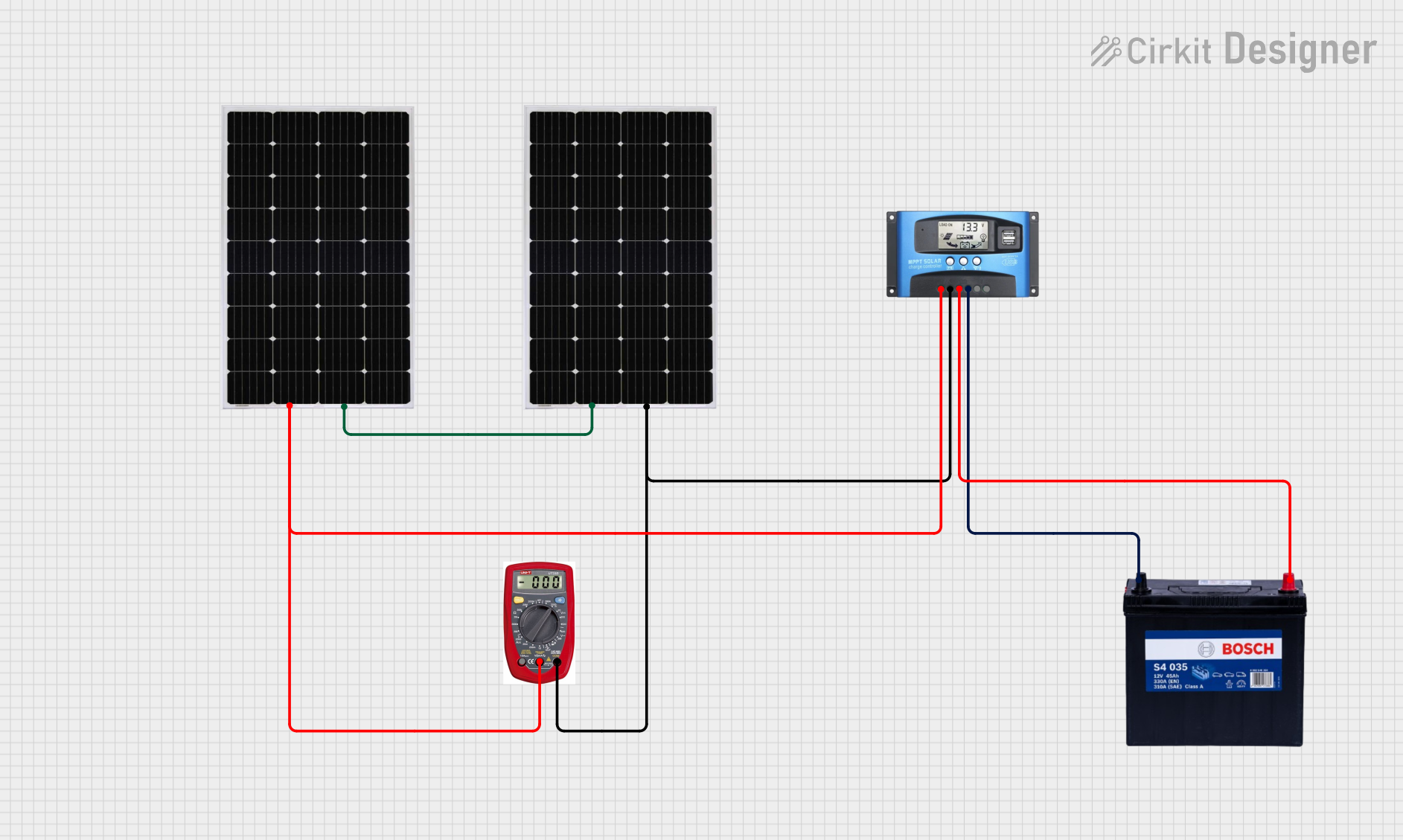
 Open Project in Cirkit Designer
Open Project in Cirkit Designer
 Open Project in Cirkit Designer
Open Project in Cirkit DesignerExplore Projects Built with Victron Energy SmartSolar MPPT Laderegler 150V 45 Amp 12/24/36/48-Volt

 Open Project in Cirkit Designer
Open Project in Cirkit Designer
 Open Project in Cirkit Designer
Open Project in Cirkit Designer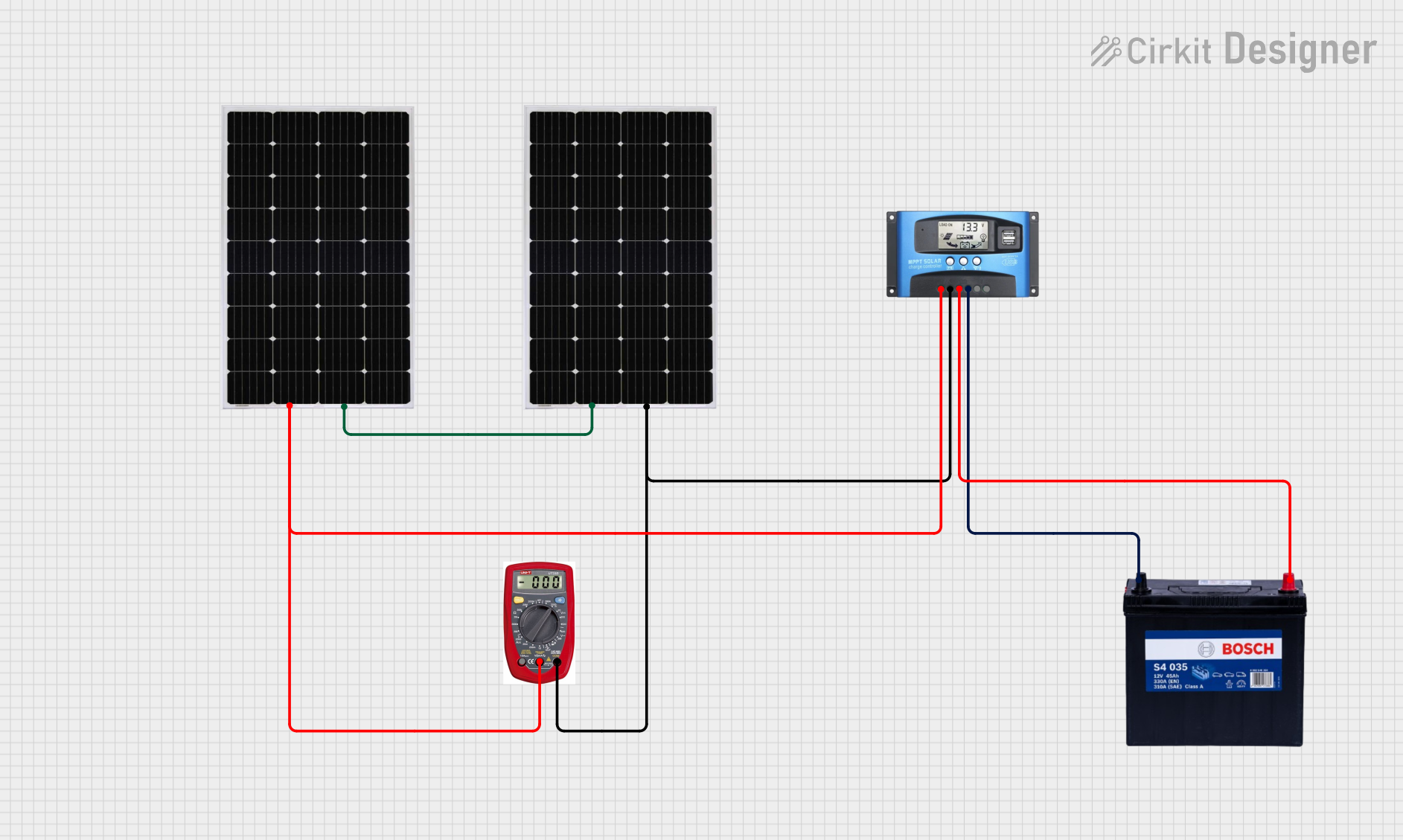
 Open Project in Cirkit Designer
Open Project in Cirkit Designer
 Open Project in Cirkit Designer
Open Project in Cirkit DesignerCommon Applications and Use Cases
- Off-grid solar power systems for homes and cabins
- Solar energy systems for RVs, boats, and caravans
- Industrial and commercial solar installations
- Battery charging and energy storage systems
- Hybrid renewable energy systems
Technical Specifications
Key Technical Details
| Parameter | Value |
|---|---|
| Manufacturer | Victron Energy |
| Model | SmartSolar MPPT Laderegler 150V 45 |
| Input Voltage (Max) | 150V |
| Output Current (Max) | 45A |
| Battery Voltage Options | 12V, 24V, 36V, 48V |
| Efficiency | Up to 98% |
| MPPT Tracking Speed | Ultra-fast |
| Operating Temperature | -30°C to +60°C (-22°F to +140°F) |
| Communication Interfaces | Bluetooth, VE.Direct, VE.Can |
| Protection Features | Over-temperature, short-circuit, reverse polarity, and over-voltage protection |
Pin Configuration and Descriptions
The SmartSolar MPPT controller has several connection terminals and interfaces. Below is a table describing the key connections:
| Pin/Terminal | Description |
|---|---|
| PV+ | Positive terminal for solar panel input |
| PV- | Negative terminal for solar panel input |
| BAT+ | Positive terminal for battery connection |
| BAT- | Negative terminal for battery connection |
| LOAD+ | Positive terminal for DC load output |
| LOAD- | Negative terminal for DC load output |
| VE.Direct Port | Communication port for monitoring and control via Victron tools |
| VE.Can Port | CAN bus interface for advanced system integration |
| Remote On/Off | Terminal for remote control of the device |
| Temperature Sensor Input | Input for optional external temperature sensor |
Usage Instructions
How to Use the Component in a Circuit
Connect the Solar Panels:
- Connect the positive terminal of the solar panel to the
PV+input and the negative terminal to thePV-input. - Ensure the total voltage of the solar array does not exceed 150V.
- Connect the positive terminal of the solar panel to the
Connect the Battery:
- Connect the positive terminal of the battery to the
BAT+terminal and the negative terminal to theBAT-terminal. - Ensure the battery voltage matches one of the supported levels (12V, 24V, 36V, or 48V).
- Connect the positive terminal of the battery to the
Optional Load Connection:
- If you wish to power a DC load directly, connect the load's positive terminal to
LOAD+and the negative terminal toLOAD-.
- If you wish to power a DC load directly, connect the load's positive terminal to
Enable Monitoring:
- Use the built-in Bluetooth to pair the device with the VictronConnect app for real-time monitoring and configuration.
- Alternatively, connect to a VE.Direct or VE.Can interface for advanced system integration.
Power On:
- Once all connections are secure, the controller will automatically start operating and track the maximum power point of the solar array.
Important Considerations and Best Practices
- System Voltage: Ensure the battery voltage is correctly detected by the controller. The device automatically adjusts to the connected battery voltage.
- Cable Sizing: Use appropriately sized cables to handle the current and minimize voltage drop.
- Fusing: Install fuses or circuit breakers on both the solar input and battery output for safety.
- Ventilation: Install the controller in a well-ventilated area to prevent overheating.
- Firmware Updates: Regularly check for firmware updates via the VictronConnect app to ensure optimal performance.
Arduino UNO Integration Example
While the SmartSolar MPPT controller is not directly designed for Arduino integration, you can use the VE.Direct port to communicate with an Arduino for monitoring purposes. Below is an example of how to read data from the VE.Direct port using an Arduino:
#include <SoftwareSerial.h>
// Define RX and TX pins for VE.Direct communication
SoftwareSerial veDirect(10, 11); // RX = pin 10, TX = pin 11
void setup() {
Serial.begin(9600); // Initialize Serial Monitor
veDirect.begin(19200); // Initialize VE.Direct communication
Serial.println("Starting VE.Direct communication...");
}
void loop() {
// Check if data is available from the VE.Direct port
if (veDirect.available()) {
String data = "";
while (veDirect.available()) {
char c = veDirect.read();
data += c;
}
// Print the received data to the Serial Monitor
Serial.println("Received Data: " + data);
}
delay(1000); // Wait for 1 second before reading again
}
Note: The VE.Direct protocol requires specific parsing of data. Refer to the Victron Energy VE.Direct protocol documentation for detailed implementation.
Troubleshooting and FAQs
Common Issues and Solutions
| Issue | Possible Cause | Solution |
|---|---|---|
| No power output to the battery | Incorrect wiring or loose connections | Verify all connections and polarity |
| Controller overheating | Poor ventilation or high ambient temperature | Install in a well-ventilated area |
| Bluetooth not connecting | Device not in range or interference | Ensure the device is within range and free of obstructions |
| Low charging efficiency | Shading on solar panels or incorrect MPPT settings | Remove shading and check configuration |
FAQs
Can I use this controller with lithium batteries?
- Yes, the controller supports lithium batteries. Ensure the correct battery settings are configured via the VictronConnect app.
What happens if the solar input exceeds 150V?
- The controller is protected against over-voltage. However, exceeding 150V may damage the device. Always ensure the solar array voltage is within the specified range.
Can I monitor the controller remotely?
- Yes, you can use the built-in Bluetooth or connect the device to a Victron GX device for remote monitoring.
Is the controller waterproof?
- No, the controller is not waterproof. Install it in a dry and protected location.
By following this documentation, you can effectively integrate and operate the Victron Energy SmartSolar MPPT Laderegler 150V 45 in your solar energy system.