
How to Use 74HC595 Display: Examples, Pinouts, and Specs

 Design with 74HC595 Display in Cirkit Designer
Design with 74HC595 Display in Cirkit DesignerIntroduction
The 74HC595 is an 8-bit serial-in, parallel-out shift register with an output latch. It is widely used in electronics projects to expand the number of output pins available on a microcontroller. By serially shifting data into the 74HC595, you can control up to 8 output pins using only 3 pins from your microcontroller. This makes it ideal for applications such as driving LED displays, controlling relays, or managing other digital outputs.
Explore Projects Built with 74HC595 Display

 Open Project in Cirkit Designer
Open Project in Cirkit Designer
 Open Project in Cirkit Designer
Open Project in Cirkit Designer
 Open Project in Cirkit Designer
Open Project in Cirkit Designer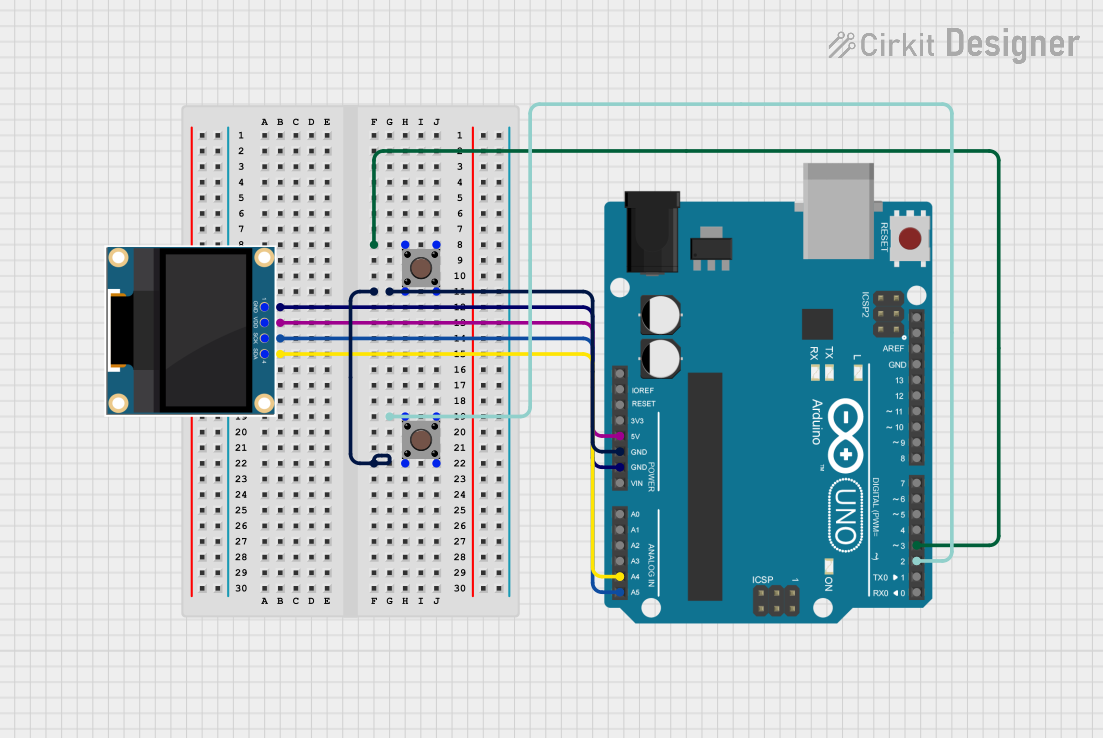
 Open Project in Cirkit Designer
Open Project in Cirkit DesignerExplore Projects Built with 74HC595 Display

 Open Project in Cirkit Designer
Open Project in Cirkit Designer
 Open Project in Cirkit Designer
Open Project in Cirkit Designer
 Open Project in Cirkit Designer
Open Project in Cirkit Designer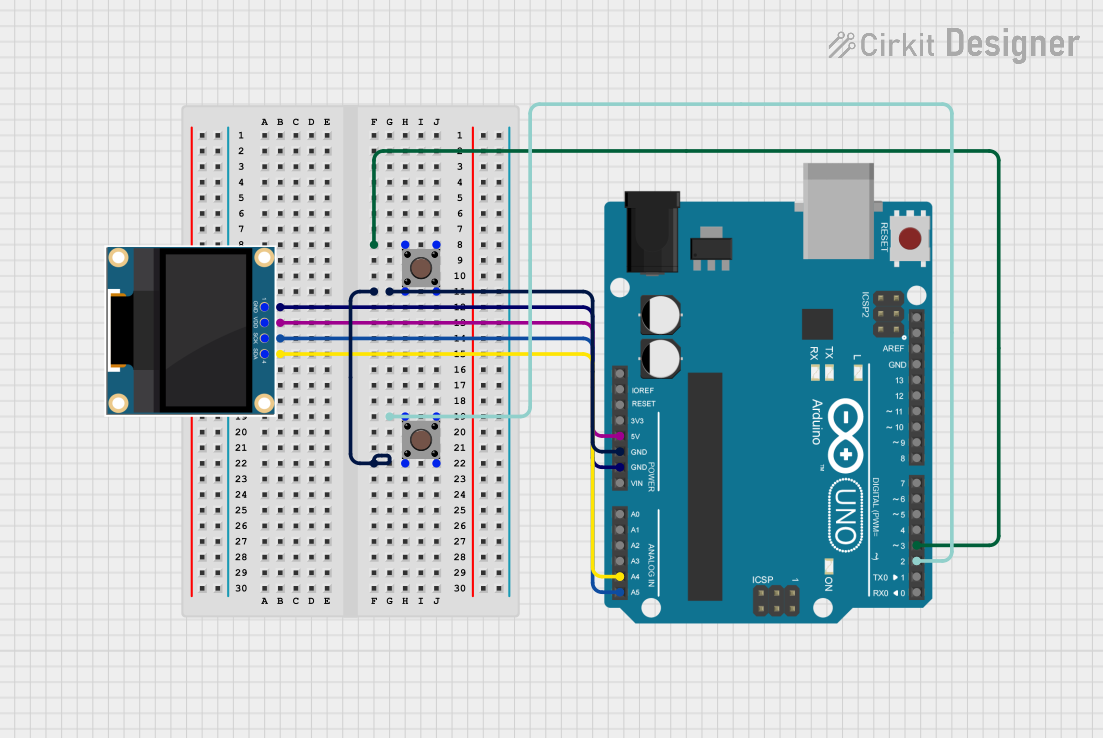
 Open Project in Cirkit Designer
Open Project in Cirkit DesignerCommon Applications and Use Cases
- Driving 7-segment LED displays
- Controlling LED matrices
- Expanding GPIO pins on microcontrollers
- Managing relays or other digital devices
- Creating cascading shift registers for larger output arrays
Technical Specifications
The 74HC595 is a versatile and efficient component. Below are its key technical details:
| Parameter | Value |
|---|---|
| Supply Voltage (Vcc) | 2V to 6V |
| Input Voltage Range | 0V to Vcc |
| Maximum Clock Frequency | 25 MHz (at 4.5V) |
| Output Current (per pin) | ±6 mA |
| Total Output Current | 70 mA (maximum for all pins) |
| Operating Temperature | -40°C to +125°C |
| Package Types | DIP-16, SOIC-16, TSSOP-16 |
Pin Configuration and Descriptions
The 74HC595 has 16 pins, as described in the table below:
| Pin Number | Pin Name | Description |
|---|---|---|
| 1 | Q1 | Parallel output pin 1 |
| 2 | Q2 | Parallel output pin 2 |
| 3 | Q3 | Parallel output pin 3 |
| 4 | Q4 | Parallel output pin 4 |
| 5 | Q5 | Parallel output pin 5 |
| 6 | Q6 | Parallel output pin 6 |
| 7 | Q7 | Parallel output pin 7 |
| 8 | GND | Ground (0V) |
| 9 | Q7' | Serial data output for cascading multiple 74HC595 chips |
| 10 | MR | Master reset (active low, clears all outputs when pulled low) |
| 11 | SH_CP | Shift register clock input (data is shifted on the rising edge of this clock) |
| 12 | ST_CP | Storage register clock input (latches data to outputs on the rising edge) |
| 13 | OE | Output enable (active low, enables outputs when pulled low) |
| 14 | DS | Serial data input |
| 15 | Q0 | Parallel output pin 0 |
| 16 | Vcc | Positive supply voltage |
Usage Instructions
The 74HC595 is straightforward to use in a circuit. Below are the steps and considerations for using it effectively:
Connecting the 74HC595
- Power Supply: Connect the Vcc pin (16) to a 5V or 3.3V power source, depending on your microcontroller, and the GND pin (8) to ground.
- Control Pins:
- Connect the
DSpin (14) to the microcontroller's data output pin. - Connect the
SH_CPpin (11) to the microcontroller's clock pin. - Connect the
ST_CPpin (12) to the microcontroller's latch pin.
- Connect the
- Outputs: Connect the Q0-Q7 pins (15, 1-7) to the devices you want to control (e.g., LEDs, relays).
- Optional Pins:
- Connect the
OEpin (13) to ground to enable outputs. - Leave the
MRpin (10) high unless you need to reset the outputs.
- Connect the
Example Circuit with Arduino UNO
Below is an example of how to connect the 74HC595 to an Arduino UNO to control 8 LEDs:
| 74HC595 Pin | Arduino Pin |
|---|---|
| DS (14) | D11 |
| SH_CP (11) | D12 |
| ST_CP (12) | D8 |
| OE (13) | GND |
| MR (10) | Vcc |
| Vcc (16) | 5V |
| GND (8) | GND |
Arduino Code Example
The following Arduino code demonstrates how to control the 74HC595 to light up LEDs in sequence:
// Define the 74HC595 control pins
const int dataPin = 11; // DS pin
const int clockPin = 12; // SH_CP pin
const int latchPin = 8; // ST_CP pin
void setup() {
// Set the control pins as outputs
pinMode(dataPin, OUTPUT);
pinMode(clockPin, OUTPUT);
pinMode(latchPin, OUTPUT);
}
void loop() {
for (int i = 0; i < 256; i++) {
digitalWrite(latchPin, LOW); // Disable latch to shift data
shiftOut(dataPin, clockPin, MSBFIRST, i); // Send data to 74HC595
digitalWrite(latchPin, HIGH); // Enable latch to output data
delay(200); // Wait for 200ms before the next iteration
}
}
Important Considerations
- Current Limiting: Use resistors (e.g., 220Ω) in series with LEDs to limit current and prevent damage to the 74HC595.
- Cascading: To control more than 8 outputs, connect the
Q7'pin (9) of the first 74HC595 to theDSpin (14) of the next chip. - Decoupling Capacitor: Place a 0.1µF capacitor between Vcc and GND to stabilize the power supply.
Troubleshooting and FAQs
Common Issues
LEDs Not Lighting Up:
- Check the wiring of the control pins and ensure they are connected to the correct Arduino pins.
- Verify that the
OEpin (13) is connected to ground. - Ensure the LEDs are connected with the correct polarity and have current-limiting resistors.
Outputs Not Updating:
- Confirm that the
ST_CPpin (12) is being toggled correctly in the code. - Check for loose connections or faulty soldering.
- Confirm that the
Erratic Behavior:
- Ensure a decoupling capacitor (0.1µF) is placed between Vcc and GND.
- Verify that the power supply voltage is within the specified range (2V to 6V).
FAQs
Q: Can I use the 74HC595 with a 3.3V microcontroller?
A: Yes, the 74HC595 operates with supply voltages as low as 2V, making it compatible with 3.3V systems.
Q: How many 74HC595 chips can I cascade?
A: Theoretically, you can cascade as many as you need, but practical limitations like signal degradation and timing constraints may arise after 4-8 chips.
Q: What is the purpose of the OE pin?
A: The OE pin enables or disables the outputs. When pulled high, all outputs are turned off, regardless of the data in the shift register.
By following this documentation, you can effectively use the 74HC595 to expand your microcontroller's output capabilities and drive various devices.