
How to Use Lithium (LIPO) Battery 6000mah: Examples, Pinouts, and Specs

 Design with Lithium (LIPO) Battery 6000mah in Cirkit Designer
Design with Lithium (LIPO) Battery 6000mah in Cirkit DesignerIntroduction
The Lithium Polymer (LiPo) Battery 6000mAh (Manufacturer Part ID: LION_6000MAH) is a rechargeable battery known for its lightweight design, high energy density, and reliable performance. With a capacity of 6000mAh, this battery is ideal for applications requiring long-lasting power in a compact form factor. It is commonly used in portable electronics, remote-controlled (RC) vehicles, drones, robotics, and other devices where weight and energy efficiency are critical.
Explore Projects Built with Lithium (LIPO) Battery 6000mah
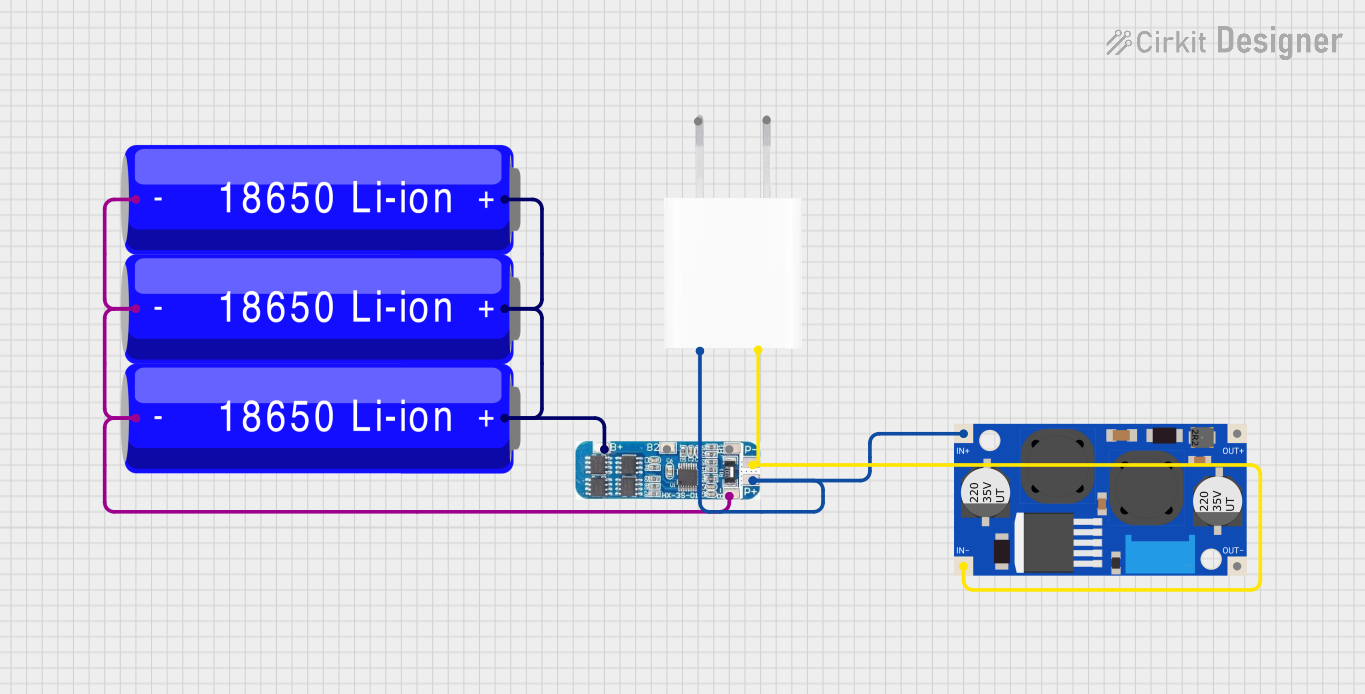
 Open Project in Cirkit Designer
Open Project in Cirkit Designer
 Open Project in Cirkit Designer
Open Project in Cirkit Designer
 Open Project in Cirkit Designer
Open Project in Cirkit Designer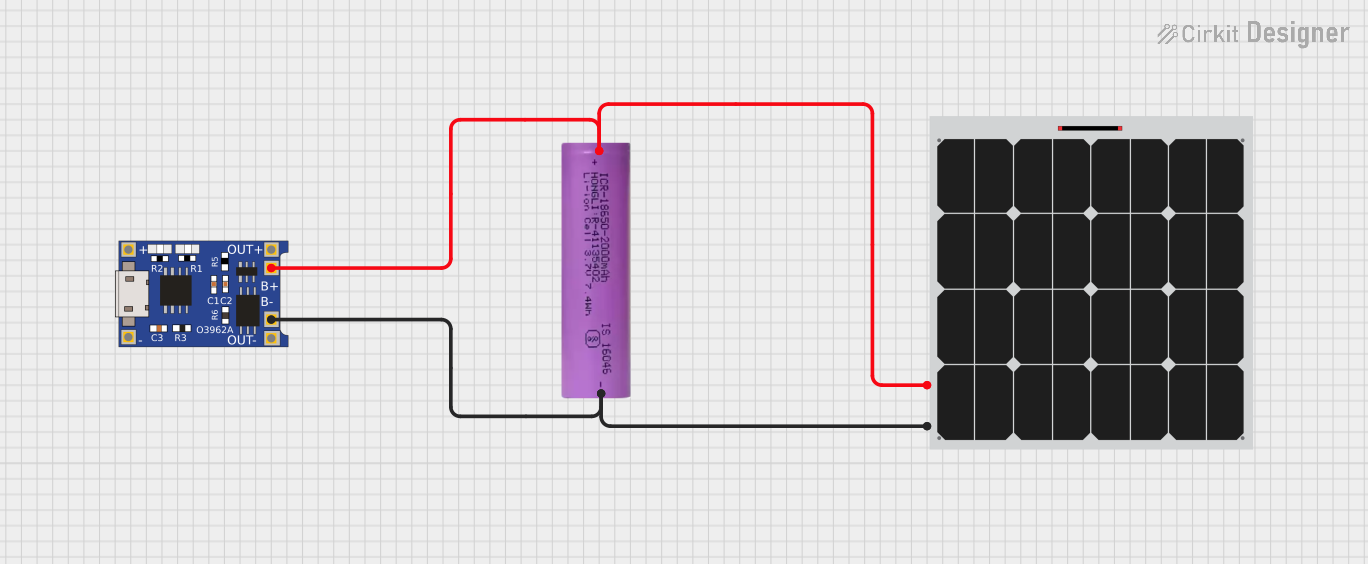
 Open Project in Cirkit Designer
Open Project in Cirkit DesignerExplore Projects Built with Lithium (LIPO) Battery 6000mah
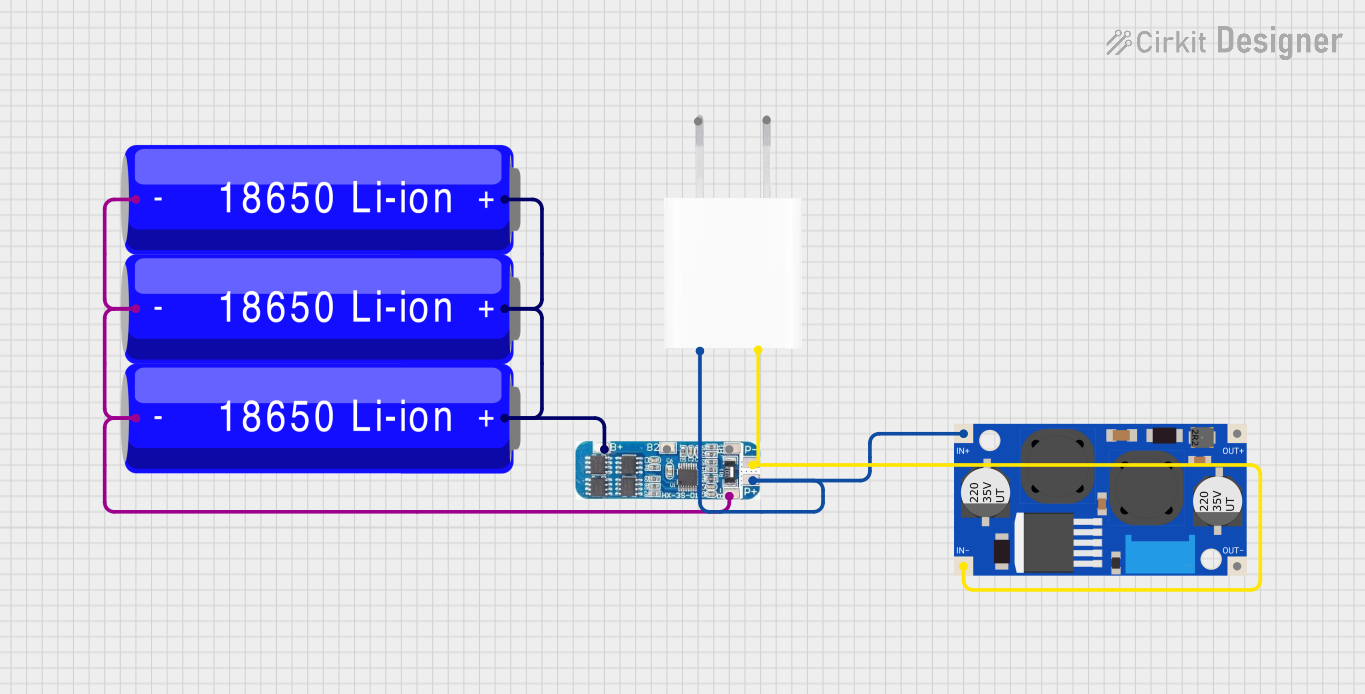
 Open Project in Cirkit Designer
Open Project in Cirkit Designer
 Open Project in Cirkit Designer
Open Project in Cirkit Designer
 Open Project in Cirkit Designer
Open Project in Cirkit Designer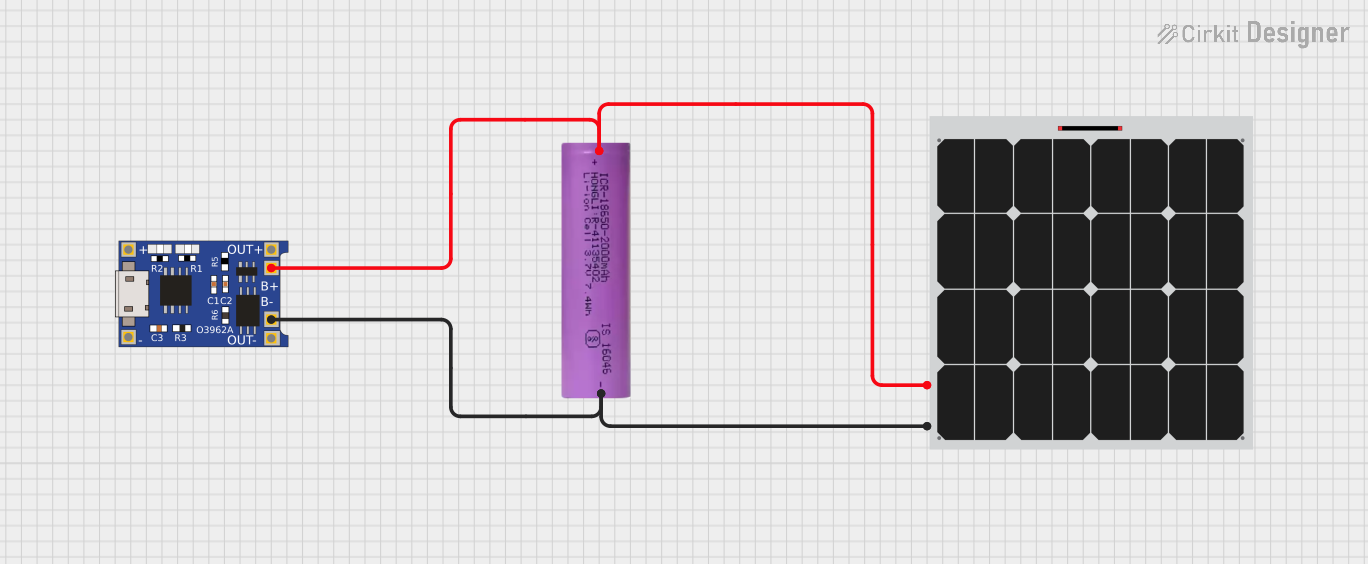
 Open Project in Cirkit Designer
Open Project in Cirkit DesignerTechnical Specifications
Below are the key technical details of the Lithium Polymer Battery 6000mAh:
| Parameter | Value |
|---|---|
| Nominal Voltage | 3.7V |
| Capacity | 6000mAh |
| Maximum Discharge Rate | 20C (120A) |
| Maximum Charge Current | 1C (6A) |
| Charging Voltage | 4.2V (max) |
| Discharge Cutoff Voltage | 3.0V |
| Chemistry | Lithium Polymer (LiPo) |
| Weight | ~120g |
| Dimensions (L x W x H) | ~90mm x 50mm x 10mm |
| Connector Type | JST or XT60 (varies by model) |
Pin Configuration and Descriptions
The battery typically comes with two connectors: a power connector and a balance connector. Below is a description of each:
Power Connector (e.g., XT60 or JST)
| Pin | Description |
|---|---|
| + | Positive terminal (V+) |
| - | Negative terminal (GND) |
Balance Connector (e.g., JST-XH)
| Pin | Description |
|---|---|
| 1 | Negative terminal of the first cell |
| 2 | Positive terminal of the first cell |
| 3 | Positive terminal of the second cell |
| ... | Additional pins for higher cell counts |
Note: The exact pinout may vary depending on the specific battery model. Always refer to the product label or datasheet for precise details.
Usage Instructions
How to Use the Battery in a Circuit
- Connect the Power Connector: Use the main power connector (e.g., XT60 or JST) to supply power to your circuit or device. Ensure the polarity matches the input terminals of your device.
- Use a Battery Management System (BMS): To prevent overcharging, over-discharging, or short circuits, always use a compatible BMS or protection circuit.
- Charging the Battery:
- Use a LiPo-compatible charger with a balance charging feature.
- Set the charger to the correct voltage (4.2V per cell) and current (max 6A for 1C charging).
- Connect the balance connector to the charger for safe and even charging of all cells.
Important Considerations and Best Practices
- Avoid Overcharging or Over-discharging: Overcharging above 4.2V or discharging below 3.0V can damage the battery and reduce its lifespan.
- Monitor Temperature: Do not use or charge the battery if it becomes excessively hot (>60°C).
- Storage: Store the battery at ~3.8V per cell (storage charge) in a cool, dry place to maintain its health.
- Inspect Regularly: Check for swelling, damage, or leaks before each use. Do not use a damaged battery.
- Use Proper Connectors: Ensure secure and correct connections to avoid short circuits.
Example: Connecting to an Arduino UNO
To power an Arduino UNO with the LiPo battery, you can use a voltage regulator module (e.g., a buck converter) to step down the 3.7V-4.2V output to 5V. Below is an example circuit and code:
Circuit Setup
- Connect the battery's positive terminal to the input of the voltage regulator.
- Connect the battery's negative terminal to the ground of the voltage regulator.
- Connect the regulator's 5V output to the Arduino UNO's 5V pin.
- Connect the regulator's ground to the Arduino UNO's GND pin.
Example Code
// Example code to read a sensor and send data via Serial Monitor
// Ensure the Arduino is powered by the LiPo battery through a voltage regulator
const int sensorPin = A0; // Analog pin connected to a sensor
int sensorValue = 0; // Variable to store sensor reading
void setup() {
Serial.begin(9600); // Initialize serial communication at 9600 baud
}
void loop() {
sensorValue = analogRead(sensorPin); // Read the sensor value
Serial.print("Sensor Value: ");
Serial.println(sensorValue); // Print the sensor value to Serial Monitor
delay(1000); // Wait for 1 second before the next reading
}
Warning: Directly connecting the LiPo battery to the Arduino UNO without a regulator may damage the board.
Troubleshooting and FAQs
Common Issues and Solutions
Battery Not Charging:
- Cause: Incorrect charger settings or damaged balance connector.
- Solution: Verify the charger is set to 4.2V per cell and the balance connector is securely connected.
Battery Swelling:
- Cause: Overcharging, over-discharging, or prolonged use.
- Solution: Stop using the battery immediately. Dispose of it safely following local regulations.
Device Not Powering On:
- Cause: Low battery voltage or incorrect connections.
- Solution: Check the battery voltage with a multimeter. Recharge if below 3.0V. Verify all connections.
Battery Overheating:
- Cause: Excessive discharge current or faulty charger.
- Solution: Ensure the load does not exceed the maximum discharge rate (120A). Use a compatible charger.
FAQs
Q: Can I use this battery for a drone?
- A: Yes, the 6000mAh capacity and high discharge rate make it suitable for drones. Ensure the weight and dimensions fit your drone's design.
Q: How long does it take to charge this battery?
- A: At a 1C charge rate (6A), it takes approximately 1 hour to fully charge. Lower charge rates will take longer.
Q: Can I connect multiple batteries in series or parallel?
- A: Yes, you can connect batteries in series to increase voltage or in parallel to increase capacity. Use a proper BMS to manage the configuration safely.
Q: How do I safely dispose of a LiPo battery?
- A: Discharge the battery completely, then take it to a certified e-waste recycling facility.
By following this documentation, you can safely and effectively use the Lithium Polymer Battery 6000mAh in your projects.