
How to Use KY-026 Flame Sensor: Examples, Pinouts, and Specs
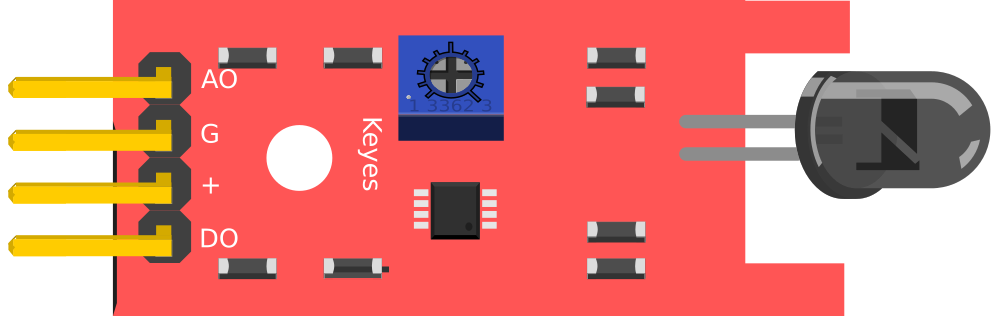
 Design with KY-026 Flame Sensor in Cirkit Designer
Design with KY-026 Flame Sensor in Cirkit DesignerIntroduction
The KY-026 Flame Sensor is a versatile and sensitive module designed to detect the presence of flames or fire. It operates by sensing the infrared (IR) light emitted by a flame, which is then converted into an electrical signal. This sensor is commonly used in fire alarm systems, fire-fighting robots, and other fire detection applications. Its built-in signal amplifier enhances detection sensitivity, and it provides both analog and digital outputs for interfacing with microcontrollers like the Arduino UNO.
Explore Projects Built with KY-026 Flame Sensor
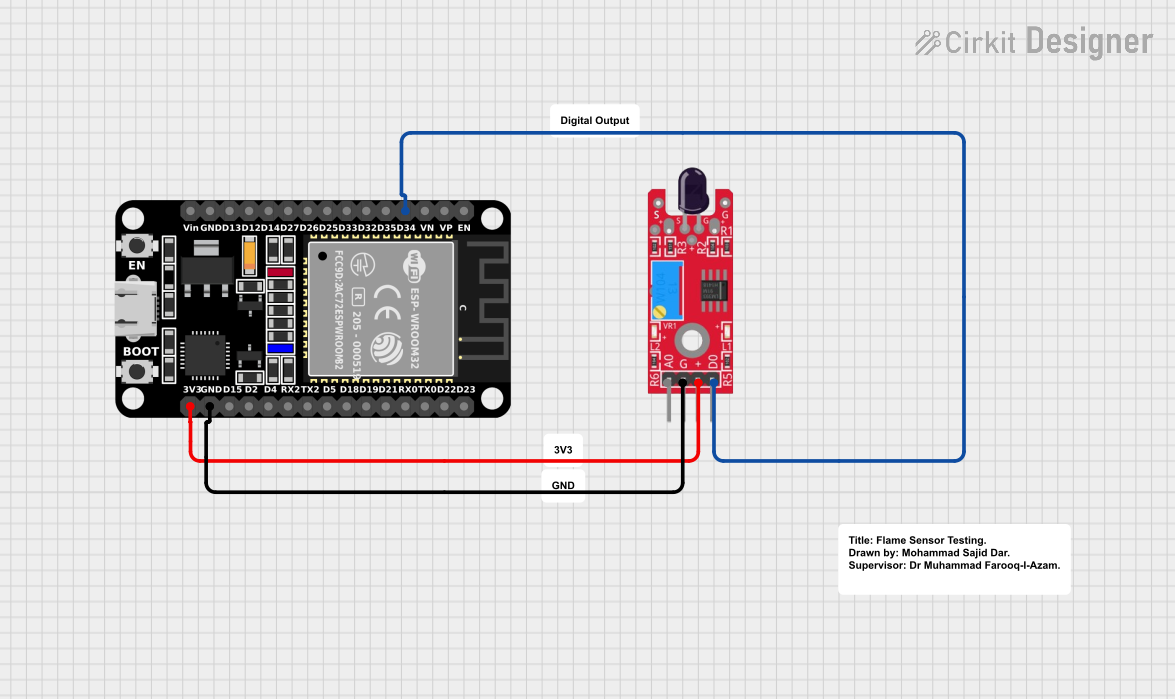
 Open Project in Cirkit Designer
Open Project in Cirkit Designer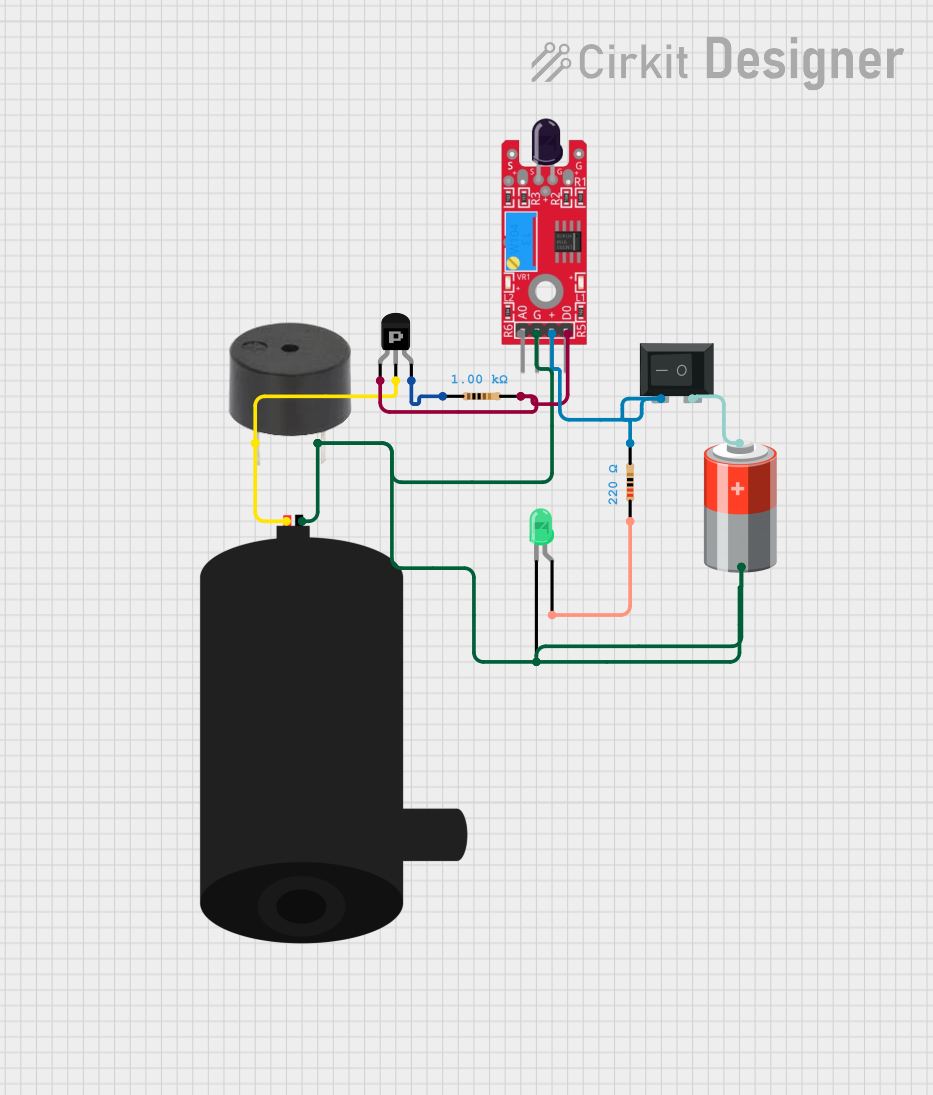
 Open Project in Cirkit Designer
Open Project in Cirkit Designer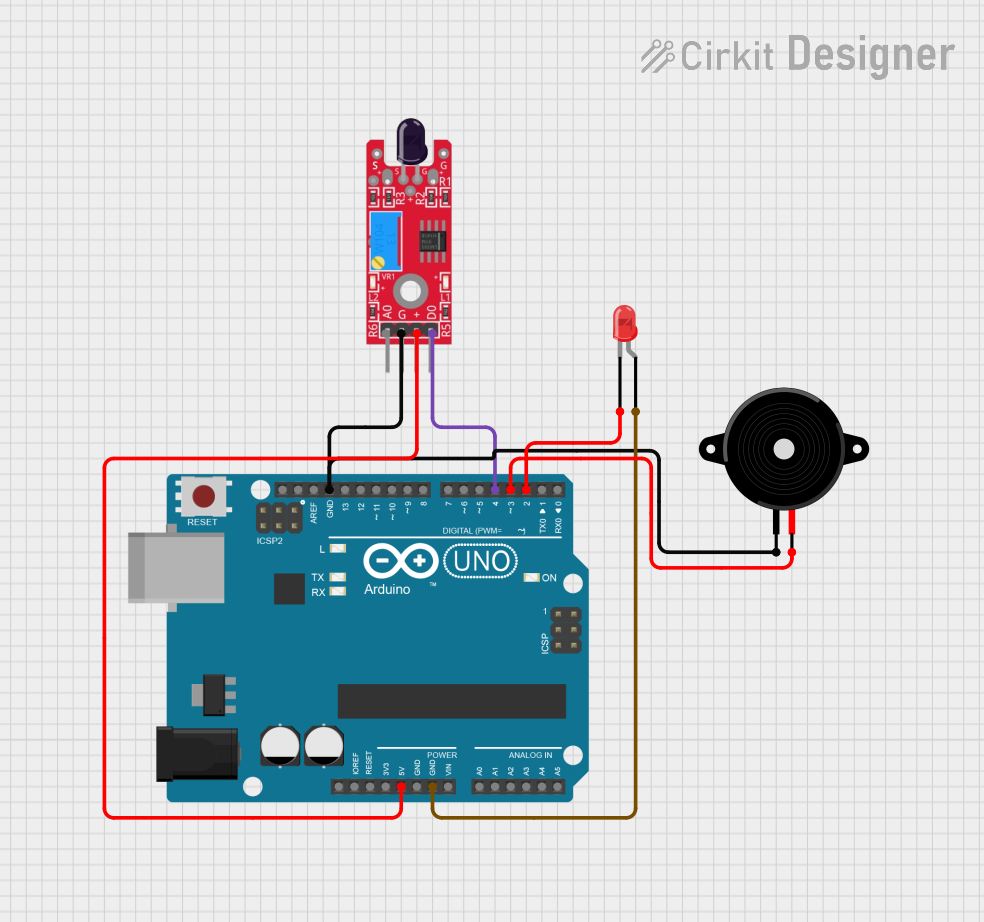
 Open Project in Cirkit Designer
Open Project in Cirkit Designer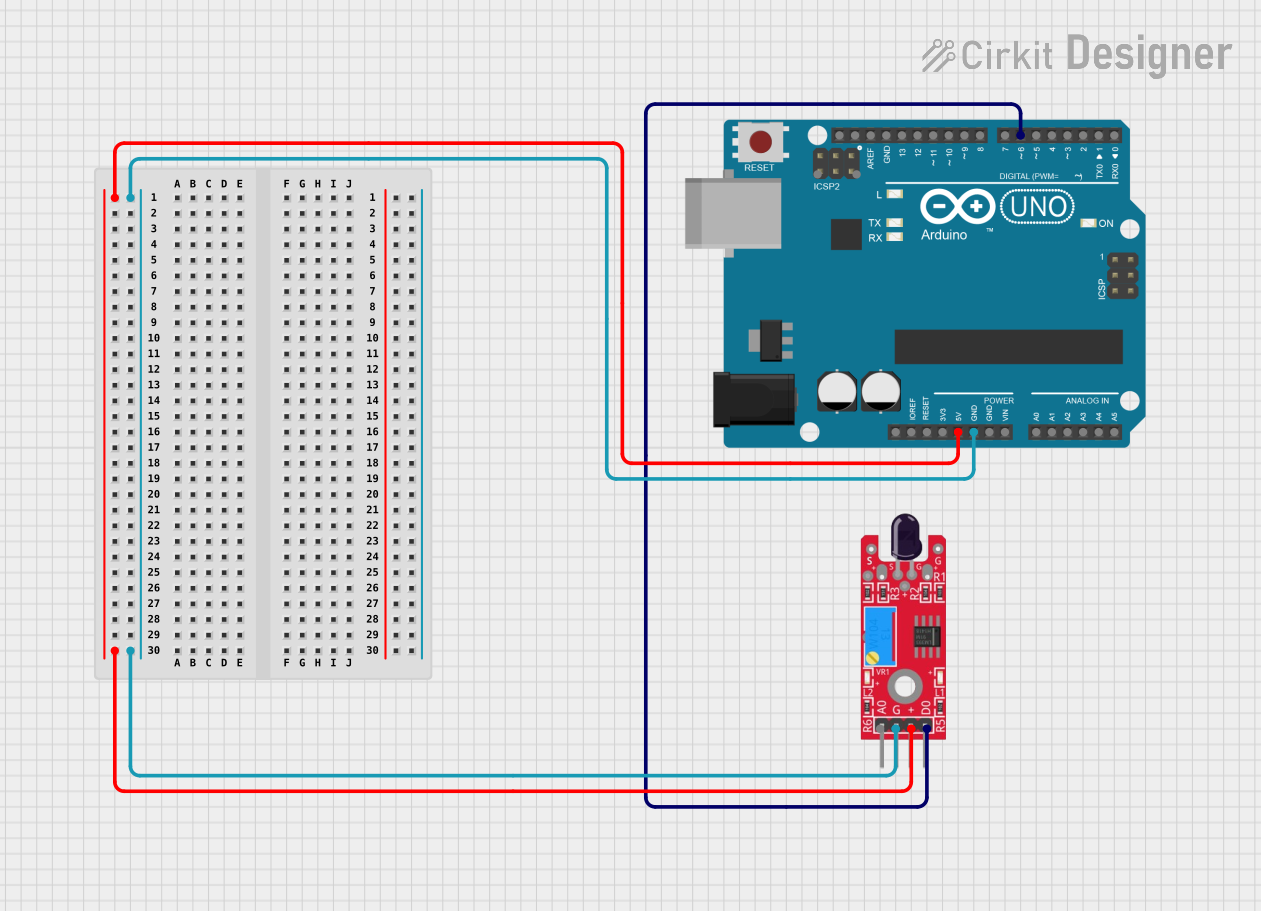
 Open Project in Cirkit Designer
Open Project in Cirkit DesignerExplore Projects Built with KY-026 Flame Sensor
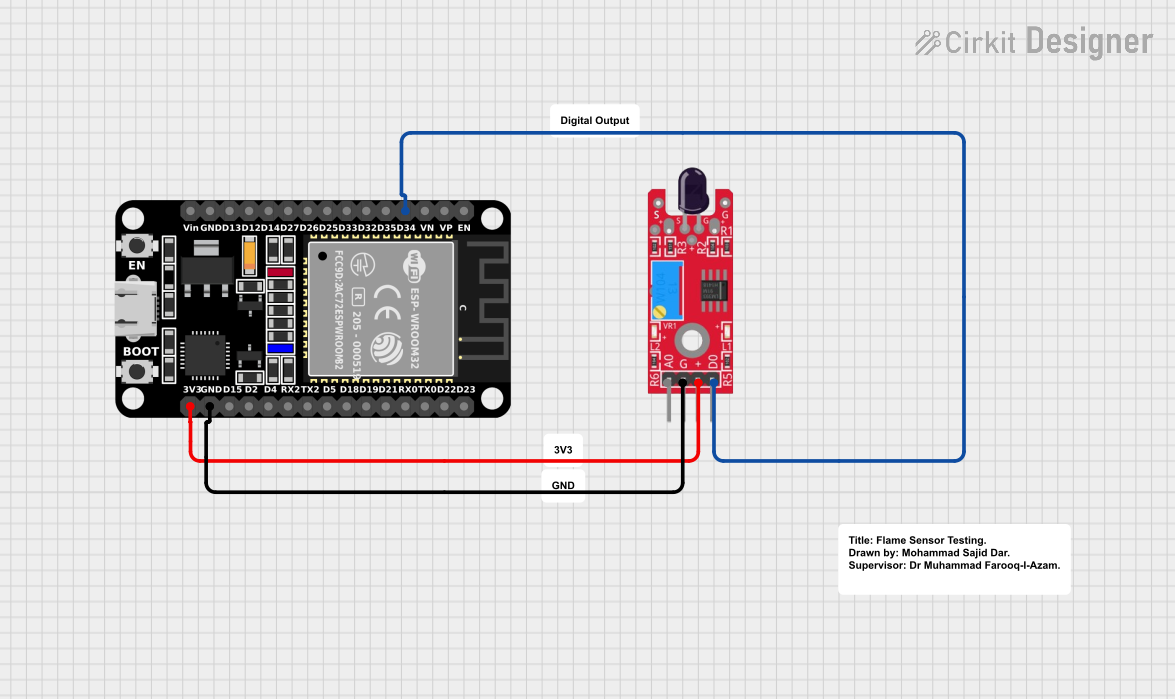
 Open Project in Cirkit Designer
Open Project in Cirkit Designer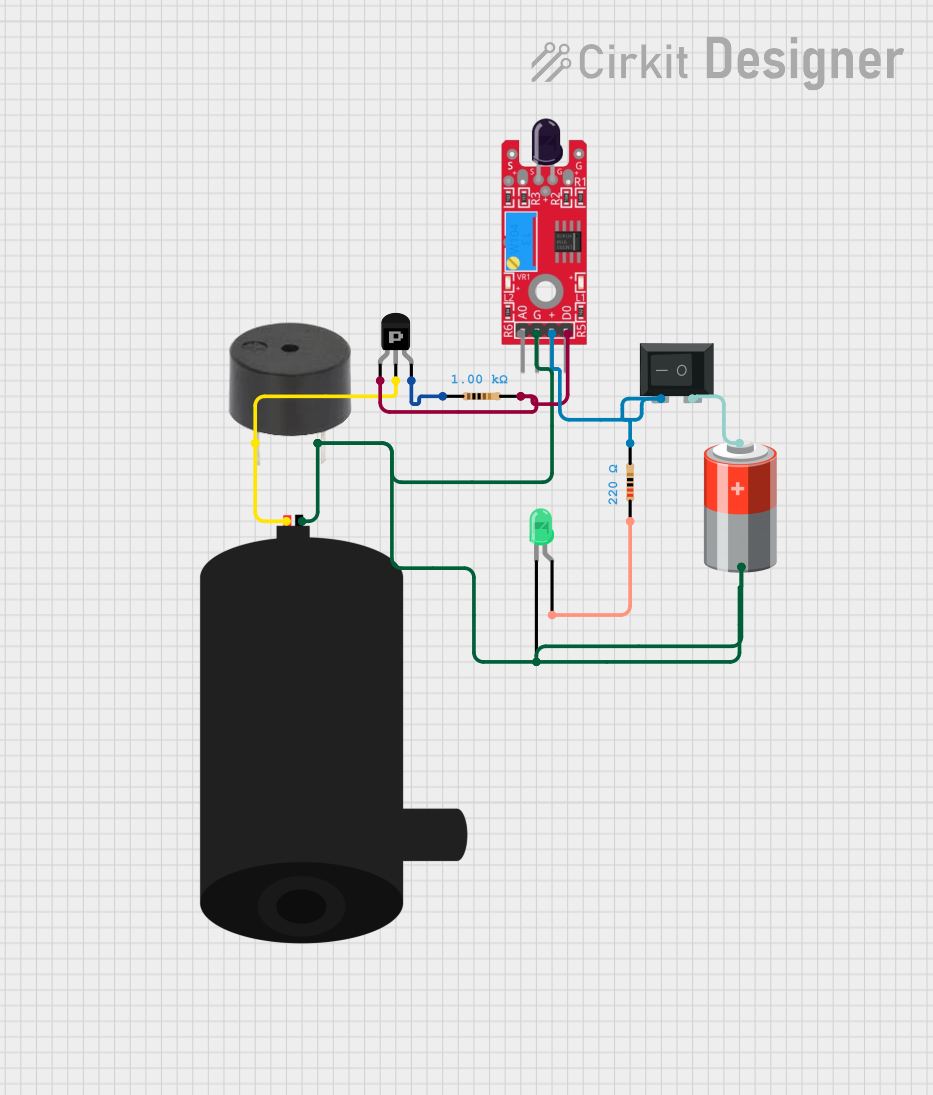
 Open Project in Cirkit Designer
Open Project in Cirkit Designer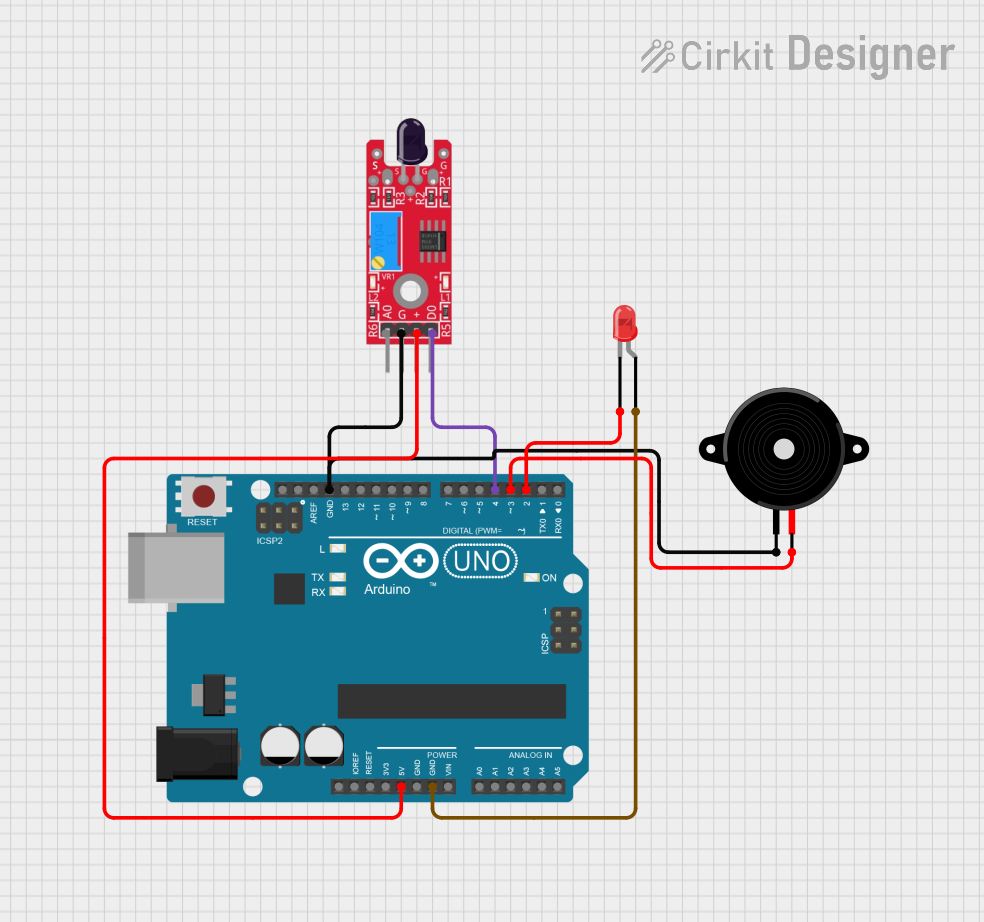
 Open Project in Cirkit Designer
Open Project in Cirkit Designer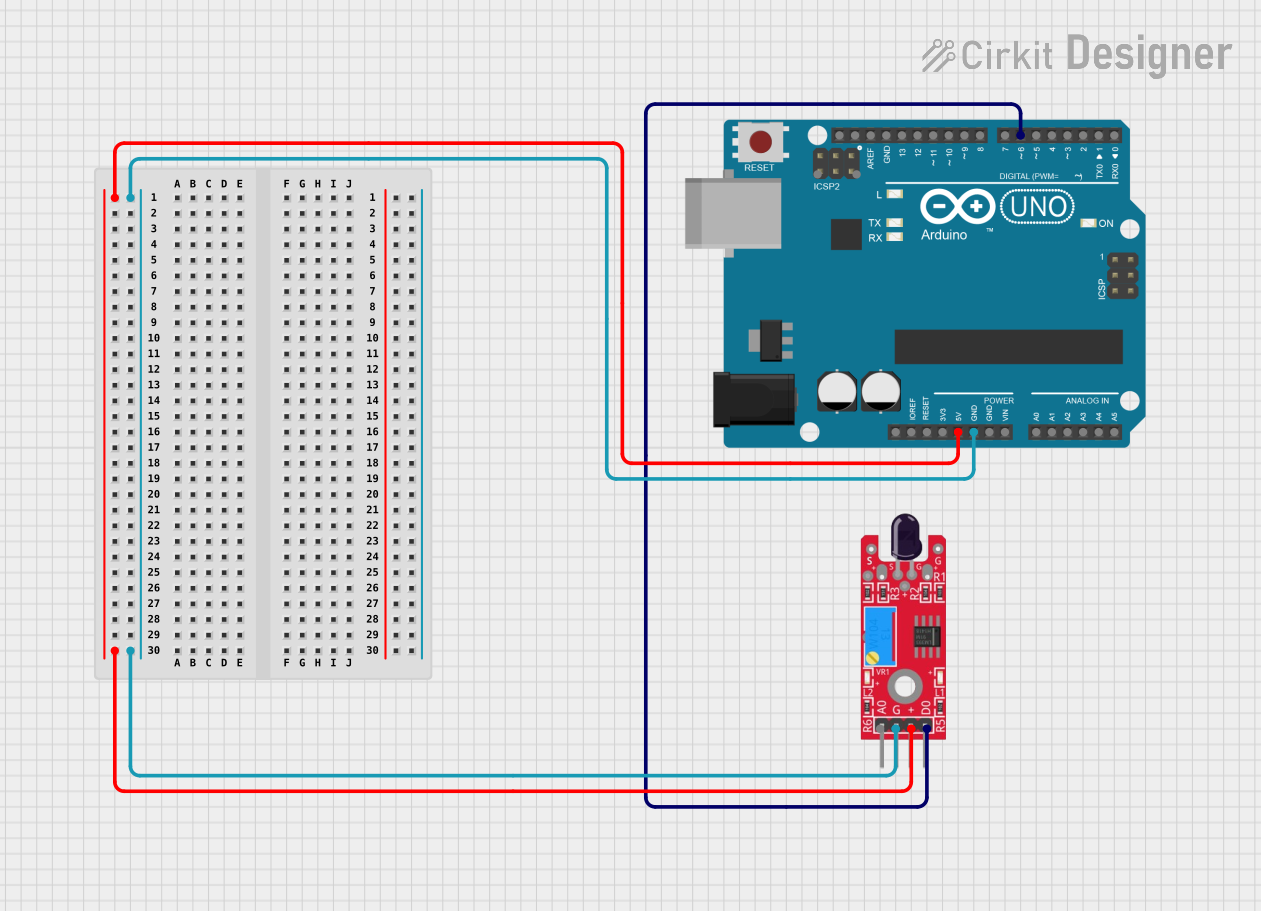
 Open Project in Cirkit Designer
Open Project in Cirkit DesignerTechnical Specifications
Key Technical Details
- Operating Voltage: 3.3V to 5V
- Detection Wavelength: 760 nm to 1100 nm
- Detection Angle: Approximately 60 degrees
- Digital Output: TTL (0V or 5V)
- Analog Output: 0V to 5V (proportional to flame intensity)
- Response Time: < 1 second
Pin Configuration and Descriptions
| Pin Number | Pin Name | Description |
|---|---|---|
| 1 | A0 | Analog output pin |
| 2 | GND | Ground |
| 3 | + | Power supply (3.3V to 5V) |
| 4 | D0 | Digital output pin (TTL level) |
Usage Instructions
Interfacing with a Circuit
To use the KY-026 Flame Sensor in a circuit, follow these steps:
- Connect the
+pin to the 5V output on the Arduino UNO or to a 3.3V to 5V power supply. - Connect the
GNDpin to the ground on the Arduino UNO or to the power supply ground. - Connect the
A0pin to an analog input on the Arduino UNO if you wish to measure the intensity of the flame. - Connect the
D0pin to a digital input on the Arduino UNO if you only need a simple flame presence indication.
Important Considerations and Best Practices
- Avoid exposing the sensor to direct sunlight or other strong IR sources, as this may interfere with flame detection.
- Adjust the onboard potentiometer to set the digital output threshold according to your application needs.
- Ensure that the sensor is mounted away from heat sources that could damage the module.
- Use a pull-up resistor if you experience floating inputs when using the digital output.
Example Arduino Code
// KY-026 Flame Sensor Example Code
const int analogPin = A0; // Analog output from the flame sensor
const int digitalPin = 2; // Digital output from the flame sensor
const int ledPin = 13; // Onboard LED
void setup() {
pinMode(ledPin, OUTPUT); // Set the LED pin as an output
pinMode(digitalPin, INPUT); // Set the digital pin as an input
Serial.begin(9600); // Start serial communication at 9600 baud
}
void loop() {
int analogValue = analogRead(analogPin); // Read the analog value
int digitalValue = digitalRead(digitalPin); // Read the digital value
Serial.print("Analog Value: ");
Serial.print(analogValue); // Print the analog value
Serial.print(" | Digital Value: ");
Serial.println(digitalValue); // Print the digital value
if (digitalValue == HIGH) { // If a flame is detected
digitalWrite(ledPin, HIGH); // Turn on the LED
} else {
digitalWrite(ledPin, LOW); // Turn off the LED
}
delay(100); // Wait for 100 milliseconds
}
Troubleshooting and FAQs
Common Issues
- Sensor not responding: Ensure that the sensor is correctly powered and that all connections are secure.
- False positives/negatives: Adjust the onboard potentiometer to fine-tune the threshold for the digital output.
- Inconsistent readings: Avoid placing the sensor in environments with rapid temperature changes or near other IR sources.
Solutions and Tips for Troubleshooting
- If the digital output is unstable, try adding a pull-up resistor to the digital output pin.
- For more accurate flame detection, calibrate the sensor in the environment where it will be used.
- Use the analog output to gauge the intensity of the flame and set appropriate thresholds in your code.
FAQs
Q: Can the KY-026 Flame Sensor detect smoke? A: No, the KY-026 is designed to detect infrared light from flames and does not detect smoke.
Q: What is the range of the sensor? A: The sensor can typically detect flames within a range of up to 1 meter, depending on the size and intensity of the flame.
Q: How do I adjust the sensitivity of the sensor? A: Turn the onboard potentiometer clockwise to increase sensitivity and counterclockwise to decrease it.
Q: Can the sensor differentiate between different types of flames? A: The KY-026 sensor does not differentiate between flame types; it detects the presence of IR light within its wavelength range.