
How to Use Adafruit PowerBoost 500 Shield: Examples, Pinouts, and Specs
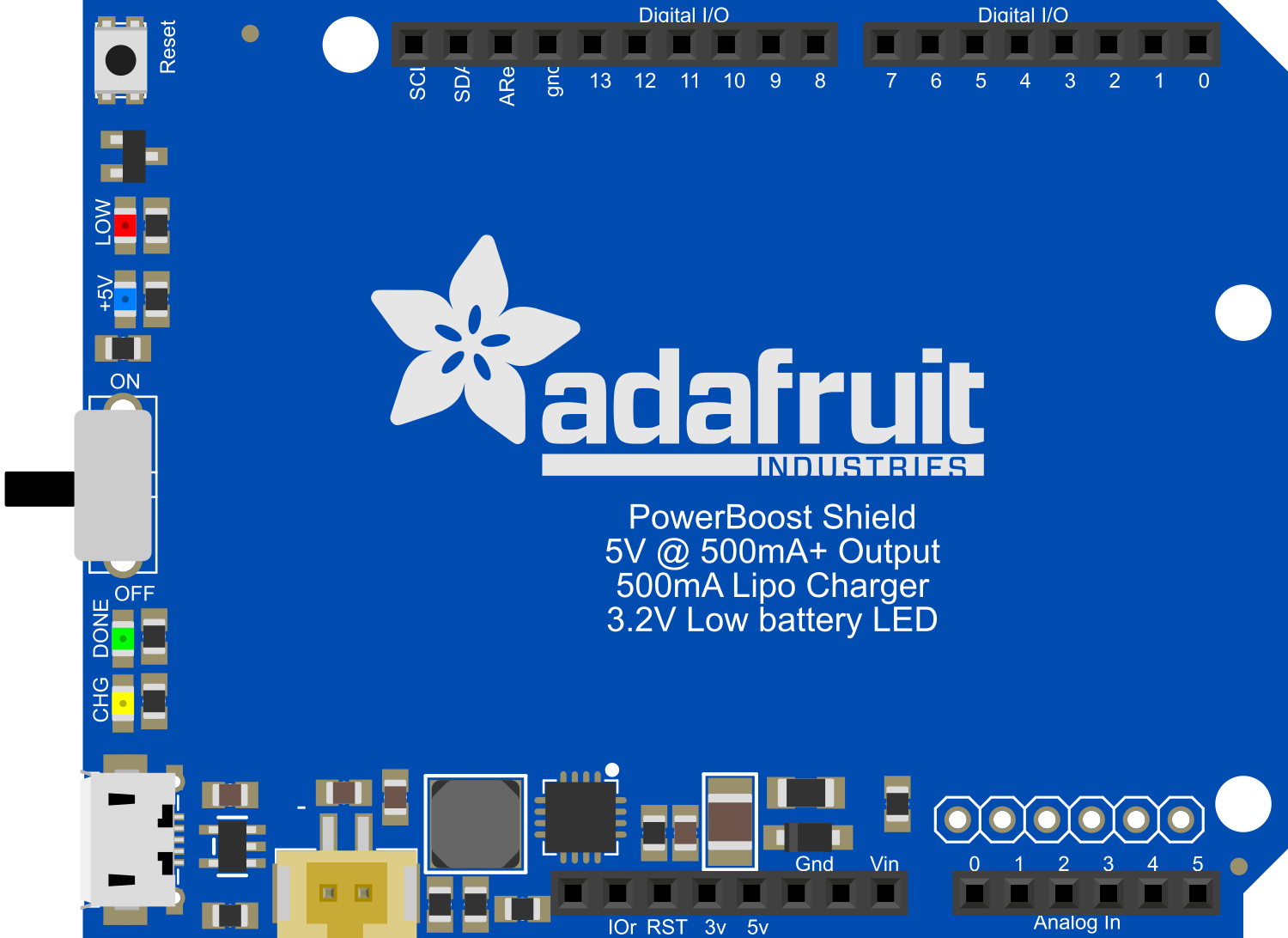
 Design with Adafruit PowerBoost 500 Shield in Cirkit Designer
Design with Adafruit PowerBoost 500 Shield in Cirkit DesignerIntroduction
The Adafruit PowerBoost 500 Shield is a versatile power management solution designed for Arduino and compatible microcontroller boards. This shield allows users to power their projects with a rechargeable lithium polymer (LiPo) battery, providing the convenience of portability and the flexibility of untethered operation. Additionally, the shield includes an integrated charging circuit, enabling the battery to be charged while the board is powered via a USB connection.
Explore Projects Built with Adafruit PowerBoost 500 Shield

 Open Project in Cirkit Designer
Open Project in Cirkit Designer
 Open Project in Cirkit Designer
Open Project in Cirkit Designer
 Open Project in Cirkit Designer
Open Project in Cirkit Designer
 Open Project in Cirkit Designer
Open Project in Cirkit DesignerExplore Projects Built with Adafruit PowerBoost 500 Shield

 Open Project in Cirkit Designer
Open Project in Cirkit Designer
 Open Project in Cirkit Designer
Open Project in Cirkit Designer
 Open Project in Cirkit Designer
Open Project in Cirkit Designer
 Open Project in Cirkit Designer
Open Project in Cirkit DesignerCommon Applications and Use Cases
- Portable Arduino projects
- Wearable electronics
- Remote sensing devices
- Robotics
- Battery backup systems
Technical Specifications
Key Technical Details
- Input Voltage (USB): 5V
- Battery Voltage: 3.7V LiPo/Li-ion
- Output Voltage: 5V regulated output
- Peak Output Current: 500mA
- Charging Current: 100mA (default), adjustable up to 500mA
- Efficiency: 90%+
- Dimensions: 68mm x 53mm x 4mm
Pin Configuration and Descriptions
| Pin Number | Name | Description |
|---|---|---|
| 1 | GND | Ground connection |
| 2 | BAT | Connection to the battery positive terminal |
| 3 | 5V | Regulated 5V output |
| 4 | EN | Enable pin for the regulator |
| 5 | USB | USB input for charging and power |
| 6 | CHG | Charging status output (low when charging) |
| 7 | VSYS | System voltage (unregulated battery voltage) |
Usage Instructions
How to Use the Component in a Circuit
Connecting the Battery:
- Connect a 3.7V LiPo battery to the BAT and GND pins.
Powering the Arduino:
- Mount the PowerBoost 500 Shield onto your Arduino board.
- Ensure the onboard switch is set to 'ON' to enable power output.
Charging the Battery:
- Connect a USB power source to the USB input on the shield.
- The CHG LED will indicate the charging status.
Important Considerations and Best Practices
- Do not exceed the recommended battery voltage and current ratings.
- Ensure proper polarity when connecting the battery to prevent damage.
- Avoid short-circuiting the output as it may damage the shield.
- Use the EN pin to disable the 5V output when not in use to conserve battery life.
- Monitor battery voltage to prevent over-discharge, which can damage the battery.
Troubleshooting and FAQs
Common Issues
Shield not powering on:
- Check battery connection and charge.
- Ensure the onboard switch is in the 'ON' position.
Battery not charging:
- Verify the USB power source is connected and functioning.
- Check for proper connection at the USB and BAT pins.
Solutions and Tips for Troubleshooting
- If the shield does not power on, verify the battery voltage and recharge if necessary.
- For charging issues, try a different USB cable or power source.
- If the CHG LED does not light up, inspect the solder joints and connections for any faults.
FAQs
Can I use a different type of battery?
- The PowerBoost 500 Shield is designed for 3.7V LiPo batteries. Using other types may require additional circuitry or could cause damage.
How do I adjust the charging current?
- The default charging current is 100mA. To adjust, you may need to change the onboard resistor. Refer to the Adafruit guide for detailed instructions.
What is the maximum output current the shield can provide?
- The shield can provide a peak output current of 500mA.
Example Code for Arduino UNO
// Example code to monitor charging status with Adafruit PowerBoost 500 Shield
const int CHG_PIN = 7; // Charging status pin connected to pin 7 on Arduino
void setup() {
pinMode(CHG_PIN, INPUT);
Serial.begin(9600);
}
void loop() {
// Read the charging status pin
int charging = digitalRead(CHG_PIN);
// Check if the battery is currently charging
if (charging == LOW) {
Serial.println("Battery is charging...");
} else {
Serial.println("Battery is not charging.");
}
// Wait for a second before checking again
delay(1000);
}
This example code sets up the Arduino to monitor the charging status of the battery connected to the PowerBoost 500 Shield. It reads the CHG pin and outputs the charging status to the Serial Monitor.