
How to Use 2.1mm Male: Examples, Pinouts, and Specs

 Design with 2.1mm Male in Cirkit Designer
Design with 2.1mm Male in Cirkit DesignerIntroduction
The 2.1mm Male DC Power Connector is a widely utilized component in the electronics industry, known for its reliability in establishing a secure power connection. This cylindrical-shaped connector features a 2.1mm diameter central pin surrounded by a barrel that ensures a stable electrical connection. It is commonly used to supply power to a variety of electronic devices such as routers, modems, single-board computers, and LED strip lights.
Explore Projects Built with 2.1mm Male

 Open Project in Cirkit Designer
Open Project in Cirkit Designer
 Open Project in Cirkit Designer
Open Project in Cirkit Designer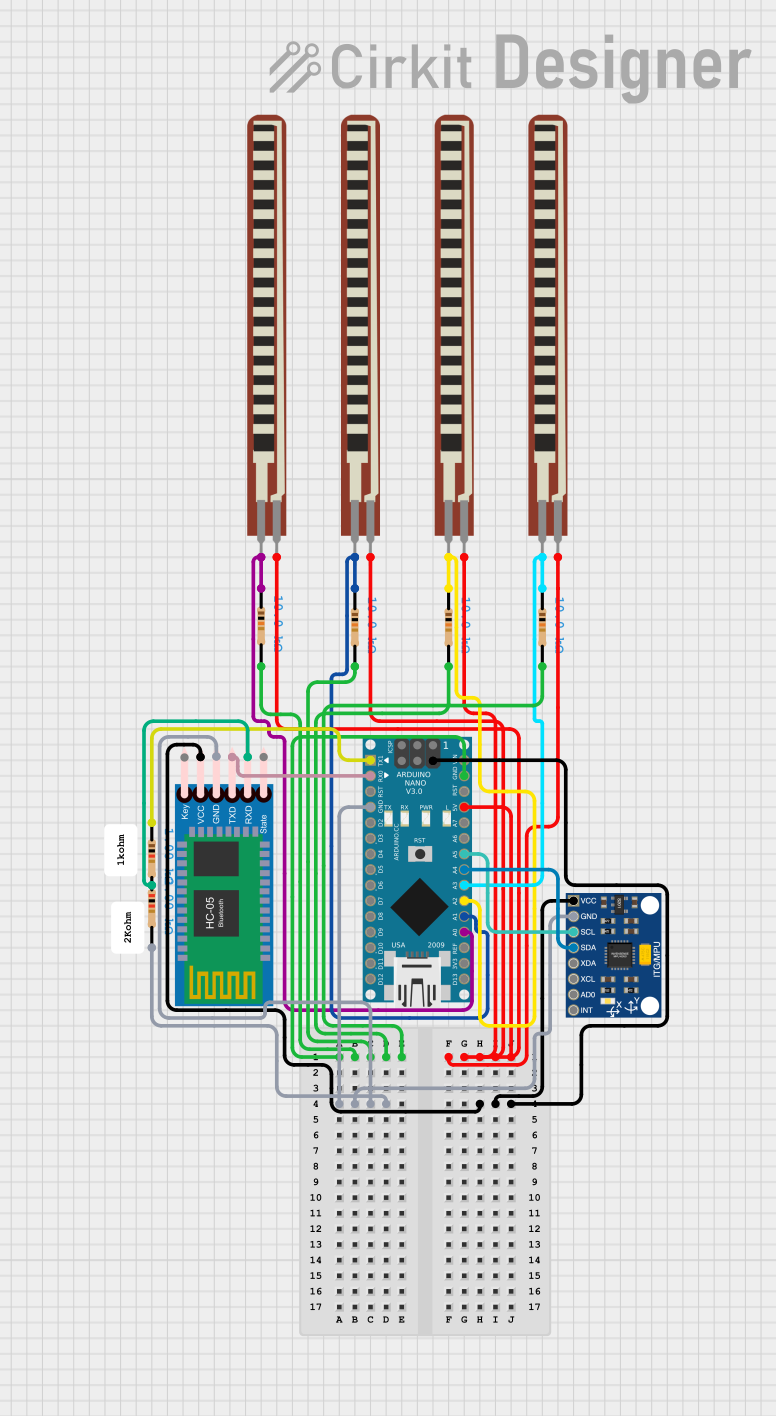
 Open Project in Cirkit Designer
Open Project in Cirkit Designer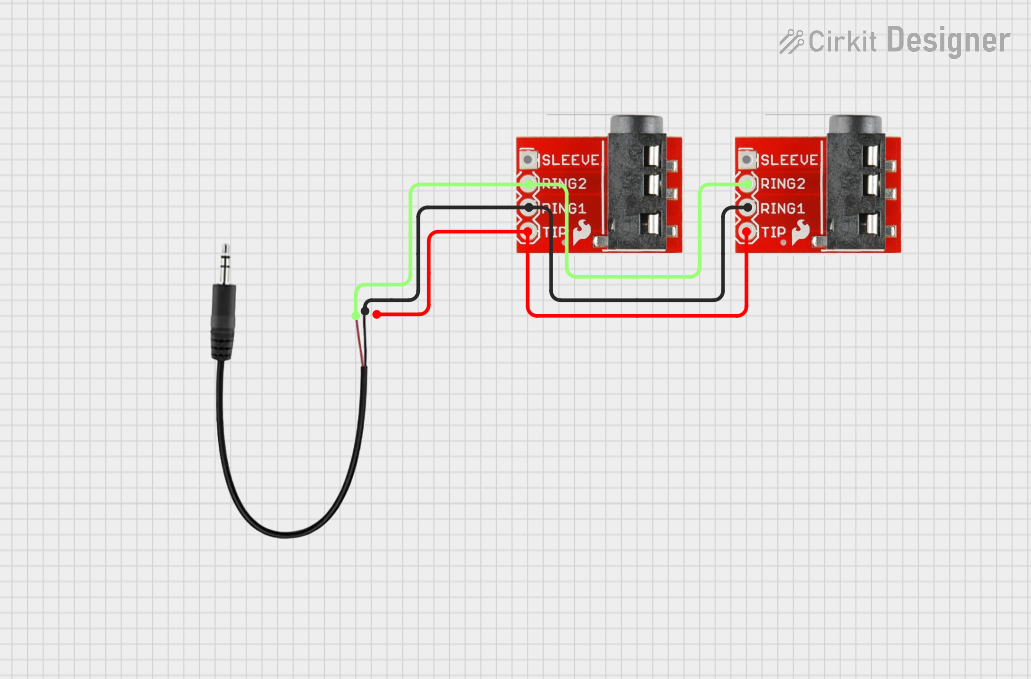
 Open Project in Cirkit Designer
Open Project in Cirkit DesignerExplore Projects Built with 2.1mm Male

 Open Project in Cirkit Designer
Open Project in Cirkit Designer
 Open Project in Cirkit Designer
Open Project in Cirkit Designer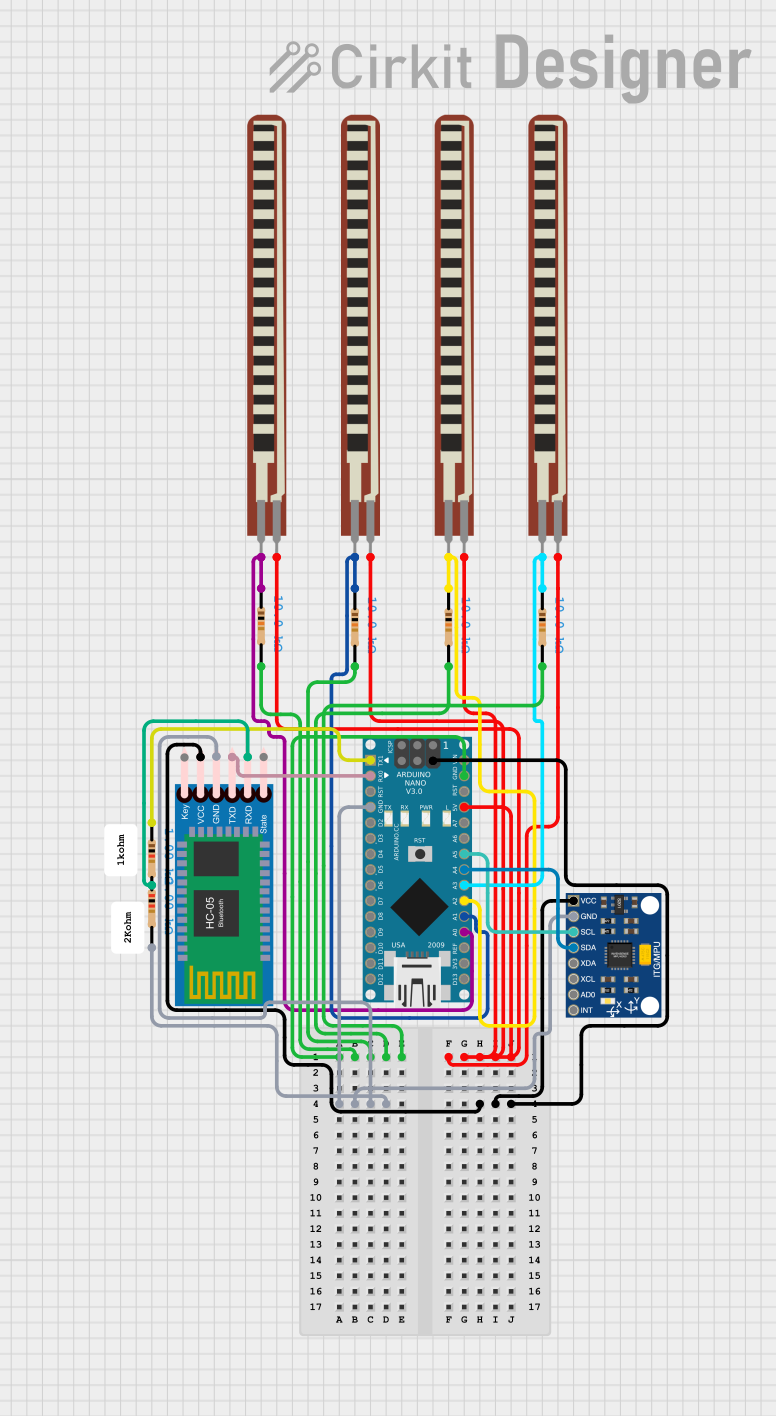
 Open Project in Cirkit Designer
Open Project in Cirkit Designer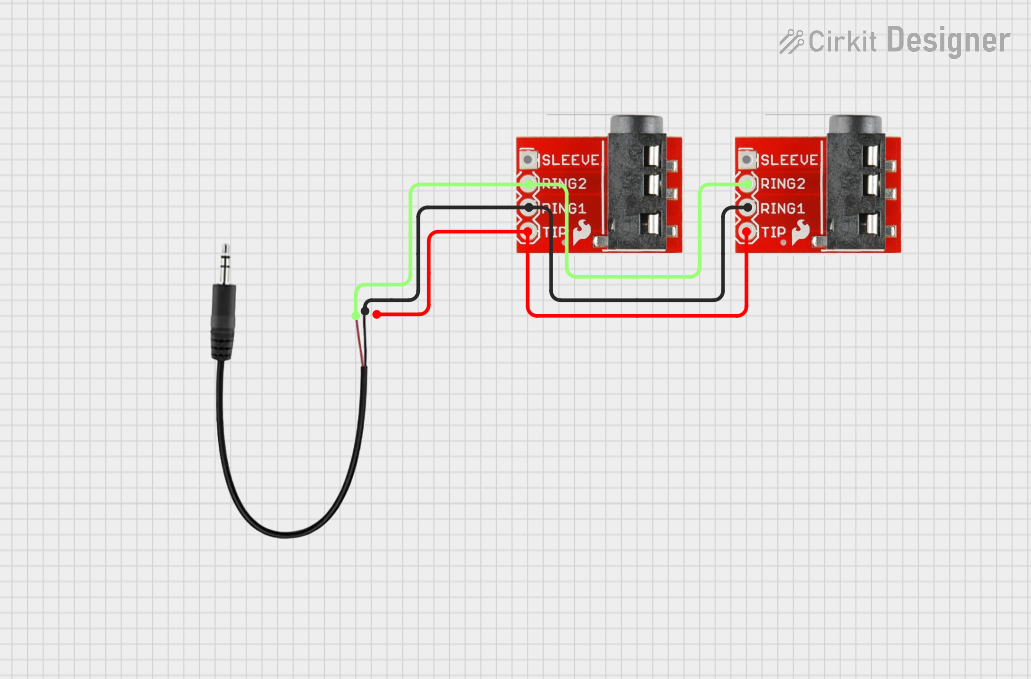
 Open Project in Cirkit Designer
Open Project in Cirkit DesignerCommon Applications and Use Cases
- Power supply for routers and modems
- Connection to development boards like Arduino and Raspberry Pi
- LED lighting systems
- CCTV camera installations
- Portable electronics charging
Technical Specifications
Key Technical Details
- Rated Voltage: Typically up to 24V DC
- Rated Current: Varies, commonly up to 5A
- Contact Resistance: Typically less than 0.05 Ohms
- Insulation Resistance: Typically greater than 100M Ohms
- Operating Temperature: -10°C to +70°C
Pin Configuration and Descriptions
| Pin Number | Description | Notes |
|---|---|---|
| 1 | Center Pin (+) | Positive voltage supply (V+) |
| 2 | Barrel (Outer Shell) | Ground connection (GND) |
Usage Instructions
How to Use the Component in a Circuit
- Identify Polarity: Ensure the polarity of the power supply matches the device's requirements. The center pin is typically positive, while the outer shell is negative.
- Voltage and Current Rating: Verify that the voltage and current ratings of the power supply do not exceed the specifications of the connector and the device.
- Secure Connection: Insert the 2.1mm Male DC Power Connector into the corresponding female jack until it is firmly seated.
- Cable Considerations: Use an appropriate gauge wire for the current being drawn to prevent overheating and voltage drop.
Important Considerations and Best Practices
- Polarity Check: Always double-check the polarity before connecting to avoid damaging the electronic device.
- Avoid Force: Do not apply excessive force when inserting or removing the connector to prevent damage.
- Strain Relief: Implement strain relief mechanisms to prevent stress on the connector and cable junction.
- Inspection: Regularly inspect the connector for signs of wear, corrosion, or damage.
Troubleshooting and FAQs
Common Issues Users Might Face
- Loose Connections: If the device intermittently loses power, check for a loose connection at the connector.
- Incorrect Polarity: Reversed polarity can lead to device malfunction or damage.
- Overheating: If the connector or cable becomes hot, this may indicate an overcurrent condition or inadequate wire gauge.
Solutions and Tips for Troubleshooting
- Tighten Connections: Ensure the connector is fully inserted and making good contact with the jack.
- Polarity Check: Use a multimeter to verify the polarity of the power supply before connection.
- Cable Replacement: If overheating occurs, replace the cable with one of a suitable gauge for the current load.
FAQs
Q: Can I use a 2.1mm Male DC Power Connector with a 2.5mm jack? A: No, the sizes are incompatible and attempting to do so may result in a poor connection or damage.
Q: How do I know if the connector is properly seated? A: The connector should fit snugly without wiggling and should not easily pull out from the jack.
Q: What should I do if the connector does not fit into the jack? A: Verify that both the connector and jack are indeed 2.1mm and check for any obstructions or damage.
Example Code for Arduino UNO
// Example code to demonstrate how to control a device powered by a 2.1mm Male DC Power Connector using an Arduino UNO
const int powerControlPin = 2; // Connect a relay module control pin to digital pin 2
void setup() {
pinMode(powerControlPin, OUTPUT); // Set the power control pin as an output
}
void loop() {
digitalWrite(powerControlPin, HIGH); // Turn on the connected device
delay(5000); // Keep the device on for 5 seconds
digitalWrite(powerControlPin, LOW); // Turn off the connected device
delay(5000); // Keep the device off for 5 seconds
}
Note: The above code assumes the use of a relay module to switch the power on and off to the device connected via the 2.1mm Male DC Power Connector. Always ensure that the relay used is rated for the voltage and current of the power supply and the connected device.