
How to Use Adafruit UDA1334 I2S DAC: Examples, Pinouts, and Specs
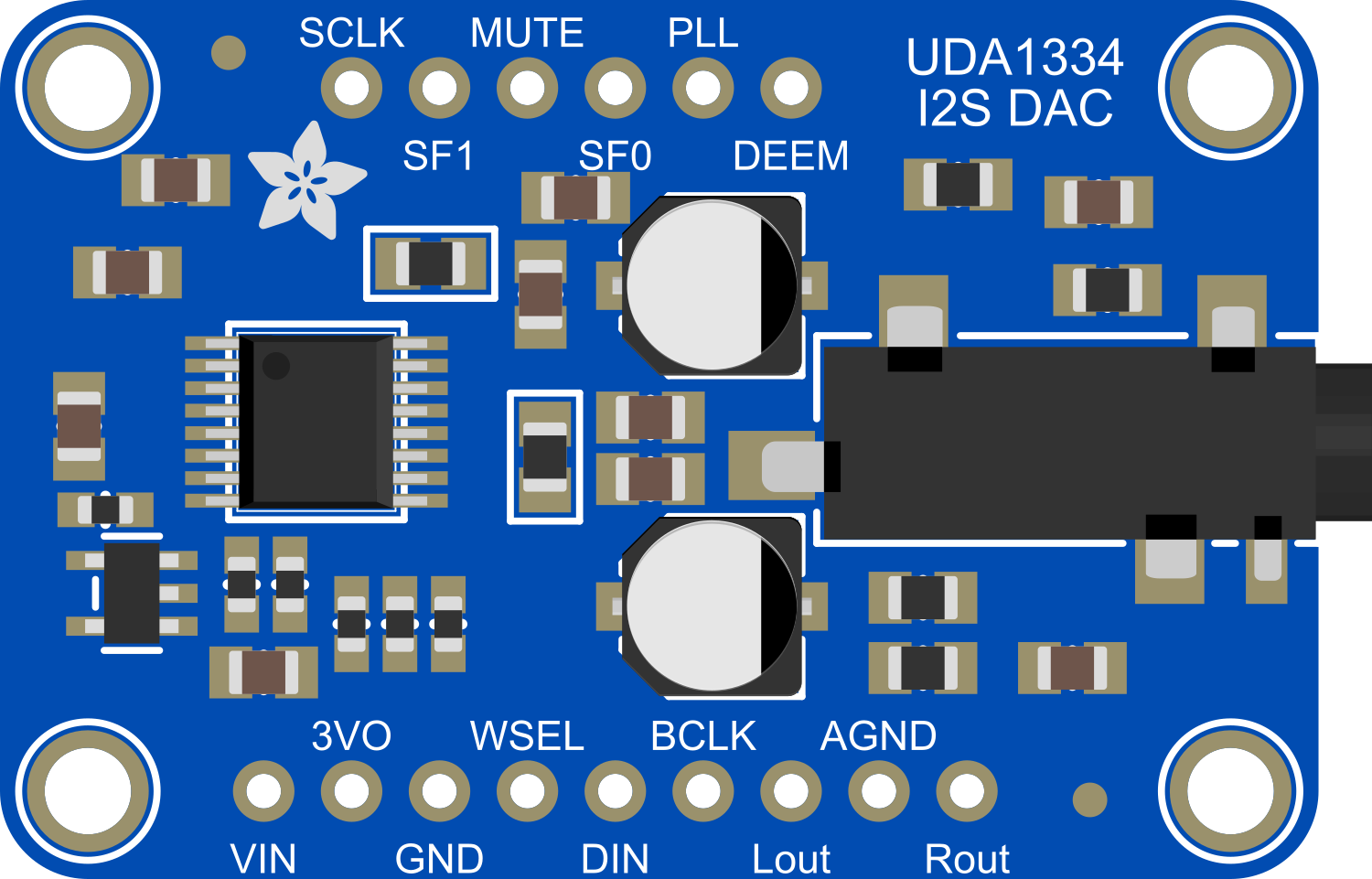
 Design with Adafruit UDA1334 I2S DAC in Cirkit Designer
Design with Adafruit UDA1334 I2S DAC in Cirkit DesignerIntroduction
The Adafruit UDA1334 I2S DAC is a high-quality digital-to-analog converter designed to provide stereo audio output for microcontroller and Arduino-based projects. Utilizing the I2S (Inter-IC Sound) interface, this DAC is capable of delivering superior audio performance, making it an ideal choice for applications requiring sound playback such as MP3 players, synthesizers, and IoT devices with audio feedback.
Explore Projects Built with Adafruit UDA1334 I2S DAC
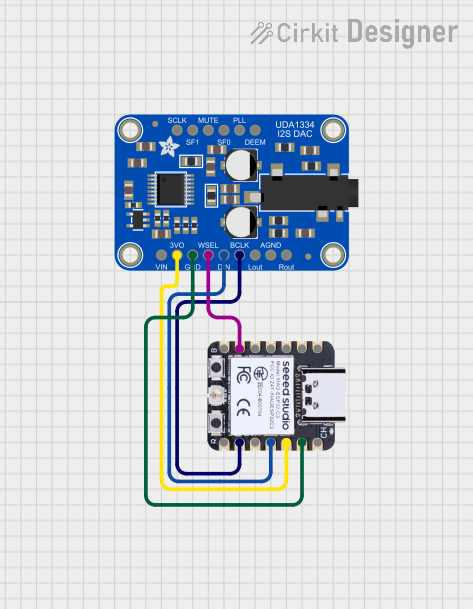
 Open Project in Cirkit Designer
Open Project in Cirkit Designer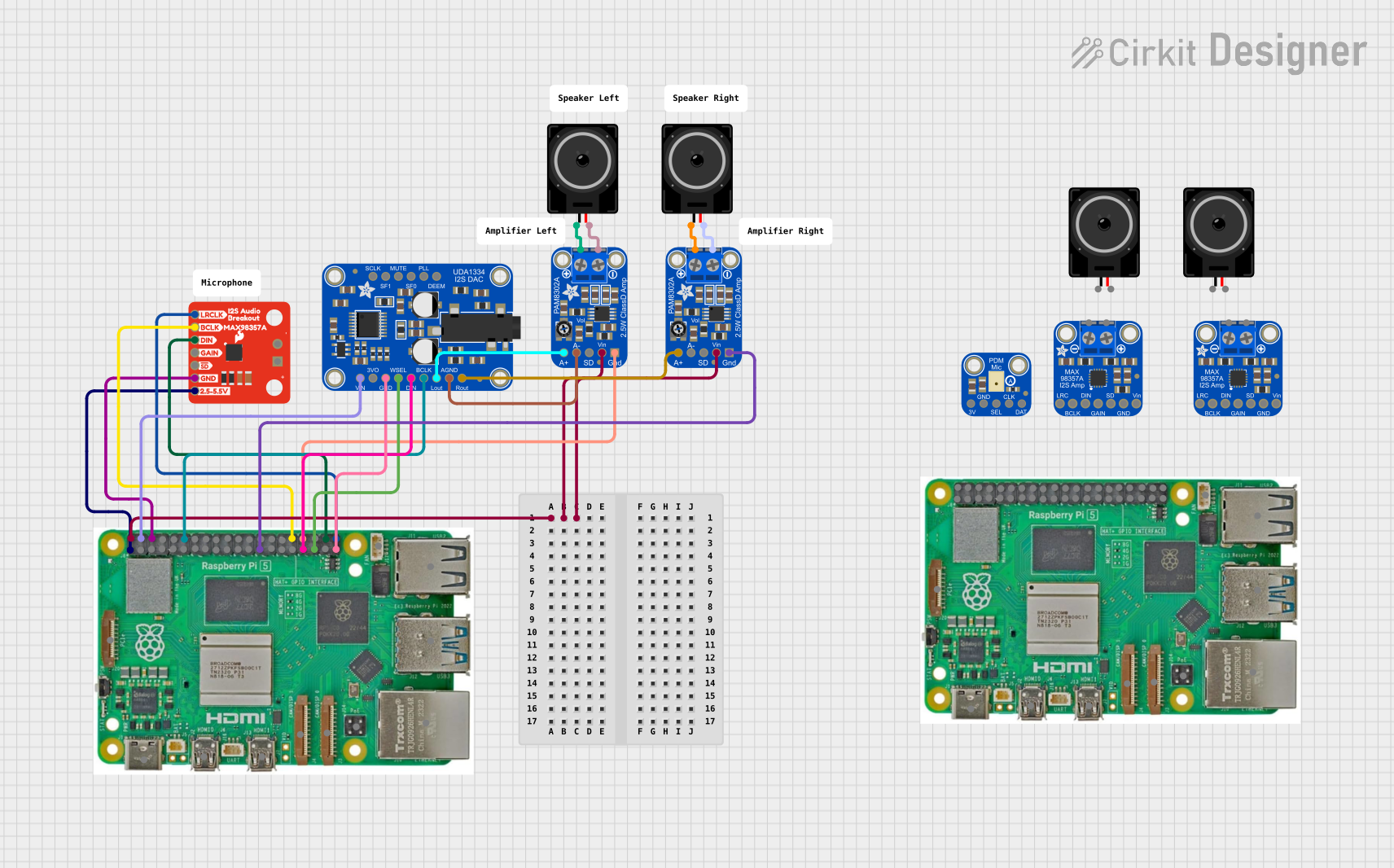
 Open Project in Cirkit Designer
Open Project in Cirkit Designer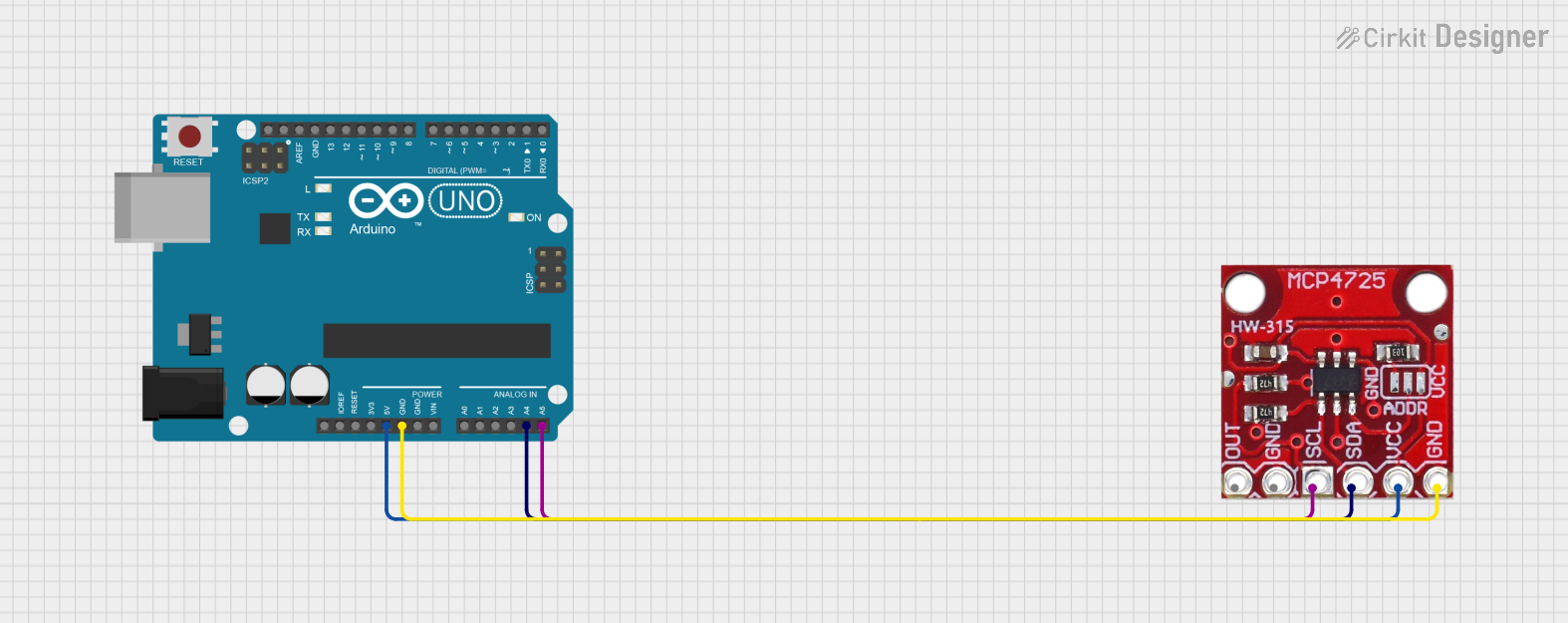
 Open Project in Cirkit Designer
Open Project in Cirkit Designer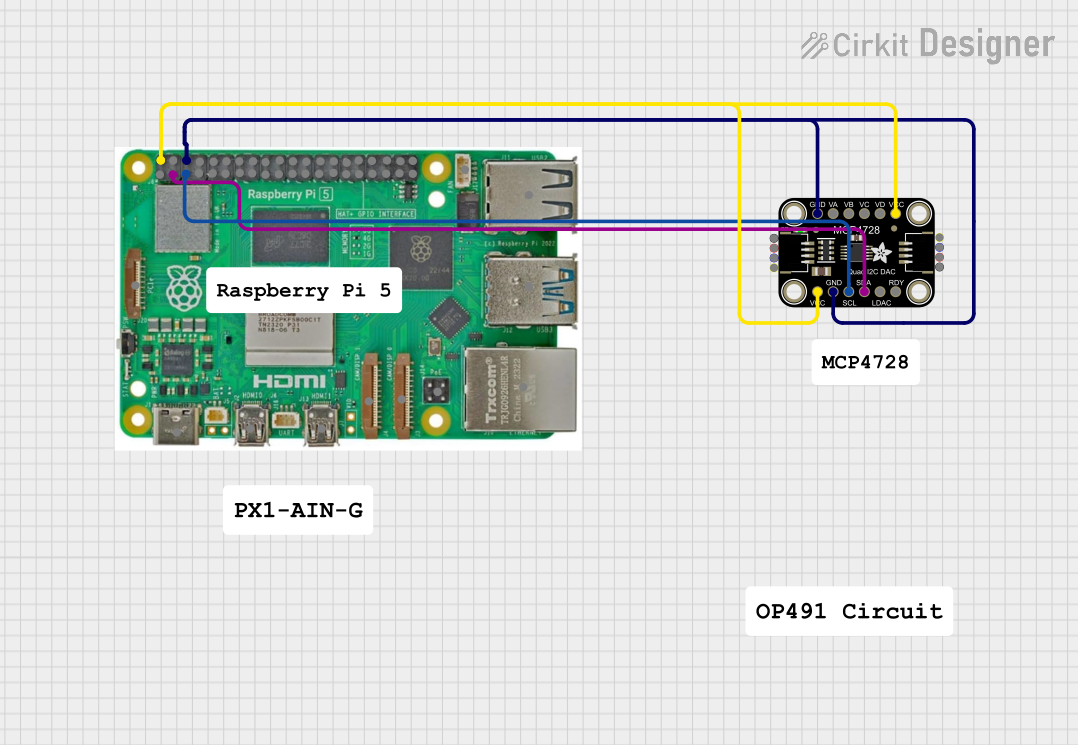
 Open Project in Cirkit Designer
Open Project in Cirkit DesignerExplore Projects Built with Adafruit UDA1334 I2S DAC
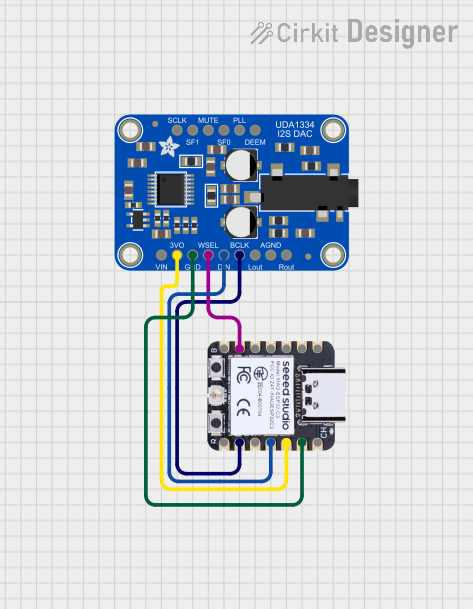
 Open Project in Cirkit Designer
Open Project in Cirkit Designer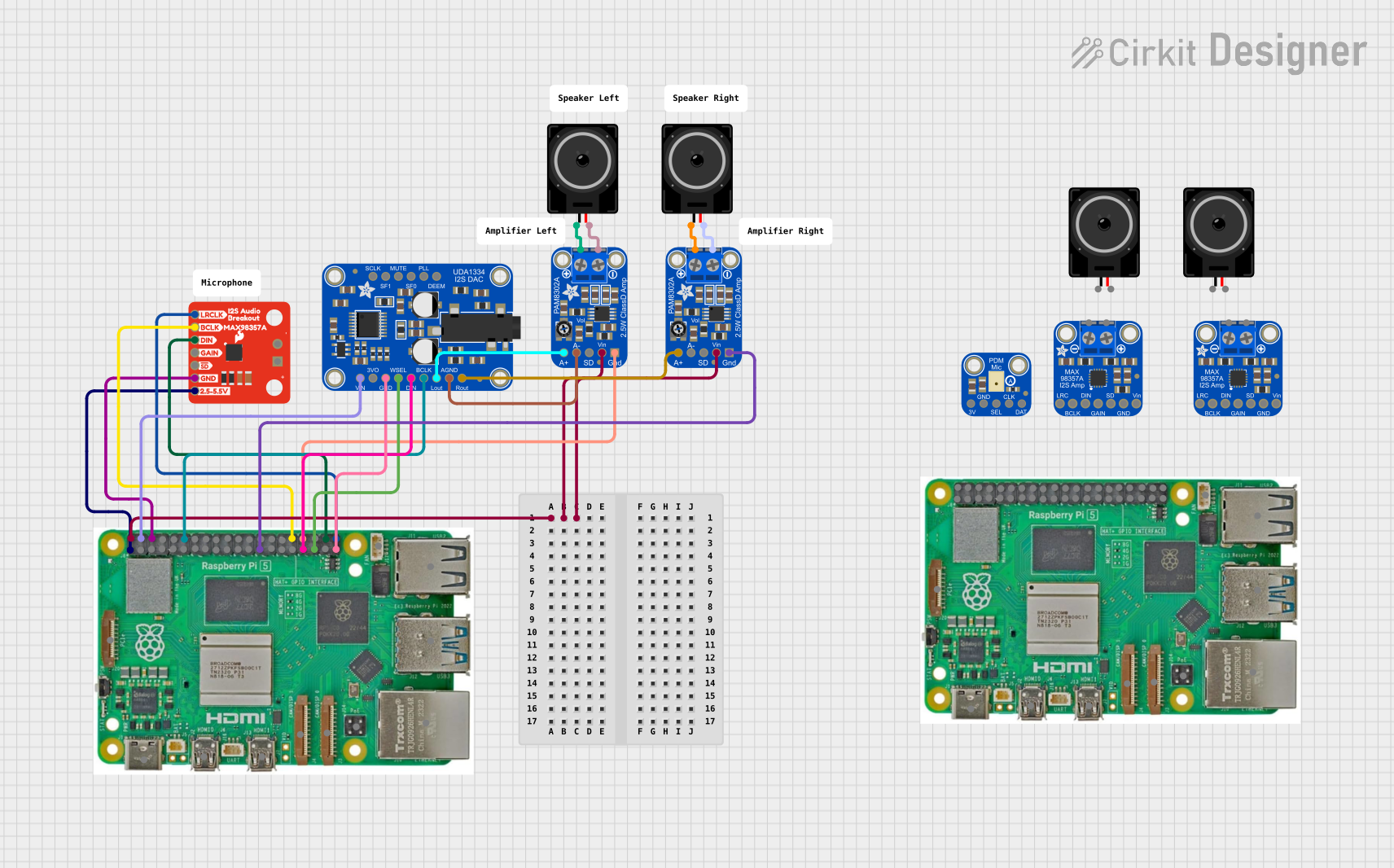
 Open Project in Cirkit Designer
Open Project in Cirkit Designer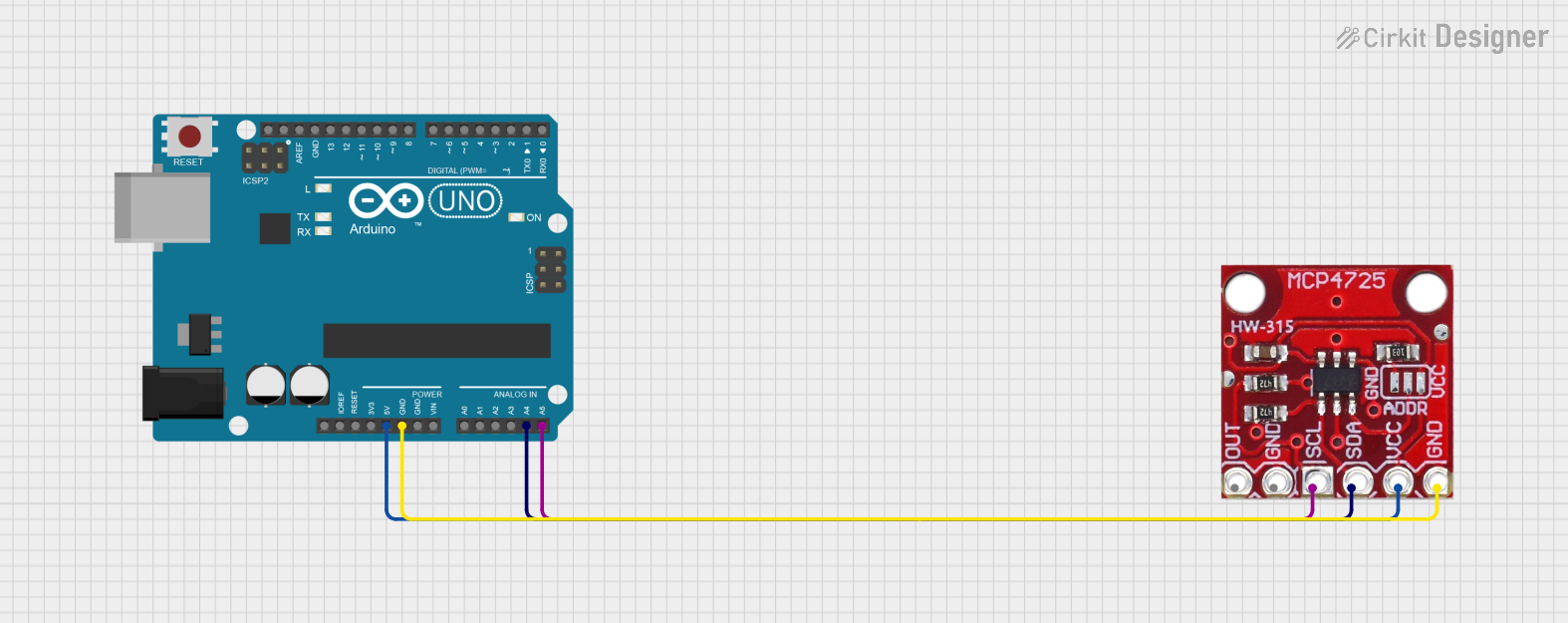
 Open Project in Cirkit Designer
Open Project in Cirkit Designer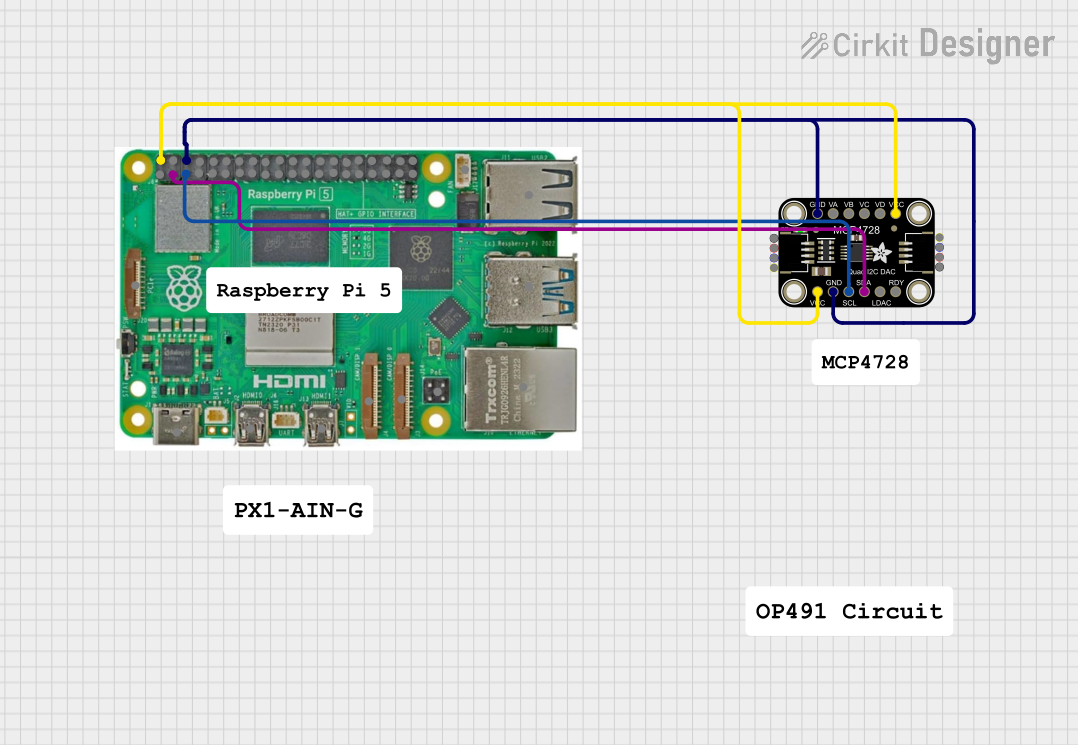
 Open Project in Cirkit Designer
Open Project in Cirkit DesignerCommon Applications and Use Cases
- DIY audio players
- Home automation systems with voice output
- Sound generation for games and interactive projects
- Audio signal processing and output for musical instruments
Technical Specifications
Key Technical Details
- Supply Voltage: 3.3V to 5V
- Output: Stereo audio
- Interface: I2S
- Resolution: 24-bit
- Sampling Rate: Up to 192kHz
Pin Configuration and Descriptions
| Pin Number | Name | Description |
|---|---|---|
| 1 | VIN | Power supply (3.3V to 5V) |
| 2 | GND | Ground connection |
| 3 | LRC | Left/Right Clock |
| 4 | BCLK | Bit Clock |
| 5 | DIN | Data Input |
| 6 | GAIN | Gain Select (Low = 9dB, High = 12dB) |
| 7 | FMT | Audio Data Format Select |
| 8 | SD | Shutdown Control (Low = Shutdown) |
Usage Instructions
How to Use the Component in a Circuit
Powering the DAC: Connect the VIN pin to a 3.3V or 5V power supply and the GND pin to the ground.
Connecting I2S Signals: Connect the LRC, BCLK, and DIN pins to the corresponding I2S pins on your microcontroller or Arduino.
Setting Gain and Format: Optionally, connect the GAIN pin to select the desired output gain and the FMT pin to set the audio data format.
Shutdown Control: If you wish to control the power-down mode of the DAC, connect the SD pin to a digital output on your microcontroller.
Important Considerations and Best Practices
- Ensure that the power supply is within the specified voltage range to prevent damage.
- Use proper decoupling capacitors close to the power pins to minimize noise.
- Keep the I2S signal lines as short as possible to reduce electromagnetic interference.
- If you're using an Arduino, make sure to use a board or shield that supports I2S.
Example Code for Arduino UNO
#include <Wire.h>
#include <Adafruit_I2S.h>
#include <Adafruit_UDA1334.h>
// Create an instance of the UDA1334 class
Adafruit_UDA1334 dac = Adafruit_UDA1334();
void setup() {
// Start the I2S interface
if (!dac.begin()) {
Serial.println("Failed to initialize DAC!");
while (1);
}
Serial.println("DAC initialized.");
// Optional: Set volume, etc.
}
void loop() {
// Your code to play audio goes here
}
Troubleshooting and FAQs
Common Issues Users Might Face
- No Audio Output: Ensure that all connections are secure and the I2S interface is properly initialized in your code.
- Distorted Sound: Check the power supply for noise and ensure that the gain setting is appropriate for your speakers or amplifier.
- Intermittent Sound: Verify that the I2S signal lines are not too long and are kept away from sources of electromagnetic interference.
Solutions and Tips for Troubleshooting
- Double-check wiring against the pin configuration table.
- Use a multimeter to verify that the power supply is within the correct range.
- Ensure that the microcontroller's I2S pins are configured correctly in the software.
- If using an Arduino, ensure that the library versions are compatible with your board.
FAQs
Q: Can the UDA1334 DAC be used with any microcontroller?
A: The DAC can be used with any microcontroller that supports the I2S protocol.
Q: What is the maximum audio quality achievable with this DAC?
A: The UDA1334 supports up to 24-bit resolution and a sampling rate of up to 192kHz, depending on the quality of the source audio and the capabilities of the microcontroller.
Q: Does the DAC require any additional components to function?
A: No additional components are necessary for basic operation, but decoupling capacitors and a clean power supply are recommended for best performance.
Q: How do I control the volume of the audio output?
A: Volume control can be implemented in software by adjusting the amplitude of the audio signal sent to the DAC.