
How to Use Adafruit Metro M4 AirLift Lite: Examples, Pinouts, and Specs
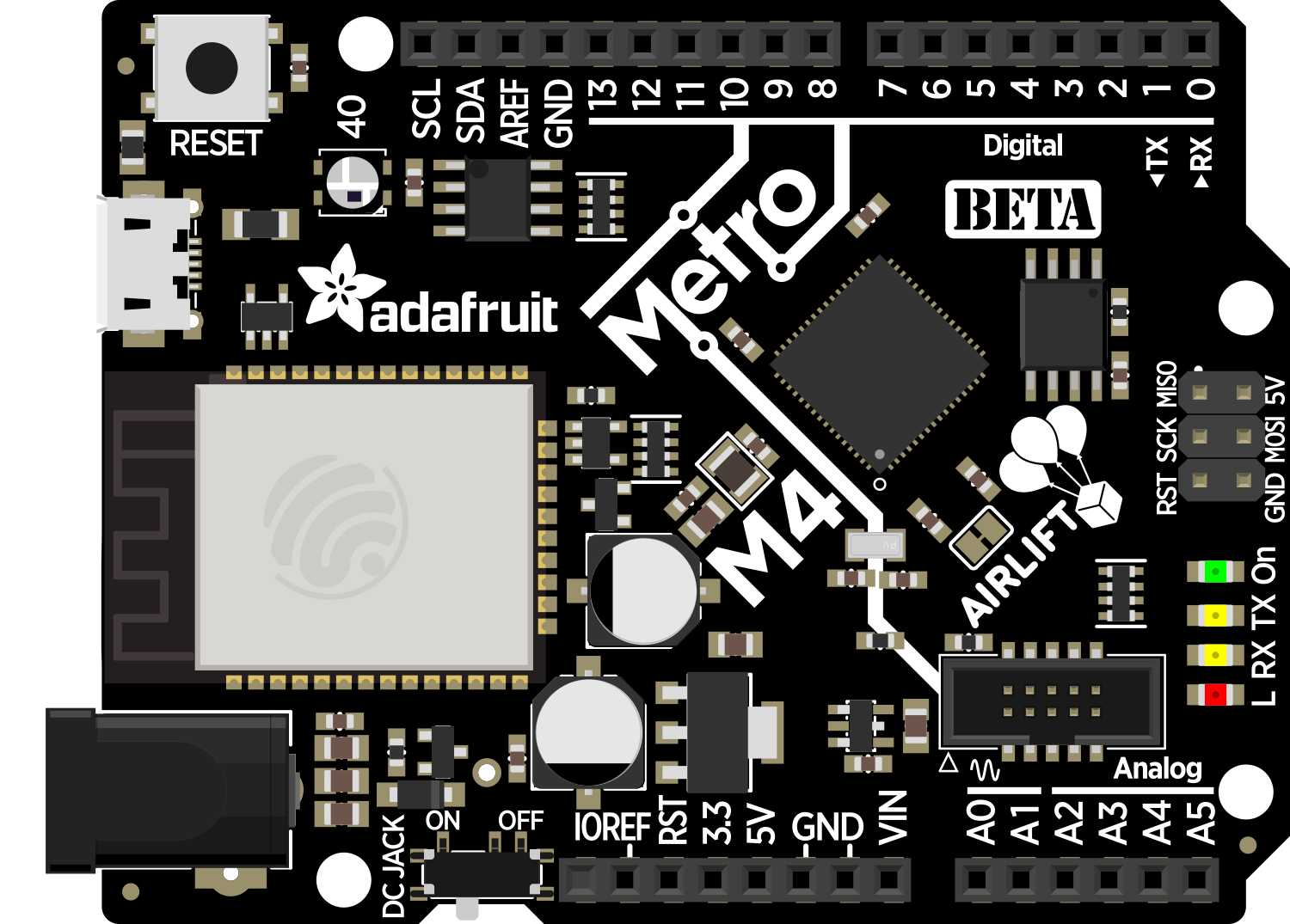
 Design with Adafruit Metro M4 AirLift Lite in Cirkit Designer
Design with Adafruit Metro M4 AirLift Lite in Cirkit DesignerIntroduction
The Adafruit Metro M4 AirLift Lite is a feature-rich microcontroller board designed for the modern maker, hobbyist, or engineer looking to delve into wireless Internet of Things (IoT) projects. At the heart of the board is the ATSAMD51 microcontroller, an ARM Cortex-M4 processor with floating-point support. The board's standout feature is its integrated Wi-Fi module, the ESP32, which provides Wi-Fi connectivity and enables users to easily connect their projects to the internet.
Explore Projects Built with Adafruit Metro M4 AirLift Lite
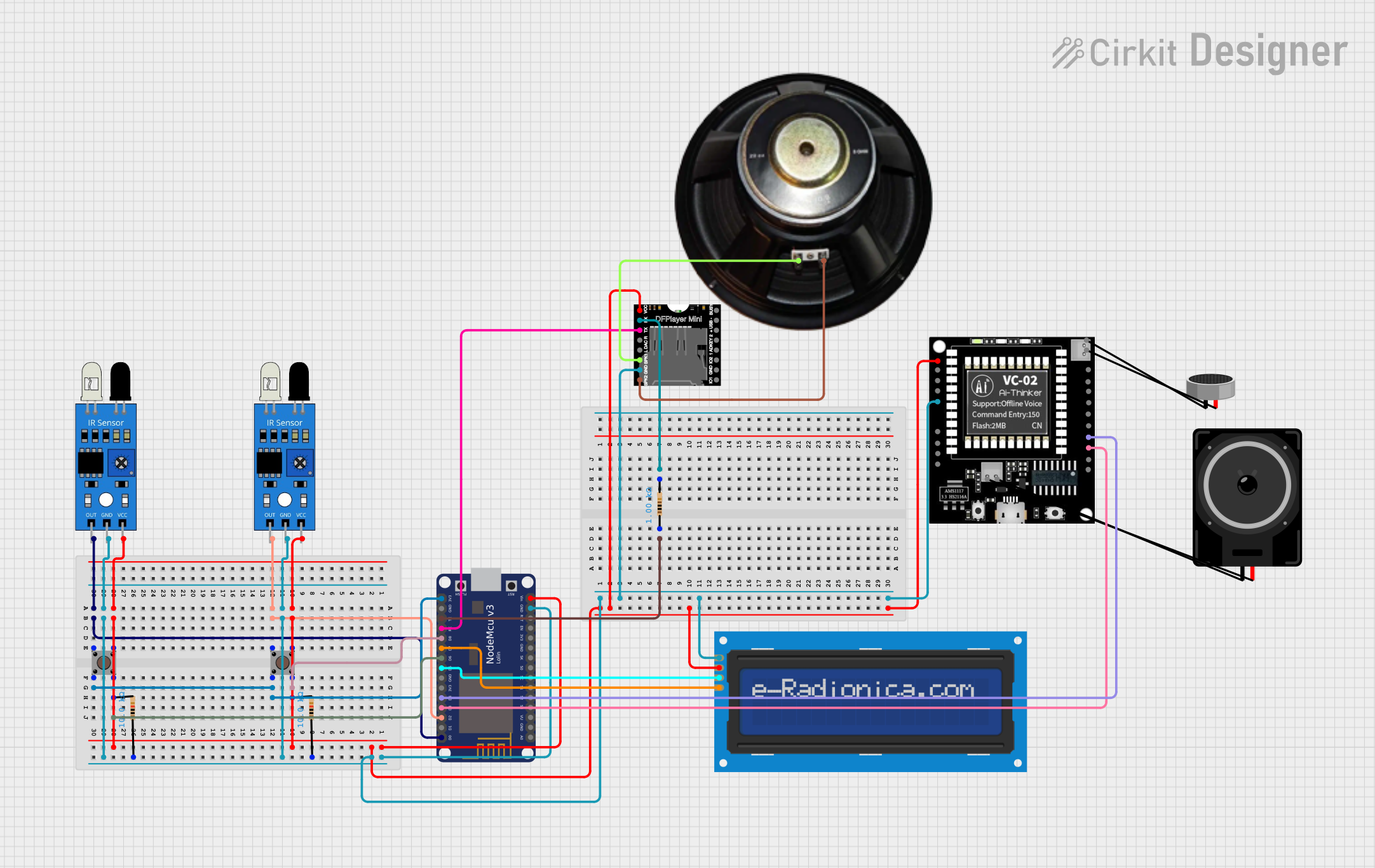
 Open Project in Cirkit Designer
Open Project in Cirkit Designer
 Open Project in Cirkit Designer
Open Project in Cirkit Designer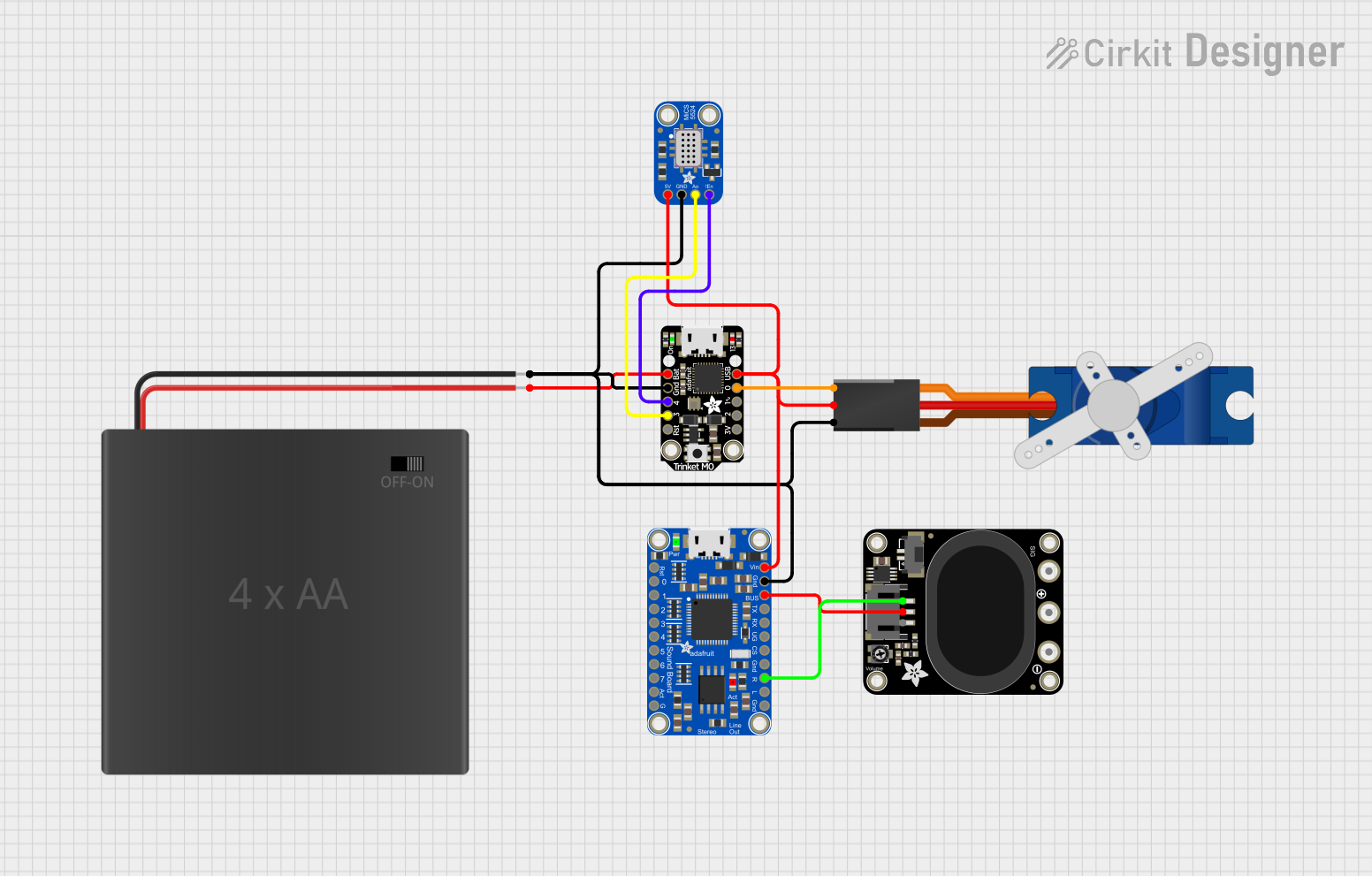
 Open Project in Cirkit Designer
Open Project in Cirkit Designer
 Open Project in Cirkit Designer
Open Project in Cirkit DesignerExplore Projects Built with Adafruit Metro M4 AirLift Lite
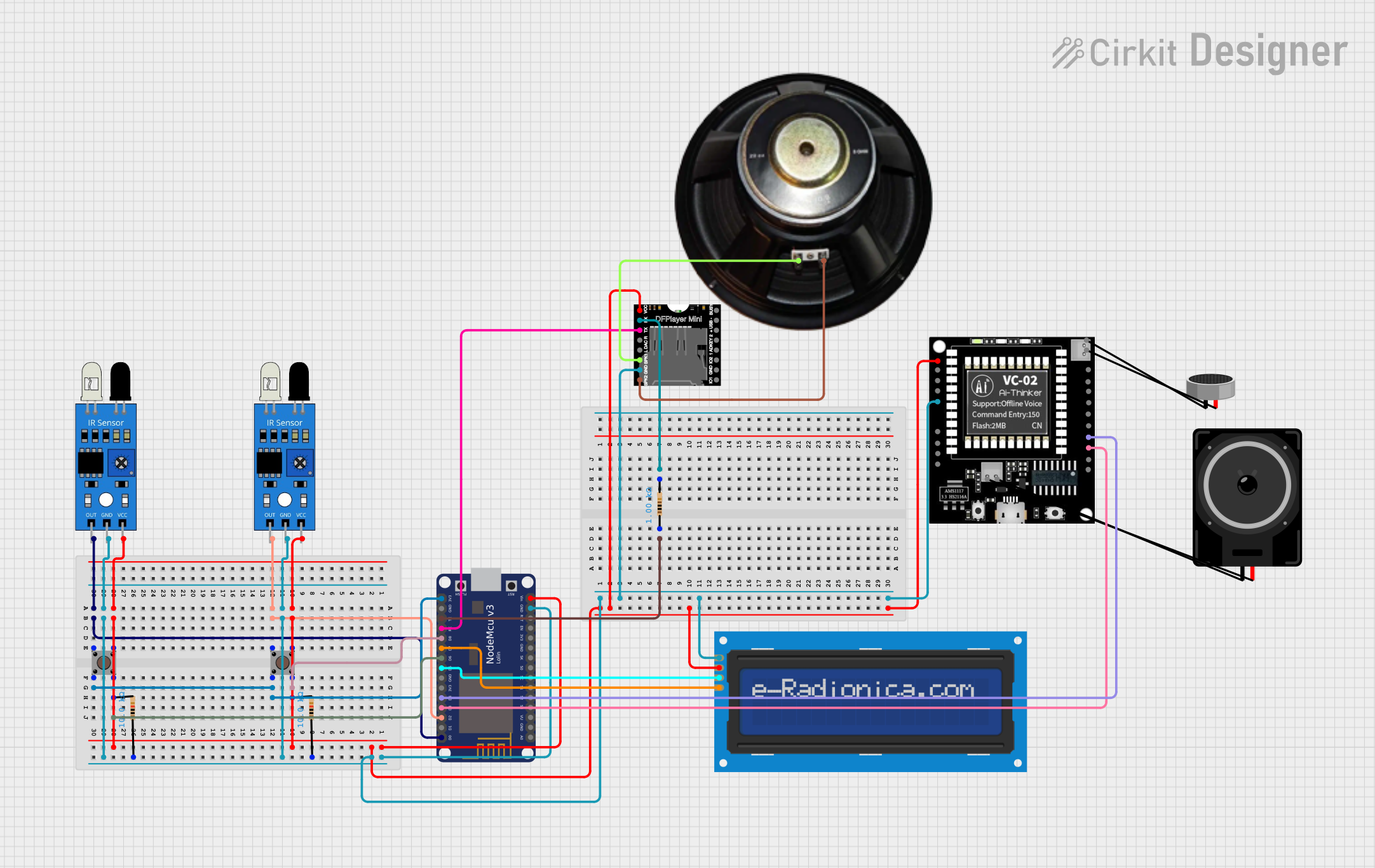
 Open Project in Cirkit Designer
Open Project in Cirkit Designer
 Open Project in Cirkit Designer
Open Project in Cirkit Designer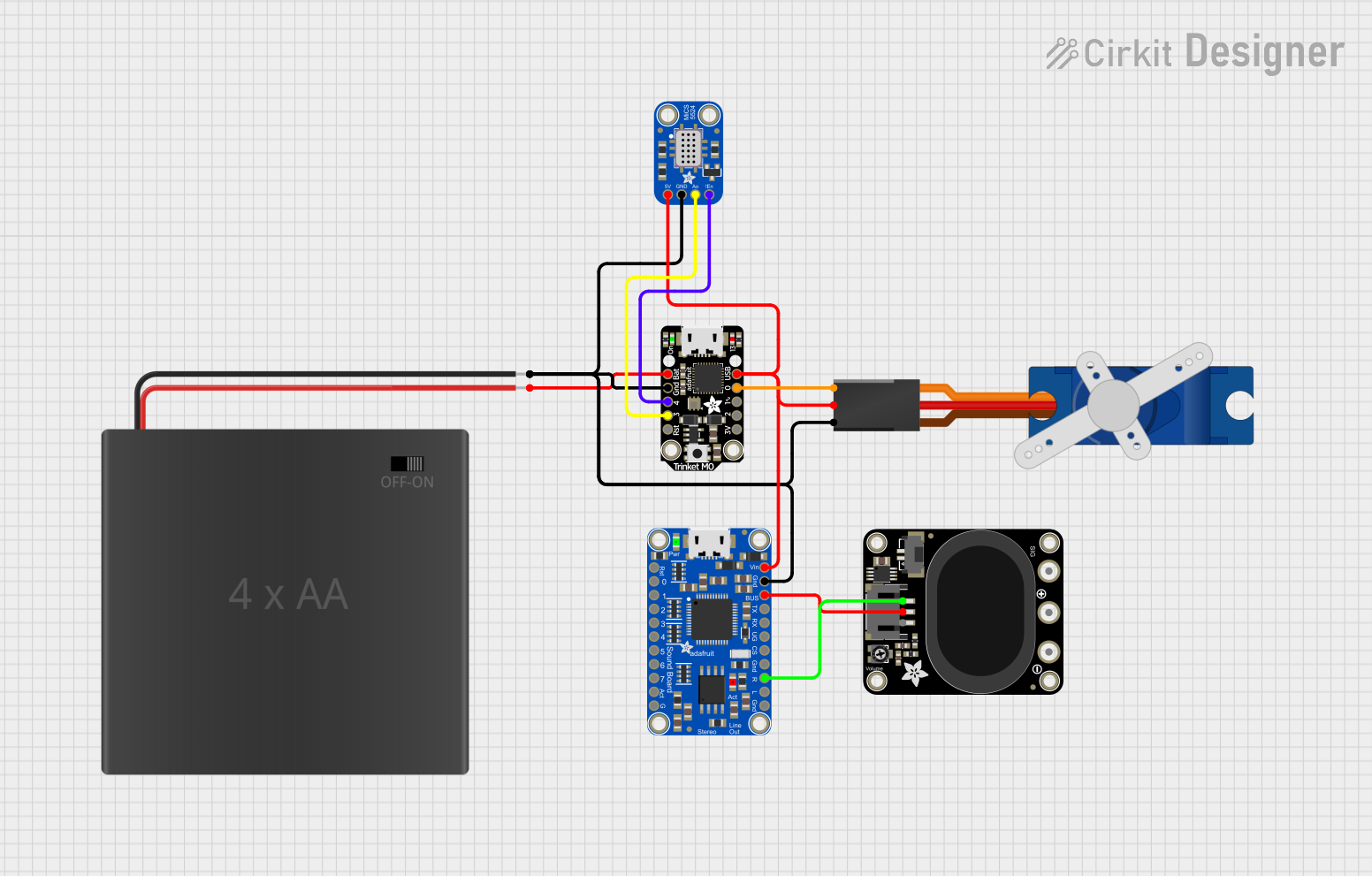
 Open Project in Cirkit Designer
Open Project in Cirkit Designer
 Open Project in Cirkit Designer
Open Project in Cirkit DesignerCommon Applications and Use Cases
- IoT devices
- Wireless sensor networks
- Home automation systems
- Remote data logging
- Educational projects and prototyping
- Cloud-connected applications
Technical Specifications
Key Technical Details
- Microcontroller: ATSAMD51J19
- Clock Speed: 120 MHz
- Flash Memory: 512 KB
- SRAM: 192 KB
- Wi-Fi Module: ESP32 (for Wi-Fi connectivity)
- Operating Voltage: 3.3V
- Input Voltage (recommended): 7-9V
- Digital I/O Pins: 25
- PWM Channels: 12
- Analog Input Channels: 6
- Analog Output Channels (DAC): 1
- UARTs: 2
- I2C Ports: 1
- SPI Ports: 1
- QSPI: 1 (for external flash memory)
Pin Configuration and Descriptions
| Pin Number | Function | Description |
|---|---|---|
| 1 | VIN | Input voltage to the board |
| 2-13 | Digital I/O | Digital input/output pins |
| 14-19 | Analog Inputs | Analog input pins |
| 20 | DAC | Digital-to-Analog Converter output |
| 21-22 | I2C (SDA, SCL) | I2C data and clock lines |
| 23-25 | SPI (MISO, MOSI, SCK) | SPI communication lines |
| 26 | Reset | Reset pin |
| 27-28 | UART (RX, TX) | UART communication lines |
| 29 | 3V3 | 3.3V power output |
| 30 | GND | Ground |
Usage Instructions
How to Use the Component in a Circuit
- Powering the Board: Connect a 7-9V power supply to the VIN and GND pins, or plug in a USB cable to the board's USB port.
- Connecting to Wi-Fi: Utilize the onboard ESP32 module for Wi-Fi connectivity. Ensure that the ESP32 is properly configured with the necessary SSID and password.
- Programming the Board: Use the Arduino IDE to write and upload sketches to the board. Select "Adafruit Metro M4 (AirLift)" as the board type in the IDE.
- Using I/O Pins: Connect sensors, actuators, or other peripherals to the digital and analog pins as required by your project.
Important Considerations and Best Practices
- Always ensure that the power supply is within the recommended voltage range to prevent damage to the board.
- When connecting external components, verify that they are compatible with the board's operating voltage (3.3V logic).
- To avoid damage to the Wi-Fi module, do not transmit at full power continuously.
- Use proper decoupling capacitors close to the board's power pins when working in an environment with power fluctuations.
Troubleshooting and FAQs
Common Issues Users Might Face
- Wi-Fi Connectivity Problems: Ensure that the Wi-Fi credentials are correctly entered and that the ESP32 module is correctly initialized in your sketch.
- Board Not Recognized by Computer: Check the USB cable and drivers; make sure the board is selected correctly in the Arduino IDE.
- Sketch Upload Failures: Verify that the correct board and port are selected, and the bootloader is not corrupted.
Solutions and Tips for Troubleshooting
- Resetting the Board: If the board is unresponsive, try pressing the reset button to reboot the microcontroller.
- Updating Firmware: Keep the ESP32 Wi-Fi module's firmware up to date for optimal performance and compatibility.
- Serial Debugging: Use the serial monitor in the Arduino IDE to debug and monitor the output from the board.
FAQs
Q: Can I power the board using a battery?
- A: Yes, you can power the board with a battery connected to the VIN and GND pins, provided it is within the recommended voltage range.
Q: How do I connect to a secured Wi-Fi network?
- A: Use the Wi-Fi library provided by Adafruit to configure the ESP32 module with the network's SSID and password.
Q: What libraries do I need to use the Wi-Fi functionality?
- A: You will need the Adafruit AirLift library and its dependencies, which can be installed through the Arduino Library Manager.
Example Code for Arduino UNO
#include <WiFi.h>
#include <SPI.h>
const char* ssid = "yourSSID"; // Replace with your Wi-Fi network name
const char* password = "yourPASSWORD"; // Replace with your Wi-Fi password
void setup() {
Serial.begin(115200);
// Attempt to connect to Wi-Fi network:
Serial.print("Connecting to ");
Serial.println(ssid);
WiFi.begin(ssid, password);
while (WiFi.status() != WL_CONNECTED) {
delay(500);
Serial.print(".");
}
Serial.println("");
Serial.println("Wi-Fi connected.");
}
void loop() {
// Put your main code here, to run repeatedly:
}
Remember to replace yourSSID and yourPASSWORD with your actual Wi-Fi credentials. This example demonstrates how to connect the Adafruit Metro M4 AirLift Lite to a Wi-Fi network. The serial monitor will display the connection status.