
Cirkit Designer
Your all-in-one circuit design IDE
Home /
Component Documentation
How to Use Disolved oxygen sensor: Examples, Pinouts, and Specs

 Design with Disolved oxygen sensor in Cirkit Designer
Design with Disolved oxygen sensor in Cirkit DesignerIntroduction
The DFRobot Dissolved Oxygen Sensor (DFR0237-A) is an electronic device designed to measure the concentration of dissolved oxygen in aqueous solutions. It is an essential tool for environmental monitoring, aquaculture, water quality analysis, and various types of research where precise oxygen levels are crucial for the health of aquatic life or the quality of water.
Explore Projects Built with Disolved oxygen sensor
Arduino-Based Dissolved Oxygen Sensor with Laptop Interface
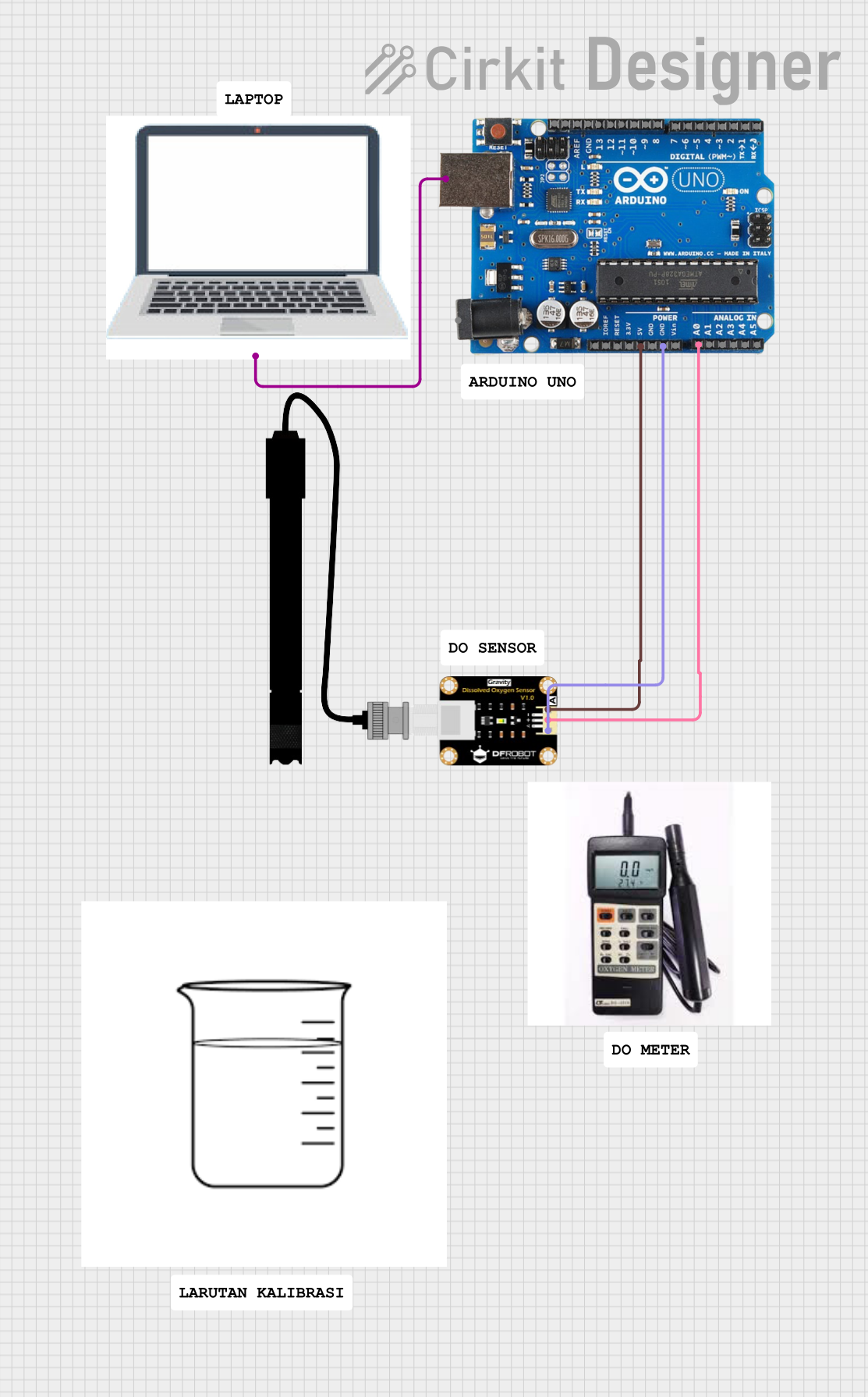
This circuit involves an Arduino Uno R3 connected to a laptop via USB for power and communication. A dissolved oxygen (DO) sensor is interfaced with the Arduino, with its output connected to the A0 analog input pin, and powered by the 5V and GND pins of the Arduino. The setup is likely intended for measuring and logging dissolved oxygen levels in a solution.
 Open Project in Cirkit Designer
Open Project in Cirkit DesignerArduino Leonardo-Based pH and TDS Sensor with OLED Display
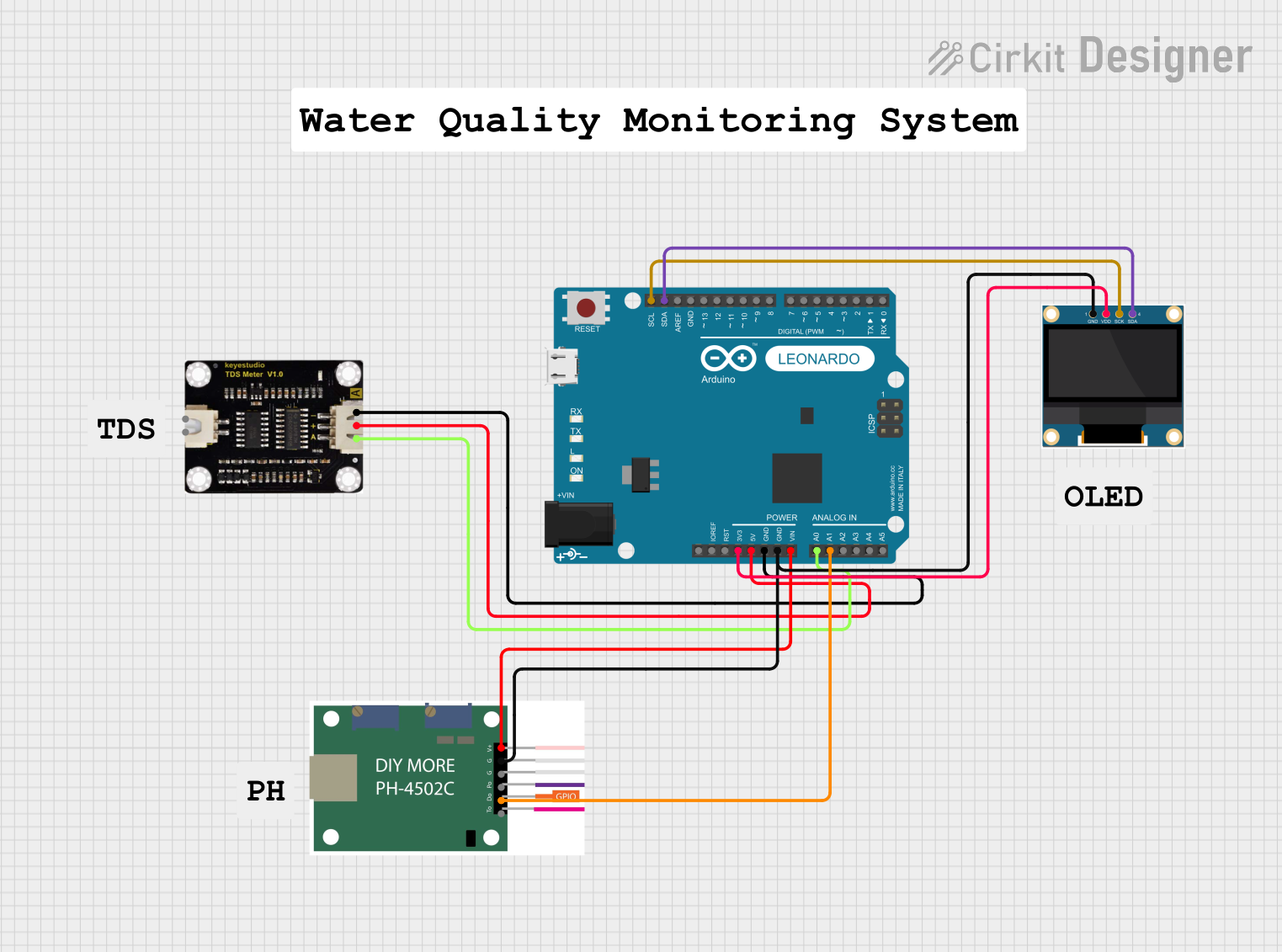
This circuit is designed to measure pH and TDS (Total Dissolved Solids) levels in a solution using a pH sensor and a TDS sensor, respectively, interfaced with an Arduino Leonardo. The measured data is then displayed on a 0.96" OLED screen.
 Open Project in Cirkit Designer
Open Project in Cirkit DesignerESP32-Based Environmental Monitoring System with Wi-Fi Connectivity
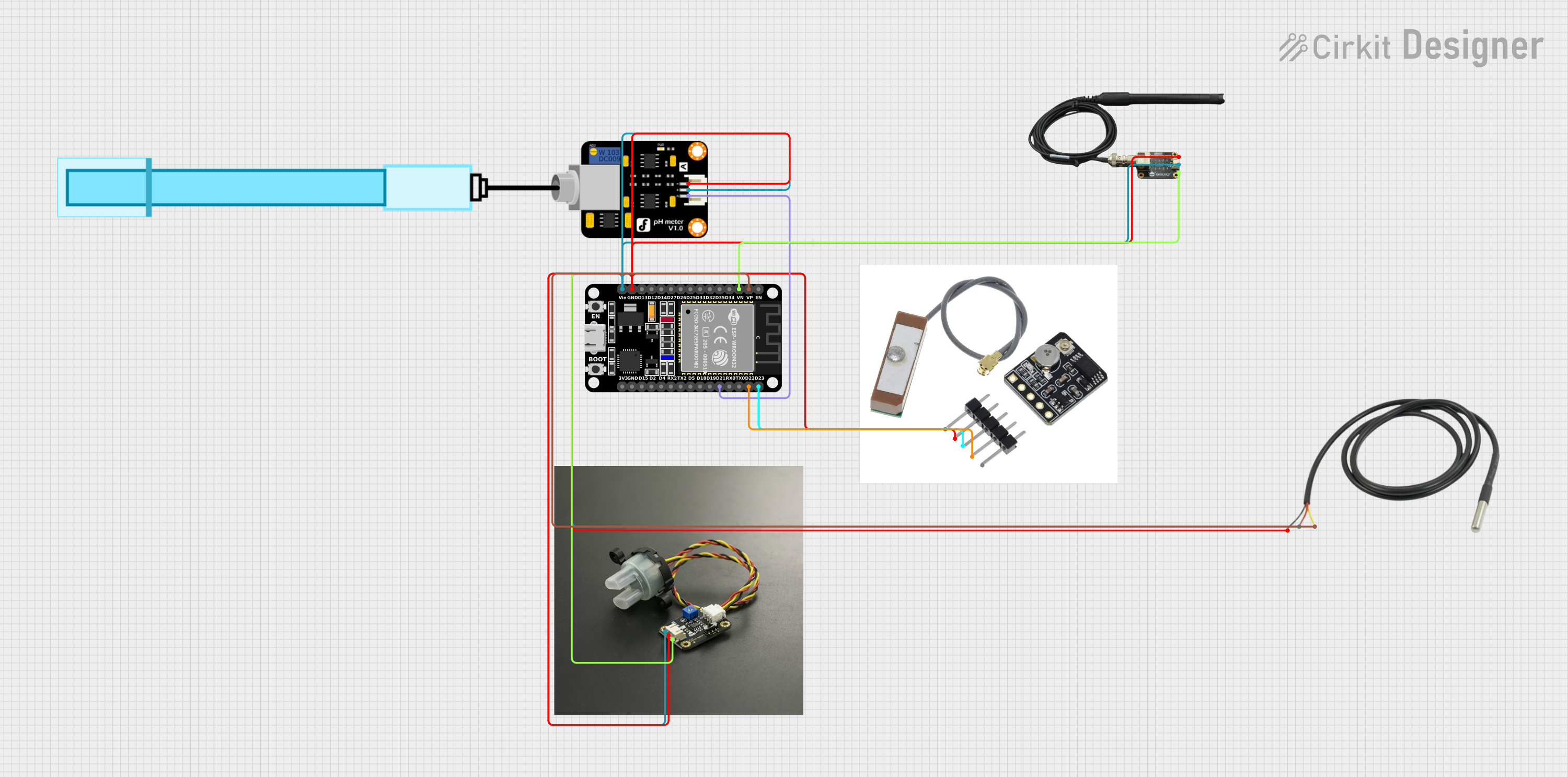
This circuit is an environmental monitoring system that uses an ESP32 microcontroller to collect data from various sensors, including a temperature sensor, pH meter, dissolved oxygen sensor, turbidity sensor, and a GPS module. The ESP32 processes the sensor data and can potentially transmit it for further analysis or display.
 Open Project in Cirkit Designer
Open Project in Cirkit DesignerESP32-Based Water Quality Monitoring System with Wi-Fi Connectivity
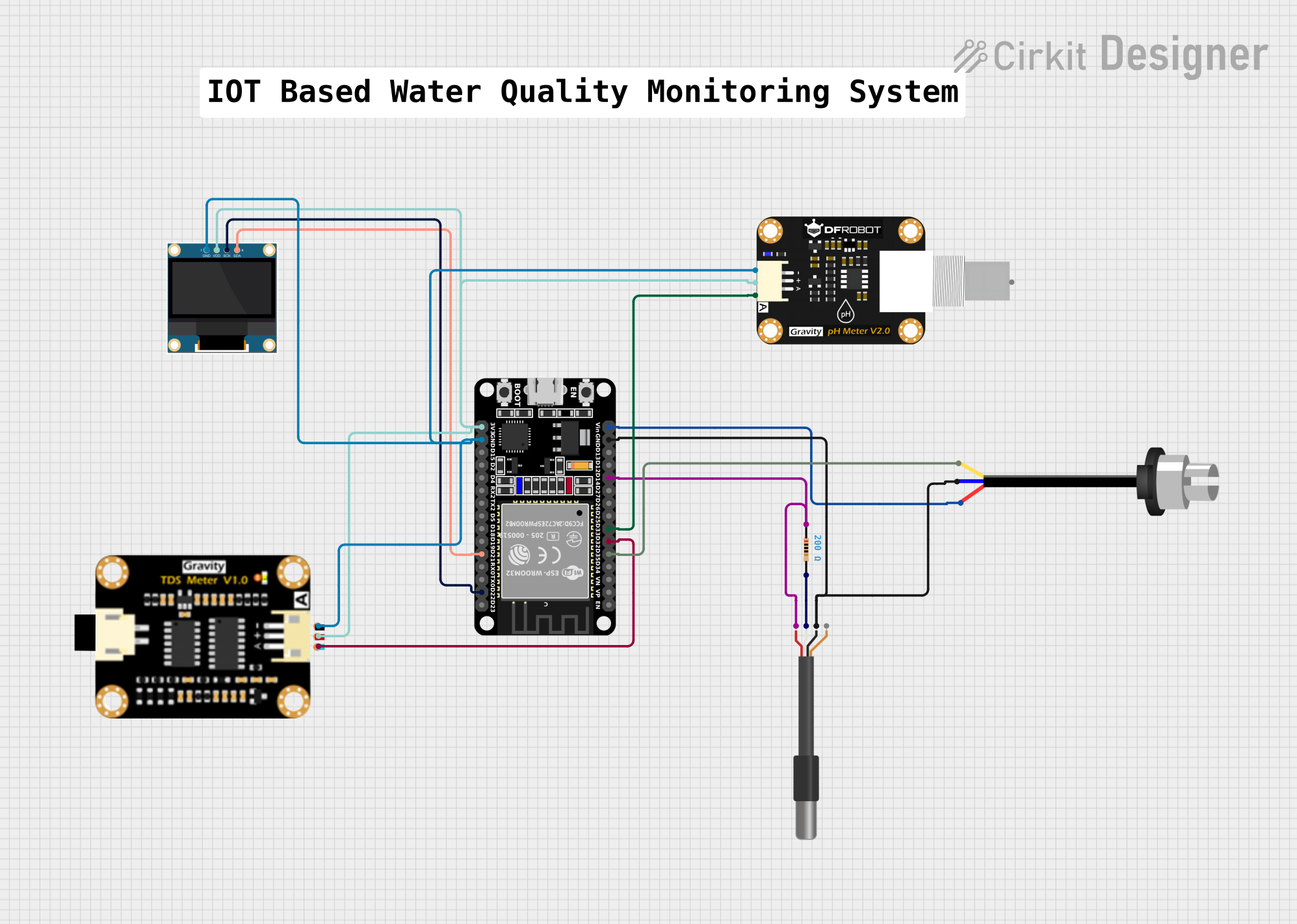
This circuit is designed for environmental monitoring, featuring sensors for turbidity, pH, TDS (Total Dissolved Solids), and temperature. An ESP32 microcontroller reads data from these sensors and displays the values on an OLED screen. Additionally, the ESP32 is programmed to connect to WiFi and send the sensor data to a remote server using HTTP GET requests.
 Open Project in Cirkit Designer
Open Project in Cirkit DesignerExplore Projects Built with Disolved oxygen sensor
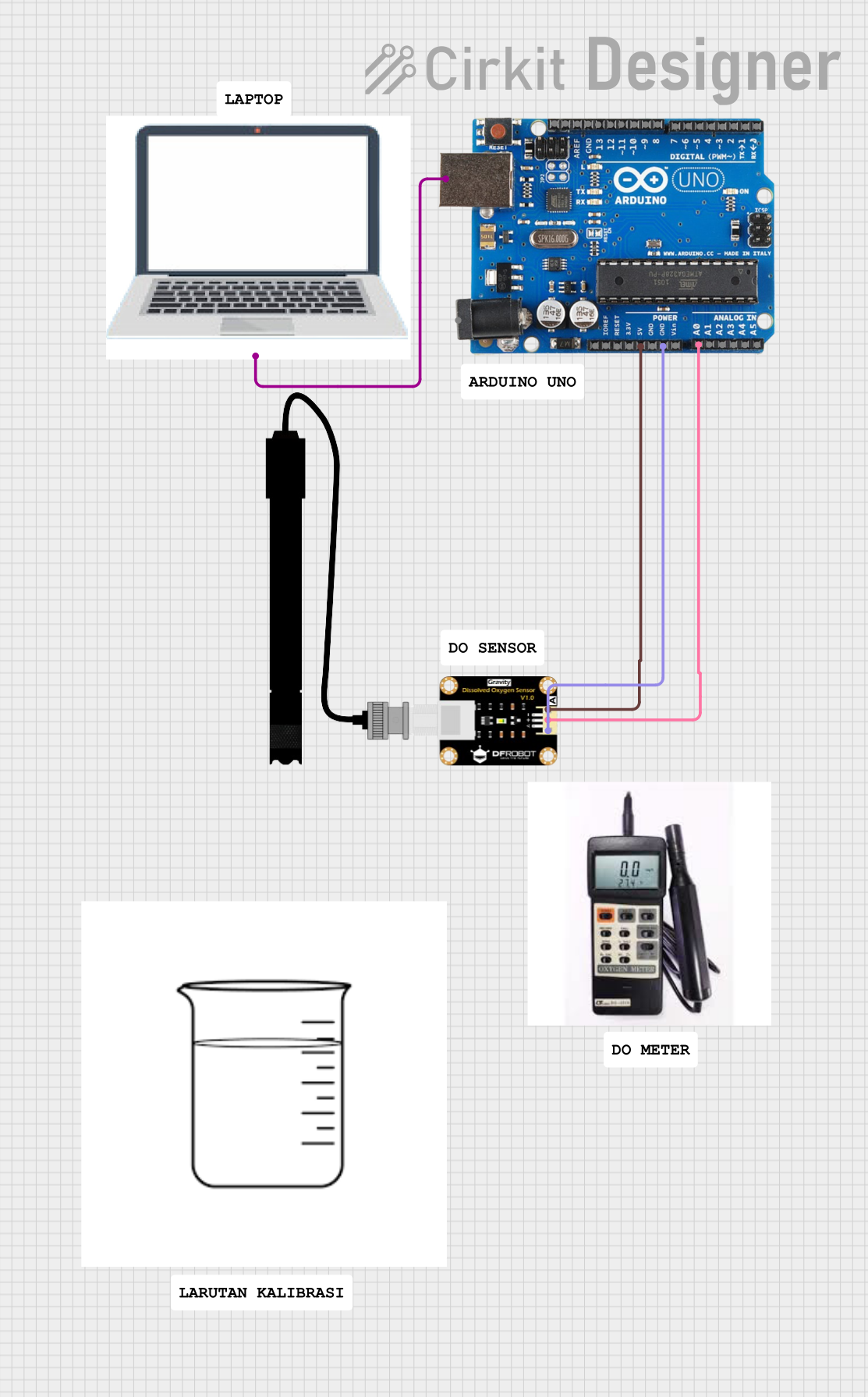
Arduino-Based Dissolved Oxygen Sensor with Laptop Interface
This circuit involves an Arduino Uno R3 connected to a laptop via USB for power and communication. A dissolved oxygen (DO) sensor is interfaced with the Arduino, with its output connected to the A0 analog input pin, and powered by the 5V and GND pins of the Arduino. The setup is likely intended for measuring and logging dissolved oxygen levels in a solution.
 Open Project in Cirkit Designer
Open Project in Cirkit Designer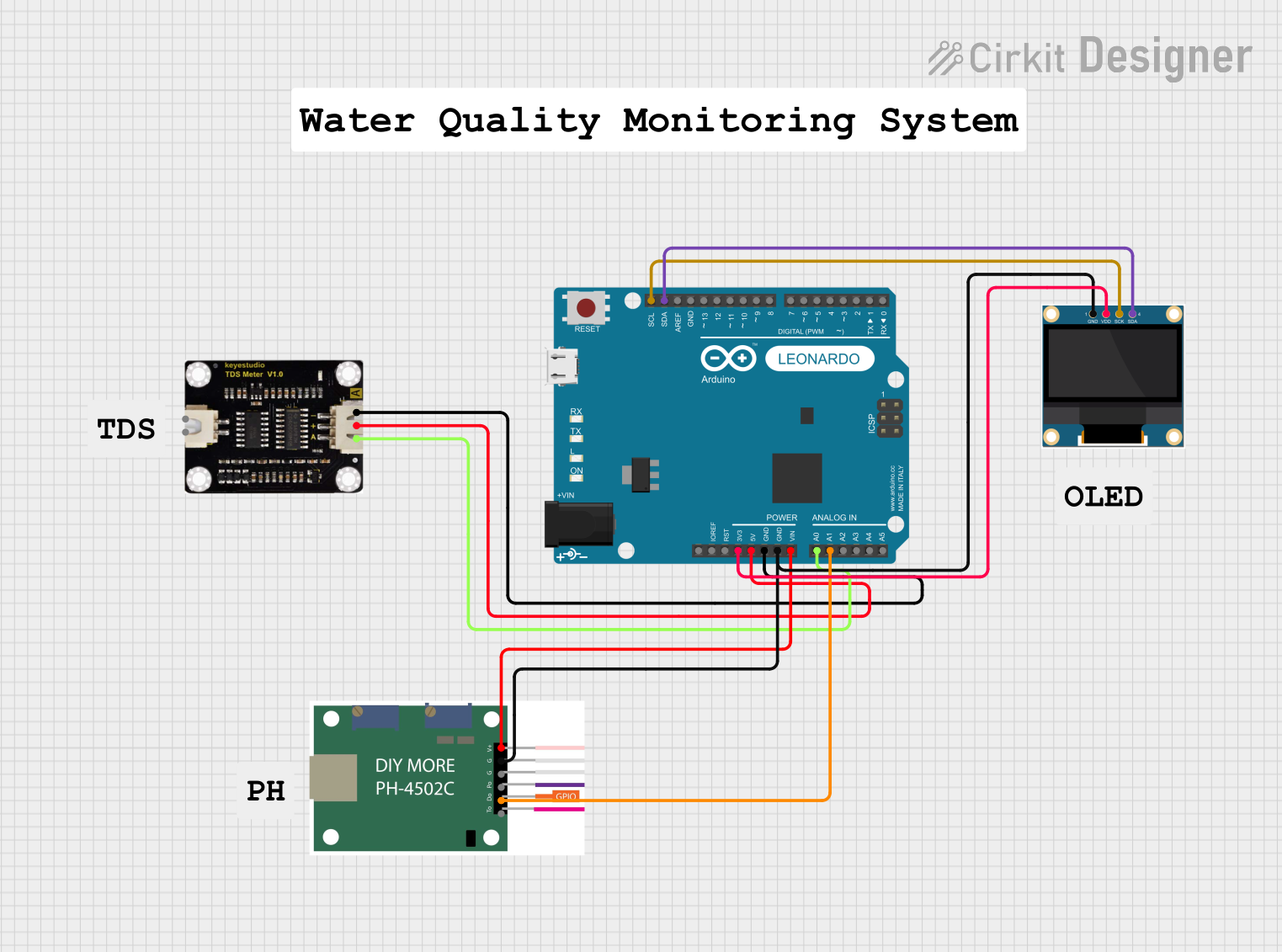
Arduino Leonardo-Based pH and TDS Sensor with OLED Display
This circuit is designed to measure pH and TDS (Total Dissolved Solids) levels in a solution using a pH sensor and a TDS sensor, respectively, interfaced with an Arduino Leonardo. The measured data is then displayed on a 0.96" OLED screen.
 Open Project in Cirkit Designer
Open Project in Cirkit Designer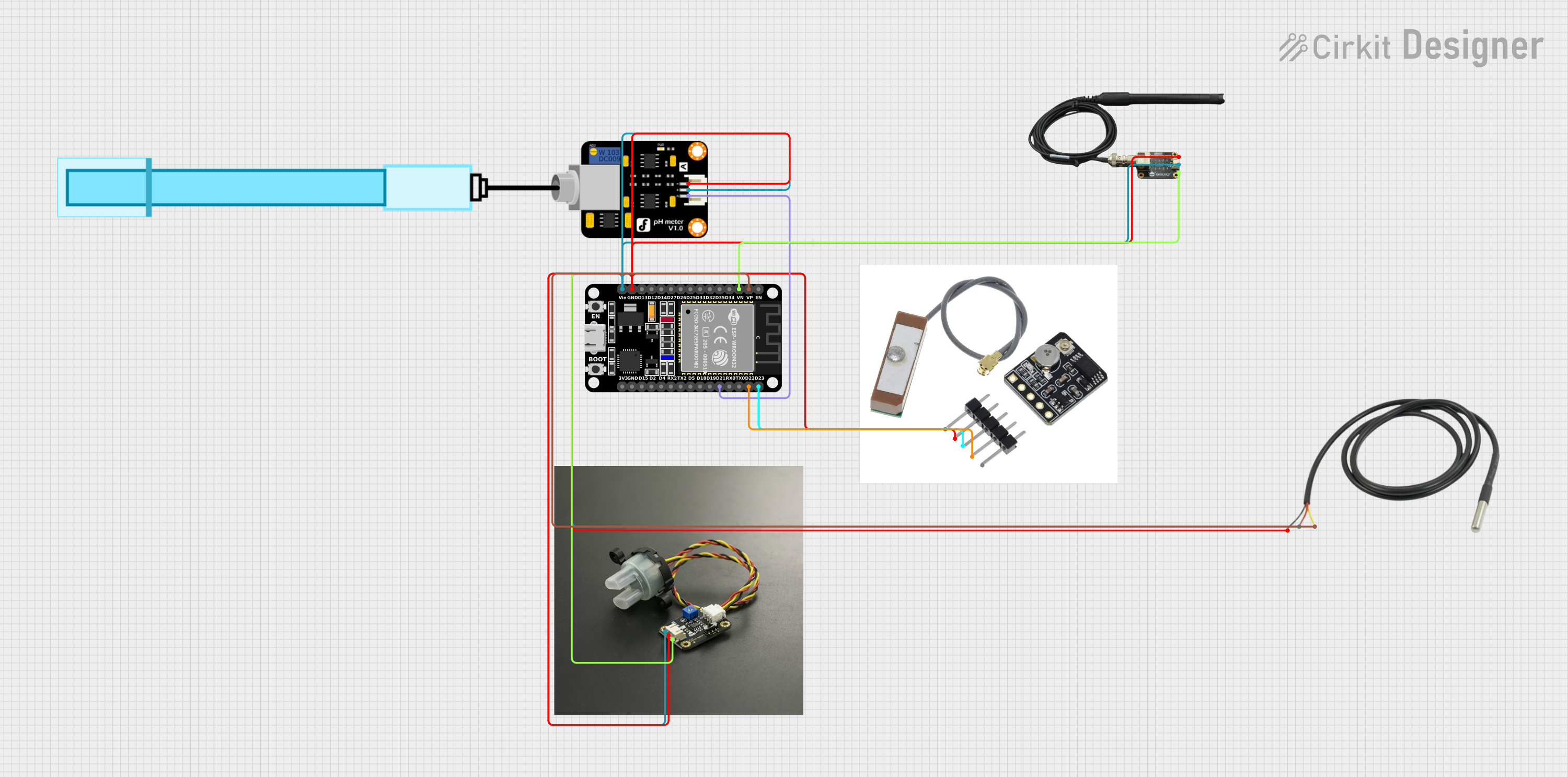
ESP32-Based Environmental Monitoring System with Wi-Fi Connectivity
This circuit is an environmental monitoring system that uses an ESP32 microcontroller to collect data from various sensors, including a temperature sensor, pH meter, dissolved oxygen sensor, turbidity sensor, and a GPS module. The ESP32 processes the sensor data and can potentially transmit it for further analysis or display.
 Open Project in Cirkit Designer
Open Project in Cirkit Designer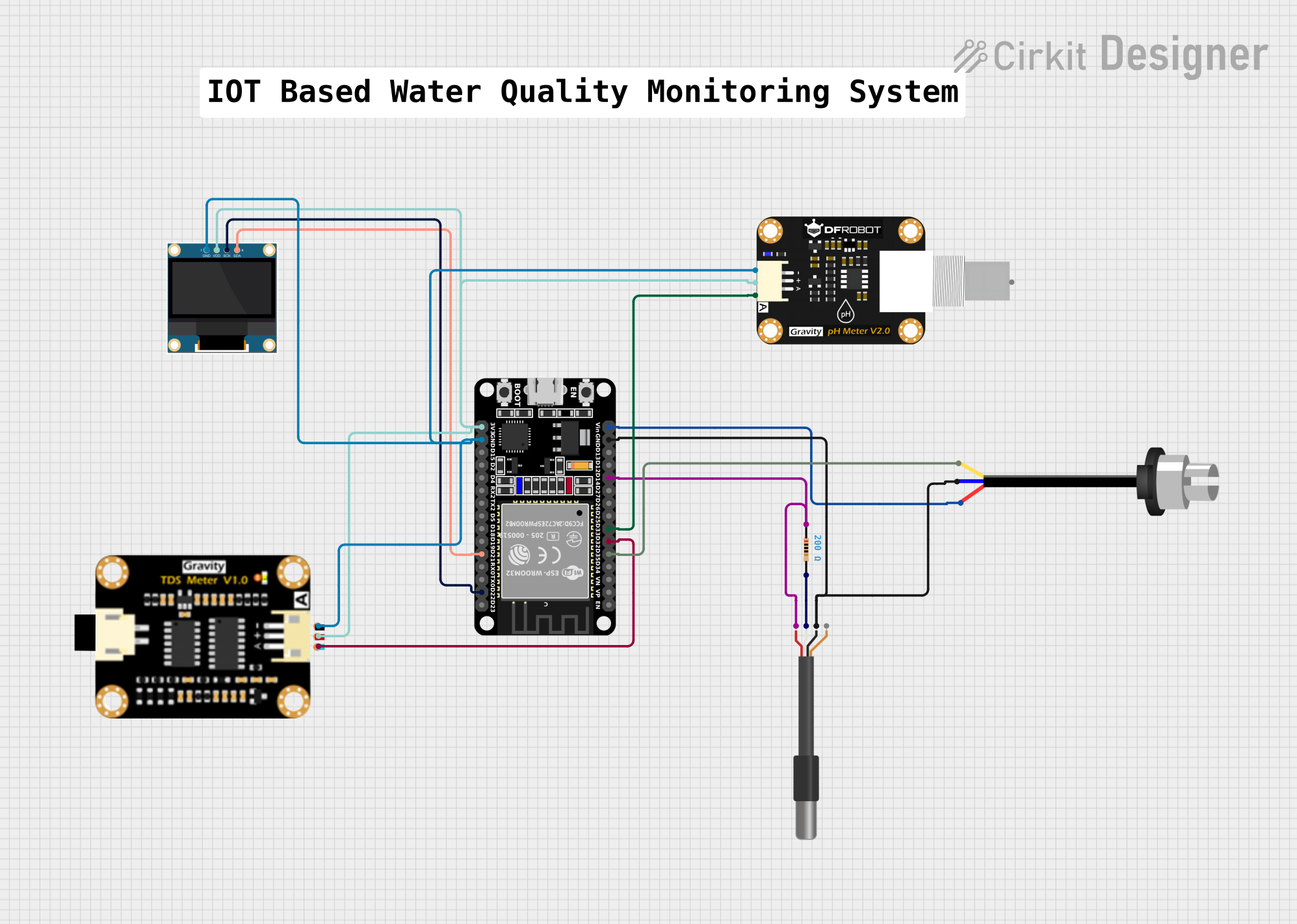
ESP32-Based Water Quality Monitoring System with Wi-Fi Connectivity
This circuit is designed for environmental monitoring, featuring sensors for turbidity, pH, TDS (Total Dissolved Solids), and temperature. An ESP32 microcontroller reads data from these sensors and displays the values on an OLED screen. Additionally, the ESP32 is programmed to connect to WiFi and send the sensor data to a remote server using HTTP GET requests.
 Open Project in Cirkit Designer
Open Project in Cirkit DesignerCommon Applications and Use Cases
- Environmental monitoring of rivers, lakes, and oceans
- Aquaculture to ensure the health of fish and other aquatic organisms
- Water treatment plants for monitoring and controlling oxygen levels
- Scientific research in biology, hydrology, and environmental science
Technical Specifications
Key Technical Details
- Operating Voltage: 3.3V to 5.5V
- Output Signal: Analog (0-3.0V)
- Detection Range: 0 mg/L to 20 mg/L
- Accuracy: ±0.3 mg/L
- Response Time: <60s
- Operating Temperature: 0°C to 50°C
- Storage Temperature: -20°C to 60°C
Pin Configuration and Descriptions
| Pin Number | Description | Type |
|---|---|---|
| 1 | Analog Output (SIG) | Output |
| 2 | Temperature (TEMP) | Output |
| 3 | Ground (GND) | Power |
| 4 | Power (VCC) | Power |
Usage Instructions
How to Use the Component in a Circuit
- Connect the VCC pin to a 3.3V or 5V power supply.
- Connect the GND pin to the ground of the power supply.
- Connect the SIG pin to an analog input on your microcontroller (e.g., Arduino UNO).
- Optionally, connect the TEMP pin to another analog input for temperature readings.
Important Considerations and Best Practices
- Always calibrate the sensor before use to ensure accurate readings.
- Avoid touching the sensing membrane as it is sensitive and can be damaged.
- Do not bend the sensor probe.
- Keep the sensor stored in water when not in use to prevent the membrane from drying out.
- Use a proper shielded cable if extending the sensor leads to reduce noise.
Example Code for Arduino UNO
// Code for reading dissolved oxygen levels using DFRobot's DFR0237-A sensor
#include <Wire.h>
// Analog pin connected to the sensor's output
const int DO_PIN = A0;
void setup() {
Serial.begin(9600); // Start serial communication at 9600 baud rate
}
void loop() {
int doValue = analogRead(DO_PIN); // Read the dissolved oxygen value
float voltage = doValue * (5.0 / 1023.0); // Convert to voltage
// Convert voltage to dissolved oxygen concentration (mg/L)
// The conversion factor will vary depending on calibration
float concentration = voltage * (20.0 / 3.0);
Serial.print("Dissolved Oxygen (mg/L): ");
Serial.println(concentration);
delay(1000); // Wait for 1 second before reading again
}
Troubleshooting and FAQs
Common Issues Users Might Face
- Inaccurate Readings: Ensure the sensor is calibrated correctly. Follow the calibration procedure provided by the manufacturer.
- No Readings: Check all connections and ensure the sensor is powered correctly.
- Drifting Readings: The sensor's membrane may be dirty or damaged. Clean the membrane gently with distilled water or replace it if necessary.
Solutions and Tips for Troubleshooting
- Calibration: Perform calibration in a solution with a known oxygen concentration or in the air, as per the manufacturer's instructions.
- Connection Issues: Use a multimeter to check for continuity and correct voltage levels at the sensor's pins.
- Maintenance: Regularly inspect the sensor for any signs of damage or wear. Clean the sensor's membrane with care.
FAQs
Q: How often should the sensor be calibrated?
- A: Calibration frequency depends on usage, but typically once before the first use and then every month or after any maintenance.
Q: Can the sensor be used in saltwater?
- A: Yes, the sensor can be used in saltwater, but ensure it is rinsed with fresh water after use to prevent corrosion.
Q: What is the lifespan of the sensor?
- A: With proper maintenance, the sensor can last for several years, but the membrane cap typically needs replacement every six months to a year.
Remember to refer to the manufacturer's datasheet and user manual for more detailed information and instructions.