
How to Use mini 2 in 1 3.7V 3.8V Li-Ion Li-Polymer Battery Charger & 4.2V to 3.3V 3V LDO Buck DC DC Converter Module UPS Diy: Examples, Pinouts, and Specs
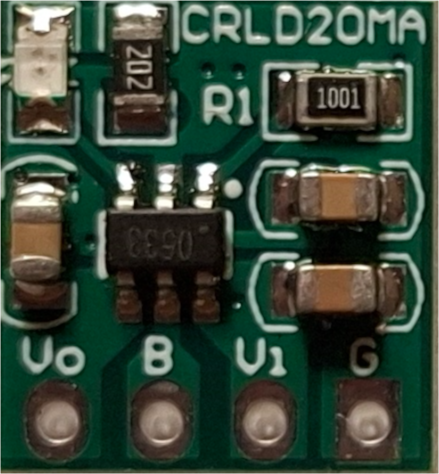
 Design with mini 2 in 1 3.7V 3.8V Li-Ion Li-Polymer Battery Charger & 4.2V to 3.3V 3V LDO Buck DC DC Converter Module UPS Diy in Cirkit Designer
Design with mini 2 in 1 3.7V 3.8V Li-Ion Li-Polymer Battery Charger & 4.2V to 3.3V 3V LDO Buck DC DC Converter Module UPS Diy in Cirkit DesignerIntroduction
The CRLD20MA from Rsdz Store is a versatile and compact module designed to simplify power management in your electronic projects. This module combines a battery charger for 3.7V and 3.8V Li-Ion and Li-Polymer batteries with a low dropout (LDO) buck converter that steps down 4.2V to 3.3V or 3V. It is ideal for applications requiring an uninterruptible power supply (UPS) and various DIY projects.
Explore Projects Built with mini 2 in 1 3.7V 3.8V Li-Ion Li-Polymer Battery Charger & 4.2V to 3.3V 3V LDO Buck DC DC Converter Module UPS Diy

 Open Project in Cirkit Designer
Open Project in Cirkit Designer
 Open Project in Cirkit Designer
Open Project in Cirkit Designer
 Open Project in Cirkit Designer
Open Project in Cirkit Designer
 Open Project in Cirkit Designer
Open Project in Cirkit DesignerExplore Projects Built with mini 2 in 1 3.7V 3.8V Li-Ion Li-Polymer Battery Charger & 4.2V to 3.3V 3V LDO Buck DC DC Converter Module UPS Diy

 Open Project in Cirkit Designer
Open Project in Cirkit Designer
 Open Project in Cirkit Designer
Open Project in Cirkit Designer
 Open Project in Cirkit Designer
Open Project in Cirkit Designer
 Open Project in Cirkit Designer
Open Project in Cirkit DesignerCommon Applications
- Portable electronic devices
- Battery-powered projects
- Uninterruptible power supplies (UPS)
- DIY electronics and prototyping
- Wearable technology
Technical Specifications
Key Technical Details
| Parameter | Value |
|---|---|
| Input Voltage | 4.2V |
| Output Voltage | 3.3V or 3V (selectable) |
| Charging Voltage | 3.7V / 3.8V |
| Charging Current | 500mA |
| Output Current | 500mA |
| Efficiency | Up to 95% |
| Dimensions | 22mm x 17mm x 4mm |
| Operating Temperature | -40°C to 85°C |
Pin Configuration and Descriptions
| Pin No. | Pin Name | Description |
|---|---|---|
| 1 | VIN | Input Voltage (4.2V) |
| 2 | GND | Ground |
| 3 | BAT+ | Battery Positive Terminal (3.7V / 3.8V) |
| 4 | BAT- | Battery Negative Terminal |
| 5 | VOUT | Output Voltage (3.3V or 3V) |
| 6 | SEL | Voltage Selection Pin (High for 3.3V, Low for 3V) |
Usage Instructions
How to Use the Component in a Circuit
- Power Input: Connect the input voltage (4.2V) to the VIN pin and the ground to the GND pin.
- Battery Connection: Connect the positive terminal of the battery to the BAT+ pin and the negative terminal to the BAT- pin.
- Output Voltage: Connect your load to the VOUT pin and ground to the GND pin.
- Voltage Selection: Use the SEL pin to select the output voltage. Connect it to a high logic level (e.g., VIN) for 3.3V output or to a low logic level (e.g., GND) for 3V output.
Important Considerations and Best Practices
- Ensure the input voltage does not exceed 4.2V to prevent damage to the module.
- Use appropriate heat dissipation methods if the module operates at high currents for extended periods.
- Verify the battery specifications to ensure compatibility with the charging voltage and current.
- Double-check all connections before powering up the module to avoid short circuits or incorrect wiring.
Troubleshooting and FAQs
Common Issues and Solutions
Module Not Powering Up
- Solution: Check the input voltage to ensure it is 4.2V. Verify all connections, especially the VIN and GND pins.
Battery Not Charging
- Solution: Ensure the battery is properly connected to the BAT+ and BAT- pins. Verify the battery specifications match the module's charging voltage and current.
Incorrect Output Voltage
- Solution: Check the SEL pin connection. Ensure it is correctly set to high or low for the desired output voltage (3.3V or 3V).
Overheating
- Solution: Ensure proper ventilation and consider adding a heatsink if the module operates at high currents for long durations.
FAQs
Q1: Can I use this module with an Arduino UNO?
- A1: Yes, you can use this module to power an Arduino UNO. Connect the VOUT pin to the 3.3V or 3V input of the Arduino, depending on your selection.
Q2: What type of batteries are compatible with this module?
- A2: This module is compatible with 3.7V and 3.8V Li-Ion and Li-Polymer batteries.
Q3: How do I select the output voltage?
- A3: Use the SEL pin to select the output voltage. Connect it to a high logic level (e.g., VIN) for 3.3V output or to a low logic level (e.g., GND) for 3V output.
Example Code for Arduino UNO
// Example code to monitor battery voltage using Arduino UNO
const int batteryPin = A0; // Analog pin connected to VOUT
float batteryVoltage = 0.0;
void setup() {
Serial.begin(9600); // Initialize serial communication
}
void loop() {
int sensorValue = analogRead(batteryPin); // Read the analog input
batteryVoltage = sensorValue * (5.0 / 1023.0); // Convert to voltage
Serial.print("Battery Voltage: ");
Serial.println(batteryVoltage); // Print the battery voltage
delay(1000); // Wait for 1 second before next reading
}
This code reads the battery voltage from the VOUT pin and prints it to the serial monitor. Ensure the VOUT pin is connected to an analog input pin on the Arduino UNO.
By following this documentation, you can effectively integrate the CRLD20MA module into your projects, ensuring reliable power management and efficient battery charging.