
How to Use STM32F103: Examples, Pinouts, and Specs
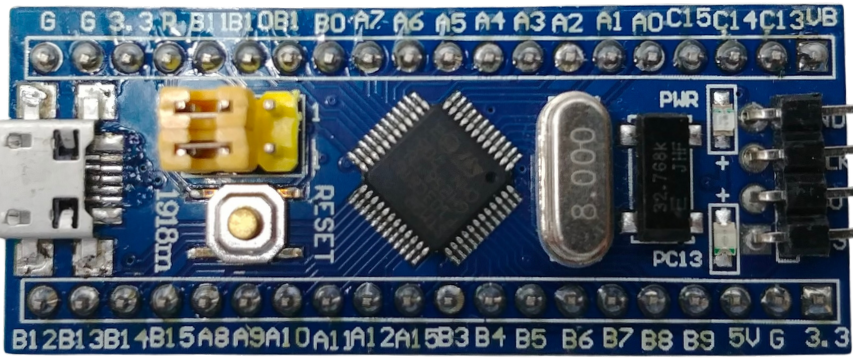
 Design with STM32F103 in Cirkit Designer
Design with STM32F103 in Cirkit DesignerIntroduction
The STM32F103 is a 32-bit microcontroller developed by STMicroelectronics, based on the ARM Cortex-M3 core. It is widely recognized for its low power consumption, high performance, and extensive peripheral set. This microcontroller is part of the STM32 family and is designed to meet the needs of a variety of embedded applications, including industrial automation, consumer electronics, IoT devices, and motor control systems.
Explore Projects Built with STM32F103
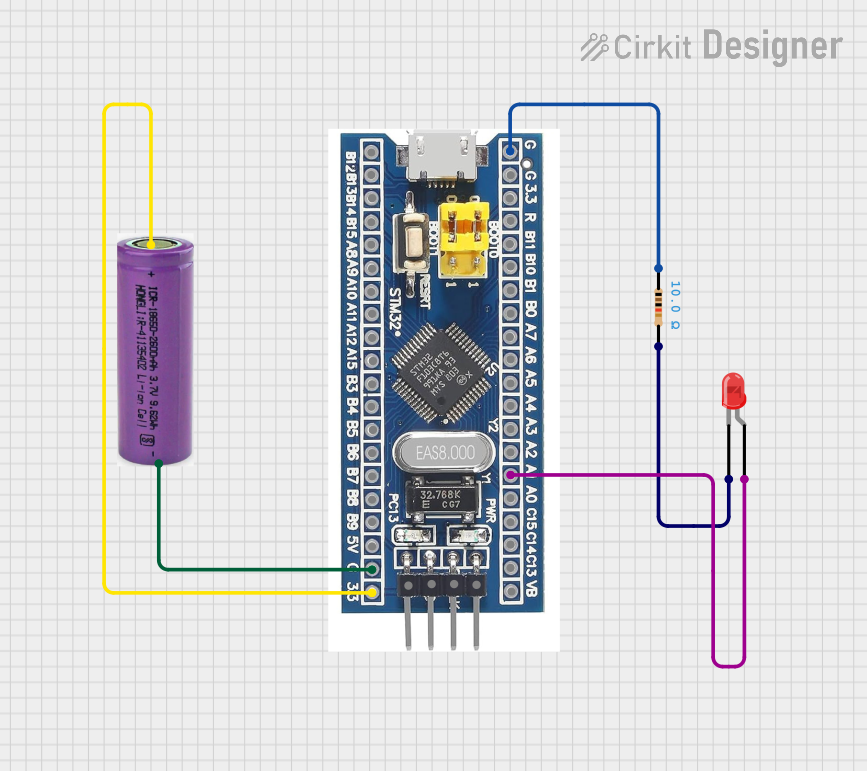
 Open Project in Cirkit Designer
Open Project in Cirkit Designer
 Open Project in Cirkit Designer
Open Project in Cirkit Designer
 Open Project in Cirkit Designer
Open Project in Cirkit Designer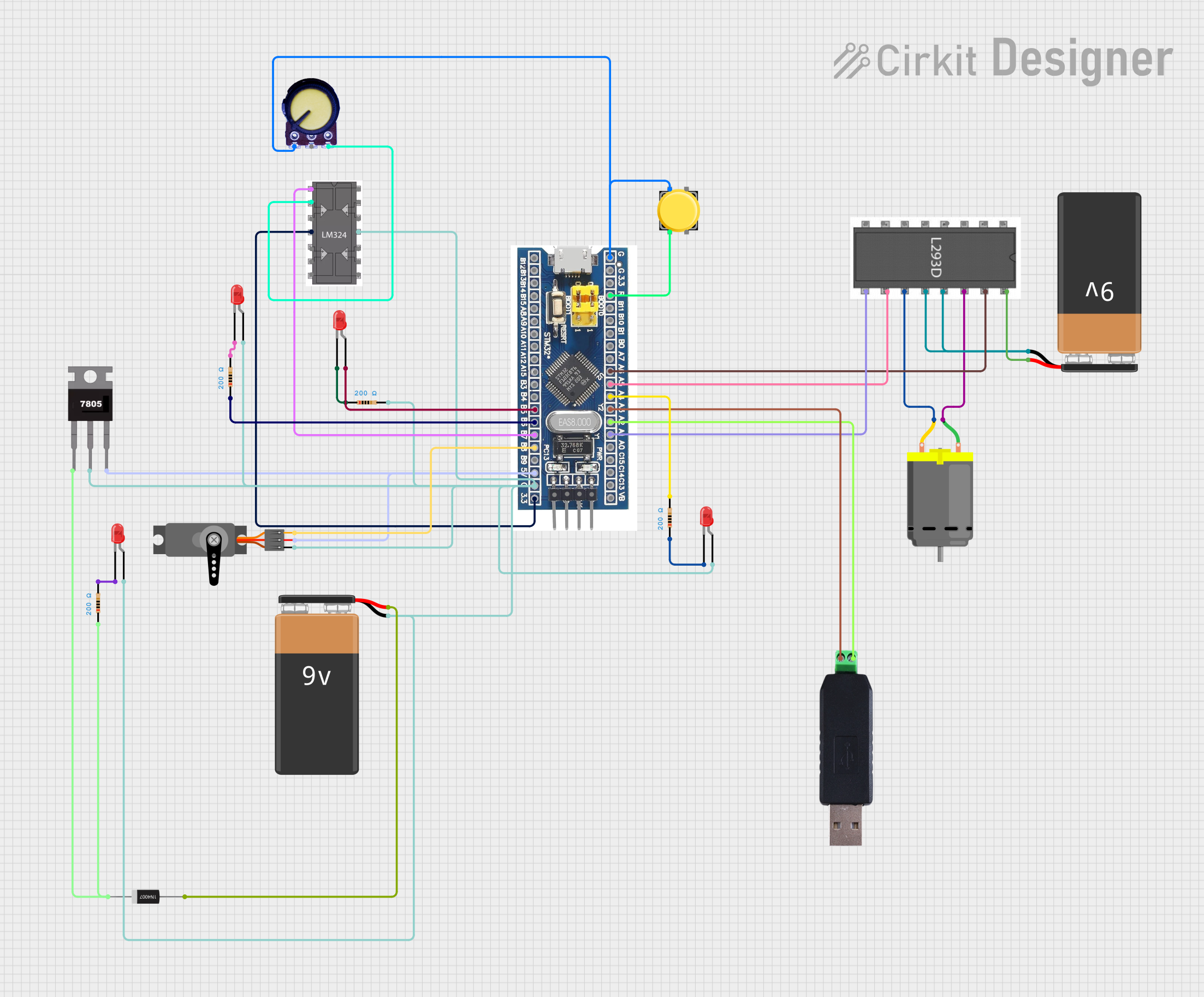
 Open Project in Cirkit Designer
Open Project in Cirkit DesignerExplore Projects Built with STM32F103
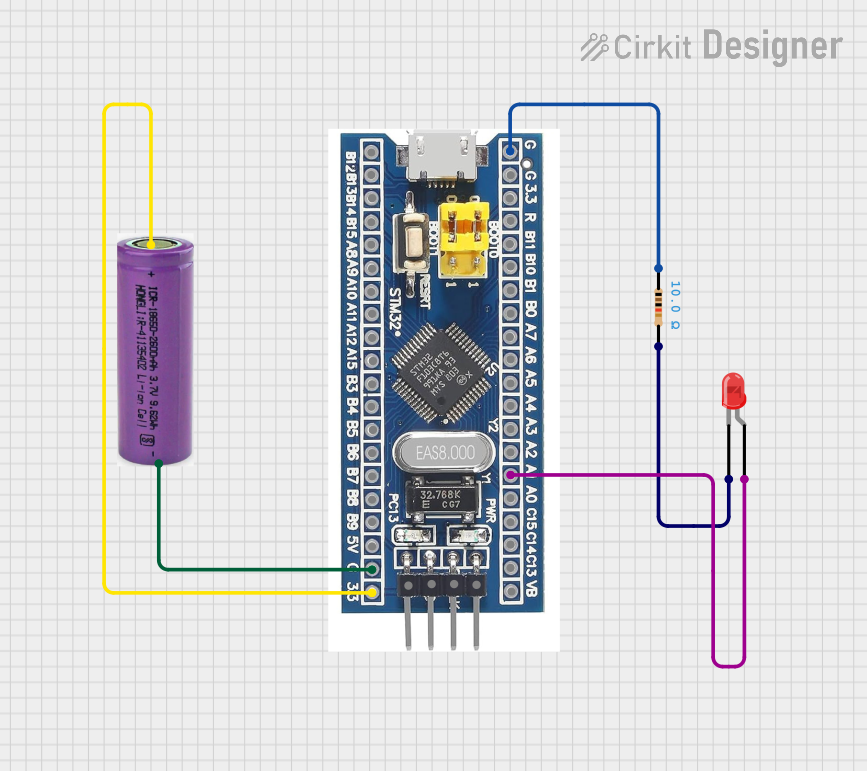
 Open Project in Cirkit Designer
Open Project in Cirkit Designer
 Open Project in Cirkit Designer
Open Project in Cirkit Designer
 Open Project in Cirkit Designer
Open Project in Cirkit Designer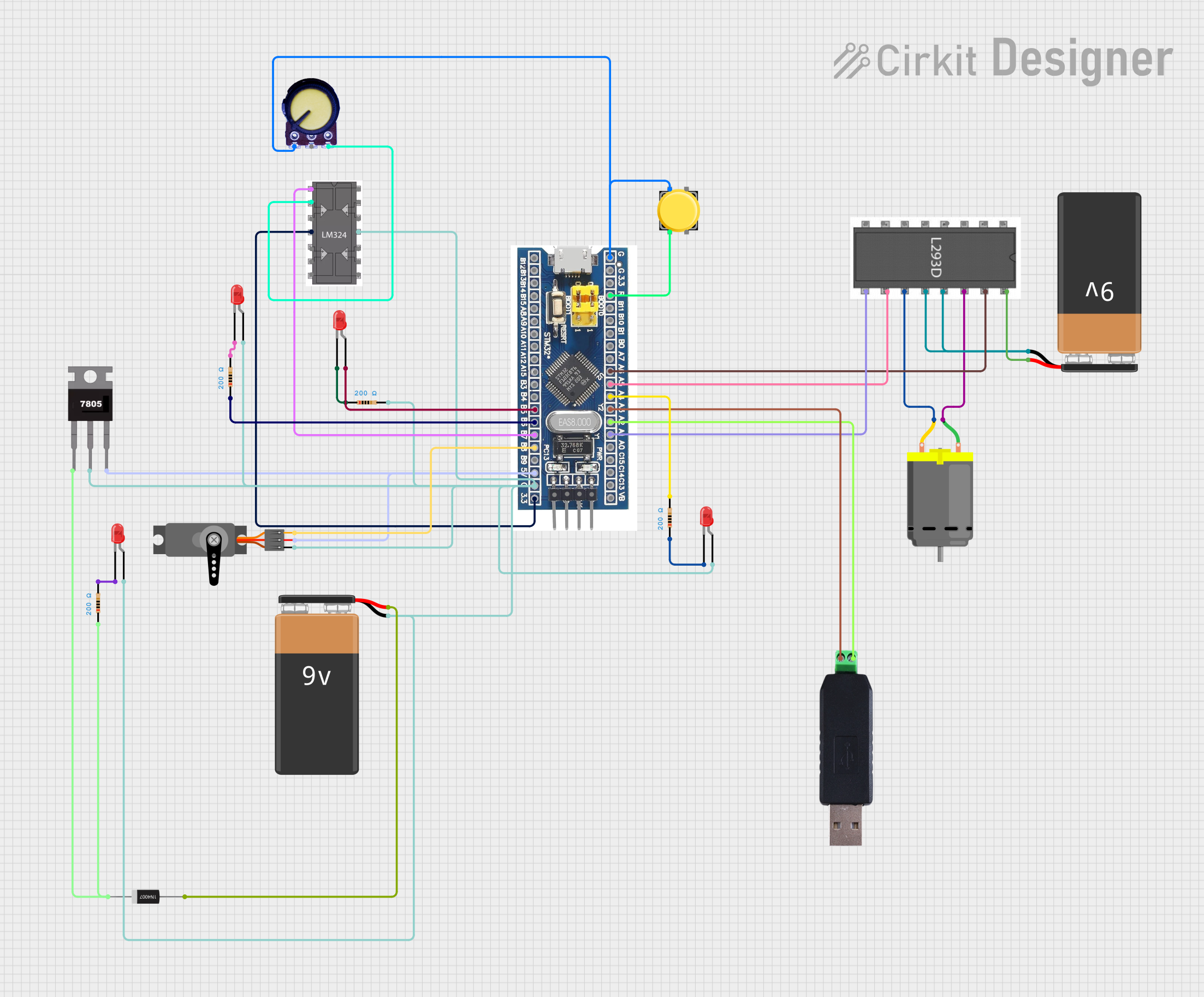
 Open Project in Cirkit Designer
Open Project in Cirkit DesignerCommon Applications and Use Cases
- Industrial control systems
- IoT devices and smart home applications
- Motor control and robotics
- Medical devices
- Consumer electronics
- Data acquisition systems
Technical Specifications
Key Technical Details
- Core: ARM Cortex-M3, 32-bit RISC
- Operating Frequency: Up to 72 MHz
- Flash Memory: 16 KB to 1 MB (depending on the variant)
- SRAM: 6 KB to 96 KB
- Operating Voltage: 2.0V to 3.6V
- I/O Pins: Up to 112 GPIOs (depending on the package)
- Communication Interfaces:
- Up to 3 USARTs
- Up to 2 I2C interfaces
- Up to 2 SPI interfaces
- CAN 2.0B
- USB 2.0 Full-Speed
- Timers: 7 timers (including advanced control timers for PWM)
- ADC: 12-bit ADC with up to 16 channels
- Power Modes: Sleep, Stop, and Standby for low power consumption
- Package Options: LQFP48, LQFP64, LQFP100, etc.
Pin Configuration and Descriptions
Below is an example of the pin configuration for the STM32F103 in the LQFP48 package:
| Pin Number | Pin Name | Function | Description |
|---|---|---|---|
| 1 | VDD | Power Supply | Positive power supply (2.0V to 3.6V) |
| 2 | VDDA | Analog Power Supply | Power supply for ADC and DAC |
| 3 | PA0 | GPIO/ADC_IN0 | General-purpose I/O or ADC input channel |
| 4 | PA1 | GPIO/ADC_IN1 | General-purpose I/O or ADC input channel |
| 5 | PA2 | GPIO/USART2_TX | General-purpose I/O or USART2 transmit |
| 6 | PA3 | GPIO/USART2_RX | General-purpose I/O or USART2 receive |
| 7 | PA4 | GPIO/SPI1_NSS/ADC_IN4 | General-purpose I/O or SPI1 chip select |
| 8 | PA5 | GPIO/SPI1_SCK/ADC_IN5 | General-purpose I/O or SPI1 clock |
| ... | ... | ... | ... |
For a complete pinout, refer to the STM32F103 datasheet.
Usage Instructions
How to Use the STM32F103 in a Circuit
- Power Supply: Connect the VDD and VDDA pins to a stable power source (2.0V to 3.6V). Use decoupling capacitors (e.g., 0.1 µF) close to the power pins to reduce noise.
- Clock Configuration: The STM32F103 can use an external crystal oscillator or its internal RC oscillator. For precise timing, connect an external crystal (e.g., 8 MHz) to the OSC_IN and OSC_OUT pins.
- Reset Pin: Connect the NRST pin to a pull-up resistor (e.g., 10 kΩ) to ensure proper reset functionality.
- Programming: Use the SWD (Serial Wire Debug) interface for programming and debugging. Connect the SWDIO and SWCLK pins to a compatible programmer (e.g., ST-Link).
- Peripherals: Configure the GPIO pins and peripherals (e.g., USART, SPI, I2C) in the firmware using STM32CubeMX or direct register programming.
Important Considerations and Best Practices
- Power Management: Use the low-power modes (Sleep, Stop, Standby) to reduce power consumption in battery-powered applications.
- Decoupling Capacitors: Place decoupling capacitors close to the power pins to minimize noise and ensure stable operation.
- Boot Mode Selection: Use the BOOT0 and BOOT1 pins to select the boot mode (e.g., boot from Flash, SRAM, or system memory).
- ESD Protection: Add ESD protection diodes on GPIO pins exposed to external connections.
Example: Interfacing STM32F103 with Arduino UNO
The STM32F103 can communicate with an Arduino UNO via UART. Below is an example of Arduino code to send data to the STM32F103:
Arduino Code
void setup() {
Serial.begin(9600); // Initialize UART communication at 9600 baud
}
void loop() {
Serial.println("Hello from Arduino!"); // Send data to STM32F103
delay(1000); // Wait for 1 second
}
STM32F103 Code (Using HAL Library)
#include "stm32f1xx_hal.h"
UART_HandleTypeDef huart1; // UART handle for USART1
void SystemClock_Config(void);
void MX_USART1_UART_Init(void);
int main(void) {
HAL_Init(); // Initialize the HAL library
SystemClock_Config(); // Configure the system clock
MX_USART1_UART_Init(); // Initialize USART1
char rxData[50]; // Buffer to store received data
while (1) {
if (HAL_UART_Receive(&huart1, (uint8_t *)rxData, sizeof(rxData), 1000) == HAL_OK) {
HAL_UART_Transmit(&huart1, (uint8_t *)rxData, strlen(rxData), 1000);
// Echo received data back to the sender
}
}
}
void MX_USART1_UART_Init(void) {
huart1.Instance = USART1;
huart1.Init.BaudRate = 9600;
huart1.Init.WordLength = UART_WORDLENGTH_8B;
huart1.Init.StopBits = UART_STOPBITS_1;
huart1.Init.Parity = UART_PARITY_NONE;
huart1.Init.Mode = UART_MODE_TX_RX;
huart1.Init.HwFlowCtl = UART_HWCONTROL_NONE;
huart1.Init.OverSampling = UART_OVERSAMPLING_16;
HAL_UART_Init(&huart1);
}
Troubleshooting and FAQs
Common Issues and Solutions
Microcontroller Not Responding:
- Ensure the power supply is stable and within the operating range (2.0V to 3.6V).
- Check the reset pin (NRST) and ensure it is not held low.
Programming Failure:
- Verify the SWD connections (SWDIO, SWCLK) and ensure the programmer is properly connected.
- Check the BOOT0 pin configuration. For Flash programming, BOOT0 should be set to 0.
Peripheral Not Working:
- Double-check the GPIO pin configuration in the firmware.
- Ensure the clock for the peripheral is enabled in the RCC (Reset and Clock Control) register.
High Power Consumption:
- Use low-power modes (Sleep, Stop, Standby) when the microcontroller is idle.
- Disable unused peripherals to reduce power consumption.
FAQs
Q: Can the STM32F103 be programmed using the Arduino IDE?
A: Yes, the STM32F103 can be programmed using the Arduino IDE with the STM32duino core installed.Q: What is the maximum clock speed of the STM32F103?
A: The STM32F103 can operate at a maximum clock speed of 72 MHz.Q: How do I select the boot mode?
A: Use the BOOT0 and BOOT1 pins to select the boot mode. Refer to the datasheet for the boot mode table.Q: Can I use the STM32F103 for USB communication?
A: Yes, the STM32F103 includes a USB 2.0 Full-Speed interface for USB communication.