
How to Use SN04-N: Examples, Pinouts, and Specs

 Design with SN04-N in Cirkit Designer
Design with SN04-N in Cirkit DesignerIntroduction
The SN04-N is a quad Schmitt trigger inverter, designed to provide clean and fast switching outputs for digital signals. It is particularly effective in applications requiring signal conditioning, noise immunity, and waveform shaping. The Schmitt trigger functionality ensures that the output transitions occur only when the input signal crosses specific threshold levels, making it ideal for handling noisy or slow-changing input signals.
Explore Projects Built with SN04-N

 Open Project in Cirkit Designer
Open Project in Cirkit Designer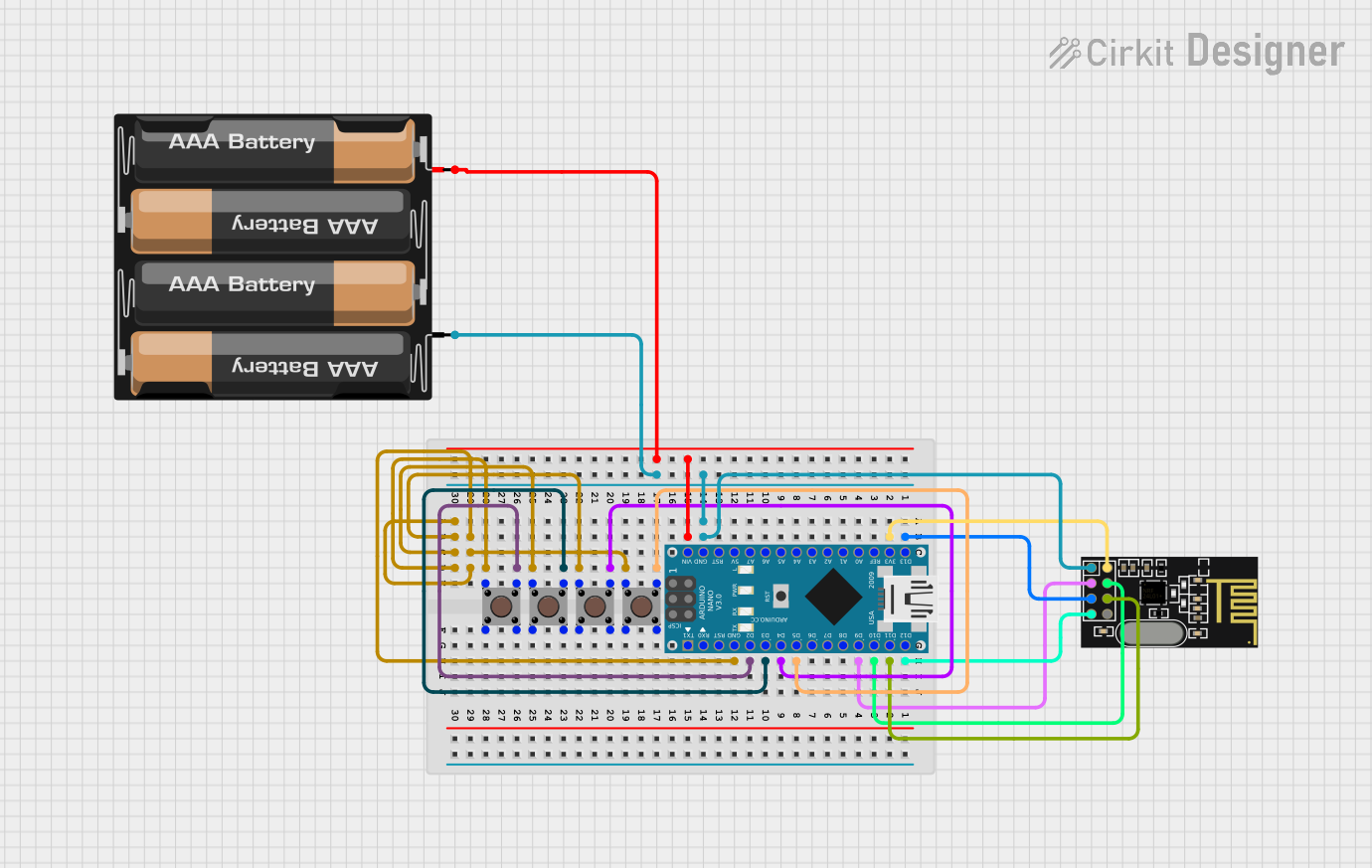
 Open Project in Cirkit Designer
Open Project in Cirkit Designer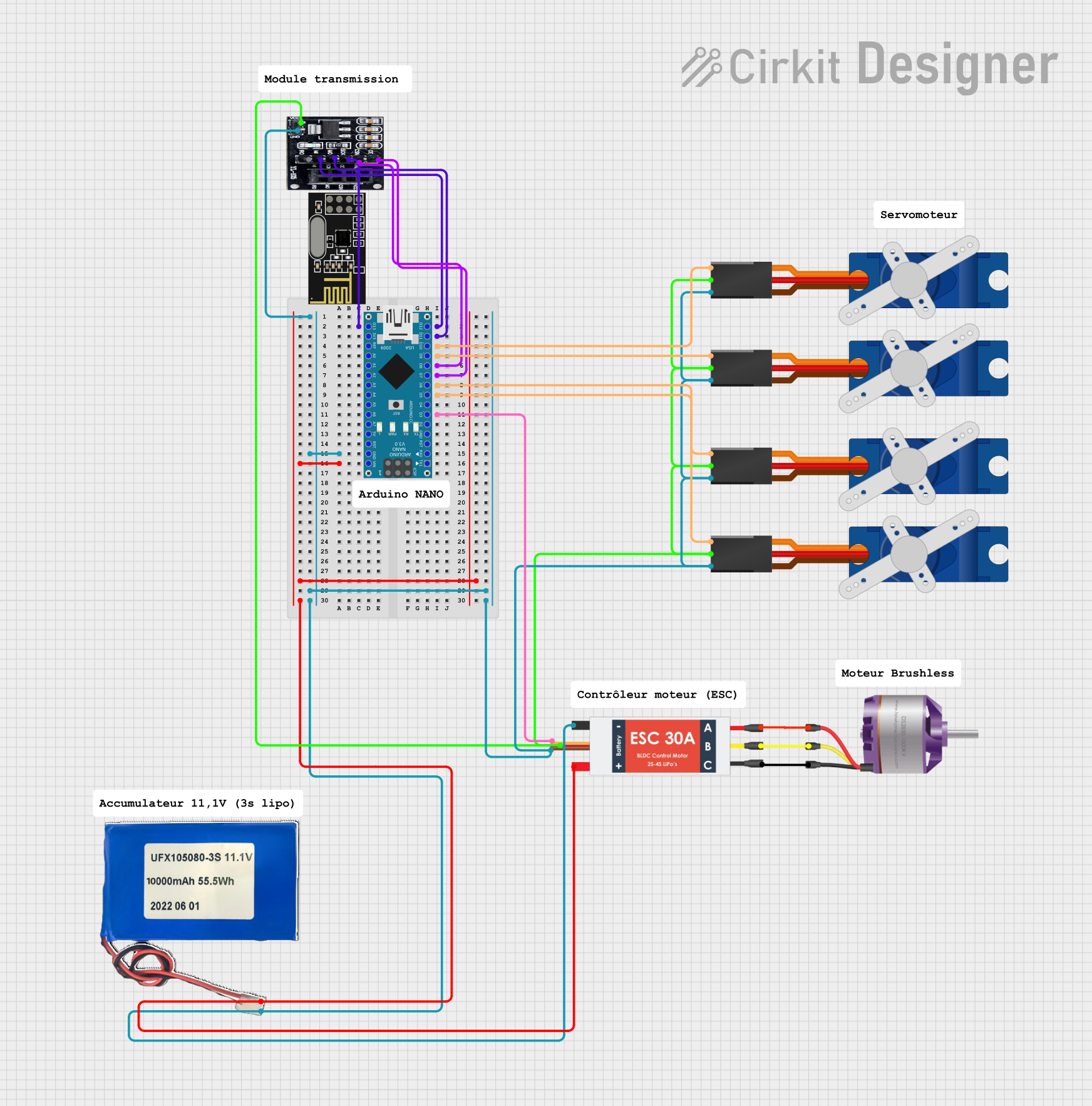
 Open Project in Cirkit Designer
Open Project in Cirkit Designer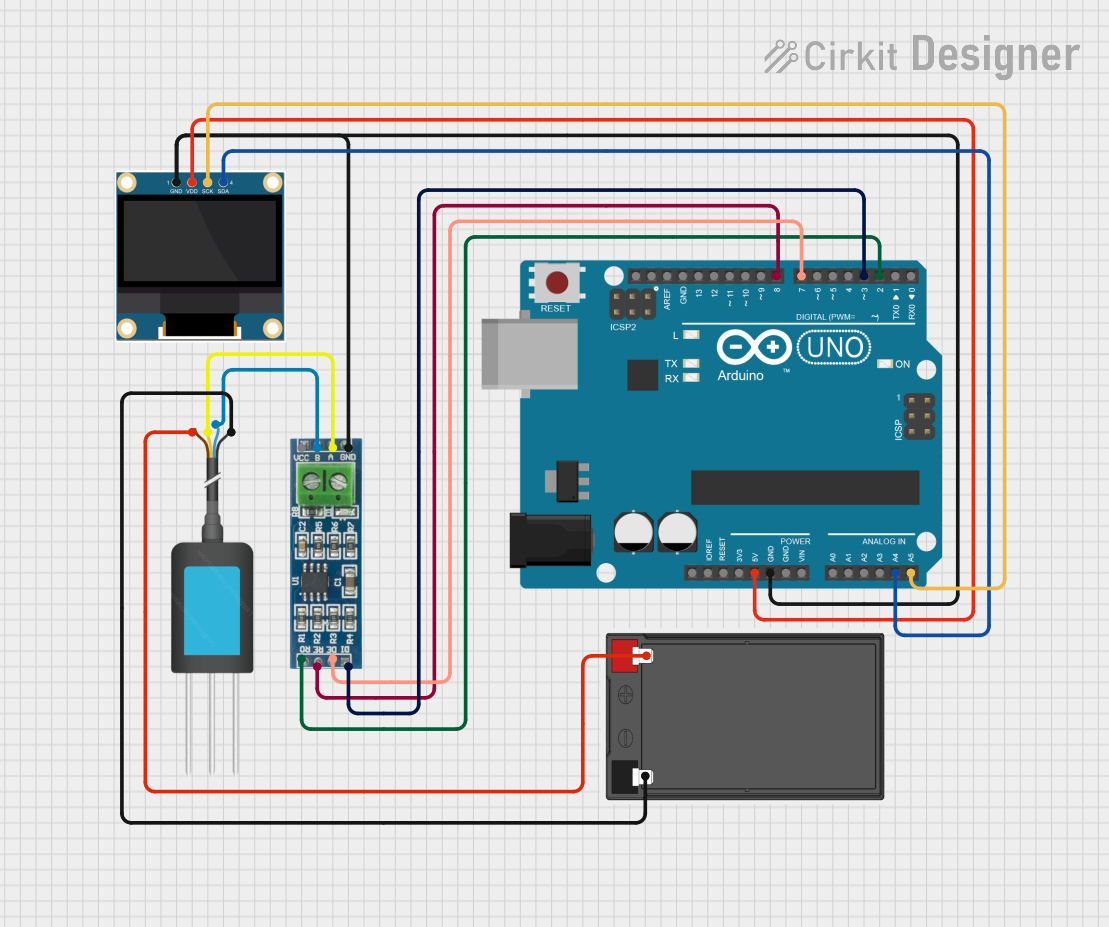
 Open Project in Cirkit Designer
Open Project in Cirkit DesignerExplore Projects Built with SN04-N

 Open Project in Cirkit Designer
Open Project in Cirkit Designer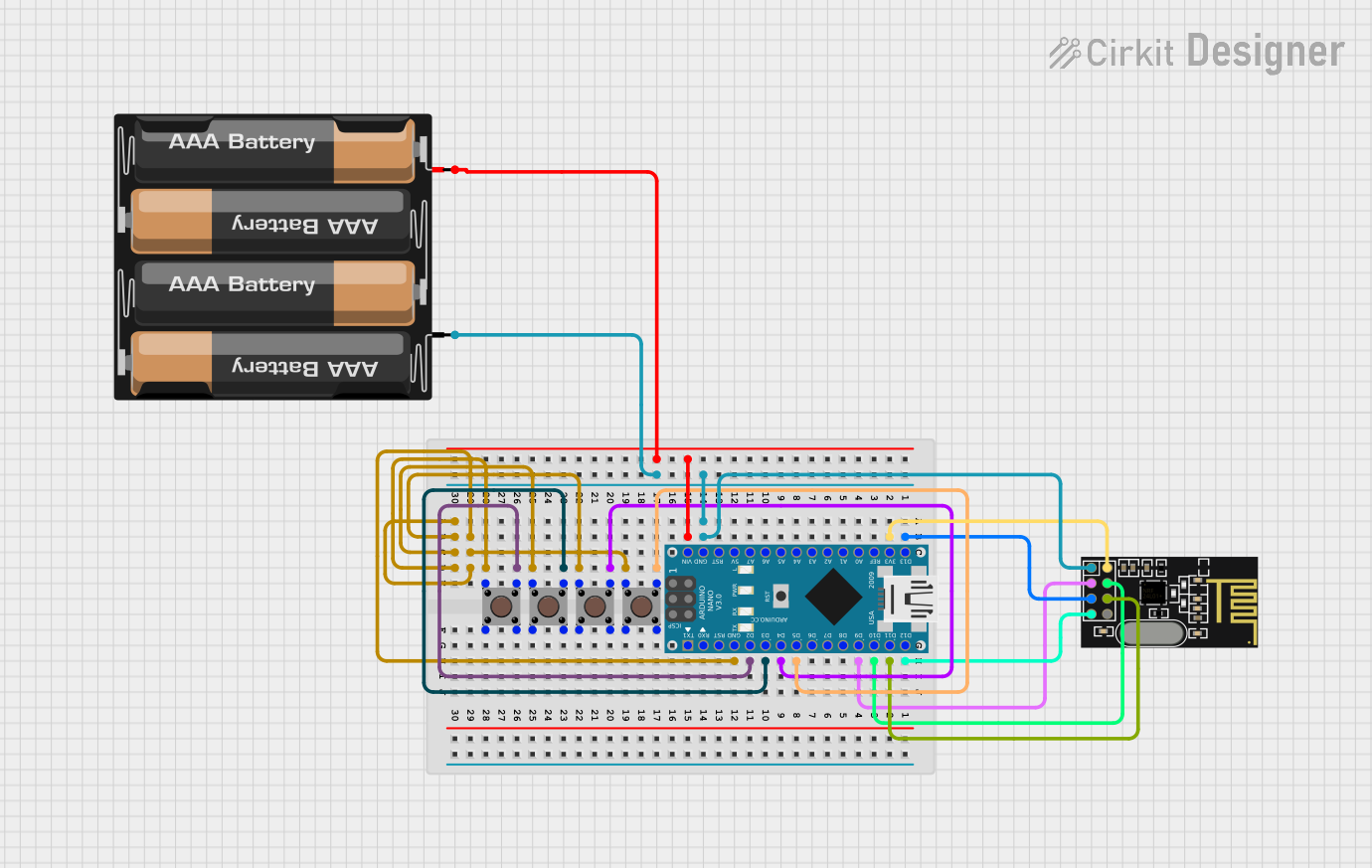
 Open Project in Cirkit Designer
Open Project in Cirkit Designer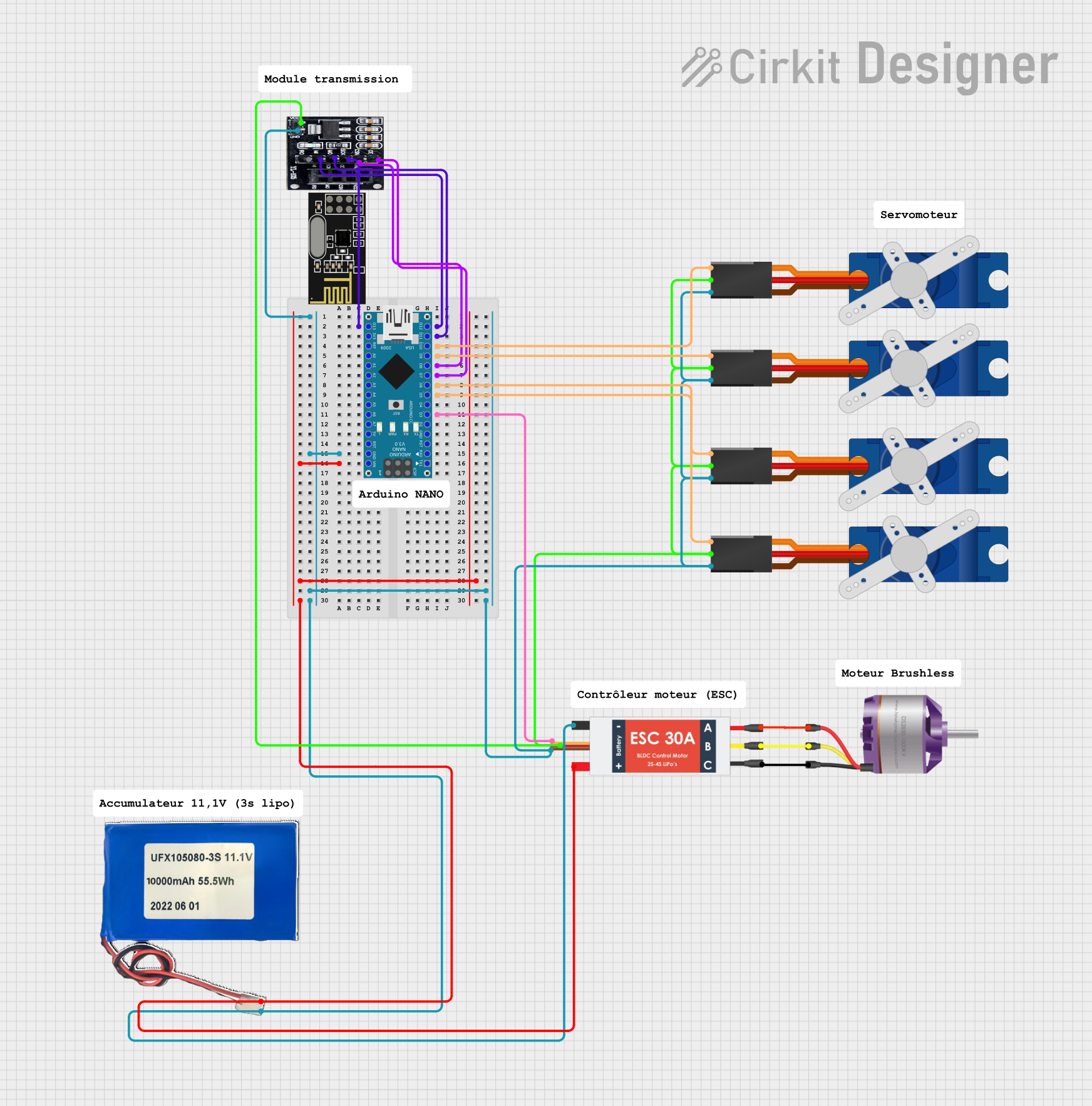
 Open Project in Cirkit Designer
Open Project in Cirkit Designer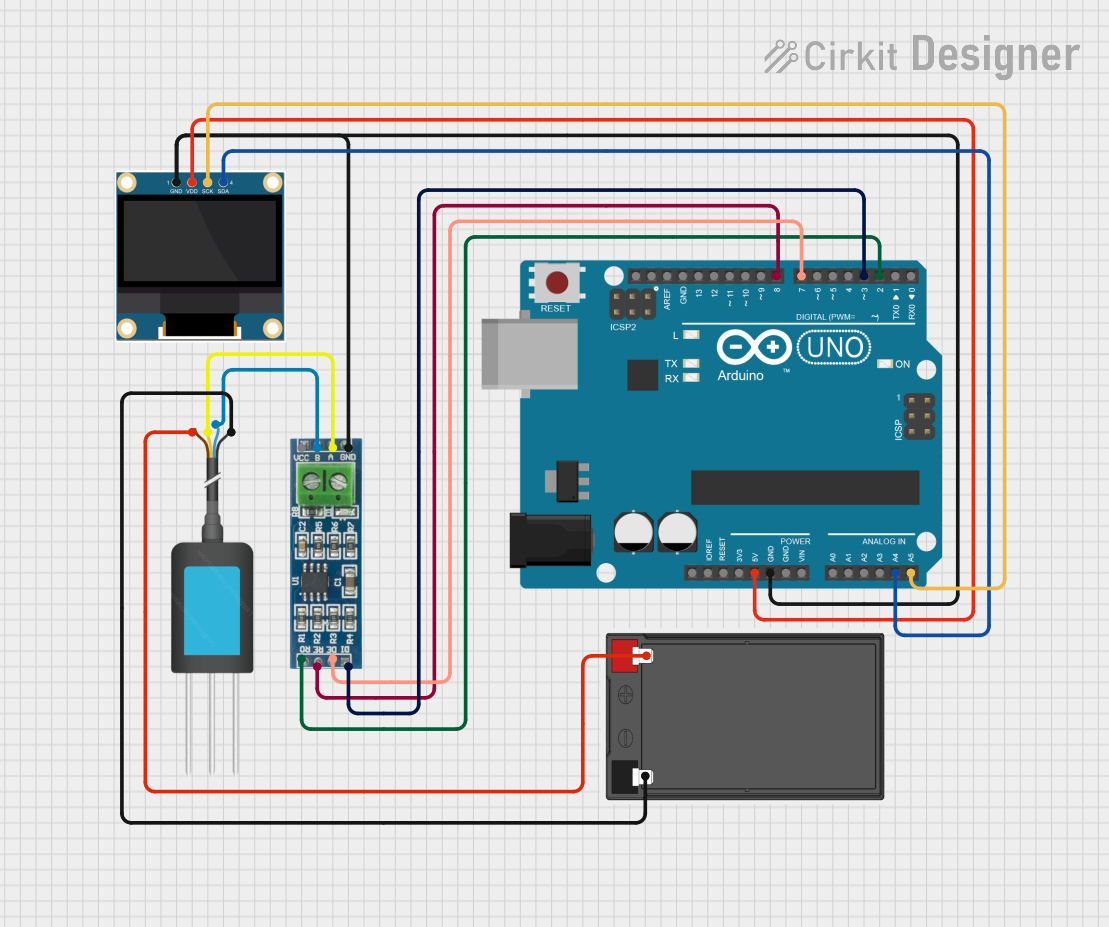
 Open Project in Cirkit Designer
Open Project in Cirkit DesignerCommon Applications
- Signal conditioning in digital circuits
- Noise filtering for analog-to-digital conversion
- Waveform shaping and pulse generation
- Debouncing mechanical switches
- Oscillator circuits
Technical Specifications
Key Technical Details
- Supply Voltage (Vcc): 2V to 6V
- Input Voltage Range: 0V to Vcc
- Output Voltage (High): Vcc - 0.1V (typical)
- Output Voltage (Low): 0.1V (typical)
- Propagation Delay: 10ns to 20ns (typical, depending on Vcc)
- Input Threshold Voltage (Vt+): 0.7Vcc (typical)
- Input Threshold Voltage (Vt-): 0.3Vcc (typical)
- Operating Temperature Range: -40°C to +125°C
- Package Type: DIP-14, SOIC-14
Pin Configuration and Descriptions
The SN04-N is a 14-pin IC with the following pinout:
| Pin Number | Pin Name | Description |
|---|---|---|
| 1 | 1A | Input for the first inverter |
| 2 | 1Y | Output of the first inverter |
| 3 | 2A | Input for the second inverter |
| 4 | 2Y | Output of the second inverter |
| 5 | 3A | Input for the third inverter |
| 6 | 3Y | Output of the third inverter |
| 7 | GND | Ground (0V reference) |
| 8 | 4A | Input for the fourth inverter |
| 9 | 4Y | Output of the fourth inverter |
| 10 | NC | No connection |
| 11 | NC | No connection |
| 12 | NC | No connection |
| 13 | Vcc | Positive power supply |
| 14 | NC | No connection |
Usage Instructions
How to Use the SN04-N in a Circuit
Power Supply:
- Connect the Vcc pin (Pin 13) to a stable DC voltage source within the range of 2V to 6V.
- Connect the GND pin (Pin 7) to the ground of the circuit.
Input and Output Connections:
- Connect the input signal to one of the input pins (1A, 2A, 3A, or 4A).
- The corresponding output pin (1Y, 2Y, 3Y, or 4Y) will provide the inverted and conditioned signal.
Load Considerations:
- Ensure that the output load does not exceed the maximum current rating of the IC.
- Use pull-up or pull-down resistors if required by your circuit design.
Bypass Capacitor:
- Place a 0.1µF ceramic capacitor close to the Vcc and GND pins to filter out power supply noise.
Important Considerations and Best Practices
- Avoid exceeding the maximum voltage ratings to prevent damage to the IC.
- Use Schmitt trigger inverters for noisy or slow-changing signals to improve signal integrity.
- Ensure proper grounding to minimize noise and interference.
- For unused inverters, connect their inputs to GND or Vcc to prevent floating inputs.
Example: Using SN04-N with Arduino UNO
The SN04-N can be used with an Arduino UNO to debounce a mechanical switch. Below is an example circuit and code:
Circuit:
- Connect the switch to the input pin (e.g., 1A) of the SN04-N.
- Connect the output pin (e.g., 1Y) to a digital input pin on the Arduino (e.g., D2).
- Use a pull-down resistor (10kΩ) on the switch input to ensure a defined state.
Code:
// Arduino code to read a debounced switch signal using SN04-N
const int inputPin = 2; // Arduino pin connected to SN04-N output (e.g., 1Y)
const int ledPin = 13; // Built-in LED pin for output indication
void setup() {
pinMode(inputPin, INPUT); // Set inputPin as input
pinMode(ledPin, OUTPUT); // Set ledPin as output
Serial.begin(9600); // Initialize serial communication
}
void loop() {
int switchState = digitalRead(inputPin); // Read the debounced switch state
if (switchState == HIGH) {
digitalWrite(ledPin, HIGH); // Turn on LED if switch is pressed
Serial.println("Switch Pressed");
} else {
digitalWrite(ledPin, LOW); // Turn off LED if switch is not pressed
Serial.println("Switch Released");
}
delay(50); // Small delay for stability
}
Troubleshooting and FAQs
Common Issues and Solutions
No Output Signal:
- Ensure the power supply is connected to the Vcc and GND pins.
- Verify that the input signal is within the specified voltage range.
Unstable or Noisy Output:
- Add a bypass capacitor (0.1µF) near the IC to filter power supply noise.
- Check for proper grounding and minimize long input/output wire lengths.
Floating Inputs:
- Unused inputs should be tied to GND or Vcc to prevent erratic behavior.
Incorrect Logic Levels:
- Verify that the input signal meets the Schmitt trigger threshold levels (Vt+ and Vt-).
FAQs
Q1: Can the SN04-N handle analog signals?
A1: The SN04-N is designed for digital signals. While it can process slow-changing or noisy signals, it is not suitable for true analog signal processing.
Q2: What happens if I leave an input pin floating?
A2: Floating inputs can cause unpredictable behavior. Always connect unused inputs to GND or Vcc.
Q3: Can I use the SN04-N for high-speed applications?
A3: Yes, the SN04-N has a typical propagation delay of 10ns to 20ns, making it suitable for high-speed digital circuits.
Q4: Is the SN04-N compatible with 3.3V systems?
A4: Yes, the SN04-N operates within a supply voltage range of 2V to 6V, making it compatible with 3.3V systems.