
How to Use SparkFun_Heating_Pad: Examples, Pinouts, and Specs
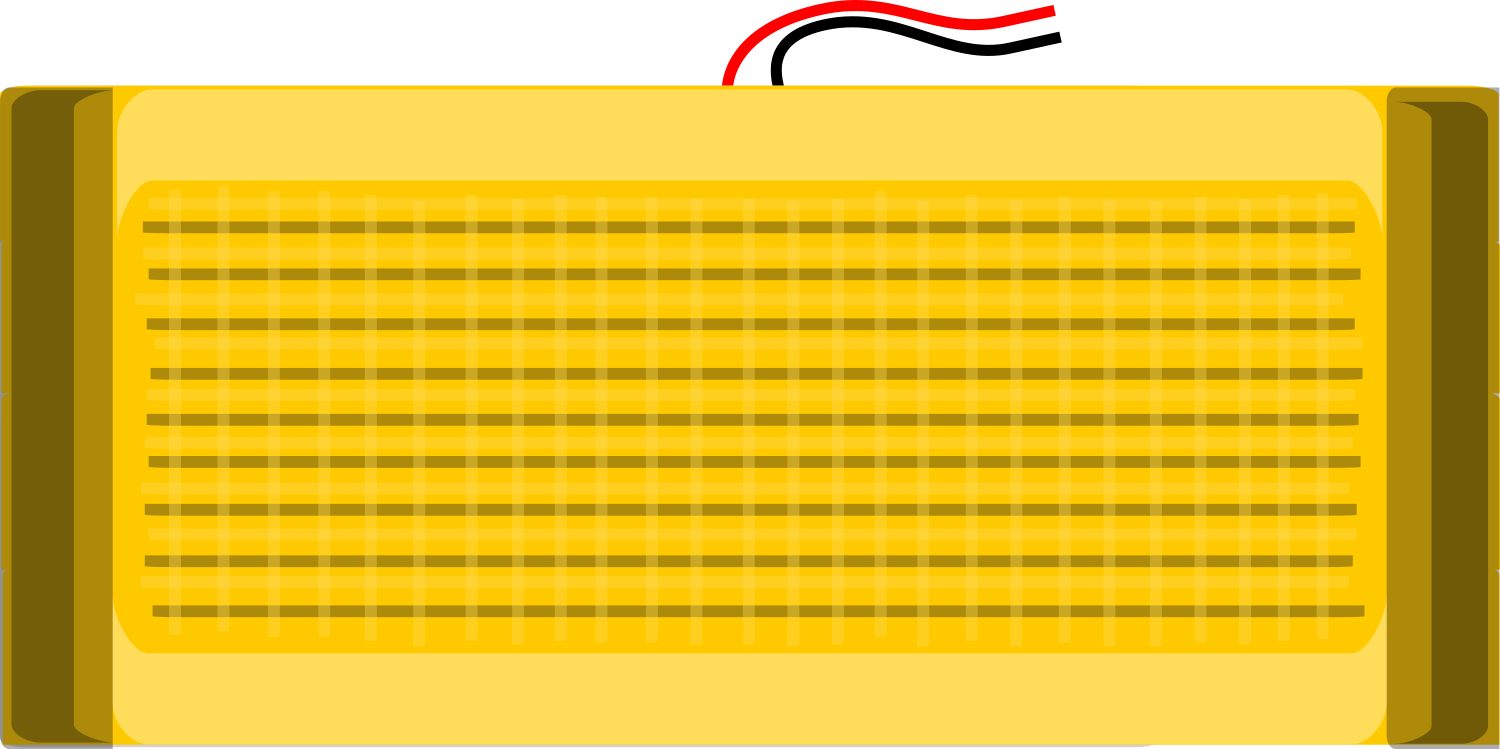
 Design with SparkFun_Heating_Pad in Cirkit Designer
Design with SparkFun_Heating_Pad in Cirkit DesignerIntroduction
The SparkFun Heating Pad is a versatile and flexible electric heating element that can be integrated into a wide range of projects. It is particularly useful for applications requiring a controlled heat source, such as DIY heated clothing, warming devices for pets, or for maintaining temperature in sensitive electronics enclosures. The heating pad is designed for ease of use and can be powered by low-voltage sources, making it compatible with common DIY electronics platforms like Arduino.
Explore Projects Built with SparkFun_Heating_Pad
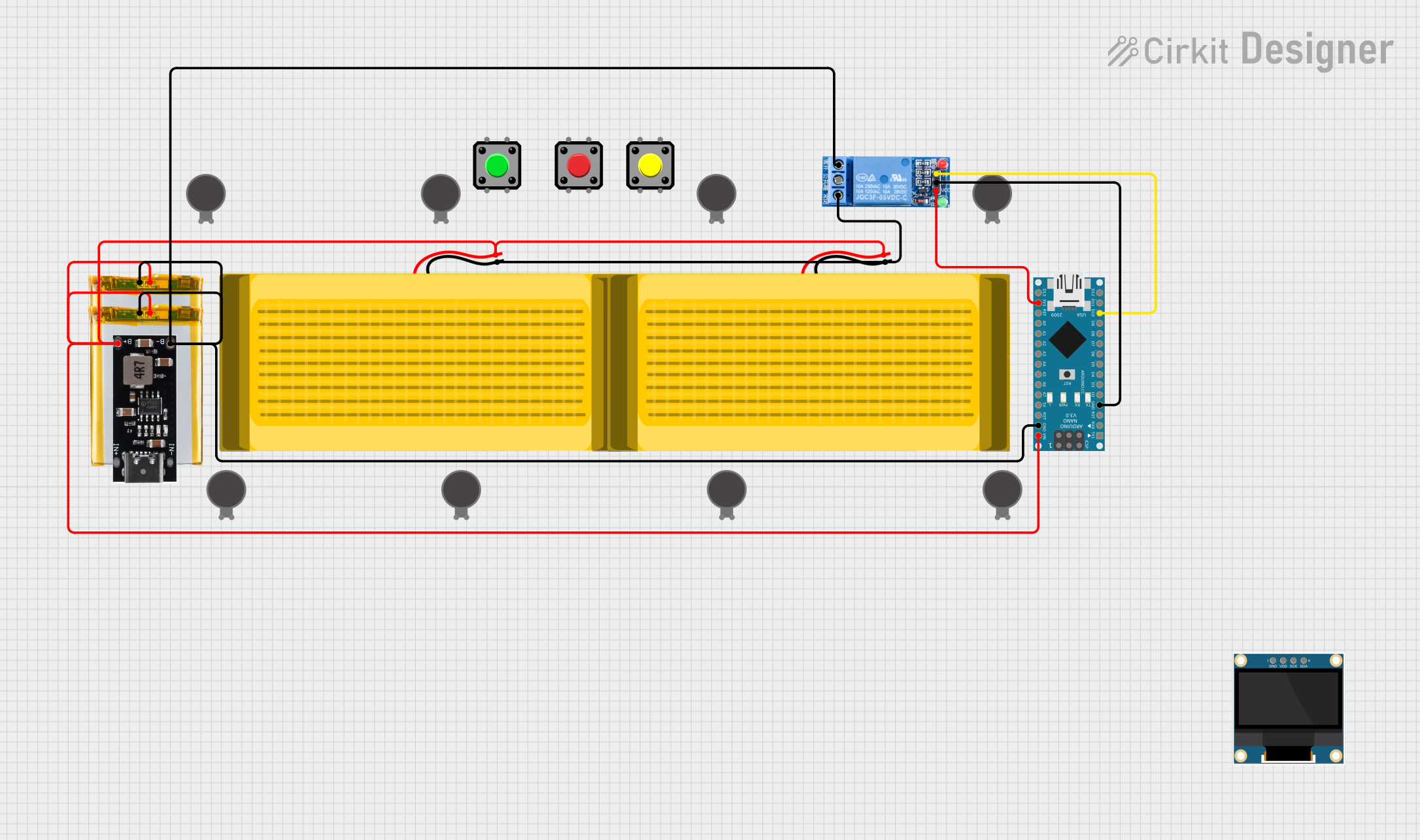
 Open Project in Cirkit Designer
Open Project in Cirkit Designer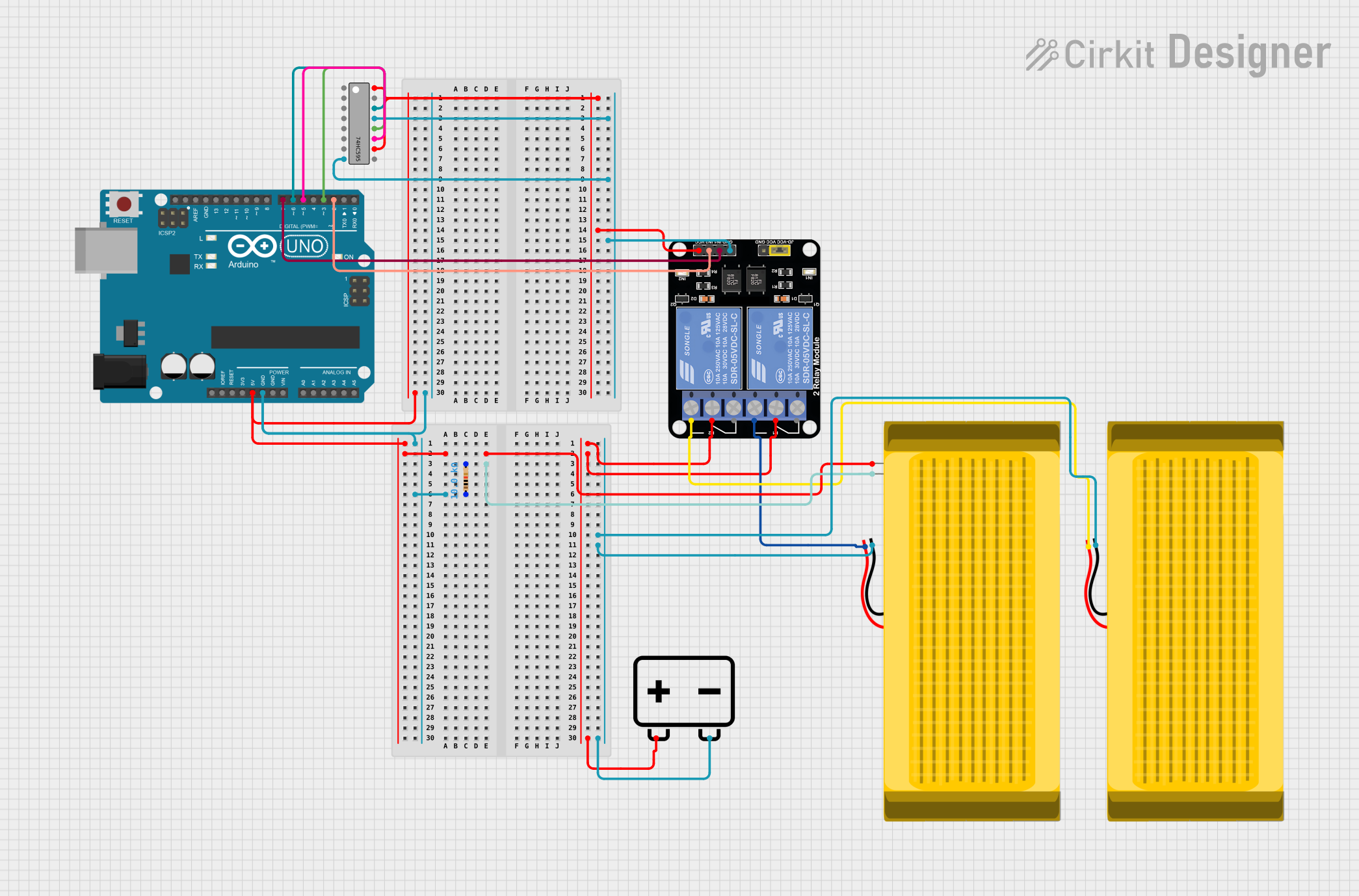
 Open Project in Cirkit Designer
Open Project in Cirkit Designer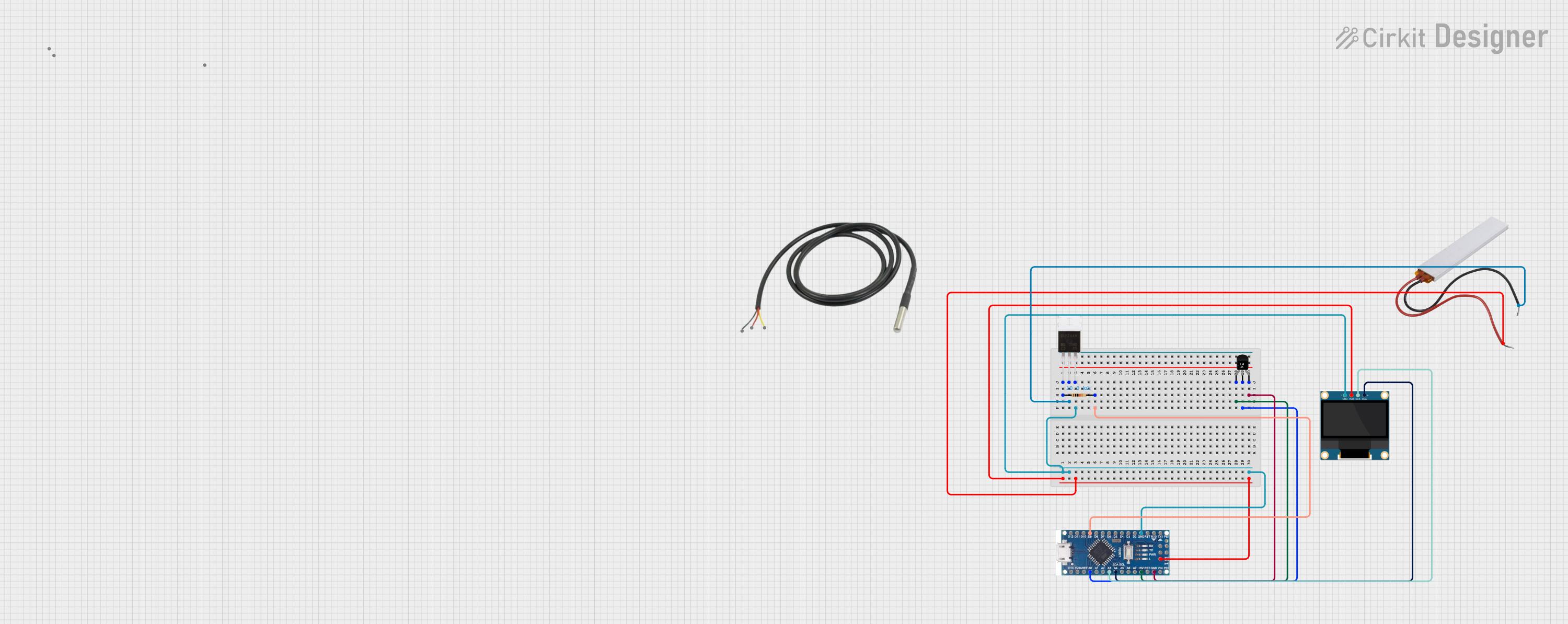
 Open Project in Cirkit Designer
Open Project in Cirkit Designer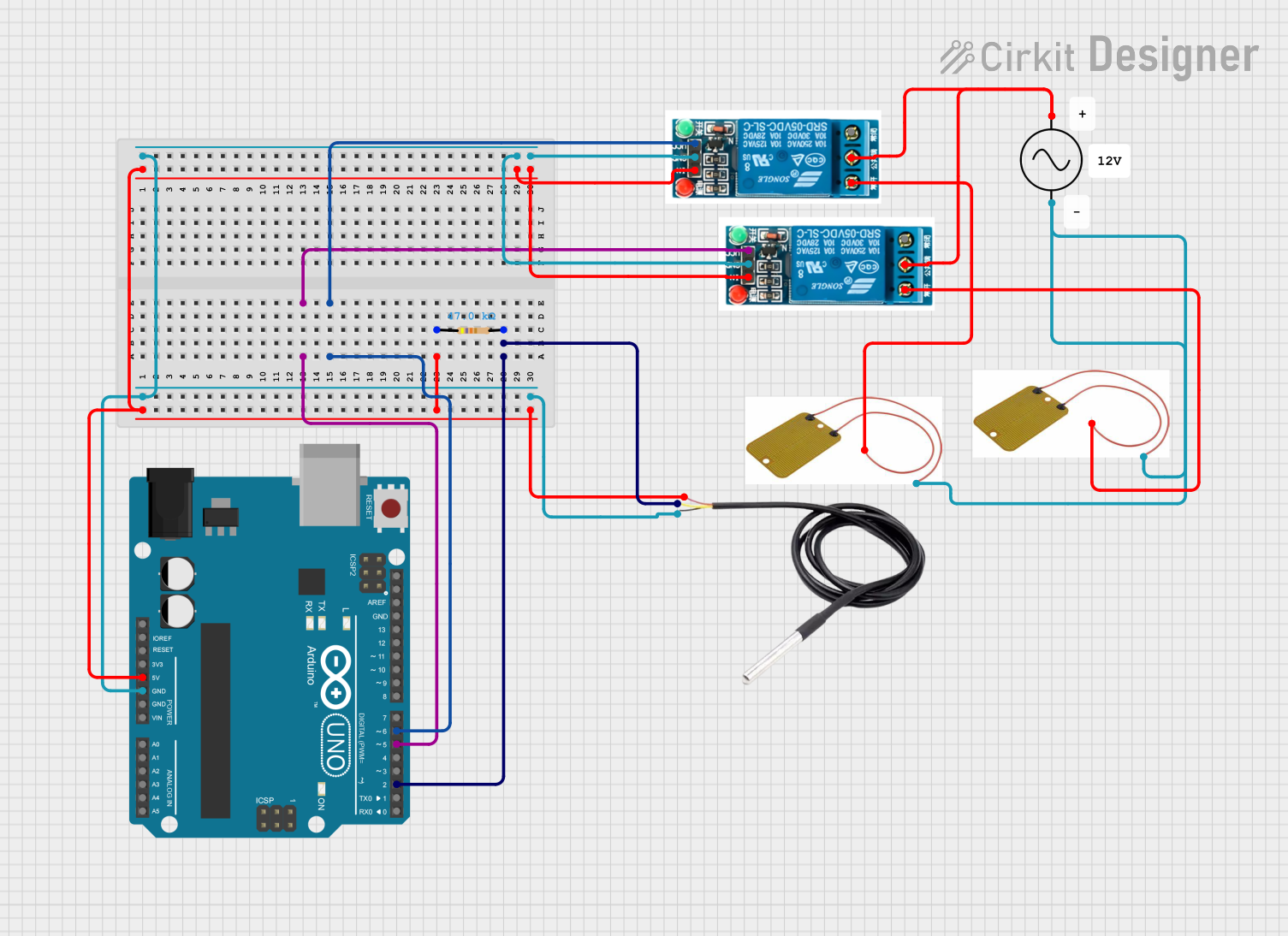
 Open Project in Cirkit Designer
Open Project in Cirkit DesignerExplore Projects Built with SparkFun_Heating_Pad
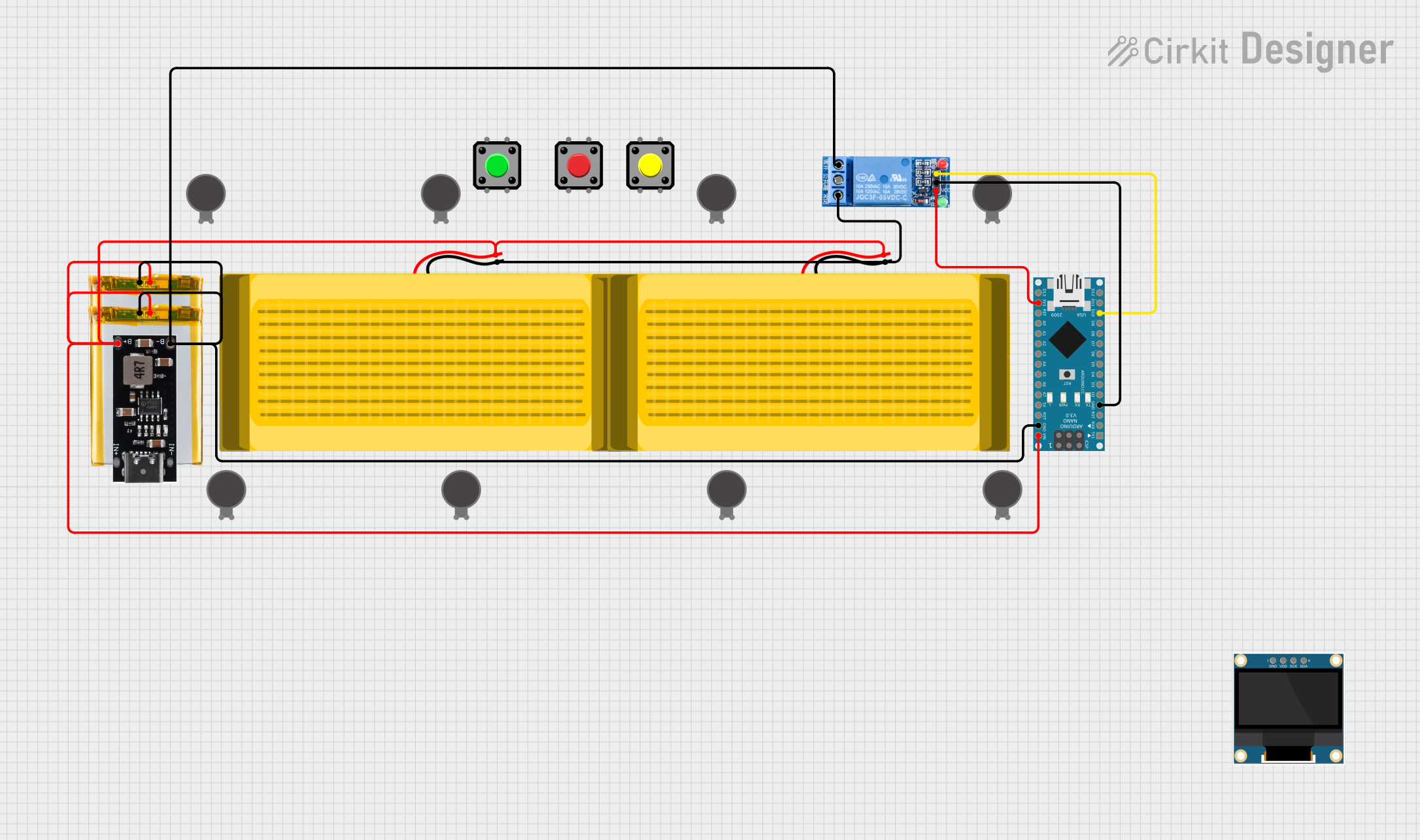
 Open Project in Cirkit Designer
Open Project in Cirkit Designer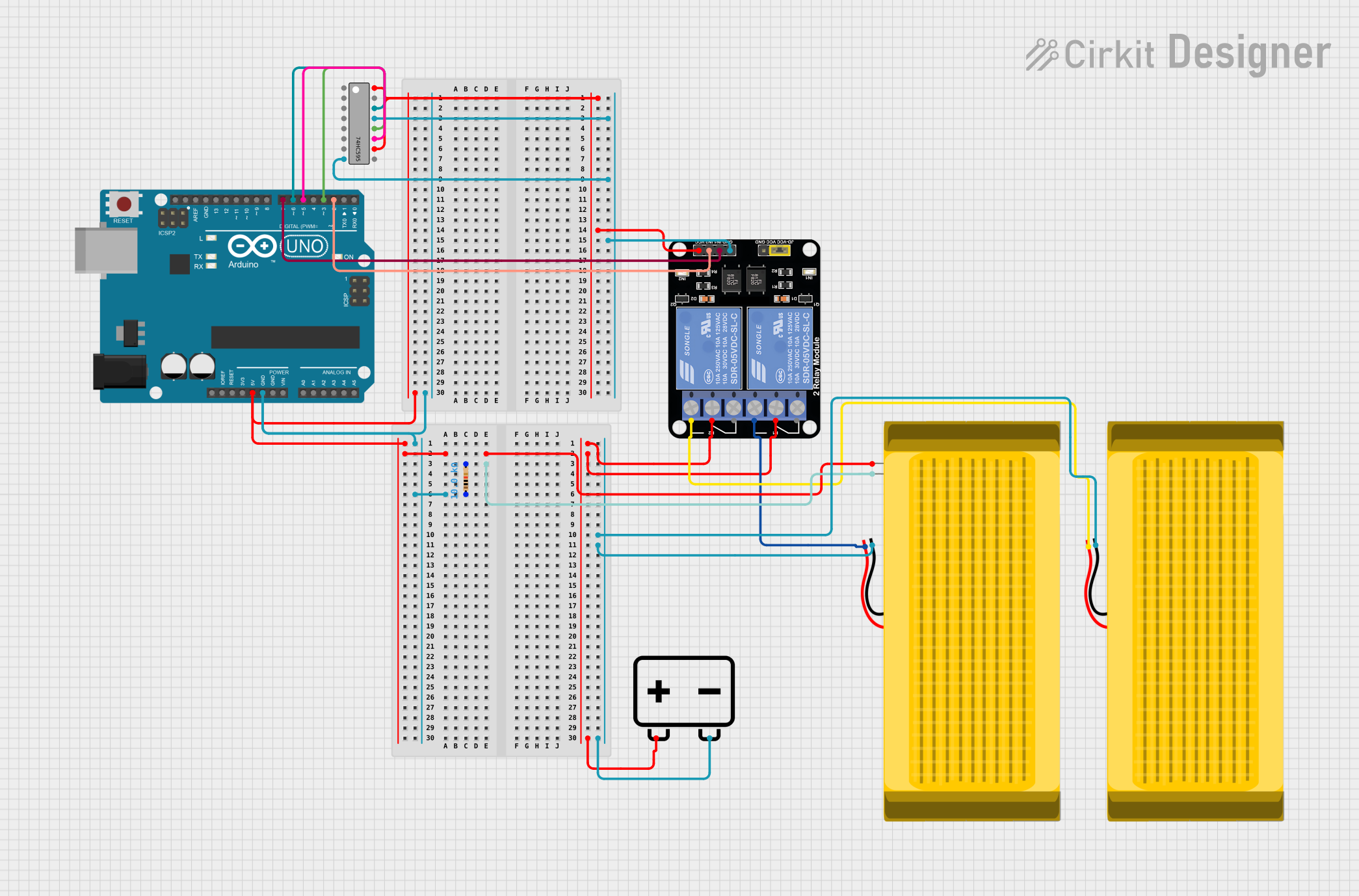
 Open Project in Cirkit Designer
Open Project in Cirkit Designer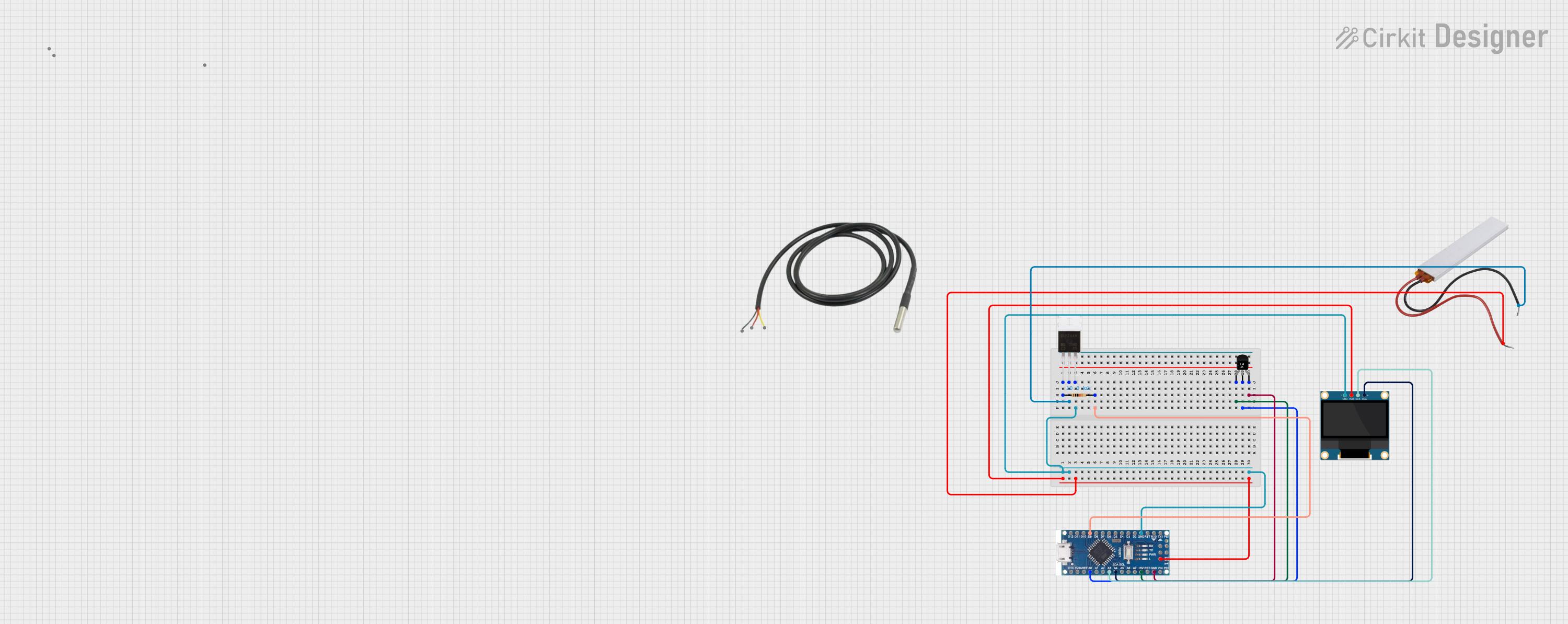
 Open Project in Cirkit Designer
Open Project in Cirkit Designer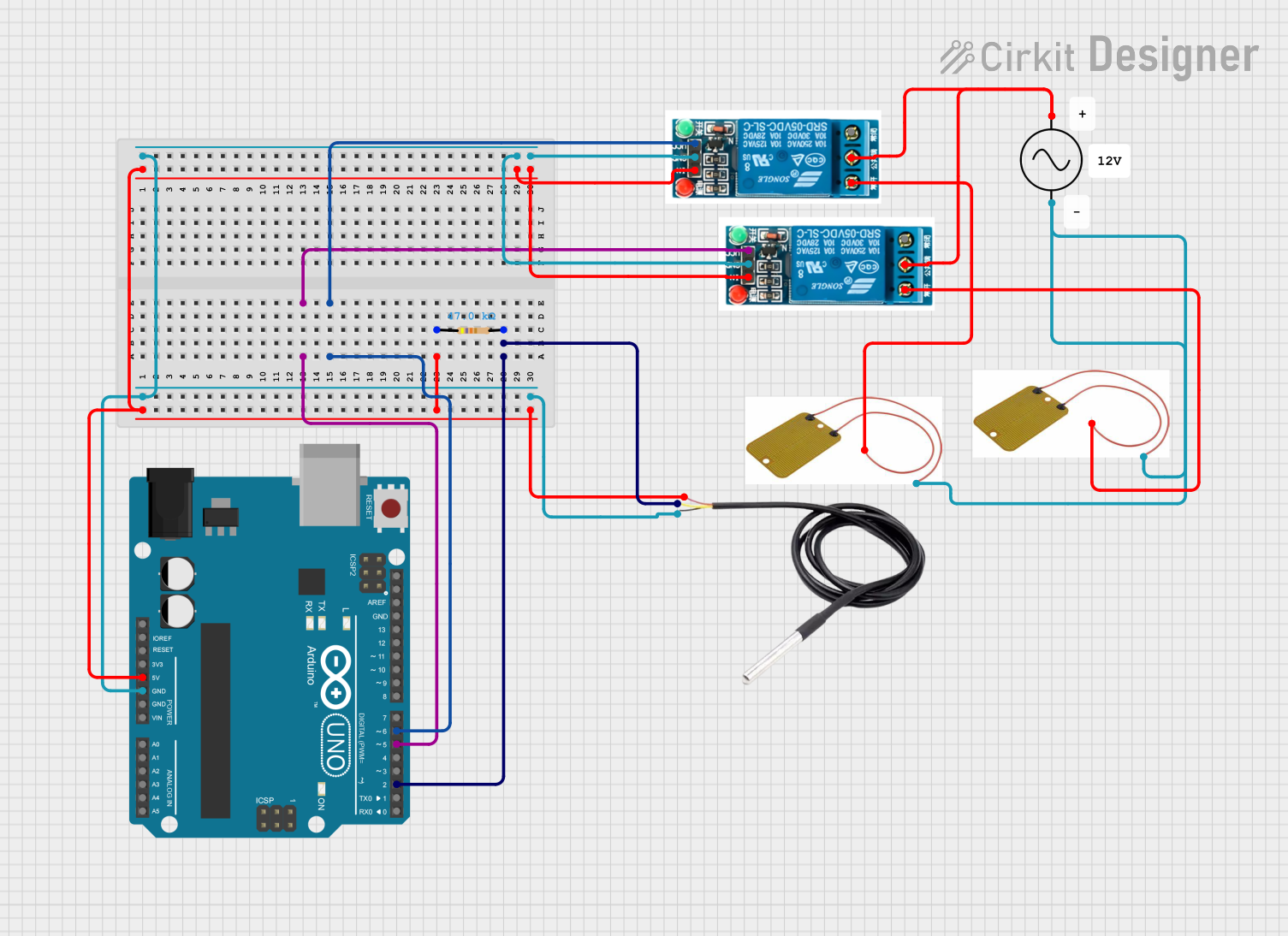
 Open Project in Cirkit Designer
Open Project in Cirkit DesignerTechnical Specifications
General Specifications
- Operating Voltage: 5V DC
- Power Consumption: Up to 5W
- Maximum Temperature: Approximately 40°C to 45°C at 5V
- Dimensions: Varies by model (e.g., 5cm x 10cm)
- Heating Element Material: Polyester fabric impregnated with conductive carbon particles
- Flexibility: Bendable up to a certain radius without damaging the heating elements
Pin Configuration and Descriptions
| Pin Number | Description |
|---|---|
| 1 | Positive Voltage (V+) |
| 2 | Ground (GND) |
Usage Instructions
Integration into a Circuit
To use the SparkFun Heating Pad in a circuit, follow these steps:
- Power Connection: Connect the positive voltage pin to a 5V power supply and the ground pin to the common ground of your power source.
- Current Limiting: Ensure that your power source can supply the necessary current for the heating pad (up to 1A).
- Control Mechanism: For controlling the heating pad, you can use a microcontroller in conjunction with a transistor or a relay module to switch the heating pad on and off.
Best Practices
- Avoid Sharp Bends: Do not bend the heating pad sharply as this may damage the internal heating elements.
- Heat Distribution: Ensure that the heating pad is in contact with a surface or material that allows for even distribution of heat.
- Safety Precautions: Do not leave the heating pad unattended while powered, and ensure it is not in contact with flammable materials.
Example Arduino Code
// Define the control pin for the heating pad
const int heatingPadPin = 2;
void setup() {
// Set the heating pad control pin as an output
pinMode(heatingPadPin, OUTPUT);
}
void loop() {
// Turn on the heating pad
digitalWrite(heatingPadPin, HIGH);
delay(5000); // Keep the heating pad on for 5 seconds
// Turn off the heating pad
digitalWrite(heatingPadPin, LOW);
delay(10000); // Keep the heating pad off for 10 seconds
}
Troubleshooting and FAQs
Common Issues
- Heating Pad Not Heating: Ensure that the power supply is correctly connected and is providing the required voltage and current.
- Uneven Heating: Check that the heating pad is laid out flat and is in full contact with the surface or material intended for heating.
- Overheating: If the heating pad gets too hot, ensure that it is not powered continuously at high voltage and that there is adequate thermal distribution.
FAQs
Q: Can I power the heating pad with a battery? A: Yes, you can use a 5V battery pack, but ensure it can supply the necessary current.
Q: Is it safe to wash the heating pad? A: Washing is not recommended as it may damage the heating elements. If necessary, clean it gently with a damp cloth and ensure it is completely dry before use.
Q: Can I cut the heating pad to size? A: No, cutting the heating pad may damage the heating elements and cause it to stop working.
Q: How do I control the temperature of the heating pad? A: The temperature can be controlled by switching the heating pad on and off using a microcontroller or by using a pulse-width modulation (PWM) signal to vary the power applied to the pad.
For further assistance or inquiries, please contact SparkFun customer support.