
How to Use AdaGator Top Blue: Examples, Pinouts, and Specs
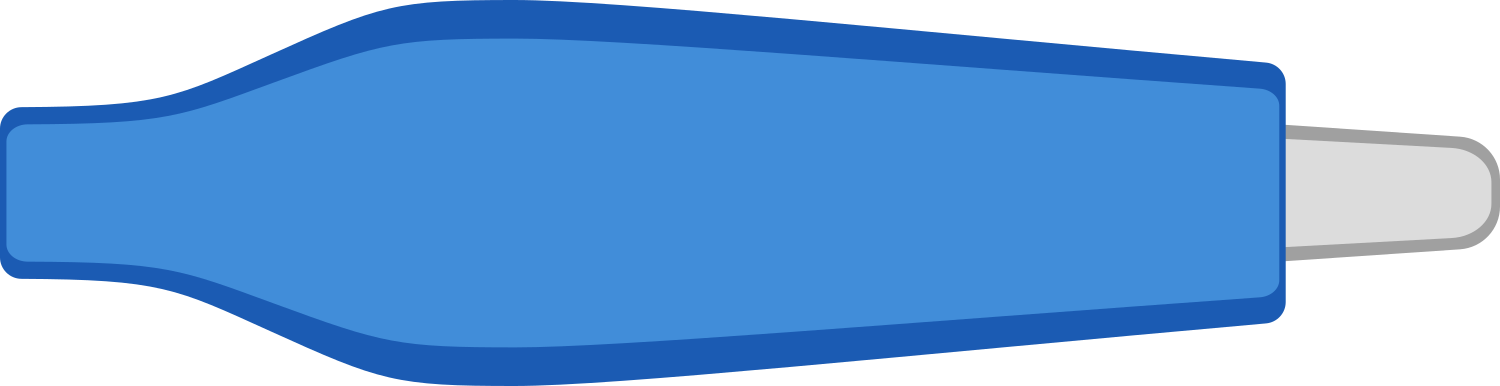
 Design with AdaGator Top Blue in Cirkit Designer
Design with AdaGator Top Blue in Cirkit DesignerIntroduction
The AdaGator Top Blue is a protective top cover designed to complement the Adafruit boards within the AdaGator series. It is not an electronic component in the traditional sense but rather an accessory that provides both aesthetic appeal with its vibrant blue color and practical protection for the underlying circuitry. The AdaGator Top Blue is commonly used in DIY electronics projects where users seek to safeguard their Adafruit boards from physical damage while maintaining a clean and visually pleasing setup.
Explore Projects Built with AdaGator Top Blue

 Open Project in Cirkit Designer
Open Project in Cirkit Designer
 Open Project in Cirkit Designer
Open Project in Cirkit Designer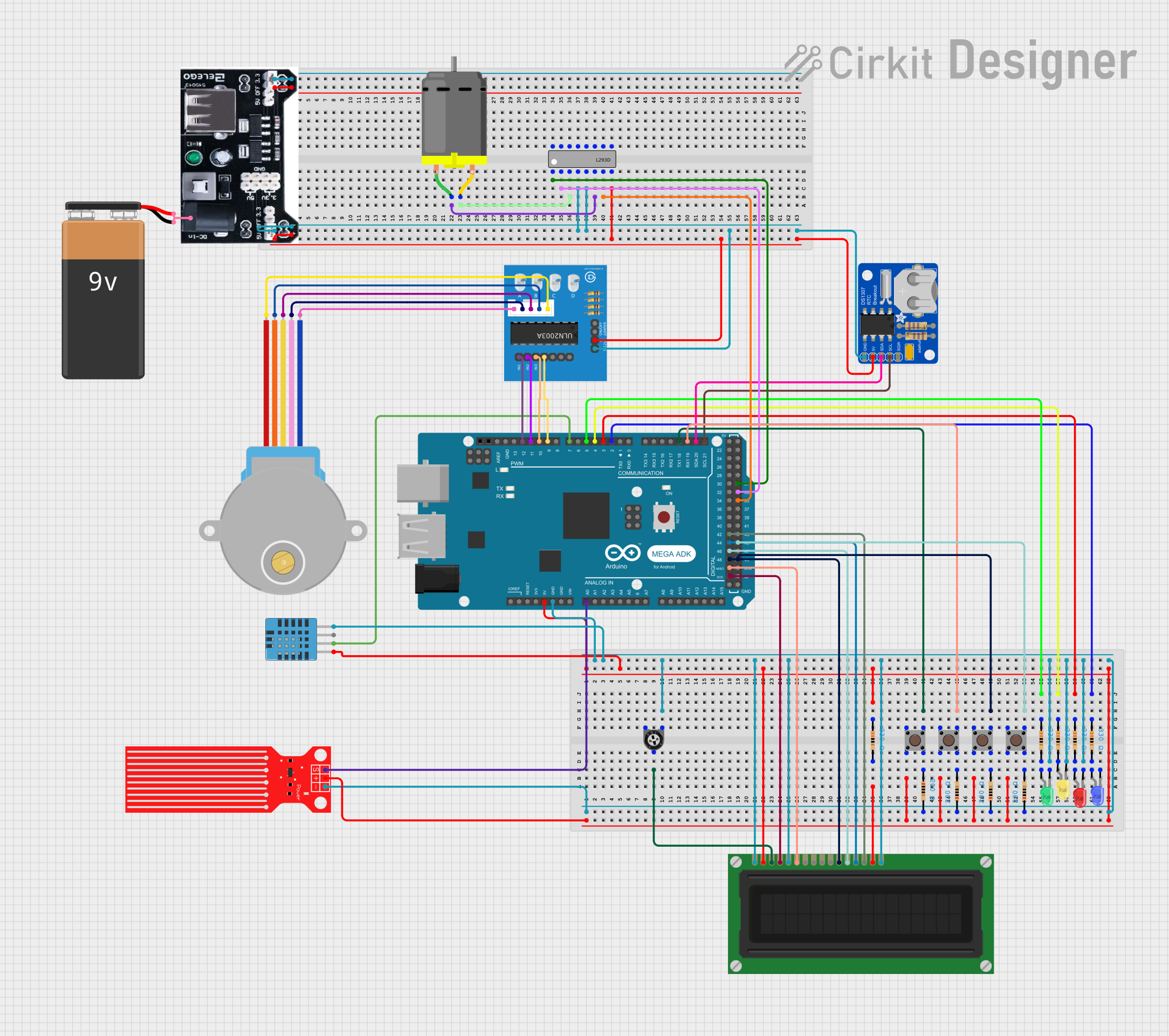
 Open Project in Cirkit Designer
Open Project in Cirkit Designer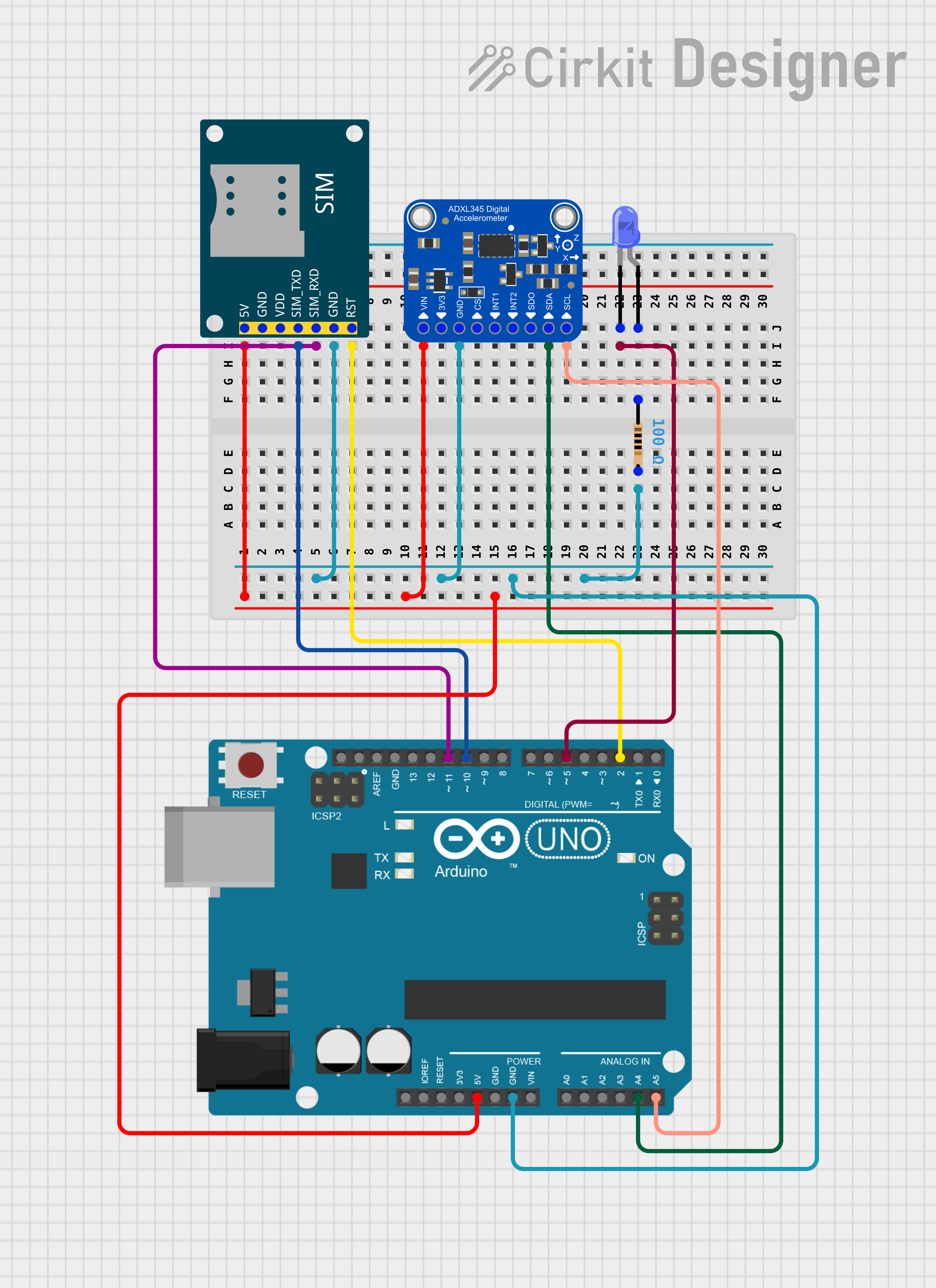
 Open Project in Cirkit Designer
Open Project in Cirkit DesignerExplore Projects Built with AdaGator Top Blue

 Open Project in Cirkit Designer
Open Project in Cirkit Designer
 Open Project in Cirkit Designer
Open Project in Cirkit Designer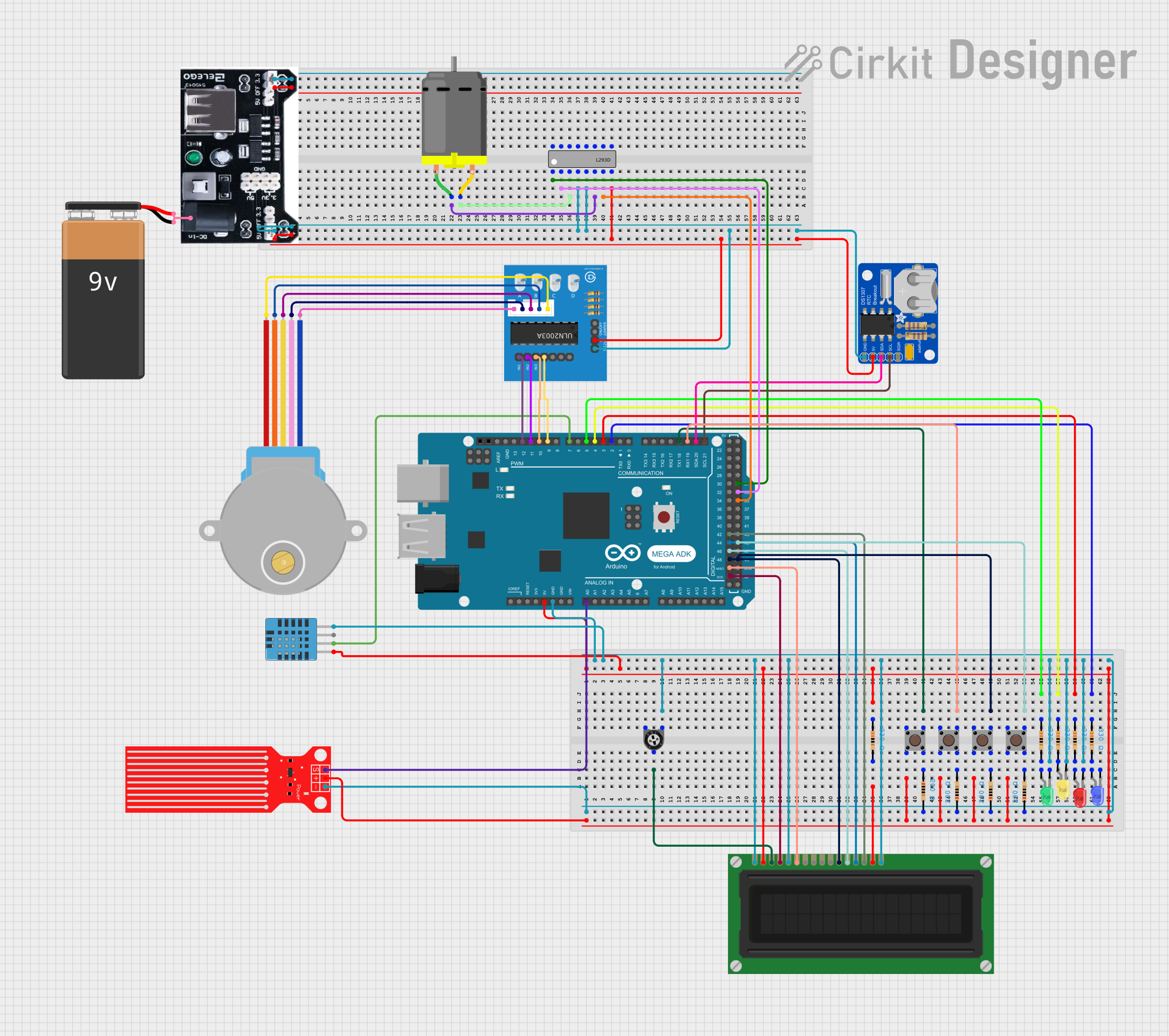
 Open Project in Cirkit Designer
Open Project in Cirkit Designer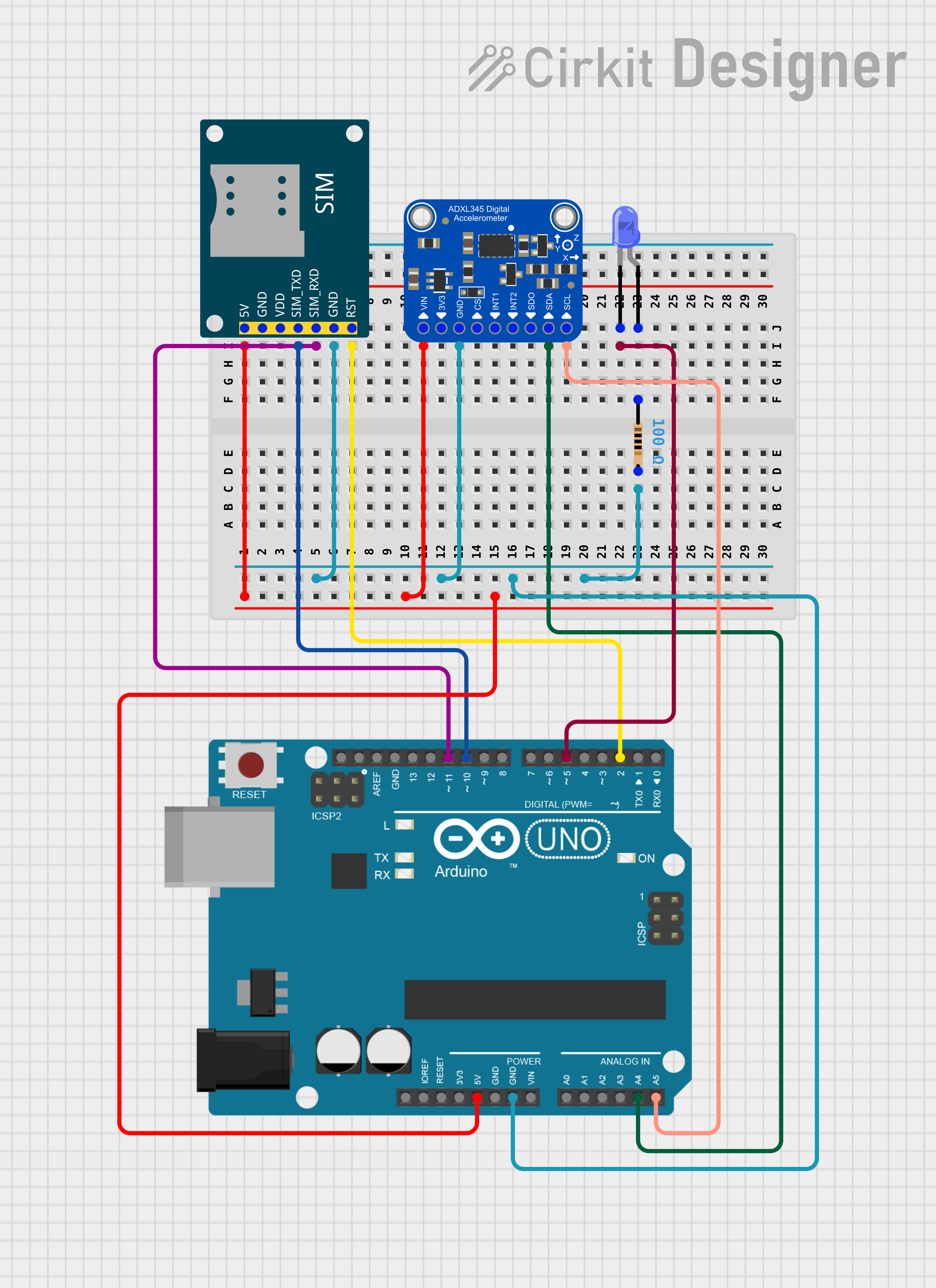
 Open Project in Cirkit Designer
Open Project in Cirkit DesignerCommon Applications and Use Cases
- Protecting Adafruit boards from dust, debris, and accidental damage.
- Enhancing the visual appearance of projects with a sleek blue cover.
- Providing a uniform look for projects using multiple Adafruit boards.
Technical Specifications
Since the AdaGator Top Blue is a protective cover and not an electronic component, it does not have electrical specifications such as voltage or current ratings. However, it has physical and mechanical specifications that are important for compatibility with Adafruit boards.
Key Technical Details
- Material: High-quality, durable plastic
- Color: Blue
- Compatibility: Designed to fit Adafruit boards in the AdaGator series
- Dimensions: Matches the dimensions of the compatible Adafruit boards
- Mounting: Snaps into place on the Adafruit board without the need for additional hardware
Pin Configuration and Descriptions
Not applicable for the AdaGator Top Blue as it does not interface with electrical pins or signals.
Usage Instructions
Installation
- Align the Cover: Position the AdaGator Top Blue over the Adafruit board, ensuring that all edges and cutouts align with the corresponding features on the board.
- Secure the Cover: Gently press down on the AdaGator Top Blue until it snaps into place on the board. There should be an audible click indicating that the cover is securely attached.
- Inspect the Fit: Double-check that the cover is properly seated and that there are no gaps or misalignments.
Important Considerations and Best Practices
- Board Compatibility: Verify that the AdaGator Top Blue is compatible with your specific Adafruit board model before attempting to install it.
- Handling: Avoid using excessive force when installing or removing the cover to prevent damage to both the cover and the board.
- Accessibility: Keep in mind that once the cover is installed, it may limit access to certain components or connectors on the board. Plan your project accordingly.
Troubleshooting and FAQs
Common Issues
- Cover Does Not Fit: Ensure that you have the correct cover for your Adafruit board model. The AdaGator Top Blue is designed to fit specific boards in the AdaGator series.
- Difficulty Attaching or Removing the Cover: If the cover is difficult to attach or remove, check for any obstructions or misalignments. Make sure that you are applying pressure evenly across the cover.
FAQs
Q: Can the AdaGator Top Blue be used with non-Adafruit boards?
A: The AdaGator Top Blue is specifically designed for Adafruit boards in the AdaGator series. Using it with other boards may result in an improper fit.
Q: Does the cover affect the board's functionality?
A: No, the AdaGator Top Blue is designed to protect the board without interfering with its functionality. However, it may cover some components or connectors, so plan your project layout accordingly.
Q: Is the AdaGator Top Blue available in other colors?
A: The AdaGator Top Blue is part of a series that may include other color options. Check with Adafruit for the availability of different colors.
Q: How do I remove the AdaGator Top Blue if I need to access the board?
A: To remove the cover, gently pry it off starting from one corner and working your way around the edges. Be careful not to use excessive force to avoid damaging the cover or the board.
Q: Is the AdaGator Top Blue heat resistant?
A: The AdaGator Top Blue is made from durable plastic that can withstand typical operating temperatures of electronic projects. However, it is not designed for high-heat applications.
Please note that this documentation is based on a hypothetical product named "AdaGator Top Blue," and the information provided is for illustrative purposes only.