
How to Use CA-6928 Bluetooth Audio: Examples, Pinouts, and Specs

 Design with CA-6928 Bluetooth Audio in Cirkit Designer
Design with CA-6928 Bluetooth Audio in Cirkit DesignerIntroduction
The CA-6928 Bluetooth Audio module is a compact and versatile Bluetooth audio receiver designed for wireless audio streaming. It enables seamless connectivity between Bluetooth-enabled devices, such as smartphones, tablets, and laptops, and audio systems, such as speakers or amplifiers. This module is ideal for applications requiring high-quality audio transmission without the need for physical connections.
Explore Projects Built with CA-6928 Bluetooth Audio

 Open Project in Cirkit Designer
Open Project in Cirkit Designer
 Open Project in Cirkit Designer
Open Project in Cirkit Designer
 Open Project in Cirkit Designer
Open Project in Cirkit Designer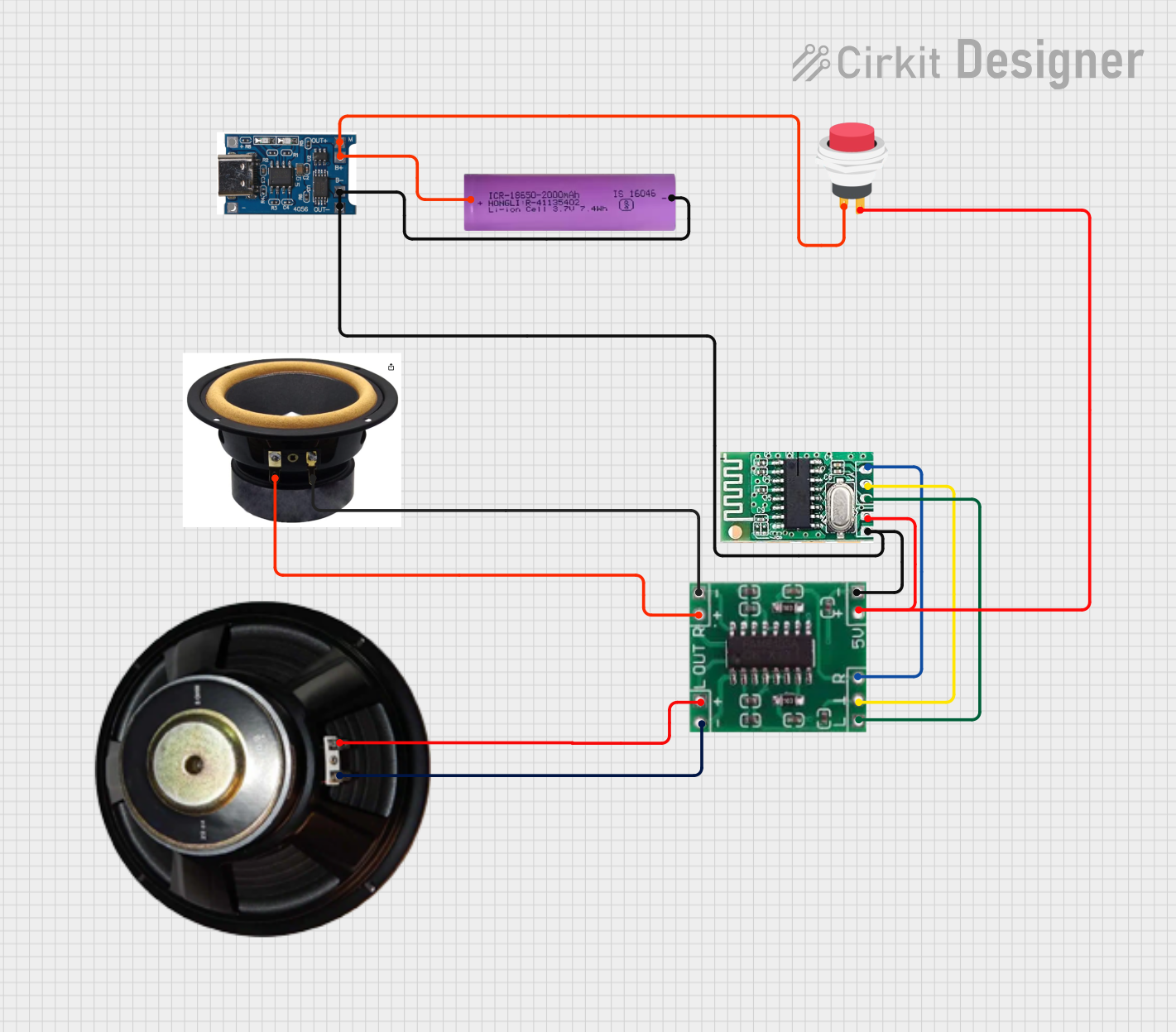
 Open Project in Cirkit Designer
Open Project in Cirkit DesignerExplore Projects Built with CA-6928 Bluetooth Audio

 Open Project in Cirkit Designer
Open Project in Cirkit Designer
 Open Project in Cirkit Designer
Open Project in Cirkit Designer
 Open Project in Cirkit Designer
Open Project in Cirkit Designer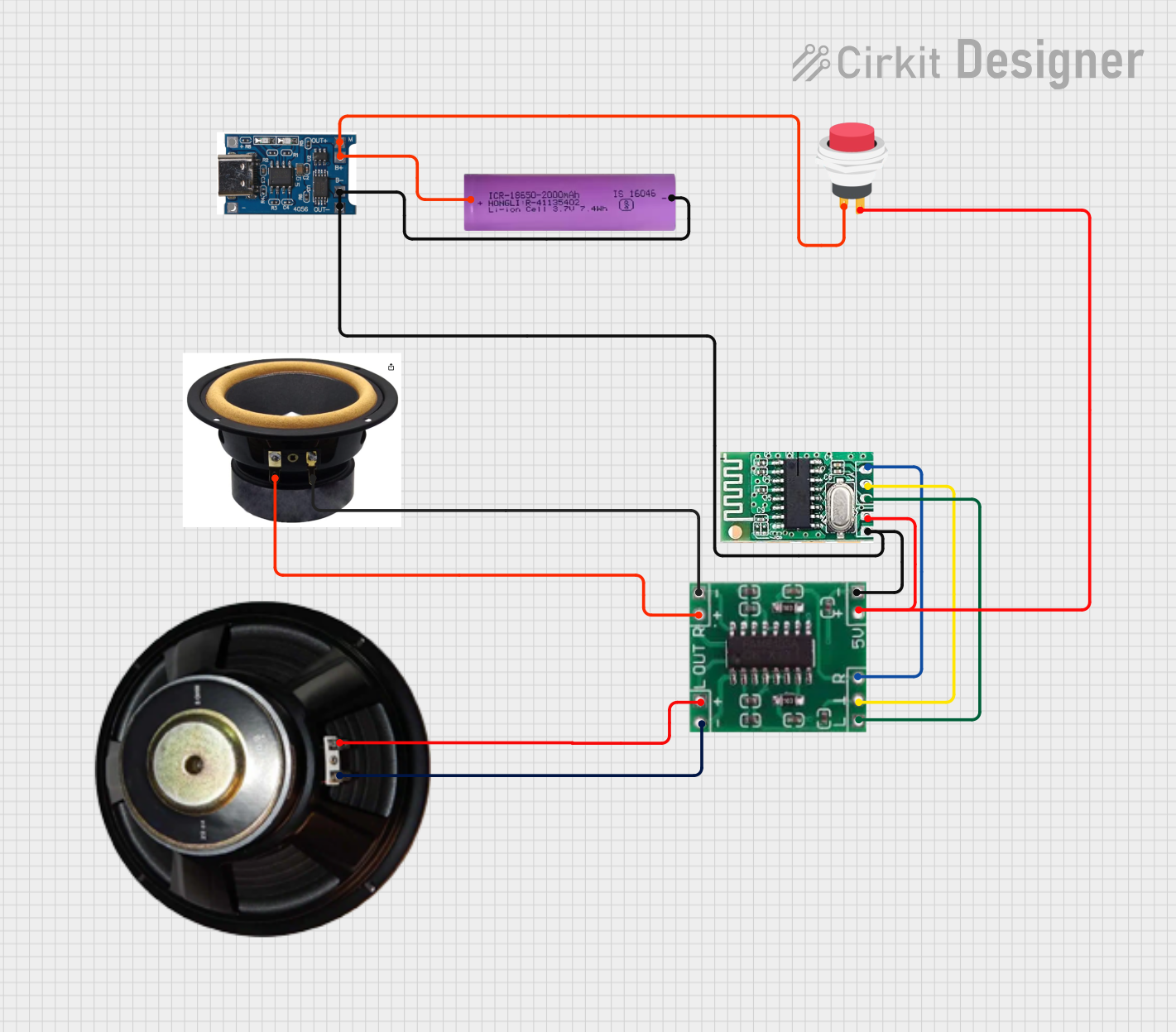
 Open Project in Cirkit Designer
Open Project in Cirkit DesignerCommon Applications and Use Cases
- Wireless audio streaming for home audio systems
- Integration into DIY Bluetooth speaker projects
- Car audio systems for hands-free music playback
- Audio upgrades for legacy sound systems
- Portable speaker designs
Technical Specifications
The CA-6928 Bluetooth Audio module is designed to deliver reliable performance with the following specifications:
| Parameter | Value |
|---|---|
| Bluetooth Version | 5.0 |
| Operating Voltage | 3.7V - 5.5V |
| Current Consumption | 20mA (idle), up to 50mA (active) |
| Audio Output | Stereo, 3.5mm AUX or solder pads |
| Communication Range | Up to 10 meters (line of sight) |
| Supported Profiles | A2DP, AVRCP |
| Audio Codec Support | SBC, AAC |
| Dimensions | 30mm x 20mm x 5mm |
Pin Configuration and Descriptions
The CA-6928 module features a simple pinout for easy integration into circuits:
| Pin | Name | Description |
|---|---|---|
| 1 | VCC | Power supply input (3.7V - 5.5V) |
| 2 | GND | Ground connection |
| 3 | L_OUT | Left audio output (analog signal) |
| 4 | R_OUT | Right audio output (analog signal) |
| 5 | KEY | Control pin for pairing or play/pause functionality (active low) |
| 6 | LED | Status indicator output (connect to an LED with a current-limiting resistor) |
Usage Instructions
How to Use the CA-6928 in a Circuit
- Power the Module: Connect the VCC pin to a 3.7V-5.5V power source and the GND pin to ground.
- Audio Output: Use the L_OUT and R_OUT pins to connect the module to an amplifier or speaker system. Alternatively, use the onboard 3.5mm AUX output if available.
- Control Pin (KEY): Optionally, connect a push button to the KEY pin and ground. Pressing the button can initiate pairing or control playback (depending on the module's configuration).
- Status LED: Connect an LED with a suitable current-limiting resistor to the LED pin to monitor the module's status (e.g., pairing, connected).
Important Considerations and Best Practices
- Power Supply: Ensure a stable power supply within the specified voltage range to avoid damage to the module.
- Audio Quality: Use shielded cables for audio connections to minimize noise and interference.
- Placement: Avoid placing the module near sources of electromagnetic interference (e.g., motors, power supplies) to maintain a stable Bluetooth connection.
- Pairing: The module typically enters pairing mode automatically when powered on. Check the LED status to confirm pairing mode (blinking LED) or successful connection (steady LED).
Example: Connecting to an Arduino UNO
The CA-6928 can be used with an Arduino UNO to control playback or pairing via the KEY pin. Below is an example code snippet:
// Example code to control the CA-6928 Bluetooth Audio module with an Arduino UNO
// This code toggles the KEY pin to initiate pairing or control playback.
const int keyPin = 7; // Connect the KEY pin of the CA-6928 to Arduino pin 7
void setup() {
pinMode(keyPin, OUTPUT); // Set the KEY pin as an output
digitalWrite(keyPin, HIGH); // Ensure the KEY pin is initially HIGH
}
void loop() {
// Example: Simulate a button press to toggle playback or pairing
digitalWrite(keyPin, LOW); // Pull the KEY pin LOW to simulate a button press
delay(500); // Hold the LOW state for 500ms
digitalWrite(keyPin, HIGH); // Release the button by setting the pin HIGH
delay(5000); // Wait 5 seconds before the next action
}
Troubleshooting and FAQs
Common Issues and Solutions
No Audio Output:
- Ensure the audio output pins (L_OUT and R_OUT) are properly connected to the amplifier or speakers.
- Verify that the paired device is playing audio and the volume is not muted.
Bluetooth Connection Fails:
- Check that the module is powered on and in pairing mode (blinking LED).
- Ensure the device is within the 10-meter communication range.
- Remove any previously paired devices from the Bluetooth settings of your smartphone or tablet and try pairing again.
Distorted Audio:
- Verify that the power supply is stable and within the specified voltage range.
- Use shielded cables for audio connections to reduce interference.
LED Not Working:
- Confirm that the LED is connected to the LED pin with a suitable current-limiting resistor.
- Check the polarity of the LED and ensure it is not damaged.
FAQs
Q: Can the CA-6928 be powered by a USB port?
A: Yes, the module can be powered by a USB port as long as the voltage is within the 3.7V-5.5V range.
Q: Does the module support hands-free calling?
A: No, the CA-6928 is designed for audio streaming only and does not include a microphone for hands-free calling.
Q: Can I connect multiple devices to the module simultaneously?
A: No, the CA-6928 supports a single active Bluetooth connection at a time.
Q: How do I reset the module?
A: To reset the module, disconnect and reconnect the power supply. This will clear any active connections and restart the module.
By following this documentation, you can effectively integrate the CA-6928 Bluetooth Audio module into your projects and troubleshoot common issues with ease.