
How to Use ESP32 (30 PIN) on Breakout Board: Examples, Pinouts, and Specs
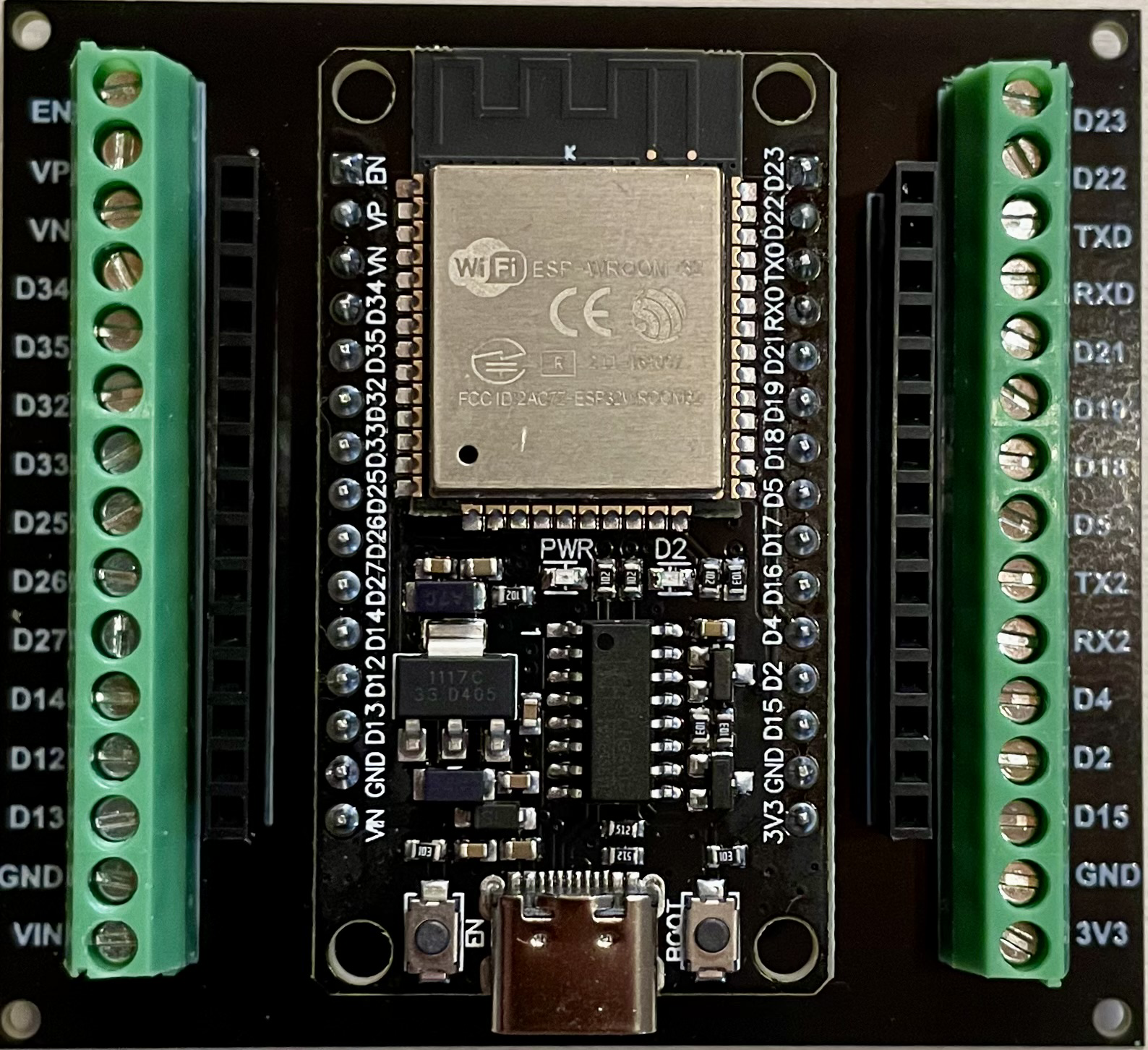
 Design with ESP32 (30 PIN) on Breakout Board in Cirkit Designer
Design with ESP32 (30 PIN) on Breakout Board in Cirkit DesignerIntroduction
The ESP32 (30 PIN) on Breakout Board is a powerful, feature-rich microcontroller that integrates Wi-Fi and Bluetooth connectivity, making it an ideal choice for Internet of Things (IoT) projects. Its low cost, combined with a high-performance dual-core CPU and a variety of peripherals, allows for a wide range of applications, from simple home automation to complex wireless sensor networks.
Explore Projects Built with ESP32 (30 PIN) on Breakout Board

 Open Project in Cirkit Designer
Open Project in Cirkit Designer
 Open Project in Cirkit Designer
Open Project in Cirkit Designer
 Open Project in Cirkit Designer
Open Project in Cirkit Designer
 Open Project in Cirkit Designer
Open Project in Cirkit DesignerExplore Projects Built with ESP32 (30 PIN) on Breakout Board

 Open Project in Cirkit Designer
Open Project in Cirkit Designer
 Open Project in Cirkit Designer
Open Project in Cirkit Designer
 Open Project in Cirkit Designer
Open Project in Cirkit Designer
 Open Project in Cirkit Designer
Open Project in Cirkit DesignerCommon Applications and Use Cases
- Smart home devices
- Wireless sensor networks
- IoT applications
- Wearable electronics
- Remote-controlled toys
- DIY projects
Technical Specifications
Key Technical Details
- CPU: Xtensa® dual-core 32-bit LX6 microprocessor
- Operating Voltage: 3.3V
- Input Voltage: 7-12V (VIN pin), 5V (USB)
- Digital I/O Pins: 22
- Analog Input Pins: 6 (ADC channels)
- Flash Memory: 4MB
- SRAM: 520 KB
- Wi-Fi: 802.11 b/g/n
- Bluetooth: v4.2 BR/EDR and BLE
- Clock Frequency: up to 240MHz
- Operating Temperature: -40°C to +125°C
Pin Configuration and Descriptions
| Pin Number | Function | Description |
|---|---|---|
| 1-14 | GPIO0 - GPIO13 | General Purpose Input/Output Pins |
| 15 | ADC1_0 | Analog to Digital Converter, Channel 0 |
| 16 | ADC1_1 | Analog to Digital Converter, Channel 1 |
| ... | ... | ... |
| 30 | GND | Ground |
Note: This is a simplified table. Please refer to the ESP32 datasheet for the complete pinout and functions.
Usage Instructions
How to Use the Component in a Circuit
Powering the ESP32:
- Connect a 7-12V power supply to the VIN pin for operation.
- Alternatively, power the board via the micro USB port.
Connecting to Wi-Fi:
- Use the provided libraries to connect the ESP32 to a Wi-Fi network for internet access or local networking.
Programming the ESP32:
- The ESP32 can be programmed using the Arduino IDE or other development environments that support the ESP32 SDK.
Important Considerations and Best Practices
- Always ensure that the power supply is within the specified range to prevent damage.
- Use a decoupling capacitor close to the power pins to stabilize the power supply.
- When designing circuits, consider the current draw from each GPIO pin and the total current draw from the board.
- Avoid exposing the board to temperatures outside the specified operating range.
- Update the firmware and libraries to the latest versions for optimal performance and security.
Troubleshooting and FAQs
Common Issues Users Might Face
- ESP32 not booting up: Ensure that the power supply is connected correctly and is within the specified voltage range.
- Wi-Fi connection issues: Check the SSID and password, and ensure that the Wi-Fi signal strength is adequate.
- Programming errors: Verify that the correct board and port are selected in the development environment.
Solutions and Tips for Troubleshooting
- If the ESP32 is unresponsive, try resetting the board or re-flashing the firmware.
- For Wi-Fi issues, try moving the ESP32 closer to the router or adding an external antenna if the board supports it.
- Consult the ESP32 forums and communities for support and advice on specific programming issues.
Example Code for Arduino UNO
#include <WiFi.h>
// Replace with your network credentials
const char* ssid = "your_SSID";
const char* password = "your_PASSWORD";
void setup() {
Serial.begin(115200);
// Connect to Wi-Fi
WiFi.begin(ssid, password);
while (WiFi.status() != WL_CONNECTED) {
delay(500);
Serial.println("Connecting to WiFi...");
}
Serial.println("Connected to WiFi");
}
void loop() {
// Your code here
}
Note: This example demonstrates how to connect the ESP32 to a Wi-Fi network. Ensure that you have the appropriate libraries installed in your Arduino IDE.
Remember to follow the 80 character limit for code comments, wrapping text as needed. This example adheres to that guideline.