
Cirkit Designer
Your all-in-one circuit design IDE
Home /
Component Documentation
How to Use REF-BTS 2CH: Examples, Pinouts, and Specs
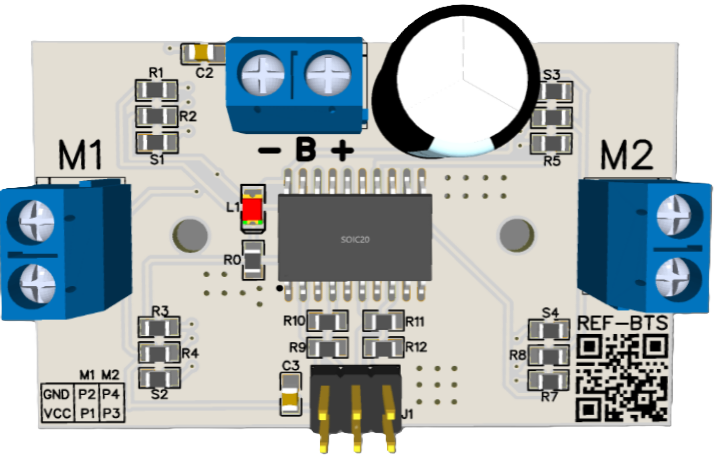
 Design with REF-BTS 2CH in Cirkit Designer
Design with REF-BTS 2CH in Cirkit DesignerREF-BTS 2CH Documentation
1. Introduction
The REF-BTS 2CH is a reference design for a 2-channel Bluetooth stereo audio system, manufactured by RUET Electra Force. This component is typically used for wireless audio applications, providing high-quality stereo sound over Bluetooth connections. It is ideal for use in home audio systems, portable speakers, and automotive audio systems.
2. Technical Specifications
Key Technical Details
| Parameter | Value |
|---|---|
| Bluetooth Version | 5.0 |
| Operating Voltage | 3.3V - 5V |
| Current Consumption | 50mA (typical) |
| Audio Output Power | 2 x 3W (at 4Ω load) |
| Frequency Response | 20Hz - 20kHz |
| Signal-to-Noise Ratio (SNR) | >90dB |
| Total Harmonic Distortion (THD) | <0.1% |
| Dimensions | 50mm x 30mm x 10mm |
Pin Configuration and Descriptions
| Pin No. | Pin Name | Description |
|---|---|---|
| 1 | VCC | Power Supply (3.3V - 5V) |
| 2 | GND | Ground |
| 3 | L_OUT | Left Channel Audio Output |
| 4 | R_OUT | Right Channel Audio Output |
| 5 | BT_EN | Bluetooth Enable (Active High) |
| 6 | STATUS | Bluetooth Connection Status Indicator |
| 7 | RXD | UART Receive (for configuration) |
| 8 | TXD | UART Transmit (for configuration) |
3. Usage Instructions
How to Use the Component in a Circuit
- Power Supply: Connect the VCC pin to a 3.3V - 5V power supply and the GND pin to the ground of your circuit.
- Audio Output: Connect the L_OUT and R_OUT pins to the left and right audio channels of your amplifier or speaker system.
- Bluetooth Enable: Connect the BT_EN pin to a high logic level (3.3V or 5V) to enable the Bluetooth functionality.
- Status Indicator: The STATUS pin can be connected to an LED to indicate the Bluetooth connection status.
- UART Configuration: If needed, connect the RXD and TXD pins to a microcontroller (e.g., Arduino) for configuration purposes.
Important Considerations and Best Practices
- Ensure that the power supply voltage is within the specified range (3.3V - 5V) to avoid damaging the component.
- Use appropriate decoupling capacitors close to the VCC pin to filter out noise from the power supply.
- Keep the audio output traces as short as possible to minimize noise and signal loss.
- If using the UART interface for configuration, ensure that the microcontroller's UART voltage levels are compatible with the REF-BTS 2CH.
Example Arduino Code
Below is an example code to configure the REF-BTS 2CH using an Arduino UNO:
#include <SoftwareSerial.h>
// RX and TX pins for SoftwareSerial
const int RX_PIN = 10;
const int TX_PIN = 11;
// Create a SoftwareSerial object
SoftwareSerial btSerial(RX_PIN, TX_PIN);
void setup() {
// Initialize serial communication with the computer
Serial.begin(9600);
// Initialize serial communication with the Bluetooth module
btSerial.begin(9600);
// Enable the Bluetooth module
pinMode(5, OUTPUT);
digitalWrite(5, HIGH);
// Wait for the Bluetooth module to initialize
delay(1000);
// Send a test command to the Bluetooth module
btSerial.println("AT");
}
void loop() {
// Check if data is available from the Bluetooth module
if (btSerial.available()) {
// Read the data and print it to the Serial Monitor
char c = btSerial.read();
Serial.print(c);
}
// Check if data is available from the Serial Monitor
if (Serial.available()) {
// Read the data and send it to the Bluetooth module
char c = Serial.read();
btSerial.print(c);
}
}
4. Troubleshooting and FAQs
Common Issues Users Might Face
No Audio Output:
- Ensure that the power supply is within the specified range.
- Check the connections to the audio output pins (L_OUT and R_OUT).
- Verify that the Bluetooth device is properly paired and connected.
Bluetooth Connection Issues:
- Ensure that the BT_EN pin is set to a high logic level.
- Check the Bluetooth device's settings and ensure it is discoverable.
- Verify that there are no other devices causing interference.
UART Communication Problems:
- Ensure that the RXD and TXD pins are correctly connected to the microcontroller.
- Verify that the baud rate settings match between the Bluetooth module and the microcontroller.
Solutions and Tips for Troubleshooting
- Power Supply Issues: Use a stable and regulated power supply. Check for loose connections and ensure proper grounding.
- Audio Quality Problems: Use shielded cables for audio connections and keep them away from high-frequency signals.
- Bluetooth Range: Ensure there are no physical obstructions between the Bluetooth module and the paired device. Use an external antenna if necessary.
By following this documentation, users should be able to effectively integrate and troubleshoot the REF-BTS 2CH in their wireless audio applications.
Explore Projects Built with REF-BTS 2CH
Raspberry Pi Pico and Arduino Nano Controlled Robotic System with Camera and Display
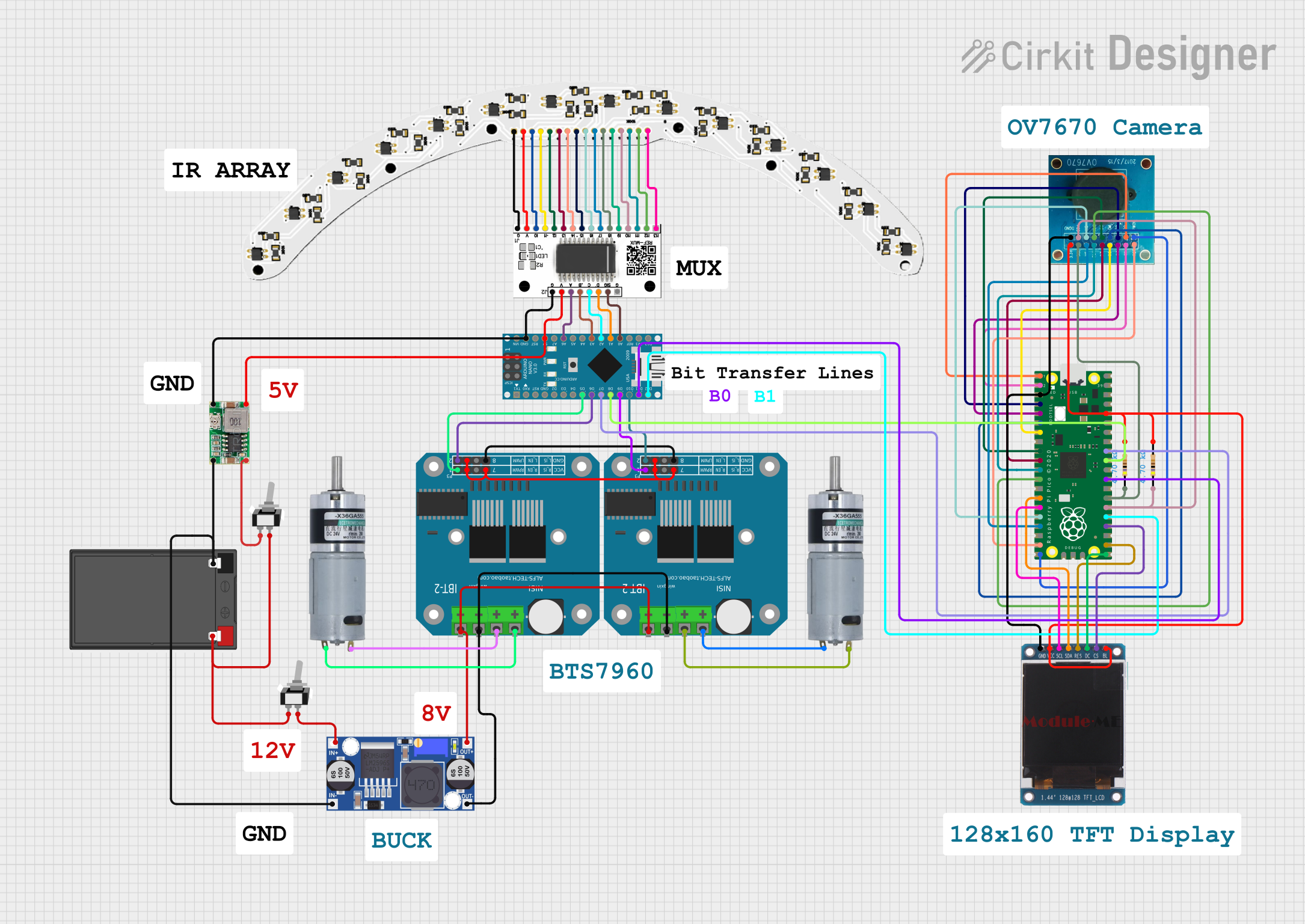
This circuit integrates a Raspberry Pi Pico and an Arduino Nano to control two BTS7960 motor drivers, which drive two MRB planetary gearbox motors. Additionally, it includes a REF-14C and REF-MUX for signal multiplexing, an OV7670 camera module, and a TFT display for visual output, all powered by a battery through buck converters and toggle switches.
 Open Project in Cirkit Designer
Open Project in Cirkit DesignerBattery-Powered Motor Control System with BTS7960 and Fly Sky Receiver

This circuit is designed to control two 775 motors using BTS7960 motor drivers, an electronic speed controller (ESC), and a Fly Sky receiver. The Fly Sky receiver receives control signals and distributes them to the motor drivers and servo internal circuits, which in turn control the motors. Power is supplied by a 2200mAh LiPo battery.
 Open Project in Cirkit Designer
Open Project in Cirkit DesignerESP32-Controlled Bluetooth Soccer Robot with Dual BTS7960 Motor Drivers
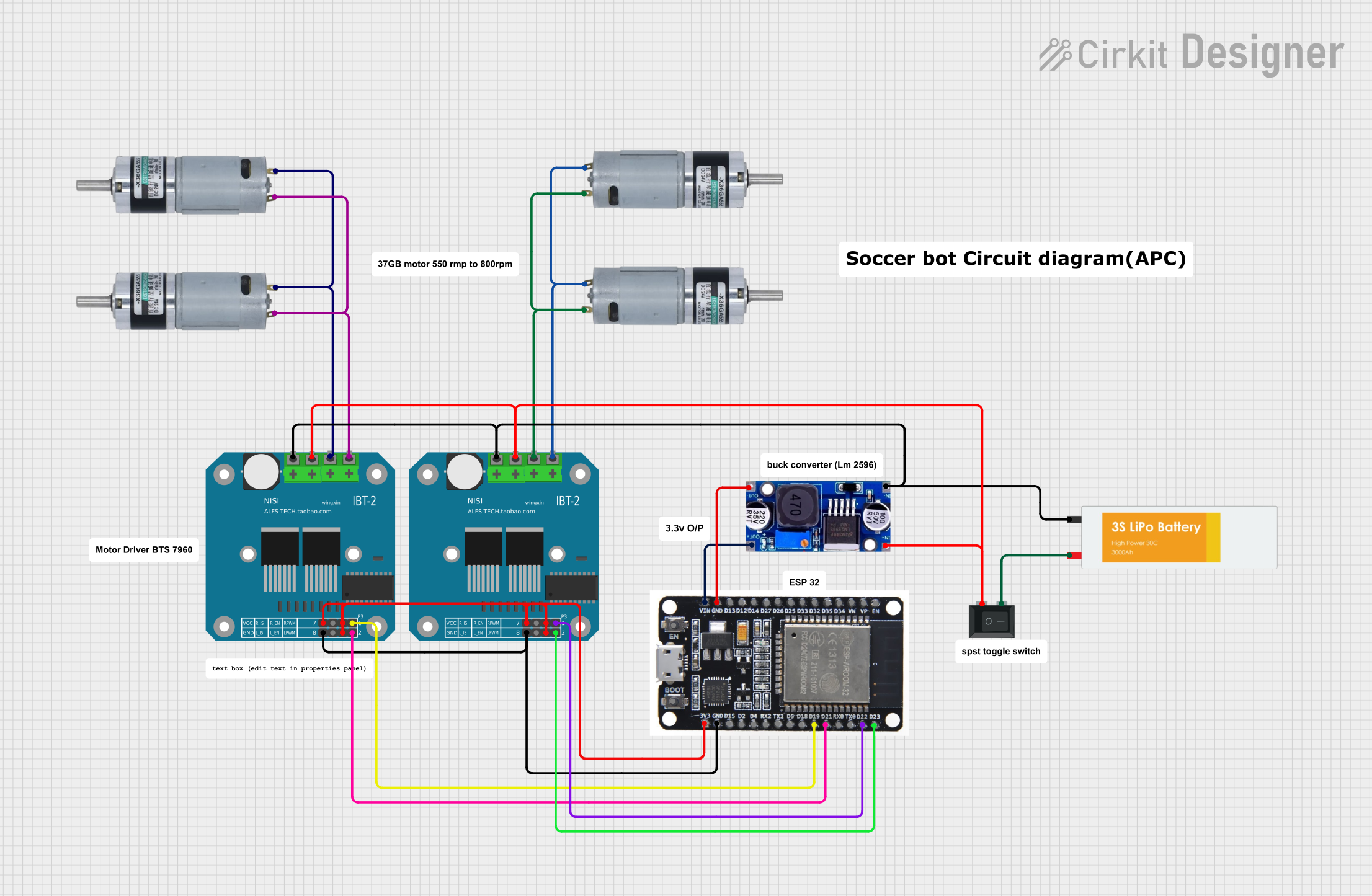
This circuit is designed to control a pair of MRB Planetary gearbox motors using two BTS7960 motor drivers, which are interfaced with an ESP32 microcontroller. The ESP32 receives commands via Bluetooth to adjust the speed and direction of the motors, allowing for forward, backward, and turning movements. A Lipo battery powers the system, with a rocker switch for power control and an LM2596 voltage regulator to provide stable power to the ESP32 and motor drivers.
 Open Project in Cirkit Designer
Open Project in Cirkit DesignerWi-Fi Controlled Dual Motor System with ESP32 and BTS7960 Drivers
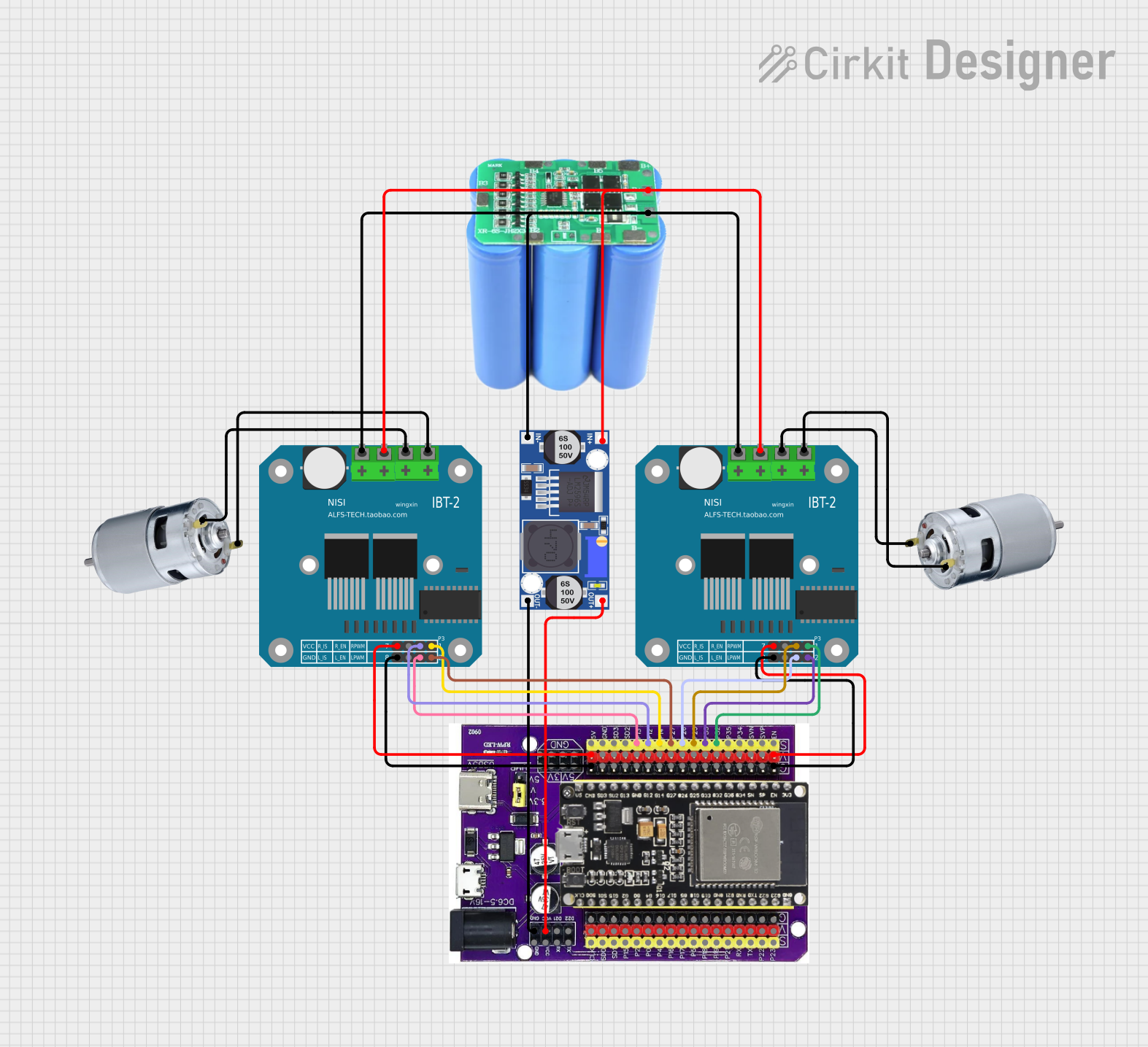
This circuit is designed to control two 775 motors using two BTS7960 motor drivers, which are managed by an ESP32 microcontroller. The power is supplied by a 18650 3s2p battery pack, regulated through a buck converter to provide appropriate voltage levels for the components.
 Open Project in Cirkit Designer
Open Project in Cirkit DesignerExplore Projects Built with REF-BTS 2CH
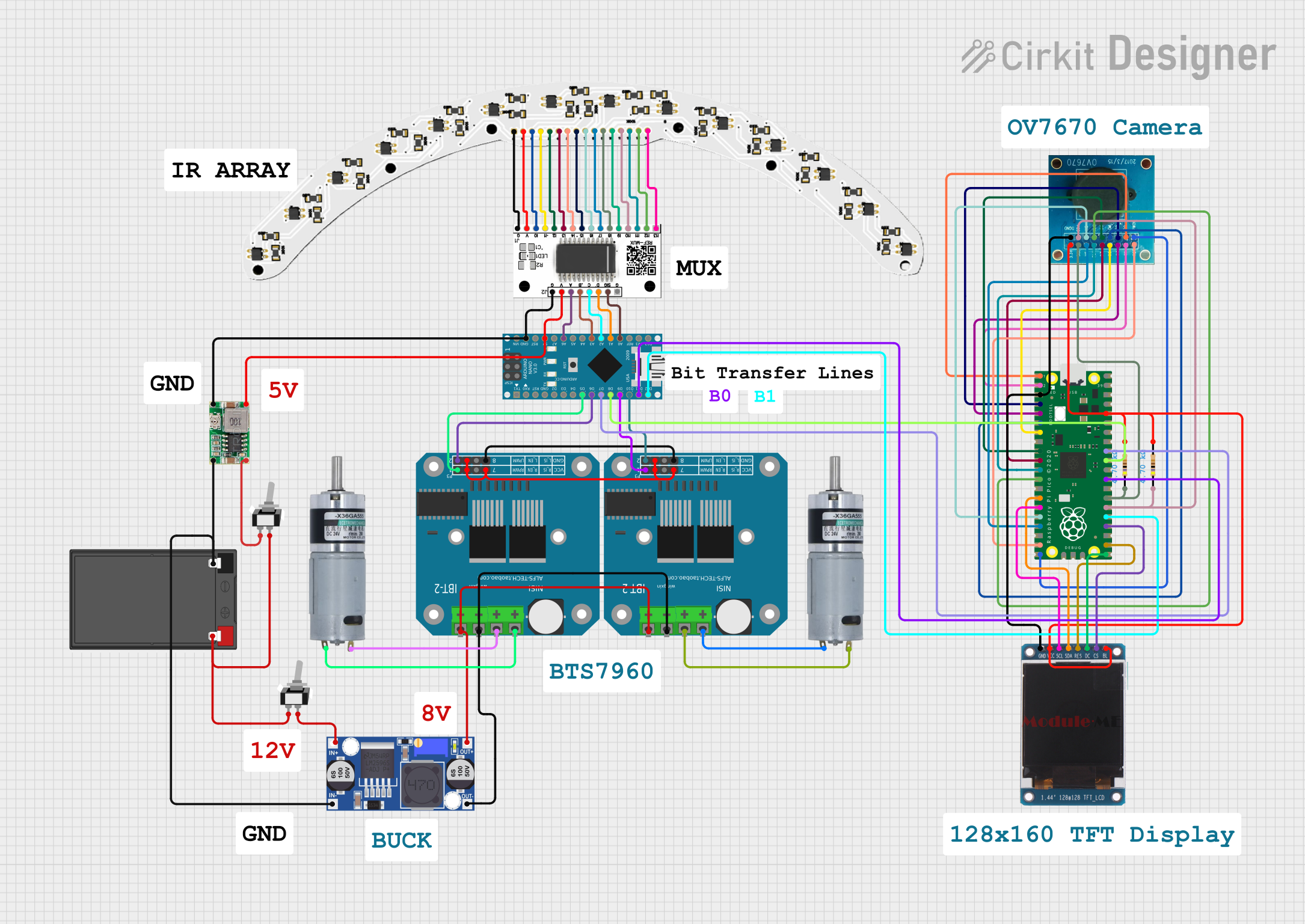
Raspberry Pi Pico and Arduino Nano Controlled Robotic System with Camera and Display
This circuit integrates a Raspberry Pi Pico and an Arduino Nano to control two BTS7960 motor drivers, which drive two MRB planetary gearbox motors. Additionally, it includes a REF-14C and REF-MUX for signal multiplexing, an OV7670 camera module, and a TFT display for visual output, all powered by a battery through buck converters and toggle switches.
 Open Project in Cirkit Designer
Open Project in Cirkit Designer
Battery-Powered Motor Control System with BTS7960 and Fly Sky Receiver
This circuit is designed to control two 775 motors using BTS7960 motor drivers, an electronic speed controller (ESC), and a Fly Sky receiver. The Fly Sky receiver receives control signals and distributes them to the motor drivers and servo internal circuits, which in turn control the motors. Power is supplied by a 2200mAh LiPo battery.
 Open Project in Cirkit Designer
Open Project in Cirkit Designer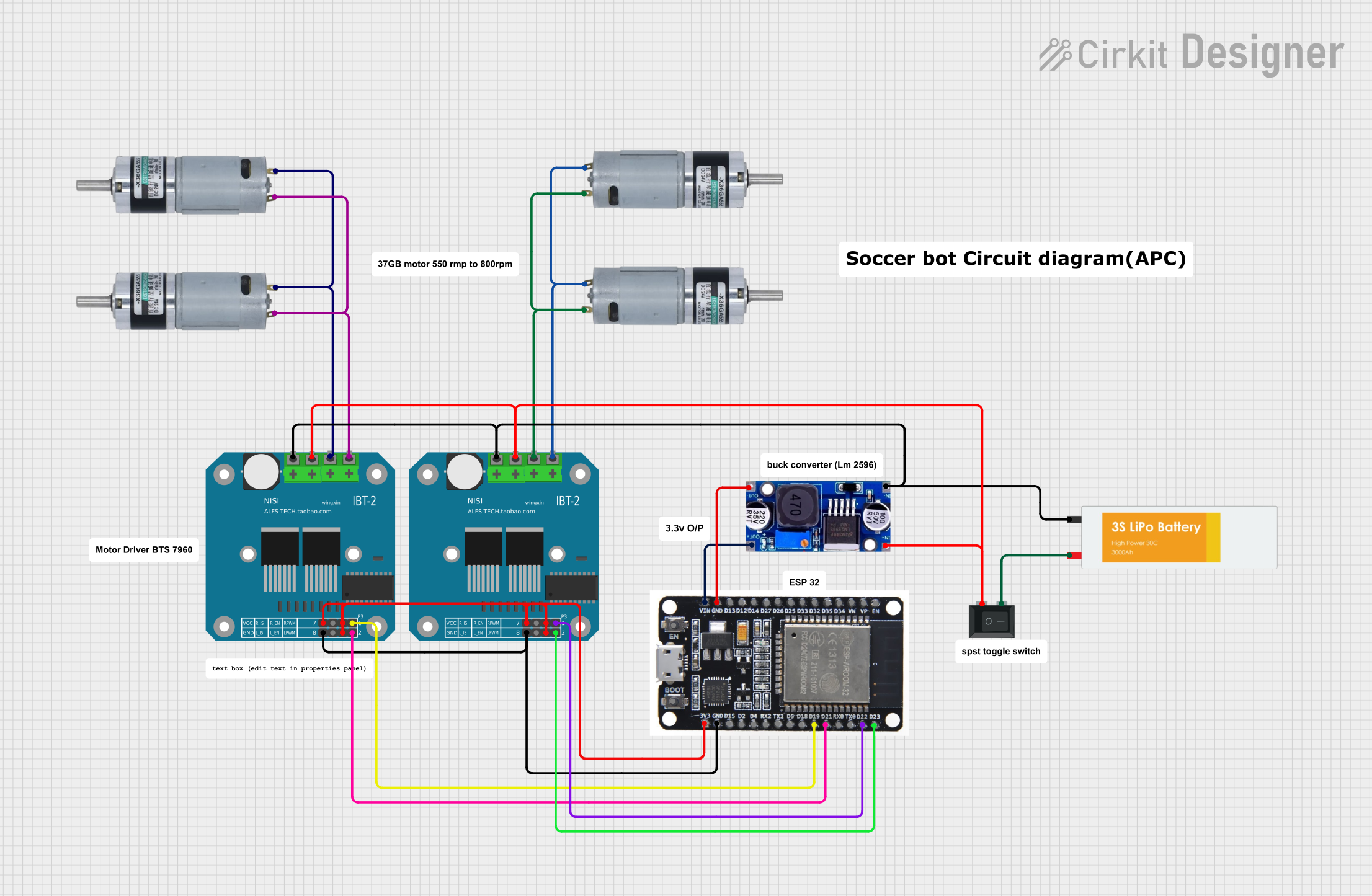
ESP32-Controlled Bluetooth Soccer Robot with Dual BTS7960 Motor Drivers
This circuit is designed to control a pair of MRB Planetary gearbox motors using two BTS7960 motor drivers, which are interfaced with an ESP32 microcontroller. The ESP32 receives commands via Bluetooth to adjust the speed and direction of the motors, allowing for forward, backward, and turning movements. A Lipo battery powers the system, with a rocker switch for power control and an LM2596 voltage regulator to provide stable power to the ESP32 and motor drivers.
 Open Project in Cirkit Designer
Open Project in Cirkit Designer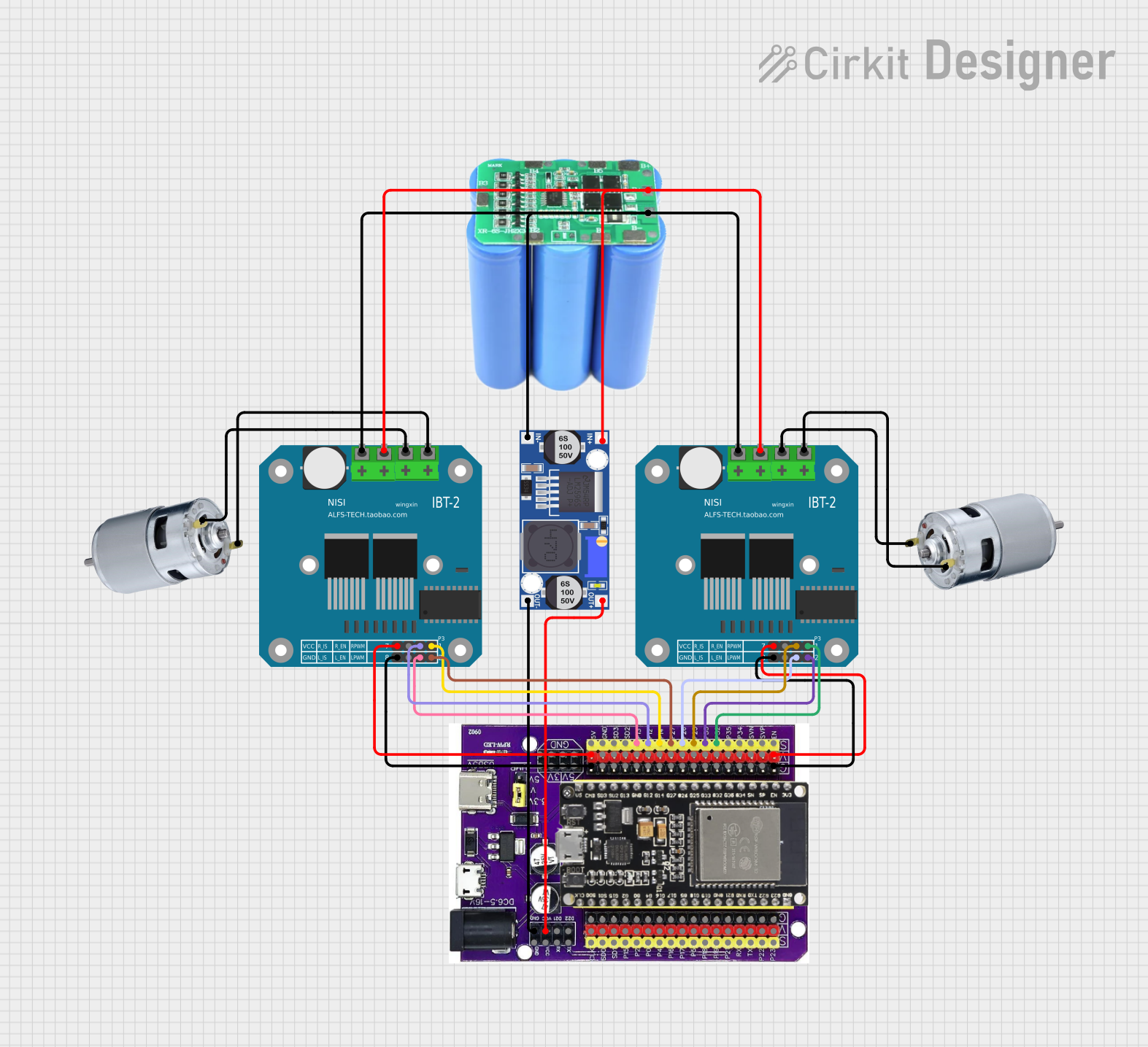
Wi-Fi Controlled Dual Motor System with ESP32 and BTS7960 Drivers
This circuit is designed to control two 775 motors using two BTS7960 motor drivers, which are managed by an ESP32 microcontroller. The power is supplied by a 18650 3s2p battery pack, regulated through a buck converter to provide appropriate voltage levels for the components.
 Open Project in Cirkit Designer
Open Project in Cirkit Designer