
How to Use MKE-S10 CNY70 Line Follower Sensor: Examples, Pinouts, and Specs
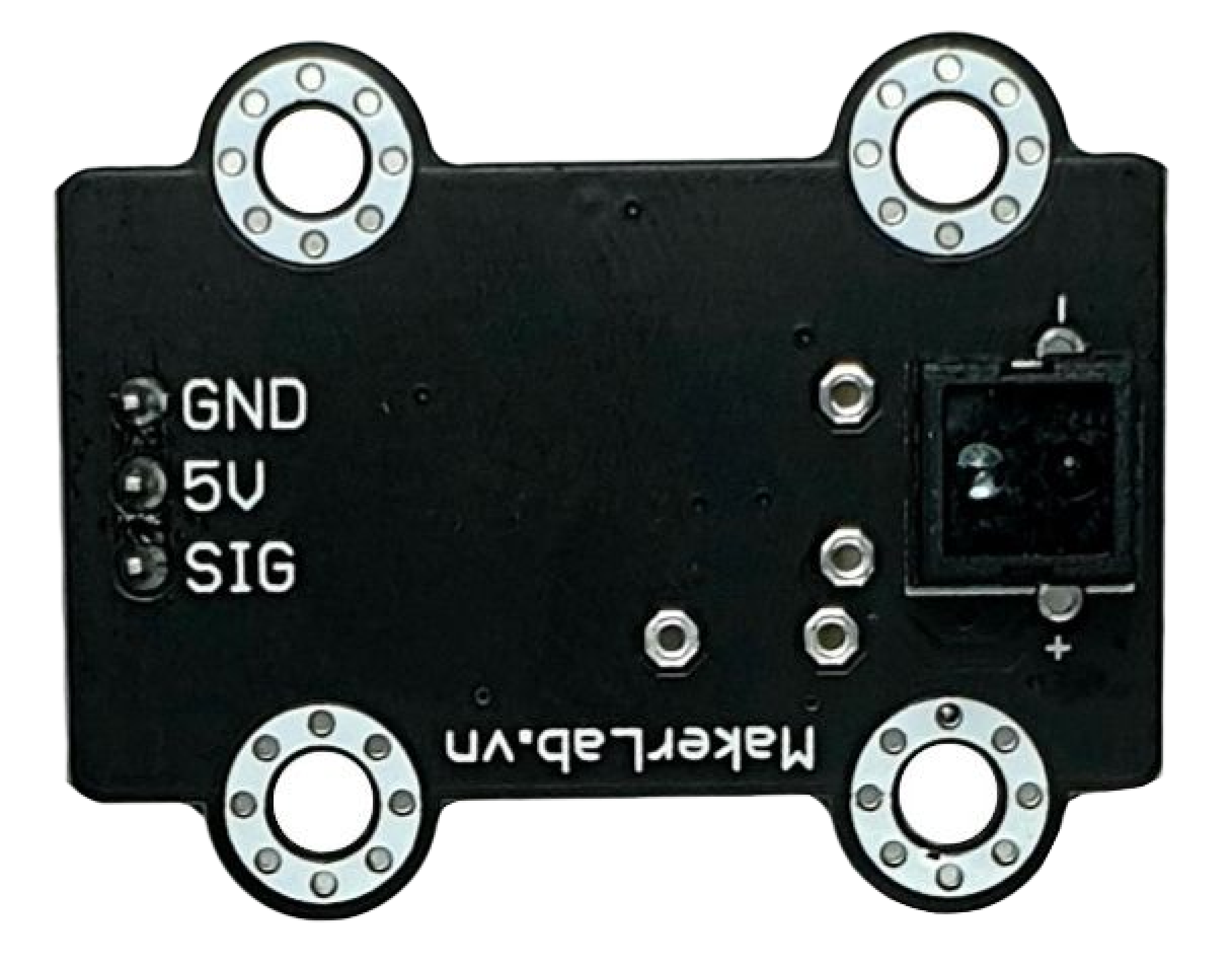
 Design with MKE-S10 CNY70 Line Follower Sensor in Cirkit Designer
Design with MKE-S10 CNY70 Line Follower Sensor in Cirkit DesignerIntroduction
The MKE-S10 CNY70 is a compact line follower sensor designed for robotics and automation applications. It utilizes an infrared LED and a phototransistor to detect the contrast between a line (typically black) and the surrounding surface (typically white). This sensor is widely used in educational robots, maze solvers, and industrial line following vehicles.
Explore Projects Built with MKE-S10 CNY70 Line Follower Sensor

 Open Project in Cirkit Designer
Open Project in Cirkit Designer
 Open Project in Cirkit Designer
Open Project in Cirkit Designer
 Open Project in Cirkit Designer
Open Project in Cirkit Designer
 Open Project in Cirkit Designer
Open Project in Cirkit DesignerExplore Projects Built with MKE-S10 CNY70 Line Follower Sensor

 Open Project in Cirkit Designer
Open Project in Cirkit Designer
 Open Project in Cirkit Designer
Open Project in Cirkit Designer
 Open Project in Cirkit Designer
Open Project in Cirkit Designer
 Open Project in Cirkit Designer
Open Project in Cirkit DesignerCommon Applications and Use Cases
- Educational robotics kits
- Automated guided vehicles (AGVs)
- Line following robots for competitions
- Position sensing in industrial automation
Technical Specifications
Key Technical Details
- Operating Voltage: 4.5V to 5.5V
- Current Consumption: 50mA (typical)
- Output Type: Analog voltage
- Peak Operating Distance: 0.5mm to 15mm
- Wavelength: 950nm (Infrared)
Pin Configuration and Descriptions
| Pin Number | Name | Description |
|---|---|---|
| 1 | VCC | Power supply (4.5V to 5.5V) |
| 2 | GND | Ground |
| 3 | VO | Analog voltage output relative to surface reflectivity |
Usage Instructions
How to Use the Component in a Circuit
- Power Supply: Connect the VCC pin to a 5V power supply and the GND pin to the ground.
- Output Signal: Connect the VO pin to an analog input on your microcontroller to read the sensor's output.
- Mounting: Position the sensor close to the surface to ensure accurate detection. The recommended distance is within the peak operating range of 0.5mm to 15mm.
Important Considerations and Best Practices
- Surface Contrast: Ensure a high contrast between the line and the surrounding surface for optimal performance.
- Ambient Light: Shield the sensor from direct sunlight and other sources of infrared light to prevent interference.
- Calibration: Calibrate the sensor for the specific surface and line color used in your application.
- Voltage Levels: When interfacing with microcontrollers operating at lower voltages (e.g., 3.3V), use a voltage divider or level shifter for the sensor's output.
Example Code for Arduino UNO
// Define the pin connected to the sensor's output
const int sensorPin = A0;
void setup() {
// Initialize serial communication at 9600 baud rate
Serial.begin(9600);
}
void loop() {
// Read the analog value from the sensor
int sensorValue = analogRead(sensorPin);
// Convert the analog value to a voltage (0-5V)
float voltage = sensorValue * (5.0 / 1023.0);
// Print the voltage to the Serial Monitor
Serial.println(voltage);
// Delay for a short period to avoid spamming the Serial Monitor
delay(100);
}
Troubleshooting and FAQs
Common Issues Users Might Face
- Inconsistent Readings: If the sensor provides inconsistent readings, check for proper alignment and distance from the surface. Also, verify that the surface contrast is sufficient.
- No Output: Ensure that the sensor is correctly powered and that all connections are secure. Check the VCC and GND pins for proper voltage levels.
- Interference from Ambient Light: If ambient light is affecting the sensor's performance, try adding a physical shield around the sensor to block out extraneous light.
Solutions and Tips for Troubleshooting
- Calibration: Adjust the threshold in your code to match the specific reflectivity of the line and surface.
- Wiring Check: Double-check all connections, especially if the sensor is not responding or behaving erratically.
- Sensor Cleaning: Keep the sensor clean and free from dust or debris that could obstruct the infrared signal.
FAQs
Q: Can the MKE-S10 CNY70 sensor detect colors other than black and white? A: The sensor is designed to detect reflectivity differences. While optimized for black and white, it can detect other colors if there is sufficient contrast.
Q: What is the maximum operating distance of the sensor? A: The sensor operates best within a range of 0.5mm to 15mm from the surface.
Q: How can I adjust the sensitivity of the sensor? A: Sensitivity can be adjusted by calibrating the threshold value in your code based on the analog voltage readings from the sensor.
Q: Is it possible to use multiple MKE-S10 CNY70 sensors on a single robot? A: Yes, you can use multiple sensors to improve line detection and navigation accuracy. Ensure each sensor is connected to a separate analog input pin on your microcontroller.