
How to Use PowerSwitch Tail II: Examples, Pinouts, and Specs
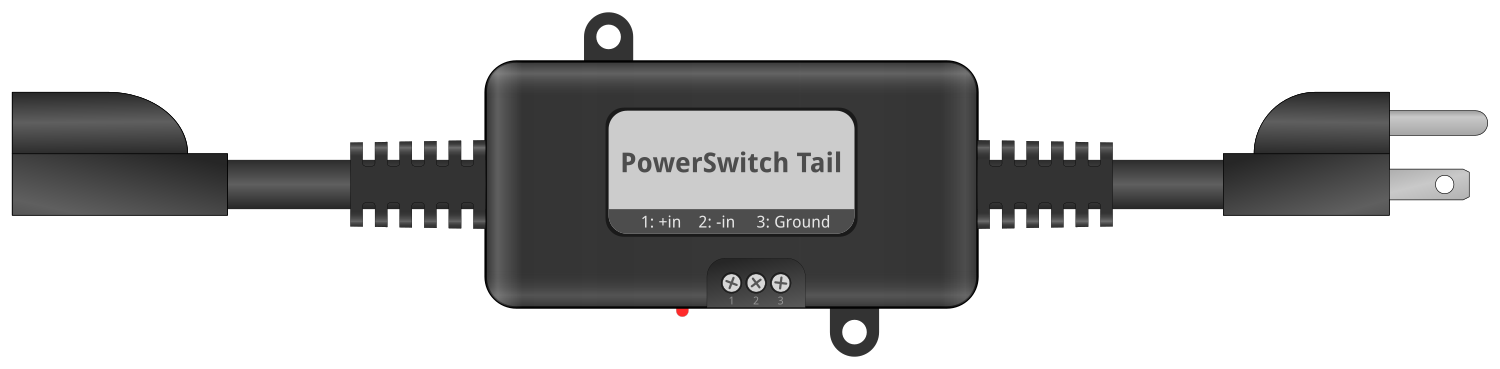
 Design with PowerSwitch Tail II in Cirkit Designer
Design with PowerSwitch Tail II in Cirkit DesignerIntroduction
The PowerSwitch Tail II is an innovative electronic component that allows users to safely control high-voltage AC devices using a low-voltage DC control signal. This component is particularly useful for hobbyists, makers, and professionals who need to integrate AC power control into their projects without the complexities and safety concerns of directly handling AC wiring. Common applications include home automation, industrial controls, and interactive art installations.
Explore Projects Built with PowerSwitch Tail II
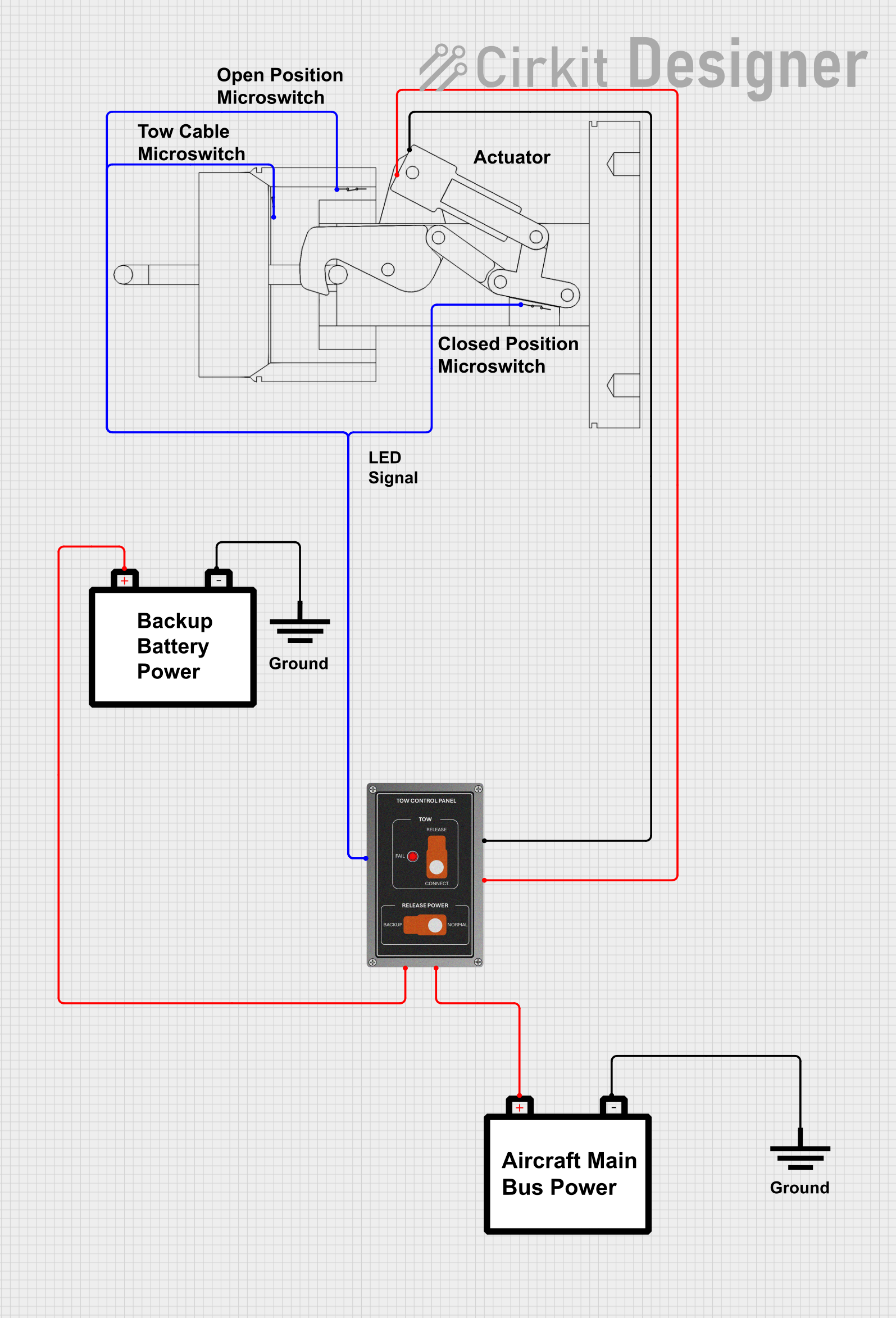
 Open Project in Cirkit Designer
Open Project in Cirkit Designer
 Open Project in Cirkit Designer
Open Project in Cirkit Designer
 Open Project in Cirkit Designer
Open Project in Cirkit Designer
 Open Project in Cirkit Designer
Open Project in Cirkit DesignerExplore Projects Built with PowerSwitch Tail II
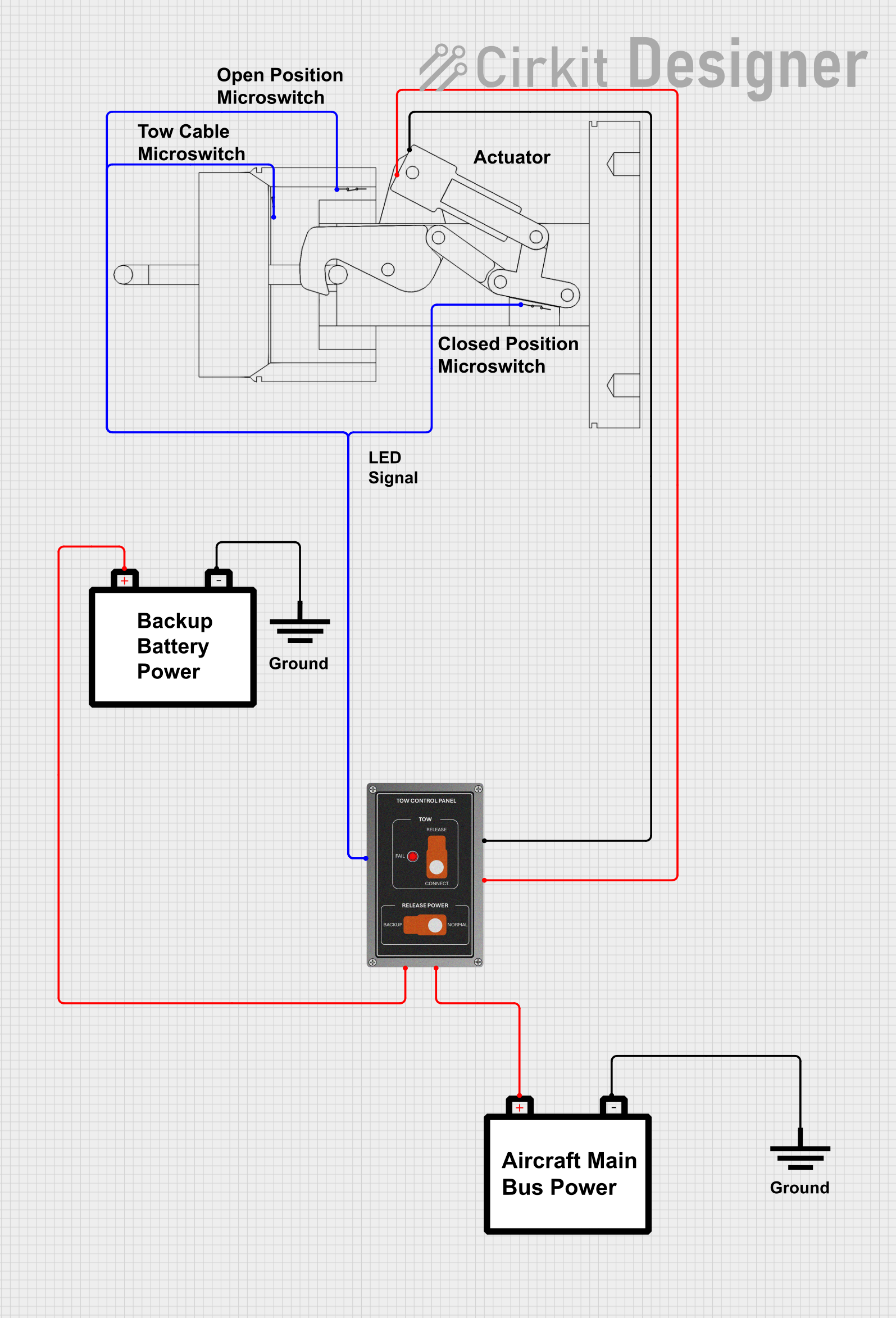
 Open Project in Cirkit Designer
Open Project in Cirkit Designer
 Open Project in Cirkit Designer
Open Project in Cirkit Designer
 Open Project in Cirkit Designer
Open Project in Cirkit Designer
 Open Project in Cirkit Designer
Open Project in Cirkit DesignerTechnical Specifications
Key Technical Details
- Input Control Voltage: 3-12VDC
- Max AC Switching Voltage: 120VAC
- Max AC Current: 15A
- Control Current: 3mA at 3V to 30mA at 12V
- Switching: Zero-crossing, for reduced electrical noise
- Operating Temperature: -40°C to +85°C
Pin Configuration and Descriptions
| Pin Number | Description | Notes |
|---|---|---|
| 1 | AC Neutral (Input) | Connect to AC neutral line |
| 2 | AC Hot (Input) | Connect to AC hot line |
| 3 | AC Neutral (Output) | Connect to device's AC neutral |
| 4 | AC Hot (Output) | Connect to device's AC hot |
| 5 | DC+ (Control Input) | Connect to DC control signal (+) |
| 6 | DC- (Control Input) | Connect to DC control signal (-) |
Usage Instructions
How to Use the PowerSwitch Tail II in a Circuit
Connect the Control Signal:
- Connect the DC+ pin (5) to the positive terminal of your control signal (e.g., an Arduino digital output pin).
- Connect the DC- pin (6) to the ground of your control signal source.
Connect the AC Power:
- Connect the AC Hot (Input) pin (2) to the hot wire of your AC power source.
- Connect the AC Neutral (Input) pin (1) to the neutral wire of your AC power source.
Connect the Device to be Controlled:
- Connect the AC Hot (Output) pin (4) to the hot wire of the device you wish to control.
- Connect the AC Neutral (Output) pin (3) to the neutral wire of the device.
Important Considerations and Best Practices
- Always ensure that the PowerSwitch Tail II is disconnected from the AC power source before making any connections.
- Verify that the control signal voltage is within the specified range (3-12VDC).
- Do not exceed the maximum AC current rating of 15A to prevent damage and ensure safety.
- Use appropriate wire gauges for AC connections based on the current load of the device being controlled.
- Ensure that all connections are secure and insulated to prevent accidental contact.
Example Code for Arduino UNO
// Define the control pin for the PowerSwitch Tail II
const int controlPin = 2;
void setup() {
// Set the control pin as an output
pinMode(controlPin, OUTPUT);
}
void loop() {
// Turn on the connected AC device
digitalWrite(controlPin, HIGH);
delay(5000); // Keep the device on for 5 seconds
// Turn off the connected AC device
digitalWrite(controlPin, LOW);
delay(5000); // Keep the device off for 5 seconds
}
Troubleshooting and FAQs
Common Issues
The AC device does not turn on:
- Check if the control signal is connected properly and is within the voltage range.
- Ensure that the AC power source is connected and switched on.
- Verify that the device being controlled is functioning and not faulty.
Intermittent operation or flickering:
- Confirm that the connections are secure and not loose.
- Check for any signs of damage to the PowerSwitch Tail II.
- Ensure that the control signal is stable and not fluctuating.
Solutions and Tips for Troubleshooting
- Double-check all connections according to the usage instructions.
- Use a multimeter to verify the presence of the control voltage.
- If using an Arduino or similar microcontroller, upload a simple test sketch to ensure the control pin is toggling correctly.
- Replace the PowerSwitch Tail II if it shows signs of damage or if troubleshooting does not resolve the issue.
FAQs
Q: Can I control the PowerSwitch Tail II with a 3.3V control signal? A: Yes, the PowerSwitch Tail II can be activated with a control signal as low as 3V.
Q: Is it safe to handle the PowerSwitch Tail II while it is connected to AC power? A: No, always disconnect the PowerSwitch Tail II from AC power before handling to avoid the risk of electric shock.
Q: Can I use the PowerSwitch Tail II with 240VAC? A: No, the PowerSwitch Tail II is designed for 120VAC. Using it with higher voltages can be dangerous and will damage the unit.
Q: How can I control multiple AC devices with one PowerSwitch Tail II? A: You can control multiple devices if the combined current does not exceed 15A. However, all devices will turn on and off simultaneously. For independent control, use separate PowerSwitch Tail units for each device.