
How to Use PZEM-017: Examples, Pinouts, and Specs

 Design with PZEM-017 in Cirkit Designer
Design with PZEM-017 in Cirkit DesignerIntroduction
The PZEM-017 is a multifunctional energy meter manufactured by PeaceFair. It is designed to measure key electrical parameters in AC circuits, including voltage, current, power, energy, and frequency. This versatile module is equipped with a digital display for real-time monitoring and supports UART communication, making it ideal for integration with microcontrollers such as Arduino or Raspberry Pi.
Explore Projects Built with PZEM-017

 Open Project in Cirkit Designer
Open Project in Cirkit Designer
 Open Project in Cirkit Designer
Open Project in Cirkit Designer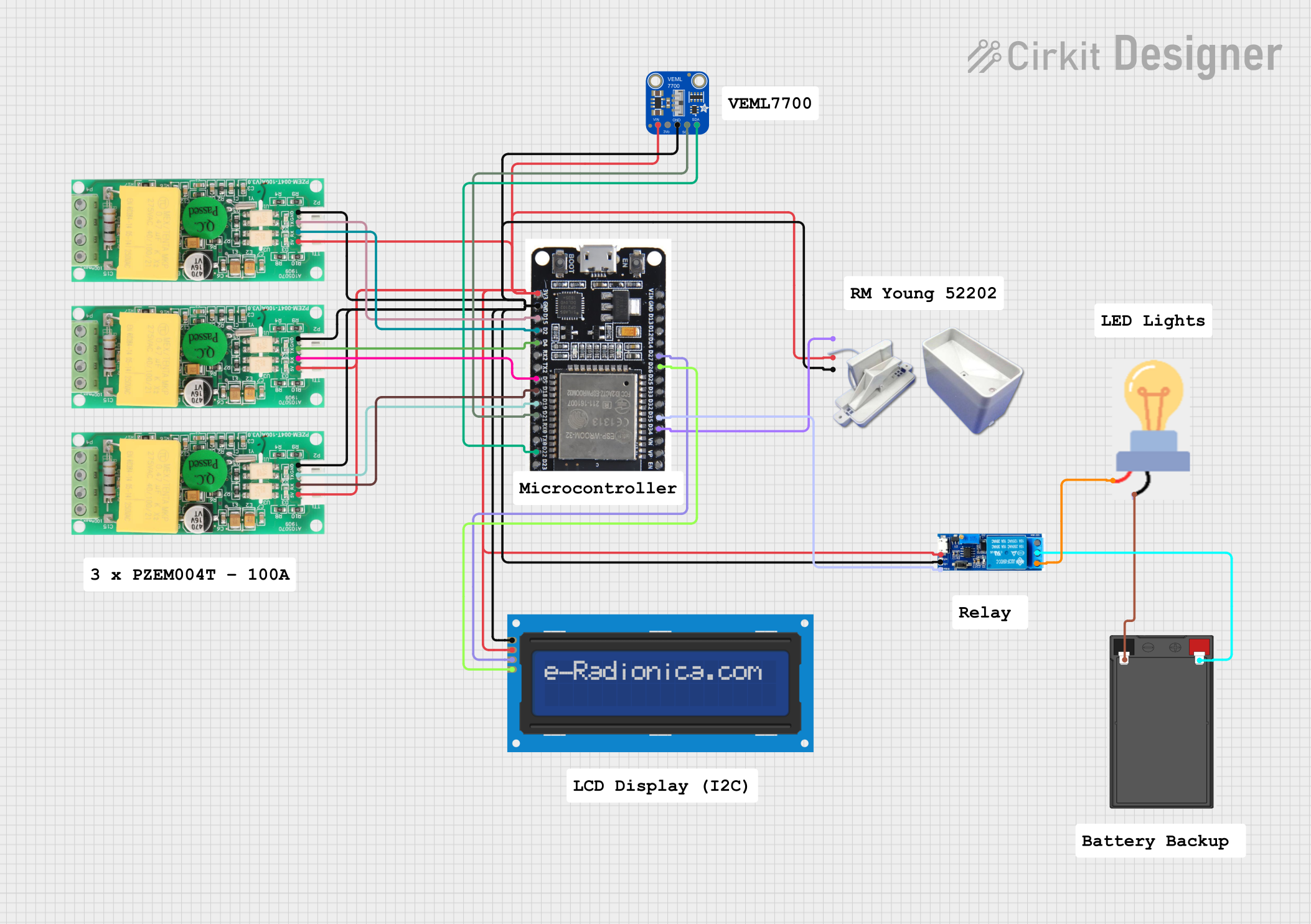
 Open Project in Cirkit Designer
Open Project in Cirkit Designer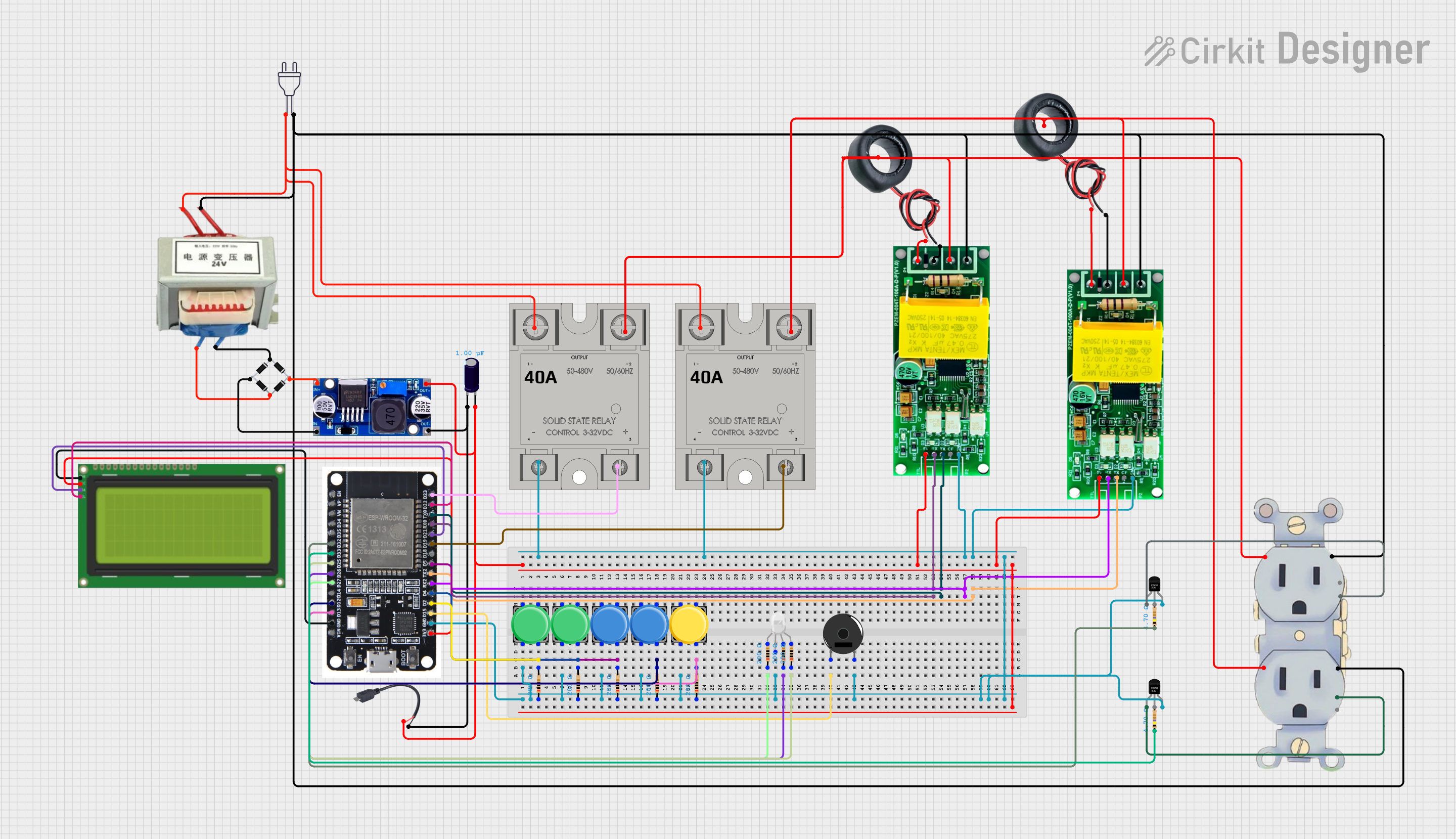
 Open Project in Cirkit Designer
Open Project in Cirkit DesignerExplore Projects Built with PZEM-017

 Open Project in Cirkit Designer
Open Project in Cirkit Designer
 Open Project in Cirkit Designer
Open Project in Cirkit Designer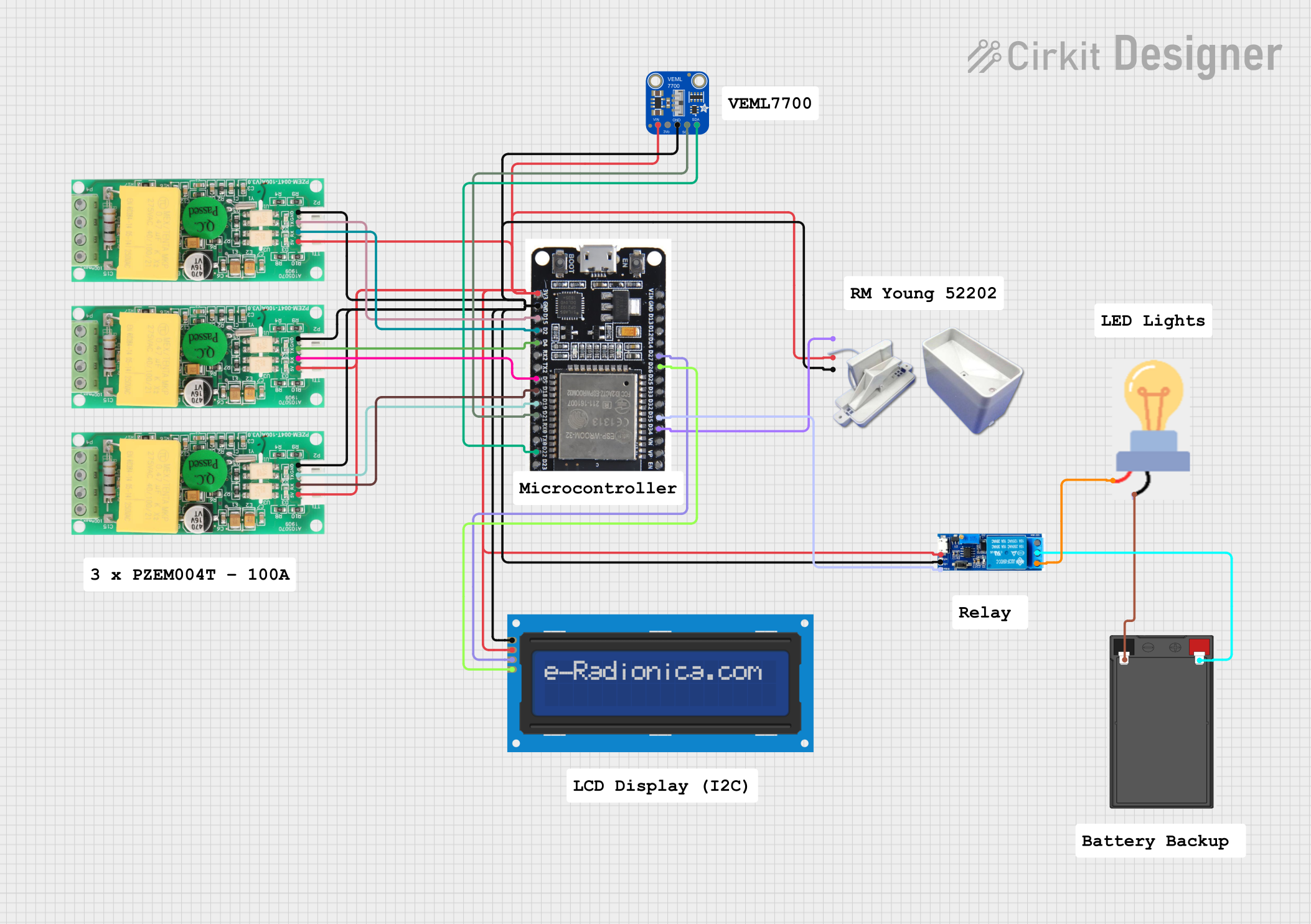
 Open Project in Cirkit Designer
Open Project in Cirkit Designer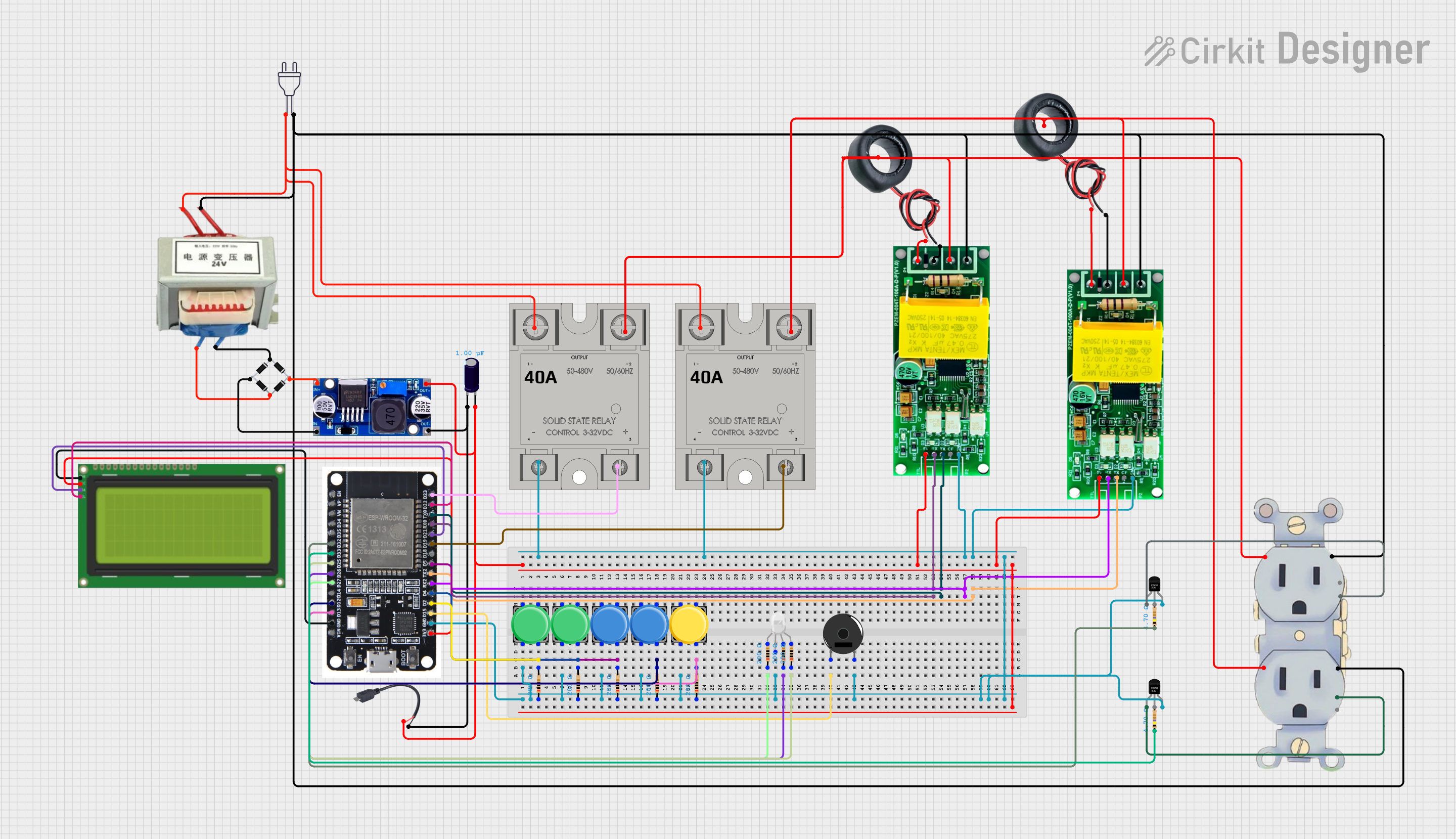
 Open Project in Cirkit Designer
Open Project in Cirkit DesignerCommon Applications and Use Cases
- Monitoring energy consumption in residential or industrial settings
- Integration into IoT systems for smart energy management
- Real-time power monitoring in renewable energy systems
- Load analysis and diagnostics in electrical circuits
Technical Specifications
The following table outlines the key technical details of the PZEM-017:
| Parameter | Specification |
|---|---|
| Voltage Range | 80V - 260V AC |
| Current Range | 0A - 100A (with external current transformer) |
| Power Range | 0W - 22kW |
| Energy Range | 0kWh - 9999kWh |
| Frequency Range | 45Hz - 65Hz |
| Communication Interface | UART (9600 baud rate, 8N1 format) |
| Power Supply | 5V DC (external power required) |
| Accuracy | ±0.5% |
| Operating Temperature | -10°C to 60°C |
| Dimensions | 70mm x 40mm x 30mm |
Pin Configuration and Descriptions
The PZEM-017 has a simple pinout for power, communication, and measurement connections. The table below describes each pin:
| Pin Name | Description |
|---|---|
| V+ | Positive DC input for powering the module (5V DC). |
| V- | Negative DC input (ground). |
| TX | UART transmit pin for data communication. |
| RX | UART receive pin for data communication. |
| L | Live wire connection for AC voltage measurement. |
| N | Neutral wire connection for AC voltage measurement. |
| CT+ | Positive terminal for the external current transformer (CT). |
| CT- | Negative terminal for the external current transformer (CT). |
Usage Instructions
How to Use the PZEM-017 in a Circuit
- Power the Module: Connect the V+ and V- pins to a 5V DC power source.
- Connect the AC Circuit:
- Attach the live (L) and neutral (N) wires of the AC circuit to the corresponding L and N terminals on the PZEM-017.
- Ensure proper insulation and safety precautions when working with high-voltage AC circuits.
- Connect the Current Transformer (CT):
- Place the CT around the live wire of the AC circuit.
- Connect the CT+ and CT- terminals to the corresponding pins on the PZEM-017.
- Establish UART Communication:
- Connect the TX and RX pins of the PZEM-017 to the RX and TX pins of a microcontroller (e.g., Arduino UNO).
- Use a common ground between the PZEM-017 and the microcontroller.
Important Considerations and Best Practices
- Always ensure proper insulation and safety when working with high-voltage AC circuits.
- Use a compatible current transformer (CT) rated for the expected current range.
- Avoid reversing the TX and RX connections when interfacing with a microcontroller.
- Ensure the UART baud rate is set to 9600 and the communication format is 8N1 (8 data bits, no parity, 1 stop bit).
Example: Using the PZEM-017 with Arduino UNO
Below is an example Arduino sketch to read data from the PZEM-017 using UART:
#include <SoftwareSerial.h>
// Define RX and TX pins for SoftwareSerial
SoftwareSerial pzemSerial(10, 11); // RX = pin 10, TX = pin 11
void setup() {
Serial.begin(9600); // Initialize Serial Monitor
pzemSerial.begin(9600); // Initialize UART communication with PZEM-017
Serial.println("PZEM-017 Energy Meter Example");
}
void loop() {
// Request data from PZEM-017
byte request[] = {0x01, 0x04, 0x00, 0x00, 0x00, 0x0A, 0x70, 0x0D};
pzemSerial.write(request, sizeof(request));
delay(100); // Wait for response
// Read response from PZEM-017
byte response[25];
int len = pzemSerial.readBytes(response, sizeof(response));
if (len > 0) {
Serial.print("Response: ");
for (int i = 0; i < len; i++) {
Serial.print(response[i], HEX);
Serial.print(" ");
}
Serial.println();
} else {
Serial.println("No response from PZEM-017");
}
delay(1000); // Wait before next request
}
Notes:
- The example code sends a Modbus RTU request to the PZEM-017 and prints the raw response.
- For detailed data parsing, refer to the PZEM-017 Modbus protocol documentation.
Troubleshooting and FAQs
Common Issues and Solutions
No Data Received from the PZEM-017:
- Verify the TX and RX connections between the PZEM-017 and the microcontroller.
- Ensure the UART baud rate is set to 9600 and the communication format is 8N1.
- Check the power supply to the PZEM-017 (5V DC).
Incorrect Measurements:
- Ensure the current transformer (CT) is properly connected and placed around the live wire.
- Verify that the live (L) and neutral (N) wires are correctly connected to the PZEM-017.
Module Not Powering On:
- Check the V+ and V- connections to ensure a stable 5V DC supply.
- Inspect for loose or damaged wires.
FAQs
Q: Can the PZEM-017 measure DC circuits?
A: No, the PZEM-017 is designed specifically for AC circuits and cannot measure DC parameters.
Q: What is the maximum current the PZEM-017 can measure?
A: The PZEM-017 can measure up to 100A when used with a compatible current transformer (CT).
Q: Can I use the PZEM-017 with a Raspberry Pi?
A: Yes, the PZEM-017 can be interfaced with a Raspberry Pi using UART communication. Ensure proper voltage level shifting if required.