
How to Use Adafruit Voice Bonnet: Examples, Pinouts, and Specs
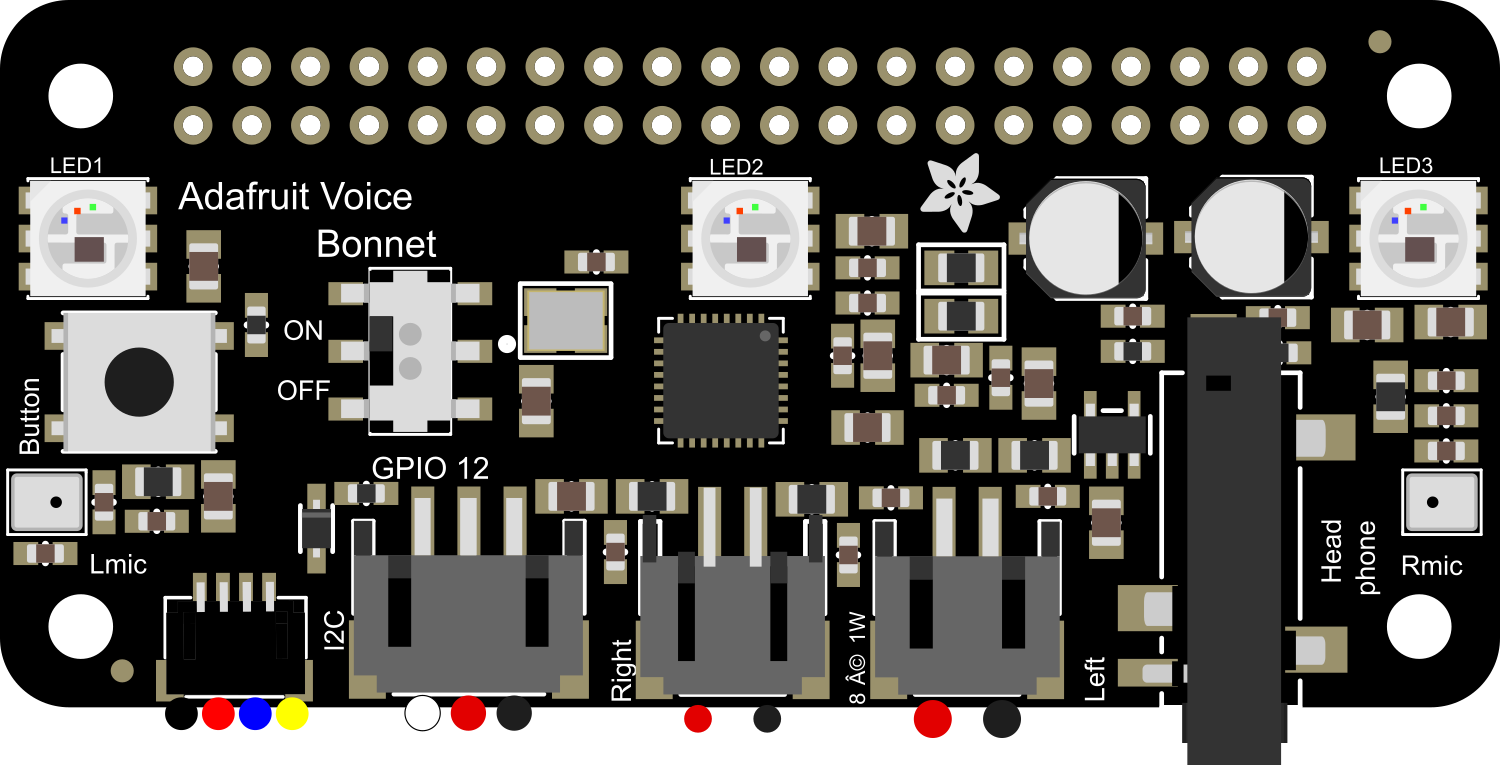
 Design with Adafruit Voice Bonnet in Cirkit Designer
Design with Adafruit Voice Bonnet in Cirkit DesignerIntroduction
The Adafruit Voice Bonnet is an advanced audio interface designed for Raspberry Pi boards. It allows users to add voice recognition and audio playback capabilities to their projects. This bonnet is ideal for creating interactive projects like smart assistants, voice-activated controls, and educational tools where audio input and output are essential.
Explore Projects Built with Adafruit Voice Bonnet

 Open Project in Cirkit Designer
Open Project in Cirkit Designer
 Open Project in Cirkit Designer
Open Project in Cirkit Designer
 Open Project in Cirkit Designer
Open Project in Cirkit Designer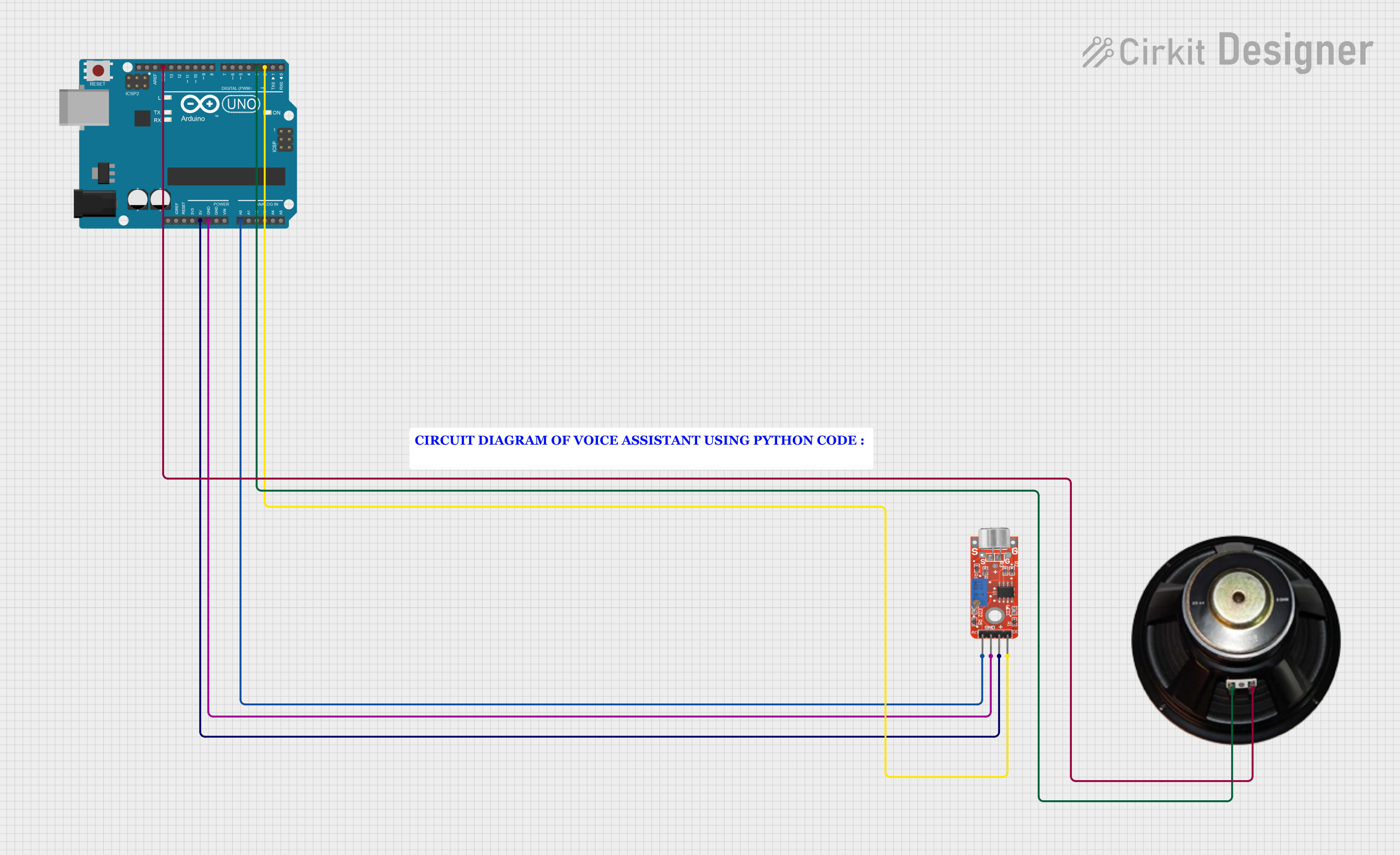
 Open Project in Cirkit Designer
Open Project in Cirkit DesignerExplore Projects Built with Adafruit Voice Bonnet

 Open Project in Cirkit Designer
Open Project in Cirkit Designer
 Open Project in Cirkit Designer
Open Project in Cirkit Designer
 Open Project in Cirkit Designer
Open Project in Cirkit Designer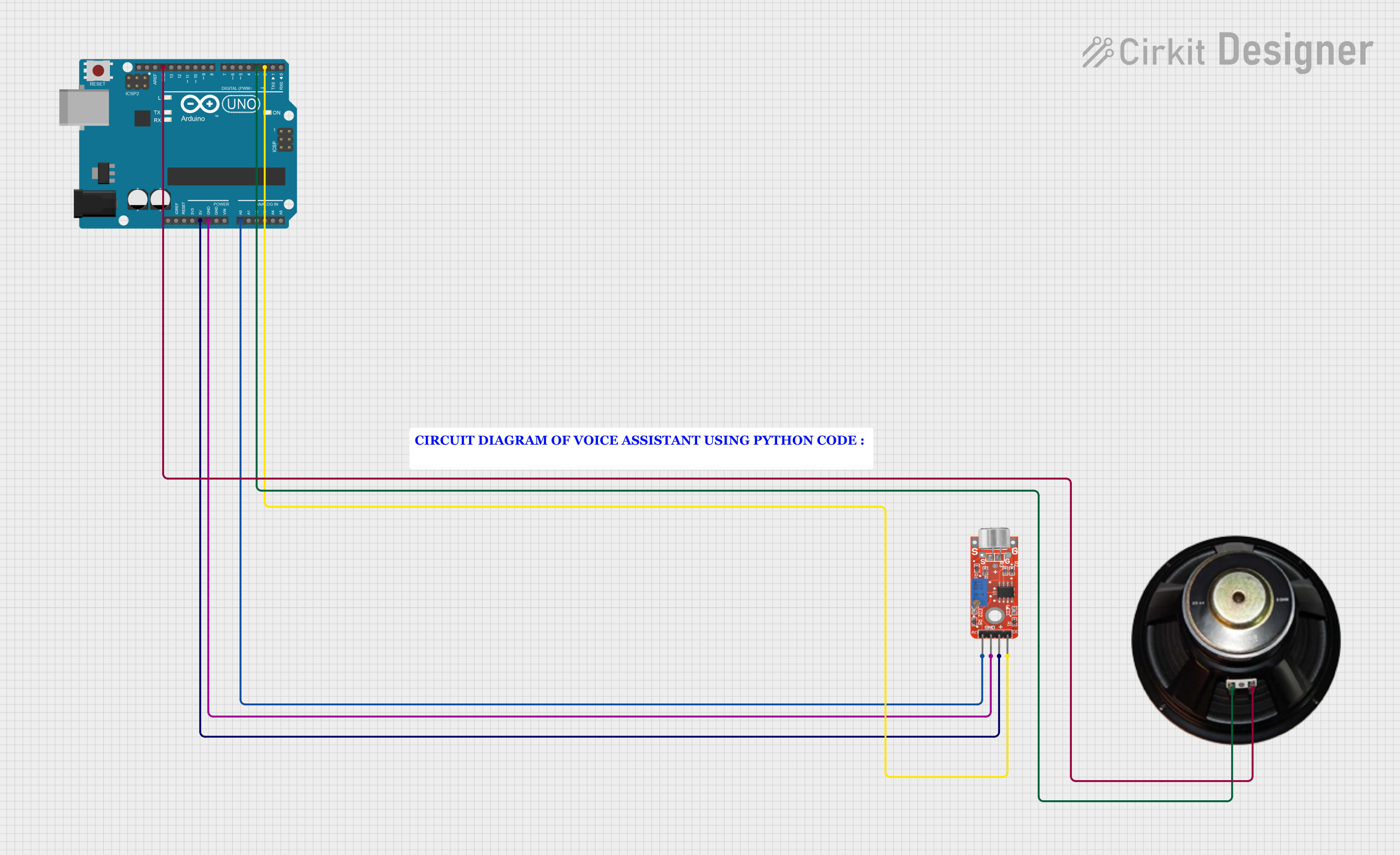
 Open Project in Cirkit Designer
Open Project in Cirkit DesignerCommon Applications and Use Cases
- Voice-activated smart home devices
- Interactive voice response systems
- Educational tools for learning and accessibility
- DIY personal assistants
- Audio message recording and playback
Technical Specifications
Key Technical Details
- Compatibility: Designed for Raspberry Pi Zero W, Pi 3, Pi 4, and other models with 40-pin GPIO
- Microphone: Dual MEMS microphones for stereo input
- Speaker Outputs: 1 Watt speaker outputs with I2S class-D amplifiers
- Audio Codec: Integrated MAX98357A codec for audio decoding
- LED Indicators: Onboard LEDs for status indication
- Dimensions: Fits the Raspberry Pi Zero form factor
Pin Configuration and Descriptions
| Pin Number | Function | Description |
|---|---|---|
| 1 | 3V3 Power | Power supply for the bonnet |
| 2 | 5V Power | Power supply for the Raspberry Pi |
| 3 | GPIO2 (SDA) | I2C Data for communication with the bonnet |
| 4 | 5V Power | Power supply for the Raspberry Pi |
| 5 | GPIO3 (SCL) | I2C Clock for communication with the bonnet |
| 6 | Ground | Ground connection |
| ... | ... | ... |
| 40 | GPIO21 (PCM_DIN) | I2S Data input for audio playback |
Note: This table is not exhaustive and only includes key pins related to the Adafruit Voice Bonnet's functionality.
Usage Instructions
How to Use the Component in a Circuit
- Mounting the Bonnet: Carefully align the 40-pin header of the Voice Bonnet with the GPIO pins on your Raspberry Pi and press down to connect.
- Power Supply: Ensure your Raspberry Pi is powered through its micro-USB or USB-C connector, which will also power the Voice Bonnet.
- Speaker Connection: Connect speakers to the speaker terminals on the bonnet, ensuring correct polarity.
- Microphone Usage: The onboard microphones are active by default; no additional setup is required for them.
Important Considerations and Best Practices
- Audio Output: The Bonnet's amplifiers can drive speakers with an impedance as low as 4 Ohms. Ensure your speakers match this specification.
- Software Configuration: Install the necessary drivers and software on your Raspberry Pi to enable the Voice Bonnet's functionality.
- Volume Control: Be cautious with the volume levels to avoid damaging the speakers or your hearing.
- GPIO Access: If you need to use other GPIO pins for your project, ensure they do not conflict with the pins used by the Voice Bonnet.
Troubleshooting and FAQs
Common Issues Users Might Face
- No Audio Output: Check speaker connections, ensure the Raspberry Pi is powered, and verify that the software and drivers are correctly installed.
- Poor Microphone Sensitivity: Ensure there are no obstructions near the microphones and that the environment is not too noisy.
Solutions and Tips for Troubleshooting
- Audio Testing: Use
speaker-testandarecordcommands to test speaker output and microphone input, respectively. - Software Reinstallation: If the device is not recognized, try reinstalling the drivers and software packages.
- Check for Conflicts: Ensure no other software or hardware is conflicting with the Voice Bonnet's operation.
FAQs
Q: Can I use the Voice Bonnet with other microcontrollers? A: The Voice Bonnet is specifically designed for Raspberry Pi boards with a 40-pin GPIO header.
Q: How do I change the audio volume?
A: You can adjust the volume using the alsamixer command or through your Python script.
Q: Does the Voice Bonnet support stereo microphone input? A: Yes, it has dual MEMS microphones for stereo audio capture.
Q: Can I use external microphones with the Voice Bonnet? A: The Bonnet is designed to work with its onboard microphones, but with additional hardware and configuration, it may be possible to use external microphones.
For more detailed information, refer to the Adafruit Voice Bonnet product page and the Raspberry Pi documentation.