
How to Use Battery AAx2 3V: Examples, Pinouts, and Specs
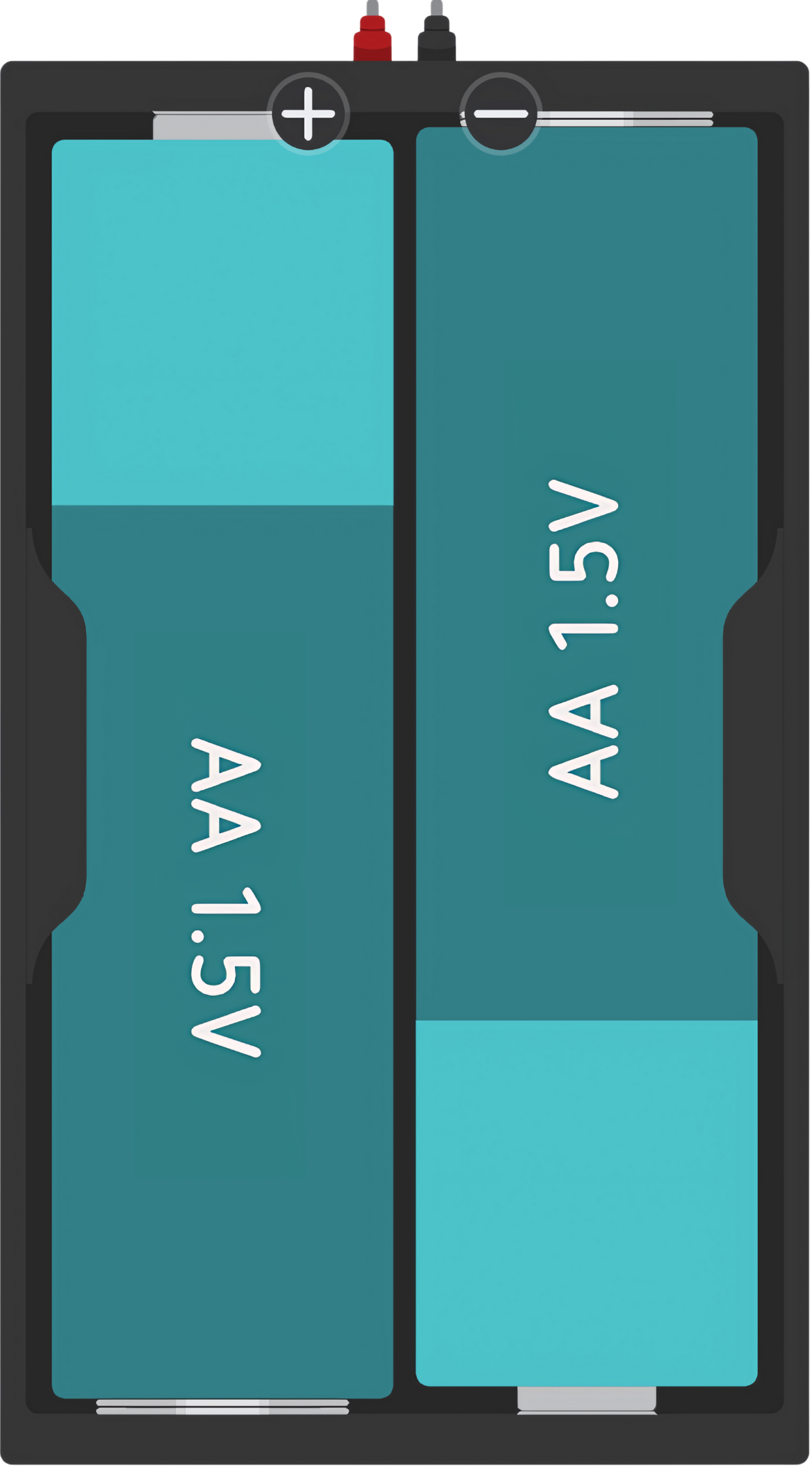
 Design with Battery AAx2 3V in Cirkit Designer
Design with Battery AAx2 3V in Cirkit DesignerIntroduction
The Battery AAx2 3V is a compact power source consisting of two AA batteries connected in series. This configuration doubles the voltage of a single AA battery, providing a total output of 3 volts. This type of battery pack is commonly used in portable electronic devices, toys, remote controls, and small DIY projects. Its popularity stems from its availability, ease of use, and sufficient energy capacity for low-power applications.
Explore Projects Built with Battery AAx2 3V
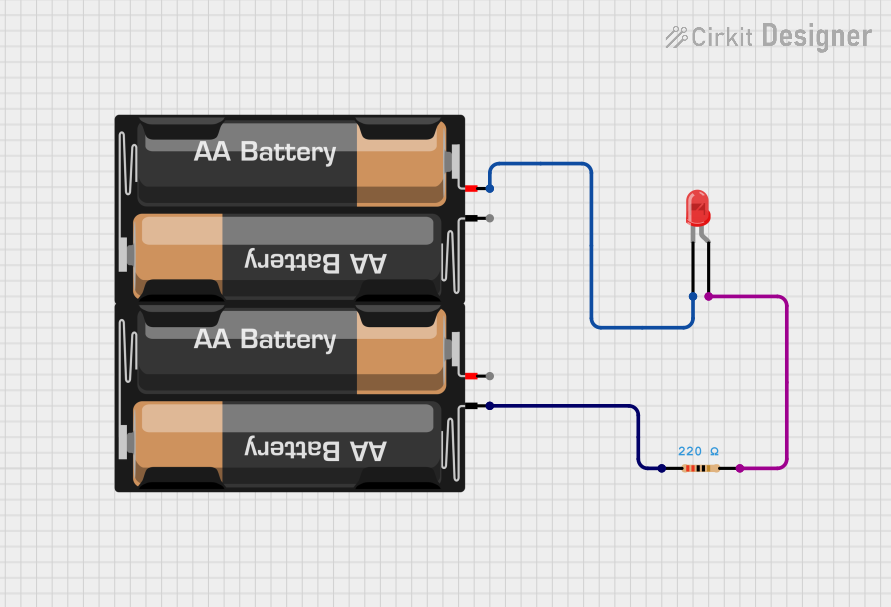
 Open Project in Cirkit Designer
Open Project in Cirkit Designer
 Open Project in Cirkit Designer
Open Project in Cirkit Designer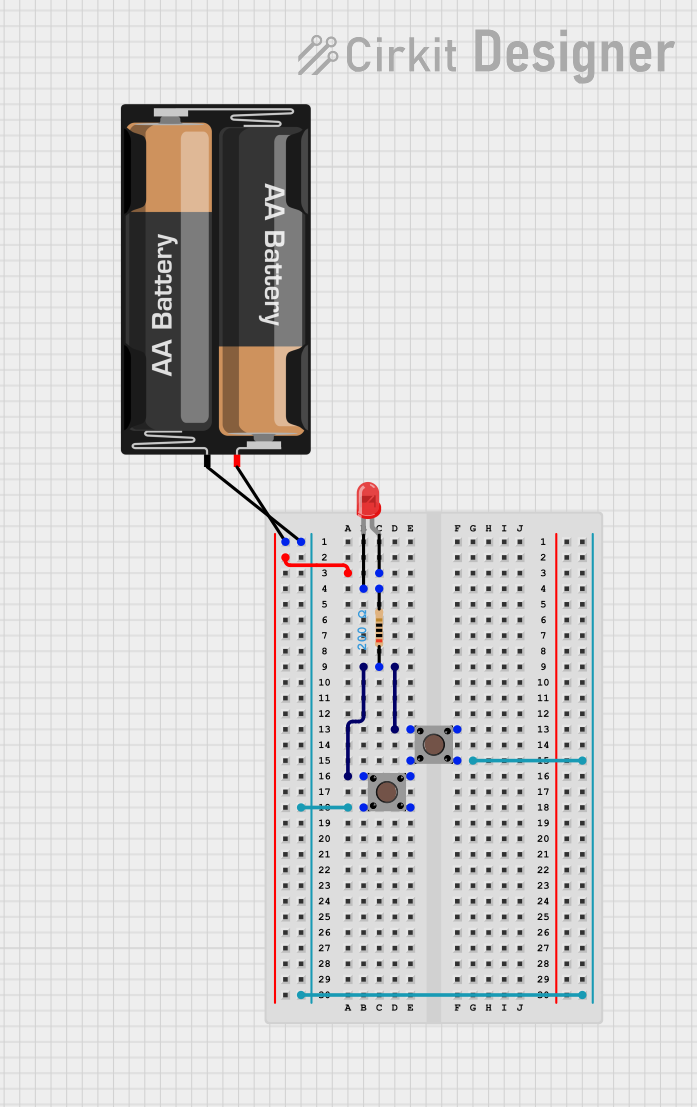
 Open Project in Cirkit Designer
Open Project in Cirkit Designer
 Open Project in Cirkit Designer
Open Project in Cirkit DesignerExplore Projects Built with Battery AAx2 3V
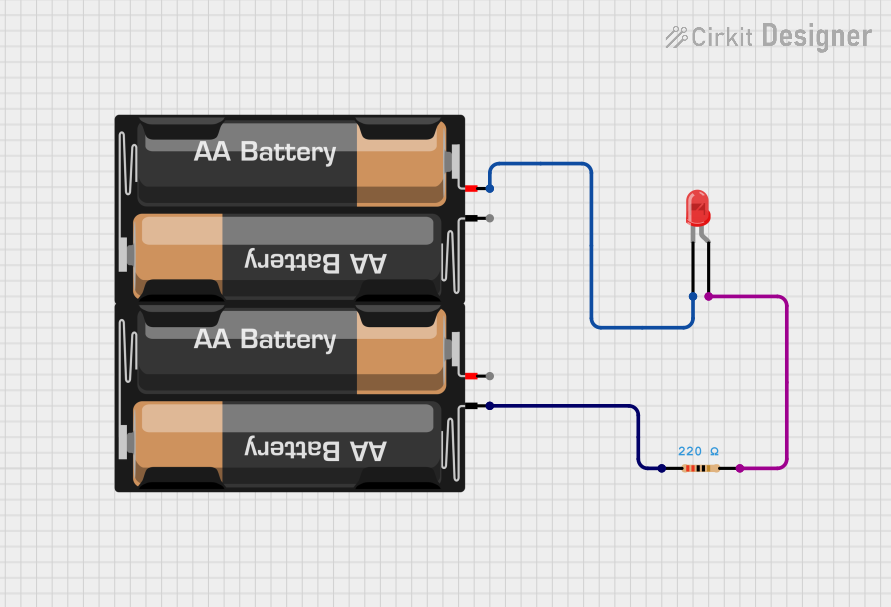
 Open Project in Cirkit Designer
Open Project in Cirkit Designer
 Open Project in Cirkit Designer
Open Project in Cirkit Designer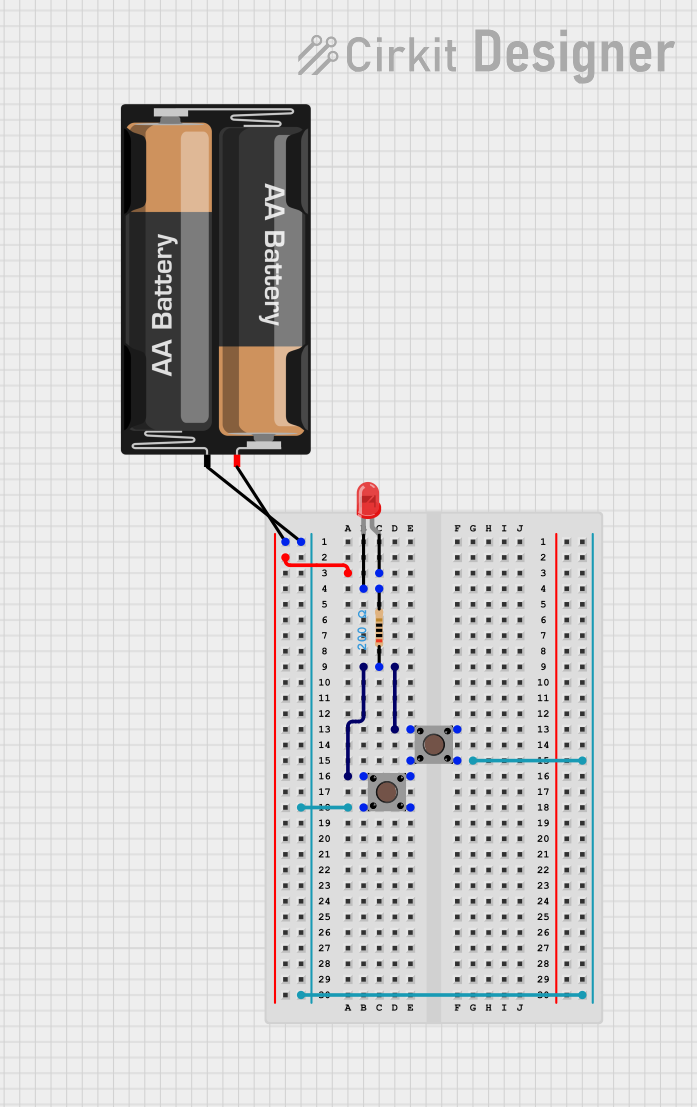
 Open Project in Cirkit Designer
Open Project in Cirkit Designer
 Open Project in Cirkit Designer
Open Project in Cirkit DesignerTechnical Specifications
General Characteristics
- Nominal Voltage: 3V (1.5V per AA battery)
- Chemistry: Alkaline, NiMH, or Lithium (depending on AA battery type)
- Capacity: Varies by AA battery type and manufacturer (typically 1200-3000 mAh for Alkaline)
- Shelf Life: Varies by AA battery type (up to 10 years for Alkaline)
- Operating Temperature Range: Typically -20°C to 60°C
Physical Attributes
- Dimensions: Standard AA size (Diameter: 14.5 mm, Height: 50.5 mm per battery)
- Weight: Varies by AA battery type (approximately 23g per Alkaline AA battery)
- Connector Type: Typically snap connectors, battery holder, or solder tabs
Pin Configuration and Descriptions
| Pin | Description |
|---|---|
| + | Positive terminal connected to the positive end of the battery series |
| - | Negative terminal connected to the negative end of the battery series |
Usage Instructions
Integrating with a Circuit
- Identify Polarity: Ensure the correct orientation of the batteries within the holder, matching the + and - symbols.
- Connect to Circuit: Use the snap connectors, battery holder terminals, or solder tabs to connect the Battery AAx2 3V to your circuit.
- Power Management: To maximize battery life, design your circuit to operate efficiently, using low-power components where possible.
Best Practices
- Battery Selection: Choose the appropriate AA battery type (Alkaline, NiMH, Lithium) based on your application's power requirements and expected battery life.
- Storage: Store batteries at room temperature in a dry environment to prevent capacity loss or leakage.
- Disposal: Follow local regulations for battery disposal or recycling.
- Safety: Do not attempt to recharge non-rechargeable batteries, as this can lead to leakage or explosion.
Troubleshooting and FAQs
Common Issues
- Device Not Powering On: Check battery orientation and ensure proper contact with terminals.
- Short Battery Life: Verify that the batteries are fresh and that the circuit is not drawing excessive current.
- Intermittent Power: Inspect connections for looseness or corrosion.
FAQs
Q: Can I use rechargeable AA batteries in this battery pack? A: Yes, as long as they are AA-sized and the correct chemistry (e.g., NiMH).
Q: What is the expected runtime for this battery pack? A: Runtime depends on the capacity of the AA batteries used and the current draw of the device. Calculate by dividing the battery capacity (mAh) by the device's current draw (mA).
Q: How can I extend the life of my batteries? A: Use power-saving techniques, such as reducing the operating current of your device, using sleep modes, and turning off the device when not in use.
Q: Is it safe to mix different brands or types of AA batteries? A: It is not recommended to mix batteries of different brands, capacities, or chemistries, as this can lead to reduced performance and potential leakage.
Example Code for Arduino UNO
The following example demonstrates how to power an Arduino UNO with the Battery AAx2 3V and read the battery voltage using an analog input.
// Define the analog pin connected to the battery voltage
const int batteryPin = A0;
void setup() {
// Initialize serial communication at 9600 baud rate
Serial.begin(9600);
}
void loop() {
// Read the battery voltage
int sensorValue = analogRead(batteryPin);
// Convert the analog reading to voltage (3.3V reference)
float voltage = sensorValue * (3.3 / 1023.0);
// Print the voltage to the Serial Monitor
Serial.print("Battery Voltage: ");
Serial.println(voltage);
// Wait for a second before reading again
delay(1000);
}
Note: The Arduino UNO typically requires at least 5V to operate correctly. Using a 3V battery pack may not be sufficient to power the UNO and its peripherals. This example is for illustrative purposes to demonstrate reading battery voltage and may require a step-up converter to boost the voltage for proper operation.