
How to Use soil moisture: Examples, Pinouts, and Specs
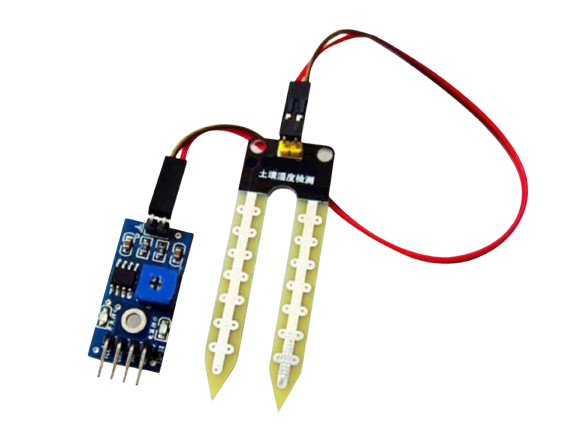
 Design with soil moisture in Cirkit Designer
Design with soil moisture in Cirkit DesignerIntroduction
The soil moisture sensor is an electronic component designed to measure the volumetric water content in soil. It provides an analog or digital output that corresponds to the moisture level, making it an essential tool for applications such as irrigation management, environmental monitoring, and agricultural automation. By integrating this sensor into a system, users can optimize water usage, prevent overwatering, and maintain healthy soil conditions.
Explore Projects Built with soil moisture
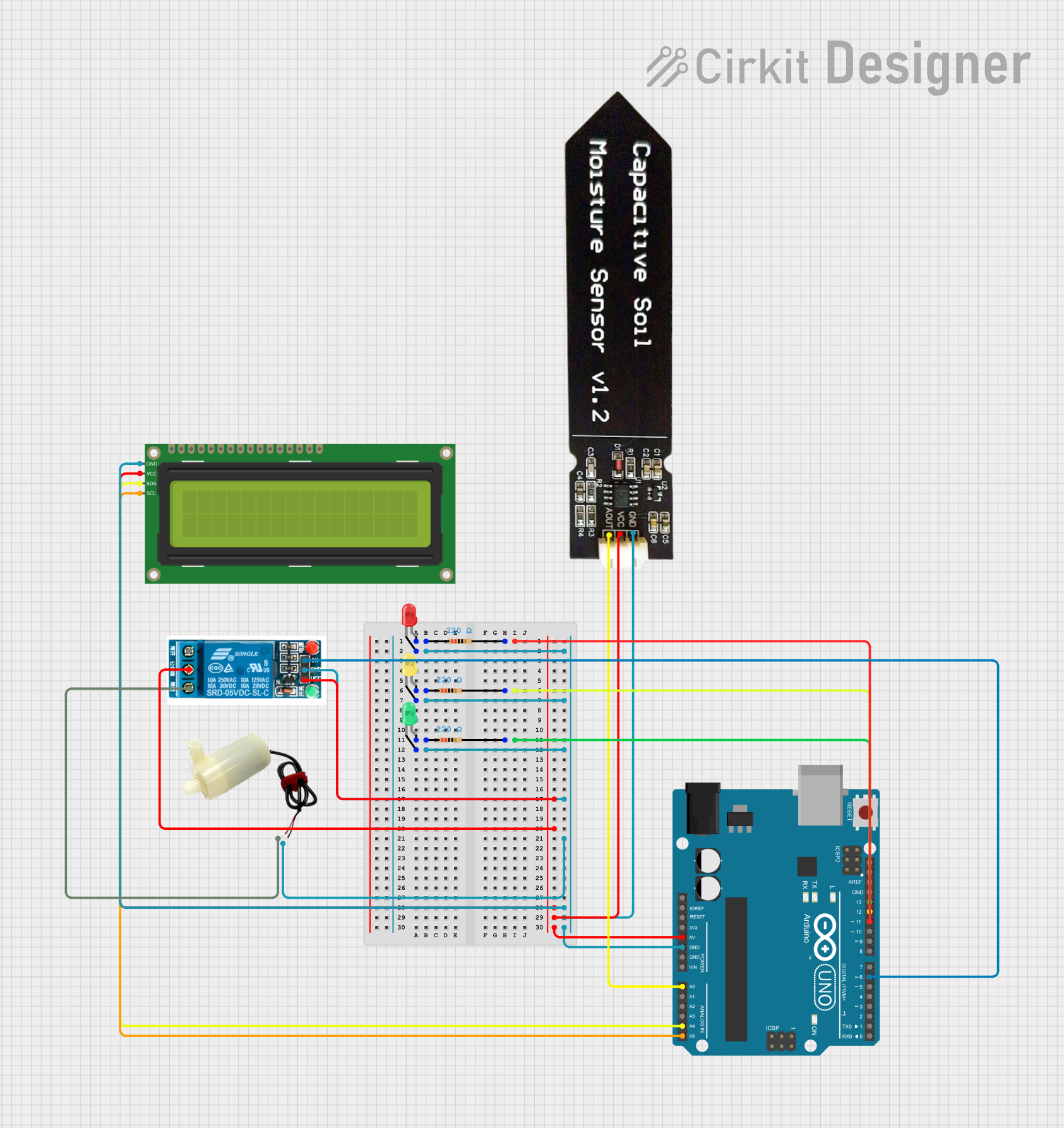
 Open Project in Cirkit Designer
Open Project in Cirkit Designer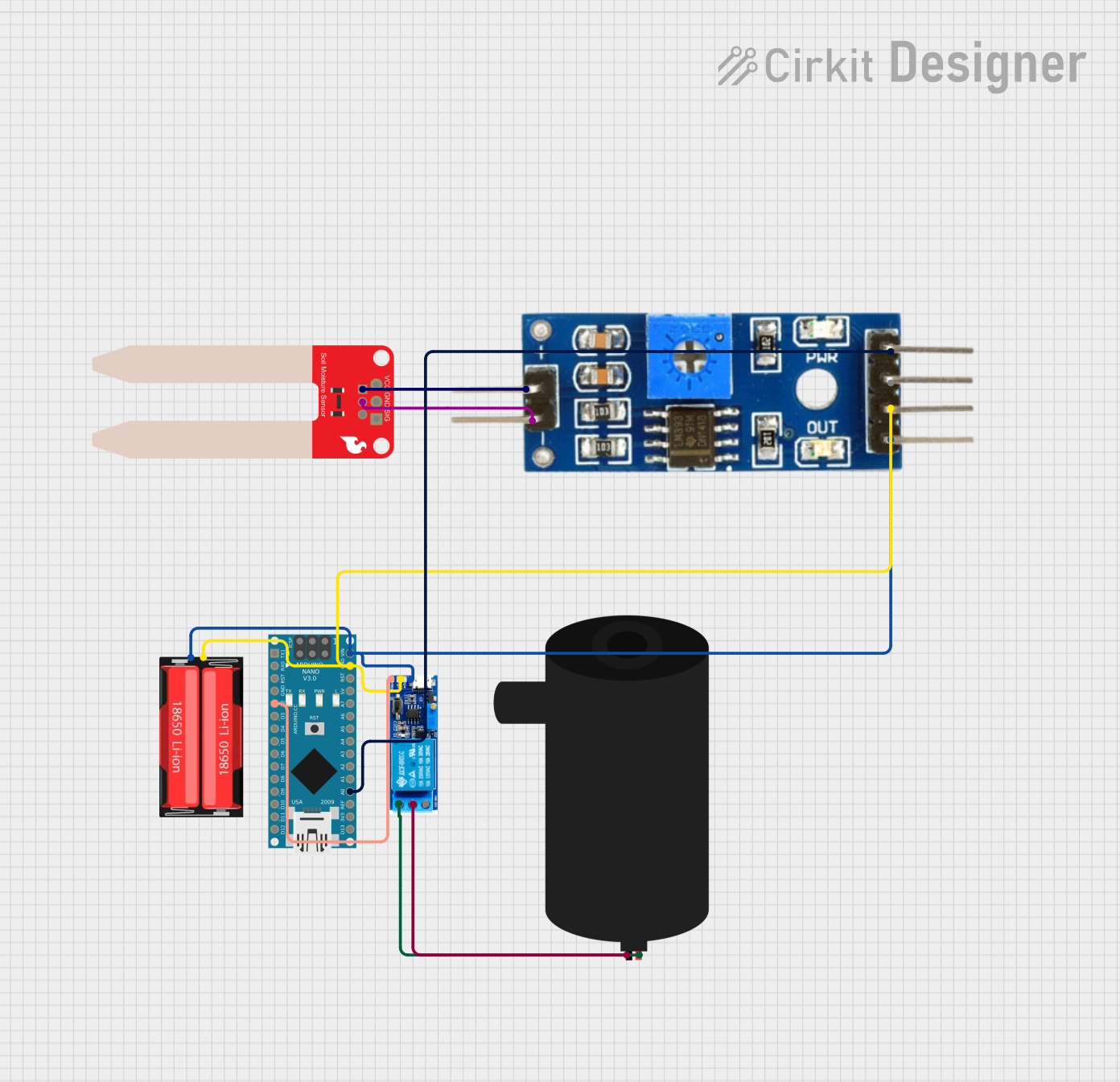
 Open Project in Cirkit Designer
Open Project in Cirkit Designer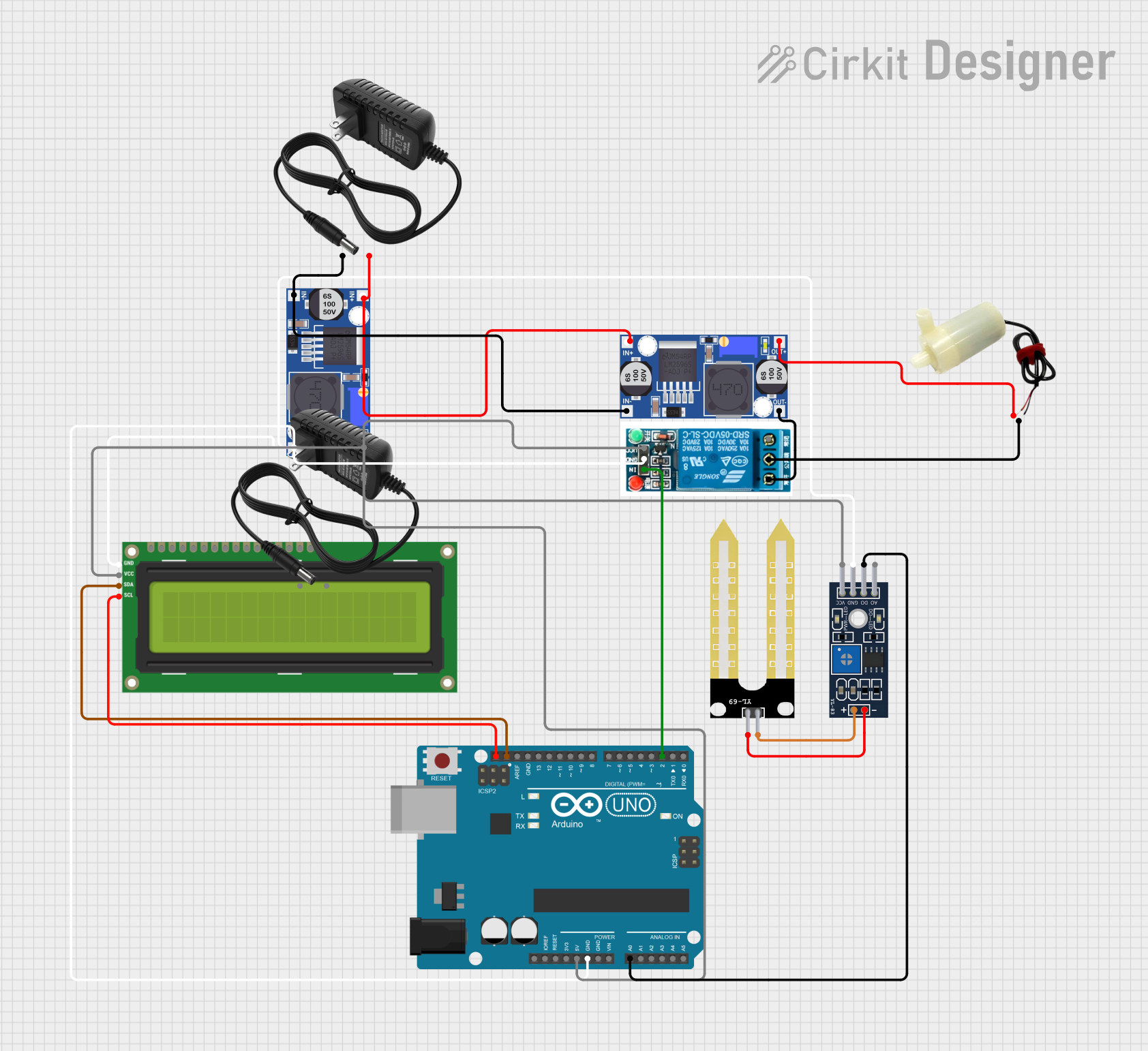
 Open Project in Cirkit Designer
Open Project in Cirkit Designer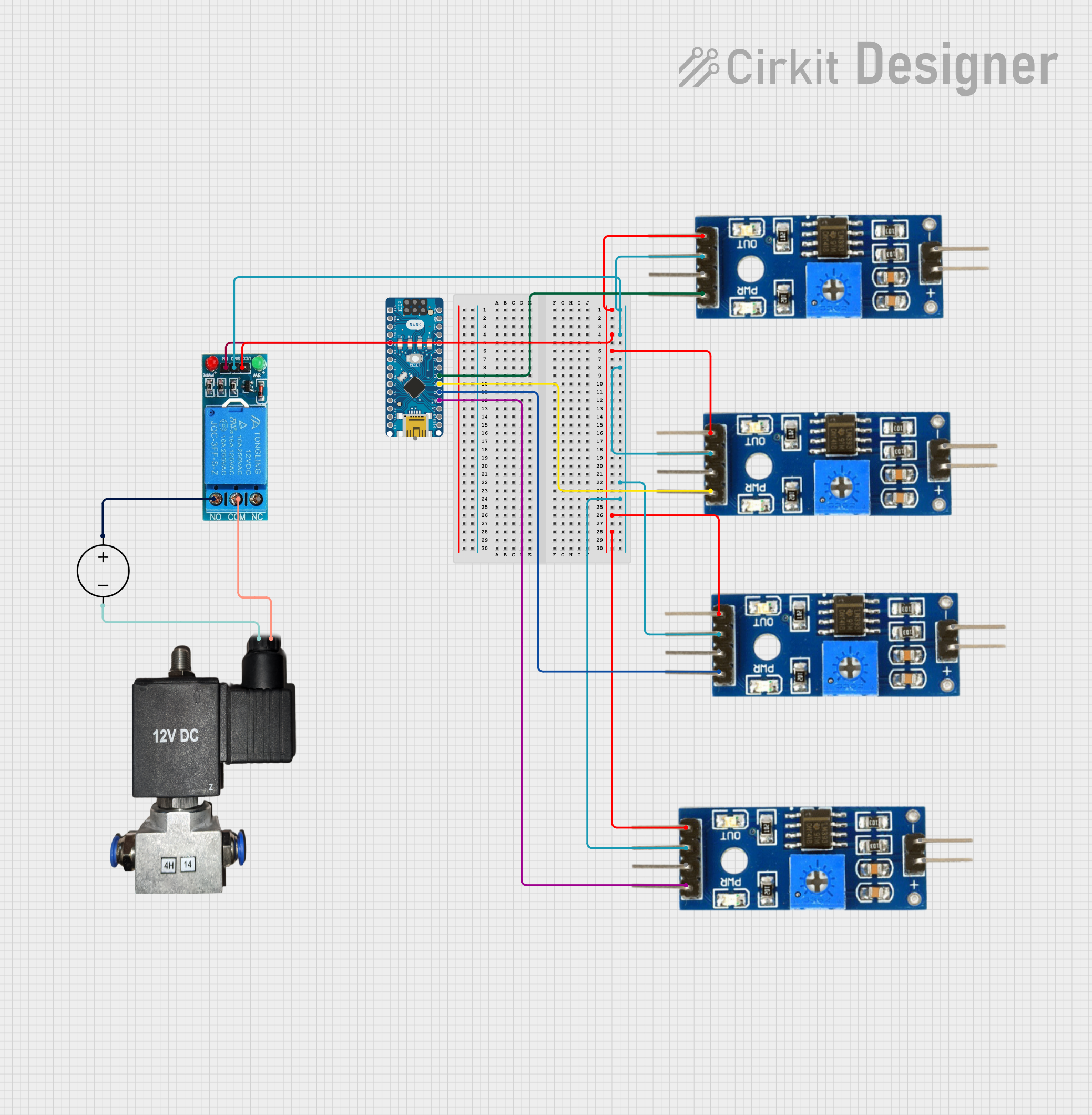
 Open Project in Cirkit Designer
Open Project in Cirkit DesignerExplore Projects Built with soil moisture
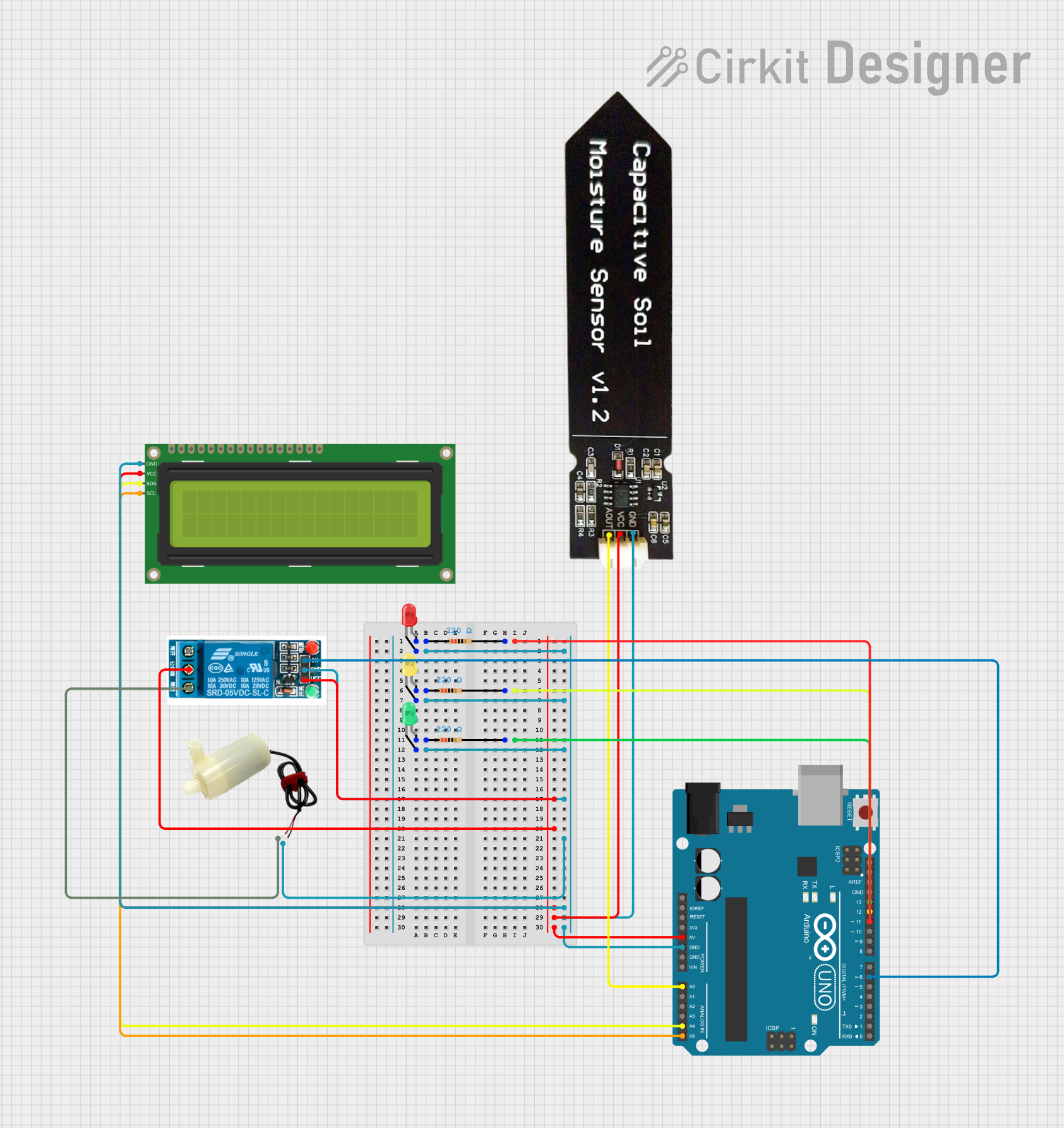
 Open Project in Cirkit Designer
Open Project in Cirkit Designer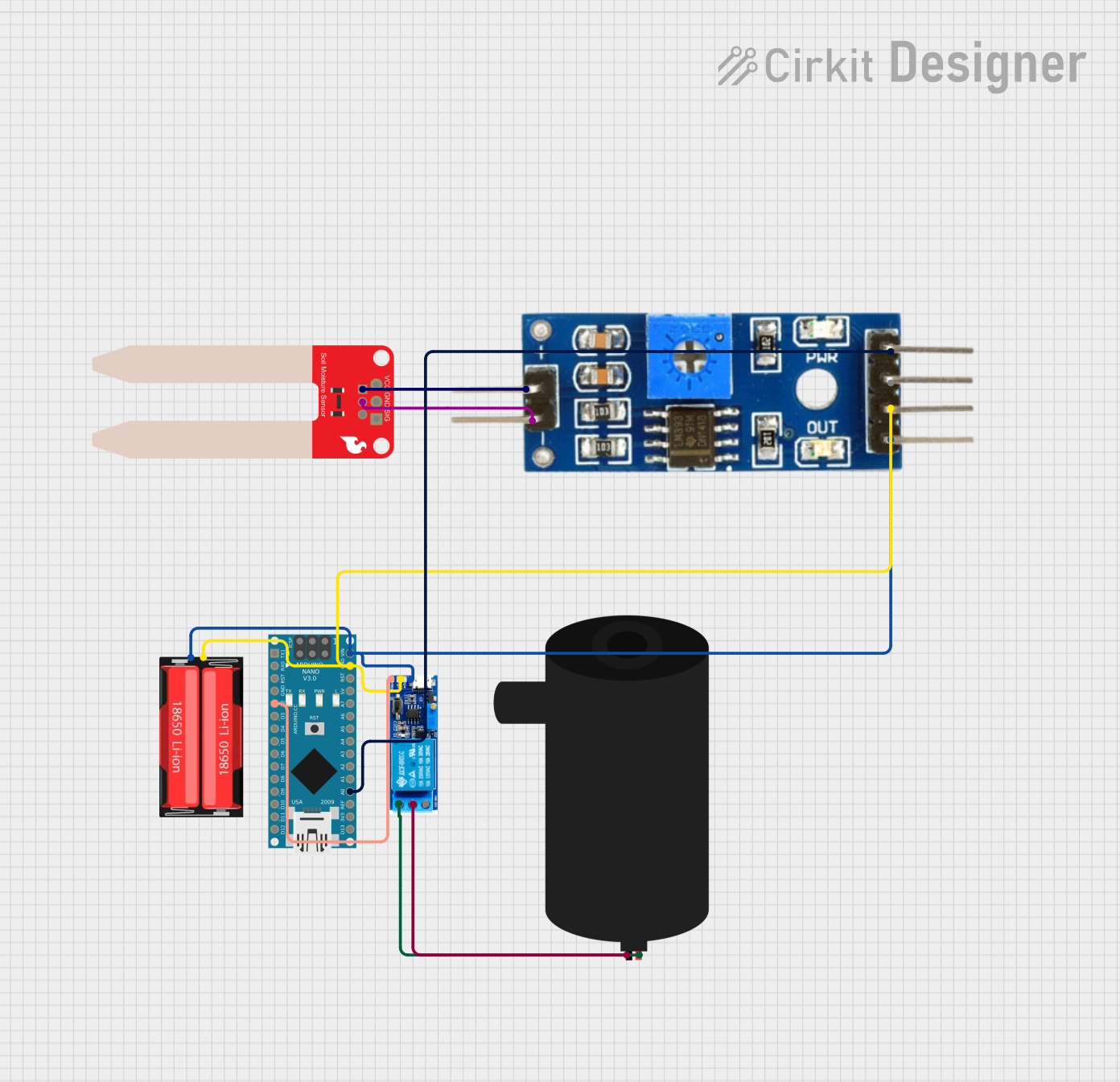
 Open Project in Cirkit Designer
Open Project in Cirkit Designer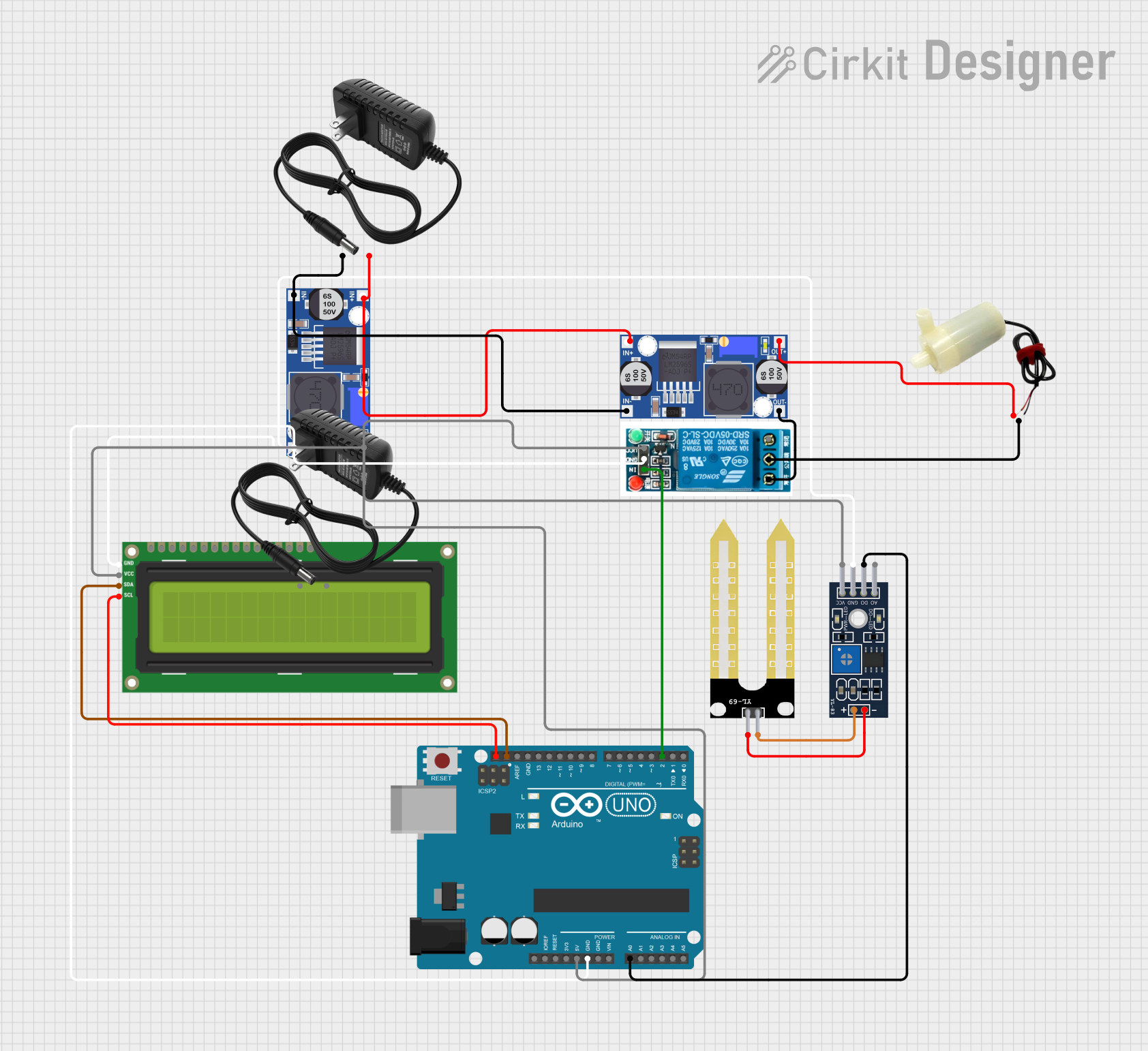
 Open Project in Cirkit Designer
Open Project in Cirkit Designer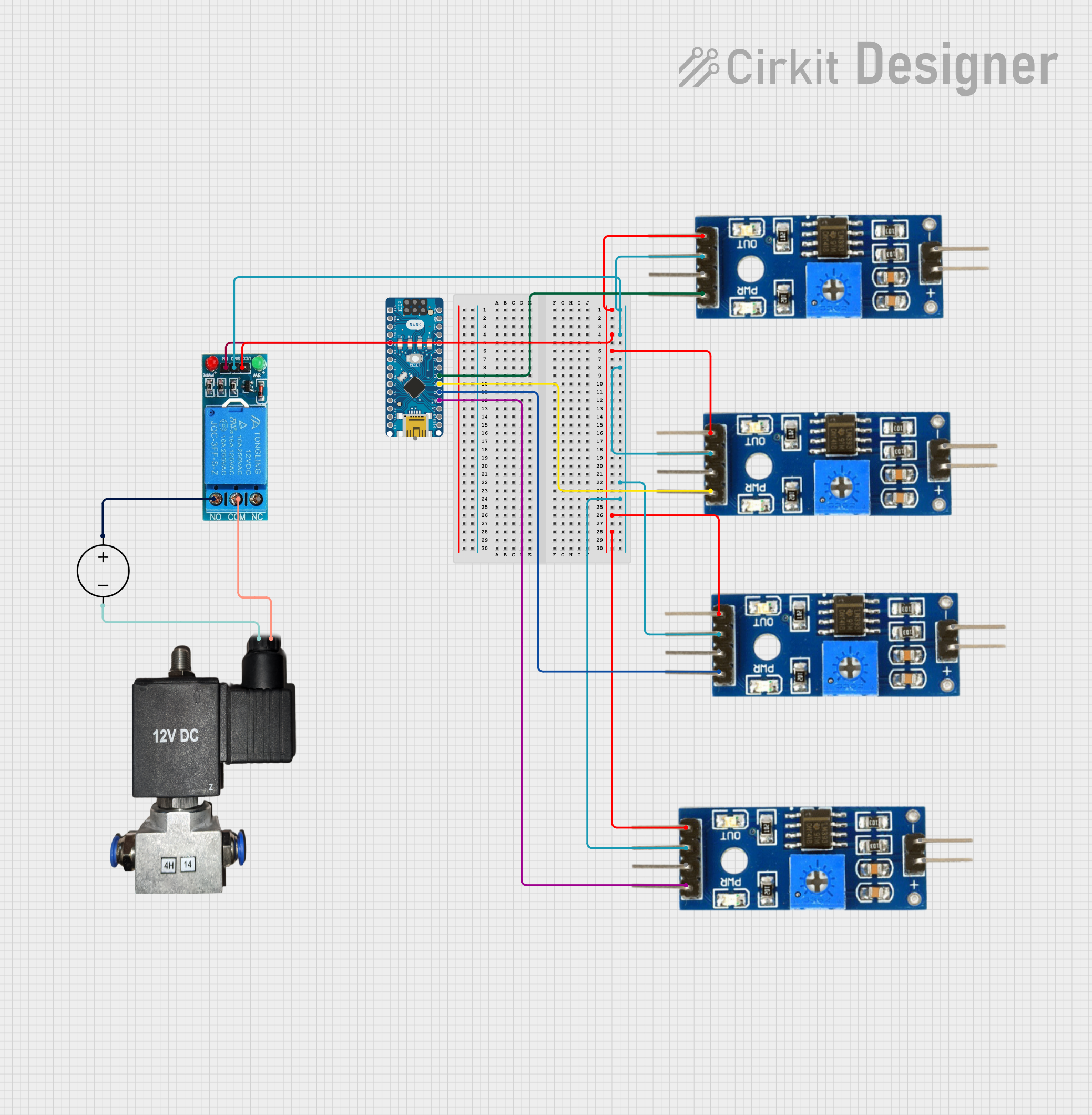
 Open Project in Cirkit Designer
Open Project in Cirkit DesignerCommon Applications and Use Cases
- Automated irrigation systems
- Greenhouse monitoring
- Smart gardening projects
- Environmental research and soil analysis
- IoT-based agricultural systems
Technical Specifications
The soil moisture sensor typically consists of two probes that measure the resistance of the soil, which varies with moisture content. Below are the key technical details:
| Parameter | Specification |
|---|---|
| Operating Voltage | 3.3V - 5V |
| Output Type | Analog (voltage) and Digital (HIGH/LOW) |
| Current Consumption | < 20mA |
| Operating Temperature | -10°C to 60°C |
| Dimensions | Varies by model (e.g., 60mm x 20mm) |
| Moisture Detection Range | 0% (dry) to 100% (fully saturated) |
Pin Configuration and Descriptions
The soil moisture sensor module typically has four pins:
| Pin Name | Description |
|---|---|
| VCC | Power supply pin (3.3V - 5V) |
| GND | Ground pin |
| A0 | Analog output pin, provides a voltage proportional to the soil moisture level |
| D0 | Digital output pin, outputs HIGH or LOW based on a user-defined threshold |
Usage Instructions
How to Use the Component in a Circuit
Connect the Sensor to a Microcontroller:
- Connect the
VCCpin to the 3.3V or 5V power supply of your microcontroller. - Connect the
GNDpin to the ground of the microcontroller. - Connect the
A0pin to an analog input pin on the microcontroller for continuous moisture level readings. - Optionally, connect the
D0pin to a digital input pin if you want to use the threshold-based output.
- Connect the
Calibrate the Sensor:
- Insert the sensor probes into the soil.
- Adjust the potentiometer on the module to set the desired moisture threshold for the digital output.
Read the Output:
- Use the analog output (
A0) to get precise moisture readings. - Use the digital output (
D0) for simple HIGH/LOW moisture detection.
- Use the analog output (
Important Considerations and Best Practices
- Avoid Corrosion: The sensor probes are prone to corrosion over time, especially in wet soil. Consider using corrosion-resistant probes or limiting the sensor's exposure to moisture.
- Power Supply: Ensure the sensor operates within its specified voltage range to avoid damage.
- Placement: Insert the probes fully into the soil for accurate readings. Avoid rocky or compacted soil that may interfere with measurements.
- Signal Noise: Use proper grounding and shielding to minimize noise in the analog signal.
Example Code for Arduino UNO
Below is an example of how to use the soil moisture sensor with an Arduino UNO:
// Define the pins for the soil moisture sensor
const int analogPin = A0; // Analog output pin connected to A0
const int digitalPin = 7; // Digital output pin connected to D7
const int ledPin = 13; // LED pin to indicate dry soil
void setup() {
pinMode(digitalPin, INPUT); // Set digital pin as input
pinMode(ledPin, OUTPUT); // Set LED pin as output
Serial.begin(9600); // Initialize serial communication
}
void loop() {
// Read the analog value from the sensor
int moistureLevel = analogRead(analogPin);
// Read the digital value from the sensor
int digitalState = digitalRead(digitalPin);
// Print the analog moisture level to the Serial Monitor
Serial.print("Moisture Level (Analog): ");
Serial.println(moistureLevel);
// Check the digital output state
if (digitalState == LOW) {
// If the soil is dry, turn on the LED
digitalWrite(ledPin, HIGH);
Serial.println("Soil is dry!");
} else {
// If the soil is wet, turn off the LED
digitalWrite(ledPin, LOW);
Serial.println("Soil is wet!");
}
delay(1000); // Wait for 1 second before the next reading
}
Troubleshooting and FAQs
Common Issues Users Might Face
Inconsistent Readings:
- Cause: Poor contact between the probes and soil.
- Solution: Ensure the probes are fully inserted into the soil and avoid loose or rocky soil.
Corrosion of Probes:
- Cause: Prolonged exposure to moisture.
- Solution: Use corrosion-resistant probes or limit the sensor's exposure to wet soil.
No Output or Incorrect Values:
- Cause: Incorrect wiring or power supply issues.
- Solution: Double-check the wiring and ensure the sensor is powered within its operating voltage range.
Signal Noise in Analog Output:
- Cause: Electrical interference or poor grounding.
- Solution: Use proper grounding and consider adding a capacitor to filter noise.
FAQs
Q: Can the sensor be used in saline or highly acidic soil?
A: The sensor may not provide accurate readings in saline or highly acidic soil due to changes in electrical conductivity. Use specialized sensors for such conditions.
Q: How deep should the probes be inserted into the soil?
A: The probes should be fully inserted into the soil to ensure accurate moisture readings. Avoid inserting them too shallowly.
Q: Can the sensor be used outdoors?
A: Yes, but it is recommended to protect the sensor module from water and environmental elements to prevent damage.
Q: How often should the sensor be calibrated?
A: Calibration is recommended whenever the sensor is moved to a new soil type or environment.