
How to Use TFT LCD 2.25″ 76×284 pixel: Examples, Pinouts, and Specs
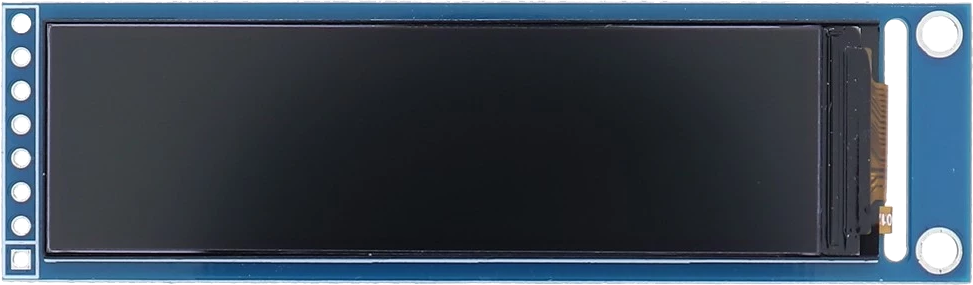
 Design with TFT LCD 2.25″ 76×284 pixel in Cirkit Designer
Design with TFT LCD 2.25″ 76×284 pixel in Cirkit DesignerIntroduction
The TFT LCD 2.25″ (EastRising ER‑TFTM2.25‑1) is a thin-film transistor liquid crystal display designed for high-quality graphical and textual output. With a resolution of 76×284 pixels, this display is ideal for compact devices requiring clear and vibrant visuals. Its slim profile and efficient design make it suitable for a wide range of applications, including handheld devices, industrial equipment, and consumer electronics.
Explore Projects Built with TFT LCD 2.25″ 76×284 pixel

 Open Project in Cirkit Designer
Open Project in Cirkit Designer
 Open Project in Cirkit Designer
Open Project in Cirkit Designer
 Open Project in Cirkit Designer
Open Project in Cirkit Designer
 Open Project in Cirkit Designer
Open Project in Cirkit DesignerExplore Projects Built with TFT LCD 2.25″ 76×284 pixel

 Open Project in Cirkit Designer
Open Project in Cirkit Designer
 Open Project in Cirkit Designer
Open Project in Cirkit Designer
 Open Project in Cirkit Designer
Open Project in Cirkit Designer
 Open Project in Cirkit Designer
Open Project in Cirkit DesignerCommon Applications
- Wearable devices and smartwatches
- Portable medical instruments
- Industrial control panels
- IoT devices with graphical interfaces
- Consumer electronics such as remote controls and calculators
Technical Specifications
Key Technical Details
| Parameter | Value |
|---|---|
| Manufacturer | EastRising |
| Part Number | ER‑TFTM2.25‑1 |
| Display Type | TFT LCD |
| Resolution | 76×284 pixels |
| Active Area | 11.64 mm × 43.56 mm |
| Interface | SPI (Serial Peripheral Interface) |
| Operating Voltage | 3.3V |
| Backlight | LED, White |
| Operating Temperature | -20°C to +70°C |
| Storage Temperature | -30°C to +80°C |
Pin Configuration and Descriptions
The TFT LCD module has a 10-pin interface. Below is the pinout and description:
| Pin No. | Name | Description |
|---|---|---|
| 1 | GND | Ground (0V reference) |
| 2 | VCC | Power supply input (3.3V) |
| 3 | SCL | Serial Clock Line for SPI communication |
| 4 | SDA | Serial Data Line for SPI communication |
| 5 | RES | Reset pin (active low) |
| 6 | DC | Data/Command control pin (High = Data, Low = Command) |
| 7 | CS | Chip Select (active low) |
| 8 | BLK | Backlight control (connect to 3.3V or PWM for brightness control) |
| 9 | NC | Not connected (leave unconnected) |
| 10 | GND | Ground (0V reference) |
Usage Instructions
How to Use the Component in a Circuit
- Power Supply: Connect the VCC pin to a regulated 3.3V power source and the GND pins to the ground.
- SPI Communication: Use the SCL and SDA pins to interface with a microcontroller via SPI. Ensure the microcontroller operates at 3.3V logic levels or use a level shifter if operating at 5V.
- Control Pins:
- Connect the RES pin to a GPIO pin on the microcontroller for resetting the display.
- Use the DC pin to toggle between data and command modes.
- The CS pin should be connected to a GPIO pin to enable or disable the display.
- Backlight: Connect the BLK pin to 3.3V for constant backlight or to a PWM pin for adjustable brightness.
Example Circuit with Arduino UNO
Since the Arduino UNO operates at 5V logic levels, a level shifter is required to interface with the TFT LCD. Below is an example wiring:
| TFT LCD Pin | Arduino Pin | Notes |
|---|---|---|
| GND | GND | Common ground |
| VCC | 3.3V | Power supply |
| SCL | D13 | SPI Clock |
| SDA | D11 | SPI Data |
| RES | D8 | Reset |
| DC | D9 | Data/Command control |
| CS | D10 | Chip Select |
| BLK | 3.3V or PWM | Backlight control |
Example Arduino Code
Below is a sample Arduino sketch to initialize and display text on the TFT LCD using the Adafruit GFX and Adafruit ST7735 libraries (compatible with this display):
#include <Adafruit_GFX.h> // Core graphics library
#include <Adafruit_ST7735.h> // Hardware-specific library for ST7735
// Define TFT pins
#define TFT_CS 10 // Chip Select
#define TFT_RST 8 // Reset
#define TFT_DC 9 // Data/Command
// Initialize the display
Adafruit_ST7735 tft = Adafruit_ST7735(TFT_CS, TFT_DC, TFT_RST);
void setup() {
// Initialize serial communication for debugging
Serial.begin(9600);
Serial.println("TFT LCD Test");
// Initialize the TFT display
tft.initR(INITR_BLACKTAB); // Initialize with ST7735 settings
tft.fillScreen(ST77XX_BLACK); // Clear the screen with black color
// Display text
tft.setTextColor(ST77XX_WHITE); // Set text color to white
tft.setTextSize(1); // Set text size
tft.setCursor(0, 0); // Set cursor position
tft.println("Hello, World!"); // Print text to the display
}
void loop() {
// Nothing to do here
}
Important Considerations and Best Practices
- Voltage Levels: Ensure all input signals are at 3.3V logic levels. Use level shifters if necessary.
- Backlight Control: For adjustable brightness, connect the BLK pin to a PWM-capable pin on the microcontroller.
- Reset Pin: Always initialize the display by toggling the RES pin at startup.
- SPI Speed: Use an appropriate SPI clock speed (e.g., 4 MHz) to ensure reliable communication.
Troubleshooting and FAQs
Common Issues and Solutions
Display Not Turning On:
- Verify the power supply voltage is 3.3V.
- Check all connections, especially the VCC and GND pins.
- Ensure the CS pin is set low to enable the display.
No Output or Garbled Display:
- Confirm the SPI connections (SCL, SDA, CS, DC) are correct.
- Check the initialization code and ensure the correct driver (e.g., ST7735) is used.
- Verify the RES pin is toggled during initialization.
Backlight Not Working:
- Ensure the BLK pin is connected to 3.3V or a PWM signal.
- Check for loose or incorrect connections.
Partial or Distorted Graphics:
- Reduce the SPI clock speed to improve signal integrity.
- Ensure the microcontroller is not overloaded with other tasks.
FAQs
Q: Can I use this display with a 5V microcontroller?
A: Yes, but you must use level shifters to convert 5V logic signals to 3.3V.
Q: What is the maximum SPI clock speed supported?
A: The display typically supports SPI clock speeds up to 10 MHz, but 4 MHz is recommended for stable operation.
Q: Can I control the backlight brightness?
A: Yes, connect the BLK pin to a PWM-capable pin on your microcontroller for adjustable brightness.
Q: Is this display compatible with Raspberry Pi?
A: Yes, it can be used with Raspberry Pi via SPI, but you may need to modify the driver configuration.
This concludes the documentation for the TFT LCD 2.25″ 76×284 Pixel (EastRising ER‑TFTM2.25‑1).