
How to Use Adafruit Charlieplex 9x16 Red: Examples, Pinouts, and Specs
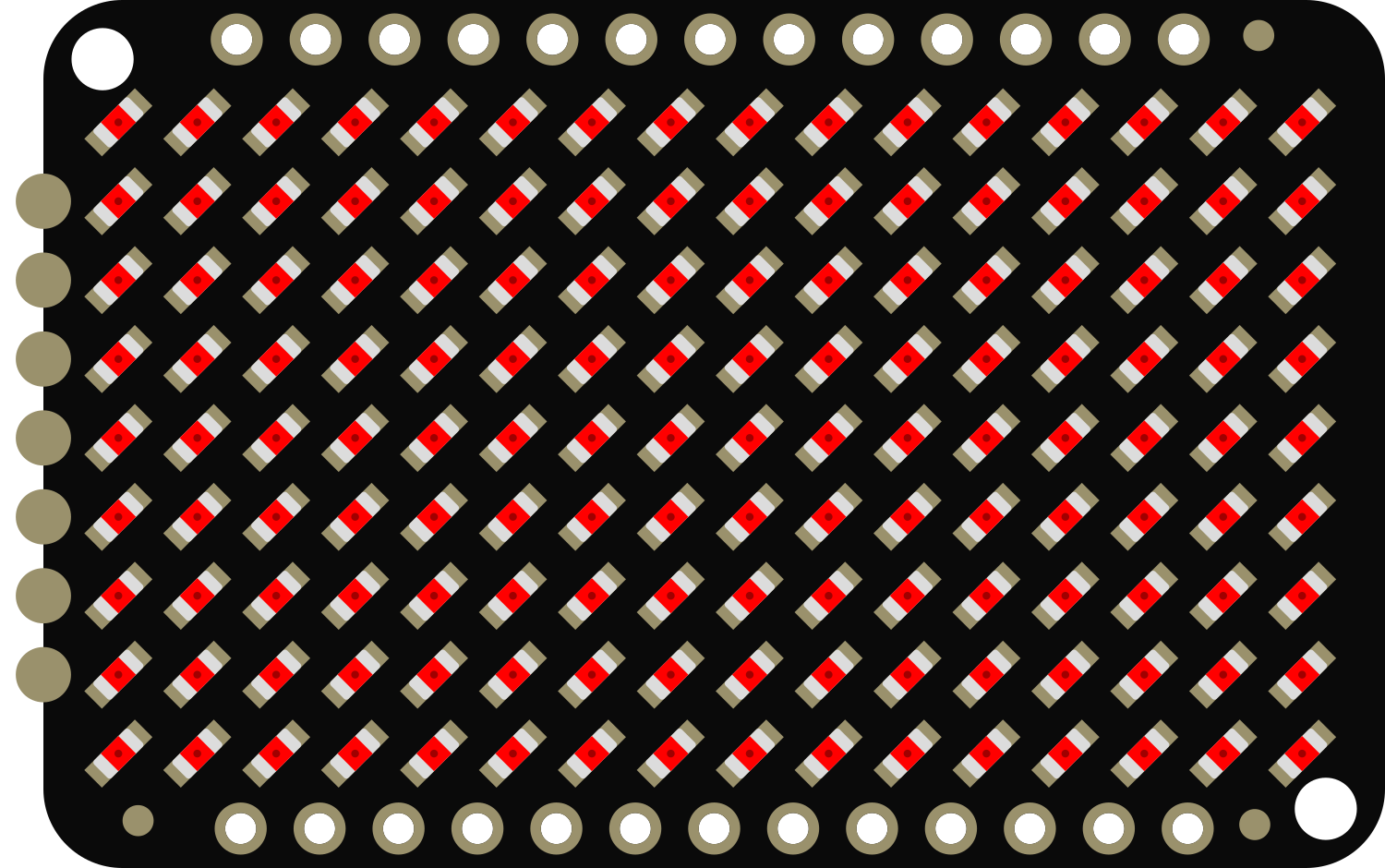
 Design with Adafruit Charlieplex 9x16 Red in Cirkit Designer
Design with Adafruit Charlieplex 9x16 Red in Cirkit DesignerIntroduction
The Adafruit Charlieplex 9x16 Red is a versatile and compact LED matrix display that leverages the charlieplexing technique to control 144 red LEDs using a minimal number of microcontroller pins. This matrix is ideal for creating eye-catching displays for alphanumeric characters, simple graphics, and animations. Its small form factor makes it perfect for wearable electronics, small handheld devices, and any project where space is at a premium.
Explore Projects Built with Adafruit Charlieplex 9x16 Red
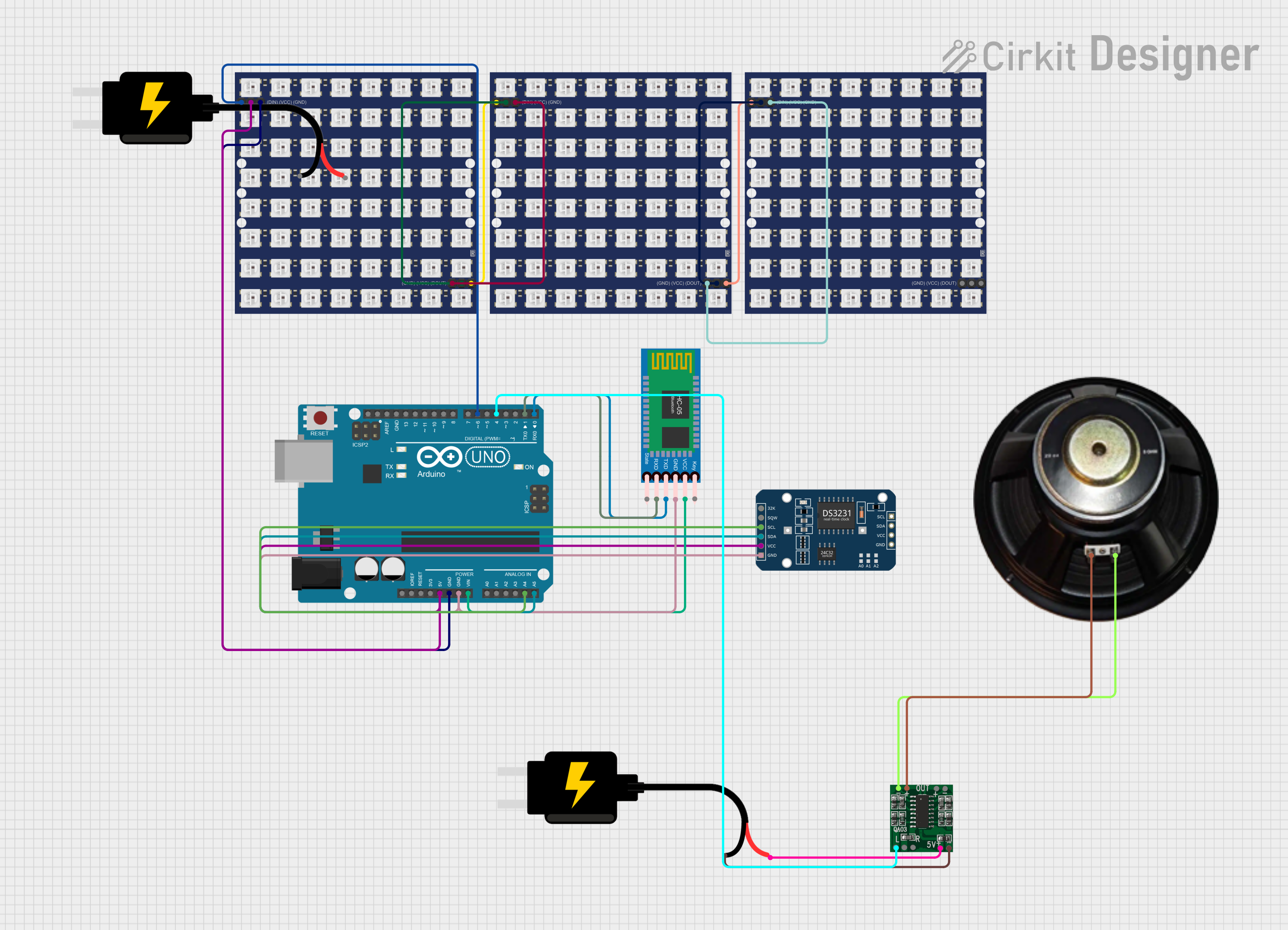
 Open Project in Cirkit Designer
Open Project in Cirkit Designer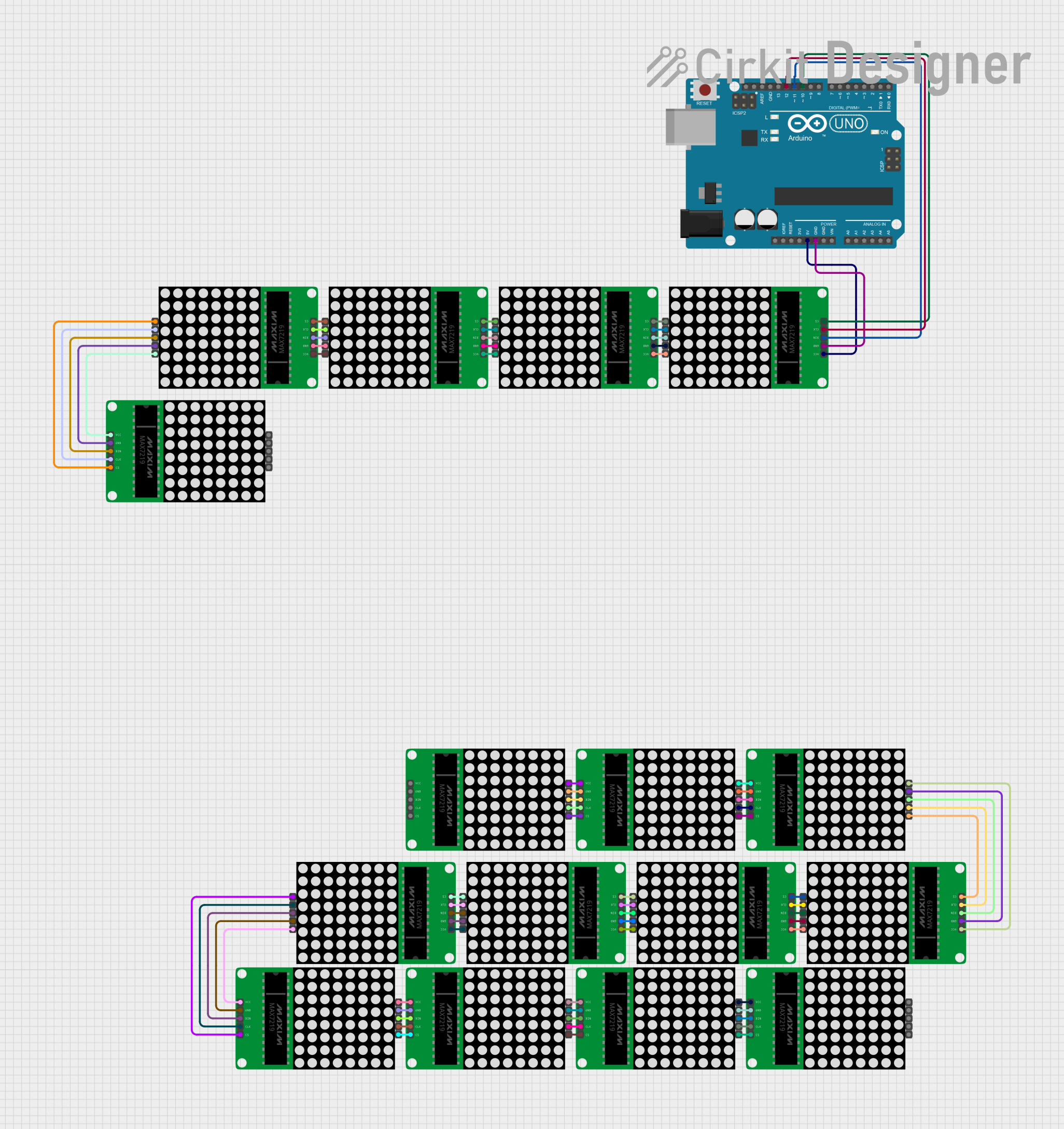
 Open Project in Cirkit Designer
Open Project in Cirkit Designer
 Open Project in Cirkit Designer
Open Project in Cirkit Designer
 Open Project in Cirkit Designer
Open Project in Cirkit DesignerExplore Projects Built with Adafruit Charlieplex 9x16 Red
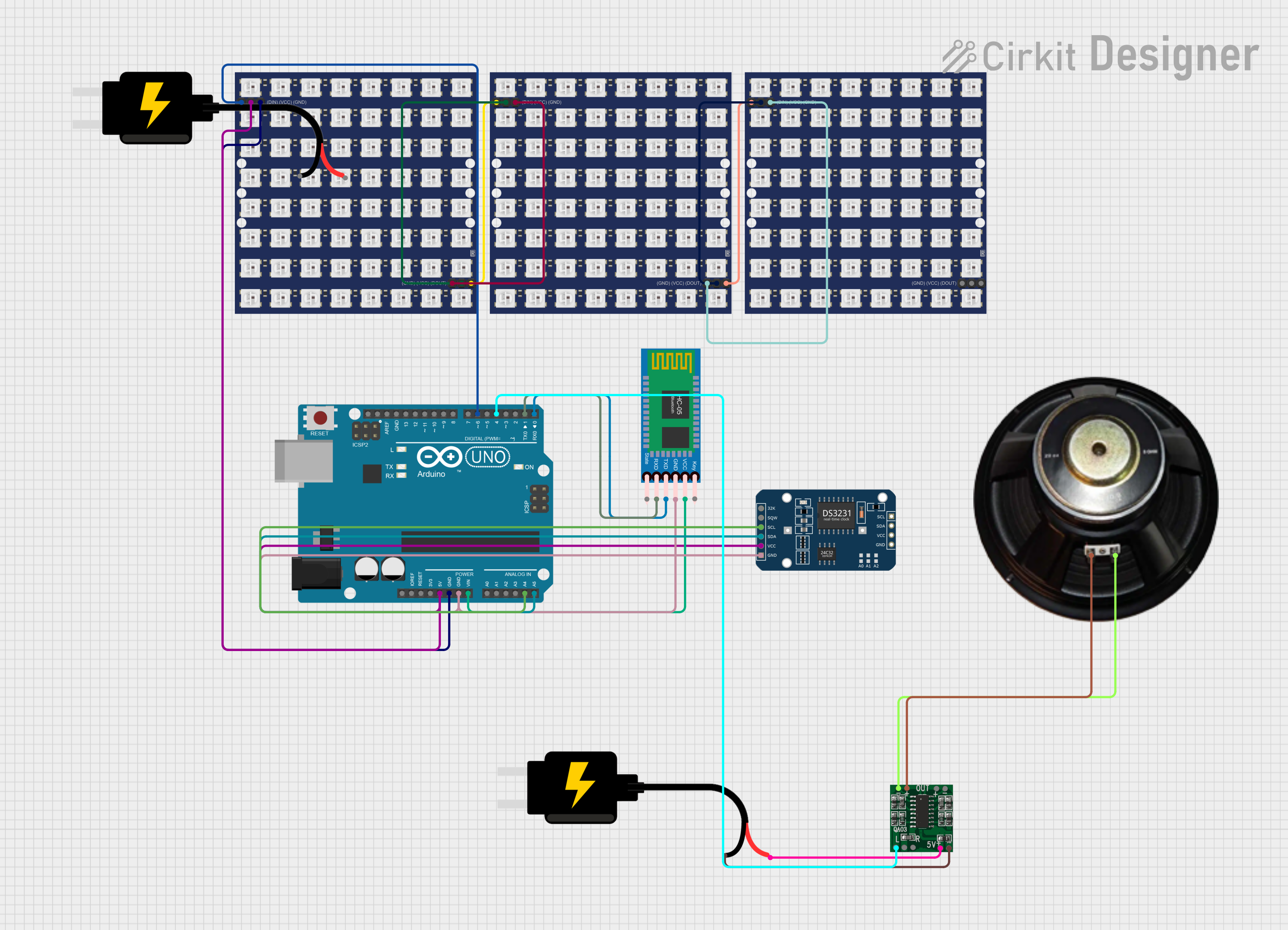
 Open Project in Cirkit Designer
Open Project in Cirkit Designer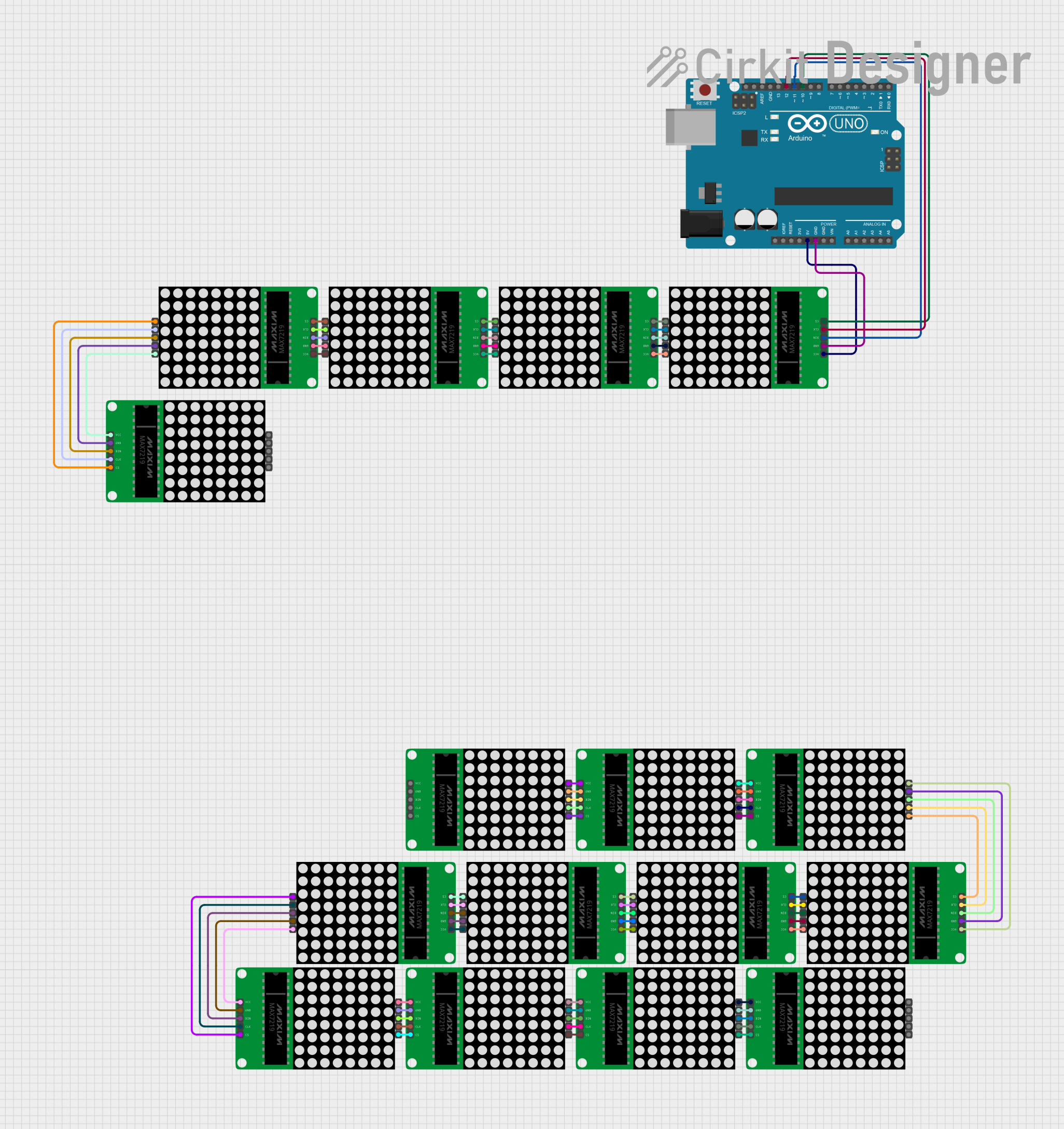
 Open Project in Cirkit Designer
Open Project in Cirkit Designer
 Open Project in Cirkit Designer
Open Project in Cirkit Designer
 Open Project in Cirkit Designer
Open Project in Cirkit DesignerCommon Applications and Use Cases
- Wearable electronics
- Message boards
- Portable game displays
- Battery-powered signs
- Educational projects to demonstrate charlieplexing
Technical Specifications
Key Technical Details
- LED Color: Red
- Matrix Size: 9 columns x 16 rows
- Number of LEDs: 144
- Operating Voltage: 3.3V - 5V
- Max Current per LED: 20mA
- Communication: I2C interface
Pin Configuration and Descriptions
| Pin Number | Name | Description |
|---|---|---|
| 1 | GND | Ground connection |
| 2 | VCC | Power supply (3.3V - 5V) |
| 3 | SDA | I2C Data line |
| 4 | SCL | I2C Clock line |
| 5 | ADDR | I2C Address selection (connect to GND or VCC) |
Usage Instructions
How to Use the Component in a Circuit
- Power Connections: Connect the VCC pin to the power supply (3.3V or 5V) and the GND pin to the ground of your circuit.
- I2C Communication: Connect the SDA and SCL pins to the corresponding I2C data and clock lines on your microcontroller.
- Address Selection: The ADDR pin can be connected to GND or VCC to select between two I2C addresses. This allows for two matrices to be used on the same I2C bus.
Important Considerations and Best Practices
- Ensure that the power supply voltage matches the operating voltage of the matrix.
- Limit the current to each LED to a maximum of 20mA to prevent damage.
- Use pull-up resistors on the I2C data and clock lines if your microcontroller does not have built-in pull-ups.
- When displaying static images, it's recommended to use a low duty cycle to prevent LED overheating.
Example Code for Arduino UNO
#include <Wire.h>
#include <Adafruit_IS31FL3731.h>
// Create the LED driver object
Adafruit_IS31FL3731 matrix = Adafruit_IS31FL3731();
void setup() {
Wire.begin(); // Start I2C
matrix.begin(); // Initialize the LED matrix
}
void loop() {
// Display a pattern on the matrix
for (uint8_t i = 0; i < 9; i++) {
for (uint8_t j = 0; j < 16; j++) {
matrix.drawPixel(i, j, (i + j) % 2 ? 255 : 0); // Checkerboard pattern
}
}
delay(500);
matrix.clear(); // Clear the display
delay(500);
}
Troubleshooting and FAQs
Common Issues
- LEDs Not Lighting Up: Ensure that the power supply is correctly connected and within the operating voltage range. Check the I2C connections and verify that the correct I2C address is being used.
- Dim LEDs: Confirm that the current limiting resistors are appropriate and that the power supply can deliver sufficient current.
- Flickering Display: This may be due to a poor connection or insufficient power supply. Check all connections and ensure the power supply is stable.
Solutions and Tips for Troubleshooting
- Double-check wiring against the pin configuration table.
- Use a multimeter to verify the voltage at the VCC pin and the continuity of the I2C lines.
- If using multiple matrices, ensure that each has a unique I2C address.
- Consult the Adafruit IS31FL3731 library documentation for additional functions and examples.
FAQs
Q: Can I use more than one Charlieplex 9x16 Red matrix at a time? A: Yes, you can use two matrices on the same I2C bus by setting different addresses using the ADDR pin.
Q: How do I control individual LEDs?
A: Individual LEDs can be controlled using the drawPixel function provided by the Adafruit IS31FL3731 library.
Q: What is the maximum brightness for the LEDs? A: The maximum brightness is achieved by setting the LED current to 20mA. However, for extended lifespan and reliability, it is recommended to operate at a lower current.
Q: Can I use this matrix with a 3.3V system? A: Yes, the matrix can operate at 3.3V, but ensure that the I2C logic levels are compatible with your microcontroller.