
How to Use MQ135: Examples, Pinouts, and Specs

 Design with MQ135 in Cirkit Designer
Design with MQ135 in Cirkit DesignerIntroduction
The MQ135 is a versatile gas sensor designed to detect a wide range of gases, including ammonia (NH3), benzene (C6H6), alcohol, smoke, and other harmful gases. It operates on the principle of resistive change, where the sensor's resistance varies in the presence of target gases. This makes it an ideal choice for air quality monitoring and environmental safety applications.
Explore Projects Built with MQ135
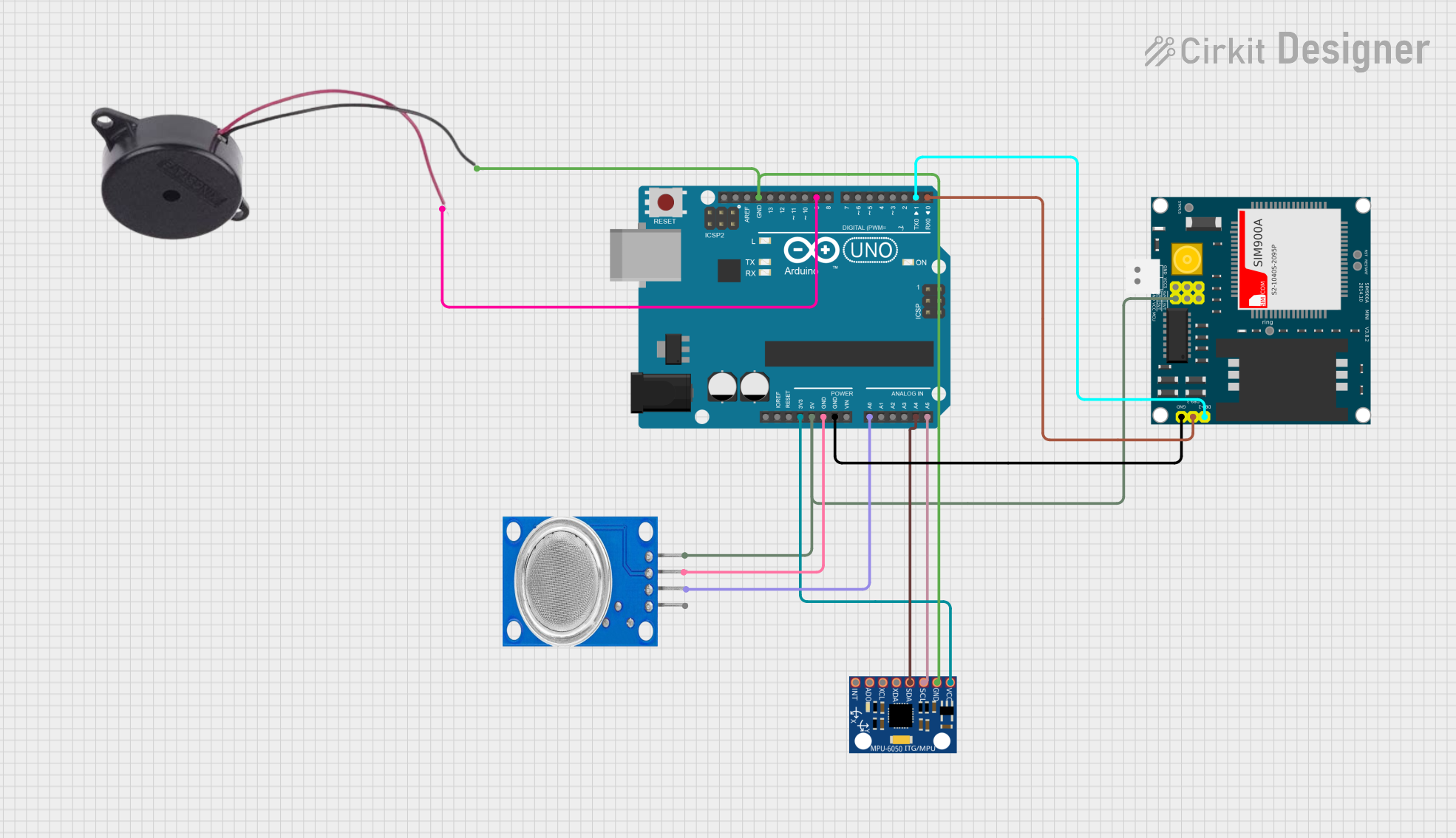
 Open Project in Cirkit Designer
Open Project in Cirkit Designer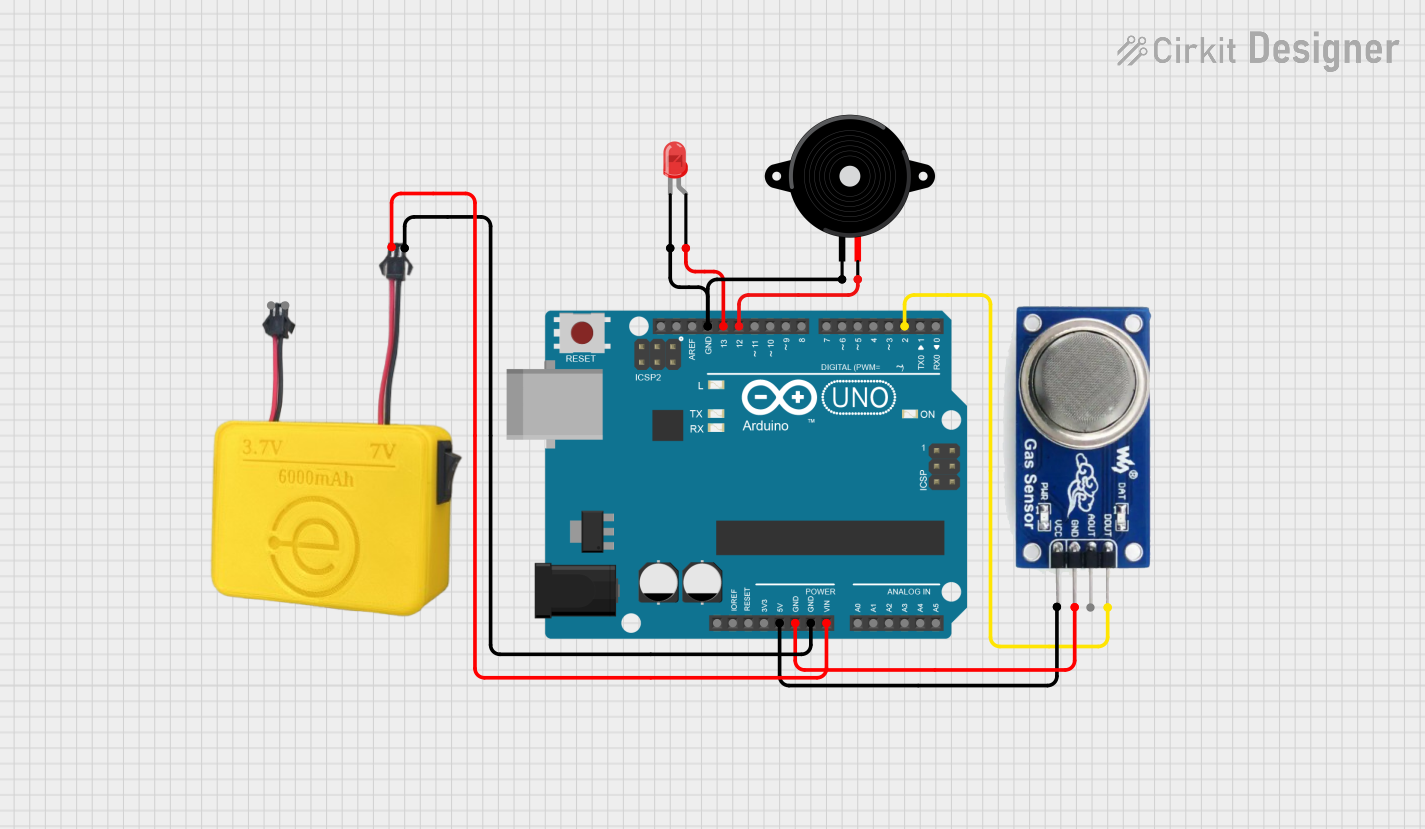
 Open Project in Cirkit Designer
Open Project in Cirkit Designer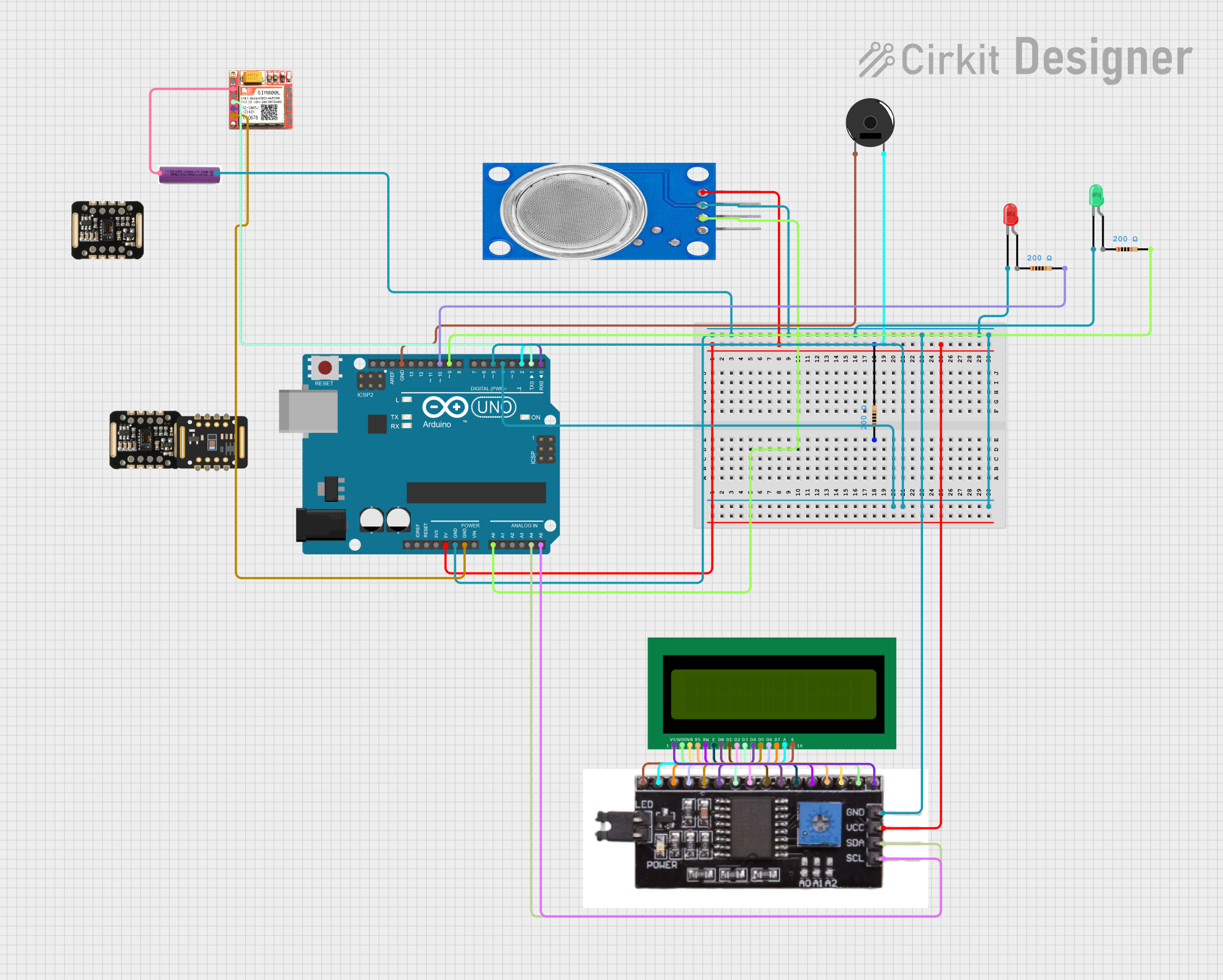
 Open Project in Cirkit Designer
Open Project in Cirkit Designer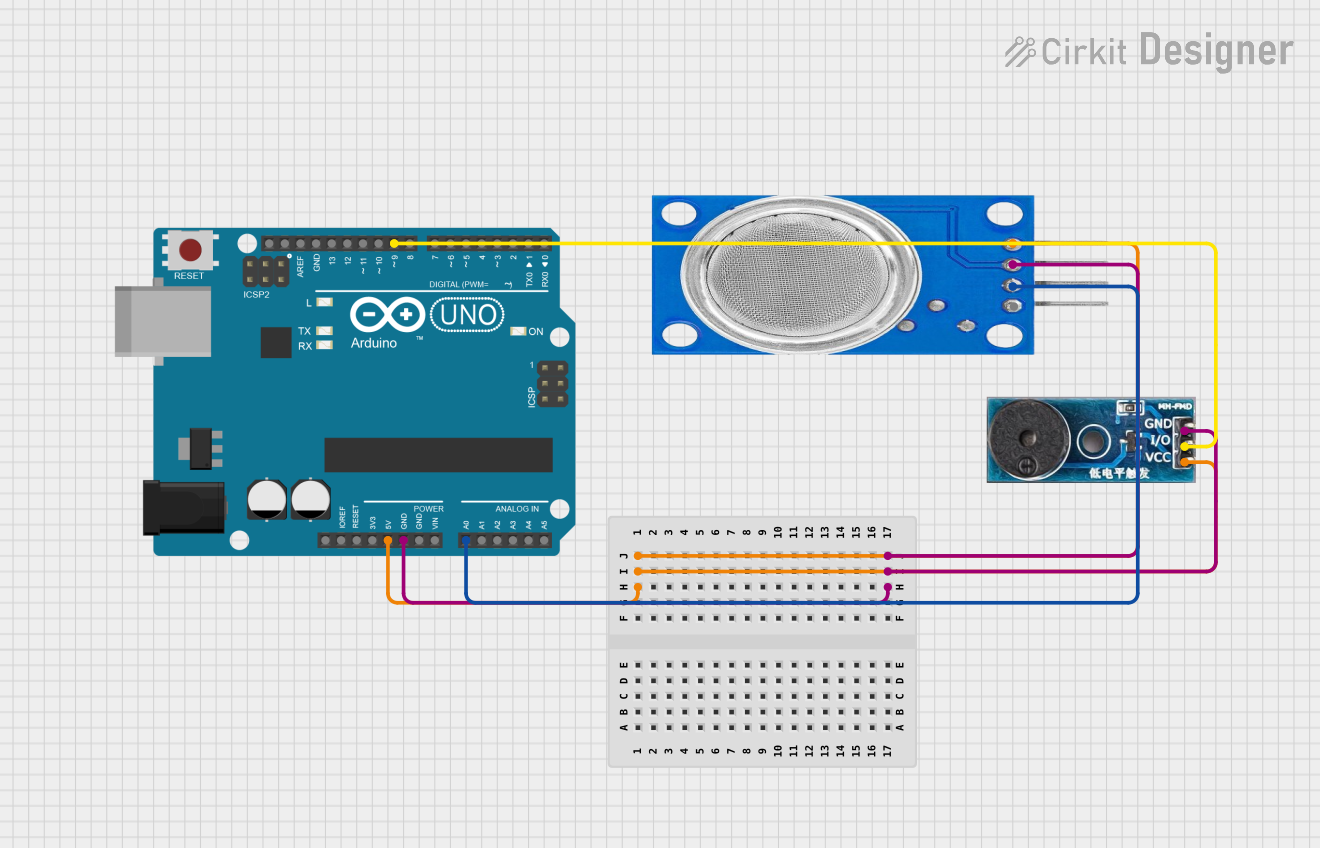
 Open Project in Cirkit Designer
Open Project in Cirkit DesignerExplore Projects Built with MQ135
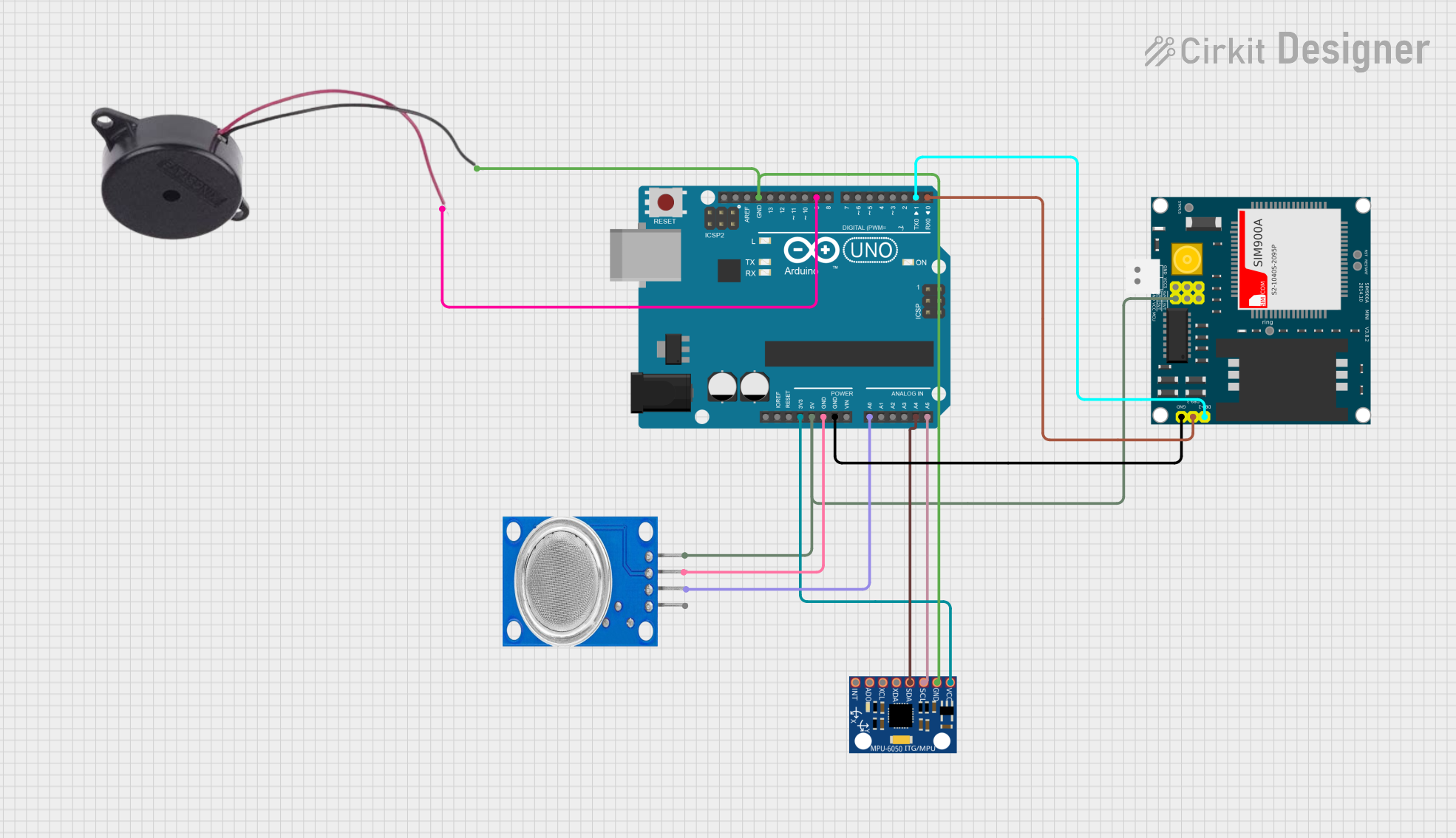
 Open Project in Cirkit Designer
Open Project in Cirkit Designer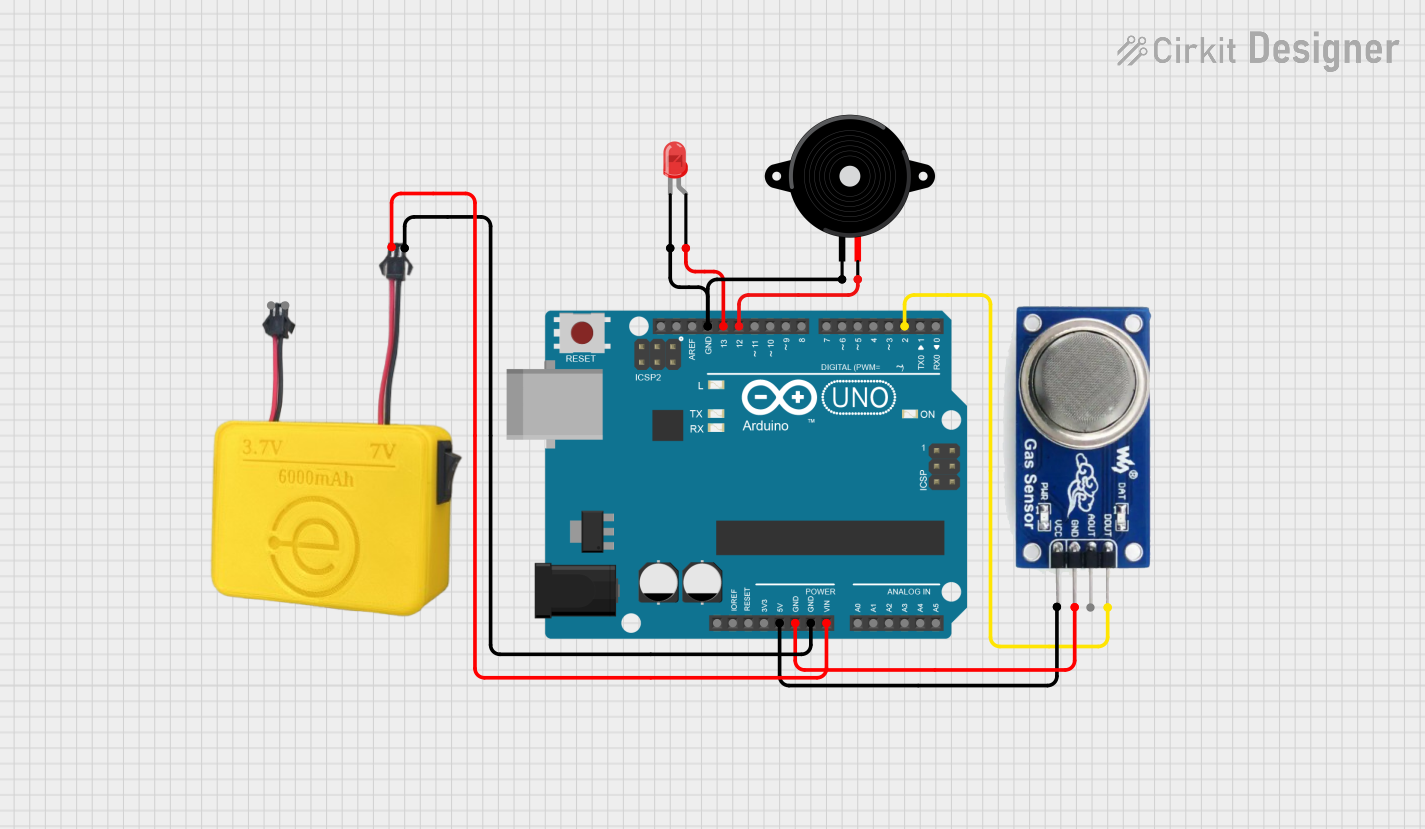
 Open Project in Cirkit Designer
Open Project in Cirkit Designer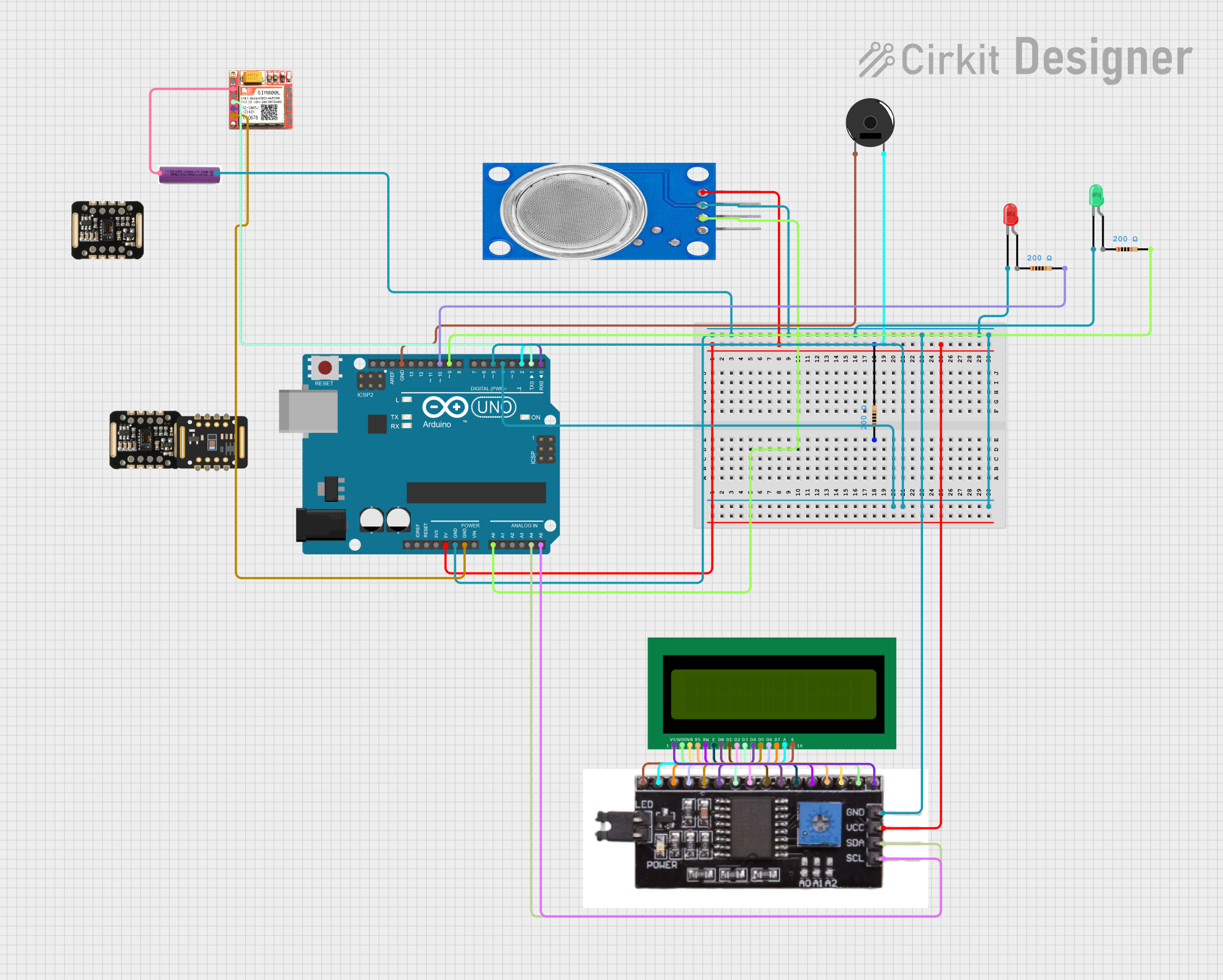
 Open Project in Cirkit Designer
Open Project in Cirkit Designer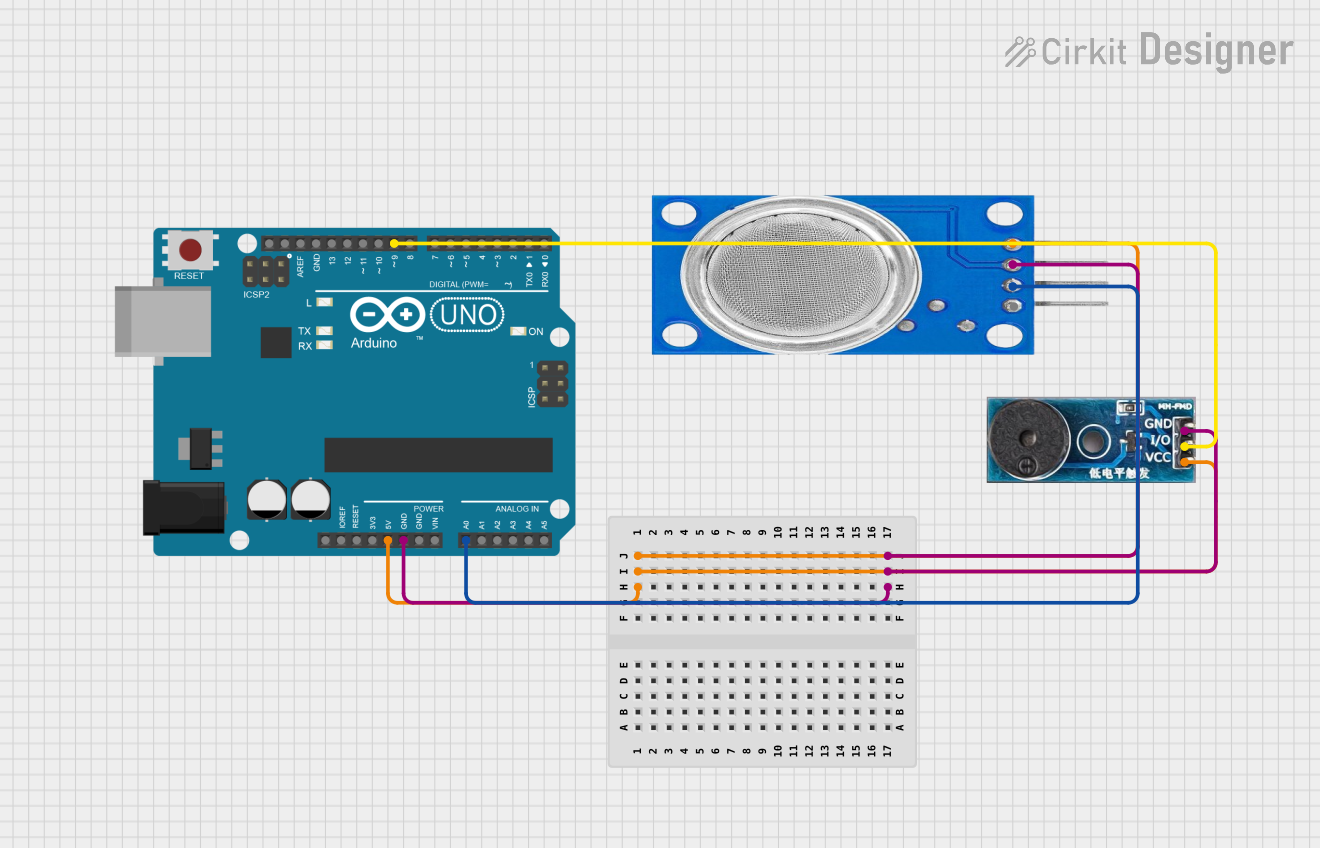
 Open Project in Cirkit Designer
Open Project in Cirkit DesignerCommon Applications
- Air quality monitoring systems
- Industrial gas detection
- Smoke and fire detection systems
- Environmental monitoring stations
- Home automation for air quality control
Technical Specifications
The MQ135 gas sensor is manufactured by ESP32 with the part ID 002. Below are the key technical details and pin configuration:
Key Technical Details
| Parameter | Value |
|---|---|
| Operating Voltage | 5V DC |
| Load Resistance (RL) | 10 kΩ (typical) |
| Heating Voltage (VH) | 5V ± 0.2V |
| Heating Current (IH) | ≤ 120 mA |
| Sensing Resistance (RS) | 10 kΩ to 200 kΩ (clean air) |
| Preheat Time | ≥ 24 hours |
| Detection Range | 10 ppm to 1000 ppm |
| Operating Temperature | -20°C to 50°C |
| Humidity Range | ≤ 95% RH |
| Dimensions | 18mm x 18mm x 15mm |
Pin Configuration and Descriptions
The MQ135 sensor typically comes with four pins. Below is the pinout description:
| Pin Name | Description |
|---|---|
| VCC | Power supply pin (5V DC) |
| GND | Ground pin |
| AO | Analog output pin (provides gas concentration) |
| DO | Digital output pin (threshold-based signal) |
Usage Instructions
How to Use the MQ135 in a Circuit
- Power the Sensor: Connect the
VCCpin to a 5V DC power source and theGNDpin to ground. - Read Analog Output: Connect the
AOpin to an analog input pin of a microcontroller (e.g., Arduino UNO) to measure gas concentration. - Digital Output (Optional): Use the
DOpin for threshold-based detection. Adjust the onboard potentiometer to set the threshold level. - Preheat the Sensor: Allow the sensor to preheat for at least 24 hours for accurate readings.
Important Considerations
- Preheating: The sensor requires a preheating period of 24 hours for optimal performance.
- Calibration: Calibrate the sensor in a clean air environment to determine the baseline resistance (RS in clean air).
- Power Supply: Ensure a stable 5V power supply to avoid fluctuations in readings.
- Placement: Avoid placing the sensor in environments with high humidity or temperatures beyond its operating range.
Example Code for Arduino UNO
Below is an example code snippet to interface the MQ135 with an Arduino UNO:
// Include necessary libraries
const int analogPin = A0; // Connect AO pin of MQ135 to A0 on Arduino
float sensorValue; // Variable to store sensor reading
void setup() {
Serial.begin(9600); // Initialize serial communication at 9600 baud
pinMode(analogPin, INPUT); // Set the analog pin as input
}
void loop() {
sensorValue = analogRead(analogPin); // Read analog value from MQ135
float voltage = sensorValue * (5.0 / 1023.0); // Convert to voltage
Serial.print("Sensor Value: ");
Serial.print(sensorValue);
Serial.print(" | Voltage: ");
Serial.println(voltage);
delay(1000); // Wait for 1 second before next reading
}
Notes on the Code
- The
analogRead()function reads the analog output from the MQ135 sensor. - The voltage conversion formula assumes a 10-bit ADC with a 5V reference.
- Use the serial monitor to observe the sensor readings in real-time.
Troubleshooting and FAQs
Common Issues and Solutions
No Output or Incorrect Readings
- Cause: Insufficient preheating time.
- Solution: Ensure the sensor is preheated for at least 24 hours before use.
Fluctuating Readings
- Cause: Unstable power supply or environmental interference.
- Solution: Use a regulated 5V power supply and avoid placing the sensor near fans or vents.
Sensor Not Detecting Gases
- Cause: Incorrect threshold setting on the potentiometer.
- Solution: Adjust the potentiometer to set an appropriate threshold level.
High Humidity Impacting Performance
- Cause: Operating in environments with >95% relative humidity.
- Solution: Use the sensor in controlled environments within its specified humidity range.
FAQs
Q1: Can the MQ135 detect CO2?
A1: Yes, the MQ135 can detect CO2, but it is more sensitive to ammonia, benzene, and alcohol. For precise CO2 detection, consider a dedicated CO2 sensor.
Q2: How do I calibrate the MQ135 sensor?
A2: Place the sensor in clean air, measure the resistance (RS), and use it as the baseline for gas concentration calculations.
Q3: Can I use the MQ135 with a 3.3V microcontroller?
A3: The MQ135 requires a 5V power supply. Use a level shifter or voltage divider to interface with 3.3V systems.
Q4: How long does the sensor last?
A4: The MQ135 has a typical lifespan of 2-3 years under normal operating conditions.
By following this documentation, users can effectively integrate the MQ135 gas sensor into their projects for reliable air quality monitoring.